Google Ads campaigns are a tried-and-true method of advertising, so it’s no surprise that so many businesses and individual entrepreneurs are using them to market their products and services. That being said, creating a successful Google Ads advertising campaign takes some effort.
What Is Google Ads?
Google Ads is a service offered by Google that allows companies and entrepreneurs to launch digital ad campaigns with the help of its professional advertising platform. Your ads will be shown in different places (Google search, YouTube, Gmail etc.), including at the top and the bottom of Google search results and on third-party websites that are a part of the Google Display Network.
Benefits Of Google Ads Campaigns
Google Ads is by far the most powerful tool currently available for digital ad campaigns. Ads can be shown in various formats (e.g. text, image, video, rich media) and on different websites which gives marketers access to a very wide audience. Moreover, Google Ads can be used for remarketing and retargeting which makes it ideal for effective advertising. Overall benefits include:
- Targeting to get high-quality leads
- Increasing conversions
- Better return on investment (ROI)
- Remarketing and retargeting
- Quick results with lasting impact
As mentioned above, Google Ads are already quite popular thanks to their effectiveness. A Google Ads campaign gives you the opportunity to use Google’s advertising platform to promote your brand. From search results to websites to mobile apps, there are many places where your ads can show up for your target audience to see.
Based on your brand strategy, objectives, and other factors, you can choose an appropriate campaign type and start advertising. Depending on your chosen campaign type, you will be working with a specific set of targeting and ads.
Marketing Objectives Of Google Ads Campaigns
Google Ads allows you to choose marketing objectives for your Google Ads campaigns. These include:
- Building Awareness: Targeting people at the top of the marketing funnel will help you build brand awareness and recognition.
- Influencing Engagement: This will help you target people at the middle of the funnel who are aware of your brand and are considering buying your products.
- Generate Leads and Conversions: This will help you convert leads at the bottom of the funnel and make them perform a specific action (e.g. contact you, make a purchase, subscribe to your newsletter).
Now that we’ve briefly established the basics of Google Ads, here are the key steps you should follow to set up effective campaigns to fully leverage this powerful advertising platform.
Google Ads Campaign Setup: Step-by-Step
1. Do Your Research And Prepare Well
First and foremost, you need to do your research well and then prepare thoroughly. The better you prepare, the easier it will be to set up a campaign that will be as effective as possible and will achieve the goals you are aiming for. Everything from your business goals to your target audience is crucial for making your campaign work the way you want it to.
Keep in mind that understanding user intent and matching your own promotional activities to it is crucial for the success of your Google Ads campaigns. Another aspect of getting prepared is learning the technical side of things. Here is a rundown of basic terms you will need to know to set up and run your Google Ads campaign:
- Keywords: Words and phrases that will trigger your ads when users search for them.
- Bid: The maximum amount you will be paying when someone clicks your ad. (You won’t be paying for your ads showing up – only for clicks.)
- Quality Score: How relevant your keywords are to your ad.
- Ad Rank: A metric that determines where your ad shows up relative to other ads.
- Cost-Per-Click (CPC): The actual amount you pay when someone clicks your ad.
- Conversion: A case where a user who clicked your ad performs another action on your site (e.g. makes a purchase).
One more important thing you should do to prepare before launching your campaign is to decide how you will create your ads. A good idea is to find a professional writer to do this. Simply search for “freelance copywriters” or another keyword related to writing. This will help you find writing services with experts who will be able to craft ads that will fit your campaigns.
2. Look At Your Previous Google Ads Campaigns
If you have launched any ad campaigns before – whether with Google Ads or with other services – you need to look at your past experiences to see if there is something valuable for you to use now. After all, any knowledge you have about ad campaigns can be useful in setting up similar new campaigns.
Which service did you use to run ad campaigns? How did you set up the campaigns and who was your target audience? How effective were your campaigns? Which metrics did you use to measure performance? How different or similar was the digital world at the time? All of these questions will help you better understand your past campaigns and apply your knowledge and experience to new ones.
3. Make Final Preparations
In addition to everything you have done by this point, you will still need to do some more essential preparations. You need to find the best essay writer or copywriter to create your ads, but you should also look at the practical aspects of your campaign. Here are some more things you should take care of before you can proceed with your Google Ads campaign:
- Account Setup: Understand how your account works (e.g. campaigns and ad groups) and make any necessary adjustments to it. Connect your account to Google Analytics to get even more insights about your audience. Learn more about Google Analytics to use these insights in your Google Ads campaigns.
- Budgeting: Determine your budget. Use your daily budget and your bids wisely. Because you will be starting out with limited knowledge about your potential success, it is better to spread out your budget over multiple campaigns at first. Once you understand what is more effective, you can adjust your budgeting accordingly.
- Keyword Research: Pick your keywords by using the Keyword Planner. Use the “Keyword match type” setting to work with keywords more closely. Keep in mind multiple settings, including the broad match, broad match modifier, phrase match, exact match, and negative match.
- Writing Ads: Write compelling ads based on the research you have done. Consider user intent, your campaign goals, keywords, and other factors that will impact how your ads are perceived by your target audience.
- Landing Pages: Set the landing pages users will go to after clicking your ads. Make sure that the landing pages are relevant to your ads. Furthermore, customize your landing pages to maximize conversions by living up to your audience’s expectations after seeing and clicking on your ad.
- Devices: Decide which devices your ads will show up on. Depending on your target audience, you may want to prioritize desktop searches, mobile searches, or both. Likewise, depending on your campaign type, your ads may need to appear on different platforms and in different formats. Keep in mind your ideal customer when setting this up.
- Conversion Tracking: Use GA or GA4 to see what happens after your customers interact with your ads. Depending on how you have set up these conversions (e.g., email signup, product purchase, app download, etc.), different actions can be considered conversions.
4. Choose Your Google Ads Campaign Objectives And Goals
Now that you have made all the necessary preparations, you can start working with Google Ads. First, you will need to choose your advertising objectives and goals, which will help you determine which type of campaign you will be working with.
While you are setting up your campaign, Google Ads will propose different ways you can further optimize it. The best part is that you will get notified when the settings you enter contradict each other or will result in the poor performance of your campaign. This way, you can make the right decisions during the setup. In addition to that, the campaign construction navigation menu will also guide you through the process.
5. Select Your Ads Campaign Type
After you have chosen your objectives, you will need to select your campaign type. As explained earlier, your chosen campaign type will determine where your ads show up and in what form they appear. Here’s how to select your campaign type:
- Once you finish all the previous steps, you will need to select the campaign type and then (sometimes) its subtype. There are seven types of campaigns you can choose from, including:
- Search campaigns (text ads on search results)
- Display campaigns (image ads on websites)
- Video campaigns (video ads on YouTube)
- Shopping campaigns (product listings on Google)
- App campaigns (app promotion on multiple channels)
- Local campaigns (location promotion on multiple channels)
- Smart campaigns (automated campaigns)
- Performance max campaigns (only available if your chosen objectives were one of the following: sales, leads, website traffic, local store visits and promotions, or no goals)
- Click “Continue” and proceed to the next step.
- On the next page, customize your settings, ad groups, and the ads themselves.
- If you encounter any errors, fix them before proceeding.
Don’t forget to set up tracking and goals. Consider aspects such as website traffic, lead generation, and so on. The goals you can choose from are:
- Sales (available for Search, Display, Shopping, and Video campaigns)
- Leads (available for Search, Display, Shopping, and Video campaigns)
- Website traffic (available for Search, Display, Shopping, and Video campaigns)
- Brand awareness and reach (available for Display, and Video campaigns)
- Product and brand consideration (available for Video campaigns)
- App promotion (available for App campaigns)
Once everything is ready, you can launch your Google Ads campaign.
6. Evaluate Results And Optimize Your Google Ads Campaigns
Last but not least, always evaluate your campaigns’ results to maximize them. You should also monitor the progress and performance of your campaign goals to ensure you are achieving your objectives. To maximize ROI, you need to constantly optimize your Google Ads campaigns.
Reporting tools like Swydo can create insightful marketing reports to track the performance and progress of your Google Ads campaigns, compare results between different campaigns over time by setting and monitoring goals, and more. Swydo’s easy-to-use platform and report templates enable you to save time automating your reporting, giving you more time to focus on analyzing and optimizing your campaigns for improved performance and ROI.
Here’s an example of a Google Ads report you can create with Swydo, or experiment with setting up your own report by signing up for a free trial.
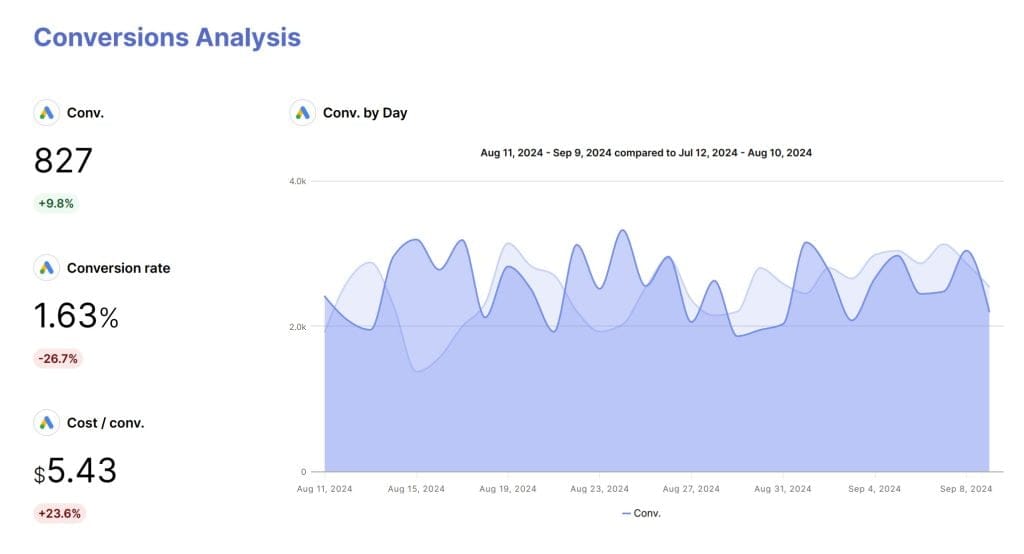
A good way to evaluate your results is by having Google Ads key metrics that you can use to measure the performance and progress of your campaigns. The key performance indicators (KPIs) you choose will depend on the campaign type and goals you set for your campaign, but the most important ones still are:
- Impressions (how many times your ad was displayed or seen)
- Clicks (how many times your ad was clicked)
- Cost (how much you are paying)
- Conversions (how many conversions you got)
- Click-Through Rate (CTR) (how often users click on your ad)
In order to maximize the ROI of your campaigns, you need to optimize your Google Ads campaigns constantly. Otherwise, you might unintentionally set up ineffective campaigns and lose money. Optimize your ads through:
- Using research and PPC spy tools
- Utilizing Single Keyword Ad Groups (SKAGs)
- Targeting specific audiences with Remarketing Lists for Search Ads (RLSAs)
- Matching intent to your CTA
- Converting using Geolocation
- A/B test your ads, titles, descriptions, image colors, and so on.
In Conclusion
To summarize, an effective Google Ads campaign depends on a wide variety of factors. Follow the tips in this article to help you get through the process and create campaigns that will make a difference.

BIO:
Frank Hamilton has been working as an editor at essay writing service, where students could find professionals to write my term paper and an author at custom writing company Supreme Dissertations. He is a professional writing expert in such topics as blogging, digital marketing and self-education. He also loves traveling and speaks Spanish, French, German and English.
