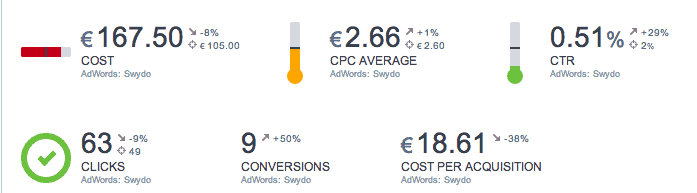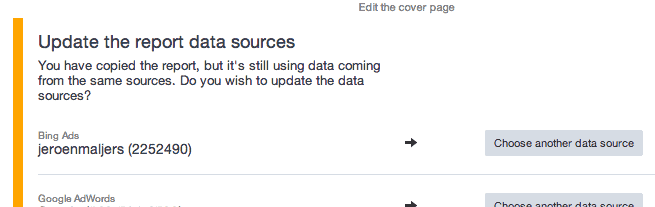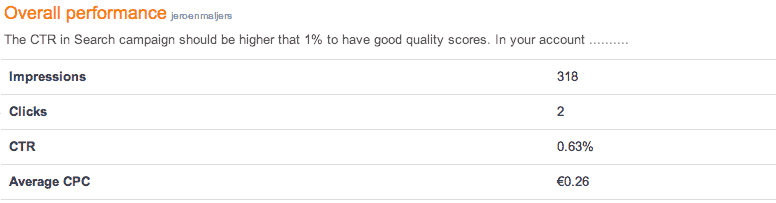I just read this post on Reddit. A consultant asks if he should start his own agency. One of the commenters says that he runs the risk of spending 90% of his time on acquisition and will not have the time to optimize campaigns. Of course, acquisition is important. Luckily Swydo can save you time in the acquisition process by using your ideal report as a grader report.
Work like this:
- Define the ideal reporting template. You can define multiple ideal reports for different types of prospect like Lead gen, Shops etc.
- Put your logo on the front page.
- Add KPI’s like Spend, Conversions, Conversion Rate, CTR.
- Add widgets that give a good understanding of the most vital parts of an account: Overall Performance, Campaigns, Ads, keywords. Include default text to explain best practices.
- Add a text widget with best practices.
- Add a glossary to explain terms like CPC, CTR, Conversion rate at the bottom of the report.
- Ask your prospects if you can connect their account to your MCC temporarily.
- Copy your ideal report and change the data source to that of your client and all data of your prospect is used in the grader report.
- Add specific text and recommendations for your client.
- Create a PDF of the report. You now have a very professional looking grader report made in 15-30 minutes.
- Send the report to the prospect and schedule a call to review your recommendations.
After the call the client will have a good feeling of your competences, expertise and quality of service. Next step can be to send a proposal for campaign management !