Facebook reporting goes beyond pretty graphs and automated emails. For marketing agencies, it directly affects survival.
Clients leave when you fail to show value creation. That’s a simple fact. With client acquisition costs ranging from $200-$935 per new client in 2025, every lost client means a significant financial hit.
Most articles miss this crucial point: how you report shapes how clients see your entire agency. Broken, late, or confusing reports make clients doubt everything you do, not just your reporting skills.
This goes beyond saving time:
- Client retention: Agencies with sophisticated reporting maintain 42% better retention rates compared to those with basic reporting
- Upselling opportunities: Clear performance visualization makes budget conversations 3.5x easier
- Team efficiency: Most agencies waste 15-20 hours monthly on reporting tasks they could automate
- Strategic positioning: Good reporting moves you from tactical executor to strategic partner
Comparing Facebook reporting tools means looking at systems that can change your agency’s path – not just features and prices.
Critical Platform Changes for 2026
Before diving into the tools, agencies must understand major platform changes affecting Facebook reporting:
Meta API Changes (Effective January 12, 2026)
- Attribution window deprecations: 7-day and 28-day view-through attribution windows will return no data via the Ads Insights API. Only 1-day view and 1/7/28-day click windows remain available.
- Historical data limits: Reach data with breakdowns (gender, country, placement) limited to last 13 months instead of 37 months.
- Legacy campaign API deprecations: Advantage Shopping/App Campaigns (ASC/AAC) APIs end in Q1 2026, migrating to unified Advantage+ structures.
Meta’s AI-First Direction
- Advantage+ campaigns became the default for new ads in November 2025
- Andromeda algorithm introduced in late 2024 shifts targeting control from advertisers to Meta’s AI
- Creative fatigue metrics now factor into CPM costs—diverse creative libraries are essential
What this means for agencies: Tools with strong API reliability (like Swydo) become more valuable, but all platforms will need integration updates. Verify your chosen tool handles the new attribution windows before committing.
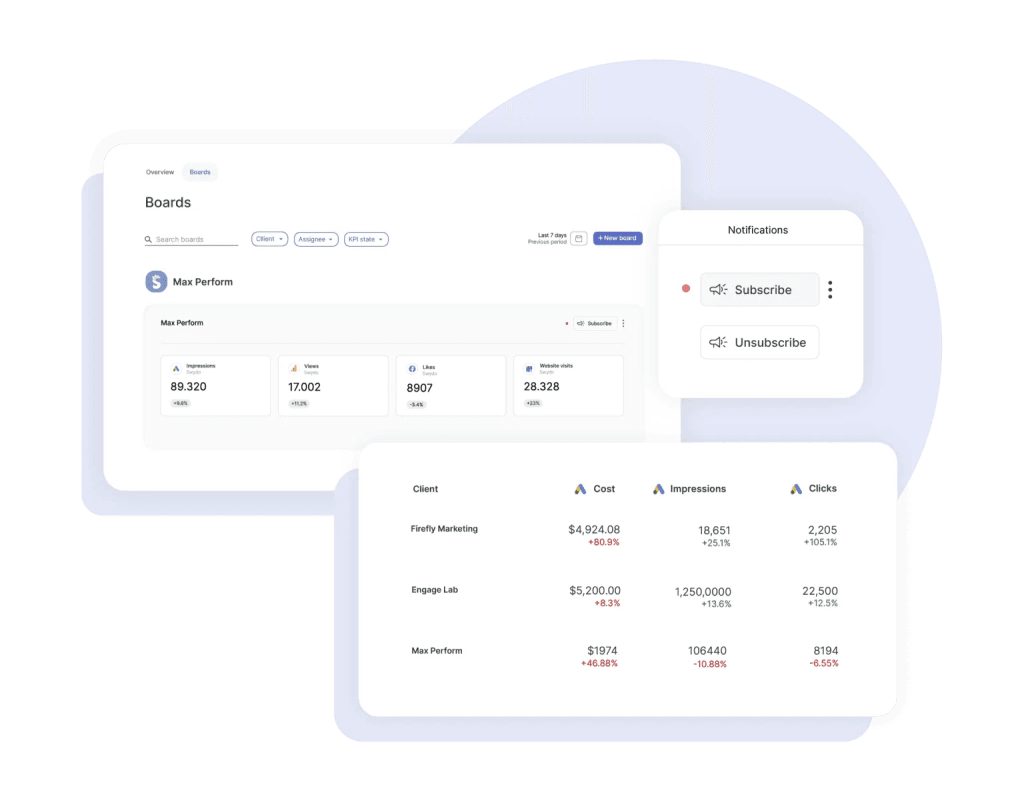
Comparing Facebook reporting tools means looking at systems that can change your agency’s path — not just features and prices.
Check out these options that deliver real value in 2026.
Facebook Reporting Tools Comparison
| Tool | Starting Price | Pricing Model | Key Strengths | Best For | Limitations |
|---|---|---|---|---|---|
| Swydo | $69/month (10 sources) | $4.50 per additional data source (tiered) | Connection reliability, Data Health Check Alerts, AI report summaries, Combined Data Sources | Agencies prioritizing reliability, Multi-platform reporting | Fewer integrations than some competitors (34+ platforms) |
| AgencyAnalytics | $79/month (5 clients) | Tiered by clients + features ($20 per additional client) | Complete client portal, AI insights & Ask AI, Goals and progress tracking | Mid-sized agencies (5-25 clients), Teams wanting client portals | Key features locked to higher tiers, Steep price jumps |
| Databox | $159/month (3 sources) | Tiered by data sources + features | Deck-like visual reports, Advanced custom metrics, AI insights, Datasets feature | Agencies focused on presentation, Visualization-driven reporting | Free plan discontinued July 2025, Source limits on basic plans |
| Rival IQ | $239/month (10 companies) | Based on companies tracked | Competitive benchmarking, Industry averages, Boosted post detection | Strategy-focused agencies, Competitive industry clients | Higher cost, Social focus vs. full marketing |
| Sprout Social | $199/seat/month | Per-seat subscription | Integrated publishing & analytics, TikTok/Bluesky listening, Salesforce integration | Full-service social agencies, Teams handling social publishing | Per-seat pricing adds up quickly, Premium Analytics extra |
| DashThis | $49/month (3 dashboards) | Based on dashboard count | Extremely easy setup, AI Insights Pro add-on, Full automation | Smaller agencies, Quick implementation needs | Less metric depth, Dashboard-based pricing limits scale |
| TapClicks | $599/month (Basic) | Tiered modular pricing | Marketing operations platform, 250+ integrations, Deep data infrastructure | Large agencies (25+ clients), Complex workflow requirements | Significant complexity, Enterprise-focused pricing |
| Superads | Free / $49/month | Feature-based tiers | AI-powered creative analysis, Creative element tagging, Cross-platform insights | Agencies with creative focus, Multi-platform social campaigns | Best as supplemental tool, Creative-focused only |
| Google Looker Studio | Free | Free platform + connector costs | Unlimited customization, Google ecosystem integration, BigQuery compatibility | Technically sophisticated teams, Google-focused campaigns | No direct Facebook integration, Requires connectors ($49/mo+) |
| Social Status | $99/month (Essential) | Based on profile quota | Social-specific analytics, Modular approach, Influencer analytics | Social-focused agencies, Teams managing many profiles | Limited non-social integrations, Social-specific metrics only |
1. Swydo – Reliability-First Reporting That Never Breaks When Clients Need It
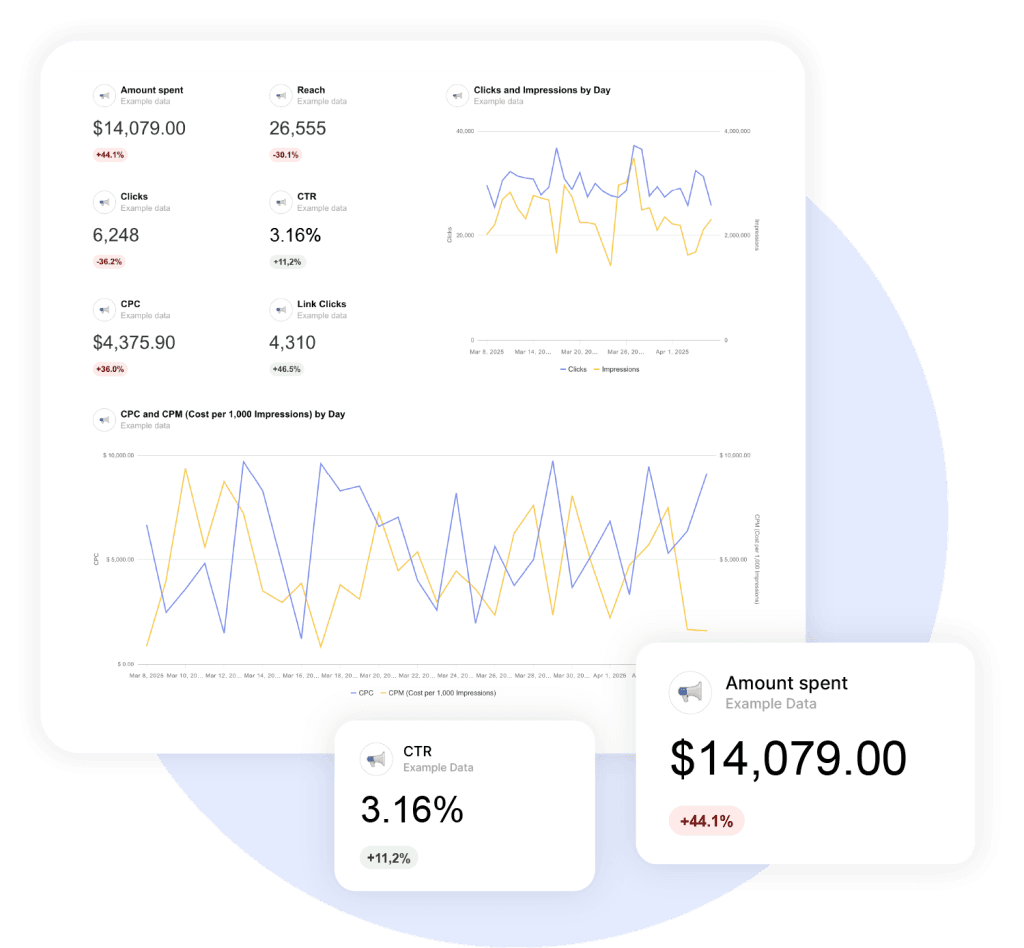
Swydo, a marketing report software, holds a unique market spot as the “Toyota” of reporting tools – not the flashiest choice, but possibly the most dependable one you’ll find.
What Makes It Special: While competitors rush to add features, Swydo focuses on connection reliability. Their Data Health Check Alerts system watches your data connections and tells you right away—through app alerts and email—when something breaks.
This seemingly small feature becomes crucial when a broken connection appears minutes before a client presentation. Many agencies who’ve felt the panic of last-minute reporting failures now choose Swydo for this reason alone.
Cool New Features:
- AI-powered report summaries — Added in mid-2025, automatically generates executive summaries
- Combined Data Sources feature joins metrics from up to five platforms (Facebook Ads, Google Ads, LinkedIn Ads, etc.) into single visuals
- Reporting grid with resizable widgets for better layouts
- Metrics Overview dashboard shows key metrics for all clients in one view
- 30+ integrations including all major ad platforms
Pricing Approach: Swydo keeps pricing clear:
| Data Sources | Price |
|---|---|
| First 10 data sources | Included in $69/month base |
| 11-100 data sources | $4.50 each |
| 101-500 data sources | $3.00 each |
| 501+ data sources | $2.00 each |
Annual billing discount: Save 10% ($62/month base)
Key differentiator: All features available at the base price—no feature lockouts on cheaper plans. Unlimited users, unlimited reports.
A typical agency with 20 clients (60 data sources) pays approximately $294/month with full access to everything including white-labeling.
Real-World Benefits: Swydo works great for agencies whose clients want consistent, on-time reporting with no excuses. The stable connections prove valuable if you’ve ever had to say sorry to clients for late reports due to “technical issues.”
The Downsides: Swydo connects with 30+ platforms but doesn’t match some competitors’ wide range of integrations. They focus on solid, reliable integrations with major platforms instead of covering every small tool.
Great For: Agencies who want rock-solid reliability and clear pricing over having the longest feature list. Works especially well for agencies running Facebook Ads along with Google Ads, LinkedIn, and other major platforms that need combined reporting.
2. AgencyAnalytics – Complete Client Portal and Management Beyond Just Reports
AgencyAnalytics takes a totally different approach than tools like Swydo, setting itself up as a complete agency management platform where reporting works as just one part of a bigger system.
What Makes It Special: Putting reporting together with client management features creates a more complete experience. Clients get their own branded portal, you create goals and track progress, add notes explaining data changes, and message clients right in the platform.
This makes for a more engaging client experience compared to just sending monthly reports—clients can check performance anytime and stay connected with their data.
The Tiered Feature Problem: AgencyAnalytics marketing doesn’t make it clear that many important features only come with more expensive plans.
OOn the Freelancer plan ($79/month for 5 clients):
- Only one dashboard per client allowed
- Limited branding options
- No custom metrics
- No AI features (Ask AI, AI Summary)
- Only 5 staff users
To unlock full functionality:
- Agency Pro plan ($479/month for 15 clients): Benchmarks, forecasting, anomaly detection, API access
- Agency plan ($239/month for 10 clients): Custom metrics, alerts, goals, unlimited users
| Plan | Monthly Price | Clients Included | Additional Clients |
|---|---|---|---|
| Freelancer | $79 | 5 | $20/month each |
| Agency | $239 | 10 | $20/month each |
| Agency Pro | $479 | 15 | $20/month each |
| Enterprise | Custom | Custom | Custom |
A typical agency with 15 clients pays $349/month (Agency Pro plan) compared to about $167/month with Swydo’s model.
AI Features That Actually Help: AgencyAnalytics stands out with useful AI tools. Their system spots unusual performance changes before clients notice them, while their AI writes plain-language explanations of complex data for your reports.
The Downsides: Users report more connection problems compared to Swydo, with data sources sometimes disconnecting without warning. New users might feel overwhelmed by all the features and options.
Great For: Mid-sized agencies (5-25 clients) looking for a complete client management solution beyond just reporting. Very useful for agencies who want to give clients ongoing access to performance data through a branded portal instead of just periodic reports.
3. Databox – Turn Complex Data Into Impressive Visual Stories Clients Understand
Databox takes a different path by focusing on data visualization and storytelling rather than just tracking metrics, setting it apart from other seemingly similar reporting tools.
What Makes It Special: Databox shines with its “deck-like” report builder, making visually impressive presentations that look more like custom-designed slide decks than automated reports. This visual focus turns complex Facebook data into compelling stories that non-technical clients can understand.
The Custom Metrics Advantage: Databox’s custom metrics builder works much better than most competitors. You can create completely new calculations from multiple data sources without knowing how to code.
For example: make a custom “Facebook Ad Efficiency Score” that combines metrics like CTR, conversion rate, and CPA into one meaningful number specific to your client’s business. This customization helps you go beyond standard metrics to give truly valuable insights.
| Plan | Monthly Price | Annual Price | Data Sources | Key Features |
|---|---|---|---|---|
| Professional | $199 | $159 | 3 included | Core analytics, unlimited users |
| Growth | $499 | $399 | 50 included | AI insights, SQL databases, forecasting |
| Premium | $999 | $799 | 100 included | Priority support, 15-min data sync, advanced security |
Agencies handling multiple clients across multiple platforms face quickly rising costs. Ten clients each with Facebook Ads and Google Analytics means 20 sources—pushing you to the $319/month plan.
White-Label Extra Cost: Unlike many competitors, Databox charges an extra $200/month for white-labeling features. Small agencies often must choose between affordable reporting and professional branding.
The Downsides: Users sometimes report data refresh issues and connection problems, especially with non-Google integrations. The interface, while powerful, takes more time to learn than simpler tools like Swydo.
Great For: Agencies who care about visual storytelling and presentation quality in client communications. Works well for agencies with clients who struggle to understand traditional analytics reports and need data turned into clear stories and visuals.
4. Rival IQ – Beat Competitors With Powerful Benchmarking and Market Context
Rival IQ approaches Facebook analytics differently, focusing on competitive benchmarking and performance analysis in relation to industry competitors.
What Makes It Special: Rival IQ shows results compared to competitor activity rather than just showing your client’s performance alone. The system tracks engagement rates, posting frequency, content types, and even spots which competitor posts likely get paid promotion.
This competitive information provides crucial context for reports. Change “engagement rate went up 5%” to “engagement rate went up 5% while competitors saw an average 3% drop during the same period.” This kind of comparative reporting greatly increases your work’s perceived value.Key Capabilities
- Boosted post detection — Improved in Q3 2025
- Social listening metrics — Added Q3 2025
- AI-estimated post impressions for competitor analysis
- Cross-platform tracking — Facebook, Instagram, TikTok, X, YouTube, LinkedIn
- Industry benchmarking with regularly updated data
- Automated alerts when competitors make positioning changes
| Plan | Monthly Price | Companies Tracked | Data History | Users |
|---|---|---|---|---|
| Drive | $239 | 10 | 6 months | 1 |
| Engage | $349 | 20 | 12 months | 2 |
| Pro | $519 | 40 | 24 months | 5 |
All plans include: 14-day free trial, all social platforms, automated reporting
The Downsides: Rival IQ focuses mainly on social analytics rather than complete marketing reporting. Its Facebook Ads reporting, while insightful, might need other tools to complete client reporting needs.
Great For: Strategy-focused agencies emphasizing competitive positioning rather than just tactical execution. Particularly valuable for clients in highly competitive industries worried about market share and relative performance beyond just raw numbers.
5. Sprout Social – Unified Social Management Where Analytics Meet Action
Sprout Social treats reporting as one piece of a complete social media management platform. This integrated approach offers major workflow benefits for agencies handling both publishing and analytics.
What Makes It Special: Sprout’s reporting uniquely provides context by connecting performance metrics directly to posted content. The system links metrics with corresponding posts, making it easy to see exactly what drove specific results.
This contextual view proves especially valuable for real-time campaign adjustments. Seeing which content types or messaging approaches perform best allows quick strategy changes.
Premium Analytics Package: While Sprout’s basic reporting works well, their Premium Analytics add-on steps things up with better cross-channel insights and deeper paid media metrics. The package includes advanced attribution models, custom report builders, and competitive benchmarking.
The Unified Workflow Benefit: Sprout Social’s biggest advantage comes from integrating reporting with publishing, engagement, and listening in a single platform. This unified workflow eliminates switching between tools and ensures consistent data across all functions.
Full-service social media agencies gain major efficiency improvements and more cohesive strategy implementation. When one platform handles both execution and measurement, connecting insights to actions becomes easier.
| Plan | Monthly (per seat) | Annual (per seat) | Social Profiles |
|---|---|---|---|
| Standard | $249 | $199 | 5 |
| Professional | $399 | $299 | Unlimited |
| Advanced | $499 | $399 | Unlimited |
| Enterprise | Custom | Custom | Unlimited |
The Downsides: The platform’s wider focus beyond Facebook may include features agencies don’t need if mostly focused on Facebook Ads reporting. Some users note that the analytics, while good, offer less customization than specialized reporting tools.
Great For: Full-service social media agencies handling both content creation/publishing and analytics. Best suited for teams wanting to combine their social media tools into a single platform rather than using separate tools for posting and reporting.
6. DashThis – Quick Setup and Simple Dashboards Without Technical Complexity
DashThis built its reputation on exceptional ease of use without sacrificing professional quality. Agencies wanting quick setup and straightforward workflows find a good balance of simplicity and effectiveness.
What Makes It Special: DashThis stands out through intuitive operation from the start. Most team members create their first report without training, thanks to the platform’s streamlined interface and logical workflow. This accessibility proves particularly valuable for agencies with frequent staff changes or those spreading reporting tasks across the team.
Visual Appeal Focus: DashThis focuses on creating visually appealing reports that impress clients. The platform offers polished templates and design options that look professional without requiring design skills from your team.
Agencies presenting reports in client meetings or sharing with executive-level stakeholders benefit from this visual quality, which significantly impacts how clients perceive your work.
Automated Workflow Excellence: The platform excels at automating the entire reporting workflow, from data collection to delivery. You can set up reports to generate and send automatically on schedule, complete with custom emails and branding.
This end-to-end automation reduces missed deadlines or last-minute rushes to prepare client deliverables—common stress sources for agency teams.
| Plan | Monthly Price | Dashboards | Key Features |
|---|---|---|---|
| Individual | $49 | 3 | Full features, AI Insights Free |
| Professional | $159 | 10 | Priority support, white-labeling |
| Business | $309 | 25 | Custom domain, advanced branding |
| Standard | $479 | 50 | Full customization, dedicated specialist |
Unlimited data sources per dashboard — no per-source charges
One comprehensive dashboard per client makes this cost-effective. Multiple specialized dashboards per client quickly increase costs.
The Downsides: While DashThis integrates with all major platforms including Facebook Ads, some users report the available metrics lack the depth of more specialized tools. The simplicity that makes it accessible also means fewer advanced customization options.
Great For: Agencies who want ease of use and quick implementation over advanced customization. Particularly suited for smaller agencies or those without dedicated analytics specialists needing professional-looking reports quickly.
7. TapClicks – Enterprise Marketing System for High-Volume Client Management
TapClicks gives larger agencies with complex workflows a comprehensive marketing operations platform going far beyond reporting. The platform handles high-volume client work with sophisticated processes and multiple team members.
What Makes It Special: TapClicks positions itself as a complete marketing operations platform rather than just a reporting tool. Beyond analytics, it includes order management, workflow automation, and campaign planning.
This integrated approach helps larger agencies streamline entire client workflows, from proposal to reporting. Putting these functions in a single platform reduces friction between different client work phases.
Deep Data Infrastructure: TapClicks separates itself from simpler reporting tools through robust data infrastructure. The platform keeps deeper historical data than most competitors and offers more advanced data manipulation options.
Agencies working with large data sets or needing sophisticated analysis gain significant advantages over basic reporting tools through these advanced capabilities.
Enterprise-Grade White-Labeling: TapClicks offers some of the most comprehensive white-labeling options available, allowing complete platform rebranding to match your agency’s identity. This goes beyond basic logo and color changes to include custom domains, terminology, and user experiences.
Agencies positioning themselves as premium providers or working with enterprise clients find this level of white-labeling crucial for maintaining consistent brand perception.
| Tier | Starting Monthly Price | Key Features |
|---|---|---|
| TapData Lite | $599 | Up to 10 clients, 64 connectors, SmartConnector™ |
| TapData+ | $349/base + modules | 250+ connectors, advanced calculations |
| TapData Max | $649+ | Data Exporter, TapAPI Access, advanced ETL |
| TapInsights (Analytics) | $1,399+ | Full analytics suite, AI-powered insights |
| Elite | Custom | Cross-channel comparisons, advanced calculations, white-labeling |
Note: Pricing is modular — you select data collection tier + analytics destination. Total costs typically range $500-$1,500+/month depending on configuration.
The Downsides: The platform’s complexity may overwhelm smaller agencies or those without dedicated technical resources. Implementation typically takes longer than simpler tools, with a steeper learning curve for team members.
Great For: Larger agencies (25+ clients) with complex workflows and dedicated technical resources. Best suited for teams needing to integrate reporting with broader marketing operations functions who benefit from advanced data handling capabilities.
8. Superads – AI-Powered Creative Analysis That Explains Why Ads Succeed or Fail
Superads takes a unique approach focusing specifically on connecting creative assets with performance metrics—a crucial area most reporting tools don’t properly address.
What Makes It Special: The platform’s standout feature, AI-powered creative analysis, automatically categorizes and tags content elements across your Facebook Ads. This shows exactly which creative approaches, messaging styles, and visual elements drive optimal performance.
Agencies struggling to explain why certain ads outperform others find these insights transformative. Replace general performance data with specific, actionable recommendations about effective creative elements.
Connecting Creative and Analytics Teams: Superads addresses the common disconnect between creative teams and analytics/performance teams within agencies. The platform creates a shared language and dataset both groups use to work together effectively.
This connection between creative and analytics leads to more cohesive campaigns and better optimization as creative decisions become more data-driven and performance analysis more nuanced.
Multi-Platform Creative Insights: Superads connects creative performance data across multiple social platforms including Meta, TikTok, and LinkedIn beyond just Facebook. This cross-platform view identifies which creative approaches work best on each channel and how to adapt assets accordingly.
Agencies managing campaigns across multiple platforms improve efficiency by identifying which creative elements work well between channels and which need platform-specific approaches.
| Plan | Monthly Price | Features |
|---|---|---|
| Free | $0 | 1 report, 30-day data, unlimited team members, 15+ Meta breakdown dimensions |
| Professional | $49 | Unlimited reports, multi-account support, AI Copilot, trend comparisons |
| Agency | Custom | Multiple accounts, priority support |
The Downsides: As a newer platform focused specifically on creative analysis, Superads lacks the reporting feature breadth found in more established all-in-one tools. It works best as a supplement to other reporting solutions rather than a complete replacement.
Great For: Agencies with strong creative departments wanting to better understand design decisions’ performance impact. Particularly valuable for teams managing campaigns across multiple social platforms needing to optimize creative approaches for each channel.
9. Google Looker Studio – Free Customization Power for Technical Teams
Google’s Looker Studio (formerly Data Studio) offers unmatched customization potential as Google’s free data visualization platform for technically-minded agencies willing to invest in setup and maintenance time.
What Makes It Special: Looker Studio’s greatest strength lies in flexibility. The platform allows almost unlimited customization of visualizations, calculations, and layouts—whatever you imagine, you can likely build.
Agencies with unique reporting needs or clients requesting specific visualizations find this flexibility invaluable. No constraints from pre-built widgets or templates limit your options.
Google Ecosystem Integration: Looker Studio naturally excels at integrating with other Google products like Analytics, Ads, Search Console, and Sheets. Campaigns heavily focused on the Google ecosystem benefit from smooth data flow and consistent metrics through this native integration.
This integration advantage extends to BigQuery for agencies working with large datasets exceeding standard reporting tools’ capabilities.
Facebook Data Reality: The major limitation for Facebook Ads reporting stems from Looker Studio’s lack of direct integration with Facebook platforms. You need third-party connectors like Supermetrics (starting around $49/month) to pull Facebook data into reports.
These connectors add cost and potential failure points to reporting workflows. Many agencies report reliability issues with third-party connectors, particularly during Facebook API changes.
| Connector | Monthly Cost | Notes |
|---|---|---|
| Supermetrics | ~$49+ | Most popular, reliable |
| Windsor.ai | ~$49+ | Good data accuracy |
| Middly | Varies | New partner connector (Oct 2025) |
Technical Requirements: The platform’s main drawback centers on technical complexity and implementation resource requirements. Though Looker Studio itself costs nothing, successful implementation typically requires either third-party connectors or significant technical team member time investment.
Users commonly report performance issues with large datasets and complex dashboards, sometimes causing slow loading times or connection failures that frustrate clients.
The Downsides: Without dedicated customer support (unlike paid platforms), troubleshooting becomes challenging and time-consuming. The platform also lacks automated report delivery and sophisticated white-labeling options without custom development work.
Great For: Technically sophisticated agencies with unique reporting requirements and resources to build and maintain custom solutions. Best suited for teams already heavily invested in the Google ecosystem willing to trade ease of use for maximum customization flexibility.
10. Social Status – Specialized Social Media Metrics Beyond Standard Analytics
Social Status focuses exclusively on social media analytics, offering specialized modules for different social performance aspects including owned profiles, competitive analysis, paid campaigns, and influencer marketing.
What Makes It Special: The platform’s key advantage comes from its depth of social-specific analytics across multiple platforms. Rather than trying to work as a general marketing dashboard, Social Status provides detailed insights specifically tailored to social media performance.
This specialization enables more nuanced analysis than general-purpose tools provide, with metrics and visualizations designed specifically for social media contexts.
Modular Approach: Social Status uses a modular structure with distinct analytics suites for different purposes:
- Profile Analytics for owned channels
- Competitor Analytics for benchmarking
- Ad Analytics for paid performance
- Influencer Analytics for partnership measurement
This approach allows agencies to select components most relevant to their needs without paying for unnecessary features.
| Plan | Monthly Price | Profile Quota | Data History | Key Features |
|---|---|---|---|---|
| Starter | Free | 3 | 3 months | Basic analytics |
| Essential | $99 | 10 | 6 months | All channels, exports |
| Silver | $199 | 25 | 12 months | Priority support |
| Gold | $399 | 50 | 18 months | Advanced features |
| Platinum | $799 | 100 | 24 months | Custom branding |
| Enterprise | Custom | Unlimited* | Unlimited | Full customization |
This profile-based pricing particularly benefits agencies with many smaller clients, each managing just a few social channels.
The Downsides: As a social-specific tool, Social Status lacks the integration breadth offered by general marketing platforms. Agencies needing comprehensive reporting across multiple marketing channels beyond social may need to use Social Status alongside other reporting tools.
Great For: Social media-focused agencies needing analysis depth rather than breadth across marketing channels. Particularly valuable for teams handling competitive analysis and influencer marketing alongside standard reporting.
How to Choose the Right Facebook Reporting Tool for Your Agency Needs
After reviewing these tools, practical considerations beyond simple feature comparisons will guide your decision based on your specific agency situation:
1. Match Your Tool to Your Agency Growth Strategy
Different pricing models favor different growth patterns:
Adding clients rapidly? Tools with client-based pricing (like AgencyAnalytics) can quickly become expensive as you scale. Tools like Swydo charging based on data sources or DashThis charging per dashboard might offer more cost-effective long-term solutions.
Have a stable client base? Feature-rich platforms with tiered pricing (like TapClicks) might offer more value since you can maximize features without worrying about rapidly rising costs.
2. Assess Your Meta API Readiness
With Meta’s January 2026 attribution changes, verify your tool handles:
- The elimination of 7-day and 28-day view-through attribution windows
- 13-month historical data limits for reach with breakdowns
- The transition to unified attribution settings
Ask vendors: “How are you preparing for the January 12, 2026 Meta API deprecations?”
3. Evaluate the True Technical Learning Curve
Marketing materials often claim “easy setup” and “intuitive interface,” yet reality varies dramatically:
Teams with minimal technical expertise: Tools like Swydo and DashThis genuinely offer faster implementation with less technical overhead. Agency teams become productive within days rather than weeks.
Teams with dedicated data specialists: More complex platforms like Looker Studio or TapClicks offer greater power and flexibility but require significant setup and training investment.
4. Select Tools That Match Your Reporting Philosophy
Different tools naturally align with different reporting approaches:
Care about aesthetics and storytelling? Databox and DashThis excel at creating visually impressive reports that clearly communicate performance stories.
Want to show competitive context? Rival IQ and Social Status provide benchmarking and competitive data needed to contextualize performance.
Need reliability and consistency? Swydo’s focus on connection stability and data health monitoring ensures consistent, accurate reporting.
Creative-focused? Superads provides the AI-powered creative analysis to explain which ad elements drive results.
5. Evaluate Support Quality Before You Need Emergency Help
When reporting emergencies happen (and they will), customer support quality becomes crucial:
Need responsive support? Swydo offers 24/5 support with fast response times. AgencyAnalytics offers live chat with real humans. Smaller tools may have limited hours.
Want help with setup? Some tools (like AgencyAnalytics and TapClicks) offer dedicated onboarding programs. For complex tools, this significantly reduces time-to-value.
6. Create a Structured Test Plan for Free Trials
Create a structured testing plan rather than random trial clicking:
- Make identical reports across 2-3 platforms using the same client data
- Clock setup time for each tool
- Try breaking a data connection to see platform responses
- Show test reports to colleagues for clarity and visual impact feedback
- Try changing existing reports to evaluate the update process
This methodical approach shows practical differences marketing materials won’t mention.
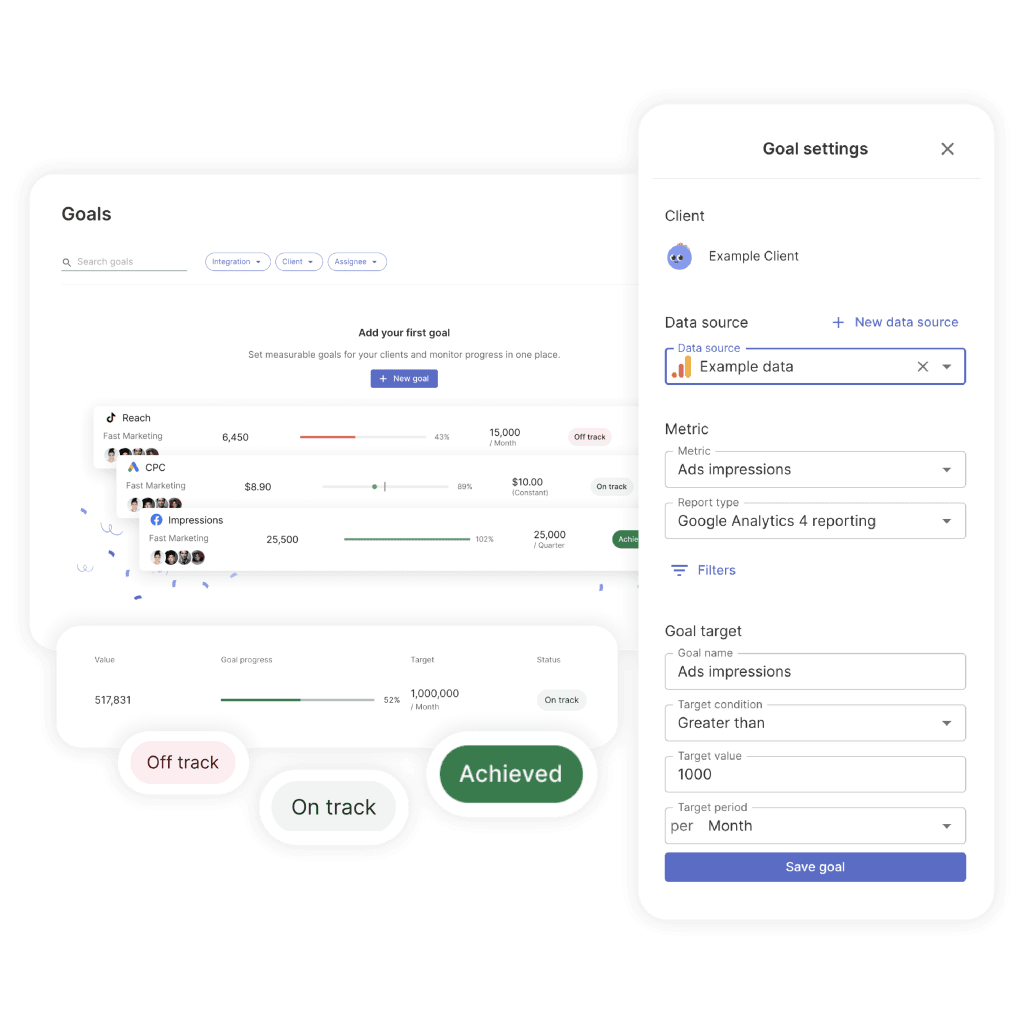
Key Takeaway
While picking the right reporting tool matters, remember that even the best platform won’t fix fundamental issues with your measurement approach and client communication.
Define these elements clearly before buying any tool:
- Success metrics that matter most for different client types
- How often clients actually want updates (not just your assumptions)
- Best format for different stakeholders (executive summaries vs. detailed analysis)
- How reporting connects with strategy conversations and optimization decisions
And match the tools your agency needs:
- For reliability: Pick Swydo if you’re tired of reports breaking before client meetings
- For visual impact: Choose Databox when clients need clear data stories they can understand
- For competitive edge: Use Rival IQ to benchmark against competitors and justify your results
- For creative insights: Add Superads to understand which ad elements drive performance
- For all-in-one client management: AgencyAnalytics combines reporting with client portals
- For scaling agencies: Avoid per-client pricing if growing quickly — pick tools like Swydo that charge per data source
- For technical teams: Only use free options like Looker Studio if you have dedicated tech staff
Test before you buy. Create identical reports in 2-3 tools, time the setup, and get team feedback on which reports actually communicate value most effectively.
Facebook Reporting Tools FAQ
Expert answers to help you choose the right reporting solution for your marketing agency
The best Facebook reporting tool depends on your specific needs. For reliability, Swydo is excellent with its connection stability, Data Health Check Alerts, and AI report summaries. For visual presentation, Databox creates impressive deck-like report visualizations and advanced custom metrics. For competitive analysis, Rival IQ offers powerful benchmarking with boosted post detection. For agencies handling both publishing and reporting, Sprout Social provides an integrated experience with unified workflows.
Consider your agency’s size, technical expertise, client expectations, and growth pattern when choosing. Smaller agencies often prefer user-friendly tools like DashThis, while larger agencies may need the advanced capabilities of TapClicks or enterprise features like white-labeling. With client acquisition costs ranging from $200-$935 per new client in 2025, tools that boost retention are crucial.
Facebook reporting tools range from free options like Google Looker Studio (requiring paid connectors) to premium solutions. Entry-level plans typically start at $49-$79 per month with various limitations. Mid-tier plans suitable for most agencies run $100-$300 monthly. Enterprise-level solutions with advanced features can exceed $500-$1,500 monthly.
Pricing models vary significantly. Some charge per data source (Swydo: $69/month for 10 sources, plus $4.50 per additional source), others per client (AgencyAnalytics: $79/month for 5 clients), per dashboard (DashThis: $49/month for 3 dashboards), or by feature tiers. White-labeling often costs extra, with some platforms (like Databox) charging an additional $200/month for this feature.
Yes, you can use Google Looker Studio for Facebook Ads reporting, but it requires third-party connectors like Supermetrics (starting around $49/month). Looker Studio doesn’t directly integrate with Facebook platforms, so you’ll need connectors to pull Facebook data into your reports.
Looker Studio offers unmatched customization potential but comes with significant technical complexity. While the platform itself is free, the total cost includes connector fees and the considerable time investment required for setup and maintenance. Many agencies report reliability issues with third-party connectors, particularly during Facebook API changes, making Looker Studio best suited for technically sophisticated teams willing to trade ease of use for maximum flexibility and Google ecosystem integration.
Facebook reporting directly impacts agency success in four critical ways. First, client retention – agencies with sophisticated reporting maintain 42% better retention rates because they demonstrate value effectively. Second, revenue growth – clear performance visualization makes budget conversations 3.5x easier, creating more upselling opportunities.
Third, team efficiency – most agencies waste 15-20 hours monthly on reporting tasks they could automate, representing significant labor costs. Fourth, strategic positioning – effective reporting moves you from tactical executor to strategic partner, enabling higher rates. Given client acquisition costs of $200-$935 per new client, every retained relationship significantly improves profitability.
Databox excels at visual presentation with deck-like reports and superior data storytelling, making it ideal for agencies with non-technical clients who need performance data translated into compelling visual narratives. Its advanced custom metrics builder allows creating complex calculations without coding knowledge, plus AI insights and datasets features. However, Databox has source limits on basic plans ($159/month for 3 sources) and charges extra ($200/month) for white-labeling. The free plan was discontinued in July 2025.
Swydo prioritizes reliability with features like Data Health Check Alerts that warn you immediately about connection problems, plus AI-powered report summaries added in mid-2025. It offers combined data sources and resizable widgets for better layouts. Swydo’s pricing is straightforward ($69/month for 10 sources, $4.50 per additional source) with all features available at the base price, unlike Databox’s tiered feature approach. Swydo is better for agencies prioritizing consistent, dependable reporting, while Databox suits those focused on presentation quality and visual impact.
AgencyAnalytics is worth the cost if you need a complete client management solution beyond just reporting. Its key advantage is combining reporting with client management features – branded client portals, goal tracking, explanatory notes, and in-platform client messaging. These create a more engaging client experience compared to just sending periodic reports. AI features like Ask AI and anomaly detection add real value.
However, AgencyAnalytics uses tiered pricing that locks important features to higher-priced plans. The Freelancer plan ($79/month for 5 clients) restricts you to one dashboard per client with no custom metrics, AI features, or unlimited users. Most agencies need the $239/month Agency plan or $479/month Agency Pro plan to access full functionality. If you primarily need reliable reporting without client portal features, other platforms may offer better value, especially for scaling agencies.
Rival IQ is the best tool for competitive benchmarking, focusing specifically on comparing performance against competitors and industry averages. It tracks engagement rates, posting frequency, content types, and can even detect when competitor posts likely have paid promotion behind them with improved boosted post detection in Q3 2025. This competitive context transforms “engagement rate went up 5%” into “engagement rate went up 5% while competitors saw an average 3% drop,” dramatically increasing perceived value. Plans start at $239/month.
Social Status also offers strong competitive analysis in its Competitor Analytics module, while being more affordable for many agencies at $99/month. Both tools provide industry benchmarks that help set realistic expectations. For Facebook Ads specifically, Rival IQ offers unique features like benchmarking against industry averages and competitive ad creative analysis, though at a premium price compared to standard reporting tools.
Superads offers the best creative analysis features, using AI-powered technology to automatically categorize and tag content elements across your Facebook Ads. This shows exactly which creative approaches, messaging styles, and visual elements drive optimal performance. For agencies struggling to explain why certain ads outperform others, these insights are transformative. It connects creative performance data across multiple platforms (Facebook/Meta, TikTok, LinkedIn), identifying which creative approaches work best on each channel.
This addresses the common disconnect between creative teams and analytics teams by creating a shared language around performance. With plans starting at $49/month (plus a free tier), it’s affordable as a specialized creative analysis supplement to your main reporting platform.
To demonstrate ROI effectively, connect campaign metrics directly to business outcomes clients care about. Use custom metric builders (available in tools like Databox) to create client-specific KPIs that translate Facebook metrics into business impact. For example, don’t just report on cost-per-click—show how improved CPC reduced customer acquisition costs or increased qualified leads.
Include competitive context to demonstrate relative performance value, such as with Rival IQ’s benchmarking. Show trend data over time to illustrate consistent improvement rather than isolated metrics. Tools with goal tracking features help visualize progress toward specific targets. For e-commerce clients, use attribution models to show direct revenue impact. The most compelling ROI demonstrations combine these approaches into clear visual narratives that executives without marketing expertise can easily understand.
Most agencies find monthly comprehensive reports with weekly snapshots work best for Facebook campaign reporting. This balances keeping clients informed without overwhelming them with data. However, reporting frequency should align with campaign activity and client preferences rather than following a rigid schedule.
For high-spend or fast-moving campaigns, weekly detailed reports may be necessary. For slower-paced campaigns or clients with limited bandwidth, monthly reports with on-demand access may suffice. Consider offering client portals (through tools like AgencyAnalytics) that provide 24/7 access to real-time data between formal reports. This self-service approach satisfies detail-oriented clients while reducing the burden of creating frequent reports.
Include these essential metrics in every Facebook Ads report: 1) Campaign objectives and KPIs, 2) Spend metrics (total spend, CPC, CPM), 3) Engagement metrics (CTR, engagement rate), 4) Conversion metrics (conversion rate, cost per conversion), 5) Audience insights, and 6) Return metrics (ROAS, ROI where applicable).
Beyond these standard metrics, create custom calculations relevant to the client’s specific business model. Different business types need different focal points—e-commerce clients care about ROAS and revenue, lead generation clients focus on cost per qualified lead and lead quality, while brand awareness campaigns need reach and engagement metrics. The most effective reports include both high-level summary metrics for executives and detailed metrics for tactical optimization.
Reporting tools prevent client churn by transforming raw data into clear value demonstrations. Advanced reporting tools with AI-powered insights (like AgencyAnalytics) explain complex data changes in plain language, making reports more valuable to non-technical clients. Client portals provide always-on access to performance data, creating ongoing engagement between formal reports and making your agency feel more accessible.
Tools with automated alerts help identify potential issues before clients notice them, allowing you to proactively address concerns. Platforms that enable goal tracking visually demonstrate progress toward business objectives clients care about. Combined data sources features connect Facebook performance to broader marketing impact. These capabilities together create transparency and trust, showing clients exactly what they’re getting for their investment and why they should continue working with your agency.
Start with a thorough audit of your current reporting process to identify exactly what you’re currently delivering to clients. Choose a tool that can recreate your existing reports with minimal redesign to maintain continuity for clients. Begin with a small pilot group of understanding clients before rolling out to everyone.
Implement in phases—start with data connections, then build basic reports, and finally add advanced features. Run parallel systems for at least one reporting cycle to ensure data accuracy and completeness before fully transitioning. Train your team thoroughly on the new platform and create clear documentation of processes. When launching, emphasize the benefits clients will receive from the new system (like faster updates or more detailed insights) rather than focusing on the technical changes. For complex tools, leverage onboarding support where available.
Automated reporting tools typically save 15-20 hours per month for agencies managing 10-15 clients. The time savings come from eliminating manual data collection, formatting, and delivery tasks. For a 10-client agency where each manual report takes 2 hours to compile, automation can save 20 hours monthly—equivalent to 2.5 workdays that can be redirected to higher-value activities.
Beyond raw time savings, automated tools eliminate last-minute reporting emergencies caused by data access problems or formatting issues. They also reduce error rates in reports and create consistency across client deliverables. The most significant efficiency gains come from tools that automate the entire reporting workflow—from data collection to delivery—rather than just individual components.
Look for three tiers of white-labeling features: Basic customization (logo replacement, color scheme matching, and custom email templates) should be standard. Intermediate customization includes custom domains for report access, custom report URLs, and the ability to remove all platform branding references.
Advanced white-labeling (available in tools like TapClicks) offers complete platform rebranding, including custom terminology, tailored user interfaces, and client login experiences that appear to be your proprietary system. If positioning as a premium agency, also look for customizable report layouts with flexible widgets, varied visualization options, and the ability to include commentary alongside metrics. Verify whether white-labeling comes standard or requires premium plan upgrades—some platforms (like Databox) charge substantial fees ($200/month) for white-labeling capabilities.
The most common implementation mistakes include: 1) Choosing tools based on feature lists rather than reliability and support quality, 2) Underestimating implementation time and technical requirements, especially for complex platforms like TapClicks, 3) Failing to train team members thoroughly, resulting in underutilized features, 4) Recreating existing reports exactly without leveraging new platform capabilities, and 5) Not testing reports with actual client data before launch.
Other critical errors include not establishing a clear maintenance process for keeping connections healthy, attempting to switch all clients simultaneously rather than phased implementation, and failing to document standard procedures that ensure consistency. To avoid these pitfalls, create a detailed implementation plan, allocate sufficient resources for setup and training, and start with a small pilot group before full deployment. Always evaluate support quality for emergencies.
Reliable Facebook reporting that never breaks when clients need it most.
Start Your Free Trial Today- Critical Platform Changes for 2026
- Facebook Reporting Tools Comparison
- 1. Swydo – Reliability-First Reporting That Never Breaks When Clients Need It
- 2. AgencyAnalytics – Complete Client Portal and Management Beyond Just Reports
- 3. Databox – Turn Complex Data Into Impressive Visual Stories Clients Understand
- 4. Rival IQ – Beat Competitors With Powerful Benchmarking and Market Context
- 5. Sprout Social – Unified Social Management Where Analytics Meet Action
- 6. DashThis – Quick Setup and Simple Dashboards Without Technical Complexity
- 7. TapClicks – Enterprise Marketing System for High-Volume Client Management
- 8. Superads – AI-Powered Creative Analysis That Explains Why Ads Succeed or Fail
- 9. Google Looker Studio – Free Customization Power for Technical Teams
- 10. Social Status – Specialized Social Media Metrics Beyond Standard Analytics
- How to Choose the Right Facebook Reporting Tool for Your Agency Needs
- Key Takeaway
- Facebook Reporting Tools FAQ
