You’ve likely experienced this scenario: It’s late evening before an important client presentation, and you’re reviewing a dashboard filled with impressive marketing numbers. Yet there’s that underlying concern because you anticipate the inevitable question: “How do these specific numbers translate to actual business results for our company?”
For marketing agencies, tracking comprehensive data has become standard practice. However, effectively connecting those numerical indicators to client business objectives remains a significant challenge for many marketing professionals.
The fundamental issue isn’t insufficient data collection—it’s strategic data interpretation. Understanding the critical distinction between Key Performance Indicators (KPIs) and metrics isn’t merely industry terminology; it represents the essential difference between simply reporting activities and demonstrating measurable business impact.
Consider your most demanding client relationship. They aren’t interested in receiving reports showing increased social media engagement percentages without context. They need to understand how your marketing services directly contribute to their specific business growth objectives.
The Essential Distinction Between Key Performance Indicators and Metrics
What distinguishes successful marketing agencies from those constantly defending their value proposition is their deep understanding that Key Performance Indicators and metrics fulfill different but complementary functions in client reporting:
Key Performance Indicators (KPIs) measure progress toward specific business objectives.
Metrics track the detailed activities and outputs that contribute to those business objectives.
This comparative framework illustrates the distinction that enhances client reporting effectiveness:
| Aspect | Key Performance Indicators | Metrics | Business Importance |
|---|---|---|---|
| Purpose | Measure business objectives | Track specific activities | Connects marketing activities to business growth |
| Scope | Strategic goals | Daily performance measurement | Demonstrates both long-term and short-term impact |
| Focus | Business outcomes | Marketing actions | Links marketing activities to business achievements |
| Example | Sales qualified leads | Email open rates | Demonstrates complete value chain |
| Review Timing | Monthly/Quarterly | Daily/Weekly | Balances immediate adjustments with strategic planning |
Understanding this conceptual framework represents only the initial step. The true challenge lies in implementing this distinction within specific client relationships.
How Key Performance Indicators and Metrics Work Together in Client Reporting
Consider your reporting framework as a business navigation system for clients. Key Performance Indicators inform them whether they’re reaching their destination (strategic business goals), while metrics provide real-time indicators showing if they’re following the optimal path. Both elements are essential for comprehensive performance measurement.
Marketing professionals frequently encounter the challenge of explaining why impressive tactical metrics haven’t immediately translated to business outcomes. This disconnect occurs because you’re dealing with different data categories—metrics typically measure continuous data (impressions, click-through rates), while KPIs focus on discrete data points (conversions, revenue). Both measurement types are necessary for comprehensive performance assessment.
How to Identify Authentic Key Performance Indicators That Drive Client Value
Many marketing professionals have attempted to elevate every measured metric into a Key Performance Indicator at some point. However, not every measurement deserves KPI status, and misclassifying metrics diminishes strategic credibility in client relationships.
This framework helps identify genuine KPIs that strengthen client trust:
| Metric Category | Business Impact Assessment | KPI Classification |
|---|---|---|
| Activity Metrics (website traffic, ad clicks) | Demonstrates tactical performance | Not KPIs – track as supporting data |
| Channel Metrics (conversion rates) | Indicates channel effectiveness | Potential KPI if directly connected to revenue |
| Revenue Metrics (sales, profit margin) | Direct business impact | Strong KPI candidates |
Consider these transformations that elevate reporting from tactical to strategic:
Instead of: Social media engagement rate KPI becomes: Revenue generated per social media channel
Instead of: Email open rates KPI becomes: Email marketing return on investment
Instead of: Website traffic volume KPI becomes: Cost per qualified lead acquisition
Ways to Align Measurement Frameworks With Client Business Models
Marketing professionals often experience disconnection when reporting frameworks don’t align with how clients generate revenue. Before establishing KPIs or metrics, it’s essential to thoroughly understand each client’s business model and revenue generation mechanisms.
For a Software-as-a-Service (SaaS) client with a six-month sales cycle and significant contract values, tracking daily website visitors or social media engagement without context appears disconnected from their business reality. Their business model requires a specialized measurement approach.
For Business-to-Business (B2B) clients, an effective measurement framework might include:
Primary Key Performance Indicator: Sales Pipeline Value
- Target: $2M in qualified opportunities by third quarter
- Current Status: $1.5M (75% to target)
- Trend Analysis: 15% monthly increase
Supporting Metrics That Demonstrate Progress:
- Marketing Qualified Lead to Sales Qualified Lead conversion percentage
- Average deal size measurement
- Sales cycle duration
- Content engagement by executive decision-maker level
- Lead response time efficiency
- Sales opportunity win rate
Note how each metric directly contributes to the key performance indicator. This approach measures specific marketing contributions to the sales pipeline with qualified opportunities.
For e-commerce clients operating with different business principles, the framework changes accordingly:
Primary Key Performance Indicator: Monthly Revenue Growth
- Target: 25% increase quarter-over-quarter
- Current Status: 18% growth achieved
- Performance Gap: 7% improvement required
Supporting Metrics That Drive Revenue Growth:
- Average order value analysis
- Purchase frequency measurement
- Customer acquisition cost calculation
- Shopping cart abandonment rate
- Customer lifetime value assessment
- Customer retention percentage
Each business model requires a customized measurement framework. Identifying appropriate metrics represents the initial step—demonstrating how these measurements interconnect to drive business growth establishes your strategic value.
How to Resolve Conflicting Marketing Performance Indicators
Marketing professionals commonly encounter situations where marketing metrics appear excellent—social engagement increases 200%, follower growth exceeds targets—yet revenue remains unchanged. This misalignment between tactical success metrics and business impact metrics creates tension in client relationships and undermines strategic credibility.
This disconnect highlights the importance of understanding the marketing measurement hierarchy:
| Measurement Level | Performance Aspect | Measurement Example | Warning Indicators |
|---|---|---|---|
| Business Key Performance Indicators | Bottom line impact | Revenue growth, Profit margin percentage | Missing financial targets despite positive tactical metrics |
| Channel Key Performance Indicators | Marketing effectiveness | Customer acquisition cost, Lead quality score | Increasing acquisition costs, Declining conversion quality |
| Activity Metrics | Daily operational performance | Traffic volume, Engagement rates, Click-through rates | High activity levels with low conversion results |
| Diagnostic Metrics | Technical performance factors | Page load time, Email deliverability rate | Technical issues affecting overall performance |
This hierarchical approach identifies the actual factors behind performance anomalies. For example, when an e-commerce client experiences an unexpected 15% revenue decrease:
Business Key Performance Indicator: Revenue decreased 15%
Channel Key Performance Indicator: Conversion rate declined from 3% to 1.8%
Activity Metrics: Traffic increased 40%, Time on site remained stable
Diagnostic Metrics: Mobile page load time increased to 6 seconds
This analysis provides a comprehensive explanation: Traffic growth obscured a significant conversion problem caused by mobile loading speed issues. This represents actionable intelligence that positions you as a strategic problem-solver rather than merely a data reporter.
Resolving these conflicts requires robust casual analysis that goes beyond correlation. When examining the relationship between metrics and KPIs, implement multi-touch attribution models that recognize each interaction’s contribution throughout the customer journey.
Conduct systematic A/B testing to isolate variables while maintaining statistical significance. Perform time-sequence analysis to identify lead indicators that consistently precede performance changes and document lag time between specific actions and resulting outcomes.
Additionally, segment your analysis by customer lifecycle stage, acquisition channel, and previous purchase behavior to determine if performance changes affect all segments equally or impact specific groups disproportionately.
This advanced approach helps identify which specific marketing actions genuinely impact business outcomes rather than simply coinciding with them. When clients understand not just what happened but precisely why it happened, they recognize your unique value as a strategic partner rather than a tactical service provider.
Strategies to Convert Marketing Data Into Business Growth Narratives
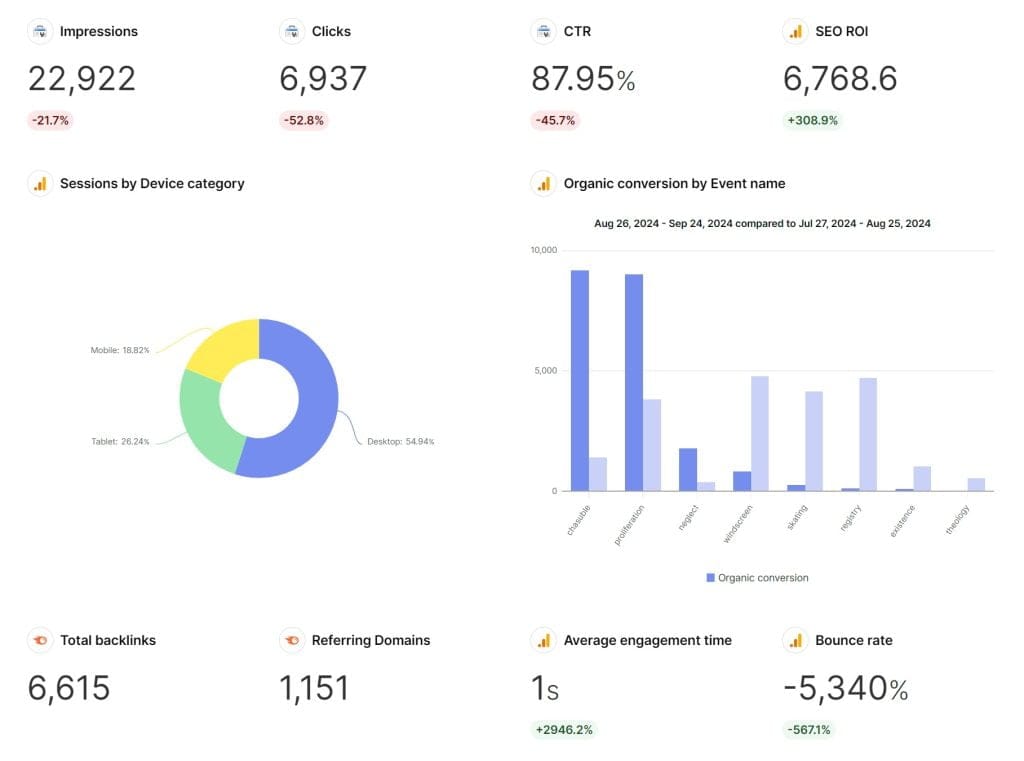
Marketing professionals regularly face this scenario: client meeting approaches, you’ve compiled comprehensive performance data from the previous month, but clients don’t want historical information—they need to understand future business trajectory and acceleration strategies.
This represents a common agency failure point. Many agencies present data without strategic context or direction, leaving clients responsible for interpretation.
Consider how to address the 15% revenue decrease mentioned previously. Many agencies report factually but ineffectively:
“Revenue decreased 15% compared to previous month. Traffic increased 40%. Social media engagement metrics…”
This approach immediately diminishes client confidence. Instead, frame performance as a strategic narrative:
“We identified a 15% revenue decrease last month and immediately conducted comprehensive analysis. Our findings: Mobile traffic growth exceeded projections, now representing 70% of total website visitors. However, mobile conversion rate is 50% lower than desktop conversion rate due to three specific checkout process issues. We’ve already implemented solutions for the primary problem—form validation errors affecting 30% of mobile customers. Based on similar optimization implementations for comparable clients, we anticipate conversion rate recovery within 10 business days.”
The difference is substantial. The first approach merely reports historical data. The improved approach:
- Acknowledges performance issues proactively
- Provides specific causal explanation
- Demonstrates immediate corrective action
- Projects recovery impact with statistical support
- Establishes clear improvement timeline
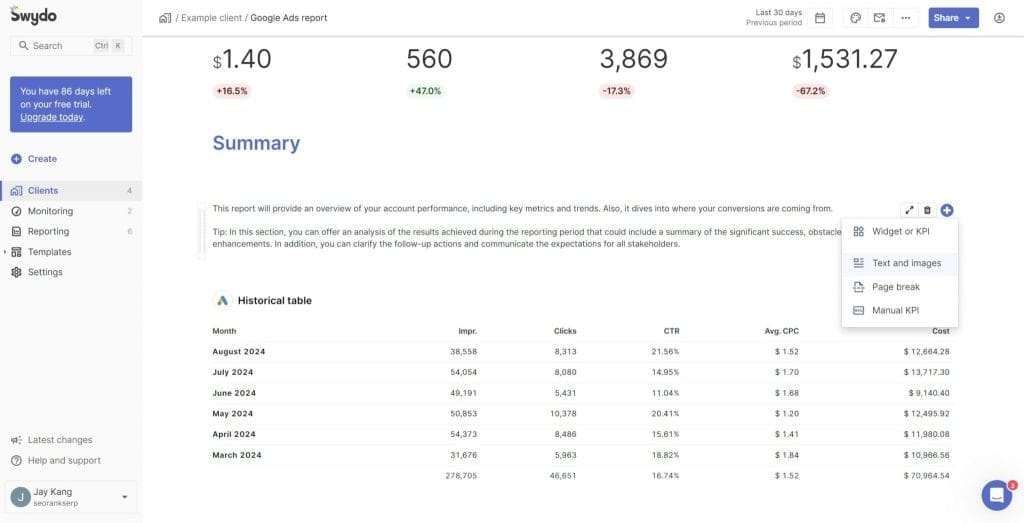
This transformation from data reporting to strategic narrative fundamentally enhances perceived agency value.
Metrics Commonly Mistaken for Key Performance Indicators
Marketing professionals frequently encounter reports that inappropriately elevate these metrics to KPI status:
- Website traffic growth percentage
- Social media follower count increases
- Email list size expansion
- Blog post view statistics
- Advertisement impression counts
- Average page time-on-site
While these metrics provide valuable tactical insights, they don’t qualify as true Key Performance Indicators because they don’t directly measure business objectives.
More appropriate Key Performance Indicators include:
- Revenue generated per website visitor
- Social media marketing return on investment
- Email marketing revenue contribution
- Content marketing qualified lead generation
- Advertising campaign return on investment
- Website conversion value analysis
Comprehensive Framework for Key Performance Indicator Assessment
This evaluation framework helps determine if you’re measuring genuine Key Performance Indicators:
1. Business Impact Assessment
- Does this measurement directly assess business goal achievement?
- Can you establish direct correlation to revenue or core business objectives?
- Would executive leadership consider this measurement significant?
2. Strategic Value Evaluation
- Does this measurement guide major business decisions?
- Can it justify marketing investment allocation?
- Does it demonstrate clear progress toward strategic objectives?
3. Complete Key Performance Indicator Assessment Framework
Your Complete KPI Assessment Framework
| Business Alignment | Measurement Quality | Strategic Value | Operational Impact | Client Value |
|---|---|---|---|---|
| Directly measures specific business objectives | Can be accurately measured | Drives business growth | Guides resource allocation | Demonstrates ROI clearly |
| Maps to company’s strategic goals | Has reliable data sources | Justifies marketing investments | Influences budget decisions | Shows progress toward goals |
| Shows clear financial impact | Shows clear cause and effect | Shows competitive advantage | Drives team priorities | Helps predict future performance |
| Influences major business decisions | Provides actionable insights | Indicates market position | Shapes marketing strategy | Enables better decision making |
| Meaningful to executive leadership | Can be tracked consistently | Reveals future opportunities | Informs tactical choices | Builds client confidence |
Total KPI Score: 0
Common Marketing Measurement Challenges and Solutions
Marketing professionals have encountered these measurement issues repeatedly. Implement these preventative approaches:
Data Overload Management
A common scenario: Client dashboards track excessive metrics (40+ measurements). Monthly reports extend 30+ pages. Neither clients nor agency teams can effectively utilize this information. The professional responsibility isn’t comprehensive measurement—it’s measuring what meaningfully impacts business performance.
Solution: Begin with business objectives, not available metrics. Eliminate measurements that don’t facilitate decision-making or demonstrate value.
Vanity Metric Identification
Reporting ten thousand new social media followers initially impresses until clients ask the inevitable question: “How many sales resulted from this audience growth?” Vanity metrics create temporary satisfaction but don’t demonstrate business value or justify agency investments.
Superior metrics provide substantive insights:
- Replace follower count with follower conversion rate
- Replace page view counts with view-to-lead ratio
- Replace email subscriber quantity with revenue per subscriber
Context Deficiency Resolution
Reporting a 20% conversion rate improvement without context often generates client skepticism rather than enthusiasm. This occurs because clients lack sufficient information to determine whether this improvement represents:
- High-value customer acquisition or unqualified lead generation
- Performance from optimal marketing channels or underperforming channels
- Limited test results or comprehensive campaign outcomes
Client Communication Strategies That Build Lasting Trust
Marketing measurement frameworks deliver value proportional to your ability to communicate their significance. Agencies typically lose client trust not because of disappointing performance metrics, but because they fail to effectively communicate the business implications behind those measurements.
Consider recent challenging client conversations. Warning indicators likely appeared in performance data weeks before clients expressed concerns. The difference between client retention and client loss often depends on effective communication regarding business implications of performance metrics.
Prioritizing Insights Over Raw Data
Uncontextualized data creates questions. Actionable insights drive decisions. Compare these communication approaches:
Ineffective: “Social media engagement increased 47% this month.”
Effective: “Our refined social media strategy is attracting higher-level decision-makers. This is evidenced by both engagement quality improvements and lead conversion rate increases, indicating we should increase LinkedIn investment while reducing Facebook advertising allocation.”
Create meaningful context by:
- Connecting performance metrics to specific business objectives
- Explaining causality behind performance changes
- Demonstrating measurable business impact
- Providing specific action recommendations
Managing Challenging Performance Conversations
When metrics reveal performance issues, timing becomes critical. Early identification with solution recommendations builds trust. Waiting for clients to discover problems independently destroys credibility.
Effective example:
“Customer acquisition cost increased 30% last month. Here’s our comprehensive analysis, immediate corrective actions implemented, and expected recovery timeline. Most importantly, here’s our strategy to prevent similar issues in future campaigns.”
Ineffective example:
“Costs increased due to market fluctuations. We’re monitoring performance trends.”
Establishing Clear Performance Expectations
Begin client relationships by establishing mutual understanding regarding:
- Which specific measurements define success
- Review frequency for each measurement category
- Performance variance thresholds that trigger immediate communication
- Processes for measurement framework adjustments as strategies evolve
Build lasting trust through:
- Regular proactive performance updates
- Clear explanation of performance variances
- Consistent reporting structure
- Immediate response to client concerns
- Solution-oriented discussions
Your professional responsibility extends beyond performance reporting—it includes helping clients understand business implications of performance measurements. Mastering this communication approach transforms client perception from service provider to strategic business partner.
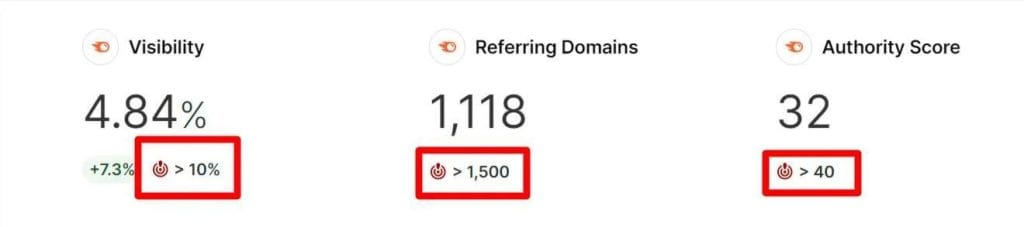
Optimal Review Frequency for Key Performance Indicators and Metrics
Key Performance Indicators and metrics serve different purposes and require appropriate review frequencies. Establishing optimal timing helps identify issues early while preventing information overload for both agency teams and clients.
| Measurement Category | Review Frequency | Essential Questions | Action Threshold |
|---|---|---|---|
| Business Key Performance Indicators | Monthly/Quarterly | Are we achieving defined business objectives? | 15%+ variance from established targets |
| Channel Key Performance Indicators | Weekly | Which marketing channels deliver optimal results? | 25%+ performance change |
| Activity Metrics | Daily | Are tactical implementations effective? | Significant trend pattern changes |
| Technical Metrics | Real-time | Immediate technical issues requiring attention? | Error rates exceeding 2% |
Critical performance indicators requiring immediate client notification:
- Revenue metrics decreasing for two consecutive measurement periods
- Conversion rates declining 30% below established average
- Customer acquisition cost increasing 25% above target
- Lead quality scoring decreasing below defined threshold
Comprehensive Marketing Measurement Integration for Business Growth
Marketing agencies exist not merely to generate website traffic or produce leads. The fundamental purpose is helping clients achieve sustainable business growth. Understanding the relationship between Key Performance Indicators and metrics provides the foundation for delivering this value proposition.
Begin by thoroughly understanding each client’s business model. Select Key Performance Indicators that measure genuine business impact. Identify metrics that demonstrate how to improve those Key Performance Indicators. Present actionable insights that facilitate decisions, not just data compilation.
Average marketing agencies track metrics. Exceptional agencies transform metrics into meaningful narratives that guide decisions, optimize performance, and drive sustainable business growth.
Mastering this approach transforms your agency from tactical service provider into strategic business growth partner. This transition fundamentally changes how clients perceive reporting—from questioning metric validity to trusting strategic insights.
Next implementation step: Evaluate your current client reporting structure by asking: “Do these measurements tell a coherent story that drives business growth?” If not, you’ve identified your immediate optimization priority.
Build reports that connect metrics to business growth. Show clients what really matters.
Start Your Free Trial