Every minute counts in a marketing agency. But what if your reporting tool is quietly wasting hours of your team’s time each week? Whether you’re a small agency juggling limited resources, a mid-size firm balancing growing client demands, or a large agency managing complex workflows across multiple teams, choosing the right reporting tool is crucial for your efficiency and client satisfaction.
Looker Studio (formerly Google Data Studio) and Swydo a client reporting software, are two popular choices for agency reporting, but they offer fundamentally different approaches to solving the same problem.
In this comprehensive comparison, we’ll cut through the marketing hype and examine how these platforms stack up in terms of features, performance, pricing, and real-world usability. Drawing on extensive user feedback, we’ll help you determine which tool best addresses your specific agency needs in 2026.
Quick Overview: Swydo vs Looker Studio
| Feature | Swydo | Looker Studio |
|---|---|---|
| Starting Price | $69/month for 10 data sources | Free for basic features (Pro at $9/user/month) |
| Integrations | 35+ dedicated marketing integrations | 20+ free (mostly Google), 1000+ paid third-party |
| Data Visualization | Comprehensive (all standard charts plus treemaps, heatmaps) | Basic with customization options |
| Ease of Use | High – intuitive interface with 15-minute setup | Moderate – steeper learning curve |
| Performance | Fast and reliable with consistent speeds | Can slow down with large datasets |
| Automation | Full-featured with hourly updates | Limited in free version |
| White Labeling | Included in all plans | Available in Pro version |
| Monitoring & Alerts | Real-time KPI monitoring with alerts | Limited |
| Client Portal | Yes, with customizable dashboards | No dedicated portal |
| Customer Support | 24/5 email and chat support | Limited community support |
| AI Features | Swydo AI Beta with summaries, wins, issues & recommendations | None |
| Best For | Marketing agencies needing reliable, streamlined reporting | Agencies heavily invested in Google ecosystem |
Why Agency Reporting Tools Matter
Before diving into specifics, let’s address why dedicated reporting tools are worth the investment. As a marketing agency, you’re juggling multiple clients, platforms, and metrics. Manual reporting processes:
- Waste valuable billable hours
- Increase the risk of human error
- Create inconsistent client experiences
- Limit your ability to scale operations
The right tool automates data collection, standardizes your reporting process, and presents your clients with professional, insightful reports that build confidence in your agency. Let’s see how Swydo and Looker Studio approach these challenges.
Feature Comparison
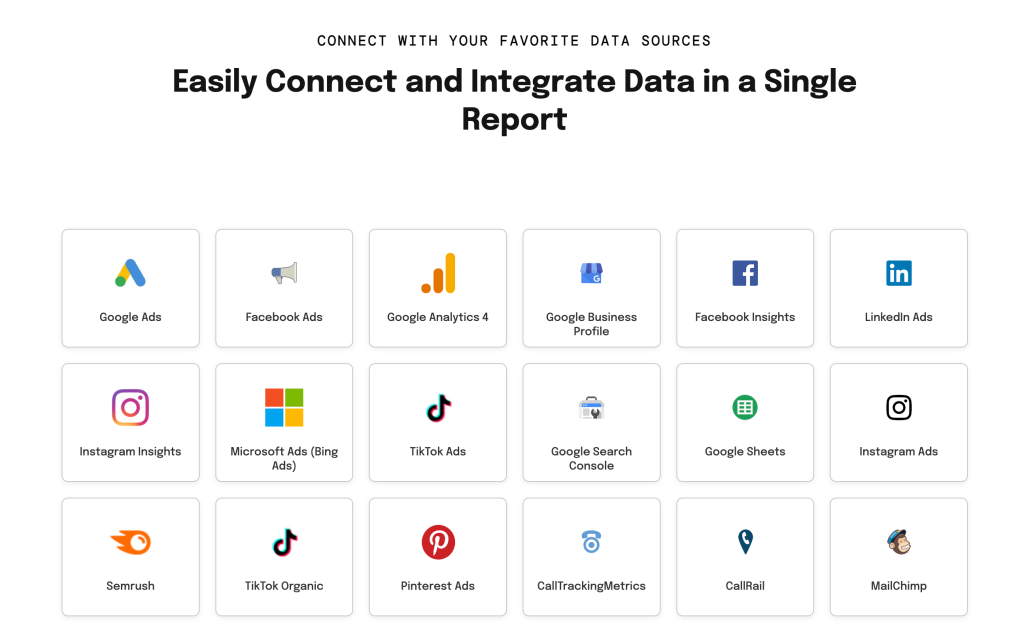
1. Platform Integrations That Connect Your Data
Swydo
- 34+ built-in marketing-focused integrations
- Covers essential platforms like Google Ads, Analytics, Facebook Ads, Instagram, LinkedIn, and SEO tools
- Deep integration with each platform, providing granular data access
- Custom data import via Google Sheets
- Combined data sources feature to merge metrics from multiple platforms
- LinkedIn Revenue Attribution Report (RAR) metrics for tracking marketing impact on sales
Looker Studio
- 20+ free connectors (primarily Google ecosystem)
- 1000+ third-party connectors available (at additional cost)
- Native Google integration (Analytics, Ads, Search Console, YouTube)
- Custom data import via Google Sheets and BigQuery
- Data blending capability (limited to 5 sources in free version)
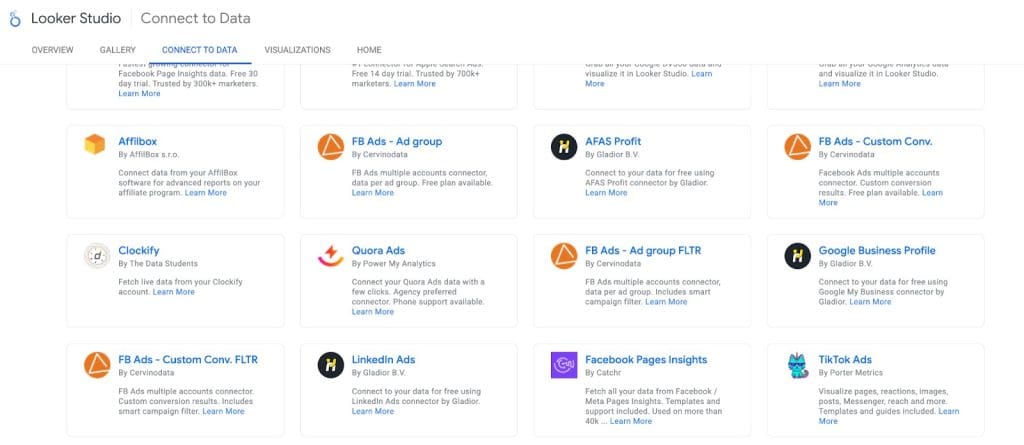
What This Means for Your Agency: Swydo’s focused approach ensures reliable connections to essential marketing platforms, while Looker Studio offers broader integration potential but may require additional investment in third-party connectors for non-Google platforms.
2. Data Visualization and Report Creation Options
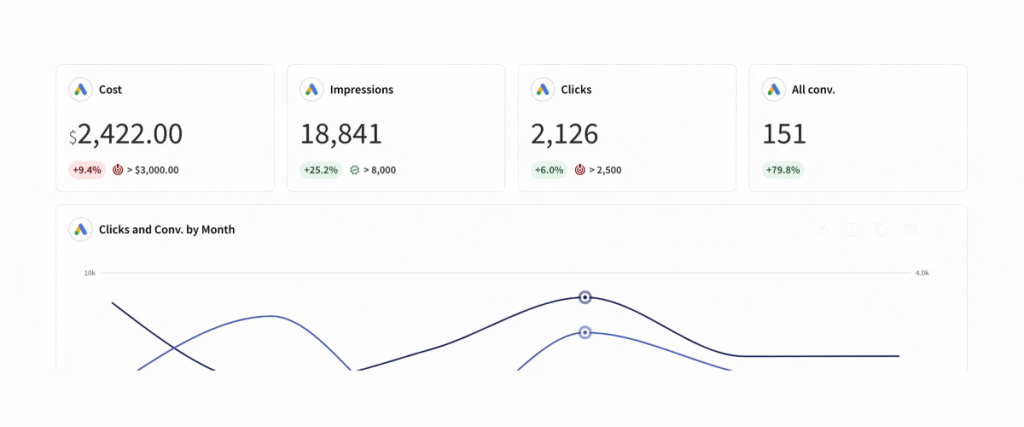
Swydo
- Comprehensive visualization options including treemaps and heatmaps
- Pre-built templates tailored for marketing reports
- Drag-and-drop interface with easy customization
- Client-friendly visualization options
- Resizable widgets feature for complete layout control
- Report Sections – Organize reports into clear, structured parts with a left-hand navigation menu
- Google Fonts support – Access to over 1,000 fonts to match your brand’s style
- CSV export from widgets for raw data access
Looker Studio
- Standard visualization options (bar, line, pie charts)
- More technical customization possibilities
- Higher level of customization flexibility for skilled users
- Custom CSS and HTML for advanced users
- Extensive formula options for calculated fields
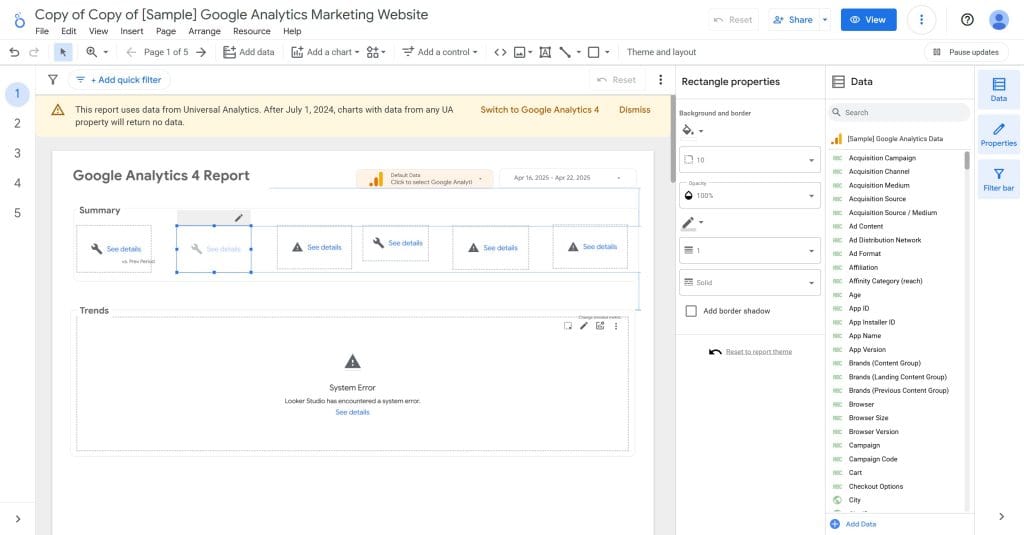
What This Means for Your Agency: Swydo prioritizes speed and visual clarity with marketing-specific templates, while Looker Studio offers more technical customization for agencies with data expertise and time to invest in report building.
3. Platform Performance and Speed Comparison
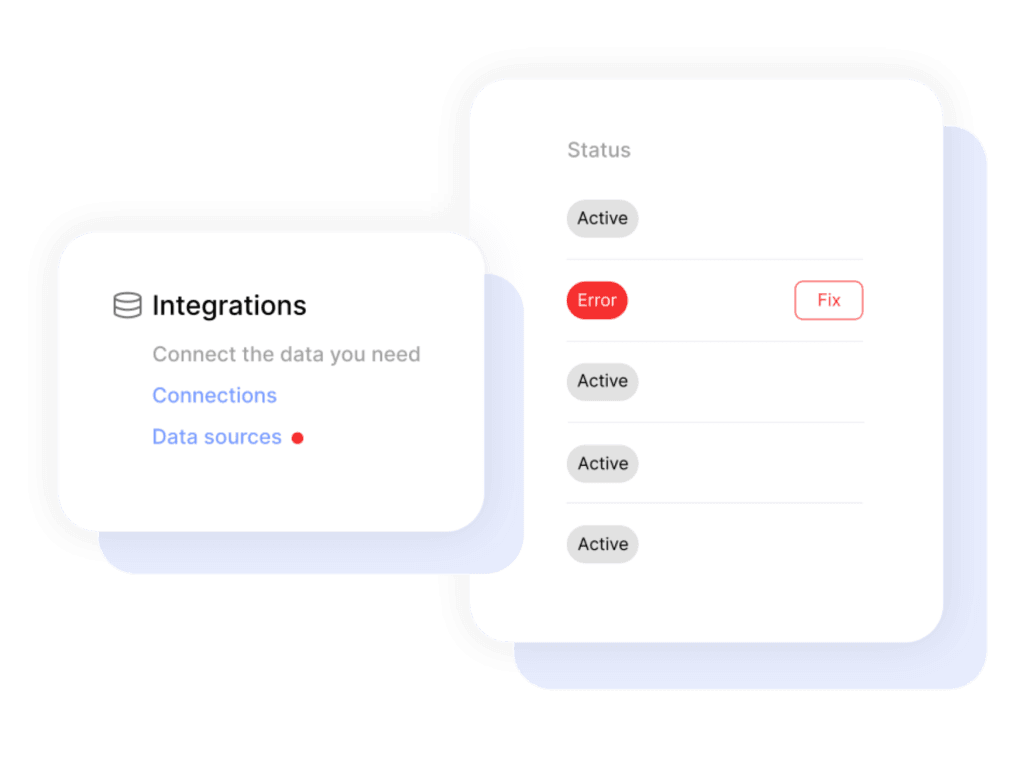
Swydo
- Consistent performance regardless of dataset size
- Quick report loading and export times
- Stable connections to data sources
- No noticeable performance degradation with multiple clients
- Data health check alerts to identify and resolve connection issues
Looker Studio
- Performance issues with large datasets
- Slower load times, especially with complex blended data
- Tendency to experience lag with multiple data sources
- Browser-based interface can be resource-intensive
- Reports often slow down at end of month/reporting periods
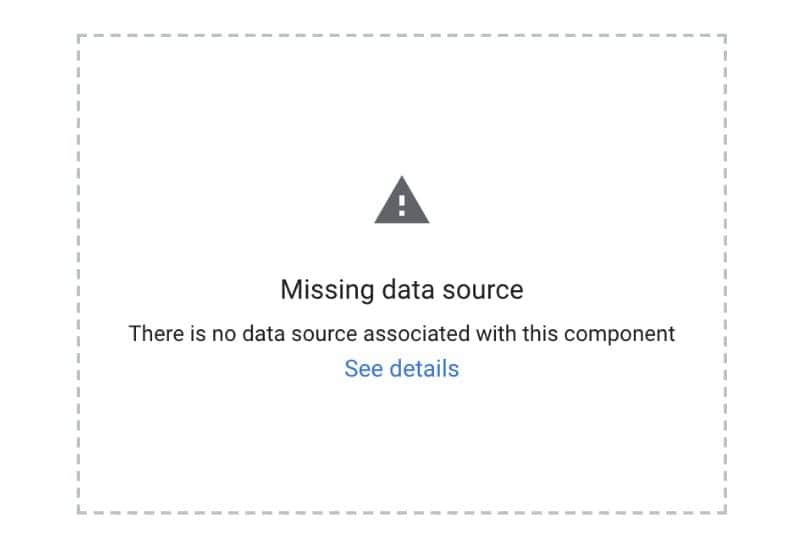
What This Means for Your Agency: Swydo offers a more consistent experience that saves time during critical reporting periods, while Looker Studio may experience performance bottlenecks that impact efficiency, especially as your client base grows.
4. Automation and Scheduling Capabilities
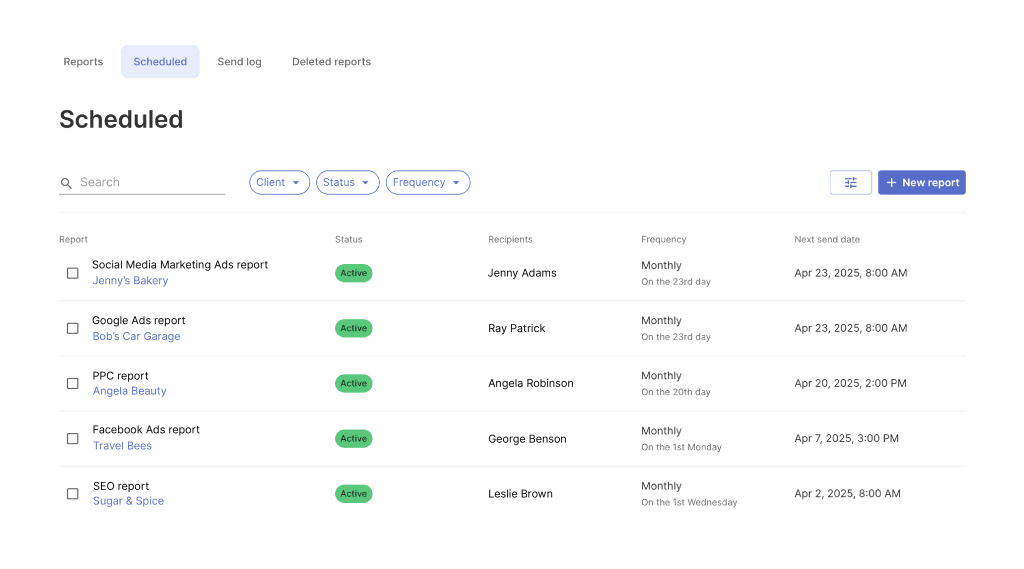
Swydo
- Fully automated report generation and distribution
- Customizable scheduling (daily, weekly, monthly, custom)
- Real-time data updates with hourly refresh options
- Automated alerts for metric thresholds
- Client monitoring overview dashboard
- Track report delivery with sent date, open rate, and click rate
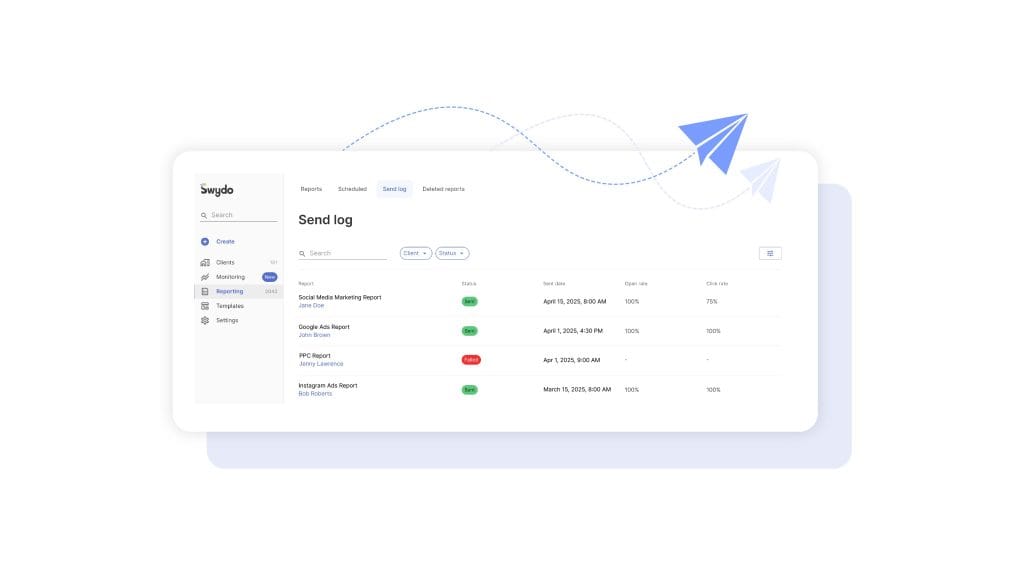
Looker Studio
- Basic scheduling (daily, weekly, monthly)
- Data refresh limitations (varying by data source)
- Pro version required for auto-refresh features
- No built-in alert system
- Manual refreshes often required
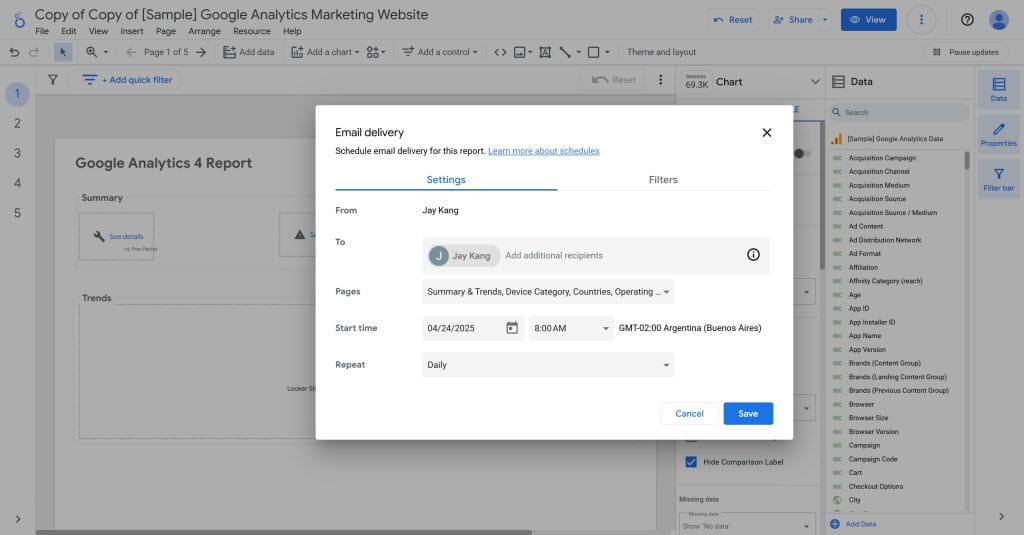
What This Means for Your Agency: Swydo’s automation features can save agencies significant time through proactive monitoring and flexible scheduling, while Looker Studio requires more manual intervention to maintain current data.
5. Advanced Monitoring and Goal Tracking Tools
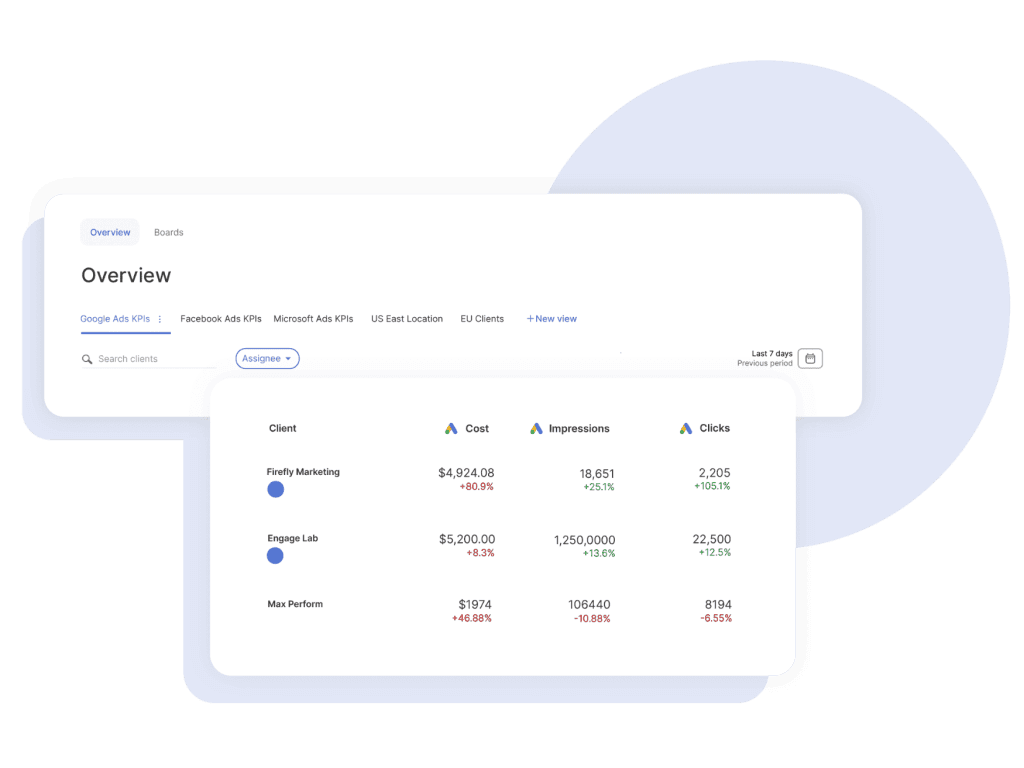
Swydo Monitoring Overview Dashboard
- Create unlimited monitoring views for different client groups
- Track up to 6 key metrics per view across all clients simultaneously
- Customize date ranges for relevant performance periods
- Use pre-built templates for common platforms (Google Ads, Facebook, etc.)
- Filter views by client, account manager, or KPI state
- Goals Overview – Track all clients’ goals in one centralized place with color-coded progress indicators
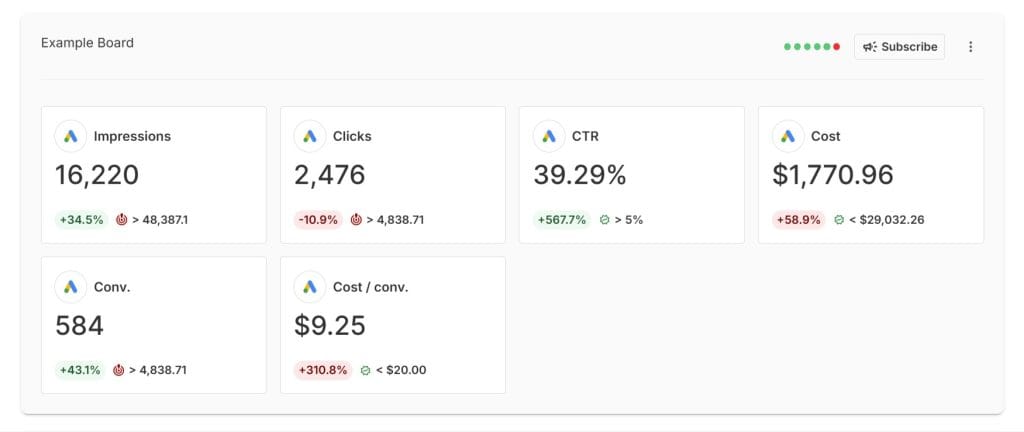
Swydo Custom KPI Boards With Alert Systems
- Set custom targets for any KPI with flexible comparison options
- Create automated alerts that trigger when metrics cross your thresholds
- Receive email notifications when KPI status changes
- Track visual indicators showing performance relative to previous periods
- Monitor goal progress with clear red/green status indicators
Looker Studio Monitoring Capabilities
- Manual dashboard checking requires opening individual reports
- No centralized overview of all client performance metrics
- No automated alert system for performance changes
- No built-in goal tracking with visual status indicators
- Limited comparison metrics between current and previous periods
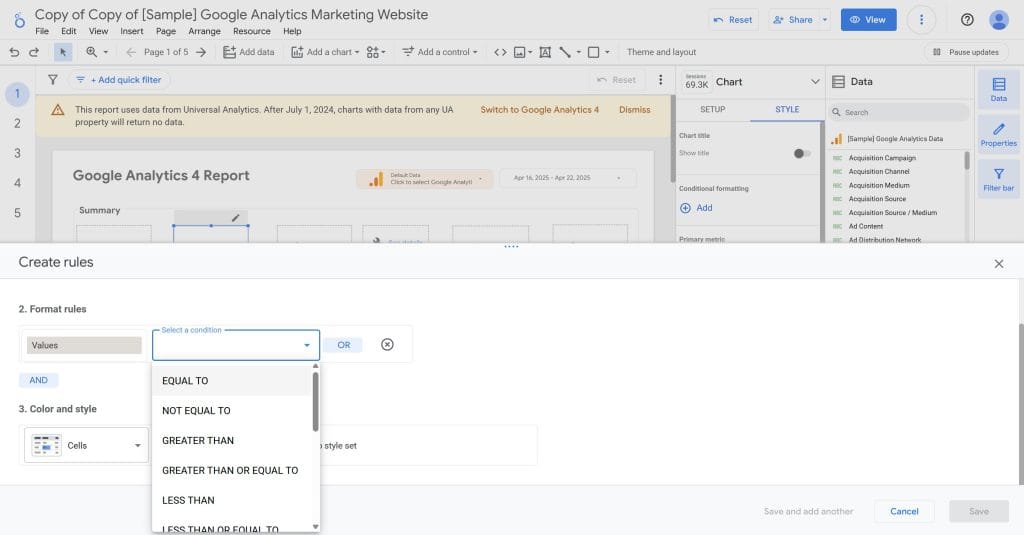
Real-World Impact This difference transforms agency workflows. With Swydo, teams start their day with a quick scan of the Monitoring Overview to identify troubled accounts. They focus attention on underperforming campaigns rather than reviewing all accounts sequentially. Problems get addressed immediately rather than waiting for end-of-month reporting cycles, and agencies contact clients with both issues and solutions before clients notice problems themselves.
What This Means for Your Agency: Swydo turns passive reporting into proactive account management, often identifying problems days or weeks earlier than traditional reporting cycles. This capability transforms how teams allocate their limited optimization time and how clients perceive the agency’s attentiveness to their accounts.
6. AI-Powered Reporting
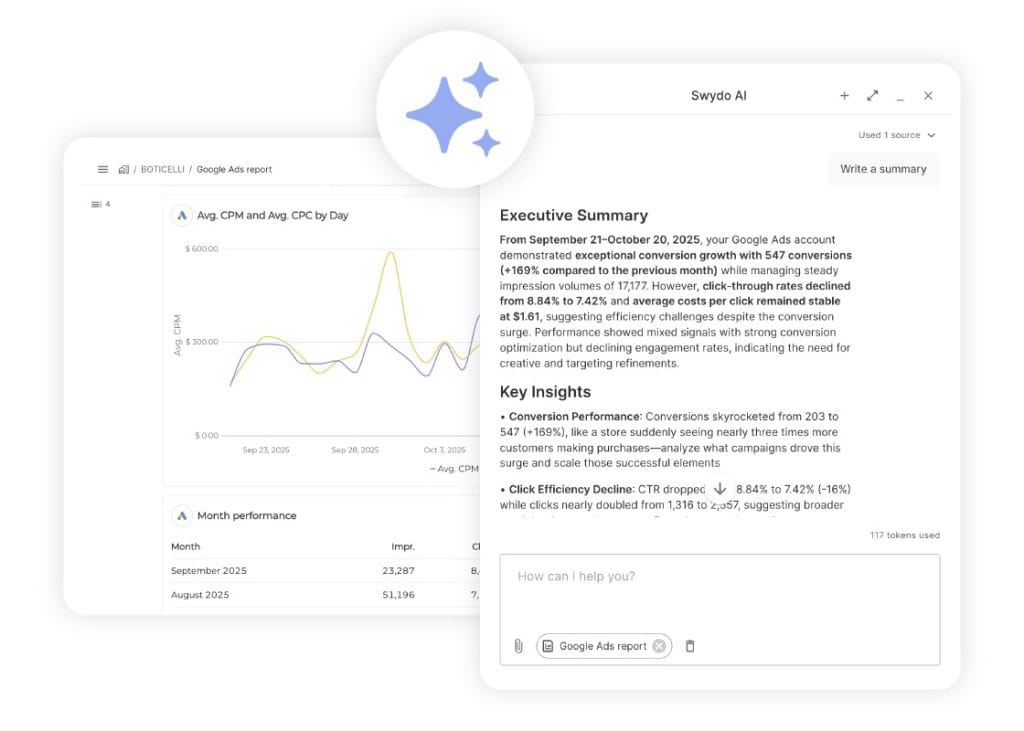
Swydo AI Beta
Swydo has introduced Swydo AI, a smart assistant that helps turn data into meaningful stories directly within reports:
- Generate instant insights: Get clear, data-driven explanations and summaries right in your reports
- Improve reporting quality: Create consistent, contextual analysis aligned with your data
- Save time: Reduce manual writing and focus on strategy instead
- Enhance client communication: Deliver executive-ready summaries for client-facing reports
- Multilingual support: Chat in Dutch, English, French, German, or Spanish
- Default prompts: Summary, Wins, Issues, or Recommendations with one click
- Section-specific analysis: Use the paperclip icon to analyze specific parts of your report
Looker Studio AI Capabilities
- No native AI features for report insights or summaries
- Requires external AI tools for data storytelling
- No automated recommendation engine
What This Means for Your Agency: Swydo AI eliminates the need to juggle external AI tools while keeping client data secure. Agencies can generate professional summaries and recommendations without manual writing, significantly reducing report creation time.
7. Price Plans and Value Comparison
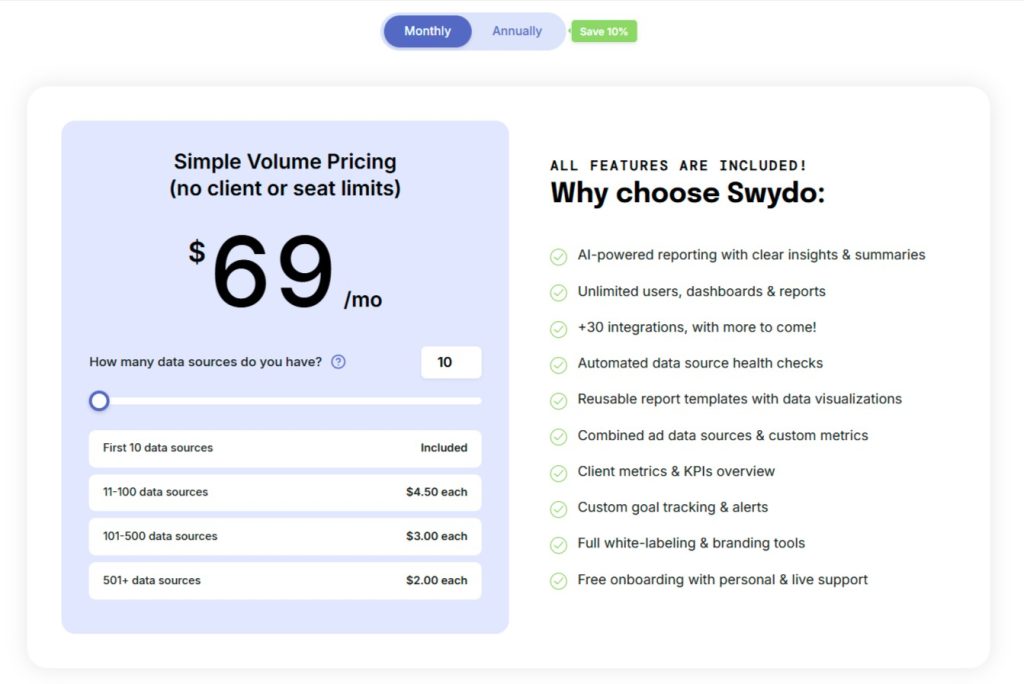
Swydo
- Starts at $69/month for 10 data sources
- Scales based on number of data sources:
- 11-100 sources: $4.50 per additional source
- 101-500 sources: $3.00 per additional source
- 501+ sources: $2.00 per additional source
- Unlimited users, clients, and reports included
- All features available at every pricing tier
- No hidden costs
Looker Studio
- Basic version: Free
- Looker Studio Pro: $9/user/month
- Third-party data connectors: $20-350/month each
- Potential additional costs:
- BigQuery for large datasets ($0.2/GB storage, $6/TB processing)
- ETL tools for data preparation ($100-500+/month)
- External consultation for complex reports
What This Means for Your Agency: Swydo offers predictable pricing that scales with your data needs, while Looker Studio’s seemingly free offering can quickly become costly when adding essential third-party connectors and supporting tools.
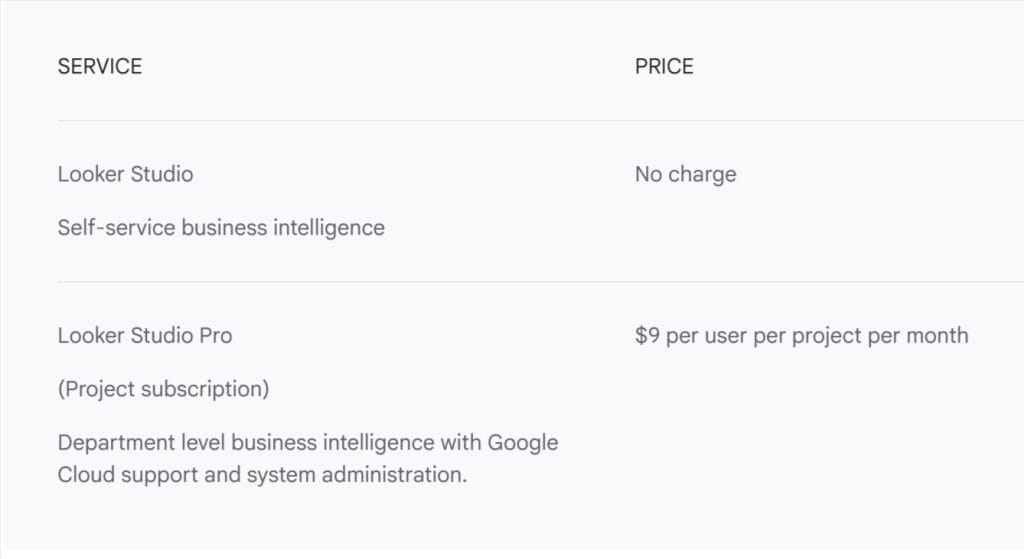
8. User Experience and Learning Requirements
Swydo
- Intuitive interface designed for marketers
- Quick setup process (15 minutes average)
- Marketing-specific templates and widgets
- No technical expertise required
- Consistent interface across features
- Redesigned left-hand menu with collapse option for compact workspace
Looker Studio
- More technical interface
- Steeper learning curve
- Requires understanding of data modeling concepts
- More powerful for users with technical background
- Inconsistent interface between features
What This Means for Your Agency: Swydo enables your entire team to create reports quickly without specialized training, while Looker Studio may require dedicated expertise or training investment to utilize effectively.
9. Standout Features That Set Each Platform Apart
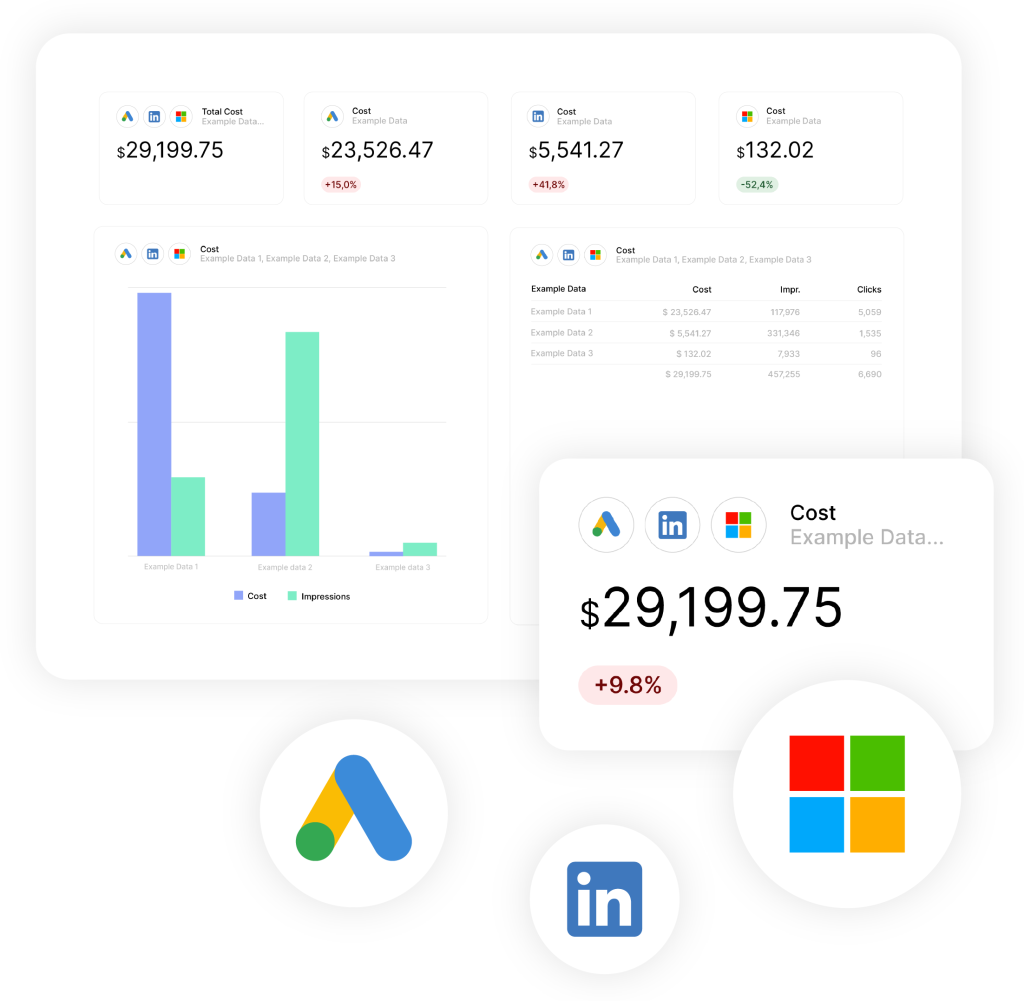
Swydo
- Combined data sources to aggregate metrics across platforms
- Client monitoring overview for tracking all client KPIs at once
- Data health checks to identify connection issues
- Monitoring and alerts for custom metric thresholds
- 24/5 support with quick response times
- White labeling included in all plans
Looker Studio
- Deep integration with Google’s ecosystem
- Advanced data manipulation capabilities
- Custom JavaScript for advanced users
- Community templates and visualizations
- Multi-tab dashboards for complex reports
- Google BigQuery integration for enterprise data
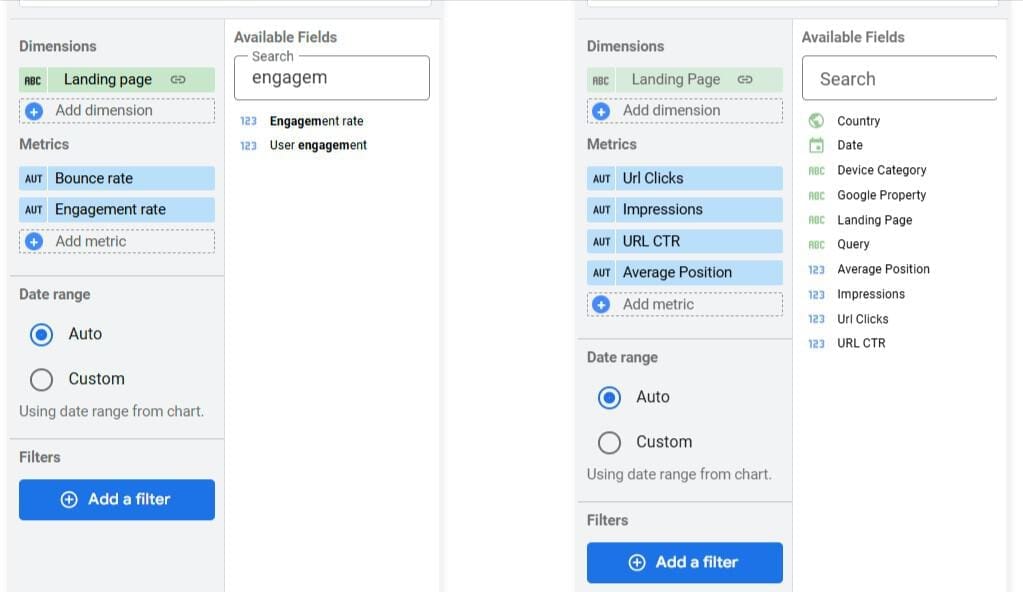
What This Means for Your Agency: Swydo focuses on streamlining everyday agency workflows with practical features, while Looker Studio offers more technical capabilities for agencies with specific data visualization needs.
Scalability As Your Agency Grows
Scaling your agency requires tools that grow with your business. This section examines how both platforms perform as client rosters expand.
Small Agency Workflow With 5 Clients
Both platforms manage small client loads effectively but with distinct operational differences:
Swydo Workflow (5 Clients)
- Initial Setup: 1-2 hours connects five client accounts and data sources
- Report Creation: 30-45 minutes builds each branded client report
- Monthly Reporting Time: 1 hour reviews and sends all client reports
- Total Monthly Time Investment: 3 hours post-setup maintenance
- Cost: $49/month base fee (2-3 data sources per client)
Real-World Example: A small PPC agency connects Google Ads and Analytics for five local businesses, creates branded conversion reports, and schedules monthly delivery. Complete setup takes under a day with minimal maintenance required.
Looker Studio Workflow (5 Clients)
- Initial Setup: 2-4 hours connects data and navigates the interface
- Report Creation: 1-2 hours designs each client’s initial report
- Monthly Reporting Time: 2-3 hours refreshes data and performs checks
- Total Monthly Time Investment: 5-6 hours post-setup maintenance
- Cost: Free (Google platforms only)
Real-World Example: The same small agency spends more time creating Looker Studio reports due to interface complexity but saves on subscription costs. Occasional performance issues remain manageable with this client volume.
Medium Agency Management With 20 Clients
Scale reveals more significant platform differences:
Swydo Workflow (20 Clients)
- Setup Process: 15 minutes per client with template reuse
- Reporting Process: Automated scheduled reports handle delivery
- Monthly Time Investment: 5 hours focuses on review and customization
- Cost: $85/month (10 included sources + 15 additional at $3.50 each)
- Key Advantage: Client monitoring dashboard provides complete performance view
Real-World Example: A 20-client digital agency tracks all client KPIs on Swydo’s monitoring dashboard. Automated alerts flag performance issues before clients notice problems. Report schedules execute automatically while data health checks prevent connection failures before scheduled deliveries.
Looker Studio Workflow (20 Clients)
- Setup Process: 30-60 minutes per client despite template use
- Reporting Process: Requires manual checks despite automation
- Monthly Time Investment: 15-20 hours includes troubleshooting time
- Cost: Free base + $100-300/month for third-party connectors
- Key Challenge: Performance issues and connection breakdowns
Real-World Example: This agency designates a dedicated reporting specialist to manage Looker Studio’s nuances. This staff member spends substantial time preventing report failures, checking data refreshes, and fixing performance problems. Month-end bottlenecks delay client deliverables while social media connector costs diminish the “free” platform advantage.
Large Agency Operations With 50+ Clients
Scale demands maximum efficiency and reliability:
Swydo Workflow (50+ Clients)
- Infrastructure: Centralized templates with custom client adaptations
- Team Organization: Account managers handle their client reporting independently
- Monthly Time Investment: 10-12 hours total team time
- Cost: $190/month (10 included sources + 40 additional at $3.50 each)
- Scaling Advantage: Predictable linear cost scaling
Real-World Example: A 50-client full-service agency leverages Swydo’s brand templates and combined data sources for consistent yet customized reporting. Account managers use the monitoring overview to spot issues before monthly reports generate. New client onboarding takes minutes with template cloning and minor customization.
Looker Studio Workflow (50+ Clients)
- Infrastructure: Demands additional tools like BigQuery ($150-300/month)
- Team Organization: Requires dedicated reporting specialists
- Monthly Time Investment: 30-40 hours consumed by complexity
- Cost: Free base + $500-1000/month for connectors and infrastructure
- Scaling Challenge: Time costs grow exponentially with performance degradation
Real-World Example: A large agency using Looker Studio invests in BigQuery infrastructure to handle data volume. They establish a specialized reporting team to manage complex report systems, repair connection breaks, and maintain delivery schedules. Peak reporting periods create severe performance bottlenecks forcing late hours to compensate for slow processing. The supposedly “free” tool now costs hundreds in staff time and supporting technologies.
The Platform Tipping Point
Most agencies discover Swydo’s clear advantages around the 10-15 client mark, where:
- Time Savings: Automation efficiency outweighs subscription costs
- Staff Allocation: Team members focus on strategy instead of report mechanics
- Reliability: Consistent performance prevents client dissatisfaction
- Cost Predictability: Total expenses (subscription + staff time) become transparent
Real User Experiences: What Agencies Say
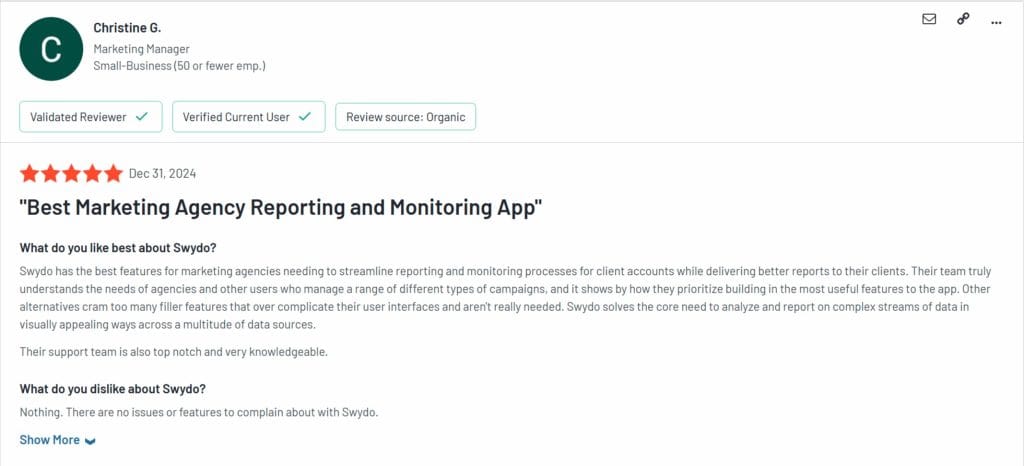
Swydo User Feedback
Swydo users consistently praise its:
- Setup speed: “It took us less than 15 minutes to set up all of our accounts and report templates.” (Anish S., Dec 2024)
- Ease of use: “The best marketing agency reporting and monitoring app” over “alternatives that cram too many filler features” (Christine G., Dec 2024)
- Customer support: “Top-notch, impeccable, always available” (Martin S., Nov 2024)
- Time savings: “Setting it up takes minutes, and the reports are intuitive” (Ashlie K., Dec 2024)
- Data accuracy: “Matches the source 99% of the time” (Cliff G., Dec 2024)
Some limitations mentioned include:
- “Personalized data sources aren’t so easy to implement” (Pedro F., Nov 2024)
- Some users request more filtering options at the report level
Looker Studio User Feedback
Looker Studio users appreciate its:
- Google integration: Seamless connection with Google Analytics 4 and other Google tools
- Customization options: Flexible for users who can invest time in learning
- Free tier: Accessible entry point for basic reporting needs
- Data blending: Capability to combine different data sources
However, common frustrations include:
- Performance issues: “Reports slow down with large datasets” (common feedback)
- Connection reliability: “Data connections drop frequently” especially at month-end
- Learning curve: “Complex to use for more advanced reporting needs”
- Third-party costs: “Additional integrations incur extra costs”
When Swydo Works Best For Agencies
Swydo is ideal for:
- Agencies prioritizing efficiency and time savings who need a reliable tool that works consistently without requiring constant maintenance
- Teams without technical data specialists who want an intuitive platform anyone can use
- Growing agencies looking for predictable pricing that scales with their client base
- Agencies focused on marketing performance reporting needing client-friendly visualizations that showcase results clearly
- Teams that value proactive monitoring and want alerts when performance metrics change significantly
- Agencies wanting AI-powered insights without managing external AI tools or risking client data security
When Looker Studio Works Best For Agencies
Looker Studio is ideal for:
- Agencies heavily invested in Google’s ecosystem who primarily work with Google tools and data
- Teams with data expertise who can leverage its advanced customization capabilities
- Agencies with limited budgets who can work within its free tier limitations and don’t need extensive third-party connections
- Organizations with technical resources to manage performance issues and customize reports
- Agencies requiring highly specialized visualizations beyond standard marketing reporting
How To Choose The Right Platform For Your Agency
Let’s talk about how to pick the right tool for your agency. This isn’t just about features or price tags—it’s about finding the right fit for the way your team actually works.
Find Your Ideal Reporting Tool
Interactive decision guide for choosing between Swydo and Looker Studio
Swydo
Marketing-focused interface with 15-min setup
35+ dedicated marketing integrations
Stable performance with large datasets
Real-time monitoring with alerts
Combined data sources across platforms
White-labeling included in all plans
Swydo AI for automated insights & summaries
Goals Overview for centralized KPI tracking
Report Sections & one-click Report Filters
Starts at $69/month
Best for: Marketing agencies prioritizing efficiency, AI-powered insights, and reliability across multiple platforms
Looker Studio
Free basic tier
Deep Google ecosystem integration
Advanced customization capabilities
Multi-tab dashboards for complex reports
Custom JavaScript for advanced users
No native AI features
Performance issues with large datasets
Third-party connectors cost $20-350 each
Best for: Google-centric agencies with technical resources and limited budgets
Find the best fit based on your agency size and technical resources:
| Agency Profile | Swydo | Looker Studio |
|---|---|---|
| Small Agency (1-5 clients) Google-focused | Good fit | Excellent fit |
| Small Agency (1-5 clients) Multi-platform | Excellent fit | Moderate fit |
| Medium Agency (6-15 clients) Technical team | Good fit | Good fit |
| Medium Agency (6-15 clients) Marketing team | Excellent fit | Challenging fit |
| Large Agency (16+ clients) Technical resources | Excellent fit | Moderate fit |
| Large Agency (16+ clients) Limited tech resources | Excellent fit | Poor fit |
Adjust these sliders based on your agency’s needs:
Based on your needs:
Both platforms have pros and cons for your situation.
Consider trying both platforms with their free trial options to see which one better fits your specific workflow.
Try Swydo for 14 DaysTry Before You Decide
Nothing beats hands-on experience. Why not set up a test report for one of your clients on both platforms? See which one feels more intuitive for your team and which produces the kind of reports your clients respond to.
Pay attention to how long it takes to create the initial report, but also how much time you spend keeping it updated and troubleshooting issues. That ongoing maintenance is where the real differences often show up.
Both Swydo and Looker Studio offer free trials, so you can experience them firsthand without committing. Wouldn't it be worth spending an afternoon to potentially save your team hours every month?
The right choice comes down to what matters most for your specific agency situation. What's the biggest reporting headache you're trying to solve right now?
Which Platform Wins in 2026?
For most marketing agencies in 2026, Swydo emerges as the more practical choice for everyday reporting needs. Its combination of reliability, efficiency, and marketing-specific features addresses the core reporting challenges agencies face, without the performance headaches and hidden costs that can plague Looker Studio users.
However, Looker Studio remains valuable for specific use cases - particularly for agencies deeply integrated with Google's ecosystem who have technical resources to maximize its capabilities.
The ideal solution depends on your agency's unique needs, workflow, and growth plans. Many agencies find that beginning with Looker Studio's free tier works for basic needs, but as they grow and reporting becomes more critical to client relationships, the investment in a dedicated tool like Swydo pays dividends through time savings and client satisfaction.
Keep in mind that the true cost of a reporting tool isn't just its subscription fee, but also the time your team spends creating, troubleshooting, and maintaining reports. Choose the platform that allows your agency to focus on strategy and client success, not on the reporting process itself.
Ready to streamline your agency reporting? Test both platforms with free trials to see which better fits your workflow:
- Swydo offers a 14-day free trial with no credit card required
- Looker Studio provides free access to its basic features
Invest time upfront to choose the right reporting tool, you'll save countless hours and build stronger client relationships in the long run.
Swydo vs Looker Studio FAQ
Quick answers to common questions about agency reporting tools
Looker Studio (formerly Google Data Studio) is a free data visualization and business intelligence platform from Google. It lets you create interactive dashboards and reports by connecting to data sources like Google Analytics, Google Ads, and third-party platforms. While the basic version is free, non-Google integrations typically require paid third-party connectors ranging from $20-350/month each.
Swydo is a marketing reporting and monitoring platform built specifically for agencies. It offers 34+ built-in marketing integrations, automated report scheduling, real-time KPI monitoring with alerts, and white-labeling—all included in every plan. Pricing starts at $69/month for 10 data sources with unlimited users, clients, and reports.
Swydo is purpose-built for marketing agencies with all features included at every tier—automated scheduling, white-labeling, monitoring alerts, and 34+ native integrations. Setup takes about 15 minutes. Looker Studio is a general-purpose visualization tool that's free for Google data but requires paid connectors for other platforms, has no built-in alerts, and offers limited automation in the free version. Looker Studio provides more technical customization but requires more expertise and time to set up.
For most marketing agencies, Swydo is the better choice. It's built specifically for agency workflows with features like bulk report scheduling, client monitoring dashboards, automated alerts, and proactive data health checks. Looker Studio works better for agencies that primarily use Google tools, have technical resources to manage customizations, and can work within its free tier limitations. The deciding factor is usually whether you value time savings and reliability (Swydo) or maximum customization with a free base price (Looker Studio).
Swydo handles unlimited clients at every pricing tier with consistent performance regardless of scale. Many agencies manage 50+ clients without issues. Looker Studio has no official client limit, but performance typically degrades around 15-20 clients due to slower load times, connection issues, and manual overhead. At 30+ clients, most agencies need dedicated reporting staff or additional infrastructure like BigQuery to maintain Looker Studio workflows.
The basic version of Looker Studio is completely free with no time limits. You can create unlimited reports and dashboards using Google's 20+ free connectors (Google Analytics, Google Ads, YouTube, etc.). However, connecting non-Google platforms like Facebook Ads, LinkedIn, or TikTok requires third-party connectors costing $20-350/month each. Looker Studio Pro adds team features at $9/user/month.
Swydo starts at $69/month for 10 data sources, which includes unlimited users, clients, and reports. Additional data sources cost $4.50 each (11-100 sources), $3.00 each (101-500 sources), or $2.00 each (501+ sources). All features—white-labeling, monitoring, alerts, AI insights, and all 34+ integrations—are included at every tier with no hidden fees.
Looker Studio's hidden costs include: third-party data connectors ($20-350/month per platform), BigQuery for large datasets ($0.2/GB storage + $6/TB processing), ETL tools for data preparation ($100-500+/month), and staff time spent on manual troubleshooting. At scale, agencies report 15-20+ hours monthly on maintenance tasks. A 50+ client agency using Looker Studio often spends $500-1,000/month on connectors and infrastructure alone, plus significant labor costs.
For agencies with 10+ clients or using multiple non-Google platforms, Swydo typically delivers positive ROI within the first month. The calculation is simple: if your team's hourly rate is $75-150/hour and Swydo saves 10+ hours monthly on reporting tasks, the subscription pays for itself. Add in the avoided cost of third-party connectors, reduced client churn from reliable reporting, and faster onboarding of new clients—most agencies find Swydo significantly more cost-effective at scale.
Yes, but with limitations. In the free version, you can add your logo, customize colors, and apply basic branding. However, Looker Studio's watermark and privacy policy appear at the bottom of embedded reports, scheduled emails can't be fully branded, and you can't customize the sender email address. Even with Looker Studio Pro, some Google branding remains. Swydo includes complete white-labeling at every tier—custom logos, colors, fonts, domain URLs, and email addresses with no platform branding visible to clients.
Yes. Swydo AI (currently in beta) automatically generates report insights including summaries, wins, issues, and recommendations. It works directly within your reports, supports multiple languages (English, Dutch, French, German, Spanish), and can analyze specific sections. This eliminates the need for external AI tools while keeping client data secure. Looker Studio has no native AI features—you'd need to use external tools for data storytelling or automated insights.
It depends on your needs. Swydo offers 34+ marketing-focused integrations (Google Ads, Analytics, Facebook, Instagram, LinkedIn, TikTok, etc.) all included in your subscription with deep, reliable connections. Looker Studio has 20+ free Google connectors plus access to 1,000+ third-party connectors—but those third-party options cost extra and vary in reliability. If you primarily use Google tools, Looker Studio's free connectors work well. For multi-platform marketing campaigns, Swydo's all-inclusive approach is typically more cost-effective and reliable.
Yes, but with significant limitations. Looker Studio offers basic scheduling (daily, weekly, monthly) but you must set up each client's report individually—no bulk scheduling. There's no built-in delivery tracking, limited email customization, and data refresh timing varies by connector. Swydo provides full automation with bulk scheduling across all clients, hourly data refresh options, delivery tracking (sent date, open rate, click rate), and automated resends if emails fail.
Swydo offers significantly stronger monitoring capabilities. Its Monitoring Overview dashboard lets you track all clients' KPIs in one view, set custom metric thresholds that trigger email alerts, and see visual performance indicators. You can catch underperforming campaigns before clients notice. Looker Studio has no built-in alert system or centralized monitoring—you must manually check each report individually. This fundamental difference transforms agencies from reactive report providers to proactive account managers.
Both tools support data blending, but differently. Swydo's Combined Data Sources feature merges metrics from up to 5 ad platforms into single widgets—showing total spend, clicks, or conversions across Google Ads, Facebook, LinkedIn, etc. in one clear metric. Looker Studio's data blending is limited to 5 sources in the free version and can cause performance issues with complex blends. For clean cross-platform reporting, Swydo's approach is simpler and more reliable.
Looker Studio performance degrades due to several factors: large datasets requiring real-time processing, multiple blended data sources, complex calculations, simultaneous users viewing reports, and heavy widget counts per page. The browser-based interface becomes resource-intensive at scale. Common fixes include pre-aggregating data, reducing widgets per page, using BigQuery for large datasets, and limiting date ranges. Many agencies find these workarounds unsustainable as client counts grow, with reports that once loaded in seconds taking minutes during peak reporting periods.
Swydo maintains consistent performance regardless of client count or dataset size. Reports load quickly, exports complete reliably, and the platform doesn't slow down during month-end reporting rushes. This reliability comes from Swydo's architecture being purpose-built for agency reporting workflows rather than being a general-purpose BI tool. Users consistently report that what works for 5 clients works identically for 50+ clients.
When Looker Studio connections break—due to password changes, permission updates, or API issues—reports display errors or incomplete data. You must manually identify broken connections, reauthorize each one, and verify data accuracy. There's no proactive notification system. Swydo includes Data Health Checks that alert you the moment connection issues arise, often before scheduled reports go out. Fast reauthorization restores connections in a few clicks, and an integrations dashboard shows all data source statuses in one place.
Most agencies hit Looker Studio's practical limits around 15-20 clients. At this scale, you'll typically experience: noticeably slower report loading, frequent connection breakdowns, 15-20+ hours monthly on manual maintenance, and the need for dedicated reporting staff or BigQuery infrastructure. The "tipping point" where Swydo's efficiency advantages clearly outweigh Looker Studio's free tier usually occurs at 10-15 clients, when time savings exceed subscription costs.
Swydo's average setup time is 15 minutes to connect accounts and configure your first report template. Pre-built templates and an intuitive drag-and-drop interface mean no technical expertise is required. Looker Studio typically takes 2-4 hours for initial setup due to its more complex interface, and creating each client report takes 1-2 hours. For a 5-client agency, expect 1-2 hours total setup with Swydo versus 7-14 hours with Looker Studio.
Swydo requires no technical expertise—its interface is designed for marketers with drag-and-drop report building, pre-configured templates, and point-and-click integrations. Looker Studio has a steeper learning curve and benefits from understanding data modeling concepts, especially for advanced customization. While basic Looker Studio reports are manageable for beginners, complex multi-source reports often require technical background or custom formulas.
Yes. While there's no direct import feature, Swydo connects to the same data sources, so you can recreate reports quickly using templates. Swydo also offers free migration assistance—their support team helps set up your account and recreate your reports. Many agencies use the switch as an opportunity to standardize reporting with master templates that apply across all clients, actually improving efficiency compared to their original Looker Studio setup.
Yes. Swydo offers a 14-day free trial with no credit card required. You get full access to all features, integrations, and support during the trial. This lets you build actual client reports and test the complete workflow before committing. Looker Studio's basic version is always free, so you can test both platforms simultaneously with real client data to see which fits your workflow better.
Swydo provides 24/5 email and chat support with fast response times (typically under 15 minutes), personalized onboarding sessions for new users, and free migration help when switching from other tools. Users consistently rate their support as excellent. Looker Studio relies primarily on community forums, documentation, and Google's general support channels. Paid Premier Success support is available but requires a separate purchase and enterprise commitment. For agencies needing quick answers during client emergencies, Swydo's direct support is a significant advantage.
Stop wasting hours on reporting. Swydo simplifies everything from setup to delivery.
Start Your Free Trial Today- Quick Overview: Swydo vs Looker Studio
- Why Agency Reporting Tools Matter
- Feature Comparison
- Scalability As Your Agency Grows
- Real User Experiences: What Agencies Say
- When Swydo Works Best For Agencies
- When Looker Studio Works Best For Agencies
- How To Choose The Right Platform For Your Agency
- Which Platform Wins in 2026?
- Swydo vs Looker Studio FAQ
