If you are a marketing agency, you’re in the right place. And if you’re looking for the complete Google Ads optimization checklist, this is it.
It’s a crucial skill for any digital marketer, but with so many moving parts, it can feel overwhelming.
Don’t worry – we’ve got your back.
This isn’t your average checklist; it’s the most comprehensive guide to transform your clients’ Google Ads campaigns from money pits to profit machines.
Ready to boost your Google Ads performance? Let’s go!
Comprehensive Google Ads Audit Checklist
1. Account Structure Fundamentals
Now, a good checklist keeps you on track, making sure you’re looking at all the important parts of a campaign. Think of it as your Google Ads GPS, guiding you to better results.
Here’s a peek at what a typical checklist might look like – this one’s from an actual audit we did for a clothing company. Don’t worry, we won’t dive too deep into the weeds, but I’ll give you the highlights.
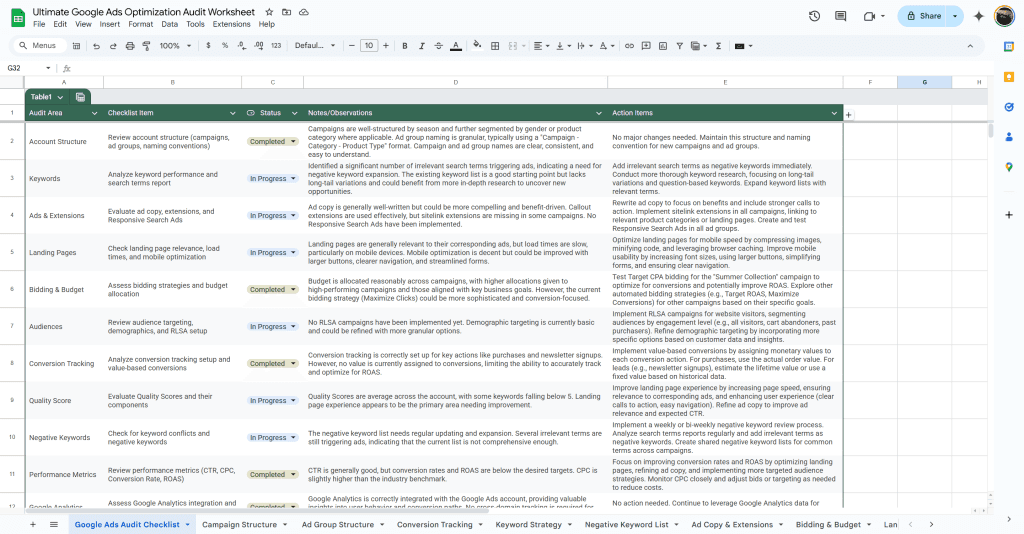
See how this checklist is broken down into key areas like “Account Structure,” “Keywords,” “Ads & Extensions,” and so on? This helps us tackle things systematically. Each item has a status – “Completed,” “In Progress,” or “Not Started” – so we know where we stand. And there’s space for notes and action items to keep things organized.
Now, this is just one tab in a whole audit worksheet. There are other sheets for things like campaign structure, ad groups, keywords, and more. Each one gives you a focused view of a different aspect of the account.
Organize Your Campaigns That Maximizes Your Google Ads Budget
Split your campaigns like you’re dividing up continents. Each should represent a distinct product line, service, or marketing goal. For a clothing retailer, you might create separate campaigns for:
- Men’s wear
- Women’s wear
- Children’s wear
- Accessories
- Seasonal collections
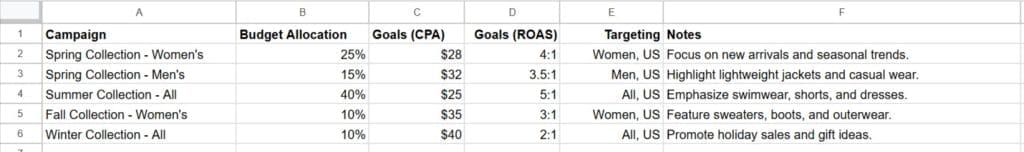
This approach allows for precise budget control and performance tracking. You can allocate more of your Google Ads budget to high-performing categories and quickly identify underperformers.
This sheet provides a bird’s-eye view of your campaign structure. We’ve included columns for budget allocation, target CPA and ROAS, and targeting to make sure that it aligns with your client’s goals.
For example, this clothing retailer has separate campaigns for different seasons and genders, allowing for granular budget control and performance tracking.
Ask yourself: Are budgets allocated strategically? Do the CPA and ROAS targets make sense for each campaign? This sheet helps you answer those questions.
Ad Group Themes That Boost Your Quality Score
Within each campaign, create ad groups that are tighter than your favorite jeans. Focus on specific products or services. In a men’s clothing campaign, you might have groups for:
- T-shirts
- Jeans
- Formal shirts
- Suits
- Casual jackets
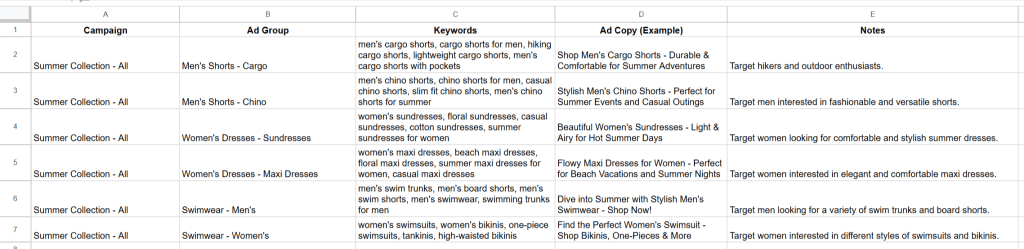
Think of your ad groups like mini-campaigns within a larger campaign. Each ad group should focus on a specific theme or product type. This helps you create laser-focused ads and landing pages, which can boost your Quality Score and improve your overall performance.
This granularity allows for hyper-targeted ads and easier management. You can craft ad copy that speaks directly to the searcher’s intent, increasing your chances of a click and conversion, and ultimately improving your Quality Score.
Naming Conventions for Efficient Google Ads Management
Implement a naming system that’s clearer than a cloudless sky. Include key info like campaign type, target audience, and specific criteria. For example:
| Campaign Naming Convention | Example |
|---|---|
| [Location]_[Channel]_[Product/Service]_[Targeting Type] | US_Search_MensJeans_BrandedKeywords |
| [Location]_[Channel]_[Product/Service]_[Campaign Type] | CA_Display_WomensShoes_Remarketing |
| [Location]_[Channel]_[Product Category]_[Promotion/Theme] | UK_Shopping_KidsClothing_BackToSchool |
A good naming convention saves time and prevents headaches when managing multiple Google Ads accounts. It also makes reporting and analysis much easier, as you can quickly filter and segment data based on these consistent names.
Pro tip: Keep your structure simple enough for a newbie to navigate without a GPS. Avoid creating a labyrinth of subfolders that even you can’t find your way out of. A clear, logical structure will make your life easier and help you onboard new team members more quickly.
2. Conversion Tracking
Running campaigns without proper conversion tracking is like fishing with a hole in your net. Let’s plug that hole and make sure you’re catching all the big fish in your Google Ads campaigns.
Define Key Actions That Matter for Your Google Ads Performance
What’s a win for your client? Is it purchases, form submissions, phone calls, or newsletter sign-ups? Define these clearly in Google Ads. This clarity verifies you’re optimizing for actions that actually matter to your client’s bottom line.
For example, an e-commerce client might track:
- Completed purchases
- Add to cart actions
- Wishlist additions
- Email sign-ups
A B2B client might focus on:
- Contact form submissions
- White paper downloads
- Webinar registrations
- Free trial sign-ups
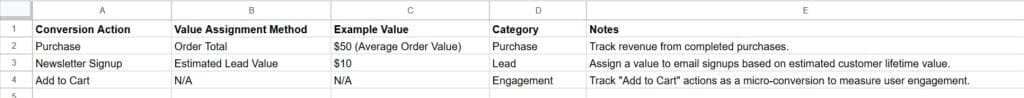
This sheet ensures you’re tracking the actions that truly matter to your client’s bottom line. Are you focused on purchases, leads, or engagement? This example shows you those key conversions and how you’re tracking them. For example, this e-commerce client tracks purchases, newsletter signups, and even ‘add to cart’ actions. This gives a holistic view of user behavior and campaign effectiveness.
Google Tag Manager
Use Google Tag Manager (GTM) to manage your tags across client sites. It’s like having a Swiss Army knife for tracking codes. GTM streamlines the process of adding and updating tags, reducing the risk of errors and saving you valuable time while enhancing your Google Ads performance.
With GTM, you can:
- Deploy and update Google Ads conversion tracking without touching the website code
- Set up custom events to track micro-conversions
- Implement cross-domain tracking easily
- A/B test different tracking setups
Value-Based Conversions
Don’t just count conversions – weigh them. Assign monetary values to different actions based on their importance to the business. This approach allows you to optimize for real revenue impact, not just vanity metrics in your Google Ads campaigns.
Here’s how you might value different actions:
- Purchase: Actual order value
- Lead form submission: Average lead value (e.g., $50)
- Newsletter signup: Estimated lifetime value * conversion rate (e.g., $10)
- Product page view: Average order value * typical conversion rate (e.g., $2)
When you assign values, you can optimize your campaigns based on the true business impact, not just the number of conversions.
Cross-Domain Tracking
If your client’s conversion path spans multiple domains, set up cross-domain tracking. This gives you the full picture of the user journey, from first click to final conversion, even if they hop between different websites along the way.
Cross-domain tracking is crucial for:
- Businesses with separate domains for content and e-commerce
- Companies using third-party booking or payment systems
- Franchises with location-specific websites
Without it, you might be missing crucial data about how users interact with your client’s online presence and how your Google Ads campaigns are truly performing.
Google Analytics Integration
Connect Google Ads with Google Analytics 4. This dynamic duo provides a comprehensive view of user behavior and empowers data-driven decisions. You’ll see not just what ads are clicked, but what users do after they land on the site.
With this integration, you can:
- Import Google Analytics goals and e-commerce transactions into Google Ads
- See post-click user behavior, including pages visited and time on site
- Create remarketing lists based on user behavior in Google Analytics
- Use Google Analytics data to inform your bidding strategies
The Google Ads-Analytics connection is like peanut butter and jelly – they’re good on their own, but together, they’re unstoppable for optimizing your Google Ads campaigns.
Google Ads Optimization Funnel
3. Keyword Strategy
Keywords are the bread and butter of your Google Ads search campaigns. Let’s make sure you’re not just throwing spaghetti at the wall to see what sticks. A solid keyword strategy can make or break your campaigns.
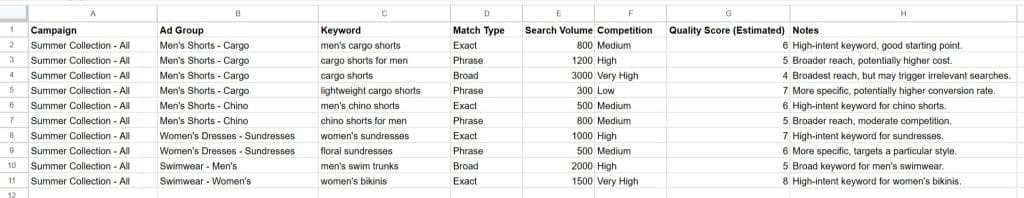
We’ve included columns for match type, search volume, and competition to help you make informed decisions. For example, see how this campaign uses a mix of exact, phrase, and broad match keywords? This balances precision with reach. Also, keep an eye on the estimated Quality Score – it’s a good indicator of how well your keywords, ads, and landing pages align.
Research for Hidden Gem Keywords
Use tools like Google Keyword Planner, Semrush, and Ahrefs to uncover hidden gem keywords. Look for terms with high intent but low competition – they’re like finding a $20 bill in your old jeans pocket.
When researching keywords for your Google Ads campaigns:
- Start with your client’s product or service offerings
- Analyze competitor keywords
- Look at related searches and “People also ask” sections in Google search
- Consider seasonal trends and industry events
Long-Tail Keywords
Don’t ignore these longer, more specific phrases. They often have less competition and higher conversion potential. Think “men’s waterproof hiking boots size 12” instead of just “hiking boots.”
Long-tail keywords are valuable for your Google Ads search campaigns because:
- They often have lower cost-per-click
- They typically have higher conversion rates
- They can help you understand user intent more clearly
While they might have lower search volume individually, collectively, long-tail keywords can drive a significant amount of targeted traffic to your Google Ads campaigns.
Choose Between SKAG vs. STAG
Single Keyword Ad Groups (SKAGs) offer ultimate control but can be time-consuming. Single Theme Ad Groups (STAGs) are more manageable for larger accounts. Choose based on your client’s needs and your team’s capacity.
- SKAGs work well for high-value keywords, allowing you to create hyper-targeted ads and landing pages
- STAGs can cover broader themes efficiently, making them suitable for accounts with a large number of keywords
There’s no one-size-fits-all approach in Google Ads optimization. You might use SKAGs for your client’s most important products or services, and STAGs for everything else.
Balance Match Types
Use a mix of match types to balance reach and relevance in your Google Ads search campaigns:
- Exact match: Use for your most important keywords to capture high-intent traffic.
- Phrase match: Capture relevant variations of your main keywords.
- Broad match: Reach a wide audience, but use with caution as it can lead to irrelevant clicks.
- Broad match modified: Note that this match type was retired by Google in 2021 and replaced with an expanded version of phrase match.
A good strategy for your Google Ads keyword list might look like this:
- Start with exact match for your core keywords
- Use phrase match to capture relevant variations
- Cautiously test broad match with close monitoring and negative keywords
| Match Type | Symbol | Example | Will Show For | Won’t Show For |
|---|---|---|---|---|
| Broad Match | None | women’s hats | buy ladies hats | women’s scarves |
| Phrase Match | “phrase” | “women’s hats” | buy women’s hats | hats for women |
| Exact Match | [exact] | [women’s hats] | women’s hats | women’s sun hats |
| Negative | -negative | -cheap | women’s hats | cheap women’s hats |
Build a Solid Negative Keyword List
These are your defensive line against wasted ad spend in Google Ads. Review search terms and add irrelevant ones as negatives on a regular basis. Create a shared negative keyword list for common terms across client accounts.
To build your negative keyword list:
- Review search term reports regularly
- Look for terms that are clearly irrelevant to your client’s business
- Consider adding competitor brand names as negatives (unless you’re running a conquest campaign)
- Add terms related to free or DIY solutions if you’re selling a paid product or service
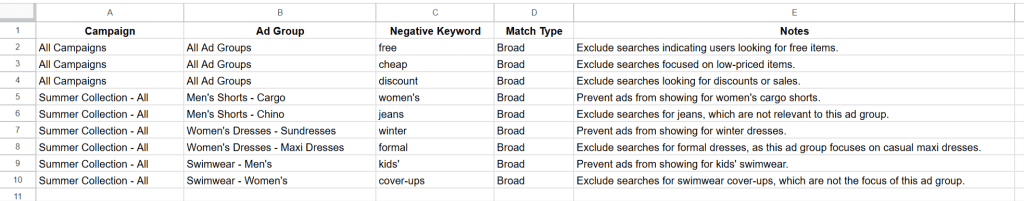
Pro tip: Set up automated rules to add high-cost, zero-conversion search terms as negative keywords automatically. It’s like having a 24/7 watchdog for your Google Ads campaigns.
4. Ad Copy Optimization
Great keywords need great ad copy. Let’s make your ads so irresistible, people can’t help but click. Your ad copy is often the first impression a potential customer has of your client’s business – make it count in your Google Ads campaigns.
We’ve included columns for headlines, descriptions, and even ad extensions like sitelinks and callouts. Experiment with different calls to action, value propositions, and emotional vs. rational appeals. Here’s our example:
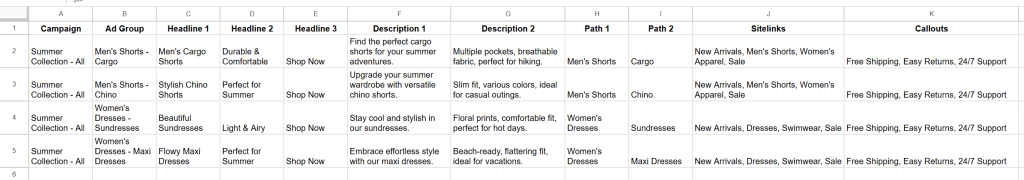
Headlines That Pop
Evoke emotion or curiosity. Instead of “Buy Men’s Jeans,” try “Discover Your Perfect Fit: Premium Denim Awaits.” Your headline should make scrollers stop in their tracks and think, “Hey, that’s exactly what I need!”
Some techniques for creating compelling headlines in your Google Ads:
- Use numbers or statistics: “1000+ Styles of Men’s Jeans”
- Ask a question: “Tired of Jeans That Don’t Fit Right?”
- Create urgency: “Limited Stock: Designer Jeans 50% Off”
- Highlight benefits: “Comfortable Jeans for All-Day Wear”
Google Ads has character limits, so choose each word carefully. Test different approaches to see what connects most effectively with your audience.
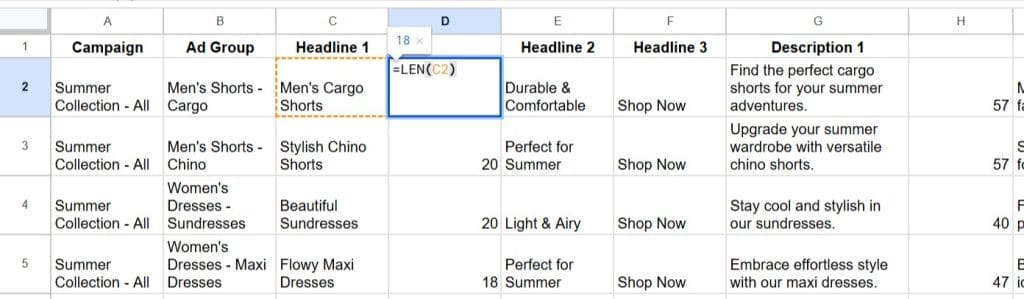
Power-Packed Ad Text Descriptions
Address pain points and offer solutions. Highlight unique selling points and create urgency. For example: “Tired of jeans that don’t fit right? Our custom-fit tech ensures comfort. Limited stock – grab yours now!”
In your Google Ads descriptions:
- Speak directly to the user’s needs or desires
- Include a clear call-to-action
- Highlight what makes your client’s offering unique
- Use power words that trigger emotions or action
When describing product features, translate them into tangible benefits for the user, For example, turn “Made with premium denim” into “Premium denim for lasting comfort and style.”
Ad Customizers and Dynamic Insertion for Personalization
Use these features to make your ads hyper-relevant to each search query. It’s like having a personal shopper for each potential customer. Customize your message based on location, device, or even the time of day to increase relevance and boost click-through rates in your Google Ads campaigns.
With ad customizers, you can:
- Insert the user’s location: “Find Jeans Near [City]”
- Countdown to sales or events: “Sale Ends in [Countdown]”
- Display real-time inventory or pricing: “Only [X] Left in Stock”
Dynamic keyword insertion allows you to automatically include the user’s search term in your ad, making it feel tailor-made for their query.
Landing Page Alignment
Your ad is a promise – your landing page needs to keep it. Maintain consistency in messaging, tone, and offer. This alignment not only boosts your Quality Score but also improves conversion rates by meeting user expectations.
To align your landing pages with your Google Ads:
- Use similar language and keywords from your ad
- Prominently display the offer mentioned in the ad
- Make sure the page answers the question or solves the problem implied by the user’s search
- Make the next step (conversion action) clear and easy to take
A well-aligned landing page feels like a natural continuation of the ad, guiding the user smoothly towards conversion and improving your overall Google Ads performance.
A/B Testing – Always Be Testing
Always have at least three ad variations per group. Test different elements – headlines, descriptions, calls-to-action. Let the data guide you to ad copy gold. What works for one client or product might flop for another, so never stop testing and learning in your Google Ads campaigns.
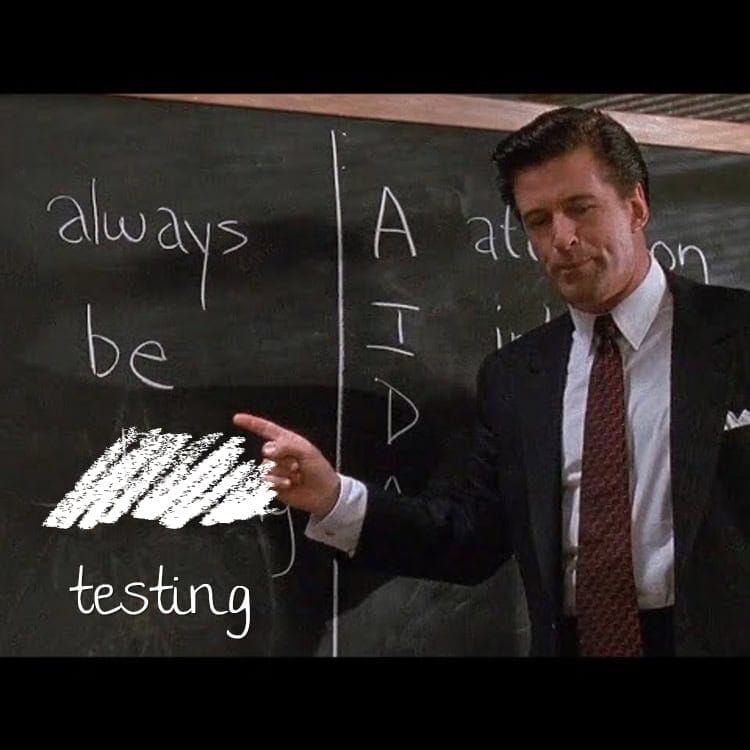
Elements to test include:
- Different value propositions
- Emotional vs. rational appeals
- Various calls-to-action
- Including prices vs. not including them
- Different ad formats (e.g., responsive search ads vs. expanded text ads)
Set up your tests with clear hypotheses and give them enough time and impressions to gather statistically significant data before drawing conclusions.
5. Bid Management
Smart bidding is your secret weapon in Google Ads optimization. Use it wisely, and you’ll squeeze more value out of every dollar spent. The right bidding strategy can make the difference between a campaign that bleeds money and one that prints it.
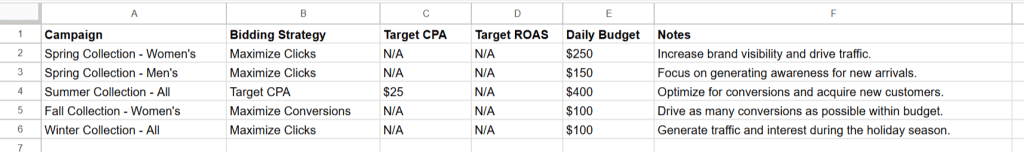
Automated Bidding Strategies
Choose the right strategy for each campaign goal:
- Target CPA (Cost Per Acquisition): Ideal for lead generation when you have a specific cost-per-lead target
- Target ROAS (Return on Ad Spend): Perfect for e-commerce and other conversion-focused campaigns where you want to maximize return on investment
- Maximize Conversions: Use when you want to get the most conversions within your budget, regardless of cost per conversion
- Maximize Conversion Value: Similar to Maximize Conversions, but focuses on the value of conversions rather than just the number
- Enhanced CPC (eCPC): A semi-automated strategy that adjusts your manual bids to maximize conversions
- Maximize Clicks: Aims to get the most clicks within your budget, suitable for traffic-focused campaigns
- Target Impression Share: Useful for brand awareness campaigns where you want to ensure your ads are showing a certain percentage of the time
Each strategy has its strengths and weaknesses. The key is matching the strategy to your campaign goals and your client’s business model in Google Ads.
Google Ads Bidding Strategy Decision Tree
Bid Adjustments
Fine-tune your targeting with bid adjustments. Boost bids for high-performing devices, locations, or times. Decrease for underperformers. If mobile’s crushing it, pump up that mobile bid adjustment in your Google Ads campaigns.
Consider adjustments for:
- Devices: Increase bids for devices that convert well
- Locations: Bid higher in areas with better performance or more valuable customers
- Ad Schedule: Increase bids during high-converting times of day or days of the week
- Audience Lists: Bid higher for users who have shown interest in your client’s products before
These tweaks can significantly improve your campaign’s efficiency, ensuring you’re spending more where it counts and less where it doesn’t in your Google Ads budget.
We spoke to Frank van Dijk, Head of Organic Search Innovation at Maatwerk Online for some insights on this:
Across my clients portfolio and regardless of their target markets and sector of activities, the majority of clicks are happening on mobile. Conversions however are still efficient on desktop when looking more in detail at conversion rates and acquisition cost. The obvious explanation is that most upper funnel activity is on mobile and the further down we go, desktop takes back the lead.
Budget Allocation
Don’t spread yourself too thin. It’s better to have a few well-funded campaigns than many underfunded ones. Review and shift budget from underperformers to top campaigns in your Google Ads account.
Tips for smart budget allocation:
- Start by funding your best-performing campaigns adequately
- Set aside a portion of the budget for testing new campaign ideas
- Consider seasonal trends when allocating budget
- Be prepared to quickly shift budget to capitalize on unexpected opportunities
This dynamic approach confirms your ad dollars are always working their hardest in your Google Ads campaigns.
ROAS Focus
Optimize for Return on Ad Spend, not just Cost Per Acquisition. Set ROAS targets for each campaign based on client profit margins and goals. This approach makes sure you’re not just driving conversions, but profitable ones in your Google Ads performance.
To set ROAS targets:
- Work with your client to understand their profit margins
- Consider the lifetime value of a customer, not just the initial purchase
- Set different targets for different product categories or campaign types
- Adjust targets based on seasonality or other business factors
Pro tip: Use scripts to automate budget pacing and prevent overspend or underspend. It’s like having a financial advisor for your Google Ads campaigns, making sure you’re always on track.
Google Ads ROI and CPA Calculator
6. Landing Page Optimization
Your ads are clicking, but are your landing pages converting? Time to turn those clicks into customers. A great ad can get people to your site, but it’s the landing page that seals the deal in your Google Ads campaigns.
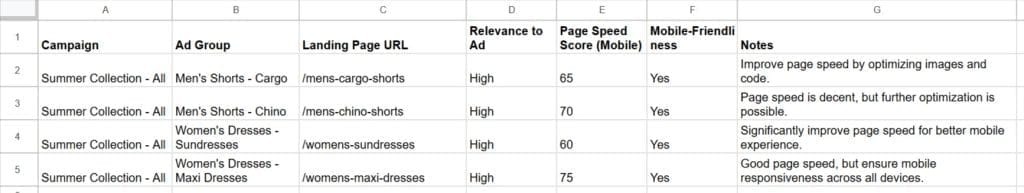
Relevance is Key
Your landing page should feel like a natural continuation of your ad. Use consistent language and messaging to create a seamless user experience. If your ad promises a 50% discount on running shoes, your landing page better scream “50% OFF RUNNING SHOES” as soon as it loads.
To maintain relevance:
- Mirror the language and offers from your ads
- See to it the main headline matches the user’s search intent
- Display relevant images or videos that support your ad’s message
- Place the most important information above the fold
Think of your ad and landing page as a conversation. If your ad says, “Hey, want comfy running shoes?” your landing page should respond, “You bet! Here are our comfiest options.”
Speed Matters
A slow page kills conversions faster than you can say “bounce rate.” Optimize load times by compressing images, minimizing HTTP requests, and leveraging browser caching. Aim for load times under 3 seconds – every additional second can cost you conversions in your Google Ads campaigns.
Speed up your landing pages by:
- Using a content delivery network (CDN)
- Optimizing and compressing images
- Minifying CSS, JavaScript, and HTML
- Leveraging browser caching
- Using lazy loading for images and videos
It’s worth noting that mobile users usually have slower internet speeds. Test your page speed on various devices and networks to ensure a smooth experience for all users clicking on your Google Ads.
Mobile-First Design
With mobile traffic skyrocketing, your landing pages must look and work flawlessly on smartphones and tablets. Implement responsive design across all pages.
Key elements of mobile-friendly design:
- Large, easily tappable buttons
- Readable text without zooming
- Simplified forms with minimal typing required
- Images that scale properly on smaller screens
- No horizontal scrolling necessary
A mobile-first approach means designing for the smallest screen first, then scaling up for larger devices. This ensures a great experience for all users, regardless of their device, and can improve your Quality Score in Google Ads.
CRO Testing
Continuously test different elements of your landing pages. Small tweaks can lead to big conversion boosts. Never assume you’ve found the perfect landing page – there’s always room for improvement in your Google Ads optimization.
Elements to test include:
- Headlines: Does a question perform better than a statement? Test different value propositions.
- Images: Product photos vs. lifestyle images – which converts better? Also consider testing videos or animations.
- Form fields: How many fields can you remove without sacrificing lead quality? Test different form layouts and progressive disclosure.
- Call-to-action buttons: Test colors, text, placement, and size.
- Page layout: Test different arrangements of elements on the page.
- Social proof: Test different types of testimonials, reviews, or trust badges.
- Pricing presentation: Test different ways of presenting prices, discounts, or payment options.
- Copy length and tone: Test long-form vs. short-form content, and different writing styles.
- Exit-intent popups: Test different offers or messages to capture leaving visitors.
- Urgency elements: Test countdown timers or limited-time offers.
- Personalization: Test personalized content based on user behavior or demographics.
Pro tip: Use heat mapping tools to see how users interact with your landing pages. This insight can guide your optimization efforts, showing you where users are clicking, scrolling, and spending the most time.
7. Advanced Audience Targeting
Generic targeting is so last decade. Let’s get specific and personal with your audience in Google Ads. The more you know about your audience, the more effectively you can reach them with your ads.
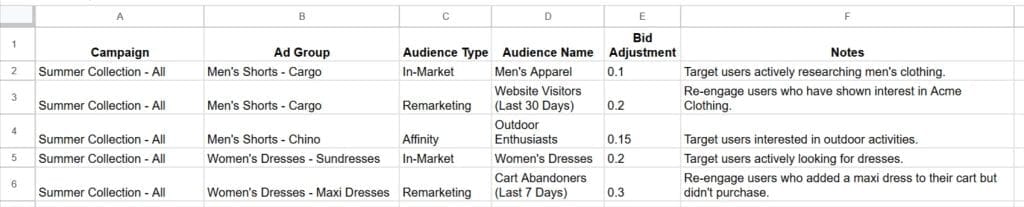
First-Party Data
Leverage customer lists, website visitors, and app users to build killer remarketing lists. These warm audiences are more likely to convert, so create tailored campaigns to bring them back to your Google Ads.
Ways to use first-party data in your Google Ads campaigns:
- Create custom audiences based on past purchases or interactions
- Segment users based on their engagement level or lifetime value
- Develop lookalike audiences to find new customers similar to your best ones
- Personalize ad copy based on a user’s previous interactions with your brand
First-party data is key to optimizing your Google Ads campaigns. Treat it with care and use it wisely to create highly targeted, effective campaigns.
Remarketing Lists for Search Ads (RLSA)
Remarketing Lists for Search Ads (RLSA) let you adjust bids, ads, and keywords when past visitors search on Google. Show more aggressive offers to cart abandoners, for example, to boost your Google Ads performance.
RLSA strategies to try in your Google Ads campaigns:
- Bid higher for users who’ve visited your site but haven’t converted
- Show different ad copy to users who’ve already purchased, encouraging repeat business
- Target broader keywords for users familiar with your brand, knowing they’re more likely to convert
This strategy allows you to stay top-of-mind and nudge hesitant customers towards a purchase, improving your overall Google Ads optimization.
Custom Intent and Affinity
Reach users based on their interests and behaviors. These audiences help you target folks likely to dig your products, even if they haven’t met you yet. This is a powerful tool for expanding your reach in Google Ads.
For example:
- Target “fitness enthusiasts” for your sports apparel client
- Reach “DIY home improvers” for your hardware store
- Connect with “travel buffs” for your luggage brand
Combine these audiences with your regular keyword targeting for a powerful one-two punch of relevance and interest in your Google Ads campaigns.
In-Market Audiences
Target users actively researching or considering products like yours. These folks are in the market, ready to make a decision. It’s like setting up shop right where your potential customers are browsing in the Google Ads ecosystem.
Tips for using in-market audiences in your Google Ads optimization:
- Layer them on top of your existing campaigns to bid higher on users ready to buy
- Create separate campaigns tailored specifically to in-market audiences
- Use more direct, action-oriented ad copy for these ready-to-convert users
Combining in-market audiences with your regular keyword targeting can significantly boost your conversion rates in Google Ads.
Pro tip: Create audience segments based on engagement levels (e.g., time on site, pages viewed) and tailor your messaging accordingly. Casual browsers might need more educational content, while highly engaged visitors could be ready for a strong call-to-action in your Google Ads.
8. Ad Extensions
Ad extensions are like bonus features for your ads. Use them all, and watch your click-through rates soar. They give you more real estate in the search results and provide additional ways for users to interact with your ad, boosting your Google Ads performance.
Extension Types
Implement all relevant extensions for each campaign to optimize your Google Ads:
| Extension Type | Purpose | Best Used For | Key Benefits |
|---|---|---|---|
| Sitelink Extensions | Deep link to specific pages on your site | Driving traffic to particular pages or sections of your site | Increases click-through rate (CTR) by directing users to specific, relevant pages |
| Callout Extensions | Highlight key selling points or offers | Emphasizing unique selling propositions (USPs) or special deals | Provides additional information without taking up much space in the ad |
| Structured Snippet Extensions | Showcase specific features or product categories | Highlighting a product line or service category | Gives users a preview of your offerings, improving ad relevance |
| Price Extensions | Display prices for your products or services | Advertising pricing details for specific products or services | Attracts budget-conscious customers by providing transparency in pricing |
| Location Extensions | Display business address and directions | Businesses with physical locations | Increases foot traffic by showing users how close they are to your location |
| Call Extensions | Make it easy for customers to call directly from the ad | Generating phone leads directly from the ad | Encourages immediate customer interaction, particularly useful for service-based businesses |
| App Extensions | Encourage app downloads directly from your ad | Promoting mobile apps | Streamlines the download process, driving more app installs |
| Lead Form Extensions | Allow users to submit their information directly from the ad | Capturing leads without directing users to a landing page | Simplifies the lead generation process, reducing friction for users |
| Image Extensions | Add relevant images to your text ads | Enhancing the visual appeal of text ads | Draws more attention to your ads by incorporating engaging visuals |
| Promotion Extensions | Highlight specific offers or sales | Advertising limited-time discounts or special promotions | Drives urgency by emphasizing time-sensitive deals |
Not all extensions will be relevant for every campaign or business type. Choose the ones that best align with your campaign goals and audience needs in Google Ads.
Compelling Copy
Each extension is a chance to highlight a unique selling point. Make them count with clear, benefit-driven copy. Don’t just list features – explain how they solve your customer’s problems in your Google Ads.
Tips for writing great extension copy:
- Be specific and quantify benefits where possible
- Use action-oriented language
- Highlight unique selling points
- Create a sense of urgency or exclusivity
Again, your Google Ads character count is limited, so maximize each word’s impact.
Performance Monitoring
Keep an eye on which extensions are getting clicks. If some are slacking, swap them out for fresh ones. Review and update your extensions to keep them relevant and effective in your Google Ads campaigns.
Set up a schedule to:
- Check extension performance weekly
- Rotate underperforming extensions monthly
- Align extensions with current promotions or seasonal trends
This ongoing optimization ensures your ad extensions continue to contribute to your Google Ads success.

Rotation and Testing
What works for one client might flop for another. Don’t be afraid to mix it up and test different combinations. Try different sitelink texts, experiment with various callouts, and see what resonates best with your audience in Google Ads.
Ideas for testing your ad extensions:
- Different value propositions in sitelinks
- Various calls-to-action in callout extensions
- Product-focused vs. benefit-focused language
- Including prices vs. not including them in extensions
Pro tip: Use ad extension scheduling to show different extensions based on time of day or day of week. For example, highlight “24/7 customer support” during off-hours, or promote in-store offers during business hours. This level of detail in your Google Ads optimization can significantly improve your campaign performance.
9. Performance Monitoring
You can’t improve what you don’t measure. Let’s get data-savvy and turn those numbers into actionable insights. Performance monitoring is the compass that guides your Google Ads optimization efforts.
Custom Dashboards
Set up tailored dashboards in Google Ads and Google Analytics. Focus on each client’s specific KPIs and goals. This customized approach confirms you’re always looking at the most relevant data for each client’s Google Ads performance.
Key elements to include in your Google Ads dashboards:
- Overall campaign performance metrics (impressions, clicks, conversions)
- Cost data (total spend, CPC, CPA)
- ROI metrics (ROAS, conversion value)
- Quality Score and its components
- Top performing ads and keywords
- Device and location breakdowns
Customize your dashboards for different stakeholders. Your team might need detailed metrics, while your client might prefer a high-level overview of their Google Ads campaign performance.
Key Google Ads Metrics to Track
Focus on these crucial Google Ads metrics for your optimization:
- ROAS (Return on Ad Spend): Are you making more than you’re spending?
- Conversion rate: How many clicks turn into customers?
- Cost per conversion: How much are you paying for each new customer?
- Quality Score: Are your ads, keywords, and landing pages in harmony?
- Click-through rate (CTR): Are your ads compelling enough to click?
Don’t just track these metrics in isolation. Look for trends and correlations between them to get a fuller picture of your Google Ads campaign performance.
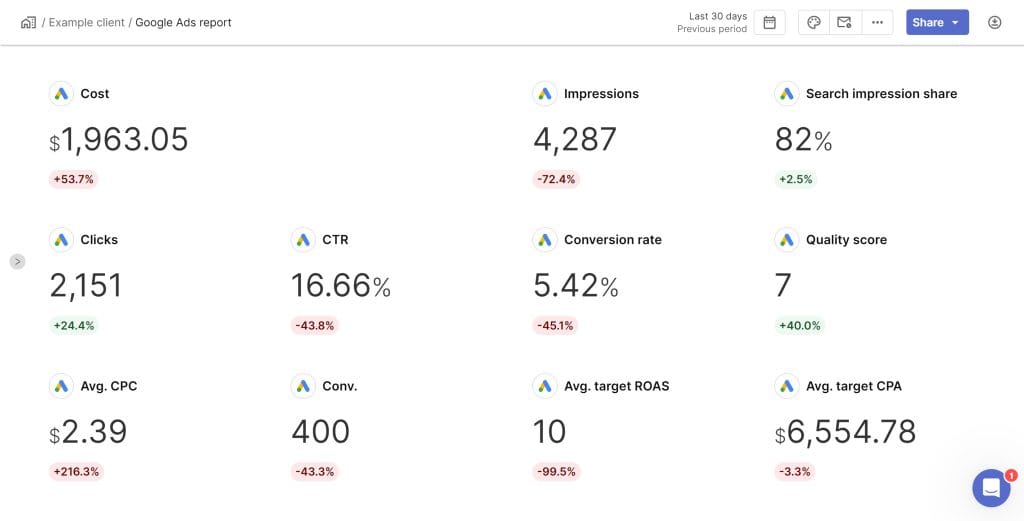
BTW: How much time do you spend on creating report? Save time and see exactly how much you’ll save.
Automated Alerts
Set up email notifications for significant performance changes in your Google Ads campaigns. Get alerted for sudden drops in conversions or spikes in cost per click. This proactive approach allows you to catch and fix issues before they become major problems.
Consider setting up alerts for:
- Significant changes in CTR or conversion rate
- Sudden increases in CPC or CPA
- Large fluctuations in impression share
- Changes in Quality Score
- Budget pacing issues
Customize your alert thresholds based on your client’s industry and typical performance fluctuations in Google Ads.
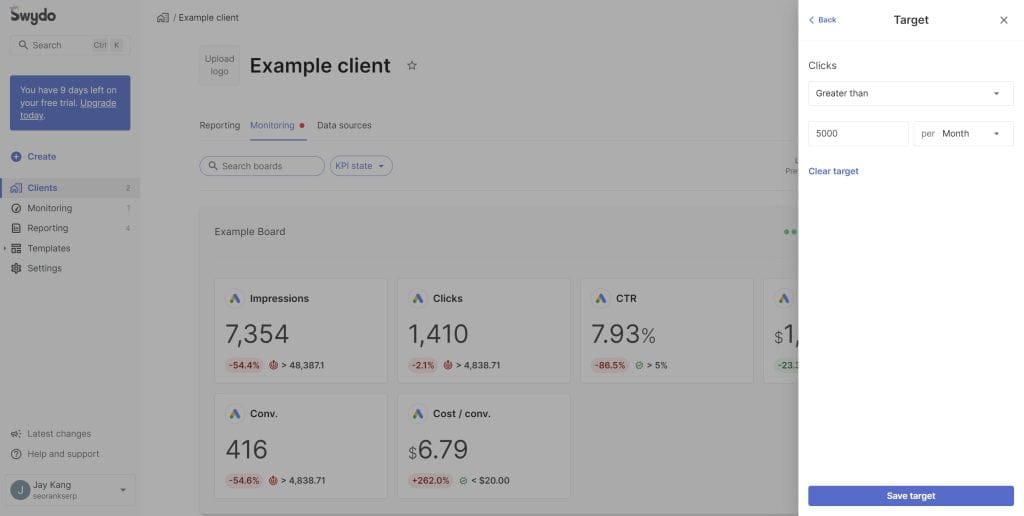
Set up PPC monitoring and alerts for each of your clients with Swydo.
Regular Review Schedule
Implement a consistent review schedule for your Google Ads campaigns:
- Weekly: Quick checks for active optimizations
- Monthly: Deep dives for trend analysis
- Quarterly: Strategic reviews to align with client goals
Stick to this schedule to see to it you’re always on top of your Google Ads performance. Use these reviews to identify optimization opportunities and keep your strategies aligned with changing business goals.
Pro tip: Use Swydos’ Google Ads integration to create visually appealing, real-time reports that clients will actually want to read. Present data in a way that tells a story and highlights the value of your Google Ads optimization efforts.
Check out some of our report templates:
Google Ads Shopping report template
Google Display Ads report template
If you don’t act on your data, it’s just noise. Always tie your performance insights to specific optimization strategies. Your goal isn’t just to report numbers, but to continuously improve Google Ads campaign performance.
Google Ads Optimization Timeline
Account Structure Review
Assess campaigns, ad groups, and naming conventions
Frequency: Monthly
Keyword Performance Analysis
Review search terms and adjust keyword strategies
Frequency: Weekly
Ad Copy Optimization
Test new ad variations and analyze performance
Frequency: Bi-weekly
Bid Strategy Adjustment
Fine-tune bidding based on performance data
Frequency: Weekly
Landing Page Optimization
Improve page relevance and user experience
Frequency: Monthly
Audience Targeting Review
Refine audience segments and targeting options
Frequency: Bi-weekly
Performance Reporting
Generate comprehensive reports for stakeholders
Frequency: Monthly
Strategic Review
Assess overall strategy and align with business goals
Frequency: Quarterly
10. Automation and AI
Automation isn’t here to steal your job; it’s here to make you a superhero. Embrace the robots, and watch your efficiency skyrocket in Google Ads. Let’s dive into how you can leverage automation and AI to take your Google Ads optimization to the next level.
Smart Bidding
Let Google’s AI handle bid adjustments based on hundreds of signals. Just set your goals and let the machines do the heavy lifting. This frees you up to focus on strategy and creative tasks that truly need human input in your Google Ads campaigns.
Smart Bidding strategies to consider:
- Target CPA (Cost Per Acquisition)
- Target ROAS (Return on Ad Spend)
- Maximize Conversions
- Maximize Conversion Value
These strategies rely on data to learn and get better. Give them time and enough conversions to optimize effectively in your Google Ads campaigns.
Responsive Search Ads
Use this feature to automatically test different ad combinations. It’s like having a tireless copywriter working 24/7 on your Google Ads. Provide a variety of headlines and descriptions, and let Google’s AI find the winning combinations.
Tips for creating effective Responsive Search Ads:
- Write at least 8-10 headlines and 3-4 descriptions
- Include a mix of general and specific messaging
- Use your top-performing text ad copy as a starting point
- Pin essential elements (like promos or brand terms) to specific positions
This approach allows for continuous optimization of your ad copy in Google Ads, increasing the chances of showing the most relevant message to each user.
Scripts for Routine Tasks
Automate repetitive tasks like budget pacing, ad scheduling, and keyword bid adjustments with custom scripts. This not only saves time but also reduces the risk of human error in routine tasks for your Google Ads optimization.
Examples of tasks you can automate with scripts:
- Pause underperforming keywords or ads
- Adjust bids based on weather conditions
- Generate automated reports
- Manage bid adjustments for days of the week or hours of the day
Learning to use scripts can significantly boost your productivity in managing Google Ads campaigns.
Automated Rules
Set up rules to automatically manage your campaigns. This allows you to implement “if-then” logic to your Google Ads management, ensuring your campaigns are always optimized even when you’re not actively monitoring them.
Examples of automated rules:
- Pause underperforming keywords or ads based on specific metrics (e.g., low CTR, high CPA)
- Increase budgets for high-performing campaigns when they’re limited by budget
- Adjust bids based on performance thresholds
- Schedule ads to run during specific times or days
- Enable or pause seasonal campaigns automatically
Pro tip: Start small with automation and gradually increase its role as you become more comfortable with the results. Monitor automated processes closely at first to confirm they’re working as intended. Always set reasonable thresholds and include safeguards to prevent unintended consequences in your Google Ads campaigns.
11. Cross-Channel Integration
Google Ads doesn’t exist in a vacuum. Make it play nice with other channels for a cohesive marketing strategy. Let’s explore how you can integrate Google Ads with other digital marketing efforts for maximum impact.
Consistent Messaging
Align your Google Ads strategy with other marketing efforts. Confirm your messaging is cohesive across search, social, email, and display advertising. This consistency reinforces your brand message and improves overall campaign effectiveness.
Tips for maintaining consistency:
- Use similar language and tone across all channels
- Make sure each offers and promotions are aligned
- Maintain consistent branding elements (logos, colors, etc.)
- Coordinate timing of campaigns across channels
This unified approach creates a seamless experience for users, regardless of where they encounter your brand.
Attribution Modeling
Implement cross-channel attribution to understand how different touchpoints contribute to conversions. This insight helps you allocate budget more effectively across all digital marketing efforts, including Google Ads.
Attribution models to consider:
- Last Click
- First Click
- Linear
- Time Decay
- Position Based
- Data-Driven Attribution (if available)
Don’t give all the credit to the last click – understand the full customer journey and how Google Ads fits into it.
Data Sharing
Use social media engagement data to identify trending topics for your search campaigns. Incorporate email campaign data to refine your audience targeting in Google Ads. This cross-pollination of data can uncover valuable insights and opportunities.
Ways to share data across channels:
- Use email subscriber lists to create custom audiences in Google Ads
- Analyze social media trends to inform keyword research
- Use Google Ads search query data to guide content creation for SEO
This integrated approach assures you’re leveraging all available data to optimize your Google Ads campaigns.
Retargeting Synergy
Create a seamless multi-channel experience. Retarget email subscribers with tailored Google Ads, or use search intent data to personalize social media ads. This integrated approach ensures you’re reaching users with the right message at the right time, regardless of the platform.
Retargeting strategies to consider:
- Show Google Ads to users who’ve engaged with your social media posts
- Create custom audiences in Google Ads based on email engagement
- Use Google Ads remarketing lists to target users on social media platforms
Pro tip: Use Google Analytics to create audiences based on cross-channel behavior and import them into Google Ads for targeted campaigns. This allows you to create highly specific audience segments based on a user’s interactions across all your digital touchpoints.
12. Privacy and Compliance
Privacy isn’t optional, it’s essential and we live in a data-conscious world. Don’t let compliance issues derail your Google Ads campaigns. Let’s get into how you can optimize while staying on the right side of regulations.
Regulation Adherence
Stay compliant with GDPR, CCPA, and other relevant privacy regulations. Regularly audit your data collection and usage practices across all client accounts. Ignorance is not an excuse – make sure you understand and follow all applicable laws when running Google Ads campaigns.
Key areas to focus on:
- Data collection practices
- User consent management
- Data storage and security
- User rights (access, deletion, etc.)
Don’t forget, complying with rules builds trust with your audience, not just avoids fines.
Consent Management
Implement robust consent management on client websites. Use Google’s Consent Mode to adjust tag behavior based on user choices. This ensures you’re respecting user privacy while still collecting valuable data from those who opt-in for your Google Ads campaigns.
Steps to implement effective consent management:
- Use a Consent Management Platform (CMP)
- Clearly communicate what data is being collected and why
- Make it easy for users to update their preferences
- Regularly audit and update your consent processes
This approach not only keeps you compliant but also builds trust with your audience.
Cookieless Future Prep
Start exploring and testing privacy-preserving technologies like Google’s Privacy Sandbox. Be ready for the phase-out of third-party cookies in 2025. The future of digital advertising is changing, and you need to be ahead of the curve in your optimization of Google Ads campaigns.
Areas to focus on:
- First-party data collection and activation
- Contextual targeting strategies
- Privacy-preserving measurement solutions
- Alternative identity solutions
Focus on first-party data collection and leverage tools like Google Analytics 4 to understand user behavior on your website. This first-party data can then be used to create more personalized ad targeting.
Ad Content Compliance
Familiarize yourself with Google’s advertising policies and industry-specific regulations. Implement checks to catch potential violations before they happen. A suspended account can be devastating – don’t let it happen to you or your clients.
Key areas to watch:
- Prohibited content (illegal products, dangerous products, etc.)
- Restricted content (alcohol, gambling, healthcare, etc.)
- Editorial and technical requirements
- Intellectual property
Pro tip: Create a privacy compliance checklist for your team to ensure all new campaigns and landing pages meet regulatory requirements. This proactive approach can save you from headaches down the line in your Google Ads management.
13. Client Communication
Your optimization efforts are stellar, but if you can’t communicate their value, you’re sunk. Let’s make sure your clients understand and appreciate your hard work in Google Ads optimization.
Clear Reporting Templates
Develop easy-to-understand reports for each client. Focus on the metrics that matter most to their business goals. Use data visualization to make complex information from Google Ads digestible.
Key elements to include in your reports:
- Overall campaign performance summary
- Key metrics (ROAS, CPA, CTR, etc.)
- Performance trends over time
- Top performing ads and keywords
- Areas for improvement and next steps
It’s important to communicate with your clients in a way they understand. Don’t just talk about “PPC” – translate your Google Ads results into language that relates to their business goals.
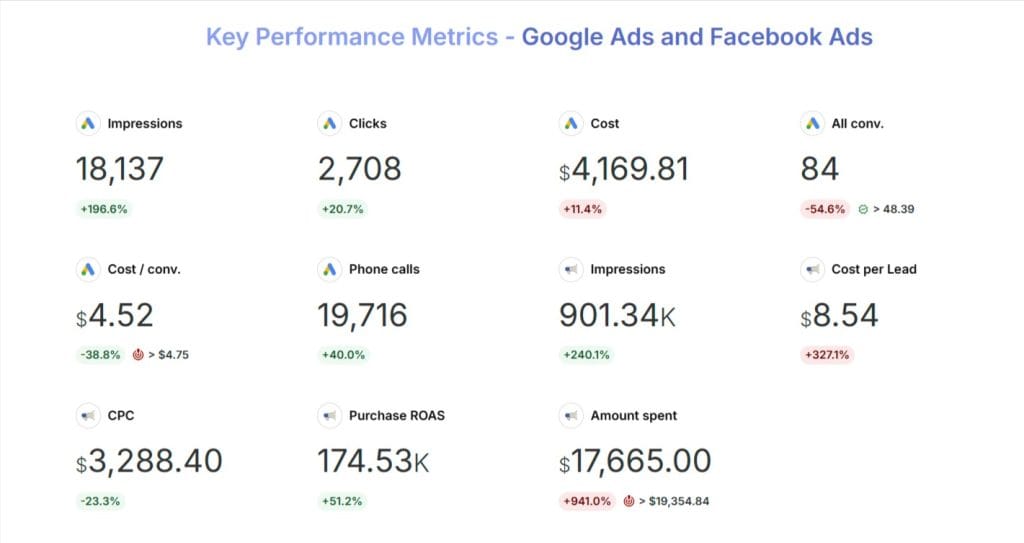
Setting Realistic Expectations
Be upfront about typical timelines for seeing results in Google Ads. It’s better to under-promise and over-deliver than the other way around. Educate your clients on the iterative nature of PPC optimization – it’s a marathon, not a sprint.
Points to discuss with clients:
- Typical ramp-up period for new campaigns
- Impact of seasonal trends on performance
- Importance of testing and ongoing optimization
- Realistic ROAS or CPA targets based on industry benchmarks
This transparency builds trust and sets the stage for a long-term partnership in Google Ads management.
Regular Updates
Don’t just send reports – provide context and insights. Explain what changes were made in Google Ads, why, and how they impacted performance. Use real-world analogies to help clients understand complex concepts.
Tips for effective client updates:
- Schedule regular check-ins (weekly or monthly)
- Highlight wins and address challenges proactively
- Tie Google Ads performance to overall business goals
- Use visuals to illustrate key points
For example, compare bid adjustments to adjusting the sails on a boat to catch the best wind. This helps clients grasp the concept of ongoing optimization in Google Ads.
Actionable Recommendations
End every report with clear next steps. Give clients a roadmap for how they can contribute to the campaign’s success. This might include suggestions for new product pages, content creation, or updates to their offerings based on search trends you’ve observed in Google Ads.
Examples of actionable recommendations:
- Creating new landing pages for high-potential keywords
- Updating product descriptions to align with popular search terms
- Developing content to support top-of-funnel keywords
- Aligning Google Ads campaigns with upcoming promotions or events
Pro tip: Create video summaries of your reports. A quick 2-minute explanation can be more impactful than a 10-page PDF. Use screen recording tools to walk clients through their Google Ads data visually.
14. Industry-Specific Strategies
Different industries need different approaches in Google Ads. Let’s tailor our tactics to maximize results across various sectors.
E-commerce
Focus on shopping campaigns and dynamic remarketing to showcase products in your Google Ads strategy.
Key strategies for e-commerce:
- Optimize product feeds religiously – poor feed quality can tank your performance
- Use smart shopping campaigns to maximize ROAS, but keep an eye on search term data
- Implement seasonal bid adjustments to capitalize on peak shopping periods
- Leverage customer match lists for personalized ad experiences
Your Google Ads should smoothly guide users from finding your products to making a purchase in e-commerce.
B2B
Prioritize lead quality over quantity in your B2B Google Ads campaigns – not all leads are created equal.
Effective B2B strategies:
- Leverage lead form extensions and call-only ads for direct response
- Use longer sales cycle keywords and content-focused campaigns to nurture prospects
- Implement account-based marketing strategies for high-value target accounts
- Focus on industry-specific pain points in your ad copy
In B2B, your Google Ads should position your client as a trusted expert and solution provider.
Local Businesses
Emphasize location targeting and ad scheduling to capture nearby customers in your local business Google Ads campaigns.
Local business tactics:
- Implement location extensions and local inventory ads to drive foot traffic
- Use call extensions and call tracking to measure offline conversions
- Capitalize on “near me” searches with targeted campaigns
- Leverage Google My Business integration for enhanced local presence
For local businesses, Google Ads should bridge the gap between online search and offline visits.
Service-Based Businesses
Build trust through ad copy and extensions that highlight expertise in your service-based Google Ads campaigns.
Strategies for service businesses:
- Showcase certifications, awards, and customer reviews to establish credibility
- Focus on problem-solving language in ads to address customer pain points
- Use lead nurturing campaigns to guide prospects through longer decision processes
- Leverage remarketing to stay top-of-mind during extended consideration phases
In service-based industries, your Google Ads should emphasize reliability, expertise, and customer satisfaction.
Pro tip: Create industry-specific playbooks for your team to ensure consistent strategy across similar clients. This not only improves efficiency but also allows you to leverage learnings across accounts in your Google Ads management.
15. Troubleshooting and Optimization
Now that we’ve covered the key aspects of Google Ads optimization, let’s put it all together with this interactive troubleshooting guide. Use this flowchart to quickly diagnose and address common issues in your campaigns:
Google Ads Troubleshooting Flowchart
***This flowchart covers some of the most common issues you might encounter. Keep in mind that every campaign presents unique challenges, and you might need to use a combination of solutions or explore further options. Use this as a starting point for your optimization efforts.
16. Growing Your Agency’s Google Ads Management
More clients are great, but scaling can be tricky. Here’s how to grow your agency’s Google Ads management without losing your mind.
Standardized Processes
Develop workflows for common optimization tasks in Google Ads. Create checklists and templates that can be easily adapted for different clients. This standardization ensures consistency and allows new team members to get up to speed quickly.
Key areas for standardization:
- Account setup and structure
- Keyword research and implementation
- Ad copy creation and testing
- Bidding strategy selection and setup
- Reporting and analysis processes
These standardized processes form the backbone of efficient Google Ads management at scale.
Bulk Operations
Master Google Ads Editor for making large-scale changes across multiple accounts quickly. Learn keyboard shortcuts and bulk editing features to supercharge your productivity in Google Ads management.
Bulk operations to focus on:
- Keyword additions and bid adjustments
- Ad copy updates and testing
- Campaign settings modifications
- Negative keyword management
- Budget adjustments across campaigns
Becoming proficient with bulk operations can significantly reduce the time spent on routine tasks in Google Ads.
Team Specialization
Create experts within your team for different aspects of Google Ads optimization:
- Keyword Research Specialists
- Ad Copy Strategists
- Data Analysts
- Audience Targeting Experts
- Bid Management Specialists
- Landing Page Optimization Experts
- Automation and AI Specialists
- Quality Score Optimizers
- Feed Optimization Specialists (for e-commerce)
- Cross-Channel Integration Experts
- Compliance and Privacy Specialists
This specialization allows team members to deep-dive into specific areas and become true experts in Google Ads optimization.
Training and Development
Keep your team sharp with regular training sessions on Google Ads. Share case studies, discuss new strategies, and brainstorm solutions to common client problems.
Training initiatives to consider:
- Regular internal knowledge-sharing sessions
- Attendance at industry conferences and webinars
- Google Ads certification programs
- Subscriptions to industry publications and courses
Encourage team members to pursue Google Ads certifications and attend industry conferences to stay at the forefront of PPC advertising.
Pro tip: Create a knowledge base or wiki for your team to document best practices, common issues, and solutions in Google Ads. This becomes an invaluable resource as your agency grows.
17. Staying Ahead of the Competition
Don’t get left behind – stay on the cutting edge of PPC.
Stay Informed
Follow official Google blogs, attend webinars, and participate in beta programs when possible. Set up Google Alerts for key PPC topics to stay on top of industry news related to Google Ads.
Key sources to follow:
- Google Ads Help Center
- Google Ads Blog
- Think with Google
- Industry publications (Search Engine Land, PPC Hero, etc.)
Being the first to know about new features or policy changes can give you a competitive edge in Google Ads management.
Community Engagement
Join industry forums and communities focused on Google Ads. Share knowledge and learn from peers facing similar challenges. Don’t just lurk – actively participate and build your network.
Communities to consider:
- r/PPC on Reddit
- #PPCChat on X Twitter
- Google Ads Community Forum
- LinkedIn PPC groups
Engaging with the community can provide fresh perspectives and innovative solutions for your Google Ads campaigns.
Experimentation Budget
Set aside time and budget to test new features or strategies in Google Ads before rolling them out to all clients. This allows you to stay innovative without risking client budgets on unproven tactics.
Areas for experimentation:
- New ad formats
- Emerging targeting options
- AI-driven optimization features
- Cross-channel integration techniques
Today’s experiment could lead to a revolutionary Google Ads strategy tomorrow.
Trend Analysis
Keep an eye on industry trends and emerging technologies that could impact PPC advertising. Think beyond just Google Ads – consider how changes in social media, AI, or consumer behavior might affect your strategies.
Trends to watch:
- Visual search capabilities
- Augmented reality in advertising
- Privacy-first advertising solutions
- Automation and machine learning advancements
Pro tip: Assign team members to become “experts” in specific areas of PPC and have them share insights in regular team meetings. This distributed learning approach keeps everyone informed and engaged in the latest Google Ads developments.
Conclusion
Phew! That was a lot to take in, wasn’t it? But now you’re armed with a comprehensive guide to Google Ads optimization.
As you work through these strategies, you’ll discover what clicks for your agency and your clients. When it comes to PPC, results are what matter, not just good intentions. Your clients care about one thing – ROI. Every optimization in Google Ads should drive towards that goal.
Here’s your action plan:
- Audit your Google Ads campaigns today. Identify weak spots using this checklist.
- Pick three areas to improve. Focus on changes that will have the biggest impact on your client’s bottom line.
- Set concrete goals. Example: “Increase ROAS by 20% in the next 30 days.”
- Implement changes methodically. Track your results meticulously.
- Measure, adjust, repeat. Use data to guide your next moves in Google Ads optimization.
Google Ads Optimization FAQ
Expert answers to transform your campaigns from money pits to profit engines
Neither is “better” – they serve different purposes. Google Ads delivers immediate visibility and results with a direct cost per click. You can appear on page one instantly, but you pay for every visitor.
SEO is a longer-term investment with no direct cost per visitor, but takes months to build momentum. The best approach is using both: Google Ads for immediate traffic and testing keywords, while simultaneously building your SEO foundation for long-term organic growth.
You’ll start seeing impressions and clicks within hours of launching a properly set up campaign. However, meaningful conversion data typically takes 2-4 weeks to accumulate enough for optimization.
The best results come after 3-6 months of continuous optimization – testing ad variations, refining keywords, adjusting bids, and improving landing pages. Don’t judge campaign performance too quickly; give the system time to gather data and optimize your account for better quality scores and conversion rates.
The most effective structure follows a clear hierarchy: Account → Campaigns (organized by product line, service category, or goal) → Ad Groups (tightly themed keyword clusters) → Ads and Keywords.
For example, a clothing retailer might have separate campaigns for men’s, women’s, and children’s clothing, with ad groups for specific products like “men’s jeans” or “women’s dresses.” This structure allows precise budget allocation, targeted messaging, and clearer performance tracking. Always use consistent naming conventions that include location, product/service, and targeting type for easier management.
They serve entirely different purposes. Search Ads target people actively searching for your products/services (high intent, immediate needs) and typically generate direct conversions. They’re text-based and appear in Google search results.
Display Ads are visual banners shown across websites in Google’s Display Network. They’re better for brand awareness, remarketing to previous visitors, and reaching people earlier in the buying cycle. For most businesses, start with Search Ads to capture existing demand, then expand to Display for broader reach and remarketing as your campaigns mature.
Keywords are what you bid on in your Google Ads account (e.g., “+running +shoes”). Search terms are the actual phrases people type into Google that trigger your ads (e.g., “red running shoes for flat feet”).
This distinction is crucial for optimization. Regularly review your search terms report to find irrelevant terms triggering your ads (add these as negative keywords) and discover new high-performing search terms to add as keywords. The search terms report reveals what people are actually searching for, allowing you to refine your keyword strategy and stop wasting budget on irrelevant clicks.
Prioritize buying-intent keywords for direct response campaigns. Terms like “buy blue running shoes” or “orthopedic shoe store near me” indicate someone ready to purchase, delivering higher conversion rates and better ROI.
Research-intent keywords like “how to choose running shoes” typically waste ad budget in direct response campaigns. However, they can be valuable in content marketing or for filling your sales funnel – just use them in separate campaigns with different goals and conversion metrics. For most e-commerce or lead generation campaigns, focus your budget on high-intent, transactional keywords.
Negative keywords tell Google when NOT to show your ads. For example, a luxury watch retailer might add “cheap” and “free” as negative keywords to avoid wasting budget on bargain hunters.
They’re critical for three reasons: they preserve your budget for relevant searches, prevent poor-quality traffic that hurts your quality score, and improve conversion rates by filtering out unqualified visitors. Build your negative keyword list by regularly analyzing your search terms report and adding irrelevant terms. Create shared negative keyword lists for common irrelevant terms across all campaigns.
Match types control how closely a search must match your keyword to trigger your ad:
Broad Match: Shows your ad for searches that Google thinks are related to your keyword (widest reach but lowest relevance). Phrase Match: Shows your ad when the search contains your keyword phrase in the same order, even with words before or after it. Exact Match: Shows your ad for searches that match your keyword exactly or have the same meaning (most targeted but smallest reach). Use a mix of match types – exact match for your core high-converting keywords, phrase match for capturing relevant variations, and broad match with careful monitoring for discovering new keyword opportunities.
Choose based on your specific goals and the campaign’s maturity. For new campaigns with limited data, start with Manual CPC or Maximize Clicks to gather conversion data. Once you have 15-30 conversions per month, transition to automated bidding.
For lead generation with specific cost targets, use Target CPA. For e-commerce or revenue-focused campaigns, use Target ROAS. For brand awareness, use Target Impression Share. For maximum conversions within a set budget, use Maximize Conversions. The best strategy evolves as your campaign matures, so revisit your bidding strategy quarterly. Always pair automated bidding with Smart Bidding to leverage Google’s machine learning algorithms.
Calculate your starting budget based on your customer value and target cost per acquisition (CPA). Multiply your target monthly leads/sales by your expected CPA. For example, if you need 20 leads per month and expect to pay $50 per lead, start with a $1,000 monthly budget.
For benchmarking, a small local business might start at $500-1,500/month, while mid-sized businesses typically invest $2,000-5,000/month. Enterprise campaigns often exceed $10,000/month. The key is having enough budget to gather statistically significant data (at least 100-300 clicks per keyword) before making optimization decisions. It’s better to adequately fund fewer campaigns than to spread your budget too thin.
Bid adjustments let you increase or decrease bids for specific scenarios without changing your base bids. Use device adjustments when performance varies significantly between mobile, desktop, and tablet users (e.g., +20% for mobile if it converts better).
Location adjustments help prioritize high-performing geographic areas. Time and day adjustments focus budget on peak conversion periods. Audience adjustments increase bids for previous site visitors or in-market segments. Wait until you have at least 2-4 weeks of data before implementing adjustments, and make changes incrementally (10-15% at a time). For automated bidding strategies, use fewer manual adjustments to avoid conflicting with the algorithm.
Google Ads operates on daily budgets, but uses monthly spending limits behind the scenes. You set a daily budget, but Google can spend up to twice that amount on high-opportunity days, as long as your monthly spend (daily budget × 30.4) isn’t exceeded.
This flexibility allows Google to capitalize on days with high search volume or better conversion opportunities. For most campaigns, stick with standard daily budgets and let Google optimize daily spending. For campaigns with predictable traffic patterns (like B2B services that perform better on weekdays), consider using ad scheduling with bid adjustments instead of trying to manually control daily spending.
Quality Score is based on three factors: expected CTR, ad relevance, and landing page experience. If it’s not improving, first identify which component is underperforming in the “Search keywords” report under the columns section.
For low CTR, test more compelling ad headlines and descriptions. For poor ad relevance, ensure your keywords appear in your ad text. For landing page issues, make sure your page directly addresses the search query, loads quickly (under 3 seconds), is mobile-friendly, and has a clear call-to-action. Quality Score improvements take time – changes typically take 1-2 weeks to impact your score as Google gathers new performance data.
Average conversion rates vary significantly by industry: 3-5% for e-commerce, 5-10% for B2B services, 8-20% for local services, and 10-30% for lead generation offers. These numbers should be benchmarks, not targets.
Focus on continuous improvement rather than industry averages. Track your conversion rate trends over time and test different approaches to improve them. The most important metric isn’t your conversion rate itself, but your cost per conversion relative to customer value. A 2% conversion rate can be highly profitable if your customer lifetime value is high and acquisition costs are low.
Proper conversion tracking is essential. Set up conversion actions in Google Ads for all valuable actions (purchases, form submissions, calls) and assign monetary values to each. For e-commerce, track actual revenue values; for lead generation, use your average lead-to-sale conversion rate and customer value to estimate lead worth.
Connect Google Ads with Google Analytics to track post-click behavior and set up cross-domain tracking if your conversion process spans multiple domains. For the most accurate ROI measurement, track lifetime customer value, not just initial purchase value. Calculate ROI using: (Revenue – Ad Cost) ÷ Ad Cost × 100. For a comprehensive view, use the ROAS (Return on Ad Spend) metric: Revenue ÷ Ad Cost.
Follow a structured optimization calendar: weekly for search term analysis and negative keyword additions; bi-weekly for ad copy testing and bid adjustments; monthly for deeper performance analysis and campaign restructuring; quarterly for strategic reviews and testing new features.
Avoid making too many changes simultaneously – it becomes impossible to determine what’s working. Make one significant change at a time, then allow enough data to accumulate before the next change (typically 100+ clicks or 10+ conversions). For high-volume accounts, optimize more frequently; for lower-volume accounts, extend the timeframe to gather sufficient data before making changes.
Take Control of your Google Ads performance. Start your free trial today!
Get Started Now