In the coming months, we will be publishing a series of blog articles documenting the GA4 transition process. Continue reading for a special training deal for Swydo customers!
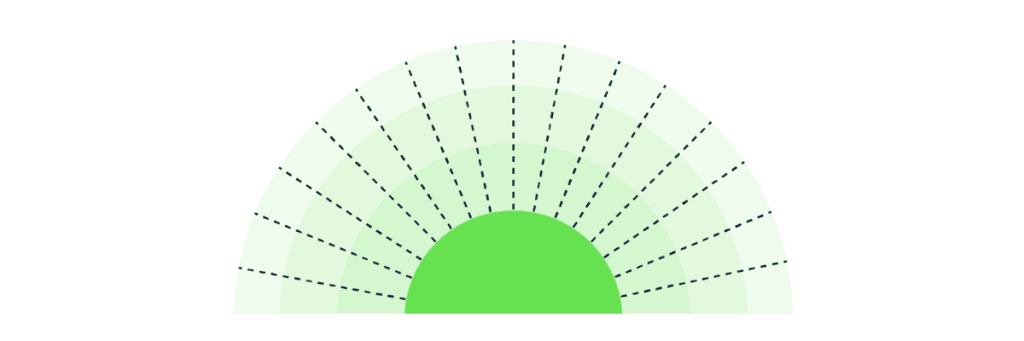
Time is running out for Universal Analytics (UA). Google Analytics 4 (or just GA4) is Google’s next-generation measurement solution and is replacing Universal Analytics entirely. In this blog series, we aim to show you that this is not a reason to panic. We believe GA4 is a major shift in the right direction, a sign of real progress, and therefore an opportunity for marketers to be better informed and make better decisions, based on the features offered by GA4.
We’ll start with this overview, a lay of the land if you will. And in the subsequent posts in the series, we will dive a little deeper – with practical advice and examples – to help you migrate confidently to GA4 and start using it to its full potential.
In the meantime, and without wanting to give too many spoilers, here’s the topline for what you can expect from the following posts in this 5-part series:
Part 2 – Events, events, events!
What is the Google Analytics 4 data model and why is it all built on events? This will be a core part of the series. We will explain the different types of events, with plenty of examples. And how conversions fit in (with comparisons against UA).
Part 3 – Reporting and the library: how to make the GA4 UI your own
See how to use the different reports available in GA4, and how to customize GA4 reports to your business requirements. We’ll even cover how to change the reports menu within the GA4 interface.
Part 4 – GA4 and Swydo: how to get the data you need in the place you need it
This will nicely follow the previous post, which talked about report customization within GA4, covering how to get the data out of Google Analytics 4 and into the Swydo platform.
Part 5 – What next? What the future holds, what you need to do and when
We will go deeper into what all this means, and what needs to be done to finalize a migration to GA4. This will also allow us to cover any common frequently asked questions that might have arisen from the previous 4.
With this blog series we hope to cover the most commonly required of these new features, with practical examples, but GA4 is a powerful, new tool and we appreciate there is a lot to learn. To gain complete confidence in using GA4 to its full potential, knowing both its limitations and its differences from UA, we recommend registering your interest for our 6-week Google Analytics 4 Immersion training course at a special price for Swydo customers.
Why there is no reason to panic
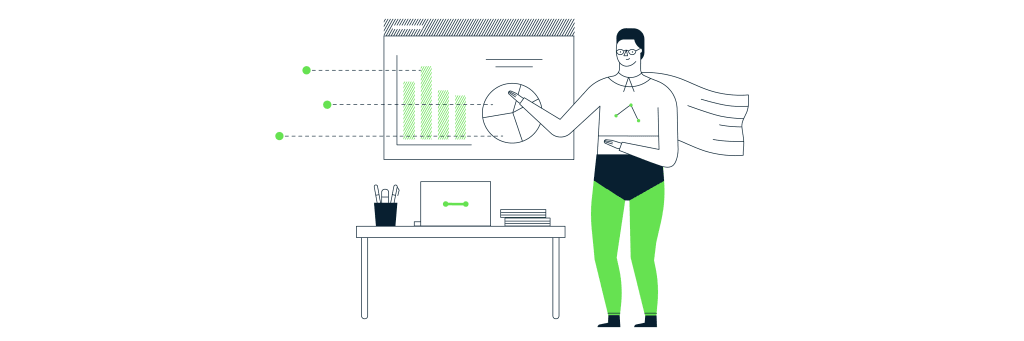
The fact is Google’s timeline for the sunsetting of UA has left many businesses feeling panicked. It’s worth noting that this is the first time Google has made a change to GA that results in historical data becoming unavailable. There are many GA accounts in use that will have data from urchin, classic GA and Universal, all in the same property.
GA4 timeline to keep in mind
First some straightforward facts. Data will stop being collected for standard, i.e. free, UA properties on July 1, 2023. Then you will have until July 1, 2024 to access your historical data in UA. After July 1, 2024, you’ll no longer be able to see your UA reports in the GA interface or access any UA data via the API.
Saving your historical data
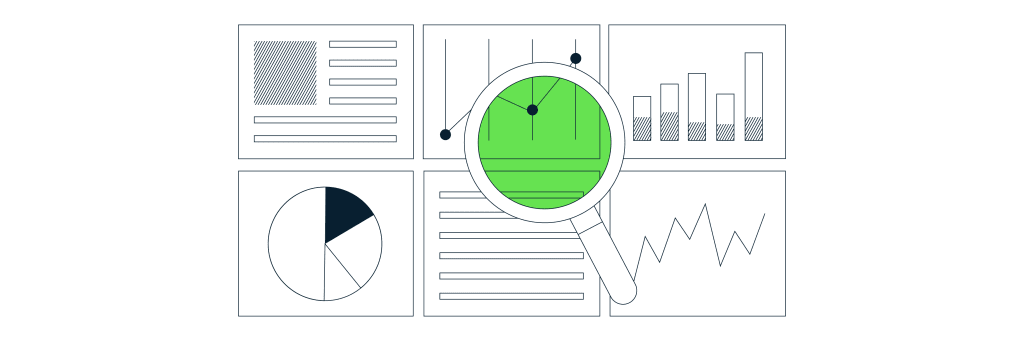
For this reason, Google strongly recommends exporting your historical reports during the 6-month window from July 1, 2023 (if not before). However, we would advise you to consider how much historical data will actively be used and for which purposes. Exporting and storing all your historical data will involve some effort so this shouldn’t be done just for the sake of keeping it.
A one-off extension was recently announced for 360 UA properties. Data will continue to be collected until July 1, 2024. We talked about this extension on a recent episode of our podcast: The Measure Pod: The inevitable… Google postpones sunsetting GA360. GA 360 UA properties will also lose access to historical data effect July 1, 2024.
Time for a quick reality check. For those of us wishing to continue using GA as our primary marketing analytics tool, we have no choice but to move wholesale to GA4. In return, you get a rich feature set including machine learning-based behavioral and predictive modeling, a free export of your GA4 data to BigQuery for data warehousing and larger analysis projects, and a much improved event-based data collection model.
The five-step framework you can follow
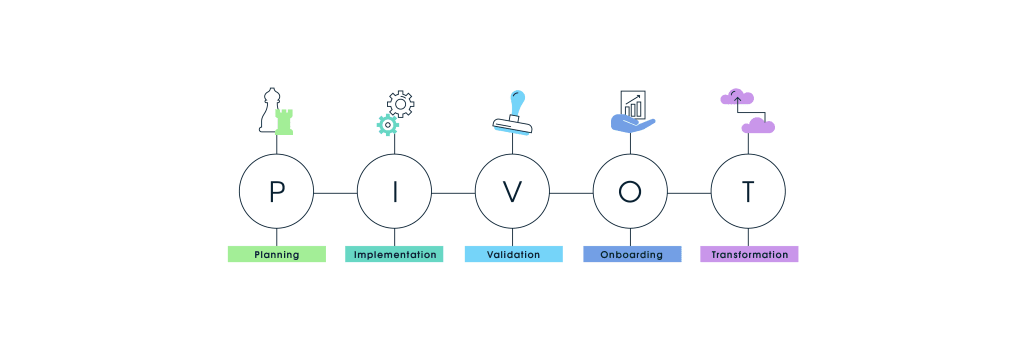
At Measurelab we have developed our own five-step framework for migrating to GA4, which you can read more about on our blog here: PIVOT framework, and/or listen to us talk about it on our podcast here: The Measure Pod: The GA4 PIVOT framework). The PIVOT framework (standing for Plan, Implement, Validate, Onboard, Transform) can help you regardless of what stage you are at currently in your adoption of GA4.
GA4 and BigQuery
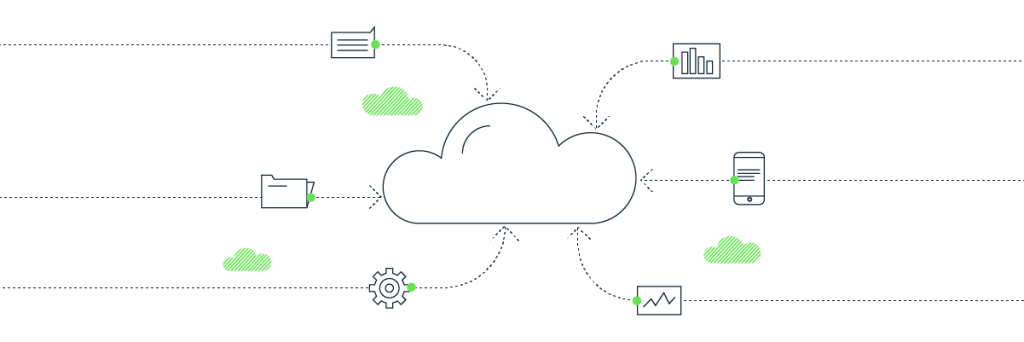
For all existing GA4 properties you have, we strongly recommend setting up the free connector to Google BigQuery right away as there is no backfill option if you do this further down the line (unlike with the BigQuery connector for GA360, which backfilled 13 months). If you are not already aware of the benefits, you can read our article 10 reasons to export your GA4 data to BigQuery.
Aside from the free BigQuery connector for all GA4 accounts, there is a goody bag of new features introduced with GA4 that we believe should get you as excited as we are. These include:
- Automatic event tracking (enhanced measurement) and event editing and creation (customized events), all of which we will cover in the next post
- Machine learning models, which you can learn more about from Measurelab’s Daniel Perry-Reed: GA4 machine learning made easy?
- These models both supplement the observed data collected by GA and also predict future behavior.
- A particularly impressive use of this is for modeling non-consenting users, with behavior modeling for consent mode. We covered this topic in more detail on our podcast: The Measure Pod: Consent Mode and behavioral modeling in GA4.
- A customizable UI, which we will touch on in a later post
- You can build custom funnels with up to 10 steps, and even see the average time elapsed between steps
- Free connectors to SA360, DV360, CM360 (which was previously for GA360 only)
However, you will also have to say goodbye to some of the features you may be familiar with from Universal Analytics, including
- Site speed metrics (not a big loss in our view, as there are better tools for this)
- Some of the basic/standard e-commerce reports and funnels
- Session-level custom dimensions and also custom metrics
- And of course, Views! (which is a pain but not a dealbreaker)
Let’s do this together!
Track your GA4 data with Swydo
Track your GA4 data with Swydo. Once you’ve connected your Google Analytics 4 account to Swydo, you can include essential GA4 metrics with data from 30+ other marketing channels to get a comprehensive look at your marketing efforts in one automated report or dashboard. Set up your free 14-day trial, and start building your first GA4 report today! Need help? Visit Swydo’s help center, contact them through in-app text, or email support@swydo.com. Or schedule a walkthrough.

Dara is CEO of Measurelab. He has specialized in Google Analytics for the last 15 years; consulting clients, running training courses and speaking at industry events. His mission now is to make Measurelab the world’s favorite digital analytics consultancy and the all-time greatest place to work (for analytics types).
