LinkedIn ads have a total potential reach of 1.2 billion people. That’s 21.6% of all total Internet users and 14.7% of the global population. However, over 2 million businesses are advertising over the platform, including 75% of all B2B marketers.
So while you could reach a large audience, you also have some competition.
That’s where the LinkedIn ads library comes in, giving users the ability to get inside information on the ads their competitors are running. Learn more about using the LinkedIn ads library to gain competitive intelligence and boost your campaign performance.
What Is the LinkedIn Ads Library?
The LinkedIn ads library is a free, public database that houses all ads that have been run on LinkedIn since June 1, 2023.
Interested users can search by company name, keyword, country, and/or date to whittle down search results until they find the exact ads they’re interested in checking out.
Search results show a feed of recent ads that match the set criteria, and users can click View details under each ad to learn more.
Some of the data shown includes:
- Ad type
- Advertiser
- Paid for by
- Ad impressions by country
- Ad targeting by language, location, and company
The latter two are only available for ads run in the EU in order for Linkedin to comply with transparency laws. So if you’re looking at ads in other areas, like the United States, you’ll only see basic details. But you can also see the full ad, letting you analyze its components.
Why Use the LinkedIn Ads Library: 5 Major Benefits
Why should you bother checking out the LinkedIn ads library before you run ads? There are a few key benefits you can see from adding this analysis to your overall strategy.
Competitive Analysis
Keeping tabs on the ads your competitors are running is a great way to get an inside look into their strategy. Incorporate LinkedIn ads library analysis into your overall paid competitive analysis process, especially if you plan to run LinkedIn ads.
Get Inspiration
Looking at the types of ads, the copy, and the creative to see if you can get ideas or inspiration for your next ad campaign. Maybe your competitors have found a topic that resonates with your mutual audience that you hadn’t considered before and you can try your own version of that campaign.
Improve Your Ad Strategy
While you aren’t able to gather direct insights like clicks or conversions from the ads library, there are still ways you may be able to pinpoint higher performing ads. For example, if you see multiple versions of the same ad, it could be due to a high performance and the company running it again to replicate those same results. Test a similar ad to see if you can improve your own results.
Identify Trends
Pay attention to recurring topics you see across your competitors’ ads. These could provide you insight on new trends that your company should also be creating content and ad campaigns around.
Boost ROI
Finally, having insider knowledge of your competitors’ ads can help you create better ads and boost your overall return on investment (ROI). Consistently keep tabs on the LinkedIn ads library so you know what your competitors are doing—and then try to do it better.
For agencies, ROI means a few things:
Client Acquisition & Pitches: Use competitive analysis to demonstrate expertise during new business pitches. Show prospects exactly what their competitors are doing and where opportunities exist. This positions your agency as strategically informed rather than just another vendor.
Ongoing Client Value: Monthly competitive intelligence becomes a retention tool. Clients see continuous value when you’re proactively alerting them to competitor moves, not just managing their campaigns reactively. This justifies higher retainer fees and longer contracts.
Campaign Risk Mitigation: Avoid launching campaigns that compete directly with saturated messaging or creative approaches. Understanding the competitive landscape before campaign launch prevents wasted spend on overused angles.
How to Access the LinkedIn Ads Library
You can access the LinkedIn ads library in a couple of different ways.
First, you can head there directly by clicking here or typing linkedin.com/ad-library into your browser bar. You could also simply search “linkedin ads library” on Google and click on the corresponding search result.
Or, you can access the ad library through a LinkedIn company page. If you visit one of your competitor’s company pages and head to Posts, you’ll see a section in the left sidebar that leads you directly to that competitor’s ad library.
Click View ad library to see the feed of that competitor’s recent ads.
Who Can Use This Feature?
The LinkedIn ad library is a completely free and public database, meaning anyone with an internet connection can access it to check out competitor or industry ads.
How Long Ads Are Kept?
The ad library has ads as far back as June 1, 2023. However, not every ad that has been run during that time frame is included. LinkedIn only keeps ads in the library until it has been one year since the ad’s last impression.
On top of that, ads won’t show up in the library until 24-48 hours after they get their first impression.
How to Use the LinkedIn Ads Library to Learn From Your Competitors & Optimize Your Campaigns
The LinkedIn ads library can be a great tool for improving your overall LinkedIn ads strategy. Pay attention to what your competitors are doing so that you can stay ahead of the curve, jump on trends quickly, and find new ad ideas.
Follow along with this guide to use the LinkedIn ad library strategically to improve your results.
Make a List of Competitors
Start by compiling a list of all the brands you want to keep track of. This could include competitors, complementary brands, or other similar brands in your industry that may not be direct competitors but may otherwise have their thumb on the pulse of your niche.
By starting out this journey with a complete list of brands you want to track, you can more easily conduct your searches and document your findings. Keep your list saved, either in an easily accessible note on your desk or via an online document you can share with others on your team.
Set Your Objectives
Next, set your goals for your ad library analysis. What are you hoping to accomplish by looking through your competitors’ ad archive?
Some common objectives include:
- Keeping an eye on what the competition is doing
- Getting ideas for your own ad campaigns
- Identifying common trends in your industry
- Improving your own ad copy and creative
When you go into your ad analysis knowing what you hope to get out of it, you can be much more focused with your inspection.
For example, your analysis is going to look a lot different if you’re hoping to identify trends than if you simply want to keep tabs on your competitors’ strategies. Pinpointing trends requires you to mark down frequent topics and campaign ideas, whereas keeping an eye on the competition will only need a small check-in here and there.
Agency Workflow Integration
Multi-Client Monitoring: Rather than ad-hoc competitor checks, build systematic monitoring into your monthly processes. Assign specific competitors to team members and create standardized reporting formats that can be white-labeled for different clients.
Strategic Timing: Use competitor activity patterns to inform campaign timing. If competitors consistently launch major campaigns in Q4, consider Q3 positioning or Q1 counter-messaging to avoid the noise.
Cross-Campaign Learning: Apply insights from one client’s competitive analysis to similar industries. Patterns in B2B SaaS competitor ads often translate across different software categories.
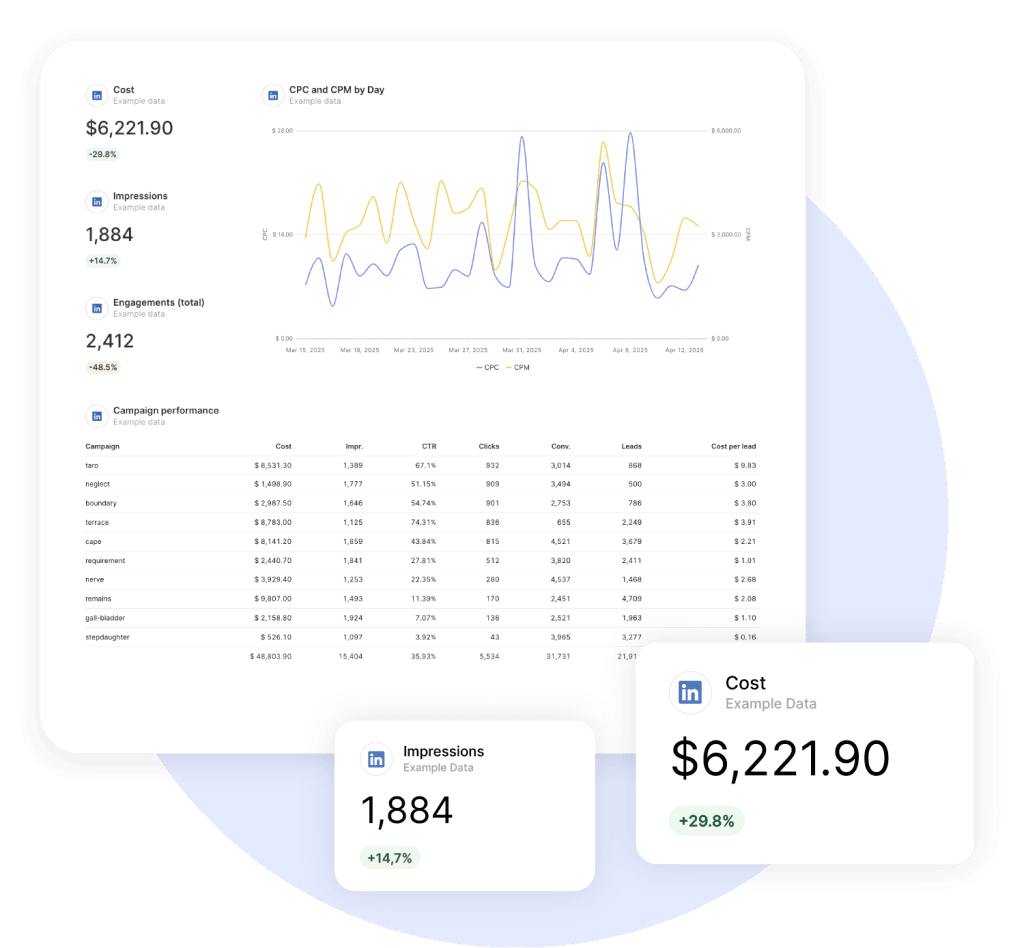
Refine Your Search With Filters
While you can always just look at each competitor’s feed as a whole, the search filters can help you be more intentional with your analysis.
Some options to consider include:
- Narrowing down your search to ads from the last 30 days to find the most recent campaigns
- Filtering for both company and keyword so you can quickly count the number of ads your competitors have run surrounding each topic
- Filtering only for the country/ies you also run ads in to get a much clearer picture of what they’re promoting to your mutual target audience
- Inputting common keywords for the stage of the sales funnel you want to analyze, like filtering for “guide” or “demo” when looking at bottom of the funnel ads
Be more intentional about your searches by incorporating the filters. This can give you an even better understanding of your competitors’ strategies.
Conduct Regular Analyses
Incorporate Linkedin ad library analysis into your regular processes, conducting consistent analyses every month or quarter, then using your findings to inform your own ad strategy.
As you analyze your competitor ads, pay attention to things like:
- Ad type: Is there a common theme in the ad type your competitors use? Mostly image ads? Carousel? Video? Or is there a healthy mix of different ad types? Make note of the ad types you see most often and start incorporating more of those types into your strategy.
- Ad copy: Look at things like the captions and headlines to see how your competitors like to word their ad copy. See if you can get new ideas for how to grab audience attention by analyzing your competitors’ copy.
- Visuals: What do their images and other types of ad creative look like? How well does it match their brand? Do they use an illustrative look, real-life photos, graphics, or something else?
- CTA: What calls to action are your competitors trying out? Look at both the button they’ve chosen for the ad as well as any call to action they may have included within their ad copy.
- Overall tone: What tone of voice does each competitor take in their ads? Are they more formal? Lighthearted? Humorous? Do they use a lot of jargon? Emojis? What can you learn from their tone?
Take note of anything else you notice as you analyze each competitor’s ad library.
Document Your Findings
Create templates that translate competitive insights into strategic recommendations. Instead of just noting what competitors are doing, document why it matters and what actions your client should take. Include sections for immediate threats, missed opportunities, and recommended responses.
Create a document where you can list out your findings to refer back to each time you conduct another analysis. With a living document, you can easily look back at past analyses to see trends or changes. You can also refer back to it each time you create a new campaign to get inspiration.
Having documented results can also help you keep track of your own campaign improvement. Has your overall performance gotten better since you’ve taken note of some of your competitors and their strategies?
Experiment With Your Own Ads
Speaking of which, make sure you start implementing your own changes due to the insights you find using the LinkedIn ads library. However, you should use your analysis as a jumping off point.
Consider the different types of ads you browsed through on each competitor’s archive feed. Start with small adjustments, like testing out a new ad type or campaign topic. Then, experiment with a new tone of voice, different copy, or new visuals.
Use A/B testing to try out different lines of copy, visuals, or CTAs until you find one that works best for your brand and its target audience.
Avoid Pitfalls
While the LinkedIn ads library can be a huge help to your competitive intelligence strategy and your own LinkedIn ads performance, there are a few pitfalls you want to avoid as well.
- Don’t copy directly from competitor ads. This is probably a no-brainer, but we still want to make sure we mention it. The LinkedIn ads library is not there for you to completely copy the copy and visuals you see your competitors using. Instead, you should use it to gather inspiration and pinpoint trends.
- Understand there could be more to high-performing ads than what you can see. We mentioned that you may be able to identify higher performing ads if the company consistently re-runs the same variation of an ad over and over again. But you can’t fully rely on that insight because there could be other extenuating circumstances that led to an ad’s high performance that you simply aren’t privy to. So take the term “high-performing” with a grain of salt and use the ad library more for gathering ideas on creative.
- There are limitations to the insights you can see in LinkedIn ads library. You can only see impressions and targeting data for ads run in the EU, and even then, the data you receive is limited. This makes it difficult to get information about audience targeting if you’re located anywhere else. Again, this may mean that the ads library is more of a creative reference than anything.
Use the LinkedIn Ads Library Strategically
The LinkedIn ads library is an online database that lets users view nearly any ad that has been run over the last two or so years. Take advantage of this free resource to help inform your ads strategy by analyzing competitor ads and identifying new trends and ad ideas.
Then head over to our complete guide to running LinkedIn ads so you can learn everything there is to know about running a successful campaign.
LinkedIn Ads Library FAQ
Quick answers to the most common questions about LinkedIn’s ad transparency tool
LinkedIn Ads Library is a free database that shows all LinkedIn ads run since June 2023. You can search any company’s ads by name, keyword, or location to see their advertising strategies.
Yes, completely free. No LinkedIn account, subscription, or payment required. Anyone can access and search the entire database.
For advertising transparency and regulatory compliance. It helps users understand what ads are being shown and provides competitive intelligence for marketers.
Ad creative, copy, advertiser name, ad type, impressions by country, and targeting details (for EU ads only). You cannot see performance metrics like clicks or conversions.
Go to linkedin.com/ad-library or search “LinkedIn ads library” on Google. You can also access it from any company’s LinkedIn page by clicking “View ad library” in the left sidebar.
Enter the company name in the search box. Use filters to narrow by date range, country, or keywords. You can also search by industry-related keywords to find multiple competitors at once.
No direct download option exists. You can screenshot or manually save ad images and copy text, but there’s no bulk export feature for competitive analysis.
Use the date filter in the search interface. You can filter by last 30 days, 3 months, 6 months, or custom date ranges to see ads from specific campaigns or seasons.
Most ads appear, but not all. Ads are removed after one year from their last impression, and new ads take 24-48 hours to show up in the library.
Search their company name, analyze their ad frequency, creative styles, messaging themes, and CTAs. Look for patterns in their campaigns and note which ads they run repeatedly.
Look for ads that run for long periods or have multiple variations. While not definitive, repeated use often indicates good performance. Also check for professional production quality and clear value propositions.
Focus on ad formats, headlines, value propositions, call-to-action buttons, visual design, targeting approach, campaign timing, and messaging tone. Document patterns across multiple ads.
Only for ads shown in the European Union. EU ads display targeting by location, language, and company due to transparency laws. Non-EU ads show basic information only.
Monthly for most businesses, weekly for highly competitive industries. Set a regular schedule and document changes to track competitor strategy shifts over time.
No performance metrics, limited targeting data outside EU, ads disappear after one year, 24-48 hour delay for new ads, and no bulk download options.
No, don’t copy directly. Use competitor ads for inspiration only. Adapt successful elements like messaging themes or formats to fit your brand and value proposition.
Search industry keywords to find multiple advertisers, analyze common messaging themes, identify trending topics, study seasonal campaign patterns, and discover new competitors you didn’t know about.
No, the library doesn’t show budget, spend, or cost data. It only displays impression counts by country and basic advertiser information.
Create a spreadsheet to log competitor ads monthly. Screenshot key ads, note messaging changes, track new campaign launches, and document patterns in their advertising strategy.
Facebook Ad Library for Meta platforms, Google Ads Transparency Center for Google ads, and paid tools like AdSpy or SEMrush for broader competitive intelligence across multiple platforms.
Turn competitor insights into winning LinkedIn campaigns with comprehensive reporting.
Start Your Free Trial Today