You’re probably dealing with this scenario today. Your creative director is hunting through Slack, email, and three different folders just to find the latest client feedback. Your account manager just discovered a deliverable that’s due tomorrow but somehow never made it into anyone’s calendar. And you’re staring at a project that looked profitable on paper but ate through 40% more hours than you budgeted.
This isn’t bad luck. This is your current system working exactly as it was designed—just not for agencies like yours.
You’re running a precision marketing operation with tools built for generic office work. It’s like trying to edit video on a calculator. Sure, it might technically work, but it’s painful and expensive.
If you’re running a 15-person agency, this operational chaos is costing you around 20 hours per employee each month. At standard billing rates, that’s $45,000 vanishing from your bottom line every single month. Over half a million dollars annually.
But here’s what changes everything. When agencies get the right system in place—one that actually matches how they operate—projects deliver 40% faster. Revision cycles drop by 60%. Profit margins jump 12-15 percentage points.
So why aren’t you using the right tools already? Because most task management platforms were designed for software companies or construction firms. Your creative team needs visual workflows and version control. Your account managers need client visibility and approval tracking. You need real-time profitability insights. These are fundamentally different requirements.
Quick Reference Platform Comparison
| Platform | Best For | Monthly Cost (Annual) | Key Strength | Main Limitation |
|---|---|---|---|---|
| ClickUp | Multi-service agencies | $7-12/user | Extreme customization | Complex setup required |
| Monday.com | Creative-focused teams | $9-19/seat | Visual workflow management | Limited financial depth |
| Productive | Profit-focused agencies | $9-24/user | Real-time profitability | Fewer visualization options |
| Asana | Content production teams | $10.99-24.99/user | Editorial workflow management | Basic financial tracking |
| Teamwork.com | Client-centric agencies | $10.99-19.99/user | Superior client collaboration | Limited creative visualization |
| ActiveCollab | Growing mid-size agencies | $10-15/user | Balanced functionality | Limited customization |
The 5 Critical Capabilities That Separate Profitable Agencies From Struggling Ones
After working with agencies for years, I’ve noticed something interesting. The profitable ones all handle five core things really well. The struggling ones usually excel at maybe two or three, then wonder why they can’t scale profitably.
Let’s walk through what these capabilities look like in practice and why they matter so much for your bottom line.
Client Work Separation Without Losing Agency-Wide Visibility
Right now, how do you keep Nike’s campaign strategy from accidentally ending up in Adidas’s project folder?
Most agencies either create completely separate systems for each client or throw everything into one giant workspace. The first option makes resource planning impossible. The second creates security nightmares.
You need something more sophisticated. Think about how airports work. Different airlines have their own terminals and gates, but there’s still centralized air traffic control managing the whole operation. That’s exactly what your agency needs.
When you get this structure right, something remarkable happens. You can handle 40% more clients without hiring additional project managers. For a $2M agency, that represents $800,000 in additional revenue capacity.
But most tools don’t support this kind of architecture. They either force you into rigid folder structures or give you so much flexibility that your team creates inconsistent organizational systems.
What does proper client separation actually look like?
- Isolated workspaces where each client’s team can collaborate without seeing other clients’ work
- Cross-client reporting so you can see your entire team’s capacity and plan resource allocation strategically
- Templates that adapt work across different clients but stay customized for each one’s specific needs
- Smart permission controls that keep sensitive information secure without making collaboration impossible
Creative Workflows That Support How Your Team Actually Thinks
Let me ask you something. How many revision cycles does your typical design project go through?
If it’s more than three or four, your workflow is fighting against how creative work actually happens.
Creative work is iterative and collaborative by nature. Your designer creates something brilliant. The client wants changes. Your designer revises. The client wants to see the previous version again. The client approves, then their boss wants different changes. You’ve now done six rounds of revisions and blown your budget.
Most task management tools try to force creative work into linear, checkbox-style workflows. But creativity doesn’t work that way. It needs visual organization, built-in proofing, version history, and feedback that connects directly to specific design elements.
Here’s what happens when you have proper creative workflow management. Revision cycles get cut in half because feedback is clear and actionable. Quality improves because everyone can see exactly what’s being discussed. And your team stays sane because they’re not drowning in confusing, contradictory feedback.
The tools you need aren’t complicated, but they are specific:
- Visual project boards that match how creative minds think
- Asset proofing where clients can annotate directly on designs instead of writing vague emails
- Version history that prevents those “go back to version 3” disasters
- Contextual feedback that stays connected to specific elements instead of getting lost in email threads
Resource Planning That Prevents the Burnout-Hiring Cycle
You know this pattern, right?
You land three big projects at once. Your team works 60-hour weeks for two months. Quality starts suffering. Two people quit because they’re burned out. You spend four months recruiting and training replacements while turning away new business because you don’t have capacity.
Then the cycle repeats.
This happens because most agencies manage their team’s time reactively instead of strategically. Your team’s time is your inventory, but unlike physical products, you can’t store unused capacity. And overallocation doesn’t just reduce productivity—it leads to burnout and quality problems that can damage client relationships.
Agencies with proper resource planning maintain 78% average team utilization compared to the 65% industry average. They keep overtime under 5% while delivering higher quality work. For a 15-person team, that difference represents over $300,000 annually.
But resource planning isn’t just about utilization percentages. It’s about seeing constraints before they become problems. If you can forecast that you’ll be over capacity in six weeks, you can make strategic decisions about new business, project timelines, or temporary staffing.
What you need right now:
- Real-time workload visualization across your entire team
- Capacity forecasting that accounts for different skill sets and project types
- Early warning systems that alert you before anyone gets overloaded
- Strategic visibility to make informed decisions about new business and project timelines
Financial Tracking That Shows Problems While You Can Still Fix Them
When do you typically find out whether a project was profitable?
If you’re like most agencies, it’s after you deliver the work and analyze the numbers. By then, there’s nothing you can do except learn from it for next time.
But what if you could see budget consumption as work progresses? What if you got an alert when a project hit 75% of budget with 60% of work remaining? You could have a conversation with the client about scope, reallocate resources, or adjust the timeline while there’s still time to impact the outcome.
Most agencies use separate systems for project management and financial tracking. This creates a dangerous blind spot. Your team logs hours in one system, your accounting team tracks expenses in another, and nobody sees the full financial picture until it’s too late.
You need financial tracking that integrates directly with your task management. Every hour logged and expense entered should immediately reflect in your profitability tracking. You should see client and project profitability in real-time, not just at month-end.
This isn’t just about better reporting. It’s about having the information you need to make profitable decisions while those decisions still matter.
Multiple Ways to View Work Because Different Roles Think Differently
Your strategist needs timeline views to manage dependencies. Your creative team works best with kanban boards. Your account manager lives in calendar view for deadline management.
But most tools force everyone into one way of seeing their work.
That’s like making left-handed people use right-handed scissors. It works, but it’s unnecessarily frustrating and inefficient.
When team members can view their work in a way that aligns with how their brain works, they spend less time figuring out what to do and more time actually doing it. The productivity improvement isn’t marginal—it’s significant.
Essential views you need:
- Kanban boards for workflow stage visualization
- Gantt charts for timeline and dependency management
- Calendar views for deadline tracking
- Workload views for resource allocation
- Custom dashboards that let different roles see exactly what they need without information overload
Which Task Management Platform Actually Fits Your Agency?
The challenge isn’t finding good task management platforms. There are several excellent options designed specifically for agencies. The challenge is matching the right platform to how your agency actually operates.
Let me walk you through the leading platforms and help you understand which one makes sense for your specific situation.
ClickUp When You Need Extreme Customization
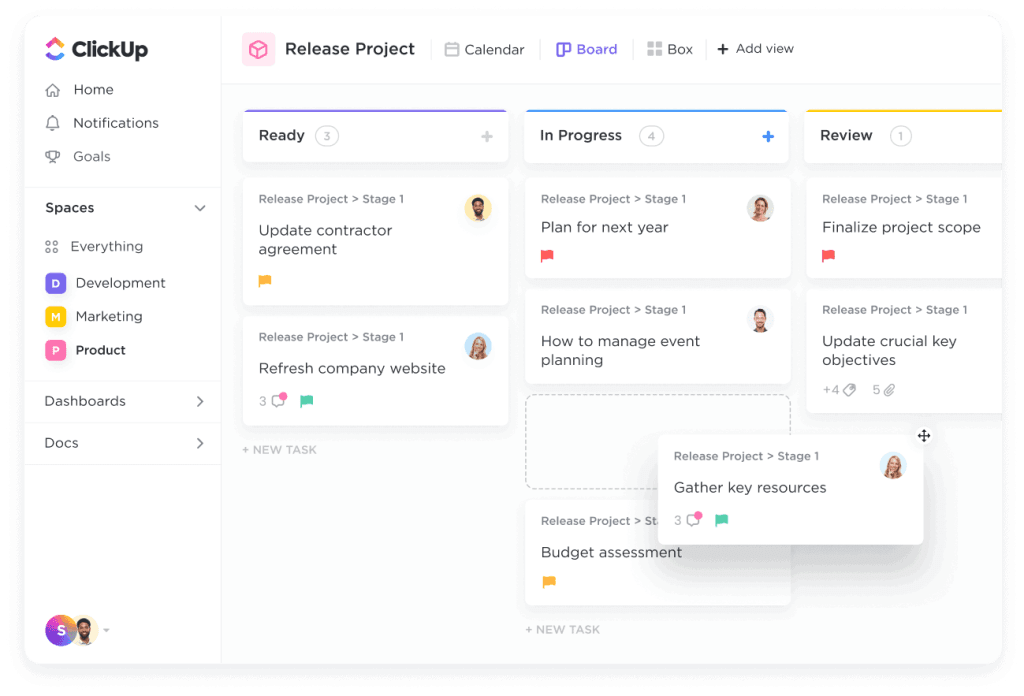
Are you running a full-service agency that offers everything from social media to web development to strategy consulting?
Your social media workflows probably look nothing like your web development processes, but you still need unified reporting and resource management across everything.
ClickUp is essentially a blank canvas you can shape to fit almost any workflow. The learning curve is steep, but the flexibility is unmatched. You can create completely different workflows for each service line while maintaining cross-functional visibility.
Their hierarchical structure makes sense for complex agencies:
- Spaces represent clients
- Folders represent different services
- Lists represent specific projects
- Tasks represent individual deliverables
This creates clean separation while maintaining the ability to see everything from a resource planning perspective.
Your creative team can use kanban boards while your project managers prefer Gantt charts, all looking at the same underlying data. ClickUp offers 15+ different view options, so everyone can work the way their brain prefers.
The AI assistant, ClickUp Brain, can draft content briefs, summarize meeting notes, and suggest task organization based on your historical data. If you’re doing significant content work, this feature can save considerable time on routine tasks.
But here’s the reality check. You’ll need 2-3 weeks for proper setup and team training. ClickUp isn’t a plug-and-play solution. It requires thoughtful configuration and comprehensive training. If you’re not willing to make that investment, you won’t get the benefits.
Current pricing: $7/user/month (Unlimited) to $12/user/month (Business) when billed annually, or $10-19/user/month when billed monthly. ClickUp Brain AI is a separate add-on with tiered pricing: AI Standard at $9/user/month provides essentials like project summaries and AI writing, while AI Autopilot at $28/user/month unlocks unlimited usage and advanced features like enterprise search and AI meeting transcription.
For a complex agency willing to invest in proper implementation, it’s incredibly powerful. For agencies wanting immediate productivity gains, it might be overkill.
Monday.com When Your Team Thinks Visually
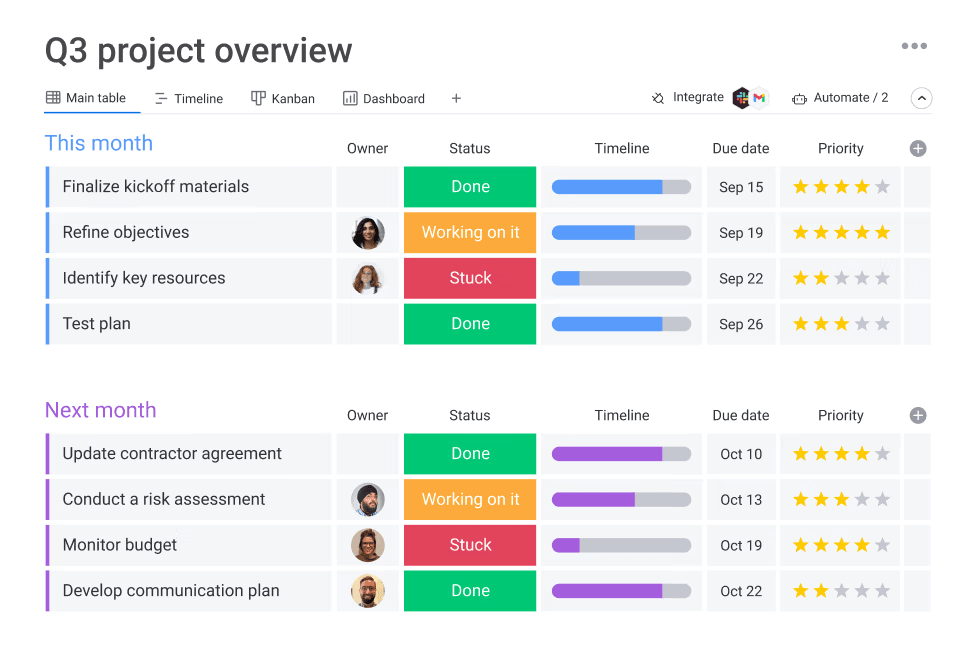
Does your team resist project management tools because they feel too rigid or complicated?
Monday.com often clicks immediately with creative-heavy teams because of its visual, board-centric design.
You can see project status at a glance through color-coded updates. Campaign workflows map naturally to Monday’s structure. Each board represents a campaign with groups for different stages like planning, production, approval, and live execution.
Comments and updates stay contextual to specific tasks instead of getting buried in email threads. You can preview files directly in the platform and connect to Adobe Creative Cloud and Figma so your designers can work in their preferred environment while staying connected to project management.
Client collaboration features let clients submit requests, approve work, and check project status without involving your team for routine interactions. This reduces the administrative burden on your account managers while improving client satisfaction.
The AI capabilities help optimize workflows and generate initial content drafts. For agencies doing significant content production, these features can meaningfully reduce time spent on routine creation tasks.
Current pricing: $9/seat/month (Basic), $12/seat/month (Standard), or $19/seat/month (Pro) when billed annually. Monthly billing runs higher. Note that Monday.com uses bucket pricing starting at a minimum of 3 seats. Enterprise pricing available on request.
The visual interface matches how creative minds work, and teams typically become productive within their first week. If your team has previously resisted project management tools, Monday.com might be the solution that finally sticks.
Productive When Profitability Is Your Top Priority
Are you tired of discovering project profitability after it’s too late to do anything about it?
Most agencies track time in one system, manage projects in another, and handle accounting in a third. By the time all the data comes together, the project is over and you can only learn for next time.
Productive builds around the financial realities of running a profitable agency. You see actual profitability of projects and clients in real-time as work progresses. Every hour logged and expense entered immediately reflects in your profitability tracking.
When a project shows early warning signs of budget overrun—like hitting 75% of budget with only 40% completion—you get alerted while you can still course-correct. You can have informed conversations with clients about scope increases, reallocate resources to keep projects on budget, or identify which types of work to pursue or avoid.
Beyond task management, Productive offers:
- Sales pipeline management
- Resource planning and time tracking
- Budgeting and invoicing
- Financial forecasting
Everything connects to the same data, so you get a complete picture of your agency’s financial health.
The predictive analytics identify at-risk projects before they become unprofitable and suggest resource reallocations to maximize your margins. For agencies struggling with profitability, these insights can be transformational.
Current pricing: $9/user/month (Essential), $24/user/month (Professional), or $32/user/month (Ultimate) when billed annually. Monthly billing is slightly higher. Companies with 50+ users are eligible for volume discounts. Custom Enterprise pricing available.
Most agencies see measurable profitability improvements within 60 days of implementation. If financial visibility and profit optimization are your primary concerns, Productive deserves serious consideration.ideration.
Asana When Content Production Is Your Primary Focus
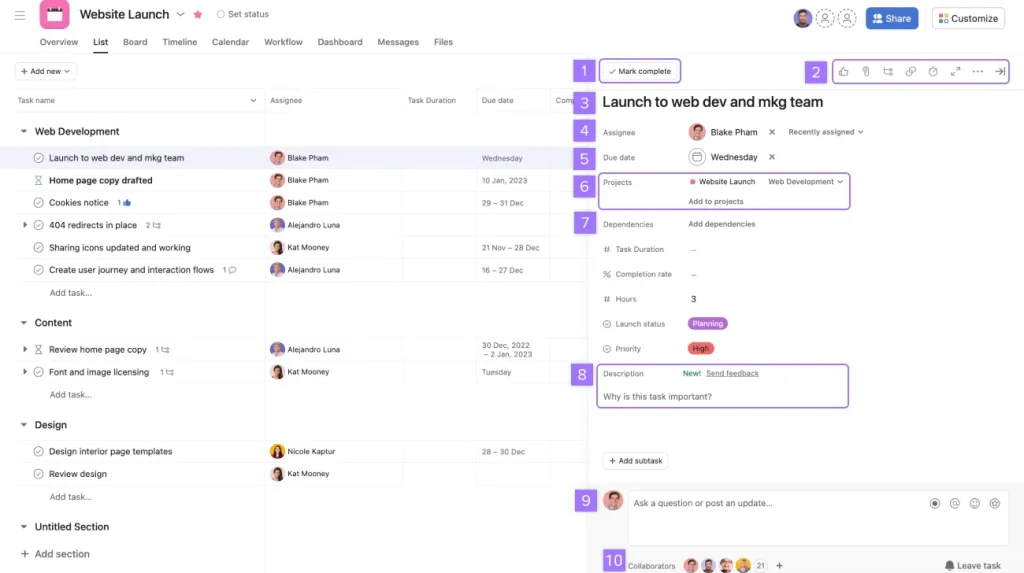
Are you managing hundreds of content pieces across multiple clients each month?
Editorial calendars, content approval workflows, and publication schedules require specific organizational capabilities that general project management tools don’t handle well.
Asana’s timeline view and content-centric design work perfectly for agencies focused on content marketing, editorial workflows, or publication schedules. You can map out editorial calendars, track content through development stages, and manage dependencies between different pieces.
The Goals feature connects tactical content work directly to strategic objectives, so you can show clients how individual content pieces contribute to their larger marketing goals. This is particularly valuable for content agencies that need to demonstrate strategic value beyond just content production.
Asana Intelligence suggests dependencies, identifies timeline conflicts, and helps prioritize work based on team capacity and project importance. It learns from your historical data to make increasingly accurate suggestions over time.
For agencies managing complex content operations across multiple clients, Asana provides a scalable foundation without overwhelming complexity. The interface is clean and intuitive, so team adoption is typically quick and smooth.
Current pricing: $10.99/user/month (Starter) to $24.99/user/month (Advanced) when billed annually, $13.49-30.49/user/month monthly billing. Asana AI features are included in paid plans at no additional cost.
If content production is your primary service and you need strong editorial calendar management, Asana’s content-focused approach makes it a natural fit.
Teamwork.com When Client Relationships Drive Your Success
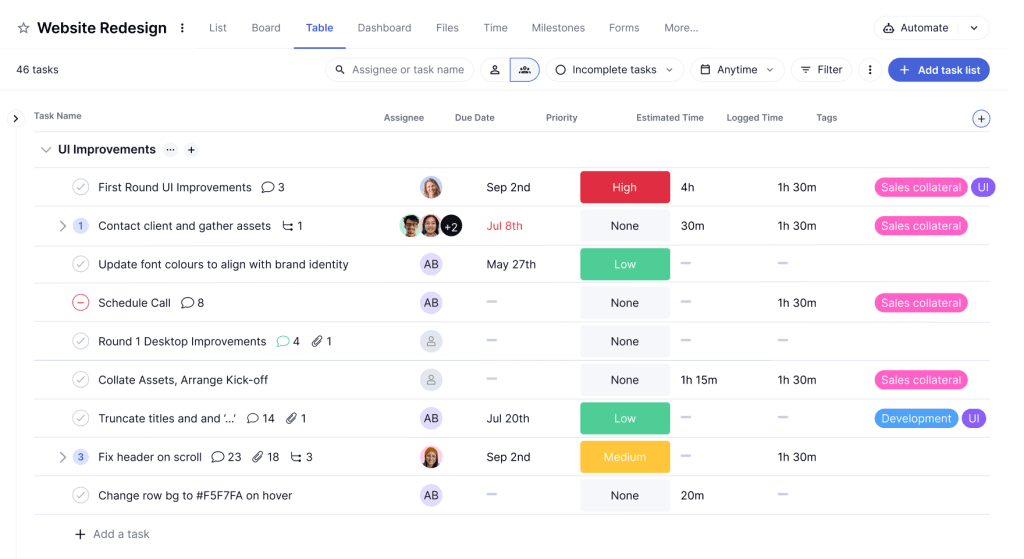
Does your agency win business primarily because of exceptional client service and transparent communication?
Some agencies compete on creative brilliance, others on strategic insight, and others on client experience. If you’re in that third category, client collaboration capabilities become critically important.
Teamwork.com’s client portal features are designed specifically for agencies that prioritize client relationships. You can create branded portals that match your agency’s visual identity. Clients see exactly what you want them to see—no more, no less.
Real-time dashboards show project status, budget consumption, and deliverable timelines without requiring manual updates from your team. Clients get the transparency they want while your team avoids the administrative burden of constant status updates.
The relationship health monitoring tracks engagement and satisfaction signals, helping you identify and address concerns before they become major issues. For agencies where client retention is crucial, these early warning systems can be invaluable.
Key features include:
- Time tracking and budget alerts
- Invoice generation directly from tracked time
- Branded client portals with custom visibility controls
- Relationship health monitoring and early warning systems
Current pricing: $10.99/user/month (Deliver), $19.99/user/month (Grow), or $54.99/user/month (Scale) when billed annually. Monthly billing and Enterprise pricing available on request.
Agencies using these client collaboration features often see significant improvements in client retention and satisfaction scores.
ActiveCollab When You Want Balanced Functionality Without Complexity
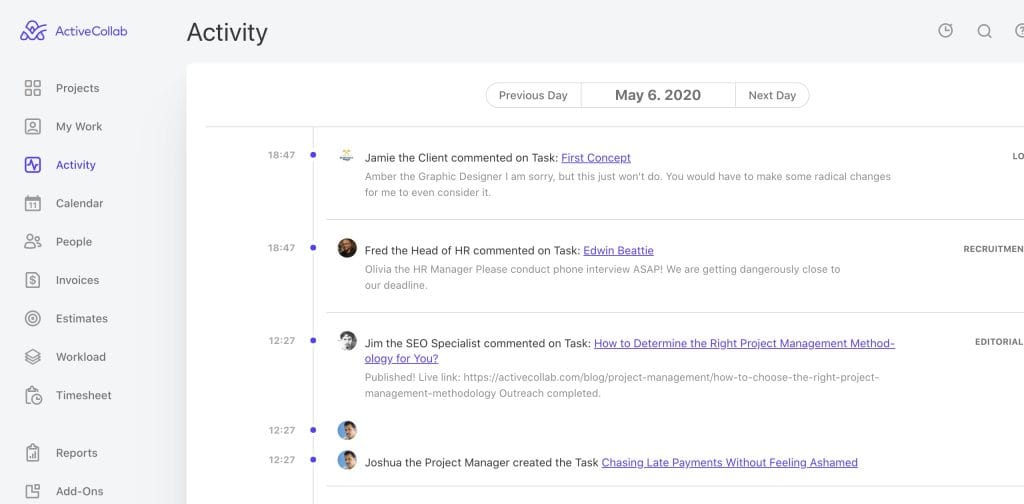
Are you frustrated with platforms that are either too simple for your needs or too complex for your team to adopt quickly?
Many growing agencies find themselves in this position—needing more than basic tools but not wanting systems that require extensive configuration and training.
ActiveCollab strikes a balance between capability and usability. You get solid project management fundamentals connected to financial features like time tracking, budgeting, and invoicing. Client collaboration capabilities let you include clients appropriately while maintaining control over internal discussions.
The interface is clean and intuitive, so teams typically become productive quickly without extensive training. But you still get the operational capabilities you need for running a profitable agency.
Current pricing: ActiveCollab offers a Plus plan at $12.50/month flat rate for up to 3 members. The Pro plan is $10/user/month when billed annually ($11/user monthly), and the Pro+Get Paid bundle (which adds invoicing, budgeting, and profitability features) is $15/user/month annually ($17/user monthly). Teams of 100+ seats get a special rate of $3.50/user/month.
It’s often the “just right” solution for agencies that find other platforms either too simple or too complex for their needs.
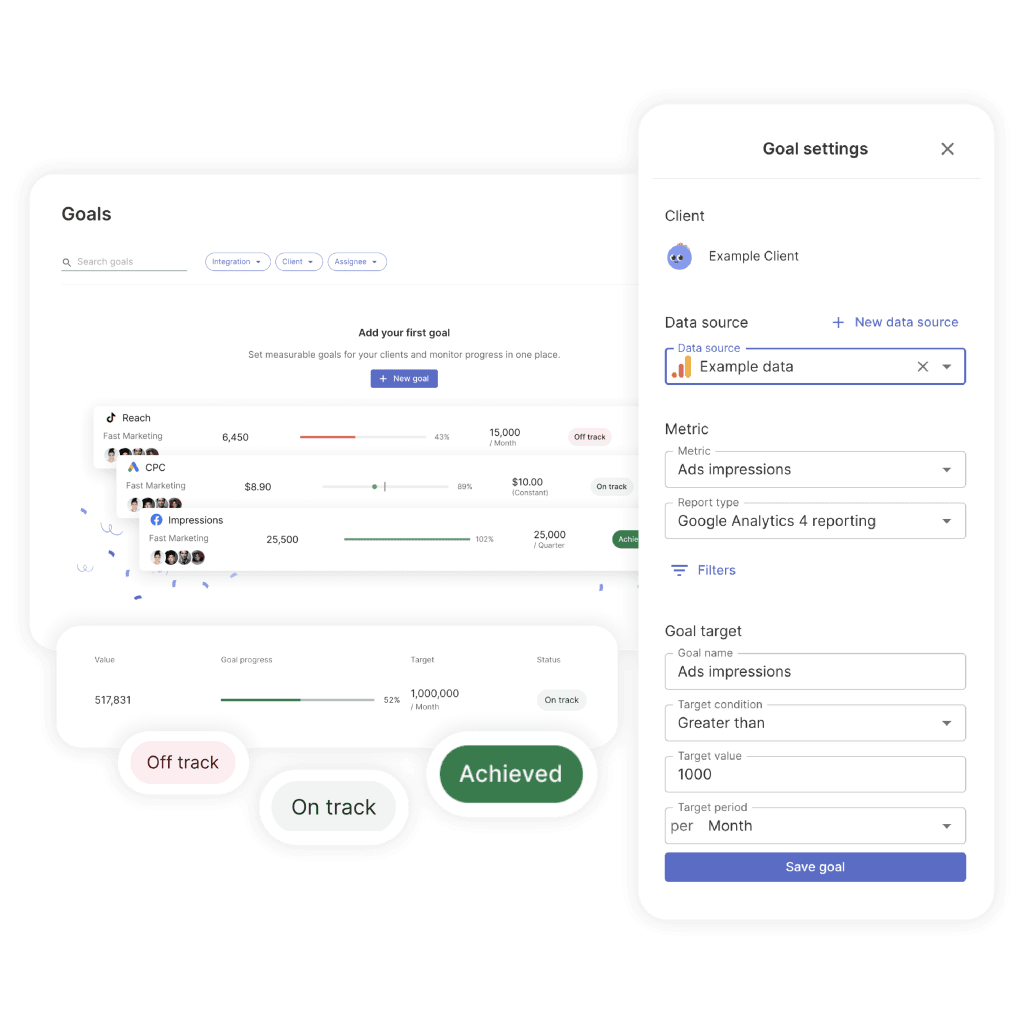
How to Choose the Right Task Management Platform for Your Specific Situation
Selecting the right platform isn’t about finding the one with the longest feature list. It’s about matching capabilities to your specific operational challenges and team preferences.
What’s Your Biggest Pain Point Right Now?
Before you evaluate features, identify your most pressing operational challenge. Most agencies have one dominant problem that, if solved, would create cascading improvements across all operations.
If your main issue is organizational chaos—your team spends too much time searching for information, projects fall through cracks, or client work gets confused—you need platforms with strong organizational architecture. ClickUp and Monday.com excel in this area.
If creative workflow inefficiency is killing you—revision cycles drag on forever, feedback comes through multiple unconnected channels, or approvals create project bottlenecks—look at Monday.com and Asana for their creative collaboration features.
If financial blindness is your problem—you discover project profitability too late, budgets get blown without warning, or you can’t identify your most and least profitable clients—focus on Productive and Teamwork.com for their financial tracking capabilities.
If resource allocation chaos is creating feast-or-famine cycles—your team swings between overwhelmed and underutilized, you turn down work due to capacity uncertainty, or deadlines get missed due to overcommitment—Productive and ClickUp offer the most sophisticated resource planning tools.
If client communication breakdown is hurting relationships—clients constantly ask for updates you’ve already provided, feedback gets lost in email threads, or expectations don’t align with reality—Teamwork.com and Monday.com provide the strongest client collaboration features.
Consider Your Team Size and Operational Complexity
The right platform depends partly on your agency’s scale and how complex your operations are.
| Agency Size | Team Characteristics | Recommended Platforms | Why |
|---|---|---|---|
| Small (5-15 people) | Need quick wins, limited IT resources, tight training budgets | ActiveCollab, Asana, Monday.com | Simple setup, immediate productivity gains |
| Mid-sized (15-50 people) | More complex operations, want scalable solutions without dedicated admin | Monday.com, Teamwork.com, Productive | Balanced complexity and usability |
| Large (50+ people) | Can invest in implementation, have resources for optimization | ClickUp, Productive, Monday.com Enterprise | Advanced features worth the investment |
How Does Your Team Handle New Technology?
Different teams have different appetites for learning new systems. This significantly impacts which platform will actually get adopted and used consistently.
If your team tends to resist change and prefers simple tools with minimal learning curves, prioritize intuitive interfaces over advanced features. Asana and Monday.com are typically easiest for reluctant adopters.
If your team learns new systems when benefits are clear but gets frustrated with unnecessary complexity, look for powerful but approachable solutions. Teamwork.com and ActiveCollab strike this balance well.
If your team embraces new technology and values capability over simplicity, complex systems become acceptable if they provide superior results. ClickUp and Productive offer the most advanced capabilities but require more significant learning investments.
Test With Your Real Work, Not Demo Data
Once you’ve narrowed your options to 2-3 platforms that seem well-suited to your needs, test them with actual work instead of simplified demo scenarios.
Set up a real client project in each platform. Include the complexity you actually deal with—multiple stakeholders, revision cycles, budget tracking, client collaboration. Get team members from different departments involved in the evaluation.
Test complete workflows from initial brief to final delivery and billing. This reveals how well each platform handles transitions between phases and departments, not just individual features.
Create a simple scoring system based on your prioritized requirements:
- How easy is it to implement?
- How well does it handle your specific workflows?
- What are the client collaboration capabilities like?
- How good is the financial tracking and insights?
- How well does it integrate with your existing tools?
- What’s the total cost over 24 months?
The platform that scores highest while feeling right to your team is probably your answer.
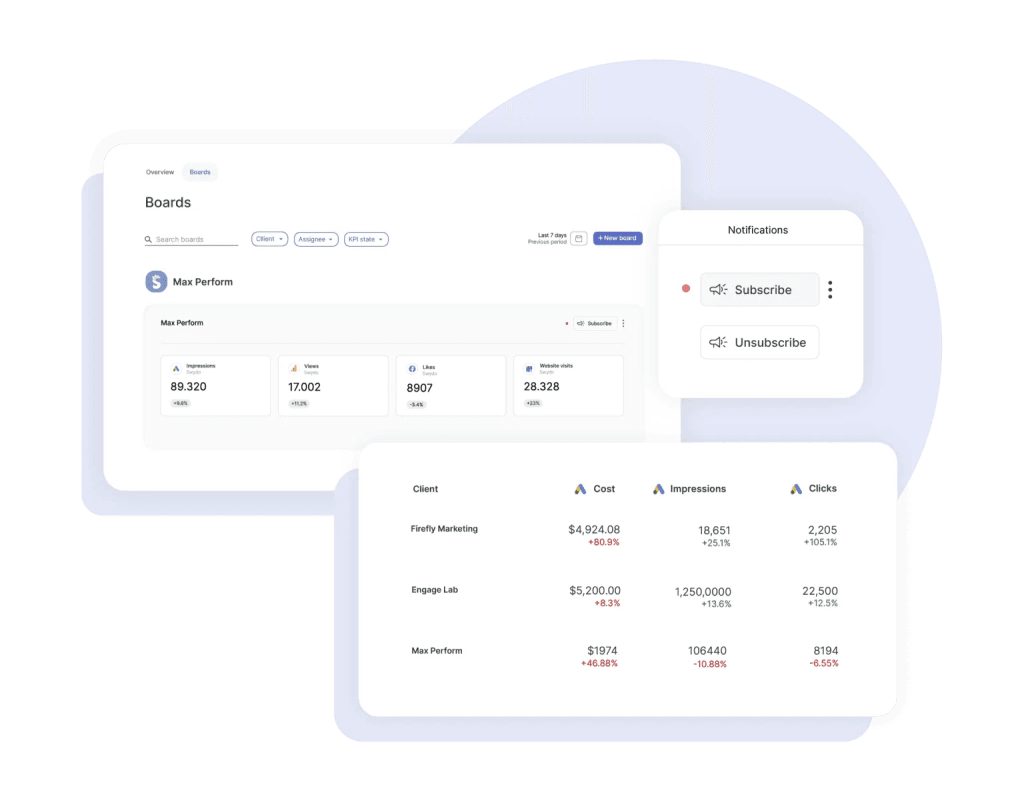
The Bottom Line
Need profitability tracking? Productive. It’s built for agencies who want to know if a project is profitable before it’s over, not after.
Need client portals and transparency? Teamwork.com. Best-in-class for agencies where client relationships drive retention.
Need visual workflows for creative teams? Monday.com. Your designers will actually use it.
Need extreme customization? ClickUp. But budget 2-3 weeks for setup.
Need content/editorial calendar management? Asana. Clean interface, strong timeline views.
Need simple and affordable? ActiveCollab. Does the job without the bloat.
Every platform here offers a free trial. Pick two based on your biggest pain point. Test with a real project, not demo data. The one your team doesn’t complain about wins.
Agency Task Management FAQ
Direct answers to the most common questions about project management software for agencies
The best platform depends on your primary need. Monday.com is best for creative-focused teams who need visual workflows. ClickUp offers the most customization for multi-service agencies. Productive excels at real-time profitability tracking. Asana works best for content production and editorial calendars. Teamwork.com is ideal when client relationships drive your success. ActiveCollab balances functionality and simplicity for growing agencies.
ClickUp offers extreme customization with 15+ view options and a hierarchical structure (Spaces, Folders, Lists, Tasks), but requires 2-3 weeks for proper setup. Monday.com provides visual, board-centric design that creative teams adopt quickly, with strong automation and Adobe Creative Cloud integration. Asana focuses on simplicity with clean task management and timeline views, making it ideal for content teams needing editorial calendar management. ClickUp suits complex agencies, Monday.com suits visual thinkers, and Asana suits teams wanting fast adoption.
Asana and Monday.com are the easiest to learn, with teams typically becoming productive within their first week. ActiveCollab also offers a gentle learning curve. ClickUp has the steepest learning curve due to its extensive customization options—expect 2-3 weeks before your team realizes full benefits. For teams that resist change, prioritize intuitive interfaces over advanced features.
Yes. Monday.com’s visual, board-centric design resonates naturally with creative teams. You can see project status at a glance through color-coded updates, preview files directly in the platform, and connect to Adobe Creative Cloud and Figma. The platform handles campaign workflows well, with boards representing campaigns and groups for different stages like planning, production, approval, and live execution. Teams that previously resisted project management tools often find Monday.com finally sticks.
Teamwork.com offers the strongest client portal features among mainstream agency platforms. You can create branded portals matching your agency’s visual identity, control exactly what clients see, and provide real-time dashboards showing project status, budget consumption, and deliverable timelines without manual updates. Monday.com also offers solid client collaboration features including request submission, work approval, and project status visibility.
Essential features include: client work separation with agency-wide visibility, creative workflows with built-in proofing and version control, resource planning with capacity forecasting, real-time financial tracking integrated with time logging, and multiple view options (Kanban, Gantt, Calendar, Workload). Secondary features to consider: client portals, automated workflows, integrations with creative tools like Adobe and Figma, and AI capabilities for content generation or task suggestions.
General tools like spreadsheets and basic task managers were built for linear, checkbox-style workflows. Agency work is iterative—creative projects go through multiple revision cycles, require visual collaboration, and need feedback connected directly to specific design elements. Agencies also need client workspace separation without losing resource planning visibility, real-time profitability tracking, and different view types for different roles (strategists need timelines, designers need Kanban boards, account managers need calendars).
Most agency-focused platforms include time tracking. ClickUp has native time tracking across all plans. Productive deeply integrates time tracking with budgeting and invoicing. Teamwork.com includes time tracking with budget alerts. Monday.com offers time tracking as part of its standard features. Asana includes time tracking on paid plans. The key difference is whether time tracking connects to financial features—platforms like Productive show real-time profitability as hours are logged, while others only track time without financial context.
Use project management software with integrated time tracking that connects hours to specific tasks, projects, and clients. The best approach logs time in real-time or daily (not weekly) for accuracy, separates billable from non-billable hours automatically, and ties tracked time directly to budgets and invoicing. Platforms like Productive, Teamwork.com, and Harvest excel here. Avoid separate spreadsheets or disconnected time tracking tools—they create data silos and billing errors.
Critical integrations include: creative tools (Adobe Creative Cloud, Figma, Canva), communication platforms (Slack, Microsoft Teams), file storage (Google Drive, Dropbox), accounting software (QuickBooks, Xero), and CRM systems (HubSpot, Salesforce). For content agencies, integrations with social media scheduling tools and CMS platforms matter. Most platforms offer 100+ integrations, but verify your specific must-haves are supported before committing.
Most agency platforms cost $7-25 per user per month when billed annually. Specific pricing: ClickUp runs $7-12/user/month, Monday.com costs $9-19/seat/month (minimum 3 seats), Productive charges $9-24/user/month, Asana is $10.99-24.99/user/month, Teamwork.com ranges $10.99-19.99/user/month, and ActiveCollab offers flat-rate pricing at $12.50/month for up to 3 users or $10-15/user/month for larger teams. Enterprise pricing is quote-based and typically starts around $20,000/year.
A 15-person agency typically loses 20 hours per employee monthly to operational chaos—approximately $45,000/month or over $500,000 annually at standard billing rates. Proper systems recover significant portions of this lost time. Agencies with good resource planning maintain 78% utilization versus the 65% industry average, representing $300,000+ annually for a 15-person team. Projects deliver 40% faster, revision cycles drop 60%, and profit margins improve 12-15 percentage points. Most agencies see measurable profitability improvements within 60 days.
Yes. Watch for: implementation and onboarding fees, premium support charges, training costs, per-user fees that scale quickly, AI feature add-ons (ClickUp Brain costs $9-28/user/month extra), storage limits requiring upgrades, and integration fees for premium connectors. Also factor in the productivity dip during transition (typically 2-4 weeks) and potential consulting costs for complex setups. Always calculate total 24-month cost, not just monthly pricing.
Yes, but with significant limitations. Asana’s free plan supports up to 15 teammates with unlimited tasks and projects. ClickUp offers a free tier with limited features. Monday.com’s free plan is restricted to 2 seats only. Most free plans lack essential agency features like time tracking, advanced reporting, client portals, and financial tracking. For agencies beyond 2-3 people, paid plans typically provide better value when you factor in the cost of lost productivity from missing features.
Simple platforms like Asana and Monday.com see teams productive within one week. ActiveCollab and Teamwork.com also offer quick adoption. ClickUp requires 2-3 weeks for proper setup and training due to its extensive customization options. Enterprise implementations can take 1-3 months. Factor in time for migrating existing projects, building templates, training team members, and refining workflows based on real usage.
Start with a pilot project using a real client engagement, not demo data. Involve team members from different departments in platform selection. Focus initial training on the 20% of features used 80% of the time. Build internal champions who support colleagues during transition. Choose platforms matching how your team already thinks—visual thinkers need boards, detail-oriented people need lists. Schedule follow-up training after 2-3 weeks when teams have real questions. Make sure leadership visibly uses the system.
Migrate gradually. Start with one team or project type to refine templates and processes before broader rollout. Run old and new systems parallel during transition to avoid data loss. Begin with new projects in the new system rather than migrating complex ongoing work. Only migrate historical projects if the data is essential for reference—most agencies find starting fresh with proper structure beats importing messy legacy data.
Narrow options to 2-3 platforms matching your biggest pain point. Use free trials with real client projects—not simplified demos. Test complete workflows from brief to delivery and billing. Involve team members from different departments. Score each platform on: implementation ease, workflow fit, client collaboration, financial tracking, integrations, and total 24-month cost. The platform scoring highest while feeling right to your team wins.
The primary causes are scope creep, inaccurate initial estimates, and discovering budget problems too late to fix them. Most agencies use separate systems for project management and financial tracking, creating blind spots. When you only analyze profitability after project delivery, there’s nothing you can do. Solutions include integrated financial tracking that shows budget consumption in real-time, alerts when projects hit 75% of budget with work remaining, and enforced change control processes for scope additions.
Define project scope, deliverables, and revision limits clearly in writing before work begins. Use project management software with change request workflows that require approval for out-of-scope additions. Track scope changes automatically and communicate their budget impact to clients immediately. Set up alerts for tasks added after project kickoff. Make scope expansion visible to both your team and the client so additions are conscious decisions, not gradual accumulation.
Implement resource planning with real-time workload visibility. Agencies with proper capacity forecasting maintain utilization around 78% while keeping overtime under 5%. Use tools showing who’s overloaded before burnout happens, not after. Build buffer time into schedules. Don’t commit to projects when capacity forecasting shows overallocation. The burnout-hiring cycle (overwork → turnover → recruiting → training → repeat) costs far more than saying no to poorly-timed projects.
Extended revisions usually result from unclear feedback scattered across email, vague comments not tied to specific design elements, and losing track of version history. Solutions include built-in proofing where clients annotate directly on designs, version control preventing “go back to version 3” disasters, and contextual feedback attached to specific elements rather than buried in email threads. Agencies with proper creative workflow management typically cut revision cycles by 60%.
Use platforms with isolated workspaces per client combined with cross-client reporting. Think airport model: different airlines have separate terminals, but centralized air traffic control manages everything. Each client’s team collaborates without seeing other clients’ work, while you see your entire team’s capacity across all clients. Smart permission controls keep sensitive information secure without blocking collaboration. Proper separation lets agencies handle 40% more clients without additional project managers.
The biggest mistakes are: choosing tools based on features instead of workflow fit, underestimating implementation time, not getting team buy-in before rollout, tracking time separately from project management, analyzing profitability after projects instead of during, forcing everyone into one view type, and not setting up templates for repeatable project types. Also common: expecting immediate productivity gains when complex tools need 2-3 weeks before benefits appear.
Consolidate client KPIs across projects for clear profitability insights and seamless agency oversight.
Start Your Free Trial Today