Audits might sound boring, but if you’re still auditing campaigns like it’s 2024, you’re already behind. A solid audit separates campaigns that crush it from those that crash and burn.
You’re here because you’re juggling clients and want their campaigns to pull their weight. Or maybe your performance has flatlined. Whatever the reason, you’re in the right spot.
This guide isn’t about basic tweaks or quick fixes. We’re talking advanced strategies that will transform how you approach PPC audits. You’ll learn:
- How to make AI work for you, not against you, in campaigns
- New conversion tracking methods that don’t rely on third-party cookies
- Targeting techniques that balance precision with privacy
- Budget optimization strategies that squeeze value from every dollar
If you’re ready to stop playing catch-up and start leading the pack, keep reading. Your agency’s success in 2025 depends on mastering these audit techniques. Let’s dive in and give your clients the results they deserve.
To help you navigate these changes, we’ve created a comprehensive PPC audit checklist that covers everything from goal setting to advanced AI implementation.
Comprehensive PPC Audit Checklist
Daily Tasks
Weekly Tasks
Monthly Tasks
Quarterly Tasks
Annual Tasks
Setting Clear, Achievable Goals for Your PPC Audit
Before diving into data, figure out your endgame. Vague goals like “make it better” won’t cut it in today. That’s like telling a chef to “make the food taste good” – it’s not a recipe for success.
Sit down with your client (or internal stakeholders) before immersing yourself in a sea of data points. Nail down concrete, quantifiable targets. These might include:
- Increase conversion rates by X%
- Reduce cost per acquisition by Y%
- Achieve a target return on ad spend (ROAS)
- Grow market share in a specific segment
- Boost brand awareness among key demographics
As you’re collaboratively setting these goals, it’s crucial to consider the full marketing funnel. Different strategies will be required for campaigns targeting users at various stages of their journey.
This approach is echoed by industry experts. Sophie Fell, Director of Paid Media at Two Trees PPC, brings valuable perspective on funnel-specific strategies. Based on her extensive experience managing multi-channel campaigns, she emphasizes…
For upper-funnel awareness-driving activity, content forms such as images, videos, etc., work well across the majority of platforms. Most platforms have options to create campaigns towards awareness and reach objectives, and prioritize reach and impressions over engagement, clicks, or conversions.
At the top of the funnel, impressions and awareness should be the priority rather than conversions.
On the other hand,
PPC is incredibly strong in driving lower funnel objectives such as conversions – whether that be newsletter sign-ups, sales, or lead generation.
Make sure your audit reflects these funnel-specific strategies for maximum effectiveness.
Read our interview with her here.
But what if your client comes to you with goals that are, well, less than realistic? This is where your expertise comes into play. Don’t be afraid to push back and educate your client on what’s achievable given their current resources and market conditions.
Remember, you’re the PPC professional – it’s your job to set expectations and guide your client towards objectives that are both ambitious and attainable. Align on metrics that truly move the needle in today’s complex PPC ecosystem.
Kick off your audit with a sense of purpose and direction, once your objectives are clearly defined. Onward to optimization!
AI-Driven Campaign Structures
Let’s take a closer look at how AI is transforming key components of your campaign structure. We’ll dive deeper into specific AI applications within major PPC platforms. Get ready to level up your auditing game!
AI-Driven Campaign Structure
Google Ads Performance Max
Ah, Performance Max campaigns – the darling of Google’s AI-powered advertising suite. Promising to deliver the right ad to the right user at the right time across all of Google’s channels, Performance Max seems like a PPC professional’s dream come true. But as with any automated solution, there’s a catch: Performance Max is only as effective as the inputs and guidance you provide.
When auditing your Performance Max campaigns, it’s essential to peek under the hood and evaluate how the AI is allocating your budget and optimizing your assets. Here are some key areas to focus on:
Asset Groups
Performance Max relies on machine learning to mix and match your creative assets into high-performing ad combinations. But for the AI to work its magic, you need to feed it a diverse and relevant set of assets. Take a critical look at your asset groups – are they aligned with your campaign goals and target audiences? Are you providing enough variety in your headlines, descriptions, images, and videos to allow for meaningful optimization?
Audience Signals
While Performance Max uses AI to find new and relevant audiences, you can guide the algorithm with audience signals. These can include customer match lists, custom segments, and interests. During your audit, evaluate whether your audience signals are painting a clear and accurate picture of your ideal customer. Conflicting or overly broad signals can lead the AI astray and result in subpar audience targeting.
Conversion Goals
Performance Max optimizes for the conversion goals you set, so it’s crucial to make sure these goals align with your client’s actual business objectives. Are you tracking the right actions? Have you assigned appropriate values to your conversion events? Auditing your conversion tracking setup is especially important in a Performance Max context, as the AI will allocate budget and optimize ads based on these goals.
Review the “Insights & Learnings”
One of the most powerful aspects of Performance Max is its ability to generate insights and learnings based on campaign performance data. Yet all too often, these valuable nuggets of wisdom go unnoticed in the daily shuffle. Make a point to review the “Insights & Learnings” tab in your Performance Max campaigns during your audit. These AI-generated findings can spark optimizations you might not have considered otherwise.
Pro Tip: Negative keywords are your friend in Performance Max! The AI may be smart, but it doesn’t inherently know your brand or industry nuances. Add irrelevant or off-brand terms as negative keywords from auditing your search query reports. This is crucial to keeping your Performance Max campaigns on track.
Meta Ads (Facebook & Instagram)
Over in Meta land, the AI is getting pretty clever with its Advantage+ shopping campaigns. But here’s the thing – it’s only as good as the info you feed it. Make sure you’re giving it plenty of juicy product details and audience signals to work with.
When auditing your Meta Ads, pay close attention to these elements:
Product Catalogs
If you’re running Advantage+ shopping campaigns, your product catalog is the foundation of your ads. Make sure that your product feeds are complete, accurate, and optimized with high-quality images, compelling titles, and detailed descriptions. The AI relies on this data to serve the most relevant products to the right audiences.
Audience Signals
While Advantage+ campaigns can prospect for new audiences, they still rely on your input to guide the targeting. Audit your Custom Audiences, Lookalike Audiences, and Interest-based audiences to align with your campaign objectives. Diverse audience signals can help the AI find high-value users you might have missed otherwise.
Creative Assets
Advantage+ campaigns dynamically generate ad variations based on your creative assets. But the AI can only work with what you give it. Evaluate your ad creative library – are you providing a mix of ad formats, including static images, videos, and carousels? Are your visuals eye-catching and your copy compelling? Refresh your creative assets regularly to combat ad fatigue and give the AI more opportunities for optimization.
Campaign Budget Optimization (CBO)
With CBO, you set an overall budget for your campaign and let the AI allocate spend across ad sets based on performance. During your audit, assess whether your CBO settings align with your campaign priorities. Are you setting appropriate spend limits and pacing schedules? Monitor CBO allocation regularly to surface insights into top-performing audiences and creatives.
Cross-Platform Performance
One of the strengths of Meta Ads is its ability to serve ads across Facebook, Instagram, and the Audience Network. When auditing your campaigns, analyze performance metrics by placement to identify opportunities for optimization. The AI may find that certain ad formats or creatives work better on specific platforms.
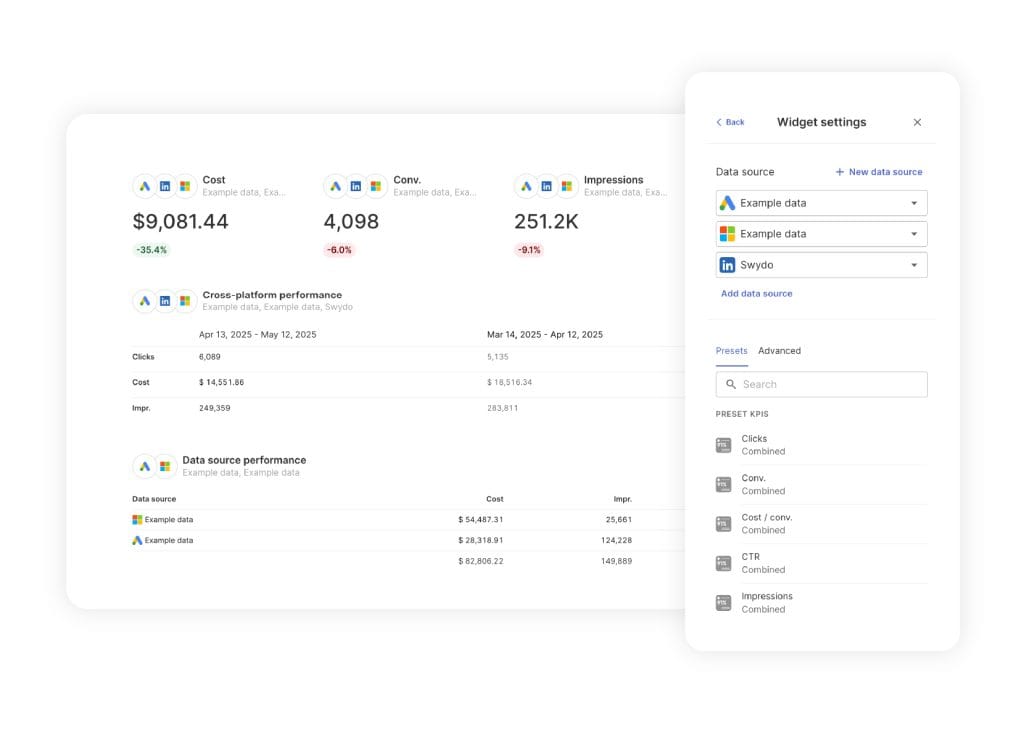
TikTok Ads
The TikTok algorithm is hungrier than a teenager after soccer practice. It wants content, and lots of it. Check if you’re giving it enough variations to play with. Static images? Videos? Text overlays? The more you give it, the better it can optimize.
When auditing your TikTok Ads campaigns, focus on these key areas:
Creative Strategy
On TikTok, your ads are competing for attention with a never-ending stream of highly engaging user-generated content. To stand out, your creative needs to be thumb-stopping and platform-native. Audit your ad creative – are you leveraging popular TikTok trends, music, and formats? Are your videos vertical, full-screen, and optimized for sound-on viewing? The AI favors ads that seamlessly blend into the TikTok experience.
Content Diversity
TikTok’s AI thrives on variety. The more diverse your ad creative, the more opportunities the algorithm has to learn and optimize. Evaluate your creative asset mix – are you testing different hooks, storylines, and visual styles? Are you leveraging user-generated content and influencer partnerships? A robust content strategy is key to keeping your ads fresh and engaging.
Audience Targeting
While TikTok’s AI excels at finding interested users, you can guide the algorithm with strategic audience inputs. Audit your target audience settings – are you leveraging TikTok’s unique interest categories and behavioral segments? Are you creating Custom Audiences based on website visitors, customer lists, or engagement with your TikTok content? Precise audience targeting can help the AI serve your ads to high-value users.
Music Strategy
Music is a core part of the TikTok experience, and the right track can significantly boost your ad performance. Review your music selections – are you leveraging trending sounds and popular songs? Are you aligning your music choices with your brand identity and campaign themes? Be mindful of music licensing requirements to avoid any copyright issues.
Influencer Amplification
TikTok is built on creators, and partnering with the right influencers can lend authenticity and reach to your campaigns. If you’re running influencer campaigns, audit their performance – are you selecting influencers whose content and audience align with your brand? Are you providing clear creative briefs and performance metrics? Influencer-amplified ads can give the algorithm strong engagement signals.
Measuring success on TikTok requires a shift in mindset. While traditional PPC metrics like clicks and conversions are still important, view-through attribution and engagement metrics like shares, comments, and likes are equally crucial. Audit your campaign measurement framework to capture the full impact of your TikTok ads.
New Ways to Track Conversions
With third-party cookies gone, we need creative conversion tracking. Focus on these areas:
| Tracking Method | Importance | Key Considerations |
|---|---|---|
| First-party data | Critical | Implement across all touchpoints |
| Google Consent Mode v2 | Essential | Adjust tag behavior based on consent |
| Enhanced conversions | High | Pass back detailed transaction data |
| Data clean rooms | Growing | Enable cross-platform attribution |
| Offline conversion tracking | Important | Link online ads to offline actions |
First-party data is the foundation of privacy-safe conversion tracking. Audit your data collection practices across all customer touchpoints – website, app, CRM, point-of-sale, etc. Are you leveraging the full power of your owned data? Are you respecting user consent and providing clear value exchanges for data sharing? A robust first-party data strategy is key to sustainable conversion tracking.
For Google Ads campaigns, auditing your implementation of Consent Mode v2 is crucial. This feature dynamically adjusts your tags based on user consent, helping you measure conversions while respecting privacy preferences. Align your Consent Mode setup with your regional privacy regulations and overall data ethics policies.
Enhanced conversions take your first-party data a step further by allowing you to pass back hashed customer data to Google in a privacy-safe way. This helps close the attribution gap for signed-in users who may have disabled cookies. Audit your enhanced conversions setup – are you passing back as much relevant data as possible, such as email addresses, phone numbers, and postal addresses? The more data points you can provide, the better the match rates and attribution accuracy.
Looking ahead, data clean rooms are emerging as a powerful solution for privacy-safe cross-platform measurement. These secure environments allow brands to share aggregated, anonymized data with ad platforms and publishers to enable closed-loop attribution. While still nascent, data clean rooms are worth keeping on your audit radar as they gain adoption.
Finally, don’t neglect offline conversion tracking. As digital advertising drives more offline actions, it’s crucial to close the loop between your online ads and offline sales and leads.
Audit your offline conversion tracking setup – are you leveraging tools like Google’s Offline Conversion Import or Facebook’s Offline Events? Are you accurately attributing offline conversions to the right campaigns and ad groups?
Bridging the online-offline divide is key to proving the full value of your PPC efforts.
Find Your Audience When Privacy Comes First
Precision targeting is key. With tighter privacy rules, we must be smarter about reaching our audience.
It’s less about casting a wide net and more about using a precision laser. With privacy regulations tighter than ever, we’ve got to get smart about how we find and reach our audience.
Key targeting strategies to audit:
- First-party audience segmentation
- Google’s Topics API implementation
- Custom audience creation on social platforms
- Advanced contextual targeting
- Emerging options (like attention-based targeting)
On social media, it’s all about creating super-specific custom audiences. Forget broad targets like “women aged 25-34 who like shoes.” Now it’s about finding the “women who viewed red high heels in the last 30 days, abandoned their cart, and then engaged with an Instagram story.” Creepily specific? Maybe. Effective? You bet.
First-Party Audience Segments
Your owned data is your most valuable targeting asset. Audit your first-party audience segments – are you leveraging customer data to create meaningful segments based on behavior, interests, and value? Are you refreshing and refining these segments based on new data? First-party segments allow you to target high-value users without relying on third-party cookies.
Google Topics API
As an alternative to FLoC, the Topics API aims to provide privacy-safe interest-based targeting.
Audit your implementation of the Topics API – are you leveraging the full taxonomy of topics? Are you combining topics with other contextual signals to improve relevance?
While still evolving, the Topics API offers a path forward for interest-based advertising in a cookieless world.
Custom Audiences on Social
Social media platforms offer robust tools for building custom audiences based on first-party data.
Audit your custom audience strategies on platforms like Facebook, LinkedIn, and TikTok – are you creating granular segments based on website behavior, CRM data, and engagement with your social content? Are you leveraging lookalike modeling to expand your reach to similar audiences?
Custom audiences provide a privacy-safe way to target users across the social ecosystem.
Advanced Contextual Targeting
Contextual targeting is making a comeback as a privacy-friendly alternative to behavioral targeting. But this isn’t your grandfather’s keyword targeting. Modern contextual solutions use advanced AI and natural language processing to understand the meaning and sentiment of content.
Audit your contextual targeting approach – are you moving beyond simple keyword lists? Are you leveraging advanced contextual segments based on topics, emotions, and intent?
Sophisticated contextual targeting can help you reach relevant audiences without the need for personal data.
Attention-Based Metrics
As targeting becomes more privacy-focused, attention-based metrics are emerging as a powerful way to optimize ad placements. These metrics move beyond simple viewability to measure active attention signals like time spent, interactions, and audibility.
Audit your measurement framework – are you incorporating attention metrics alongside traditional KPIs? Are you optimizing your placements based on attention scores?
Attention-based optimization can help you deliver more impactful, memorable ad experiences.
Next-Gen Ad Formats and Creatives
Your ads aren’t just competing with other ads – they’re up against every piece of content on the internet. Your creative needs to be scroll-stopping good. Here’s what to look for:
| Creative Element | Best Practices | Emerging Trends |
|---|---|---|
| Dynamic Creative | Multiple variations of headlines, descriptions, images | AI-generated elements |
| Video Ads | Interactive, shoppable formats | AR-enhanced videos |
| Ad Customizers | Price, inventory, location-based | Weather, real-time event triggered |
| AI-Generated Content | Use as a starting point, inject human creativity and emotion | AI-generated elements becoming more sophisticated |
| Ad Customizers | More powerful than ever | Price, inventory, location-based |
Don’t sleep on ad customizers. These are more powerful than ever. Price, inventory, location, weather – you can tailor your ads based on pretty much anything. It’s like having a personal ad writer for each potential customer.
Smart Bidding and Budget Allocation
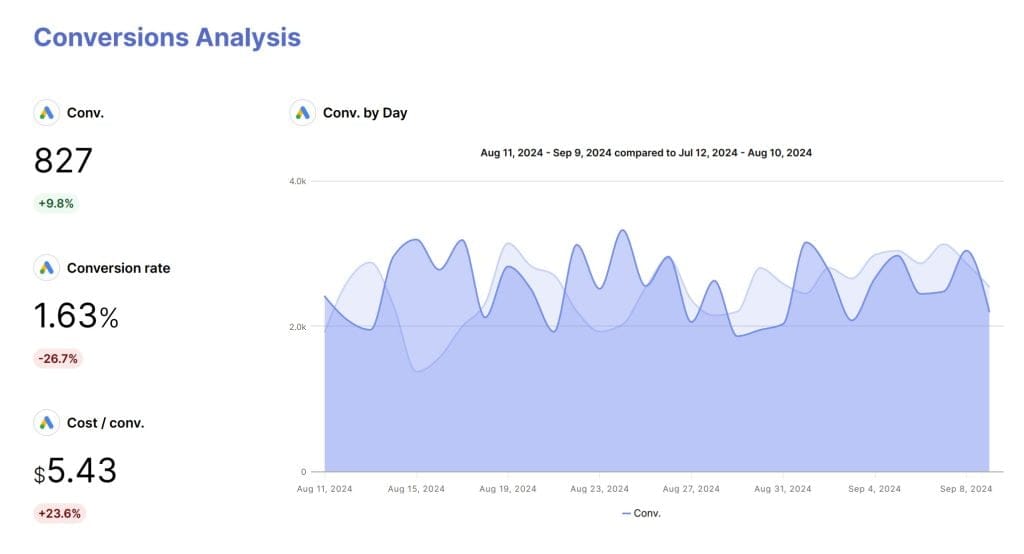
This is where the magic happens. Get your bidding and budget right, and you’ll squeeze every last drop of ROI from your campaigns.
With rising costs in paid search, it’s more critical than ever to make every dollar count. Omar Salah, Paid Search Account Director at Assembly Global, emphasizes the need for a strategic approach to bidding and budgeting:
The first point is that search is a sink-or-swim environment. Search is an auction-based platform, and if we don’t take every advantage we can get, then we will lose out. As more competitors enter the landscape, CPC’s will inflate and costs will rise, therefore we need to work smarter and not harder. Give Google a reason to give you an advantage, be that through general account hygiene or leaning into AI tools that allow you to focus on the right auctions at the right time. One of the key reasons I enjoy this channel so much is that best practice is consistently evolving and does so to grab these advantages so test if they work and scale up if they do. The other bit of advice I have is to focus on the assignment. Ultimately, cheap CPCs and higher CTRs don’t mean much if they don’t lean into your overarching objectives. You shouldn’t mind higher CPCs or lower impression share if it means you’re conserving your budget and bidding more aggressively on higher-value auctions. Have one KPI and use that as your sole goalpost.
Read the entire interview with Omar Salah here.
To help you navigate this competitive landscape, here’s a breakdown of key areas to audit in your bidding strategy:
- Automated bidding strategy selection
- Performance targets (CPA, ROAS) accuracy
- Budget fluidity across campaigns and platforms
- Seasonality adjustments
- Auction-time bidding signal use
Cross-channel budget optimization is huge. Your customers don’t live in silos, so why should your budgets? Look for tools that can help you optimize spend across Google Ads, Facebook Ads, TikTok Ads, and wherever else your ads are running.
Automated Bidding Strategies
Google Ads alone offers nearly a dozen automated bidding strategies, each designed for different goals and campaign types.
Audit your bidding strategy selections – are you matching the right strategy to each campaign’s objectives? Are you testing and comparing different strategies regularly to find the optimal approach? Are you providing the algorithms with enough data and learning time to make informed decisions?
Automated bidding can be a powerful optimization tool, but it requires human oversight and strategic guidance.
Performance Targets
Smart bidding algorithms optimize towards the targets you set, whether that’s a target CPA, ROAS, or other metric.
Audit your performance targets – are they realistic and achievable given your campaign budgets and historical data? Are they aligned with your clients’ broader business goals and ROI expectations? Are you adjusting your targets regularly based on market conditions and campaign performance?
Setting the right performance targets is critical to getting the most out of your smart bidding strategies.
Seasonality Adjustments
Consumer behavior and conversion rates can vary significantly based on seasonal factors like holidays, weather events, and sales cycles.
Audit your use of seasonality adjustments – are you proactively informing your bidding algorithms of expected seasonal shifts? Are you using tools like Google’s seasonality adjustment feature to boost or lower bids during key periods? Are you monitoring your campaigns closely during seasonal peaks to ensure they’re pacing and converting as expected?
Incorporating seasonality into your bidding strategies can help you capitalize on high-converting periods while avoiding wasted spend during lulls.
Bidding Signals
Modern bidding algorithms can factor in a wide range of signals beyond just keywords and bids, including user demographics, device type, location, time of day, and more.
Audit your use of bidding signals – are you passing all relevant data points to your bidding algorithms? Are you leveraging advanced signals like customer match lists and offline conversion data? Are you analyzing your bid adjustment reports regularly to identify high-performing segments and optimize accordingly?
The more relevant data you can feed your bidding algorithms, the smarter and more precise their decisions will be.
Budget Allocation
With campaigns running across multiple platforms and channels, allocating budgets effectively is more challenging than ever.
Audit your budget allocation strategy – are you using tools like Google’s Campaign Budget Optimizer or Facebook’s Campaign Budget Optimization to dynamically distribute spend based on performance? Are you analyzing cross-channel data regularly to identify top-performing and underperforming campaigns? Are you adjusting your budget allocations based on shifting business priorities and market conditions?
Effective budget allocation requires a balance of automation and human strategy, constantly adapting to new data and insights.
Automate Your Bidding (But Stay Sharp)
Manual bid adjustments? That’s so last decade. Automated bidding is the name of the game now, but don’t think you can just set it and forget it. Here’s how to stay on top of your game:
- Weekly performance checks. Look out for those anomalies – the spikes and dips. That’s where the insights hide.
- Seasonal adjustments. Make sure your AI is in tune with your business cycles. It should know to ramp up during peak seasons and cool off during lulls.
- Strategy experimentation. tCPA, tROAS, Maximize Conversions – try ’em all! See what works best for each campaign.
- Quality data. Feed your AI clean, rich data. The better the input, the better the output. Pro Tip: For those VIP campaigns, consider writing a custom script for extra-precise bid control. Your clients (and your conversion rates) will thank you.
Move Your Money Where It Matters
Your customers jump between platforms faster than a cat on a hot tin roof. Your budget should be just as nimble. That means:
Setting up rules to automatically shift budget based on performance. Is TikTok outperforming Facebook? Give it more dough! Using attribution modeling to determine which channels deserve the credit (and the cash). Timing your ad delivery to sync with your audience’s activity. The 3 AM crowd might not be your ideal target (unless you’re selling insomnia cures, of course). Keeping a bird’s eye view. Use tools that give you a unified view of all your platforms. You can’t optimize what you can’t see.
Crystal Ball, Meet Data
We’ve all wished for a crystal ball at some point, right? Well, in PPC, your data is as close as you’ll get. Here’s how to use it for some fortune-telling:
- Build forecasting models that factor in more than just your PPC data. Consider market trends, competitor activity, even the weather!
- Harness the power of machine learning to spot patterns you might miss.
- Play the “what if” game. Model different scenarios, like a new competitor entering the market or a change in Google’s algorithm.
- Set up early warning systems. The sooner you spot deviations, the quicker you can course-correct.
This isn’t just about penny pinching. It’s about making every dollar you spend pack a punch. Your clients are counting on you to turn their ad spend into cold, hard results. With these strategies, you’ll be the PPC wizard they can’t live without.
Cross-Platform Analysis and Reporting
Understanding how your platforms work together is crucial for optimizing overall campaign performance. When analyzing cross-platform data, focus on these key areas:
- Cross-platform measurement tool effectiveness
- Comprehensive attribution model accuracy
- Frequency of cross-platform impact testing
- Inter-channel data flow efficiency
- Multi-touchpoint customer journey mapping
To streamline this analysis process, consider using dedicated PPC reporting tools that can help consolidate your data and surface meaningful insights.

Cross-Platform Measurement
Tracking conversions and attributing value across multiple platforms is one of the biggest challenges in modern PPC.
Audit your cross-platform measurement setup – are you using tools like Google Analytics or a third-party attribution platform to track user journeys across channels? Are you leveraging UTM parameters and consistent naming conventions to tie campaigns together? Are you accounting for both click-based and view-through conversions?
Robust cross-platform measurement is the foundation of effective cross-channel optimization.
Attribution Modeling
Not all touchpoints are created equal. A user who clicks on a brand search ad after engaging with a top-of-funnel Facebook video is not the same as a user who converts directly from a single search ad.
Audit your attribution models – are you using a multi-touch model that assigns value to each interaction along the customer journey? Are you using data-driven attribution to algorithmically determine the right credit for each touchpoint? Are you comparing different attribution models regularly to gain a more nuanced understanding of channel performance?
The right attribution model can help you allocate budgets and optimize bids more effectively across platforms.
Cross-Platform Optimization
With insights from cross-platform measurement and attribution, you can start to optimize your campaigns holistically across channels.
Audit your cross-platform optimization practices – are you using tools like Google’s cross-device reports or Facebook’s cross-platform attribution to identify high-performing audience segments? Are you adjusting bids and budgets based on each platform’s contribution to the overall conversion path? Are you creating consistent messaging and creative across platforms to create a seamless user experience?
Cross-platform optimization can help you find efficiencies and drive better results across your entire marketing mix.
Cross-Channel Budget Allocation
With a clear understanding of how each platform contributes to your overall goals, you can make more informed decisions about budget allocation.
Audit your cross-channel budgeting strategy – are you using a data-driven approach to distribute spend across platforms based on their relative value and efficiency? Are you accounting for each platform’s unique strengths and role in the customer journey (e.g., using Facebook for prospecting and Google for closing)? Are you reassessing and adjusting your budget allocations regularly based on shifting performance and business needs?
Effective cross-channel budget allocation can help you maximize the impact of every dollar spent.
Cross-Platform Creative
Optimization Consistency is key to building a strong brand and driving performance across platforms.
Audit your cross-platform creative strategy – are you using a unified brand voice and visual identity across all touchpoints? Are you tailoring your messaging and creative formats to each platform’s unique characteristics and user behavior? Are you leveraging cross-platform learnings to optimize creative elements like headlines, descriptions, and calls-to-action?
A cohesive and optimized creative strategy can help you drive better engagement and conversion rates across the board.
Cross-Platform Customer Journey
Search
Consideration
Display
Retargeting
Website
Conversion
Create Ads People Want to See
Your ads compete with everything from cat videos to viral TikToks. Make your ads thumb-stopping good. Here’s how:
| Ad Element | Best Practices | Cutting-Edge Trends |
|---|---|---|
| Dynamic Creative | Multiple headline/description/image variations | AI-generated elements |
| Video Ads | Interactive, shoppable formats | AR-enhanced videos |
| Ad Customizers | Price, inventory, location-based changes | Weather, real-time event triggers |
| AI-Created Content | Use as starting point | Blend with human creativity |
Dynamic Creative Power
Dynamic creative is your ad’s chameleon-like superpower. In 2024, it’s not just swapping headlines; AI creates entire new ad variations on the fly.
Maximize dynamic creative:
- Give the AI a diverse buffet of assets to work with – headlines, descriptions, images, videos, the whole shebang. The more variety you provide, the more options the AI has to mix and match for maximum impact.
- Be patient with underperforming ads. Give them some learning time before pulling the plug. The AI needs room to experiment and optimize.
- Keep a watchful eye on the AI’s creations. Review them for quality and brand alignment. After all, you don’t want your ad accidentally veering into “fellow kids” territory, right?
Video Ads That Engage
Static video ads are passé. Think interactive: choose-your-own-adventure styles, shoppable content, mid-video AR try-ons.
Video ad must-haves:
- Nail the first 3 seconds. That’s all you have to hook your viewer’s attention. Make ’em count.
- Sprinkle in interactive elements that encourage engagement, like polls, quizzes, or choose-your-own-adventure paths.
- Don’t forget about sound-off optimization. A sizable chunk of your audience will be watching with the sound off, so make sure your video still makes sense and packs a punch without audio.
- Embrace vertical formats, especially for mobile-first platforms. Meet your audience where they are, and in the format, they prefer.
AI and Human Teamwork in Ads
AI isn’t just optimizing ads; it’s creating them. But AI is a tool, not a replacement for human creativity.
Here’s a formula for effective AI content use:
- Let AI take a crack at the first draft, generating initial ideas and variations.
- Hand it over to the human creatives to add the emotional punch, the brand voice, the je ne sais quoi.
- A/B test the AI-generated and human-refined versions to see what performs best.
- Use AI to personalize and scale the winning concept.
The end goal? Ads that feel relevant and engaging, not robotic and generic. AI can turbocharge personalization, but it takes a human touch to keep it relatable.
Turn Data into Stories That Matter
You’ve run the numbers, crunched the data, and optimized to the hilt. Your PPC campaigns are humming like well-oiled machines. But when it comes time to report to your clients, do you simply dump a bunch of Excel sheets in their lap and call it a day? Of course not! Because you understand that in the world of PPC, data is only as valuable as the story it tells.
Get Smart Insights
It’s easy to get lost in a sea of metrics – CTRs, CPCs, CPAs, the list goes on. But to truly demonstrate your value, you need to go beyond the numbers. You need to unearth insights and craft them into compelling narratives.
Start by identifying the most significant data points – the ones that really move the needle. Then, contextualize them. What do they mean for your client’s business? What story do they tell about consumer behavior, market trends, or campaign effectiveness?
Here’s a simple but powerful framework for structuring your insights:
- Observation: “CTR increased by 15% this month.”
- Significance: “This indicates that our new ad copy is resonating strongly with the target audience.”
- Action: “We should apply these messaging learnings to other campaigns to drive similar improvements.”
Build Dashboards Clients Love
Static reports are outdated. Today’s clients need interactive dashboards that offer real-time insights and actionable data. Focus on these key areas:
| Feature | Key Elements |
|---|---|
| User-Friendly Interface | Intuitive navigation, customizable views for user roles, mobile-responsive design |
| Real-Time Data Updates | Live performance metrics, automated alerts, trend indicators |
| Advanced Analysis Tools | Natural language query options, “What-if” scenario modeling, comparative analysis features |
| Visual Data Representation | Clear charts and graphs, performance scorecards, geo-mapping for location-based data |
| Actionable Insights | AI-powered recommendations, anomaly detection, opportunity identification |
| Collaboration Features | Shared annotations, export and sharing capabilities, scheduled report generation |
| Historical Data Access | Comparison of current vs. past performance, long-term trend analysis, customizable date ranges |
The key is to strike the right balance between comprehensiveness and clarity. Your dashboard should provide a complete picture of campaign performance, but not at the expense of usability. Every element should have a clear purpose and contribute to the overall story you’re trying to tell.
Data Visualization Done Right
Numbers have a way of blurring together, especially when you’re staring at rows upon rows of data. That’s where data visualization comes in.
Here are some data visualization techniques you can use:
- Heat maps for keyword performance across campaigns
- Scatter plots to compare CPC against conversion rates
- Tree maps to display budget allocation across ad groups
- Line charts to track KPIs over time
- Bar charts to compare performance across segments
- Pie charts to illustrate spend distribution across platforms
Choose visualizations that clearly communicate your key metrics and insights. Avoid overly complex or gimmicky designs that might confuse rather than clarify.
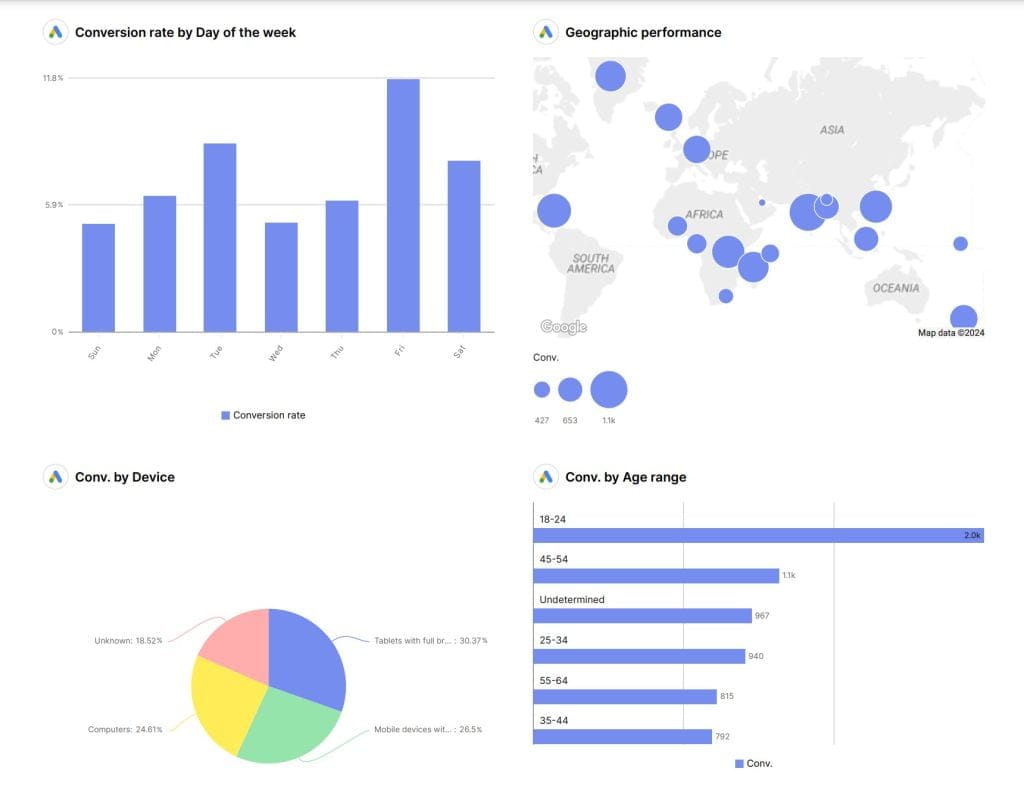
Conclusion
PPC audits are your competitive edge. They’re not periodic checkups, but the backbone of continuous improvement.
Implement a multi-tiered audit framework: daily metric checks, weekly ad group analysis, and monthly strategic reviews. Integrate auction-time bidding insights and cross-channel learnings to stay ahead.
As privacy regulations tighten, focus on extracting maximum value from first-party data. Develop sophisticated segmentation strategies that comply with evolving standards.
In PPC, stagnation equals obsolescence. Your ability to synthesize data, predict trends, and proactively optimize will define your agency’s success in an increasingly complex digital ecosystem.
Make this advanced audit approach your norm. It’s not just about fixing issues—it’s about predictive optimization and strategic foresight.
Your PPC audit is complete. Now it’s time to turn insights into action using Swydo’s PPC reporting tool:
- Highlight critical KPIs: Focus on CPC, ROAS, and CTR to show campaign value.
- Tell a data-driven story: Use visuals to make complex metrics understandable.
- Tailor your report: Adapt content for different audiences, from marketing teams to C-suite.
- Provide actionable recommendations: Guide stakeholders on next steps for improvement.
- Use a PPC audit dashboard: Monitor KPIs in real-time for ongoing optimization.
Ready to maximize your PPC returns? Start by creating your customized PPC report now!
PPC Audit FAQs
Expert answers to your most pressing PPC audit questions in a cookieless, AI-driven world
Implement a multi-tiered audit framework: daily metric checks for spend and performance fluctuations, weekly analysis of key metrics (CTR, CPC, conversion rates), monthly creative and landing page reviews, and quarterly comprehensive account structure evaluations. This layered approach ensures you catch immediate issues while still conducting deeper strategic reviews.
Focus on metrics that directly impact business goals: Cost Per Acquisition (CPA), Return on Ad Spend (ROAS), Conversion Rate, and Quality Score. Look beyond surface metrics like clicks and impressions to actual revenue impact. For brand campaigns, measure incremental lift and brand recall. For e-commerce, analyze average order value and customer lifetime value to understand the full impact of your PPC efforts.
Start by collaborating with stakeholders to establish specific, measurable targets rather than vague goals like “improve performance.” Set concrete objectives such as “increase conversion rates by X%” or “reduce cost per acquisition by Y%.” Consider where each campaign sits in the marketing funnel—awareness campaigns should prioritize reach and impressions, while lower-funnel activities should focus on conversions. Align targets with industry benchmarks and historical performance to ensure they’re both ambitious and achievable.
A complete PPC audit checklist should cover: campaign structure analysis, ad creative and copy review, keyword performance evaluation, negative keyword audit, quality score assessment, landing page experience analysis, conversion tracking verification, audience targeting review, bid strategy evaluation, budget allocation assessment, competitive analysis, and cross-platform performance comparison. Break tasks into daily, weekly, monthly, quarterly, and annual items to establish a systematic approach to ongoing optimization.
Focus on four critical areas: First, review asset groups to ensure diverse, high-quality creative elements that match campaign goals. Second, check audience signals to verify they accurately represent your ideal customer. Third, confirm conversion goals align with actual business objectives and have appropriate values assigned. Finally, regularly review the “Insights & Learnings” tab for AI-generated optimization opportunities. Don’t forget to add irrelevant terms as negative keywords to keep Performance Max campaigns on track.
Traditional campaign audits focus on manual optimizations like keyword adjustments, bid modifications, and ad copy testing. AI-driven campaign audits shift focus to input quality, signal strength, and conversion goal accuracy. Instead of directly controlling targeting and bidding, you’re evaluating how well you’re guiding the AI with audience signals, asset diversity, and conversion tracking. You need to verify the AI has enough quality data to make good decisions, check for data gaps or biases, and ensure business goals are properly translated into machine-understandable objectives.
First, verify each campaign uses the appropriate bidding strategy for its objective—Target CPA for lead generation, Target ROAS for e-commerce. Second, check if performance targets are realistic based on campaign budgets and historical data. Third, examine conversion data quality—automated bidding is only as good as the data feeding it. Fourth, evaluate learning periods—most strategies need 2-3 weeks of data to optimize effectively. Finally, review adaptation to seasonality, analyzing whether you’ve properly informed algorithms about expected seasonal shifts through tools like Google’s seasonality adjustments.
Provide maximum variety in your creative assets—multiple headlines, descriptions, images, and videos with different themes, tones, and visual styles. AI needs diverse options to effectively test and optimize. Create platform-native content that feels natural in each environment—vertical videos for TikTok, professional imagery for LinkedIn. Follow a 70/30 approach: 70% proven formats that historically perform well, 30% experimental creative to discover new winners. Finally, refresh creative assets regularly (at least quarterly) to combat ad fatigue and give AI new options to test.
First-party data is now your foundation—implement collection across all touchpoints (website, app, CRM, point-of-sale). For Google Ads, implement Enhanced Conversions to pass hashed customer data like emails and phone numbers, helping match conversions to ad interactions without cookies. Use Google’s Consent Mode v2 to adjust tag behavior based on user privacy choices. For cross-platform measurement, investigate server-side tracking solutions that reduce reliance on client-side cookies. Finally, implement offline conversion tracking to connect online ads with in-store or phone purchases.
Google’s Topics API categorizes users’ browsing behavior into broad interest topics rather than tracking specific site visits. Unlike cookies, it assigns users to interest categories based on recent browsing without sharing detailed behavior with advertisers. This provides a privacy-focused way to maintain some interest-based targeting. The impact on PPC campaigns is significant—targeting becomes less precise but more privacy-compliant. To adapt, combine Topics with other signals like contextual targeting and first-party data, and regularly analyze which topic categories drive the strongest performance for your specific campaigns.
Data clean rooms provide secure environments where brands can share aggregated, anonymized data with ad platforms and publishers without compromising user privacy. They enable matching conversions to ad exposures across platforms without third-party cookies. This technology helps close attribution gaps between walled gardens like Google, Meta, and Amazon. For PPC campaigns, clean rooms offer more accurate cross-platform measurement while maintaining privacy compliance. They’re particularly valuable for brands with significant first-party data running complex, multi-channel campaigns.
Start by auditing your data collection points across all customer touchpoints with proper consent mechanisms. Create segments that go beyond demographics to include behavioral indicators like purchase frequency, average order value, content preferences, and engagement patterns. Develop a value exchange strategy where customers willingly share data in return for personalized experiences or other benefits. Implement a customer data platform (CDP) to unify data across touchpoints. Finally, activate these segments across all relevant platforms by uploading them as Custom Audiences to Google, Meta, and other channels.
Take a data-driven approach based on each platform’s contribution to overall conversions, not just last-click attribution. Implement multi-touch attribution to understand each touchpoint’s value throughout the customer journey. Use platform-specific tools like Google’s Campaign Budget Optimizer or Meta’s Campaign Budget Optimization for dynamic allocation within each platform. Consider each platform’s strengths in the funnel—Meta for awareness, Google for consideration and closing. Create automated rules to shift budget based on performance thresholds, and reevaluate allocations regularly (at least monthly) as performance and business priorities shift.
Implement consistent UTM parameters and naming conventions across all platforms to enable unified tracking. Use a multi-touch attribution model that assigns value to each interaction along the customer journey rather than giving all credit to the last click. Leverage data-driven attribution to algorithmically determine appropriate credit for each touchpoint. Create unified dashboards that show the customer journey across platforms rather than siloed platform-specific reports. Finally, analyze both platform-specific metrics (clicks, impressions) and business outcomes (revenue, profit margin) to get a complete picture of performance.
Attention metrics measure active engagement beyond simple viewability—including time spent, scroll depth, video completion, and interactive elements. Begin by implementing advanced tracking for these signals, using tools like enhanced video analytics, heat mapping software, or specialized attention measurement providers. Optimize ad placements based on attention scores rather than just CPM. Create content specifically designed to capture and maintain attention with strong hooks, interactive elements, and clear calls-to-action. Finally, correlate attention metrics with conversion outcomes to determine which engagement signals actually predict valuable customer actions.
Effective PPC forecasting requires combining historical campaign data with external factors like market trends, competitor activity, and seasonal patterns. Use machine learning tools to identify patterns human analysis might miss. Implement scenario planning by modeling different outcomes based on changes in competition, algorithm updates, or market shifts. Create early warning systems to flag performance deviations quickly. Most importantly, connect forecasts directly to action plans—predictions should guide budget decisions, bidding strategies, and creative development rather than just serving as interesting information.
Transform your PPC audits into actionable insights with professional client reporting.
Start Your Free Trial Today