Running PPC campaigns across platforms like Google Ads, Microsoft Advertising (formerly known as Bing Ads), and Facebook Ads can become a true juggling act, especially when marketers have to manage different goals. Some clients may want more leads, others want to boost brand awareness, and some might focus solely on driving eCommerce sales.
Don’t get us started on the new algorithms, privacy regulations, and technologies that mean agencies must adapt quickly to stay competitive. Clients expect strategies to be explained clearly, and to see exactly how your agency’s work drives value.
In this guide, we’ll walk you through advanced PPC tracking techniques, the tools that help to demonstrate campaign ROI, and the best strategies to communicate the real value of your agency’s paid media efforts.
What is PPC Tracking?
At its core, PPC tracking is continuously monitoring and analyzing data from various paid advertisement campaigns. However, for agencies working on PPC campaigns for their clients, tracking goes way beyond just checking on the budget and impressions.
The best tracking tools help marketers connect surface-level metrics to deeper insights about a specific campaign’s performance, allowing results to improve and align with specific goals.
PPC tracking involves collecting data throughout the whole campaign’s lifecycle, from the initial setup to post-launch tweaks. For example, a sudden dip in CTR (click-through rates) or a spike in CPC (cost-per-click) might indicate the need for adjustments in ad copy, targeting, or bidding strategy.
But, the truth is that just raw data is not enough. The real value of PPC tracking comes from the ability to translate data into clear, actionable insights. Agencies should focus on understanding what the data reveals about user behavior, conversion paths, and which factors drive the best performance. Insights can then be turned into optimizations that can improve campaign performance, reduce wasted budget, and boost your client’s bottom line.
Data science is not voodoo. We are not building fancy math models for their own sake. We are trying to listen to what the customer is telling us through their behavior. – Kevin Geraghty, VP of Reporting and Analytics, 360i2x
PPC tracking should always align with the client’s objectives. Whether your campaign focuses on lead generation, boosting online sales, or increasing brand awareness, your tracking system should measure the key metrics that directly impact these goals. A good tracking strategy delivers the highest ROI and ensures the campaign is aligned with the client’s business objectives.
Why is PPC Tracking Crucial for Agencies?
Advanced tracking allows agency marketers to monitor progress, make data-driven adjustments, and prove campaign success in ways that build trust and secure long-term partnerships.
Exploring baseline data
Before diving into any optimization efforts, capturing baseline PPC performance data is essential, as it sets a benchmark to measure progress and understand the impact of changes. Like in Social Media or SEO tracking, where starting from a solid baseline is critical, PPC campaigns benefit from knowing the initial metrics like Click-Through Rate (CTR), Cost Per Click (CPC), and conversion rate.
Establishing this foundational data baseline allows agencies to see how effectively ads are performing, pinpointing areas that need improvement, and track how optimizations improve campaigns’ performance over time. Without a clear baseline, it’s challenging to attribute growth to specific actions, making it harder to showcase tangible results and accurately measure Return on Ad Spend (ROAS).
Raw Data Is Not Enough Anymore
Today, clients are looking for transparency and measurable results. Agencies can build trust, justify their management fees, and secure long-term contracts by demonstrating how specific campaigns lead to conversions, sales, or other meaningful actions.
For instance, if you manage a campaign for an eCommerce client, they don’t just want to know how many people clicked on their ads. They want to see how many clicks converted into sales, what the average order value was, how much they earned for every dollar spent on advertising (ROAS), and what improvements they can make on their website to reach better ROI on their PPC campaigns.
Tracking That Grows Your Agency
Solid PPC tracking does more than satisfy clients – it transforms how your agency operates. With proper tracking systems in place, you can:
- Identify scalable strategies across similar clients. When you track detailed performance data, you start seeing patterns that work across different accounts in the same industry. This knowledge becomes a competitive advantage when pitching new clients.
- Predict and prevent problems before they affect performance. Good tracking shows you early warning signs – like declining quality scores or rising CPCs – before they become serious issues. This proactive approach helps you retain clients longer and justify your management fees.
- Build case studies based on real data. When you track the right metrics, every successful campaign becomes a story you can tell to attract new clients. Instead of making vague promises, you can show concrete examples of how your agency solves specific business problems.
Making Data Work for Everyone
Your tracking system should serve multiple purposes within your agency. Account managers need detailed data for day-to-day optimizations. Your strategy team needs trend data to make long-term plans. Clients need clear reports that tie performance to their business goals.
This means creating different views of your tracking data:
- Operational dashboards give your team real-time insights for campaign management. They show metrics like quality score changes, budget pacing, and conversion trends that inform daily decisions.
- Strategic analysis tools help you spot long-term trends and opportunities. They might reveal seasonal patterns, emerging keywords, or changing competitive dynamics that shape your long-term strategy.
- Client reports translate complex PPC data into business insights. They show how your work impacts the metrics clients care about most – sales, leads, market share, or brand awareness
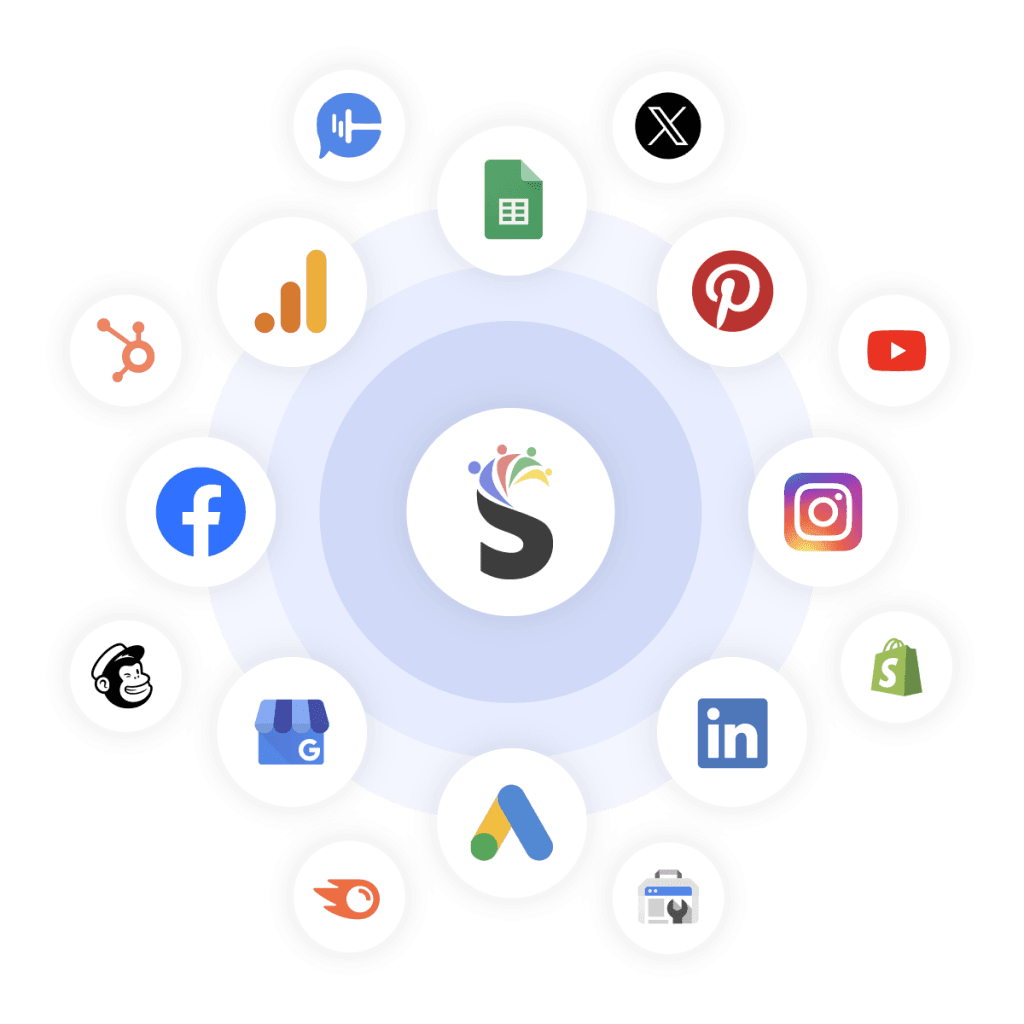
How to Set Up a Scalable PPC Tracking System
You’ve probably seen those “ultimate PPC tracking guides” that tell you to “just install the pixel” or “just set up conversion tracking.” If only it were that simple. When you’re managing multiple client accounts, you need a system that scales without making you pull your hair out.
What Really Matters?
When a new client walks through your door, they bring a simple request: “Make our ads work better.” But that means something different for every business. An e-commerce store selling $20 t-shirts needs different metrics than a B2B company selling $50,000 software packages.
This is where most tracking systems fall apart. They try to measure everything, hoping something useful will emerge from the chaos. Smart agencies take a different approach.
First, you need to understand your client’s business model. A high-end consultant can afford to pay $200 for a qualified lead because their average client is worth $20,000. Meanwhile, a local restaurant needs to keep their cost per acquisition under $5 to make any profit on a $30 dinner.
Here’s what this looks like in practice:
For e-commerce clients, your key metrics might include:
- Return on ad spend (ROAS)
- Average order value
- Customer lifetime value
- New vs returning customer ratio
These numbers paint a picture of not just how much you’re spending, but how that spend translates into long-term business value. The relationship between these metrics tells you which campaigns are actually driving business growth, not just generating leads.
Beyond Basic Performance Metrics
Clicks and impressions are like vital signs – they tell you if the campaign is alive but not how healthy it really is. A fantastic click-through rate means nothing if those clicks don’t convert. This is where smart tracking makes a difference.
Your tracking should follow the entire customer journey. It starts with engagement metrics like bounce rates and time on site. These show if you’re attracting the right audience. But the real insights come from conversion quality metrics – lead scores, sales qualification rates, and revenue by traffic source.
Sometimes your most expensive clicks generate your best customers. A campaign with a high cost per click might outperform cheaper traffic once you factor in lead quality and customer lifetime value. Without tracking both surface metrics and deeper quality indicators, you’d miss these insights.
What to Track and Where to Find It
Knowing what matters for your clients is just the first step. Now you need to know where to find these metrics across different platforms and how to track them effectively. Here’s a comprehensive breakdown of essential metrics for each major PPC platform:
| Platform | Key Metrics | |
|---|---|---|
| Google Ads |
| Tools & Settings > Measurement > Conversions Install Global Site Tag (gtag.js), set up conversion tracking in Google Tag Manager, link Google Analytics 4, configure custom columns |
| Facebook Ads |
| Ads Manager > Columns > Performance Install Facebook Pixel, set up standard events, configure custom conversions, use Conversions API for server-side tracking |
| Microsoft Ads |
| Reports > Performance Install UET tag, set up conversion goals, configure revenue tracking, use custom event tracking |
| LinkedIn Ads |
| Campaign Manager > Performance Install Insight Tag, set up conversion tracking, configure lead gen forms, use matched audiences |
| TikTok Ads |
| Ads Manager > Campaign View Install TikTok Pixel, set up app events, configure web events, use Events API |
Advanced Metrics for Deeper Client Insights
To provide more value and build an image as a client-oriented agency, it’s essential to go beyond basic metrics and start tracking advanced KPIs:
Customer Lifetime Value (CLTV) demonstrates the long-term value of PPC campaigns, showing clients the full picture of how much value each customer brings over time.
Attribution models show how PPC campaigns overlap with other marketing efforts. Different models like last-click, first-click, or linear attribution offer insights into the buyer’s journey.
The real magic happens when you use data-driven attribution. Available in Google Ads when you have enough conversion data, it uses machine learning to analyze your specific conversion patterns. This often reveals that different channels play crucial roles at different stages of the customer journey.
Impression share metrics tell you how often you show up compared to your total opportunities. A low impression share due to budget means you’re missing chances to reach interested customers. A low impression share due to rank suggests you need to work on quality score or bidding strategy.
PPC Tracking for Each Platform
When you’re managing multiple client campaigns, you need a reliable system to track performance across different ad platforms.
Google Ads
Google Ads tracking allows you to identify all the actions taken by users, such as purchases or sign-ups, helping you optimize ROAS (Return on Ad Spend) by focusing on campaigns that drive the most traction. Understand how users interact with your ads to identify areas for improvement and maximize campaign performance.
Here are a few key steps for setting up Google Ads tracking:
- Using Google Tag Manager (GTM) to set up conversion tracking.
- Linking Google Analytics (GA4) for cross-platform reporting.
- Setting up conversions you want to track, including website actions, app installs, phone calls, and offline conversions.
Accurate tracking will also help you refine your bidding strategy, ensuring you spend more on high-performing keywords or audiences and save your budget on campaigns that are not converting. Once you’ve mastered the basics, you’ll be able to choose better targeting and improve ad placements, measuring the true impact of each ad on your bottom line.
Read our article on How to set up events for tracking GA4 conversions
Microsoft Advertising (Bing Ads)
Microsoft Ads use Universal Event Tracking (UET) to track conversions and measure campaign performance effectively. UET is a powerful tool that allows advertisers to monitor key user actions and fine-tune their advertising efforts. Here are the key steps and benefits:
- Start by installing the UET tag to your website’s code to begin tracking key events, such as page views, clicks, or specific conversions like form submissions and product purchases.
- Define specific conversion goals, such as tracking completed sign-ups, downloads, or sales, allowing you to measure the exact actions that matter most to your business.
- Use UET for detailed tracking of various user interactions, including time spent on pages, bounce rates, and user flow, giving a clearer picture of customer behavior.
- Leverage retargeting opportunities by identifying users who have interacted with your site and targeting them with more relevant ads.
Microsoft’s UET allows agencies to analyze data to optimize bidding strategies, improve ad targeting, ROI, and enhance overall campaign performance.
Facebook Ads
Setting up the Facebook Pixel is essential for tracking conversions and gaining insights into user behavior. Here are the steps you shouldn’t miss when tracking Facebook Ads performance:
- Add the Pixel code to your website’s header to start tracking key events, such as purchases, form submissions, and other valuable actions.
- Use custom conversions based on specific user actions, like reaching a certain page or completing a purchase, to better align tracking with your business goals.
- Track standard and custom events to monitor actions like adding items to the cart and other unique interactions on your site, gaining deeper insights into user behavior.
Once your tracking is set up properly, you can do more than just collect data. Show ads to people who’ve already shown interest in your products. Learn which ads drive the most sales. And most importantly, improve your campaigns based on real customer actions. Your ads become more targeted, your costs go down, and your ROI goes up.
Other Advertising Platforms
If you’re running PPC campaigns on other platforms like LinkedIn or X (formerly Twitter), you can set up event tracking using their tools:
- LinkedIn Ads – use the LinkedIn Insight Tag for conversion tracking and retargeting. It works similarly to UET and the Facebook Pixel.
- X – install Twitter Pixel to track actions like website visits or purchases for conversion optimization.
Tracking Capabilities Across Platforms
| Platform | Ease of Setup | Key Metrics | Reporting Flexibility |
|---|---|---|---|
| Google Ads | Moderate (GTM required) | Conversions, ROAS, User Journey | High (GA4 Integration) |
| Microsoft Ads | Simple (UET Tag) | Conversions, Goal Tracking | Moderate |
| Facebook Ads | Simple (Pixel) | Conversions, Retargeting | High (Custom Conversions) |
| LinkedIn Ads | Moderate (Insight Tag) | Lead Quality, Conversion Rate, Engagement | High (Matched Audiences, Website Demographics) |
| Instagram Ads | Simple (Facebook Pixel) | Conversions, Engagement, Retargeting | High (Custom Reports via Facebook Ads Manager) |
| TikTok Ads | Moderate (TikTok Pixel) | Video Views, CTR, Conversion Rate | Moderate (Video Analytics, App Event Tracking) |
| Twitter Ads | Moderate (Twitter Pixel) | Website Visits, Conversions, CTR | High (Custom Analytics, Audience Insights) |
| Pinterest Ads | Simple (Pinterest Tag) | Conversions, Engagement Rate | Moderate (Audience Analytics, Conversion Tracking) |
| Snapchat Ads | Moderate (Snap Pixel) | Conversions, App Installs, CTR | Moderate (Custom Analytics, Retargeting) |
| Google Sheets | Simple (Manual Setup) | Custom Data Tracking, KPIs | High (Custom Reports, Integration with APIs) |
| AdRoll | Moderate (Pixel or GTM) | Conversions, Retargeting, CTR | High (Cross-Channel, Audience Segmentation) |
Common Tracking Elements Across Platforms
While each platform has its quirks, certain tracking elements remain consistent. Understanding these fundamentals helps you build a reliable tracking system across all your campaigns.
Tracking Pixels Have Come a Long Way
Pixel implementation has come a long way from simple pageview tracking. Server-side tracking now offers more reliable data collection, especially important with increasing privacy restrictions and ad blockers. It’s like having a security camera that actually works instead of just looking impressive.
When setting up tracking pixels, focus on capturing meaningful data. Don’t just track that a conversion happened – track details that help you optimize.
- What product category drove the sale?
- Which variation of your ad worked best?
- How did the customer reach your conversion page?
Conversion Setup That Makes Sense
Smart conversion tracking goes beyond the final sale. Think of it like a sales funnel – you want to know where people drop off and where they engage more deeply. Track micro-conversions like email signups and product views alongside your main conversion goals.
Value assignment becomes crucial here. A form submission might be worth $20 for one client and $200 for another. Set up dynamic revenue tracking where possible, and use lead scoring to assign different values to different types of conversions.
Create a Reporting Framework That Works
Your tracking system should help you spot problems early and identify opportunities quickly. Weekly checks of budget pacing and conversion trends help you catch issues before they become expensive mistakes. Monthly analysis of ROAS and attribution patterns reveals longer-term opportunities.
The key is connecting all these metrics to actual business outcomes. Don’t just track numbers – use them to tell the story of how your campaigns drive business growth. When a client asks why their cost per conversion went up, you should be able to show how it led to higher customer lifetime value.
Bringing Your PPC Data Together
When managing multiple PPC campaigns, piecing together the complete performance picture can feel like solving a complex puzzle. This is where Swydo’s comprehensive integration capabilities become invaluable for agencies.
Swydo PPC reporting tool connects with all major advertising platforms that agencies commonly use – from Google Ads and Microsoft Advertising for search campaigns to Facebook, Instagram, LinkedIn, TikTok, Twitter, Pinterest, and Snapchat for social advertising. For those unique client situations where you need to track data from platforms without direct integration, the Google Sheets integration allows you to import custom datasets or offline conversion data.
The real power of bringing all this data together goes beyond simple convenience. When your PPC data lives in one place, you start seeing patterns and interactions that would be impossible to spot when looking at each platform separately.
Smart agencies use this unified view to make better decisions about budget allocation and targeting strategies, optimizing their entire PPC approach based on how different platforms work together to drive results.
With its user-friendly interface, it’s as easy as 1-2-3 to set up customized dashboard and reports in Swydo platform.
Custom Conversion Goals
You can easily set up custom goals in Swydo that align with your client’s specific objectives, whether it’s generating leads, boosting eCommerce sales, or driving app installs.
Depending on the goal, press the + button on the client report and use Google Ads or any other integration to set up a new widget. If the goal is manually adjusted, choose Google Sheets integration or add a manual KPI.
Cross-Channel Tracking
One of Swydo’s users’ favorite features is the ability to track conversions across multiple channels. This allows agencies to have a holistic view of campaign performance and identify which channels drive the most value, adjusting underperforming ones.
For example, you can create a report with all of your PPC channels, including Google Ads, Facebook Ads, and Microsoft Ads, set your preferred metrics, and also enhance the report with additional insights from Google Analytics.
Check out some of our online marketing report templates:
Google Ads and Facebook Ads report template
Privacy Compliance and First-Party Data Strategies
With increasing privacy regulations like GDPR and CCPA, agencies must be cautious about how they collect and use data.
Privacy Regulations in PPC Tracking
Privacy regulations have a significant impact on PPC tracking, especially when it comes to the collection of third-party data. Agencies must ensure that they comply with regulations like GDPR in Europe and CCPA in California. This means collecting data ethically, being transparent with users, and ensuring that tracking mechanisms like cookies align with privacy laws.
- Obtaining clear consent. Users must consent to data collection practices. Display clear cookie banners and privacy policies that inform users about data collection and provide them with options to accept or decline.
- Managing user data responsibly. Agencies should minimize the data they collect, ensuring it’s relevant to the campaign objectives. Under GDPR, data minimization is a key principle, so only essential tracking cookies and identifiers should be implemented.
- Implementing data protection measures. Data should be stored securely and only for as long as necessary. Regular audits and data encryption practices can help secure stored information and demonstrate compliance.
- Offering opt-out mechanisms. GDPR and CCPA emphasize user rights, including access, deletion, or restriction of personal data processing. Ensure that users can easily request data deletion or opt out of data processing if they choose.
First-Party Data Collection Strategies
With stricter privacy regulations and Google’s goal of phasing out third-party cookies, the most sustainable choice for agencies becomes first-party data. This data type refers to information gathered directly from users. Here are some tips on how to leverage first-party data:
- Use owned digital assets. Collect data through a company’s website, CRM, or owned apps.
- Encourage user interactions. To gather meaningful insights, incentivize user engagement on owned platforms. This can include loyalty programs, newsletter sign-ups, or exclusive content, all of which build a solid data pool.
- Leverage consent-driven data collection. When users share data through sign-ups or form submissions, ensure they are fully informed. Use explicit consent forms and privacy notices to build trust and foster transparency.
- Optimize data for retargeting. With first-party data, agencies can retarget users based on past interactions on the brand’s own channels. This supports retargeting efforts without external tracking cookies, helping PPC campaigns maintain relevance without compromising privacy.
Even though the the ongoing transformation in privacy is changing, agencies can still benefit from first-party data and create campaigns that respect privacy standards and improve targeting through more sustainable, first-party data strategies.
Advanced PPC Tracking Techniques
Basic conversion tracking only tells you the end of the story – someone made a purchase or filled out a form. But in today’s complex buying journey, you need to understand how customers interact with your ads across different channels and touchpoints before converting.
Multi-Touch Conversions
Think about how people actually buy things online. They might first see your display ad, then click a Google search ad a few days later, check out some reviews, and finally convert through a remarketing ad. Traditional last-click tracking would give all the credit to that final ad, missing the role each touchpoint played in the sale.
Here’s how different attribution approaches tell different parts of the story:
Last-click attribution works like giving all the credit to the person who scored the goal. It’s simple but misses the teamwork that made it possible. This model makes sense when you only care about the final conversion action.
First-click attribution shows you which channels excel at bringing new customers into your funnel. This helps you understand which campaigns create initial awareness and interest.
Linear attribution splits the credit evenly across all touchpoints. While this might seem oversimplified, it helps you understand the full customer journey better than focusing on just the first or last interaction.
Time decay attribution gives more credit to touchpoints closer to the conversion. This makes sense because recent interactions often influence buying decisions more strongly than early ones.
Position based attribution gives 40% credit to both first and last interactions, with the remaining 20% split among middle touchpoints. This helps you value both the channels that start customer relationships and those that close deals.
Data-driven attribution uses machine learning to distribute credit based on your historical conversion patterns. While it requires significant data to work (300+ conversions monthly), it provides the most accurate picture of what drives your sales.
Tracking the Complete Customer Journey
Good conversion tracking follows customers from their first interaction to final purchase and beyond. This means tracking:
Pre-Conversion Actions
Your ads might drive important actions before the final conversion. Someone might download a guide, join your email list, or watch a product video. These micro-conversions often predict who’s most likely to become a customer.
Post-Conversion Behavior
What happens after someone converts matters too. Do they become repeat customers? Share your content? Do they refer others? Understanding post-conversion patterns helps you identify your most valuable customer acquisition channels.
Cross-Device Journeys
People switch between phones, tablets, and computers throughout their day. Good tracking connects these interactions to show you the real path to purchase.
Making Conversion Data Actionable
The goal isn’t just to collect data – it’s to improve your campaigns. Use your conversion insights to:
- Adjust your bidding strategy based on which channels influence different types of conversions. Some channels might excel at driving initial interest while others close deals.
- Optimize your ad messaging to match where people are in their journey. Someone who’s visited your site three times needs different messaging than someone seeing your brand for the first time.
- Allocate budget more effectively by understanding which channels work together to drive conversions. Sometimes combinations of channels perform better than individual channels alone.
Good conversion tracking isn’t about finding a perfect attribution model. It’s about understanding how your different marketing efforts work together to turn prospects into customers.
What Can Go Wrong and How to Avoid It
Even the most experienced agencies can stumble with PPC tracking. Let’s explore some of the most common issues that can derail your tracking efforts and learn how to prevent them before they impact your campaigns.
Duplicate conversion
Duplicate conversion counting is perhaps the most insidious of tracking problems. It happens silently but can dramatically skew your performance metrics. When multiple tracking pixels fire for the same conversion event, your data becomes inflated, leading to misguided optimization decisions. The key to preventing this lies in regular tracking audits and maintaining clear documentation of your tracking implementation.
Cross-domain tracking
Cross-domain tracking presents another significant challenge. Many conversion journeys span multiple domains or subdomains – think of a client whose product pages live on one domain while their checkout process exists on another. Without proper cross-domain tracking configuration, you’ll lose visibility into crucial parts of the customer journey.
Mobile Gap
The mobile tracking gap deserves special attention in your tracking strategy. With mobile commerce continuing to grow, any gaps in mobile tracking can blind you to a significant portion of campaign performance. Different mobile browsers and operating systems handle tracking codes differently, making thorough testing across devices essential.
Value Tracking
Value tracking accuracy ultimately determines whether your optimization decisions are based on reality or fiction. Many agencies track initial transaction values without accounting for returns, refunds, and failed payments. Setting up your tracking to sync with actual revenue data, not just initial transactions, gives you the true picture of campaign performance.
Server-side
Server-side rendering can break traditional tracking scripts. Modern websites often use frameworks like React or Next.js that render content dynamically. If your tracking isn’t configured to handle these scenarios, you might miss important user interactions. Regular testing across different page states and user flows becomes crucial.
Time Zone
Time zone mismatches between platforms can create reporting chaos. When Google Ads shows different conversion numbers than your analytics platform, the culprit is often misaligned time zones. Standardizing time zone settings across all platforms and documenting them clearly helps maintain data consistency.
Cookie
Cookie duration differences can lead to attribution conflicts. Google Ads might attribute a conversion within its 30-day window, while Facebook claims the same conversion within its 28-day window. Understanding these platform-specific attribution windows helps explain data discrepancies and influences how you allocate budget across platforms.
Event Parameters
One often overlooked pitfall is inadequate event parameter tracking. Simply tracking that a conversion happened isn’t enough – you need to know the details. Which product variant was purchased? What was the exact purchase amount? What campaign brought them in? Missing these parameters limits your ability to optimize campaigns effectively.
UTM
UTM parameter inconsistency across platforms can fragment your data. When team members use different UTM naming conventions, or worse, forget them entirely, piecing together the customer journey becomes impossible. Creating and enforcing a standardized UTM structure across all campaigns is essential for accurate cross-platform attribution.
Tracking Audit Checklist Essentials
A thorough tracking audit can mean the difference between accurate campaign optimization and misguided decisions based on faulty data. Here’s what top agencies check during their tracking audits.
Comprehensive PPC Tracking Audit Checklist
Setting Up PPC Automation in Swydo
Automation is becoming an indispensable tool for PPC agencies, allowing them to save time on manual tasks, reduce human error, improve efficiency, and deliver better results for clients. Swydo’s automate reporting tool offers several automation features that help agencies streamline their PPC management processes and focus on higher-level strategic tasks.
Monitoring & Alerts
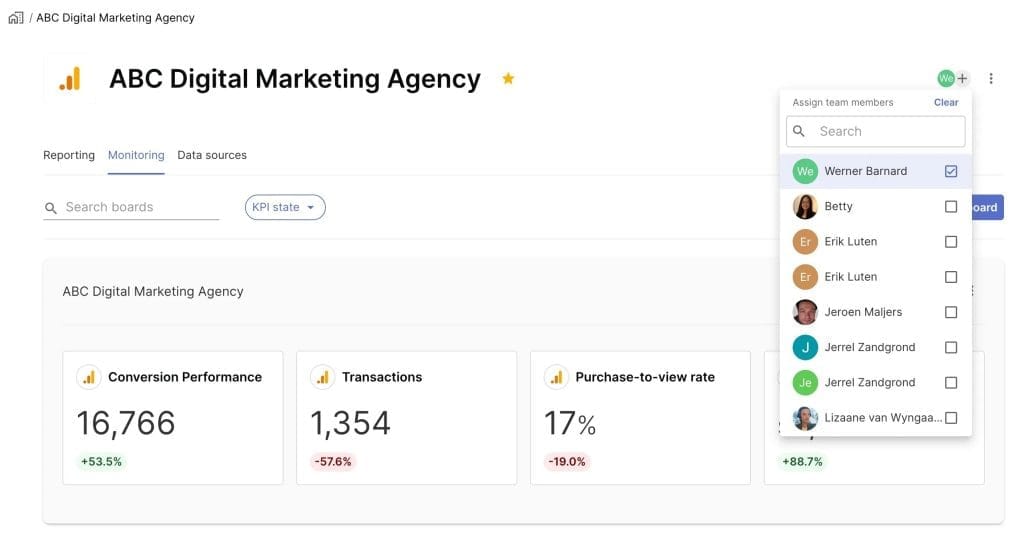
Set up automated alerts for key metrics, such as sudden drops in conversions or worrying changes in cost-per-click. Stay informed when key metrics fluctuate and make adjustments to the campaigns accordingly, guaranteeing the best performance for your PPC campaigns’. You can easily set up automated alerts in your dashboard and tailor the webhooks according to your preference.
Swydo’s Automation Features
There are also a range of automation features that allow you to stay on track with your KPIs. Try out and save time yourself with:
- Automated reports – generate and send regular performance reports to clients without manual intervention.
- Budget pacing alerts – get notified when campaigns are overspending or underspending, allowing for better budget management.
- Goal tracking – track progress toward client goals by setting up customizable KPIs for each campaign.
Easy Cost Management
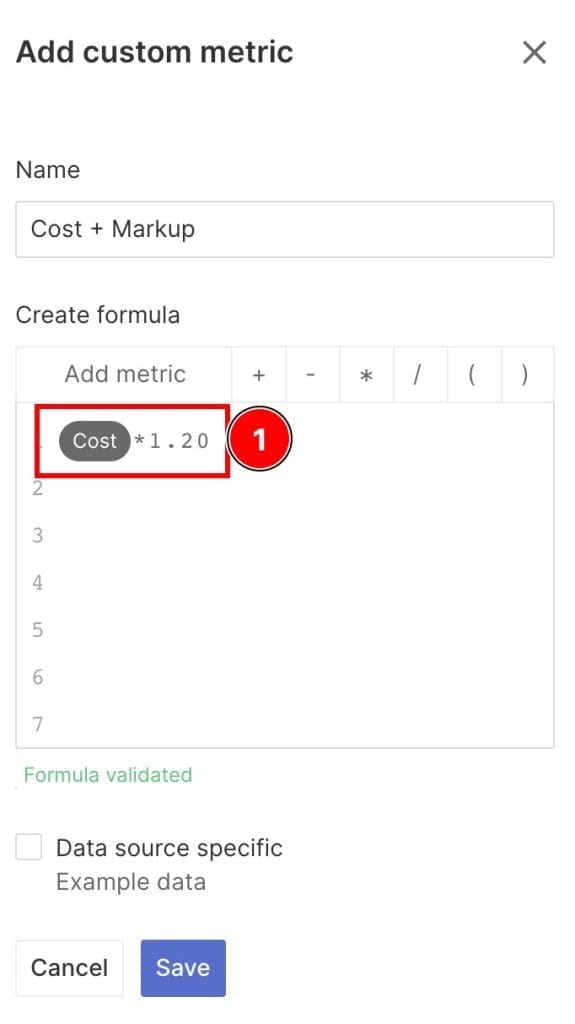
Working out what to charge clients can be tricky, especially when it comes to PPC markup. Swydo helps by automatically calculating your fees using simple formulas:
| Fee Type | How It Works | When to Use It |
|---|---|---|
| Basic | Add 20% to costs | Regular clients |
| Step-by-step | Different rates based on spending | Bigger clients |
| Fixed | Add set amount | One-time projects |
Setting this up takes just a few clicks, and you can create different rates for different clients.
Clear Client Updates
Good reports do more than show numbers – they tell a story. Swydo turns your data into clear charts and graphs that make sense to clients. You can set up reports to send automatically, so clients always know how their campaigns are doing.
Wrapping Up
Strong PPC tracking helps agencies prove their worth to clients through real results, not promises. When you catch tracking issues early, spot meaningful patterns in your data, and show clients exactly how their money turns into sales, you create trust that lasts.
Your next steps are clear: Set up thorough tracking across all platforms, check it regularly for accuracy, and use tools like Swydo to make sense of all your campaign data. Start with our tracking audit checklist above – it might just save your next campaign.
PPC Tracking FAQ
Essential answers for accurate campaign measurement and optimization
PPC tracking monitors and analyzes data from paid advertising campaigns to measure performance and optimize results. It connects clicks to actual business outcomes like sales, leads, or signups, allowing you to see which ads generate real value versus just traffic.
Without proper tracking, you’re essentially gambling with your ad budget. You can’t identify which keywords, audiences, or campaigns drive profitable results, making optimization impossible and wasting money on underperforming ads.
Start by installing conversion tracking on your website through Google Tag Manager, then set up specific conversion actions in each advertising platform (Google Ads, Facebook, etc.). Define what counts as a conversion for your business – purchases, form submissions, phone calls, or app downloads.
Add UTM parameters to all your ad URLs using a consistent naming convention, and connect Google Analytics to see the complete user journey. Test everything thoroughly before launching campaigns to ensure data accuracy from day one.
Focus on metrics that directly impact your business goals. For e-commerce: ROAS (Return on Ad Spend), conversion rate, and average order value. For lead generation: cost per lead, lead quality scores, and lead-to-customer conversion rates. For brand awareness: impression share, reach, and click-through rates.
Avoid vanity metrics like total clicks or impressions unless they connect to business outcomes. Track the complete funnel from ad click to final conversion, including micro-conversions like email signups that indicate buying intent.
Basic PPC tracking is free using native platform tools like Google Ads conversion tracking and Facebook Pixel. Google Tag Manager and Google Analytics are also free and provide comprehensive tracking capabilities for most businesses.
Advanced tracking solutions like call tracking software ($30-200/month), attribution platforms ($200-1000/month), or enterprise analytics tools can add costs. However, the insights gained typically pay for themselves through improved campaign performance and reduced wasted ad spend.
Different platforms use different attribution windows and models. Google Ads typically uses 30-day click attribution while Facebook uses 28 days. Each platform also credits conversions differently when users interact with multiple ads before converting.
Time zone differences and data processing delays can also create discrepancies. Use one platform (usually Google Analytics) as your source of truth for overall performance, and focus on trends rather than exact numbers when comparing platforms.
First, check if tracking codes are properly installed using browser developer tools or Google Tag Assistant. Verify that conversion events are firing correctly by testing the conversion process yourself and checking for tracking pixels in the network tab.
Common issues include missing tracking codes after website updates, incorrect trigger conditions in Google Tag Manager, or conflicts between multiple tracking implementations. Set up automated alerts to catch tracking issues immediately when they occur.
Duplicate conversions occur when multiple tracking pixels fire for the same action, users refresh confirmation pages, or tracking codes are installed multiple times. This inflates your conversion data and skews performance metrics.
Prevent duplicates by using transaction IDs in your tracking setup, implementing proper trigger conditions in Google Tag Manager, and regularly auditing your tracking implementation. Use deduplication features available in most advertising platforms.
Use Google Ads call extensions and call-only campaigns which automatically track calls. For website phone numbers, implement dynamic number insertion (DNI) through call tracking services like CallRail or CallTrackingMetrics that assign unique phone numbers to different traffic sources.
Set up call conversion tracking in Google Ads with appropriate call duration minimums (usually 60+ seconds) to filter out wrong numbers and short calls. Import offline call data back into your advertising platforms to improve automated bidding performance.
Check that the Google Ads tag is installed correctly on your conversion pages and that conversion actions are properly configured with the right trigger conditions. Verify your conversion action settings haven’t been accidentally changed or paused.
Common issues include incorrect attribution windows, missing enhanced conversions setup, or website changes that broke tracking implementation. Use Google Tag Manager’s preview mode and Google Ads’ conversion tracking troubleshoot tool to identify specific problems.
ROAS (Return on Ad Spend) = Revenue Generated ÷ Ad Spend. For example, if you spend $1,000 on ads and generate $4,000 in revenue, your ROAS is 4:1 or 400%. This means you earn $4 for every $1 spent on advertising.
Track ROAS at campaign, ad group, and keyword levels to identify your most profitable elements. Consider customer lifetime value for a more complete picture – some campaigns might have lower immediate ROAS but attract higher-value long-term customers.
ROAS measures revenue generated per dollar of ad spend, while ROI measures profit after accounting for all costs including cost of goods sold, fulfillment, and management fees. ROAS = Revenue ÷ Ad Spend. ROI = (Revenue – Total Costs) ÷ Total Costs.
A campaign might have strong ROAS but poor ROI if profit margins are low. Use ROAS for quick performance comparisons and ROI for true profitability analysis. Most businesses need at least 3:1 ROAS to be profitable after all costs.
Connect your PPC data to customer database systems that track repeat purchases and long-term customer behavior. Use customer match features to upload high-value customer lists to advertising platforms, helping them find similar prospects.
Calculate CLV by traffic source and adjust bidding strategies accordingly. Some channels might cost more upfront but deliver customers who spend more over time. Track 30, 60, and 90-day customer value to understand the true impact of different campaigns.
Track lead progression through your sales funnel by campaign source. Measure qualification rates (leads that meet your criteria), sales-ready conversion rates, and ultimate close rates. Assign point values to different lead characteristics like company size, budget, or timeline.
Import CRM data back into your advertising platforms to show which campaigns generate leads that actually become customers. This enables automated bidding to optimize for lead quality, not just quantity, improving overall campaign profitability.
Attribution determines which ads get credit for conversions when customers interact with multiple touchpoints before purchasing. Last-click attribution gives all credit to the final ad clicked, while first-click credits the initial touchpoint. Linear attribution splits credit evenly across all interactions.
Data-driven attribution uses machine learning to assign credit based on your actual conversion patterns, providing the most accurate view when you have sufficient data (300+ conversions monthly). Choose attribution models that align with your business goals and customer journey length.
GDPR, CCPA, and similar privacy regulations require explicit user consent for tracking cookies and data collection. You must display clear cookie banners, provide privacy policy transparency, and offer users the ability to opt out of data collection and request data deletion.
Implement server-side tracking and enhanced conversions to maintain measurement accuracy as third-party cookies are phased out. Focus on first-party data collection through owned channels like email lists and customer accounts for more sustainable tracking solutions.
Google Tag Manager is essential for managing all tracking codes. Google Analytics 4 provides comprehensive cross-platform insights. Native platform tools like Google Ads conversion tracking and Facebook Pixel offer the most accurate platform-specific data.
For advanced needs, consider call tracking tools (CallRail, CallTrackingMetrics), attribution platforms (Triple Whale, Northbeam), and reporting tools (Swydo, Supermetrics) that aggregate data across multiple platforms for unified reporting and analysis.
While not strictly required, Google Tag Manager significantly simplifies tracking implementation and management. It allows you to add, modify, and troubleshoot tracking codes without editing website code directly, reducing dependency on developers and enabling faster optimization.
GTM provides debugging tools, version control, and the ability to test tracking before publishing changes. For agencies managing multiple clients or complex tracking setups, GTM is essentially mandatory for efficient operations and accurate data collection.
Enable user ID tracking in Google Analytics when customers log in to connect their behavior across devices. Use enhanced conversions and customer match features to improve cross-device attribution. Implement server-side tracking to capture more complete user journeys.
Accept that perfect cross-device tracking isn’t possible with current privacy restrictions, but focus on directional insights. Use incrementality testing and geographic experiments to validate the true impact of campaigns beyond what attribution models can measure.
Server-side tracking sends conversion data directly from your server to advertising platforms instead of relying on browser-based pixels. This provides more reliable data collection, bypasses ad blockers, and helps maintain tracking accuracy as privacy restrictions increase.
You need server-side tracking if you have significant mobile traffic, users who block ads/cookies, or operate in heavily regulated industries. It’s becoming essential for e-commerce businesses and any company serious about maintaining accurate conversion measurement in a privacy-first world.
Audit tracking monthly for basic health checks and immediately after any website changes or campaign launches. Weekly spot-checks during active campaign periods help catch issues early. Set up automated alerts for sudden drops in conversion volume or data discrepancies.
Quarterly comprehensive audits should review attribution settings, test all conversion paths, verify UTM parameter consistency, and ensure compliance with current privacy regulations. Document your tracking setup so team members can quickly identify and fix issues when they arise.
Take control of your PPC campaigns with Swydo. Start your free trial today!
Get Started Now