X (formerly Twitter) has become an indispensable marketing tool, boasting over 429 million monthly active users. But with so much noise competing for attention, proving the value of your X marketing to clients can be a challenge. Clear, data-driven reporting is essential to demonstrate the impact of your work.
This guide cuts through the clutter and reveals the essential X analytics to track for compelling client reports. Learn how to measure what matters, showcase your success, and optimize your strategies to achieve real results on this powerful platform.
Key X Metrics for Client Reporting
Key X Metrics Main Categories
Focus: Overall account growth and reach on X.
Metrics: Lifetime Followers, Lifetime Following, Net Follower Growth.
Value: Offers an overall view of account evolution.
Focus: How individual posts perform.
Metrics: Impressions, Engagements, Engagement Rate, Likes, Replies, Reposts, Profile Visits, Video & Media Views, Bookmarks, Link Clicks.
Value: Helps pinpoint which content engages the audience most and drives website traffic.
Focus: Differentiates between paid and organic tweets.
Value: Clarifies the specific impact of each tweet type.
Key Metrics for Reporting on X (formerly Twitter)
Why It’s Important: Tracks how many times a tweet has been seen.
What Does It Measure: The potential reach of your tweets.
How to Calculate: Provided directly in X Analytics (Premium required).
Benchmark: Dependent on follower count and industry standards.
Best For: Evaluating content visibility and reach.
Common Pitfalls: High impressions don’t always equate to unique views.
Why It’s Important: Measures the unique audience exposed to your tweets.
What Does It Measure: The number of unique users who see your content.
How to Calculate: Estimate using (Impressions / Followers) × 100.
Benchmark: Approx. 10-20% of follower count.
Best For: Understanding the actual impact of your tweets.
Common Pitfalls: Estimated reach may vary due to repeat impressions.
Why It’s Important: Measures how well your audience interacts with your content.
What Does It Measure: The percentage of engagements relative to impressions.
How to Calculate: (Engagements / Impressions) × 100.
Benchmark: 0.02% to 0.09% for most industries, with 0.5%+ being exceptional.
Best For: Identifying resonating content and audience interest.
Common Pitfalls: Low engagement may indicate poor content alignment.
Why It’s Important: Tracks the expansion of your audience over time.
What Does It Measure: Net new followers gained within a period.
How to Calculate: Net Follower Growth = Lifetime Followers – Lifetime Following.
Benchmark: Steady growth signals healthy engagement.
Best For: Evaluating long-term audience-building strategies.
Common Pitfalls: Spikes or dips may indicate content or strategy issues.
Why It’s Important: Indicates how engaging your video content is.
What Does It Measure: The percentage of users who watch a video to the end.
How to Calculate: (Completed Views / Total Views) × 100.
Benchmark: 60%+ for videos under 30 seconds; 50%+ for longer videos.
Best For: Assessing video content strategy effectiveness.
Common Pitfalls: Low completion may indicate poor content or video length issues.
Why It’s Important: Maximizes reach and engagement by posting when your audience is most active.
What Does It Measure: Optimal posting times based on your audience’s activity patterns.
How to Access: Available in X Analytics Premium dashboard under audience insights.
Benchmark: Varies by audience; generally weekdays 9 AM-3 PM for B2B, evenings/weekends for consumer.
Best For: Optimizing content scheduling for maximum impact.
Common Pitfalls: Audience behavior can change over time, requiring regular review.
Why It’s Important: Measures actual business impact by tracking traffic generation from social media.
What Does It Measure: Number of clicks on links in posts and resulting website traffic.
How to Calculate: Link Click Rate = (Link Clicks / Impressions) × 100.
Benchmark: 0.5-1.5% average; 2%+ good performance; 4%+ excellent.
Best For: Demonstrating ROI and conversion potential from X marketing.
Common Pitfalls: High clicks don’t guarantee quality traffic or conversions.
X analytics provides an abundance of data, but accessing this wealth of information now requires an X Premium subscription. When reporting to clients, you know that not all metrics are created equal. Focus on the ones that offer a comprehensive view of your campaigns’ performance, audience engagement, and overall brand impact on the platform.
At Swydo, we recognize the challenges you face when reporting to clients. We’ve identified three key categories of X metrics you should track.
Page Performance Metrics – The Big Picture of Your Client’s X Presence
These metrics offer a bird’s eye view of your client’s X presence over time. They include:
Lifetime Followers: The total number of followers gained since the account’s creation
Lifetime Following: The total number of accounts followed since the account’s creation
Tracking these metrics helps demonstrate the overall growth and reach of your client’s X account, providing valuable context for your other analytics.
Post Performance Metrics – A Closer Look at Tweet Performance and Engagement
These metrics provide detailed insights into the performance of individual tweets, showing you what’s working and what’s not.
Key metrics in this category include:
- Impressions: The number of times a tweet is displayed
- Engagements: The total number of interactions with a tweet
- Engagement Rate: The percentage of engagements relative to impressions
- Likes: The number of likes a tweet receives
- Replies: The number of replies a tweet receives
- Reposts: The number of times a tweet is shared
- Profile Visits: The number of times the profile is visited
- Video & Media Views: The number of times a video or media is viewed
- Bookmarks: The number of times a tweet is bookmarked
Track these metrics consistently to identify top-performing content, adjust your strategy in real-time, and consistently deliver results for your clients.
Tweet Type Filters – Break Down Data Based on Paid vs. Organic Tweets
Not all tweets are equal. That’s why it’s essential to segment your data based on the type of tweet:
- Promoted (paid)
- Organic (non-paid)
Use these filters to clearly show the impact of your paid efforts versus your organic reach, providing a more complete picture of your X performance.
Now that we’ve covered the high-level categories, let’s take a closer look at the specific X metrics your clients care about most.
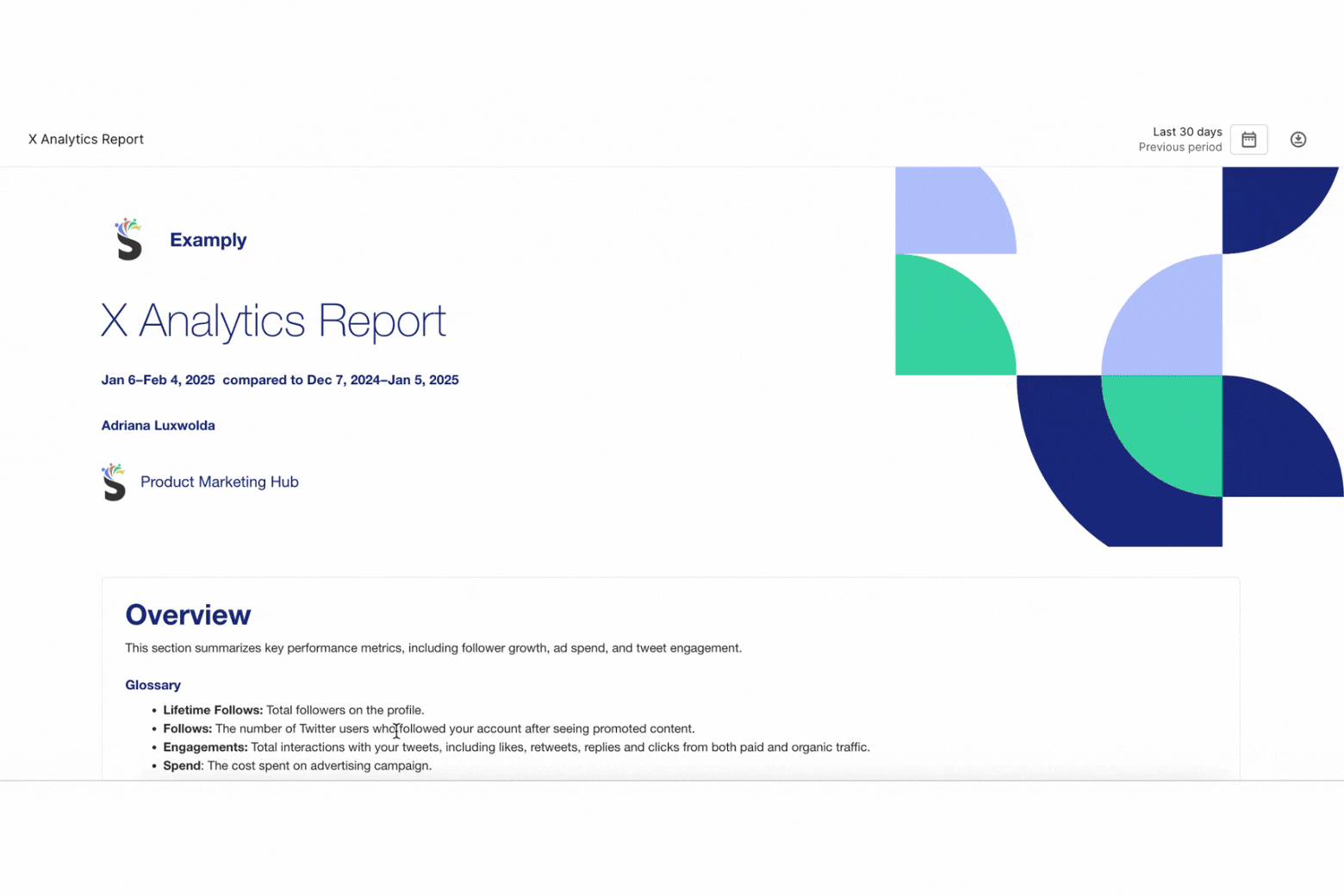
The Strategic Value of X Metrics
Marketing agencies like yourself face an avalanche of data daily. Raw numbers – impressions, engagements, follower counts – flood dashboards and reports. These metrics hold potential, but they need transformation into meaningful insights that drive business objectives forward.
Metrics work like kitchen ingredients – flour, eggs, and sugar create possibilities. The magic happens in their combination and transformation. X analytics follow this same principle – individual metrics combine to tell powerful business stories.
Why Raw Numbers Fall Short in Client Reports
Before we dive into specific transformations, let’s understand why this matters. Your clients don’t really care about impressions or engagement rates in isolation. What they care about is growth, revenue, and business impact. Your job is to connect these dots and show how social media efforts drive real business results.
Say your client’s campaign hit 100,000 impressions. Sounds impressive, right? But what if only 0.1% of those impressions led to engagement, and none converted to website visits? Suddenly, that big number loses its shine. This is why we need to think beyond basic metrics.
Social Media KPIs That Drive Business Growth
Let’s figure out how to turn ordinary X metrics into awesome KPIs that really grab attention. Let’s begin with what matters most to our clients: brand awareness.
The Brand Awareness Formula That Matters
Instead of simply reporting reach and engagement separately, combine them into a more meaningful measure:
Where Weighted Engagement gives different weights to various types of interactions:
- Likes: 1 point
- Replies: 3 points
- Reposts: 2 points
- Bookmarks: 2 points
This score provides context about not just visibility, but genuine audience interest relative to industry standards.
For example, let’s say a SaaS company posts a product demo video. Instead of just reporting 10,000 views, you can calculate a Brand Impact Score. This would factor in the views alongside weighted engagement metrics like the number of likes, replies, and shares. A high score, say 82/100, demonstrates strong market penetration and audience interest relative to other SaaS companies.
This score provides context about not just visibility, but genuine audience interest relative to industry standards. For example, let’s say a SaaS company posts a product demo video. Instead of just reporting 10,000 views, you can calculate a Brand Impact Score. This would factor in the views alongside weighted engagement metrics like the number of likes, replies, and shares.
A high score, say 82/100, demonstrates strong market penetration and audience interest relative to other SaaS companies.
Business Results from Social Engagement Data
One of the most common challenges agencies face is demonstrating how social engagement translates to business results. Here’s a framework that helps bridge this gap:
| Engagement Type | Business Value Indicator | Why It Matters |
|---|---|---|
| Profile Visits | Lead Generation Potential | Shows active interest in your brand |
| Link Clicks | Traffic Generation | Indicates movement toward conversion |
| Reply Sentiment | Brand Health | Reveals audience perception and satisfaction |
| Bookmark Rate | Content Resonance | Suggests high-value, reference-worthy content |
Let’s look at how to contextualize this data for your clients. For example, that same SaaS company’s product demo video might have generated 23 direct inquiries from potential leads through comments and direct messages. This shows how engagement (replies) directly correlates to lead generation potential.
Advanced Data Analysis for Strategic Decisions
You’re reviewing your monthly reports and notice that while overall engagement is up 20%, profile visits have decreased. Before panicking, consider the bigger picture:
- Are you posting more engaging content that satisfies user curiosity within the platform?
- Has your call-to-action strategy changed?
- Are you attracting a different type of audience?
This kind of analytical thinking transforms raw data into actionable insights.
Custom Metrics for Each Business Model
Every client is unique, and their KPIs should reflect this. Here’s how to develop metrics that matter for different business types:
Revenue Impact Metrics for E-commerce
Focus on metrics that show the journey from awareness to purchase:
Conversion Potential = (Link Clicks × Average Site Conversion Rate) × Average Order Value
This helps forecast potential revenue impact from your X activities.
Conversion Potential Calculator
Result will appear here
Lead Quality Analysis for B2B Companies
For B2B companies, the focus might be more on thought leadership and lead quality:
Thought Leadership Index = (Expert Engagement Rate × Industry Influence Score) × Content Depth Factor
Where:
- Expert Engagement Rate = Interactions from industry-identified experts
- Industry Influence Score = Weighted measure of your client's industry authority
- Content Depth Factor = Assessment of content complexity and value
Data Stories That Drive Action
The key to successful reporting isn't just in the numbers – it's in the narrative you build around them. Here's how to make your data tell a compelling story:
| Framework | Description |
|---|---|
| Strategic Context Framework | Set the stage by explaining the goals and challenges before presenting the numbers. This helps clients understand the context behind your results. |
| Performance Pattern Recognition | Instead of isolating individual metrics, highlight trends and patterns over time. This demonstrates the impact of your long-term strategy. |
| ROI Measurement Framework | Tie all metrics back to business objectives. Show how social activity leads to engagement, business impact, and ultimately, ROI. |
For example, if your client's goal is lead generation, your report might explain:
"Our targeted content strategy, including a product demo video, drove a 45% increase in profile visits and generated 23 direct inquiries from qualified leads. Based on current conversion rates, this represents approximately $46,000 in potential pipeline value."
Each number has a purpose—showing growth, proving impact, and guiding future decisions.
Essential X Metrics Your Clients Care About Most
Now that we've covered the high-level categories, let's take a closer look at the specific X metrics your clients care about most.
Impressions - The Foundation of X Analytics
Impressions form the core of X analytics. They represent the number of times a tweet has been seen by users. Think of impressions as the potential reach of your content – the more impressions, the more people are exposed to your client's message.
However, it's important to note that impressions are not unique. If a user scrolls past a tweet multiple times, each view counts as a separate impression. While a high number of impressions is a good sign, it doesn't necessarily mean your content is reaching a wide, unique audience.
That's where the next metric comes into play.
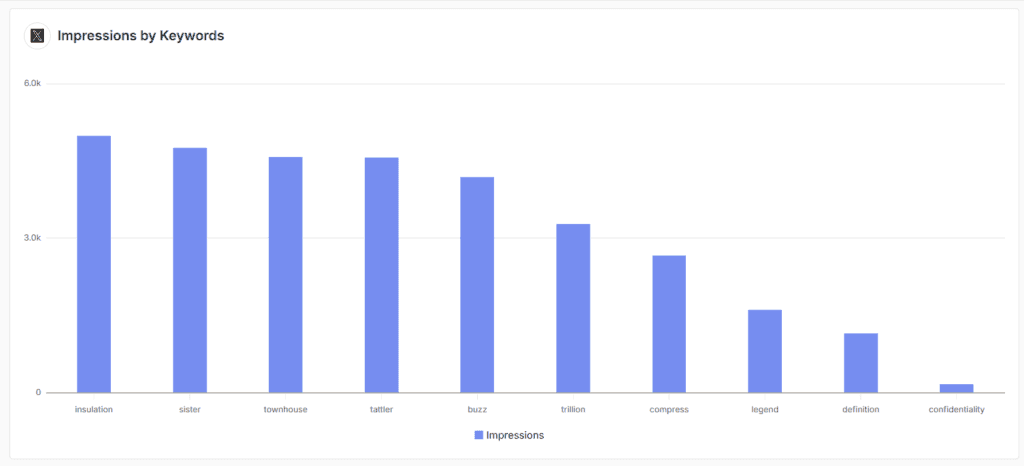
Reach - Discover Your True Audience Size
Reach focuses on unique views. It measures the number of individual users who have seen a tweet, regardless of how many times they've seen it. This metric is crucial for understanding the true extent of your content's distribution on X.
You might be thinking, "But X doesn't provide reach data in their analytics!" You're right. However, there's a simple workaround. Estimate your reach using this handy formula:
Break this down with a real-world example. Say one of your client's tweets receives 1,000 impressions, and their account has 10,000 followers. Using the formula above, the estimated reach would be (1,000 / 10,000) × 100 = 10%. This suggests that around 10% of your client's followers were exposed to the tweet.
This is an estimate, as some users might see the tweet multiple times, and your content can also reach non-followers through retweets and hashtags. Tracking reach in this way provides a valuable benchmark for understanding the impact of your X efforts.
Engagement Rate - The Ultimate X Metric
Engagement is the ultimate goal on X. Every like, retweet, reply – these are all signals that your content is resonating with your audience. Engagement rate takes this a step further by measuring these interactions relative to your reach.
Calculate it using this formula
A high engagement rate is the holy grail of X marketing. It means your content is not only seen but also inspiring action. It's a clear indicator that your messaging is on point, your timing is right, and your audience is eager to interact with your brand.
But what constitutes a "high" engagement rate? The truth is, it varies widely by industry and even by account size. According to data from RivalIQ, the median X engagement rate across all industries is 0.029%. For agencies like yours, aim for an engagement rate between 0.02% and 0.09%. Of course, if you can achieve rates above 0.33%, you're doing exceptionally well.
Track your engagement rate over time and aim for consistent improvements. Use it as a guiding light to steer your content strategy – focus on the types of posts that generate the most engagement, and experiment with new ideas to keep your audience engaged.
Key Metric Calculator
Result will appear here
Follower Growth - Gauge Your Potential X Reach
Your follower count is more than just a vanity metric – it's a measure of your potential reach on X. The more followers your client has, the larger their audience for future content. However, raw follower numbers only tell part of the story. To truly assess the impact of your X strategy, track follower growth over time.
This is where Swydo's Page Performance Metrics come in handy. Lifetime Followers tracks your total follower count since the account's creation, while Lifetime Following shows the number of accounts your client has followed. Calculate net follower growth by simply subtracting Lifetime Following from Lifetime Followers.
Steady follower growth is a strong signal that your content is resonating and your client's brand presence on X is growing. Pay attention to spikes and dips along the way. A sudden influx of followers could indicate a particularly successful campaign or a viral piece of content. On the flip side, a dip in followers might suggest a need to reassess your strategy.
As you analyze follower growth, ask yourself: Are we providing consistent value to our audience? Are we engaging with them regularly and building genuine relationships? The answers to these questions will guide your approach to sustained, organic growth on X.
Video Completion Rate - A Key Metric for Engaging Video Content
Video’s a big hit on X, and for good reason – it’s really engaging. Good videos are only part of the story. To truly gauge the impact of your video strategy, track video completion rate.
Video completion rate measures the percentage of viewers who watch your client's video all the way to the end4. It's a powerful indicator of how well your video content resonates with your audience. A high completion rate suggests that viewers are not only stopping to watch your videos but are actively engaged from start to finish.
On the other hand, a low completion rate is a red flag that your videos aren't holding your audience's attention. This could be for several reasons
- The video might be too lengthy
- The content might not align with viewers' expectations
- The storytelling might not be compelling enough to keep them hooked
So what should you be aiming for? As a general rule of thumb
- 60%+ completion rate is considered strong for videos under 30 seconds
- 50%+ completion rate is a good target for longer videos
Monitor your completion rates and strive for improvement over time. These are just benchmarks
Calculate video completion rate using this formula
As you track this metric, pay attention to patterns. Which types of videos consistently have the highest completion rates? Is there a certain length that seems to be the sweet spot for your audience? Use these insights to optimize your video content strategy and keep your viewers engaged from start to finish.
Best Time to Post - X Timing Strategy for Maximum Impact
You could have the most brilliant content in the world, but if you're posting it when your audience is asleep or busy, it's not going to make much of an impact. Understanding the best times to post on X is crucial for maximizing the reach and engagement of your client's content.
Figuring out when your audience is most likely to be scrolling through their feed and ready to interact with your tweets? That's where "best time to post" analysis comes in. Track metrics like impressions, reach, and engagement by day and time to identify patterns in your audience's activity and adjust your posting schedule accordingly.
X's native analytics provides some high-level data on this, showing you the days and hours when your tweets tend to get the most impressions. To dig into the details, you might want to use a more robust third-party tool that can break down the data by specific engagement types – likes, retweets, replies, and so on.
Once you've pinpointed your optimal posting times, use that information to guide your content calendar. Schedule your most important tweets for the times when your audience is most active and engaged to amplify their impact and drive more meaningful interactions.
Each client's audience will have its own optimal posting times. What works for a B2B software company might be completely different from what works for a D2C e-commerce brand. Continually test and analyze your own data to find the posting cadence that works best for your client's unique audience.
It's also important to remember that audience behavior can shift over time. As your client's follower base grows and evolves, their engagement patterns may change. Review your timing data and make adjustments as needed to ensure you're always hitting the mark.
Link Clicks & Website Traffic - The Bridge to Business Results
While engagement metrics like likes and retweets can make for impressive reports, there's one metric that truly matters when it comes to demonstrating business value: link clicks. This is where the rubber meets the road in social media marketing. Link clicks represent the moment when passive scrollers become active prospects, moving from your X content to your client's website with clear intent.
Think of link clicks as the digital equivalent of foot traffic walking into a store. Every click represents someone interested enough in your content to take the next step in their customer journey. Unlike vanity metrics that might look good in a presentation, link clicks directly correlate to website traffic, lead generation, and ultimately, revenue.
X's Premium analytics provides detailed link click data that shows not just how many people clicked, but trends over time and performance by post type. This information becomes invaluable when you're trying to understand which content actually drives action versus what simply generates casual engagement.
Calculate your link click rate using this simple formula:
This metric reveals what percentage of people who saw your content were compelled enough to visit your website. Industry benchmarks suggest that a link click rate between 0.5% and 1.5% is average, while anything above 2% indicates strong performance. If you're consistently achieving 4% or higher, you're in excellent territory.
But raw click numbers only tell part of the story. The real magic happens when you start connecting those clicks to business outcomes. Every link you share on X should include UTM parameters that allow you to track its performance in Google Analytics. This setup enables you to see not just how many people clicked, but what they did once they reached your website.
Not all clicks are created equal. A thousand clicks that result in a 90% bounce rate aren't nearly as valuable as 500 clicks that lead to meaningful engagement and conversions. Monitor your bounce rate specifically for X traffic and track conversion rates to understand how social media traffic truly performs compared to other sources.
When presenting link click data to clients, focus on the business story behind the numbers. Instead of simply reporting "2,847 link clicks this month," explain that "our strategic content approach drove 2,847 qualified website visitors, representing a 23% increase in social traffic that generated $12,400 in tracked revenue."
How to Access and Calculate Key X Metrics
Now that you know which metrics to track, let's talk about how to actually access and analyze that data. X's native analytics platform is the foundation – it tracks and compiles data on all the interactions and activity surrounding your client's account. Access X Analytics
How to Find X Analytics from a Desktop
- Go to your X homepage and look at the left-hand panel. Choose Premium (you'll need a paying subscription), then select Analytics in Quick Access.
- You’ll see an account overview with metrics such as impressions, engagement rate, profile visits, and new followers. You can switch between 7 days, 28 days, 3 months, or a year. Further down, you’ll see deeper numbers for each metric.
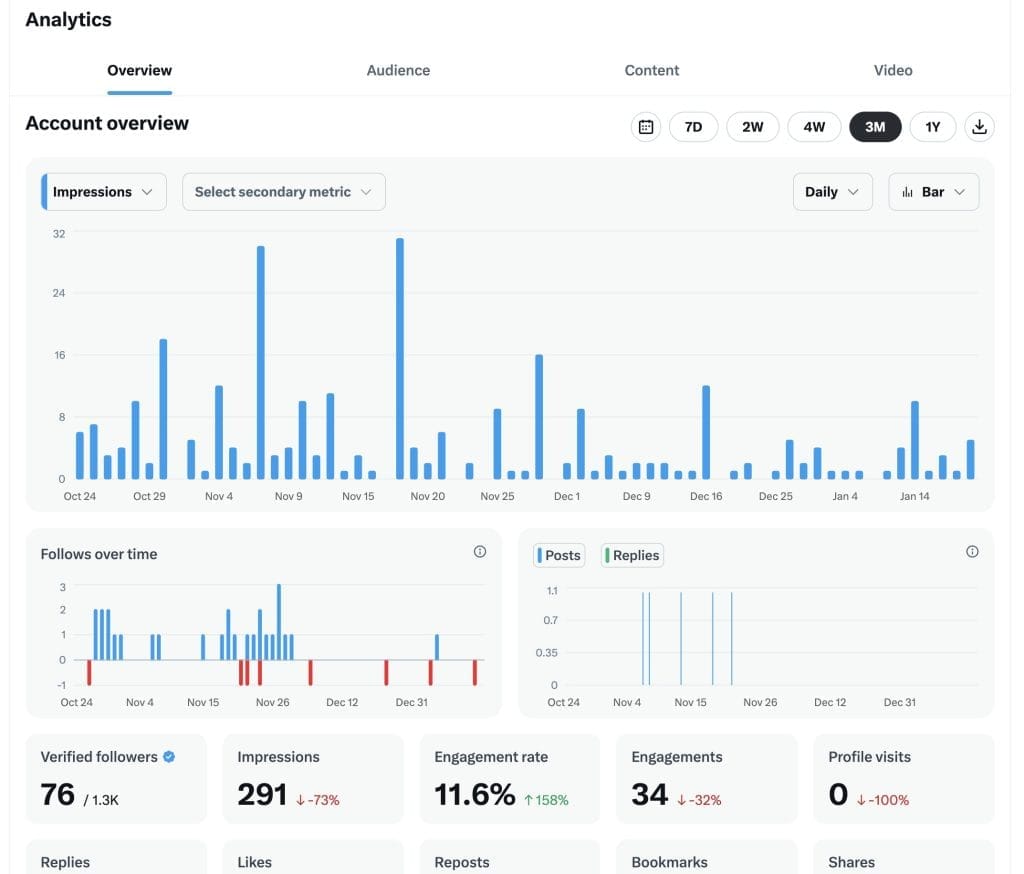
In the Premium dashboard, you'll find detailed data points including:
- Daily impressions and engagement tracking
- Replies, likes, reposts, bookmarks, and shares
- Audience activity patterns and optimal posting times
- Follower growth trends
- Video performance metrics
- Profile visit analytics
The dashboard features enhanced visualizations with customizable date ranges (7 days, 28 days, 3 months, or yearly views) and improved chart displays that make it easier to spot patterns and shifts in performance.
Important Limitations to Note
While the Premium X Analytics dashboard provides valuable insights, it does have some limitations:
- Data retention limited to recent periods
- No hashtag performance tracking (requires third-party tools)
- Limited export capabilities
- Audience demographics less detailed than some third-party tools
Streamline Your Reporting with Templates - Work Smarter, Not Harder
This is where a tool like Swydo can be a game-changer for your agency. Swydo's X integration allows you to pull all your key X metrics into one centralized, customizable dashboard. With Swydo, you can:
- Build custom dashboards that highlight the metrics that matter most to each individual client
- Set up automated reports to keep your clients consistently informed of their X performance
- Compare your client's metrics to industry benchmarks and competitor data to provide strategic context
- Integrate X data with metrics from other social platforms to paint a holistic picture of your client's social media ROI
- Export comprehensive reports in various formats
Whether you're relying on X's Premium analytics, leveraging Swydo's advanced integration, or using a combination of both, be consistent in your tracking and analysis. Review your data regularly, use it to inform your content and posting strategies, and continually demonstrate the value you're bringing to your clients.
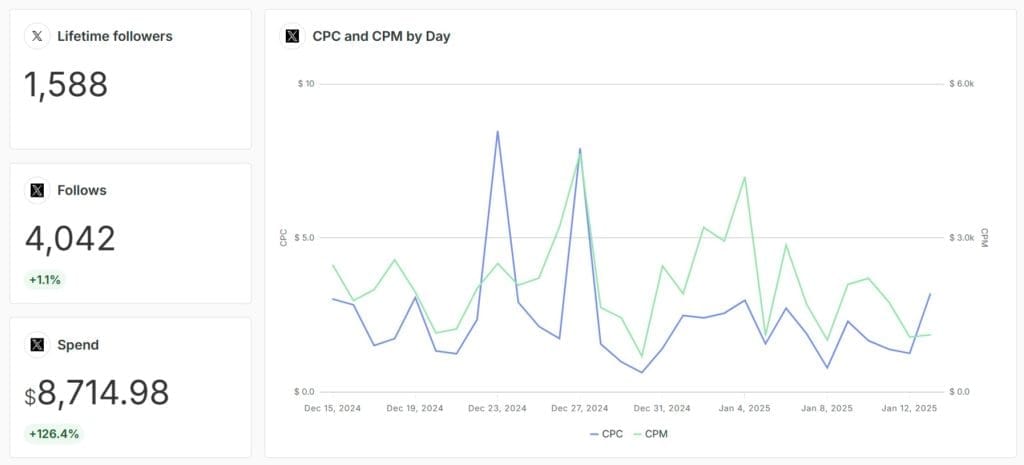
Conclusion
X marketing success requires more than just great content. It demands data-driven decision making. Consistently track and report on the right metrics to demonstrate your value, make data-driven decisions, and continuously optimize your strategies to drive real results for your clients.
The metrics we've covered in this guide provide a comprehensive view of your X performance
- Impressions
- Reach
- Engagement Rate
- Follower Growth
- Video Completion Rate
- Hashtag Performance
- Best Times to Post
Monitor and analyze these key data points regularly to craft compelling narratives that showcase your successes and illuminate opportunities for improvement.
Data's true value comes from how you use it. The real power comes from translating those numbers into actionable insights and strategies. Use your X analytics to
- Identify top-performing content and double down on what's working
- Pinpoint areas where you're falling short and brainstorm new approaches
- Test, iterate, and optimize continually to keep your clients' X presence fresh and effective
As an agency marketer, your clients rely on you to be the expert. They look to you not only to execute tactical X activities but to provide strategic guidance and drive meaningful business outcomes. Gain a deep understanding of X analytics and use data to inform every decision you make to position yourself as an indispensable partner in your clients' success.
Get into those numbers, become comfortable with X Analytics and Swydo's powerful tools, and start telling data-driven stories that showcase the real value of your work. With the right metrics and approach, there's no limit to the X success you can achieve for your clients – and for your agency as a whole.
X Analytics FAQ
Quick answers to your most pressing X analytics questions
You need an X Premium subscription to access comprehensive analytics. Once subscribed, click "Premium" in your X left sidebar, then select "Analytics." Free accounts only see basic engagement numbers on individual tweets.
No, comprehensive X analytics requires a paid Premium subscription starting at approximately $8/month. Free accounts can only see basic metrics like likes, retweets, and replies on individual posts but cannot access dashboard analytics, audience insights, or historical data.
Start with impressions, engagement rate, and follower growth. These three metrics show reach, audience interest, and account growth. Add profile visits and link clicks once you're consistently posting content with calls-to-action.
Check weekly for trends and monthly for comprehensive analysis. Daily checking can lead to over-optimization based on normal fluctuations. Focus on 28-day periods to identify meaningful patterns in your content performance.
No, you can only access analytics for accounts you manage. For competitor analysis, use third-party tools like Sprout Social or manually track their public metrics like follower count and engagement on posts.
Impressions count every time your tweet appears on someone's screen, including multiple views by the same person. Reach counts unique users who see your tweet. X doesn't provide reach directly, but estimate it as: (Impressions ÷ Followers) × 100.
0.02% to 0.09% is typical, with 0.5%+ being excellent. Calculate it as: (Total Engagements ÷ Impressions) × 100. Your industry and account size affect this significantly, so focus on improving your own baseline rather than comparing to others.
Likes, retweets, replies, profile clicks, link clicks, media views, and bookmarks all count as engagements. Quote tweets and mentions of your account also contribute to overall engagement metrics.
(Completed Views ÷ Total Views) × 100. Aim for 60%+ for videos under 30 seconds and 50%+ for longer videos. Low completion rates suggest your content isn't holding attention or your videos are too long.
X's algorithm adjusts based on content quality, timing, audience activity, trending topics, and engagement velocity. Impressions naturally vary by 20-50% daily. Focus on weekly trends rather than daily fluctuations.
Profile visits show how many people clicked to view your full profile after seeing your content. This indicates strong interest and is a leading indicator of follows, website clicks, or other conversions.
0.5-1.5% is average, 2%+ is good performance, and 4%+ is excellent. Calculate it as: (Link Clicks ÷ Impressions) × 100. This metric directly measures your ability to drive traffic from social media to your website.
Ask questions, share controversial but respectful opinions, use relevant hashtags, post during peak audience hours, and respond quickly to comments. Visual content and threads also typically generate higher engagement than single text tweets.
Check your X Premium analytics for when your specific audience is most active. Generally, weekdays 9 AM-3 PM work well for B2B, while evenings and weekends perform better for consumer content. Test different times and track your results.
1-3 relevant hashtags perform best. More hashtags can look spammy and actually decrease engagement. Choose hashtags that your target audience actively follows rather than the most popular ones.
Common causes include decreased posting frequency, lower engagement rates, algorithm changes, reduced follower activity, or posting off-topic content. Analyze your top-performing posts and return to similar content themes and formats.
Create a simple spreadsheet tracking post type (text, image, video, thread), topic, engagement rate, and impressions. Review monthly to identify patterns. Third-party tools like Sprout Social can automate this analysis.
Use compelling headlines, add UTM parameters for tracking, create curiosity gaps in your posts, include clear calls-to-action, and test different link formats. Educational content and time-sensitive offers typically generate higher click-through rates.
For comprehensive analytics: Sprout Social, Hootsuite, and Brandwatch. For hashtag tracking (no longer available natively): TweetBinder, TrackMyHashtag, or Keyhole. Swydo specializes in agency reporting. Start with X's Premium analytics before investing in paid tools.
X's Premium analytics offer limited export options. Third-party tools like Sprout Social, Hootsuite, or Swydo provide better data export capabilities for creating custom reports and presentations.
X analytics typically show data from when you first gained Premium access, not historical data from before your subscription. Some third-party tools can track historical performance if set up early.
Use social media management platforms like Sprout Social, Hootsuite, or Swydo that can connect multiple X accounts. These tools provide unified dashboards and comparative analytics across all your managed accounts.
Check your Premium subscription status, clear your browser cache, try a different browser, or wait 24-48 hours as data can be delayed. If problems persist, contact X support through their help center.
Focus on business-relevant metrics like engagement rate, follower growth, profile visits, and link clicks. Use tools like Swydo for automated reporting, or create custom dashboards showing month-over-month trends and top-performing content.
Track the right X metrics and show clients the real value of your efforts today.
Start Your Free Trial Today- Key X Metrics for Client Reporting
- Post Performance Metrics – A Closer Look at Tweet Performance and Engagement
- The Strategic Value of X Metrics
- Data Stories That Drive Action
- Essential X Metrics Your Clients Care About Most
- How to Access and Calculate Key X Metrics
- Streamline Your Reporting with Templates - Work Smarter, Not Harder
- Conclusion
- X Analytics FAQ
