As a marketing pro, your reporting tool shapes business outcomes—for better or worse. The right reporting tool simplifies tasks, boosts team efficiency, and enhances client satisfaction. On the flip side, the wrong tool wastes resources and frustrates clients. Looker Studio (formerly Google Data Studio) promises free data visualization and integrates seamlessly with Google—it seems like a no-brainer. But as your agency grows, you might need more advanced features. Will Looker Studio deliver, and at what price?
This guide breaks down Looker Studio’s true costs, key features, and scalability, helping you decide if it meets your agency’s needs.
What is Looker Studio?
Looker Studio (formerly Google Data Studio) is a free data visualization and business intelligence platform developed by Google. Launched in 2016 as Google Data Studio, it was rebranded to Looker Studio in 2022 after Google’s acquisition of Looker, a business intelligence software company.
At its core, Looker Studio is a cloud-based tool that enables users to:
- Transform raw data into visual reports and dashboards: Users can create interactive charts, graphs, tables, and other visualizations to make data more understandable and actionable.
- Connect to various data sources: The platform can integrate with Google services (like Google Analytics, Google Ads, YouTube Analytics) and third-party platforms through connectors.
- Share insights across teams and with clients: Reports can be shared with specific individuals, embedded on websites, or exported as PDFs for distribution.
Looker Studio positions itself as a bridge between data analysts and business users, allowing technical and non-technical team members to collaborate on data analysis and reporting. For marketing agencies specifically, it serves as a powerful tool to showcase campaign performance and ROI to clients through customizable, branded dashboards.
The platform operates on a freemium model, with the basic version (Looker Studio) available at no cost and an enhanced version (Looker Studio Pro) offering additional features for a subscription fee. This tiered approach makes it accessible to small businesses and individual users while providing scaling options for enterprises and agencies with more complex needs.
As part of Google’s broader analytics ecosystem, Looker Studio has gained significant traction in the marketing industry, where data-driven decision making and transparent client reporting are increasingly essential for success.
Why Marketing Agencies Consider Looker Studio
Marketing agencies live and die by client reports. Clear, insightful reports prove your value and build lasting partnerships. But a bad report? That can send clients packing.
This is where Looker Studio really shines. It pulls data from different sources and organizes it into custom reports. Think about pulling data from Google Analytics, Google Ads, Facebook Ads, LinkedIn Ads, and your CRM – all into one branded dashboard. That’s Looker Studio’s real power. It integrates easily with your workflows, streamlining report creation and performance monitoring across channels.
Key Features of Looker Studio for Marketing Agencies
Agencies use many different platforms to run successful campaigns. The challenge? Merging data from all of those sources into one report. Looker Studio tackles this head-on with its data connectors, eliminating the need for manual data exports.
Here are the most important Looker Studio features marketers should know:
Data Connectors
Connecting data from different channels? That’s why tons of agencies love Looker Studio. These connectors link Looker Studio to your data, letting agencies easily pull and track data from everywhere.
Looker Studio gives you 20 free data connectors (mostly within Google’s ecosystem) and 1,000+ paid or third-party integrations. Agencies pick the desired connector from the integration marketplace, connect their account and import the chosen data.
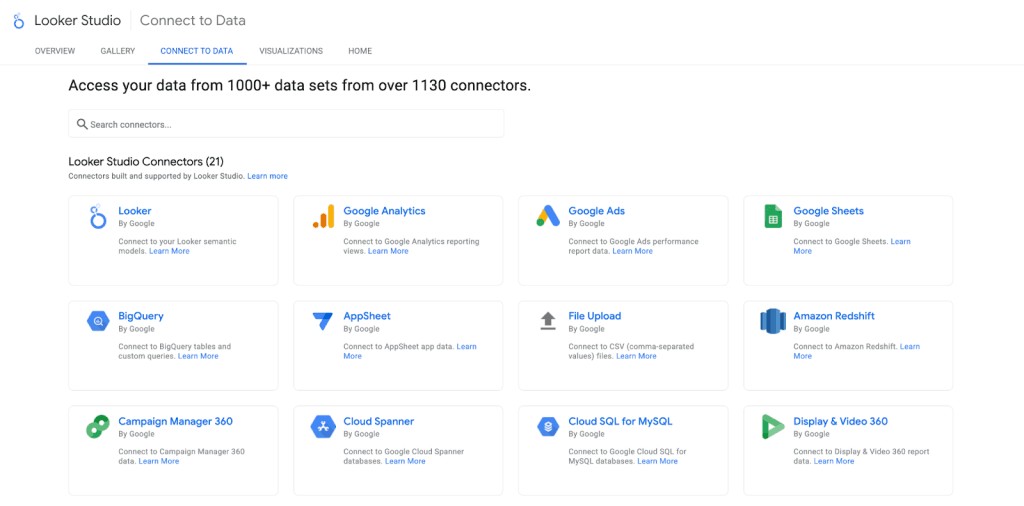
Among the free connectors, the Google Sheets integration is particularly valuable for marketing agencies. This powerful connection allows you to import custom data, blend information from multiple sources, or create workarounds for platforms without native connectors. Check out our detailed guide to learn how to maximize the Looker Studio and Google Sheets integration for your reporting workflow,
Automated data-source connection eliminates manual data aggregation, saving hours of work each week and providing a bigger picture of marketing performance across channels.
Customizable Templates
Looker Studio’s custom templates are a huge time-saver for agency reporting. Start with pre-made templates from Looker’s report gallery, or start from scratch and tweak layouts and visuals to suit your needs.
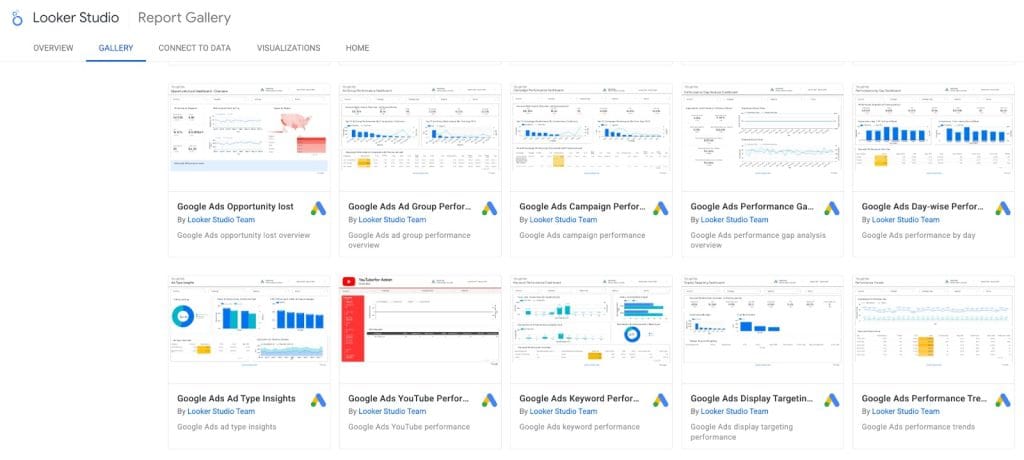
Looker Studio’s report gallery
Custom templates deliver a consistent experience and allow quick changes for all clients. This boosts your agency’s professional image and speeds up new client onboarding.
Adjustable Data Freshness
Looker Studio’s custom data refresh keeps agencies and clients updated with the newest performance numbers. Once data connectors are set, Looker Studio auto-refreshes data at intervals, from every 15 minutes to every 12 hours. This feature lets agencies quickly react to performance shifts as they happen.
Advanced Analytics and Visualization
Looker Studio’s advanced analytics and visualization options help clients understand complex performance information and see past surface-level metrics. Agencies can use built-in widgets to perform complex calculations, design custom metrics and KPIs, and apply filters to all data connections. The platform’s different types of charts, from simple bar graphs to more complex scatter diagrams and heat maps, also help identify patterns.
Agencies can present appealing data visualizations that help clients understand complex performance measures. They can deliver deeper insights beyond surface-level metrics and customize KPIs for individual clients’ goals.
Data blending is another powerful feature that allows agencies to combine data from multiple sources into a single visualization. This capability is essential when you need to compare metrics across different platforms or create comprehensive views of campaign performance. While Looker Studio offers this functionality, mastering effective data blending techniques requires some expertise. Check out our comprehensive guide for a detailed walkthrough on how to properly blend data in Looker Studio.
Theory vs. Practice: Is Looker Studio Free for Marketing Agencies?
Looker Studio’s free version is a solid starting point for marketing agencies, especially startups or those on a tight budget. But does it work long-term? That really depends on your and your clients’ needs.
As agencies grow, software scalability becomes important. Larger agencies might find Looker Studio Pro, with team features, stronger security, and bigger data limits, a better fit for their growing data needs.
Viable Choice for Smaller Agencies
For smaller marketing agencies or those with limited reporting needs, the free version of Looker Studio offers several advantages:
- Cost-effectiveness – It’s free! A budget-friendly way for agencies looking to visualize and share data without big costs.
- Integration with Google services – Offers advanced integration with Google products, like Google Analytics, Google Ads, and Google Sheets, giving you easy access to data from these platforms.
- User-friendly interface – Drag-and-drop interface is easy to use, even for non-technical users.
Limitations of the Free Version
Looker Studio’s free version isn’t perfect and has limitations that can impact your agency’s reports:
- Restricted data connectors – Looker Studio has 1,000+ connectors, but only 20 are free, mostly for Google platforms. Expect extra costs for third-party connectors.
- Performance issues with large datasets – Expect slow loading times and data-integration challenges when you use large datasets in Looker Studio.
- Limited advanced features – The free version lacks certain advanced features, such as scheduled report delivery, as well as real-time dashboard updates and built-in data-blending capabilities, which may limit the depth of your analysis.
- Steep learning curve – Users say that Looker Studio is tough to learn, which can slow down report creation.
Looker Studio’s free version limits can also hurt client report quality:
- Additional costs – Third-party connectors for non-Google data cost extra. This can increase your costs or mean charging clients more for reports.
- Time-consuming report creation – The steep learning curve and potential performance issues can make reports take longer.
Potential data-integration challenges – Limited data blending makes it hard to get a single view of data from different places.
Read our complete Looker Studio limitations and solutions article.
Is Looker Studio Pro Faster?
Users often complain about Looker Studio’s speed, especially when handling large datasets. In a previous article, we explained why Looker Studio slows down and how to speed it up.
Slow report-loading times frustrate users, especially when using sophisticated dashboards that pull data from multiple sources. This speed issue is a major pain point for agencies stuck on the free version.
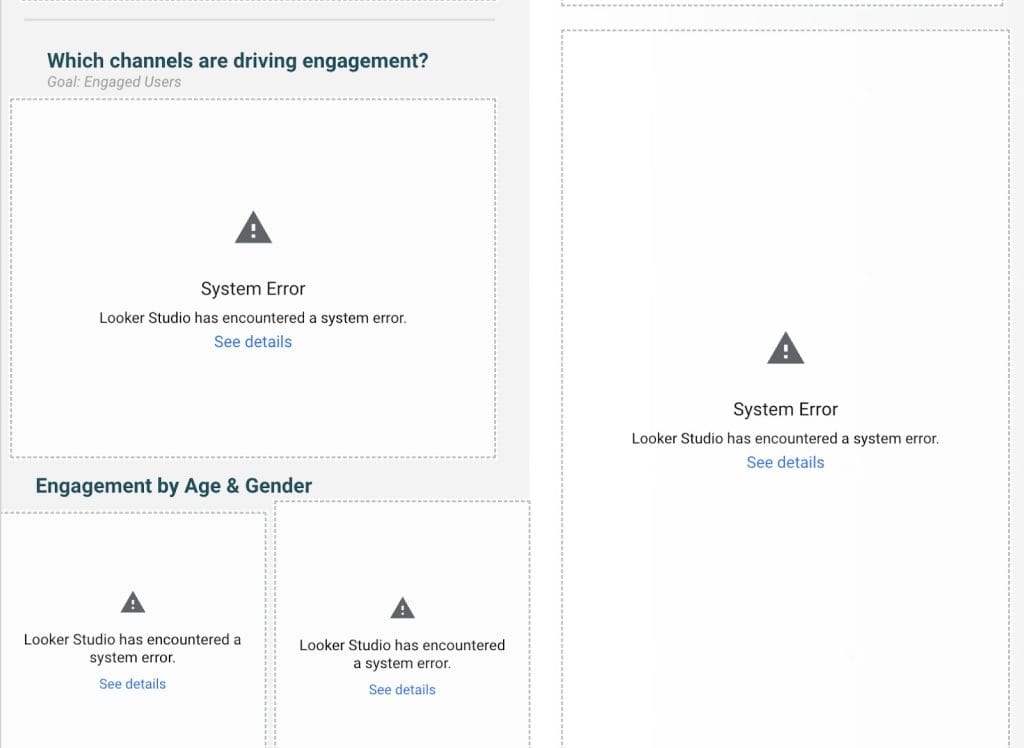
Looker Studio Pro is marketed as a solution to these performance issues, promising faster speeds and improved efficiency. Here’s what they say it improves:
- Optimized infrastructure – Boosts query processing and the overall responsiveness of your reports.
- Enhanced data handling – Handles larger datasets more efficiently, so complex reports load faster.
- Inconsistent gains – Even with these upgrades, faster performance isn’t always guaranteed. Some users in the community forums report only small speed improvements compared to the free version.
- Underlying factors – In reality, the number of data sources and complexity of your report design can significantly affect performance, regardless of the version. Poorly optimized reports or buggy data connections can still slow down performance, even with Pro.
- User experience – Smaller agencies find the free version works well enough if you set it up right. For them, Pro’s small speed boost might not be worth it.
To truly improve Looker Studio’s speed, regardless of version, agencies should:
- Reduce dashboard complexity.
- Limit the use of complex calculations.
- Minimize data blending.
- Use data extracts where possible.
- Split large, multi-channel reports into multiple pages.
These optimization steps often boost performance more than simply upgrading to Pro.
Looker Studio Pro vs Free: What’s Best for Your Agency?
The burning question – is the free version of Looker Studio enough, or do you need the Pro version? Here’s a complete breakdown of key features in both the free and Pro versions:
| Feature | Free | Pro |
|---|---|---|
| Data Sources | Limited free connectors, sufficient for basic Google integrations. | Expanded connector options, including advanced integrations and partner connectors. |
| Collaboration | Single-user report editing features. | Ability to assign roles for each client, team workspaces, automated report delivery, real-time editing, and complete ownership of the organization’s content. |
| Report Delivery | Share report via links and Google Drive, export as PDF. | Automated report delivery, ability to embed reports in another site. |
| Customer Support | Community forum. | Google tech support. |
| Mobile App | Ability to view reports. | Access to all advanced features and report editing. |
| Security | Basic security. | Enterprise-grade security, including data encryption. |
| Pricing | Free with limitations. | From $9/month per user. Final cost depends on usage and selected features. |
| Best Match for | Small agencies or freelancers with basic reporting needs and a limited client base. | Growing agencies with multiple clients, complex reporting requirements, and the need for advanced collaboration and support. |
Additional Costs To Consider
Looker Studio’s free version offers significant cost savings, though premium features and third-party connectors can bring the total cost closer to that of competitors like Swydo and Power BI.
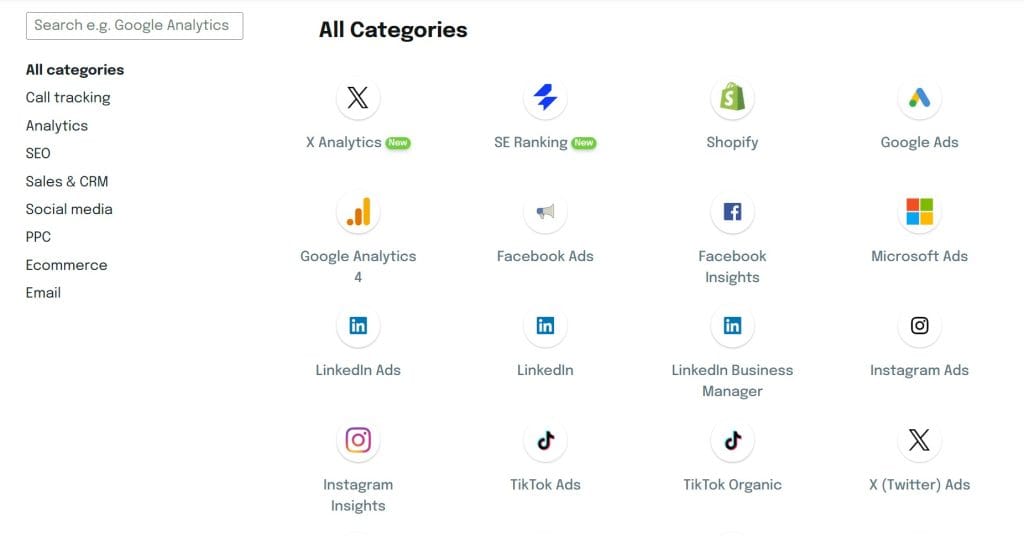
Added expenses that can raise Looker Studio Pro’stotal cost include:
- Data connector costs – Some third-party data connectors need subscriptions. Consider these expenses when calculating client costs. Connector prices vary, from $20 to $350 monthly. Need a connector that merges data before importing to Looker Studio? The price can jump to $2000 just for that one source.
- Potential infrastructure costs – Big datasets or complex reports might need extra infrastructure, like BigQuery (Google’s data warehouse) or cloud storage solutions like AWS (more on this later).
- Development and consulting costs – Custom-built templates, advanced integrations, or fixing problems might require hiring a Looker Studio expert, ranging from $30 to $200+ per hour.
Calculating Cost per Client:
Let’s say your marketing agency subscribes to Looker Studio Pro for $90/month (10 users at $9/month) and you add a premium data connector that costs $100/month. That’ll bring your monthly fee to $190. Split that across ten clients, and it’s $19 per client every month.
Keep in mind – this is a basic example. Real client costs change based on your data, report complexity, custom needs, and user count.
Bottom line: costs add up fast. Small agencies might struggle to budget for a pricey reporting platform and might need to bump up client fees to cover it.
Need a Better Reporting Tool?
Looker Studio is a powerful tool that works well with Google Analytics and other Google services, but it’s not the only choice. Let’s see how it compares to other reporting tools currently on the market.
| Tool | Pricing | Key Features | Pros | Cons |
|---|---|---|---|---|
| Looker Studio | Free (basic) and Paid (Pro) from $9/user/month. | Data connectors, customizable templates, interactive dashboards. | Free option available, integrates seamlessly with Google ecosystem. | Performance issues with large datasets, limited advanced features in the free version, steep learning curve. |
| Swydo | Subscription-based, from $69/month. | Specifically designed for marketing agencies, automated reporting, pre-made report templates, drag-and-drop interface, live support. | Streamlined reporting process, client-friendly interface, built-in integrations with marketing platforms. | More expensive than Looker Studio, features like white-labeling are add-ons. |
| Power BI | Free (basic) and subscription-based from $10.99/user/month. | Data connectors, interactive dashboards, natural language queries. | Integrates well with Microsoft products, strong data modeling capabilities, relatively affordable. | Can be complex to use, limited customization options. |
| Tableau | Subscription-based from $70/user/month. | Advanced data visualization, data blending and cleaning, predictive analytics. | Powerful data analysis capabilities, ‘Story’ feature for data-based narratives. | Less flexible than Looker Studio, limited data visualization options. |
For a deeper dive into Looker Studio alternatives that might better suit your agency’s specific needs, check out our comprehensive comparison guide [link above].
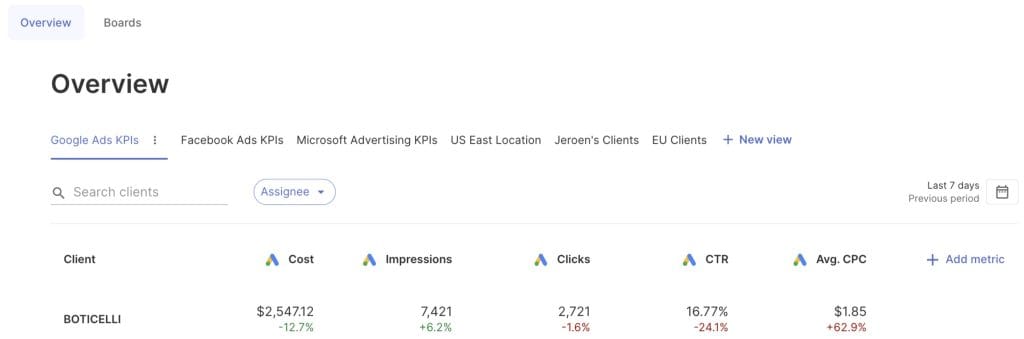
Is Looker Studio a Good Investment?
Investing in Looker Studio is a strategic decision that marketing agencies should consider carefully. Looker Studio has both long-term pros and cons. The question is: do its strengths outweigh the costs, limited support, and steep learning curve?
Looker Studio may cheap at first, but agencies should consider the extra costs as they use it more.,
I Extra costs might include:
- Subscription fees – Monthly fees per costs add up, particularly as agencies scale their teams.
- Training costs – Bringing new team members up to speed on Looker Studio takes time and money.
- Customization costs – Highly customized reports might need external consultants or developers, increasing costs.
- Third-party connectors – While Looker Studio connects with many Google tools natively, linking to other platforms often means buying extra connectors, usually with subscriptions.
Even with these potential costs, Looker Studio offers several long-term advantages that can deliver a solid return for marketing agencies, such as:
- Scalability – Add new users and data sources as your agency grows.
- Centralized reporting – Properly set up, it pulls data from different places into one report. This makes performance reporting smoother and faster for client reports.
- Regular updates – Google constantly updates Looker Studio with new features and improvements, giving agencies access to the newest reporting tech.
Extra Tools You Might Need When Using Looker Studio
Is Looker Studio the only reporting tool your agency will ever need, even if you pay the extra fees? Not exactly. As you grow, you might to need to add the following tools:
BigQuery
A data warehousing solution like BigQuery is often required for agencies handling large datasets. It offers scalable storage and fast query processing, which can significantly boost your Looker Studio reports.
| BigQuery Feature | Pricing |
|---|---|
| Storage (active) | $0.2/GB/month |
| Query processing | $6/TB data processing/month |
| Storage (free tier) | 10 GB/month |
| Query processing (free tier) | 1 TB data processing/month |
BigQuery also offers a free tier with 10 GB of storage and 1 TB of query processing per month.
AWS (Amazon Web Services)
Looker Studio is great for visualizing data and reports. But agencies with more complex needs might discover AWS add-ons are useful, especially for data storage, processing, and security. AWS has a wide range of cloud services that can make Looker Studio even more powerful.
| AWS Tool | How Agencies Use It | Pricing |
|---|---|---|
| Amazon S3 | Stores large datasets that are not actively queried | From $0.02/GB/month |
| Amazon EC2 | Pre-processes data before loading it into Looker Studio. | From $0.005/hour |
| Amazon Redshift | Serves as data warehouse for complex or large-scale datasets. | From $0.25/hour |
| AWS Lambda | Automates data validation and enrichment processes. | From $0.008/hour |
All of these AWS tools offer low entry points, and agencies only pay more as their usage grows.
ETL (Extract, Transform, Load) Tools
ETL tools automate data-extraction from various sources, transforming the data into a usable format and saving it into a data warehouse. They’re really helpful for agencies that manage data from many client platforms and want to save money on Looker’s third-party connectors.
Here are some well-known ETL tools and their starting prices:
| Tools | Pricing |
|---|---|
| Fivetran | From $500/million monthly model runs |
| Hivo | From $299/million monthly events |
| Stitch Data | From $100/million rows |
Most of these tools offer free trials, so you can try them out and connect various data sources to see how each works.
Data Quality Tools
These tools are not a must-have for every marketing agency, and can be pricey. However, they can help spot and fix errors in your data before it lands in reports. They automatically flag potential errors, so you don’t need to check every data point for accuracy.
Here are a couple of popular data quality tools and how much they might cost your marketing agency:
| Tools | Pricing |
|---|---|
| Ataccama ONE | From $90,000/year |
| Informatica Data Quality | From $10,000/year |
Remember that the prices can vary depending on your usage. Talk to sales to get a quote for your specific needs. These tools pay off mainly for agencies with a huge client load and extensive reporting needs.
Bottom Line
Looker Studio is a powerful reporting tool, especially if you already use other Google services. The free version is a great starting point for small agencies with basic needs.
For agencies with lots of clients and complex data, Looker Studio Pro (and extras like ETLs, data warehouses, and data-quality software), might be essential…
However, growing agencies might not want to upgrade to Looker Studio Pro for extra features or buy Looker Studio third-party connectors. That adds complexity and cost, making an all-in-one reporting tool look pretty good.
Test out both Looker Studio versions (free & pro), but also give Swydo (a reporting tool for agencies) a try. Start your 14-day free trial and see how Swydo can transform your client reports, boost efficiency, and ramp up productivity.
Looker Studio Pricing FAQ
Everything you need to know about Looker Studio costs
Yes, the basic version of Looker Studio is completely free with no time limits. You can create unlimited reports and dashboards without paying anything. However, you may encounter costs if you need third-party data connectors beyond the 20 free ones or if you require the advanced features of Looker Studio Pro.
Looker Studio offers 20 free data connectors, primarily for Google platforms like Google Analytics, Google Ads, YouTube Analytics, and Google Sheets. For non-Google platforms, you’ll need to either purchase third-party connectors or use Google Sheets as a workaround to import your data.
The free version of Looker Studio has four major limitations: 1) Only 20 free data connectors, mostly for Google platforms, 2) Performance issues with large datasets causing slow loading times, 3) No team collaboration features like role assignments or real-time co-editing, and 4) Limited data blending capabilities making it difficult to combine multiple data sources effectively.
Yes, you can create white-labeled reports in the free version of Looker Studio. You can add your agency’s logo, customize colors to match client branding, and remove Google branding from reports. This makes it possible to create professional, branded dashboards for clients without upgrading to Pro.
Looker Studio Pro costs $9 per user per month. This is the base subscription price. For a team of 10 users, that’s $90 per month. This price does not include any additional costs for third-party data connectors, which are priced separately and can significantly increase your total investment.
Looker Studio Pro adds team collaboration features (role assignments, team workspaces, real-time editing), automated report delivery, enterprise-grade security, Google technical support, and slightly improved performance. The Pro version doesn’t add any new visualization capabilities or eliminate the need for third-party connectors for non-Google platforms.
Looker Studio Pro offers some performance improvements over the free version, but user feedback suggests these gains are often modest. Many users report that optimizing your reports (reducing complexity, limiting calculations, minimizing data blending) typically improves performance more than simply upgrading to Pro. The speed still depends largely on your report design and data sources.
No, Looker Studio Pro does not include all data connectors in its $9/user/month price. While it does offer expanded connector options, most third-party connectors for platforms like Facebook, Twitter, LinkedIn, HubSpot, etc., still require separate purchases with their own monthly subscription fees ranging from $20 to $350 per connector.
Looker Studio’s base version is free while Tableau starts at $70/user/month, making Looker Studio initially cheaper. However, when you add Looker Studio Pro ($9/user/month) and third-party connectors ($20-350 each monthly), the total cost can approach or exceed Tableau’s price for agencies requiring multiple data sources. Tableau offers more powerful analytics capabilities but at a higher entry price point.
Power BI is often the cheapest full-featured alternative to Looker Studio, starting at $10.99/user/month. Other affordable alternatives include Swydo (from $69/month) which is specifically designed for marketing agencies with pre-built templates and integrations. When comparing costs, consider not just the base price but also connector fees, ease of use, and time savings which affect total cost of ownership.
Looker Studio is worth it for marketing agencies that primarily use Google platforms (Analytics, Ads) and have simple reporting needs. The free version provides good value for basic Google-centric reporting. However, as agencies grow beyond 10+ clients or need to integrate multiple non-Google platforms, the hidden costs and performance limitations often make purpose-built agency reporting tools like Swydo more cost-effective overall.
Looker Studio does not offer a traditional free trial for Pro features. Instead, Google takes a “freemium” approach where the basic version is permanently free, and you can upgrade to Pro when needed. This allows you to use the core features indefinitely without cost, but you’ll need to commit to a paid subscription to test the Pro-specific features like team collaboration.
Swydo is generally better for marketing agencies managing multiple clients and data sources, as it offers built-in integrations, streamlined reporting processes, and better client-friendly interfaces. While more expensive than Looker Studio’s free version (starting at $69/month vs. free), Swydo often provides better value when considering total cost including connectors, setup time, and maintenance. Looker Studio remains superior for deeply customized reports and Google-specific analytics.
Stop wasting time on slow reports and hidden connector fees.
Start Your Free Trial Today- What is Looker Studio?
- Why Marketing Agencies Consider Looker Studio
- Key Features of Looker Studio for Marketing Agencies
- Theory vs. Practice: Is Looker Studio Free for Marketing Agencies?
- Is Looker Studio Pro Faster?
- Looker Studio Pro vs Free: What’s Best for Your Agency?
- Need a Better Reporting Tool?
- Is Looker Studio a Good Investment?
- Bottom Line
- Looker Studio Pricing FAQ
