Every Monday morning, you face the same nightmare. Seven clients are waiting for their weekly reports. Sarah from your biggest client is already texting about last week’s delayed dashboard. Your junior account manager just quit, citing “too much manual work.” And you’re staring at a stack of reports that will take your team 20+ hours to compile—time that could be spent actually growing client accounts.
Here’s what’s really happening behind the scenes. Most marketers spend over 6 hours weekly just on data compilation and report creation – time that could be spent on actual strategy and optimization.
What if your reports generated themselves while your team focused on optimization and strategy? What would your agency look like with those 20+ hours redirected toward activities that actually grow client accounts?
This comprehensive guide covers the 9 leading report automation tools with current 2026 pricing, real feature comparisons, and honest assessments based on actual agency experiences.
Why Your Agency Is Hemorrhaging Money on Manual Reports
Let’s get specific about what manual reporting actually costs your agency right now.
Say you’ve got 15 clients and each report takes about 3 hours to compile. That’s 45 hours every week just moving data around. At a $60 blended rate, you’re burning $2,700 weekly on reporting labor alone. Over a year, that’s $135,000 just copying and pasting numbers.
But here’s the part that really stings. Those 45 hours aren’t spent growing client accounts. They’re spent on administrative work that adds zero strategic value.
Think about your best account manager right now. The one who really understands client businesses and knows how to drive results. How much time does she spend each week just pulling together reports instead of analyzing performance and making strategic recommendations?
When reports show up late, trust erodes. When reports look generic and lack insights, you appear more like a data entry service than a strategic partner. What would happen to your client relationships if every report arrived exactly on time and included proactive recommendations?
| Cost Category | Weekly Impact | Annual Impact |
|---|---|---|
| Direct Labor (45 hours @ $60) | $2,700 | $135,000 |
| Opportunity Cost (optimization time lost) | $3,000 | $150,000 |
| Client Churn Risk (late/inconsistent reports) | $1,000 | $50,000 |
| Total Agency Impact | $6,700 | $335,000 |
The Best Report Automation Tools For Marketing Agencies
Let’s dive into the platforms that can transform your reporting process. Each tool solves different problems, and I’ll show you exactly which scenarios match your current situation.
Rollstack Powers Enterprise Presentation Automation
You know those clients who want polished PowerPoint presentations for their board meetings? The ones where you spend 6 hours making charts look perfect and adding your agency branding to every slide? Rollstack was built specifically for this exact problem.
Here’s how it works. Rollstack connects to your existing data sources like Tableau or Power BI and automatically generates branded PowerPoint presentations. Not dashboards that look like PowerPoint, but actual PowerPoint files that your clients can edit and present to their executives.
Think about your most demanding client right now. The one who wants monthly board presentations with 30 slides of performance data. How long does that take your team currently? With Rollstack, that same presentation generates automatically every month with fresh data and consistent branding.
Key Capabilities
- Automatically generates actual PowerPoint and Google Slides files
- Integrates with Tableau, Power BI, Looker, Google Sheets
- Maintains consistent agency branding across all presentations
- AI-powered insights and data analysis
- Scheduled updates and automated distribution
Current Pricing (2026) Standard starts at $750/month (billed annually, includes 2,500 syncs/year). Premium/Enterprise: Contact sales (5,000-10,000+ syncs). Expect $9k-60k+ annually for agencies. Starter legacy plan at $1,249/month for high-volume needs.
Best for Large agencies serving enterprise clients who expect executive-level presentations and have existing BI tool investments.
The catch You need to already be using tools like Tableau or Power BI for your data visualization. Rollstack is presentation automation, not a data platform itself.
Domo The Enterprise Data Platform
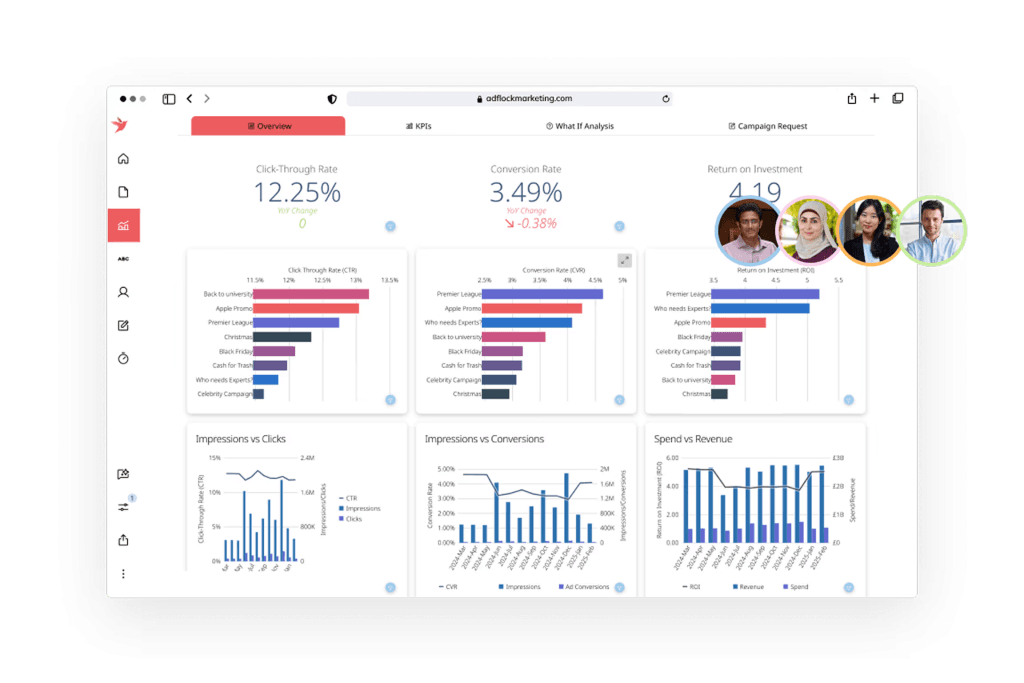
Domo isn’t just a reporting tool. It’s a complete data platform that can replace multiple tools in your stack. If you’re running a 50+ person agency with complex client requirements, Domo provides enterprise-grade capabilities that smaller tools simply can’t match.
What makes Domo different from everything else? It handles massive data volumes without slowing down. You can give each client their own workspace with complete data separation. The AI features actually provide useful insights instead of just showing you more charts.
Advanced Enterprise Features
- Handles petabytes of data without performance issues
- Complete client workspace separation
- AI-powered insights and predictive analytics
- 1,000+ native data connectors
- Advanced security and compliance features
Current Pricing (2026): Consumption-based with ~$750/year per user base (core features). Agency implementations: $15k-50k+ annually per industry estimates. Free 30-day trial includes full access.
Reality check Domo requires serious investment, both in budget and implementation time. The setup process takes weeks, not hours. Your team needs proper training to use it effectively.
What kind of agency should consider Domo? If you’re managing 10 clients and struggling with basic reporting automation, this is complete overkill. But if you’re handling enterprise accounts with complex attribution modeling and multiple stakeholder groups, Domo can unify everything into one powerful platform.
Swydo Built by Agency Owners for Agency Owners
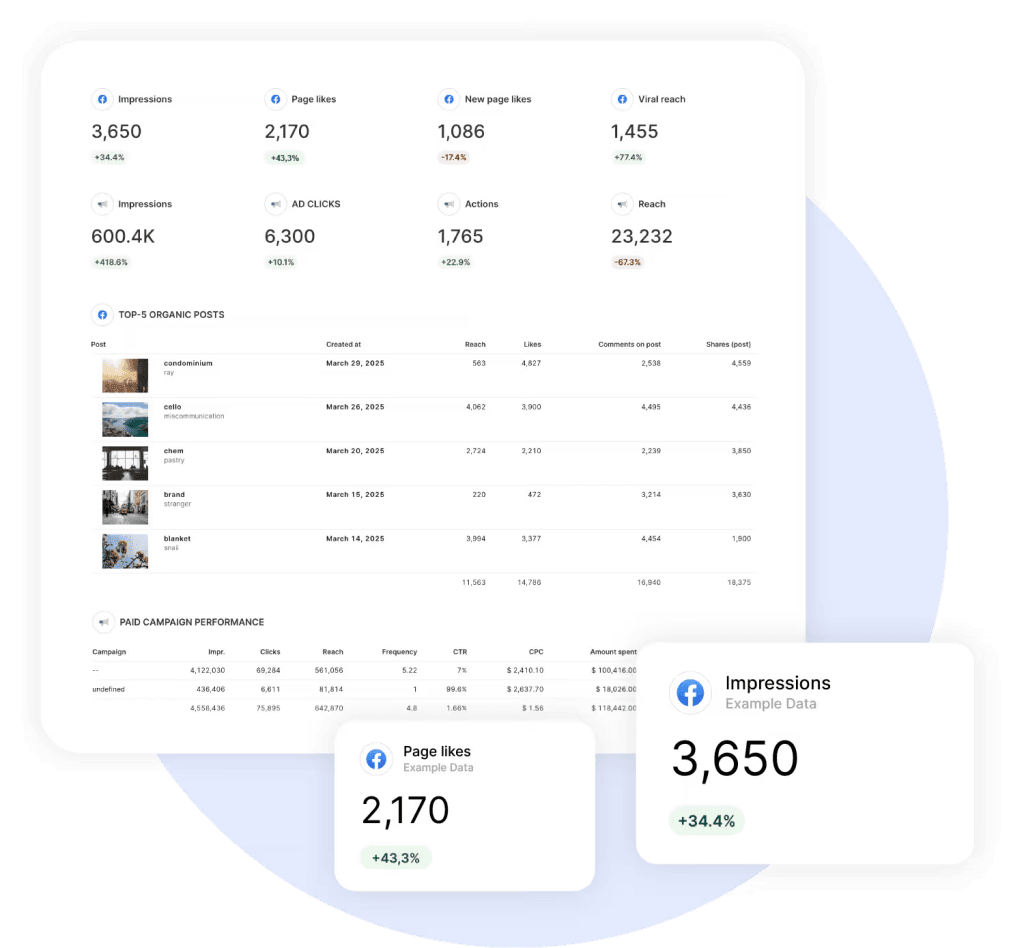
Swydo is a true automated reporting tool built for agencies. It understands agency pain points because it was created by people who actually ran agencies. Every feature addresses specific problems you face every day, like switching between client accounts, maintaining brand consistency, and automating report distribution.
The interface makes sense immediately. You can set up a new client in about 20 minutes. The template library includes report formats for different industries, so you’re not starting from scratch every time.
Current Pricing (2026)
- Current Pricing (2026) Base plan: $69/month (10 data sources, unlimited clients/users; annual billing saves 10%).
- Additional data sources: $4.50 each (11-100), $3.00 (101-500), $2.00 (501+)
- .Real cost examples (annual billing):
- 6 clients with 18 data sources = $105/month
- 15 clients with 35 data sources = $181/month
- 25 clients with 60 data sources = $294/month
Why Swydo scales better Unlike tools that charge per client or dashboard, Swydo charges based on data sources. Since you typically need 2-4 data sources per client (Google Ads, Analytics, Facebook, etc.), this model becomes much more affordable as you grow.
Agency-Specific Features
- Multi-client workspace management with complete separation
- Industry-specific template library
- Automated report scheduling and distribution
- Complete white-label capabilities
- Built-in client portal access
What do agencies love most about Swydo? It handles the most common reporting scenarios without any unnecessary complexity. Need to send weekly reports to 15 clients every Monday morning? Set it up once and never think about it again.
Best for Mid-size agencies serving SMBs who need professional reporting without enterprise complexity.
Tableau Advanced Data Visualization Powerhouse
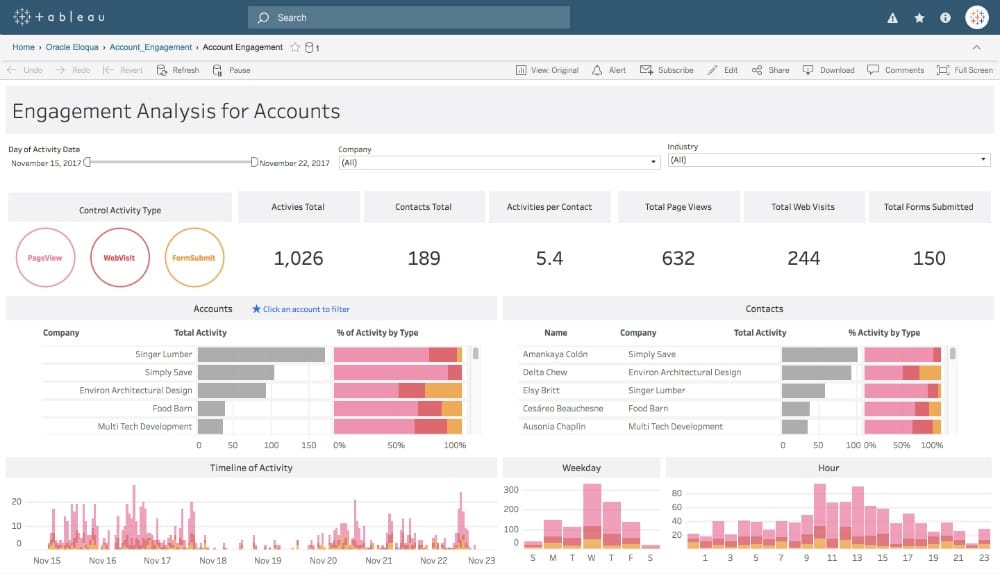
Some of your clients ask sophisticated questions about their data. They want to understand attribution models, cohort analysis, and predictive trends. Basic charts and tables don’t cut it anymore. That’s where Tableau excels.
Tableau turns complex data into compelling visual stories. You can build interactive dashboards that let clients explore their own data. The visualization capabilities are unmatched in the industry.
Current Pricing (2026)
- Creator license $75/user/month (can create and publish content)
- Explorer license $42/user/month (can edit existing content)
- Viewer license $15/user/month (view-only access)
- Enterprise edition 20% discount available for new customers (limited time)
Advanced Capabilities
- Industry-leading data visualization engine
- Interactive dashboards with drill-down capabilities
- Advanced calculated fields and statistical functions
- Real-time data connections and automated refresh
- Mobile-optimized viewing experience
But Tableau comes with significant overhead. Your team needs proper training to use it effectively. The learning curve is steep. Implementation requires data modeling skills that most marketing teams don’t have.
Think about your current client base. How many of them actually need advanced statistical analysis and predictive modeling? If you’re serving SaaS companies or e-commerce brands that live and breathe data, Tableau’s sophistication justifies the investment.
Best for Agencies with data science capabilities serving sophisticated clients who need advanced analytics.
Supermetrics Your Data Collection Workhorse
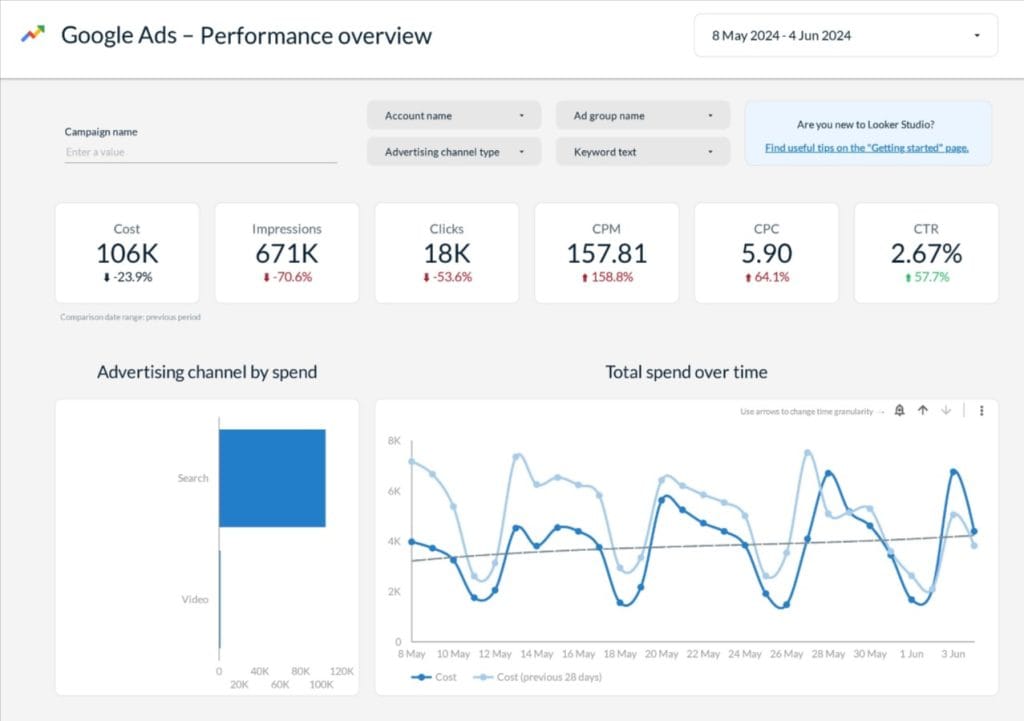
Here’s a different approach to automation. Instead of switching to a completely new reporting platform, what if you could automate data collection for the tools you already use?
That’s exactly what Supermetrics does. It connects to over 150 marketing platforms and automatically pulls data into Google Sheets, Looker Studio, or your existing BI tools. You keep using familiar tools but eliminate manual data entry.
ing (2026): Starter $47/month ($37 annual; 3 sources, 1 user). Growth $222/month ($177 annual; 6 sources, 2 users)—recommended for agencies. Enterprise: Custom quote.
Popular Implementation Strategies
| Approach | Best For | Typical Monthly Cost |
|---|---|---|
| Supermetrics + Google Sheets | Small agencies, custom solutions | $47-177 |
| Supermetrics + Looker Studio | Growing agencies, visual dashboards | $177-500+ (with add-ons) |
| Supermetrics + BigQuery | Large agencies, data warehousing | $500+ (Enterprise) |
Flexibility advantage unchanged.
The flexibility advantage You can build whatever reporting solution makes sense for your workflow. Want to create a master dashboard showing all clients? Possible. Need custom attribution models? Build them with familiar spreadsheet formulas.
Best for Agencies comfortable with Google Workspace who want to enhance existing tools rather than learn new platforms.
Read our list of the best Looker Studio data connectors, based on your agency’s needs
AgencyAnalytics Everything in One Place
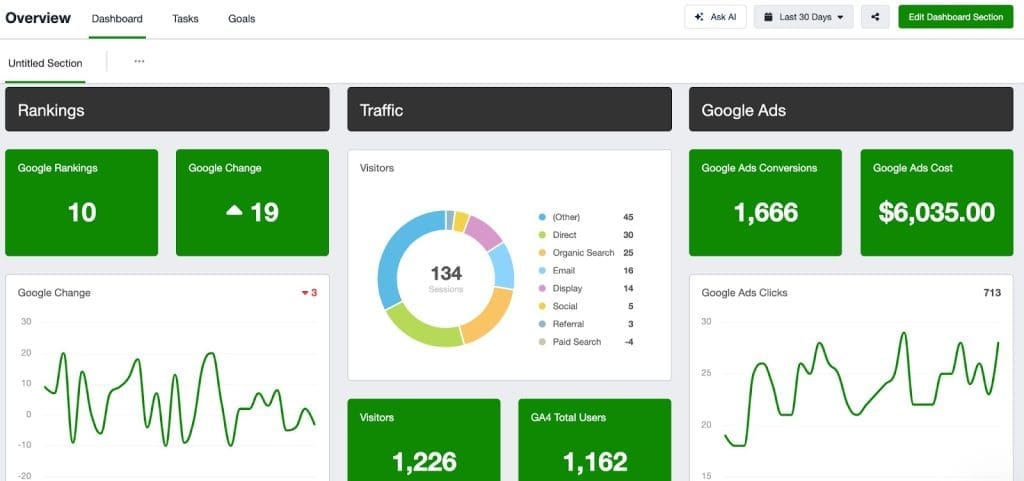
Running a full-service digital agency means juggling multiple tools. SEO rank tracking, PPC reporting, social media analytics, website monitoring. AgencyAnalytics combines these functions into a single platform designed specifically for agencies.
Current Pricing (2026)
- Freelancer $59/month (up to 5 clients)
- Agency $199/month (up to 10 clients)
- Agency Pro $449/month (up to 15 clients)
- Additional clients $20/month each beyond base plan limits
What’s Included
- 80+ marketing platform integrations
- Built-in SEO rank tracking and site audits
- Call tracking and lead attribution
- White-label reports and client portals
- Proposal generation tools
- Task management and team collaboration
The time savings add up quickly. Instead of logging into 6 different tools to gather data, everything lives in one place. Client onboarding becomes faster because you’re only setting up one tool instead of multiple platforms.
But there’s a trade-off here. AgencyAnalytics provides good functionality across many areas but isn’t the best tool for any single function. If you need advanced SEO features, dedicated tools like Ahrefs provide more depth.
Best for Full-service agencies serving SMBs who want to consolidate their tool stack and can budget for premium pricing.
DashThis Simple Reports Done Right
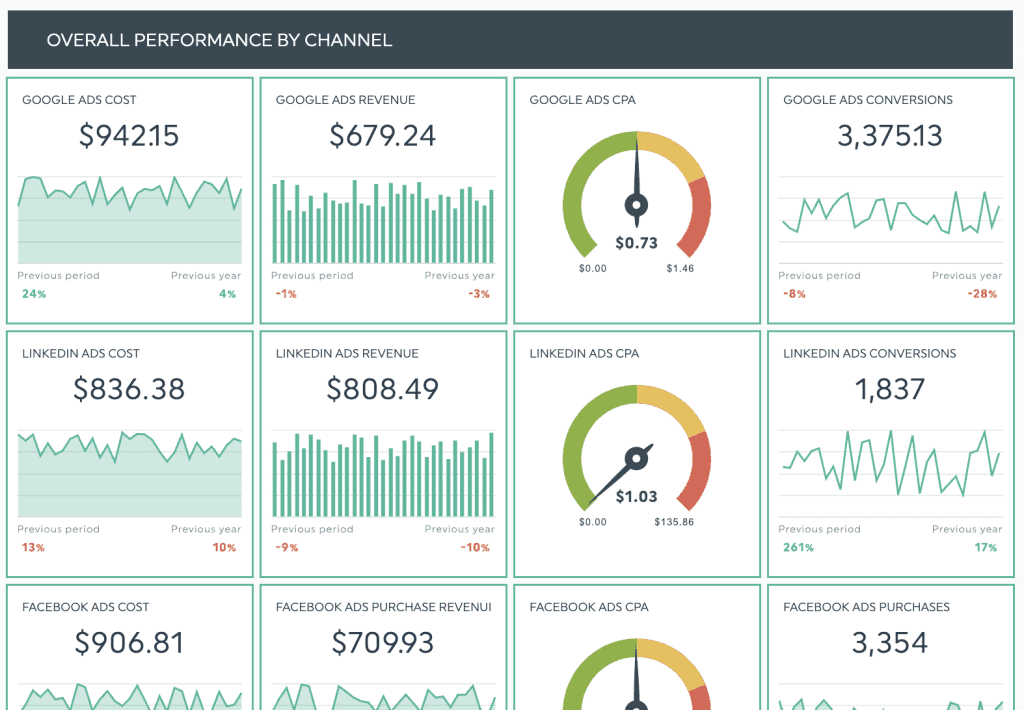
Sometimes you just need clean, professional reports without any complexity. DashThis focuses entirely on making reporting as simple as possible while still delivering professional results.
Current Pricing (2026)
- Individual $49/month (3 dashboards)
- Professional $159/month (10 dashboards)
- Business $309/month (25 dashboards)
- Standard $479/month (50 dashboards)
The setup process is refreshingly straightforward. Choose a template that matches your industry. Connect your data sources. Customize the branding. Set up automated delivery. You’re done. Total time investment is usually under 2 hours per client.
Core Features
- 30+ pre-built templates for common scenarios
- Drag-and-drop report builder
- Automated scheduling and distribution
- Basic white-label customization
- Unlimited data sources per dashboard
DashThis works particularly well for agencies that don’t need advanced analytics and have a smaller client base. If your clients care about basic metrics like traffic, conversions, and campaign performance, DashThis delivers exactly that without overwhelming anyone.
The scaling challenge DashThis pricing gets expensive quickly as you add clients. At 10 clients, you’re paying $159/month. At 25 clients, you’re at $309/month. Compare this to Swydo at $77-150/month regardless of client count.
Best for Small agencies with under 10 clients wanting simple, reliable automation.
Databox Real-Time Performance Monitoring

How quickly do you know when campaign performance changes significantly? Tomorrow morning when you check dashboards? Next week when you compile reports? With Databox, you can know within hours.
Current Pricing (2026)
- Professional $199/month + advanced features
- Growth $399/month + enhanced capabilities
- Premium $999/month + enterprise features
Databox excels at real-time monitoring and goal tracking. Set up alerts for important metrics and get notified immediately when performance changes. This is particularly valuable for agencies managing high-spend campaigns where quick reactions prevent costly mistakes.
Real-Time Advantages
- Hourly data refreshes throughout the day
- Custom goal tracking with automated alerts
- Mobile app for monitoring performance anywhere
- Collaborative team dashboards
- 100+ native integrations
Consider this scenario. Your biggest client is running Black Friday promotions with aggressive budget increases. Google Ads auctions become competitive overnight, driving costs up 40%. With Databox alerts, you know about this within 2 hours and can adjust bids before burning through weekly budgets in a single day.
Best for Agencies managing high-frequency campaigns who need immediate performance visibility.
Looker Studio The Google Ecosystem Champion
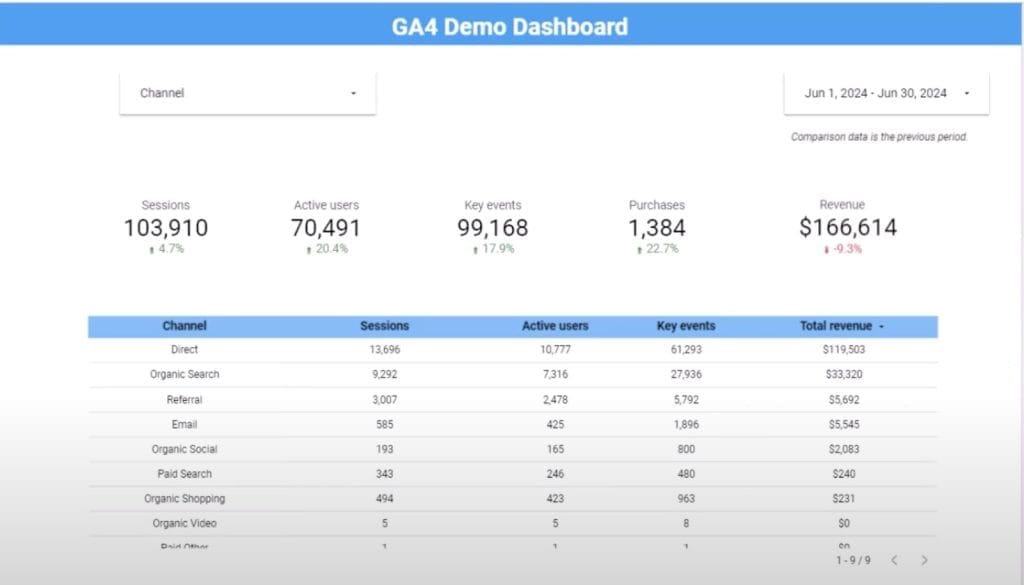
Looker Studio provides professional-grade dashboards at no cost, making it attractive for budget-conscious agencies. But success requires pairing it with data collection tools like Supermetrics.
Current Pricing (2026)
- Looker Studio Free with Google account
- Looker Studio Pro Paid tier with enterprise features (pricing on Google Cloud marketing page)
- Additional costs Data collection tools like Supermetrics ($49-399/month)
The platform works incredibly well if your clients primarily use Google products. Native connections to Google Ads, Analytics, and Search Console provide seamless data integration. The dashboard creation tools are surprisingly powerful for a free platform.
The Looker Studio + Supermetrics Strategy
- Supermetrics pulls data from Facebook, LinkedIn, Twitter into Google Sheets
- Looker Studio connects to these sheets plus Google native data
- Custom calculations blend cross-platform metrics
- Automated refresh keeps dashboards current
But here’s the reality of using Looker Studio for agency reporting. You’ll need additional tools for data collection from non-Google platforms. Supermetrics becomes almost mandatory, adding $99-399 monthly to your costs.
Technical skills matter more with Looker Studio than with dedicated agency platforms. Your team needs to understand data modeling concepts and be comfortable building custom dashboards.
Total Cost Free for Looker Studio + $99-399/month for Supermetrics Best for Budget-conscious agencies with Google ecosystem focus and technical skills.
Tool Selection Made Simple – Decision Framework
Stop trying to find the “perfect” tool. Start by honestly looking at your current situation and what you actually need to solve today.
How many clients are you managing right now? What’s your team’s comfort level with learning new technology? What do your clients actually expect from your reports?
By Agency Size and Budget
Small Agencies (5-15 clients, tight budget)
- Most affordable Swydo ($105-150/month typical for small agencies)
- Free option Looker Studio + Supermetrics ($99-199/month)
- All-in-one AgencyAnalytics ($59-199/month)
- Why Swydo offers best value with unlimited clients, while others limit client count
Growing Agencies (15-50 clients, moderate budget)
- Best scaling Swydo (150-250/month) – pricing grows with data sources, not clients
- Real-time focus Databox ($199-399/month)
- Simple solution DashThis ($135-264/month) – but gets expensive with many clients
- Why Swydo’s unlimited client model beats per-client pricing as you scale
Large Agencies (50+ clients, enterprise budget)
- Enterprise platform Domo ($15,000+/year)
- Advanced analytics Tableau ($75-150/user/month)
- Presentation focus Rollstack (custom enterprise pricing)
- Why Sophisticated capabilities, enterprise client expectations
By Client Expectations
Think specifically about your current clients. What do they actually expect from your reports?
Clients needing simple performance summaries Tools like DashThis, Swydo, or AgencyAnalytics work perfectly. They deliver professional results without overwhelming anyone with complexity.
Clients expecting sophisticated analytics You’re looking at Tableau, Domo, or Rollstack. These tools match enterprise client expectations but require more investment.
Clients wanting real-time monitoring Databox provides immediate alerts and mobile access. This matters most for high-spend campaigns or time-sensitive promotions.
By Technical Resources
Limited technical team Focus on DashThis, AgencyAnalytics, or Swydo. These tools work reliably with minimal ongoing maintenance.
Strong technical capabilities Consider Tableau, Domo, or Supermetrics with custom solutions. You can leverage advanced features and customization.
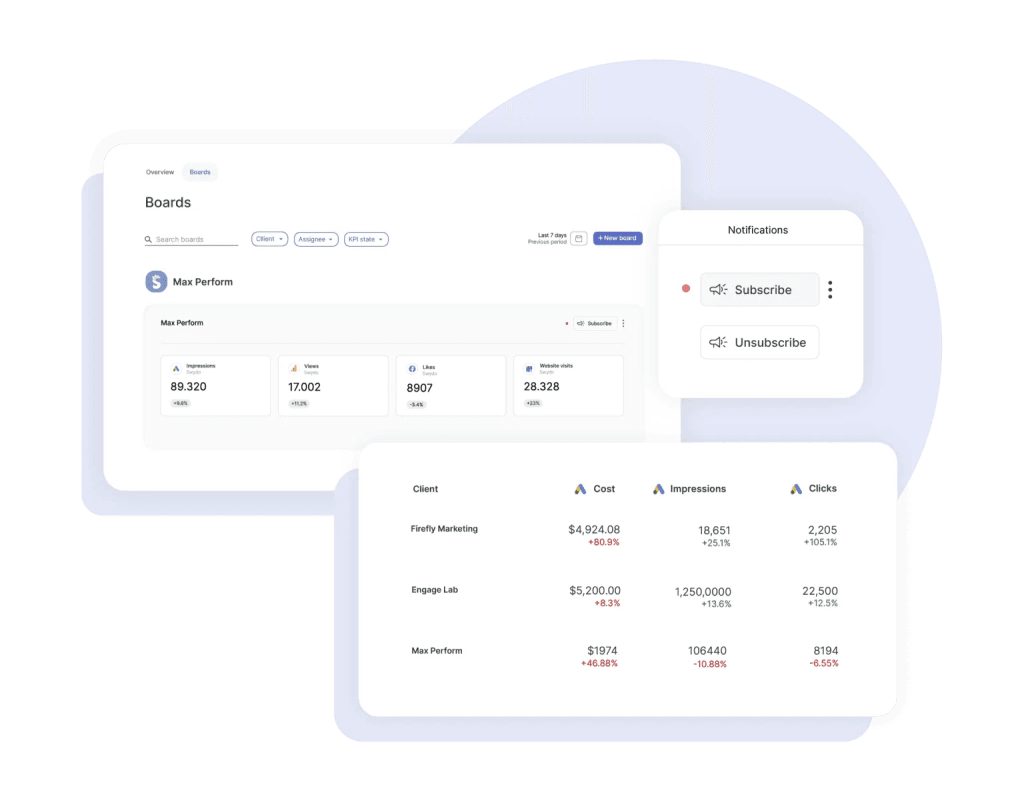
The Bottom Line Numbers
Here’s what matters: At $2,700 weekly in reporting labor, you’re spending $140,400 annually on data compilation. Swydo at $136/month saves you $138,768 yearly. That’s a 1,019% ROI.
- For agencies under 15 clients: Swydo wins on cost and unlimited client scaling.
- For agencies wanting everything bundled: AgencyAnalytics costs more but consolidates 6 tools into one.
- For Google-heavy workflows: Looker Studio plus Supermetrics gives enterprise features at $200/month.
Implementation reality: Week 1-2 test with one client. Week 3-4 set up automation. Week 5+ scale to all clients. Most agencies see full ROI within 60 days.
The real cost of waiting: Every Monday morning you manually compile reports, you lose 3-6 hours per client that could drive actual growth. Your junior staff quits from boring work. Clients get frustrated with late deliveries.
Pick a tool this week. Start your free trial. Set up one client completely.
Report Automation Tools FAQ
Expert answers for choosing the right reporting platform for your agency
Report automation uses software to automatically collect data from multiple marketing platforms (Google Ads, Facebook, Analytics) and generate branded reports without manual work. Instead of spending 3-6 hours per client copying data into spreadsheets, reports generate automatically and deliver on schedule.
Basic tools start at $69/month (Swydo) for small agencies. Mid-range options like AgencyAnalytics cost $59-239/month. Enterprise solutions like Domo start around $15,000 annually. Most agencies save 20+ hours weekly, making even premium tools profitable within 60 days.
DashThis offers the simplest setup with pre-built templates that work in under 2 hours per client. Swydo provides excellent ease-of-use with more customization options. AgencyAnalytics bundles multiple functions but has a steeper learning curve.
Google Looker Studio is free but requires technical skills and additional tools like Supermetrics ($99-399/month) for non-Google data. The “free” approach often costs more in setup time than paid solutions designed specifically for agencies.
Simple tools like DashThis: 1-2 hours per client. Mid-range tools like Swydo: 2-4 hours initial setup, then 20 minutes per additional client. Enterprise tools: 2-4 weeks implementation. Most agencies are fully automated within 30 days.
Yes, modern tools create branded reports that often look more professional than manual versions. They include consistent formatting, automatic charts, and can be white-labeled with your agency branding. Many clients prefer the consistency of automated reports.
Swydo ($69/month) offers unlimited clients with pay-per-data-source pricing, best for scaling agencies. AgencyAnalytics ($59-239/month) includes SEO tracking and task management beyond reporting. DashThis ($49-479/month) focuses purely on simple reporting but gets expensive with many clients.
| Tool | Starting Price | Best For | Scaling Model |
|---|---|---|---|
| Swydo | $69/month | Growing agencies | Unlimited clients |
| AgencyAnalytics | $79/month | Full-service agencies | Per client limits |
| DashThis | $49/month | Small agencies | Per dashboard |
Swydo offers the best value for growth with unlimited clients at $69/month base price. For agencies under 10 clients wanting simplicity, DashThis works well. AgencyAnalytics suits agencies wanting to consolidate multiple tools into one platform.
All major tools connect to Google Ads and Facebook Ads. Supermetrics + Looker Studio offers the most customization for Google-heavy workflows. Swydo and AgencyAnalytics provide the most reliable automated connections with minimal maintenance.
Only if you’re serving large enterprise clients who need advanced analytics, handle massive data volumes, or require complex statistical analysis. Most marketing agencies serving SMBs get better value from agency-specific tools like Swydo or AgencyAnalytics.
Yes, agency-focused tools are designed for this. Swydo offers unlimited clients with workspace separation. AgencyAnalytics includes client portals. DashThis charges per dashboard but maintains client separation. Avoid tools designed for single businesses.
Most errors come from incorrect initial setup or API changes from platforms like Facebook. Quality tools include data validation checks and error alerts. Always spot-check automated reports for the first month and set up monitoring for unusual data spikes or drops.
Start with one cooperative client as a test case. Run automated and manual reports in parallel for 2-4 weeks to verify accuracy. Once confident, transition remaining clients one at a time. Keep manual backup processes for the first 90 days.
Most tools offer template customization and white-labeling. Swydo and AgencyAnalytics provide drag-and-drop editors. For highly custom needs, consider Supermetrics + Google Sheets for maximum flexibility, though this requires more technical work.
Reputable tools like Swydo, AgencyAnalytics, and Databox maintain SOC 2 compliance and encrypt data transmission. They’re typically more secure than email attachments or shared spreadsheets. Enterprise clients may require specific certifications – verify before implementation.
Basic tools require 2-4 hours of training focused on connecting data sources, using templates, and scheduling delivery. Advanced customization needs additional training. Most vendors provide onboarding support and documentation.
Modern tools achieve 95%+ uptime with automatic error detection. The biggest reliability issues come from platform API changes (when Facebook or Google updates their systems). Choose tools with active vendor support and quick issue resolution.
Yes, most agency tools include white-labeling. Swydo, AgencyAnalytics, and DashThis all support custom logos, colors, and domain names. Some tools charge extra for advanced white-labeling features like custom domains.
Most tools allow custom scheduling per client. You can set reports to deliver at 9 AM in each client’s local time zone. This is especially important for international agencies or clients with distributed teams.
Automation handles data compilation, not strategic analysis. Best practice is generating automated data reports, then adding 15-20 minutes of human commentary with insights, trends, and recommendations before final delivery to clients.
Tools like Databox, AgencyAnalytics, and Tableau offer client portal access with real-time dashboards. This reduces report delivery pressure while giving clients immediate access to current performance data.
Rollstack specializes in generating actual PowerPoint files from your data sources. For budget-conscious options, create PowerPoint templates and manually update key slides with automated data from other tools.
Yes, that’s the main benefit. Most tools connect 20-100+ platforms including Google Ads, Facebook, LinkedIn, email marketing, SEO tools, and CRM systems. You can create unified reports showing performance across all channels.
Agencies typically spend 3-6 hours per client weekly on manual reporting. With 15 clients, that’s 45-90 hours weekly. Automation reduces this to 15-30 minutes per client for adding strategic commentary, saving 40-85 hours weekly of productive time.
At $60/hour blended rate, saving 45 hours weekly equals $140,400 annually. Even premium tools costing $300/month save $136,800 yearly. Most agencies see positive ROI within 30-60 days and can handle 2-3x more clients with the same team.
Clients typically care about consistency, timeliness, and insights rather than how reports are generated. The value comes from using saved time for strategic optimization work that drives better results, which clients will pay premium rates for.
Consistent, on-time delivery improves client satisfaction. Automated reports never arrive late, maintain professional formatting, and free your team to focus on strategy and optimization rather than administrative tasks. This positions your agency as more strategic and reliable.
Yes, automation removes the biggest bottleneck in agency scaling – manual reporting work. Agencies using automation can typically handle 2-3x more clients without proportional staff increases. The time savings allow focus on client acquisition and strategic work that drives growth.
Stop wasting 20+ hours weekly on manual reports. Start automating today.
Start Your Free Trial Today