Something’s broken. Your templates vanished after Oviond’s platform migration. That 20-widget limit kills every dashboard you build. Or worse—you just lost a $5,000/month client because you couldn’t integrate with their ad platform.
I spent the past month analyzing 62+ alternatives, reading 2,000+ user reviews, and talking to agency owners who switched. What follows is everything the comparison sites won’t tell you.
Why This Decision Matters
Your reporting platform determines three things: how you prove ROI to clients, how your team works together, and whether you can scale. Pick wrong and you get months of migration hell, angry clients with broken reports, and a team ready to quit.
The stakes jumped in 2025. Sprout Social reports 97% of marketing leaders now consider AI proficiency vital, up from 83% in 2024. Platforms without AI features now look outdated
One agency spent six weeks migrating 40 clients to AgencyAnalytics, then discovered it couldn’t pull product-level Shopify data. They caught this too late. This guide helps you avoid that mistake.
What You’re Actually Choosing
Before we dive into alternatives, let’s get clear on what these platforms actually do, because the terminology gets muddy fast.
Think of a white-label reporting platform as your agency’s printing press. Raw data streams in from Google Ads, Facebook, Analytics, and dozens of other sources. The platform transforms this chaos into polished, branded reports that make you look brilliant and make your clients feel informed. The “white-label” part ensures clients see your brand everywhere (your logo, your colors, your domain) instead of some third-party software company.
Not all platforms in this space do the same job. Some are end-to-end reporting platforms (like AgencyAnalytics or Swydo) that connect data, visualize it, and deliver finished reports. Others are data connectors (like Supermetrics or Funnel.io) that just move data from Point A to Point B. You still need Google Looker Studio, Tableau, or another tool to actually build reports.
This distinction matters enormously. I’ve talked to agency owners who spent $800/month on Supermetrics, thought they were getting a complete solution, only to realize they still needed to build dashboards from scratch in Looker Studio every time. That’s like buying a professional camera when what you needed was a photo studio.
When to Switch (And When Not To)
An uncomfortable truth exists: switching platforms is expensive, time-consuming, and risky. You wouldn’t perform surgery to fix a paper cut. So when does the pain justify the cure?
Seven Clear Signals It’s Time to Move
Your platform costs you clients. If you lose prospects because you can’t integrate with their marketing stack, the platform actively harms your business. What if you missed a $5,000/month retainer because you couldn’t track keyword rankings without paying an extra $99/month for Semrush.
You spend more time on fixes than analysis. A good reporting platform should be invisible infrastructure. If you dedicate multiple hours weekly troubleshooting broken integrations or fixing data discrepancies, calculate the cost: 8 hours monthly at $100/hour equals $9,600 annually wasted.
Growth breaks your workflow. The 10-client workflow rarely survives 50 clients. If you can’t make bulk changes across dashboards or hit widget limits, you’ve outgrown your platform.
Your clients get more sophisticated. As you move upmarket to enterprise clients, they want historical trend analysis, cross-channel attribution, and predictive insights. If your platform caps historical data at 3 months (like Oviond), you can’t deliver 12-month year-over-year comparisons that enterprise clients demand.
Integration gaps force expensive workarounds. You shouldn’t need three separate tools to report on core services. If you pay for a reporting platform plus separate SEO tools plus call tracking plus rank tracking, check whether competitors bundle these.
Platform development has stalled. In tech, standing still means falling behind. If your platform hasn’t shipped meaningful updates in 6-12 months while competitors launch AI features and new integrations quarterly, you’re on a declining trajectory. User reviews consistently mention Oviond’s “very slow development.”
Data limitations constrain your storytelling. If you can’t create custom metrics, blend data from multiple sources, or filter campaigns properly (all Oviond limitations), you present data instead of insights. One approach says “here are your numbers” while the other explains “your Facebook CPM increased 20% for these three reasons, and here’s what we’re doing about it.”
When to Stick with What You Have
A switch isn’t always the answer. Stay put if you manage fewer than 15 clients with straightforward reporting needs, your current platform covers your core integrations adequately, you haven’t experienced chronic reliability issues, and your team stays productive with the current system.
The switching cost (in team time, migration effort, and client disruption) only pays off when the benefits clearly outweigh the pain. A $50/month savings doesn’t justify six weeks of chaos.
Your Complete Options
The white-label reporting space divides into distinct tiers, each one serves different needs. The breakdown below helps you quickly identify which segment suits your situation.
See the top alternatives at a glance before we dive deep:
| Platform | Starting Price | Best For | Key Strength | Watch Out For |
|---|---|---|---|---|
| AgencyAnalytics | $79/mo | Full-service agencies (10-100 clients) | Built-in SEO tools | Recent price increases |
| Swydo | $69/mo + per source | Small agencies (5-50 clients) | Monitoring Overview, Data Health Checks, Excellent support | Per-source costs add up |
| Whatagraph | $286/mo | Mid-sized agencies (10-50 clients) | AI chatbot, unlimited dashboards, flat pricing | Fewer integrations than leaders |
| NinjaCat | $999+/mo | Enterprise agencies (20+ clients) | Integrated call tracking | High entry price |
| Supermetrics | $29-500+/mo | Technical teams | 150+ data sources | Not a complete solution |
| Porter Metrics | $23/mo | Solo freelancers (1-5 clients) | Lowest price point | Limited track record |
| Google Looker Studio | Free | Google-focused agencies | Zero cost | Requires paid connectors for most platforms |
Full-Service Agency Platforms (The All-in-One Approach)
These platforms do everything: connect data, build dashboards, generate reports, and handle white-labeling. You pay one vendor and get a complete solution.
AgencyAnalytics dominates this tier for good reason. With 80+ integrations and built-in SEO tools (rank tracking, site audits, backlink monitoring), it eliminates the need for separate subscriptions to tools like Semrush or Ahrefs. Although, they are slowly phasing this out. This creates a $100-400/month savings right there. The platform went through a complete redesign in July 2025, which shows continued investment.
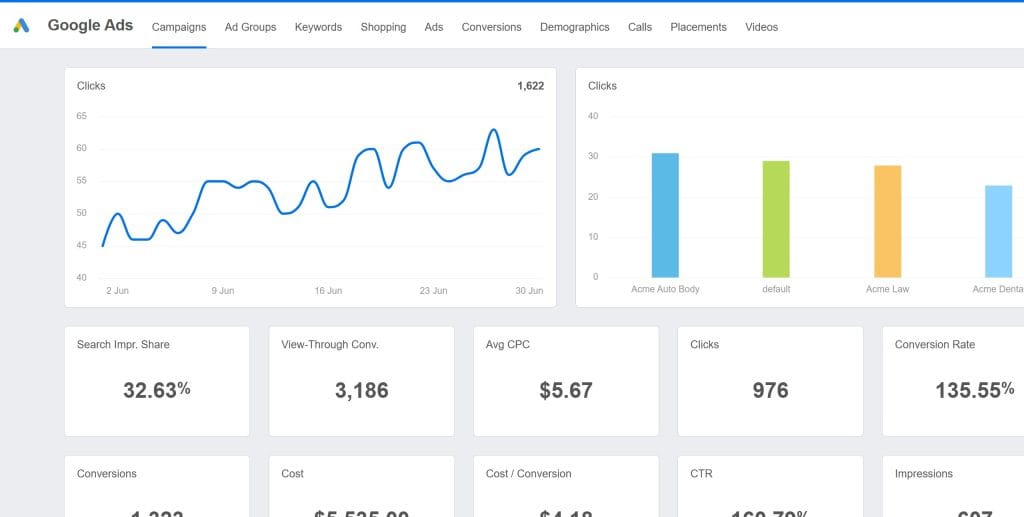
Nothing is perfect though. AgencyAnalytics raised per-client pricing from $10 to $20/month in May 2025, a 100% increase on the margin component.
For an agency that manages 50 additional clients, that adds $6,000 annually. Users also report aggressive upselling and AI features that require higher-tier plans ($179+/month base). The G2 rating of 4.7/5 from 1,000+ reviews shows strong overall satisfaction, but dig into 3-star reviews and you’ll find pricing frustration is real.
Best for: Full-service digital marketing agencies that manage 10-100 clients who need integrated SEO tools and can absorb the premium pricing. Not ideal if you’re budget-constrained or already committed to premium SEO tools.
Mid-Tier Agency Platforms (The Balanced Approach)
These platforms balance features with affordability, perfect for agencies that need solid capabilities without enterprise pricing.
Swydo takes a different approach with unusual pricing: $69/month base (includes first 10 data sources) with unlimited users, clients, and reports. Additional data sources cost $4.50 each (11-100 sources), $3.00 each (101-500 sources), or $2.00 each (501+ sources). This model favors agencies with many clients but few integrations per client.
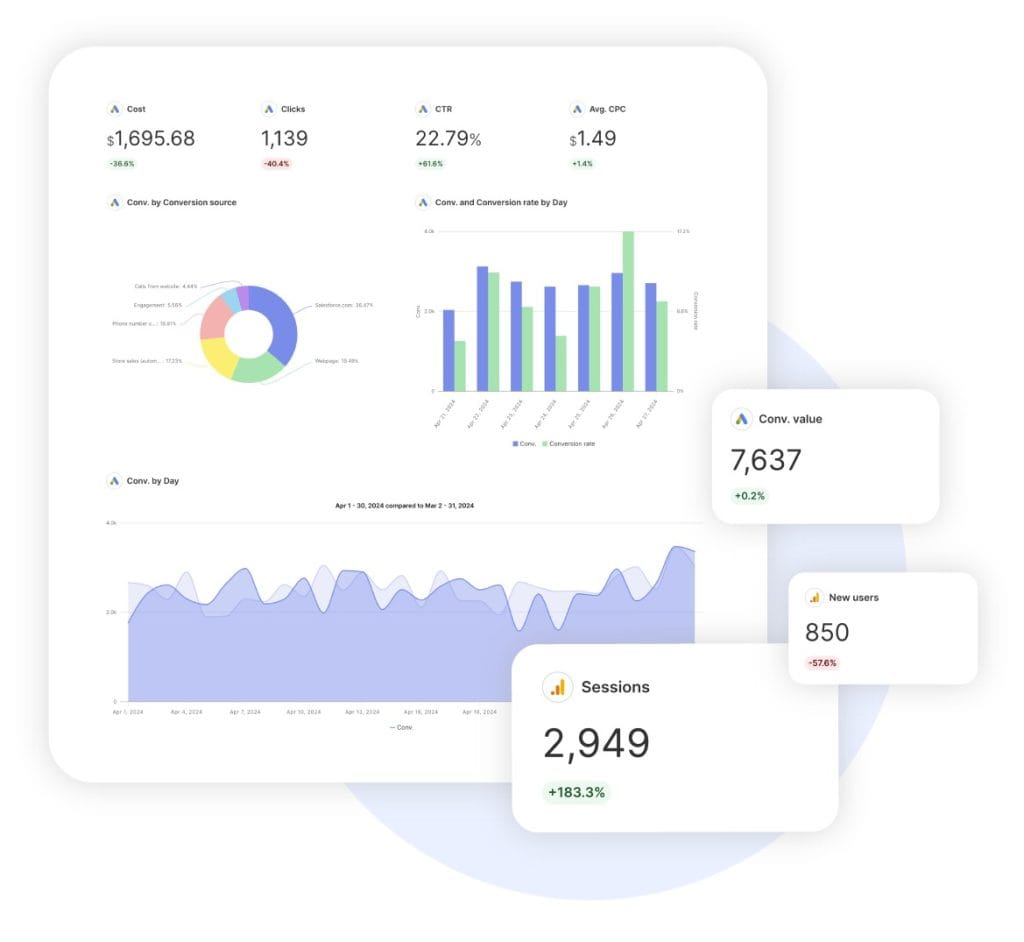
What that means is, each Google Ads account, Facebook Page, and LinkedIn profile counts as a separate data source. A 20-client agency that connects Google Ads, Facebook, and Google Analytics per client needs 60 data sources total. With the first 10 included, that’s 50 additional sources at $4.50 each = $225/month in connector fees, plus the $69 base, totaling $294/month. That “$69/month” platform suddenly costs significantly more than it appeared.
Users consistently praise Swydo’s customer support (4.4/5 on Capterra) and the November 2024 Data Health Check Alerts proactively monitor connection status. This feature addresses the number-one reporting headache: broken integrations.
Best for: Small to mid-sized agencies (5-50 clients) focused on core platforms who value simplicity and support quality over feature depth. Avoid if you need extensive connectivity or complex data blending.
Whatagraph operates on a credit-based pricing model where each data source connection costs 1 credit. Based on recent third-party information, the Basic plan starts at approximately $229/month (billed annually) or $286/month (billed monthly) with 20 data source credits and 5 users. The Boost plan runs $579/month (annual billing) or $724/month (monthly billing) with 60 credits and 10 users
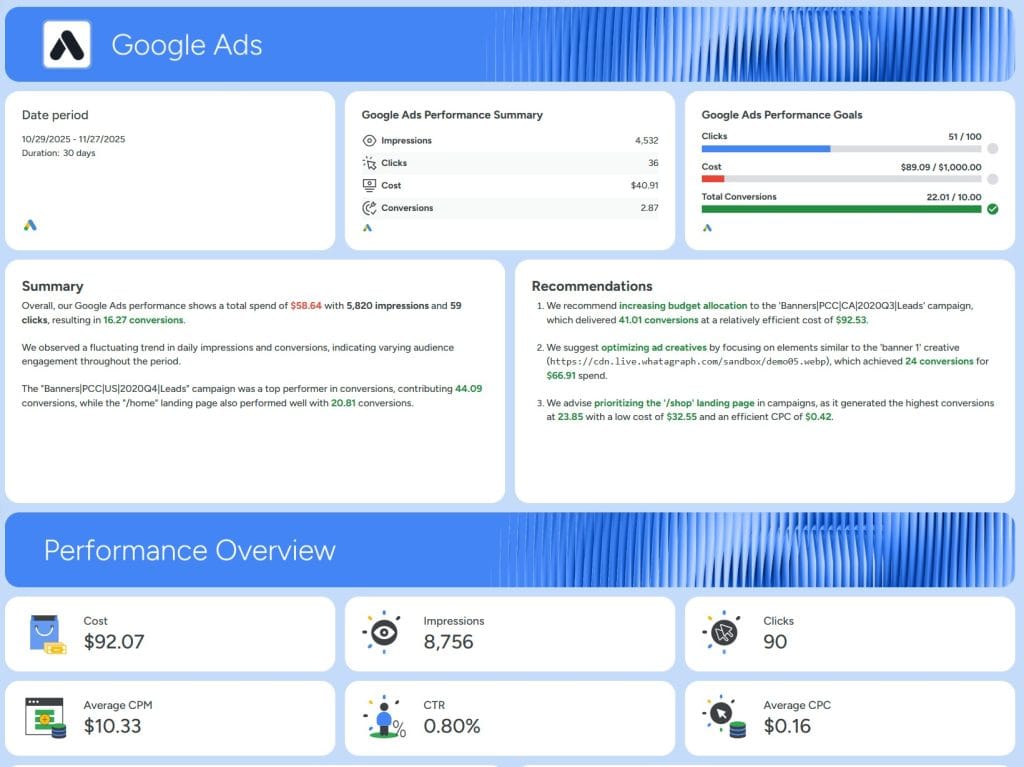
A 20-client agency connecting Google Ads, Facebook, and Analytics for each client needs 60 credits, pushing you into the Boost tier at $579-724/month. That’s $6,948-8,688 annually before any additional credits. Compare this to competitors offering unlimited integrations at flat rates.
The upside? Whatagraph’s May 2025 AI chatbot launch enables natural language queries (“Why did Facebook CPM increase 20% last month?”) that genuinely impress, placing them ahead of most competitors. The platform doesn’t charge per client or per report—only per data source—and includes unlimited dashboards, unlimited users (on higher tiers), and unlimited historical data.
Best for: Agencies with 5-15 clients who connect minimal data sources per client (2-3 sources max), have substantial budgets ($7,000+ annually), and prioritize cutting-edge AI features over cost efficiency.
DashThis earns a 4.8/5 G2 rating with simple interface and 34+ integrations, though per-dashboard pricing ($49-629/month for 3-50 dashboards) creates scaling challenges compared to competitors who offer unlimited dashboards at flat rates.
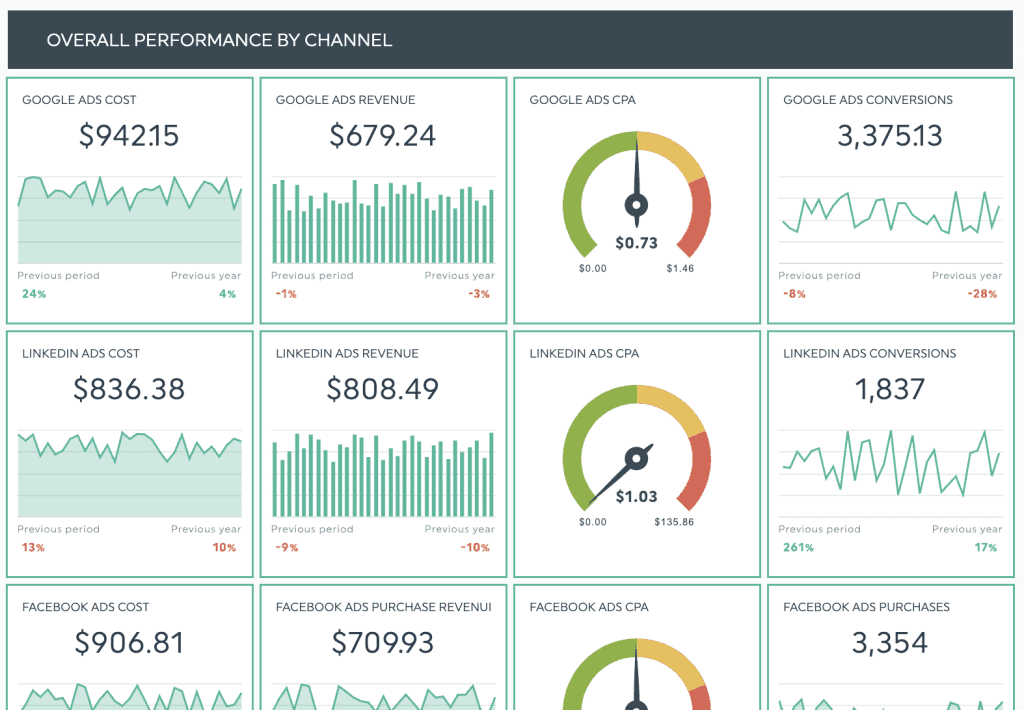
NinjaCat sits in the enterprise tier with 150+ integrations and a comprehensive approach: reporting, monitoring, and call tracking integrated in one platform. The budget monitoring dashboards prevent overspending across client campaigns, which matters when you manage significant media budgets.
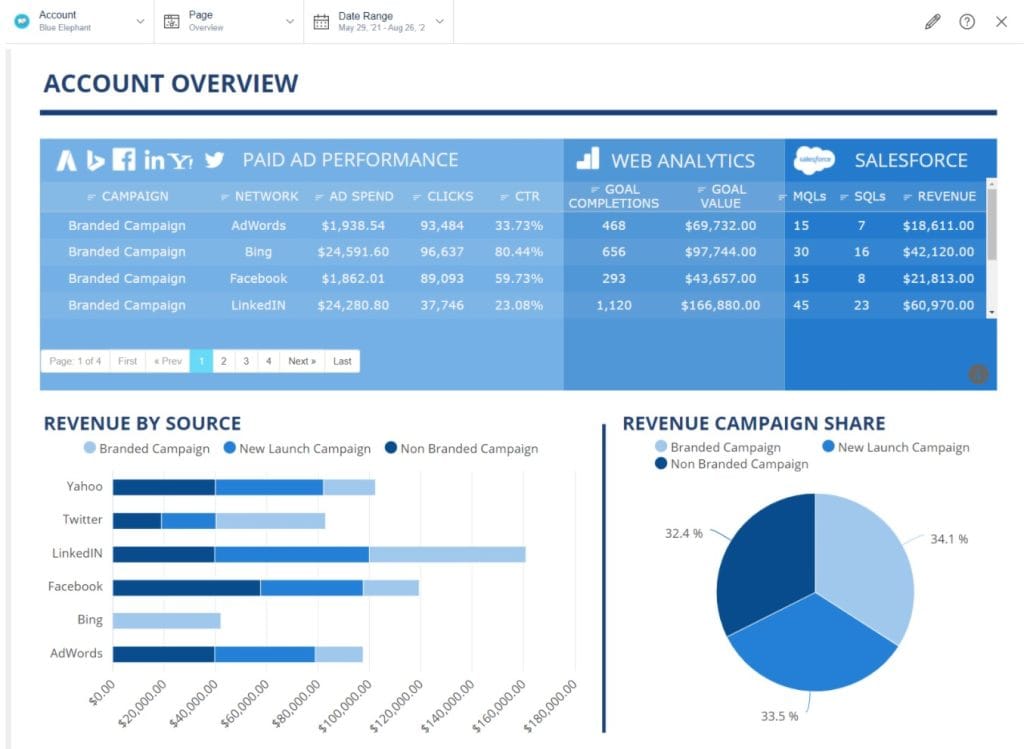
Pricing lacks transparency (custom quotes estimated at $999-2,599/month), but when you consider consolidated tool costs, the math works for mid-to-large agencies. Separate reporting, monitoring, and call tracking subscriptions would easily exceed $1,500/month combined. Reviews consistently mention excellent support. Specific team members get called out by name in testimonials, which tells you something about customer relationships.
Best for: Mid-to-large digital marketing agencies (20+ clients) that manage high-volume PPC campaigns who need call tracking integration. Skip it if you’re a small agency or don’t need call tracking.
Data Pipeline Tools (The Connector Approach)
These platforms move data from marketing sources to destinations like Google Sheets, Looker Studio, or data warehouses. You still need a separate visualization tool.
Supermetrics leads this category with 150+ marketing sources, which represents the largest integration library available. The marketing materials don’t tell you this part: most agencies report spending $600-1,200/month once they account for all required sources, seats, and destinations. That “$29/month” entry price works only for the simplest use cases.
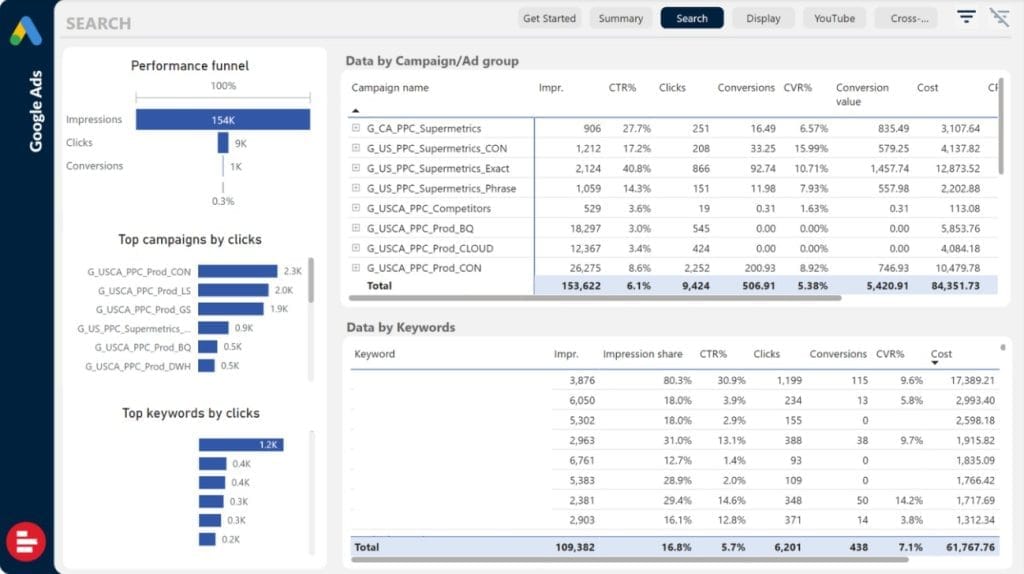
The November 2024 pricing restructure added flexibility but increased complexity. Looker Studio Essential is $29/month (1 included source + 2 additional). Growth jumps to $159/month (Facebook Ads + 6 sources). Professional ranges $300-500/month depending on destination.
User feedback is polarized. Technical teams praise comprehensive source coverage and data granularity. Non-technical users complain about poor support (multiple 2025 reviews mention “slow response times,” “weeks for replies”) and pricing transparency issues. The frequent complaint: “expensive and keeps getting more expensive” with features moving between tiers.
Best for: Large enterprises with existing BI infrastructure and in-house data engineers, or data-heavy teams that need 100+ sources. Avoid for small agencies on tight budgets, teams without technical resources, or those who want an all-in-one solution.
Improvado plays in the same space but at an even higher tier with 500+ data sources, AI-powered marketing intelligence, and custom connector builds on demand. Pricing requires custom quotes with three tiers (Growth, Advanced, Enterprise), and typical implementation takes 2 months.
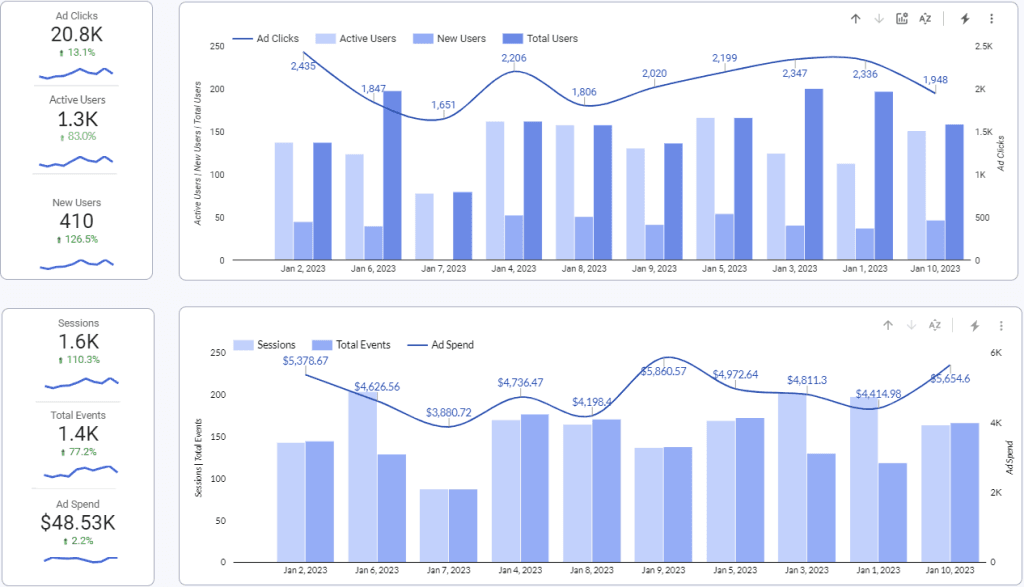
Reviews consistently praise “fantastic support,” “incredible team,” and “responsive and helpful.” The platform differentiates through a full-service approach that includes professional services. But the steep learning curve, basic native dashboards, and limited documentation mean you need technical resources to succeed.
Best for: Large enterprises with complex data needs, Fortune 500 marketing analytics departments, organizations that require custom data pipelines, teams with dedicated data engineers. Avoid for small businesses, teams without technical resources, or those who need quick simple setup.
Business Intelligence Platforms Adapted for Marketing
Google Looker Studio (formerly Data Studio) deserves special mention because it costs nothing, which enormously appeals to small agencies and freelancers. Integration with Google ecosystem (Analytics, Ads, Search Console) works seamlessly, and customizable dashboards provide a solid foundation.
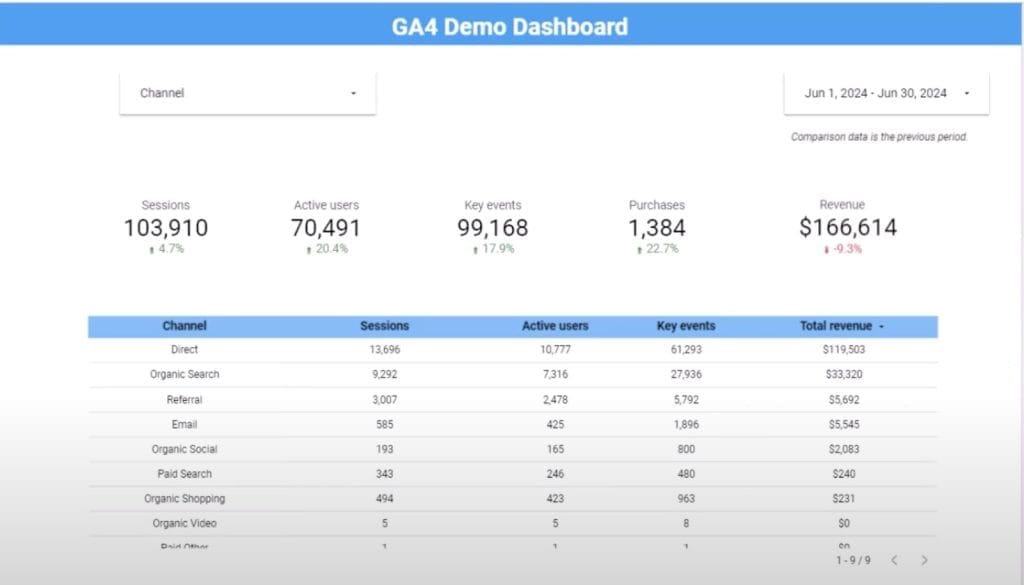
Looker Studio’s limitation becomes clear quickly: you get limited non-Google integrations without paid connectors like Supermetrics ($29+/month). Building custom dashboards requires technical knowledge. White-labeling capabilities remain basic. For agencies that need comprehensive platform coverage, the “free” platform becomes expensive once you add required connectors.
Best for: Budget-conscious small agencies that work primarily with Google platforms, teams comfortable with technical dashboard building, or supplementary dashboards alongside a primary reporting tool. Avoid if you need comprehensive integration coverage or prefer turnkey solutions.
Tableau represents premium business intelligence, starts at $70/month per user with advanced visualization and enterprise scalability. The power and flexibility come with complexity: significant learning curve and technical requirements.
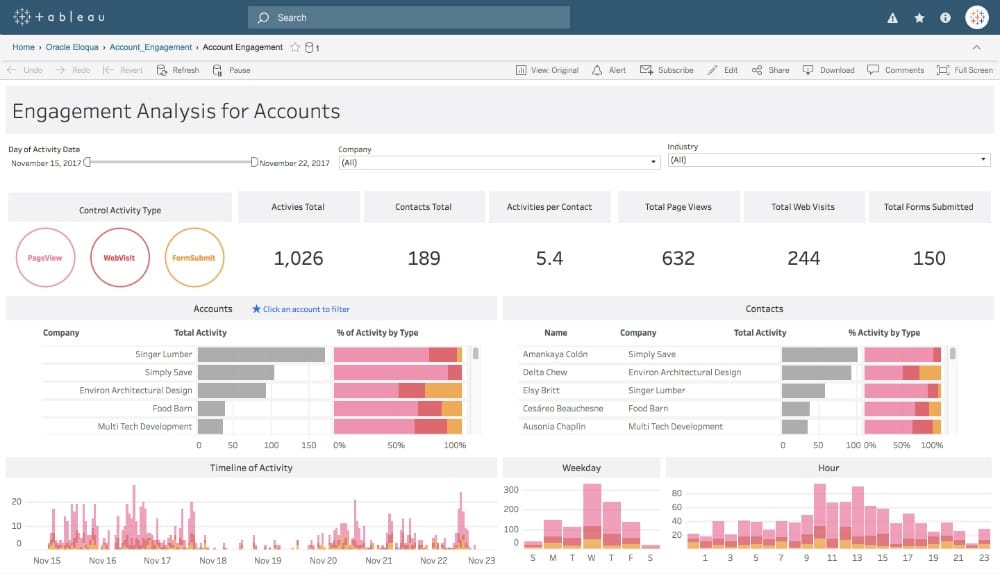
Best for: Enterprises that mix marketing and business intelligence, organizations with dedicated data teams. Avoid for small marketing agencies focused purely on client reporting.
Budget-Conscious Alternatives
Porter Metrics undercuts the market at $23/month with 100+ integrations and 80+ free templates. That price-to-integration ratio seems almost too good, which raises questions about integration quality versus quantity.
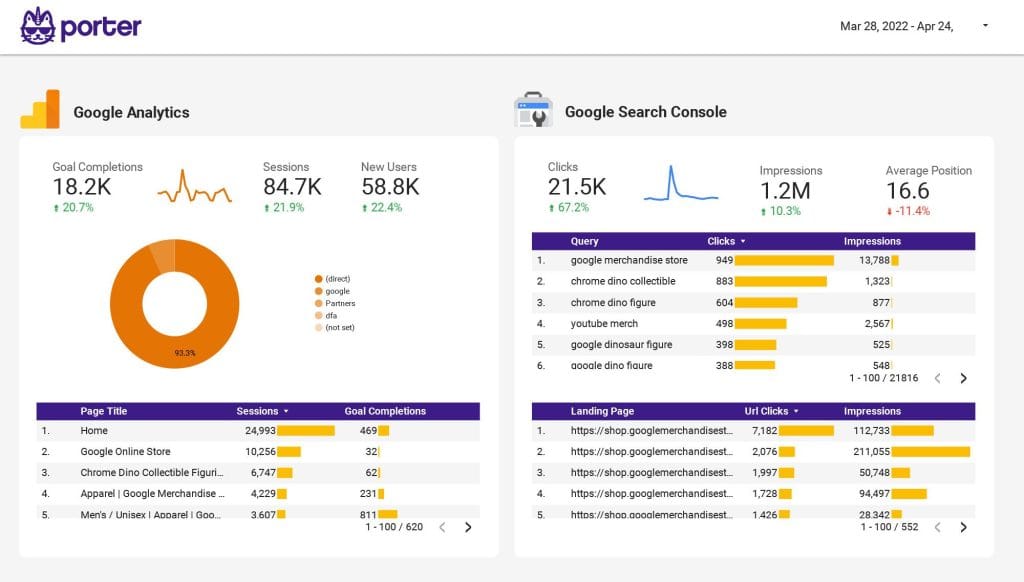
Limited independent reviews and newer market presence create uncertainty about long-term viability and feature depth. But for extremely budget-conscious small agencies who will trade platform maturity for cost savings, it offers a starting point.
Best for: Solo freelancers or micro-agencies (1-5 clients) on extreme budgets who can tolerate limited support and potential platform immaturity.
Which Platform Matches Your Agency Profile
If you run a solo operation or micro-agency (1-5 clients):
- Top pick: Google Looker Studio (free) + Supermetrics Essential ($29/mo) = $29/mo total
- Budget alternative: Porter Metrics ($23/mo)
- Why: Minimal investment while you build your client base; upgrade when you hit 10+ clients
If you run a growing agency (5-25 clients):
- Top pick: Swydo ($69 base + ~$100-200 in sources) = $149-249/mo
- SEO-focused alternative: AgencyAnalytics Freelancer plan ($79/mo for 5 clients)
- Why: Manageable costs with room to scale; excellent support during growth phase
If you run an established agency (25-100 clients):
- Top pick: AgencyAnalytics Agency plan ($167/mo + $20/client)
- Alternative: Whatagraph Start Plan ($286/mo)
- Why: You need robust features, bulk operations, and reliability at scale
If you run an enterprise agency (100+ clients):
- Top pick: TapClicks or NinjaCat (custom pricing, typically $1,500-3,000/mo)
- Why: Only platforms built for this scale with dedicated support and advanced workflow automation
How to Make the Decision
Cut through the noise to select the right platform for your specific situation.
If You’re Staying Put (For Now)
Even if you’re not ready to switch, you can improve your current situation:
Optimize your templates. Ruthlessly audit current reports. Remove widgets that clients never reference. Standardize formatting. Create cleaner, more focused dashboards.
Document your pain points. Keep a running list of frustrations: broken integrations, missing features, workflow friction. When the pain threshold justifies a switch, you’ll have clear requirements ready.
Build relationships with alternatives. Follow 2-3 top alternatives on social media. Read their product update emails. Watch their webinar content. When you’re ready to switch, you’ll be educated rather than starting from scratch.
Request features from current vendor. Most platforms maintain public roadmaps or feature request boards. Submit your needs. Sometimes vendors are already working on solutions.
If You’re Still Unsure
Paralysis by analysis affects many people, and this represents a significant decision. Take your time, but set a deadline. Commit to “I’ll make a decision by [specific date 4-6 weeks from now]” to prevent indefinite deferral while you allow proper evaluation.
Focus on the highest-leverage activities in the meantime: trial the top 3 platforms (even 14-day trials provide clarity), talk to peer agency owners about their experiences, calculate your current platform’s true cost of ownership, and identify your single biggest pain point.
Often, one pain point drives the decision. For some agencies, integration gaps lose them clients. For others, scalability breaks at 30+ clients. For others, lack of SEO tools requires expensive add-ons. Identify your primary driver, then find the platform that solves it best.
The Bottom Line
The white-label marketing reporting space has matured into a clear hierarchy where platform capabilities, integration breadth, and AI sophistication separate leaders from laggards. Oviond’s position below market standards in integration count and AI capabilities creates vulnerability as agencies increasingly demand comprehensive platform coverage and automated insights.
For agencies that evaluate alternatives, the decision depends on matching current scale and specialization to platform strengths while you plan for 12-24 month growth trajectory. There’s no perfect platform—only tradeoffs between cost, capabilities, and complexity that each agency must weigh against specific requirements and constraints.
Small agencies (1-10 clients) should consider Porter Metrics or Whatagraph for budget-conscious options with solid integration coverage. Mid-sized agencies (10-50 clients) thrive with AgencyAnalytics or Swydo, depending on SEO focus versus core platform focus. Large agencies (50+ clients) need enterprise platforms like TapClicks or NinjaCat with advanced scalability and workflow automation.
The agencies that succeed aren’t necessarily those who use the most expensive platform or the one with the most features. They’re the agencies that match their tool to their needs, implement it thoroughly, train their teams properly, and optimize continuously.
Your reporting platform should disappear into the background, empowers your team to focus on strategy and client relationships rather than wrestle with technology. If your current platform occupies your attention through unreliability, limitations, or workflow friction, evaluate alternatives now.
Oviond Alternatives FAQ
Direct answers to your white-label reporting platform questions
Swydo is the top choice for most agencies. It offers 30+ integrations. It’s best for agencies managing 10-100 clients who need comprehensive reporting without cobbling together multiple platforms.
Swydo works best for agencies with 5-25 clients. At $69 base plus $4.50-2.00 per data source, most small agencies pay $149-249 monthly total. Users praise its excellent customer support and simple interface—critical during growth phases when you need reliability without complexity.
Porter Metrics starts at $23/month with 100+ integrations, making it the lowest-priced option. However, Google Looker Studio is completely free for Google platforms (Ads, Analytics, Search Console), though you’ll need paid connectors like Supermetrics ($29+/month) for Facebook, Instagram, and other non-Google sources.
Yes—Google Looker Studio is completely free and works seamlessly with Google’s ecosystem (Analytics, Ads, Search Console). The catch: you’ll need paid connectors ($29-500/month) for non-Google platforms like Facebook, LinkedIn, or Shopify. It’s best for budget-conscious agencies focused primarily on Google marketing platforms.
Improvado leads with 500+ data sources, followed by TapClicks (250+) and Supermetrics (150+). However, integration count matters less than quality—verify your specific platforms are fully supported with all the data fields you need, not just basic connections. Forty high-quality integrations beat 500 shallow ones.
NinjaCat and TapClicks are built for enterprise scale (100+ clients). They offer advanced workflow automation, bulk operations, integrated call tracking, budget monitoring, and dedicated support. Pricing starts around $999-2,599/month, but they consolidate multiple tools into one platform, often saving money for large operations.
White-label reporting software connects to your clients’ marketing platforms (Google Ads, Facebook, Analytics, etc.), pulls the data automatically, and creates branded reports with your logo, colors, and domain—not the software provider’s branding. Clients see you as the expert, not a third-party tool.
It depends on your technical skills and needs. Full reporting platforms (AgencyAnalytics, Swydo) do everything: connect data, build dashboards, generate reports. Data connectors (Supermetrics, Funnel.io) only move data—you still need to build reports in Looker Studio or Tableau yourself. Most agencies need a complete platform, not just a connector.
Swyydo offers unlimited dashboards, unlimited users, you can create as many client reports as needed. Pricing is based on data sources.
AgencyAnalytics includes rank tracking, site audits, and backlink monitoring built-in, eliminating separate Semrush ($100-400/month) or Ahrefs subscriptions. Note: they’re gradually phasing out some SEO features, so verify current offerings before committing.
Yes, most alternatives support client-owned accounts. This is a critical limitation with Oviond—users report Facebook Ads only works with agency-owned accounts. AgencyAnalytics, Swydo, Whatagraph, and other leading platforms connect to both agency-managed and client-owned accounts across all major platforms.
AgencyAnalytics, Supermetrics, and TapClicks offer robust ecommerce integrations with product-level sales data, inventory tracking, and customer analytics. Oviond users report missing inventory data, no customer data, and WooCommerce can’t pull sales by category or product—critical gaps for ecommerce agencies.
Yes, in most alternatives. AgencyAnalytics, Swydo, Whatagraph, and enterprise platforms allow bulk template updates across all clients simultaneously. This is a major Oviond limitation—users must manually replicate changes to each client dashboard individually, wasting hours on routine updates.
Most platforms offer 12-36 months of historical data, with some offering unlimited history. Oviond caps at 3 months, preventing year-over-year comparisons critical for enterprise clients. Whatagraph offers unlimited historical data, while AgencyAnalytics and Swydo typically provide 12-24 months depending on the data source.
Swydo launched an AI chatbot that answers natural language queries like “Why did Facebook CPM increase 20% last month?” AgencyAnalytics offers AI features on higher-tier plans. Most other platforms are still developing AI capabilities. In marketing, 97% of leaders now consider AI proficiency vital, making this a key differentiator.
NinjaCat integrates call tracking directly into the platform, along with reporting and monitoring. This eliminates separate subscriptions to CallRail or similar tools. For most agencies, call tracking requires a separate tool integration—verify your existing call tracking software is supported before switching platforms.
Yes, most alternatives support custom metrics. AgencyAnalytics, Whatagraph, Swydo, and Looker Studio allow you to create calculated fields, blend data from multiple sources, and build custom KPIs. This is essential for agencies that need to show unique performance indicators beyond standard platform metrics.
Pricing varies widely: Budget ($23-49/month): Porter Metrics, Swydo base, Looker Studio + connectors. Mid-tier ($179-300/month): AgencyAnalytics, Whatagraph, DashThis. Enterprise ($999-3,000+/month): NinjaCat, TapClicks, Improvado. Always calculate total cost including per-client fees, data sources, and user seats—not just base prices.
Pricing models vary: Per-client (AgencyAnalytics: $179 + $20/client), per-dashboard (DashThis: $49-629 for 3-50 dashboards), per-data-source (Swydo: $69 + $4.50-2.00 per connection), flat-rate unlimited (Whatagraph), or custom enterprise (NinjaCat, TapClicks). Choose the model that matches your client structure and growth plans.
Watch for: overage charges on data refreshes, premium support fees ($50-200/month), per-user costs ($20-50 per additional team member), integration add-ons (Looker Studio needs paid connectors), feature paywalls (AI often requires premium tiers), and professional services for setup. Always ask “what triggers additional charges?” during demos.
Yes, when it saves time or prevents client loss. A platform saving 15 hours monthly ($1,500 value at $100/hour) while eliminating separate SEO tools ($200/month) delivers far better ROI than a cheaper option requiring workarounds. Calculate total cost of ownership: subscription + team time + eliminated tools + client retention impact.
Value depends on your needs: Small agencies—Swydo ($149-249/month) balances features, support, and cost. SEO-focused—AgencyAnalytics ($179+/month) includes $100-400 worth of SEO tools. Unlimited needs—Whatagraph ($229+/month) with no dashboard caps. Budget-conscious—Looker Studio + Supermetrics ($29/month) for basics. Match platform strengths to your specific requirements.
While marketed at $29/month, most agencies spend $600-1,200/month once they add required sources, seats, and destinations. Looker Studio Essential is $29/month (1 source + 2 additional). Growth is $159/month (Facebook Ads + 6 sources). Professional ranges $300-500/month. The entry price only works for the simplest use cases.
Yes—AgencyAnalytics raised per-client pricing from $10 to $20/month, a 100% increase. For an agency managing 50 clients, that adds $6,000 annually. Users also report aggressive upselling and AI features requiring higher-tier plans. Despite this, many agencies find the value justifies the cost due to built-in SEO tools and reliability.
Switch when: you’re losing clients due to integration gaps, spending multiple hours weekly fixing broken connections, hitting the 20-widget dashboard limit, unable to make bulk changes across clients, can’t deliver year-over-year comparisons beyond 3 months, or need separate tools for SEO/call tracking. These signals indicate you’ve outgrown your current platform.
Expect 4-8 weeks for complete migration: Week 1 (setup and connect integrations), Week 2 (rebuild templates), Week 3 (test with pilot clients), Week 4 (migrate in waves), Weeks 5-8 (optimize workflows). Don’t migrate during your busy season. Agencies that handle migration “whenever we have time” typically need 3-4 months.
Most platforms pull fresh data from sources (Google Ads, Facebook, etc.) with 12-36 months of historical lookback. Export all data from Oviond before migrating, maintain access for 30+ days during transition, and verify historical data requirements with new vendors before committing. Your data lives in the source platforms, not just the reporting tool.
Absolutely essential. Trial your top 3 finalists simultaneously. Connect key integrations, build one complete client dashboard, compare data accuracy against source platforms, and involve team members to assess usability. Testing prevents costly mistakes discovered after commitment—like finding out a platform can’t pull the exact data fields you need.
Yes, and you should. Run parallel systems for 2-4 weeks to validate data accuracy, ensure integrations work correctly, and provide rollback capability if issues emerge. Budget for 1-2 months of double subscription costs ($200-800 overlap). This safety net prevents client disruption and catches problems before full commitment.
Critical questions: Can you connect client-owned accounts or only agency-managed? What’s your data refresh frequency for each integration? How far back can historical data go? Can I make bulk changes across all dashboards? What triggers additional charges? What’s your average support response time? Show me how to create fully white-labeled reports. What happens to pricing as I scale?
Not testing integration quality during trials. Agencies trust “100+ integrations” claims without verifying their specific platforms pull the exact data fields needed. Other mistakes: migrating all clients simultaneously (start with pilots), switching during busy periods, not maintaining parallel systems, and focusing on base price instead of total cost of ownership and ROI.
It depends on the platform. No technical skills needed: AgencyAnalytics, Swydo, Whatagraph, DashThis—designed for marketers with intuitive interfaces. Some technical knowledge helpful: Looker Studio requires dashboard building skills. Technical resources required: Supermetrics, Improvado, Tableau—need data engineers. Choose platforms matching your team’s actual capabilities, not aspirations.
Build a business case: Document pain points with specific costs (8 hours monthly troubleshooting = $9,600 annually wasted), calculate lost revenue from limitations (one $5,000 monthly client lost = $60,000 annually), involve team in trials for firsthand feedback, demonstrate time savings with side-by-side comparisons, and show ROI including eliminated subscriptions. Involve stakeholders early for buy-in.
Always migrate gradually. Start with 2-3 pilot clients who are tech-savvy and forgiving, validate data accuracy and workflows work correctly, gather team feedback and make adjustments, then migrate in waves of 5-10 clients at a time. Migrating all clients simultaneously is the fastest way to create chaos when issues emerge.
Be transparent and focus on benefits: “We’re upgrading to a more powerful reporting platform that provides [specific improvements like better data access, more integrations, faster reports]. You’ll see the same data with improved visualizations and capabilities. The transition will be seamless—we’ll handle everything on our end.” Give 2 weeks notice and offer a brief walkthrough of the new reports.
Check if the platform offers: API connections for custom integrations, CSV/Excel imports for manual data uploads, Zapier or webhook support for automated data transfers, or if they’re planning to add your needed integration soon (check their roadmap). Enterprise platforms like Improvado and TapClicks can build custom connectors. If the integration is mission-critical, choose a different platform that supports it natively.
Yes, especially for larger agencies. Most platforms offer volume discounts for 50+ clients, annual prepayment discounts (typically 10-20% off), migration incentives for switching from competitors, and flexible terms for agencies committing to long-term contracts. Enterprise platforms (NinjaCat, TapClicks, Improvado) use custom pricing, making everything negotiable. Even mid-tier platforms will often work with you on pricing.
Build unlimited white-label reports with 30+ integrations—without per-client pricing surprises.
Start Your Free Trial Today