Nowadays, agencies are all about efficiency. And one of the most time-consuming tasks in an agency’s daily life is crafting reports for clients. Marketing teams often spend hours manually collecting data from various sources, formatting charts, and creating easy-to-digest reports – time that could be better spent on strategy and campaign optimization.
While Whatagraph aims to solve these challenges, its complex features have led many agencies to explore simpler, more cost-effective alternatives that better align with their specific reporting needs and workflow requirements.
Let’s explore the best Whatagraph alternatives in 2025, including platforms like DashThis, AgencyAnalytics, and Swydo.
What is Whatagraph?
At its core, Whatagraph is a marketing reporting platform designed to help agencies automate their client reporting processes. The platform collects data from multiple marketing channels and transforms it into visually appealing reports.
Core Features and Capabilities
- AI-driven summaries and chatbot insights (Beta)
- No-code data transfer to Looker Studio and BigQuery
- Fully customizable, white-labeled reports with personalized colors, logos, and domains
- Automated report delivery straight to the client’s inbox
- Dedicated Account Manager
Pricing
Whatagraph offers a flexible pricing framework designed to accommodate diverse business needs. While not prominently displayed on their website, we did some research, and based on industry sources indicate that their
Professional plan begins at $199–$249 monthly.
For organizations seeking enhanced functionality, the Premium tier ranges from $299–$335 per month, complementing the Professional features with personalized overview sessions and dedicated onboarding support.
Enterprise-level clients can opt for custom solutions, with pricing tailored to their specific requirements for user access, data source integration, and connectivity needs.
By filling out a contact form, you can request a free trial before opting in for the monthly plan. You should also consider:
- Pricing is based on the number of users and client accounts,
- Additional costs for white-labeling features
- Advanced integrations are purchased as add-ons
Whatagraph also allows users to cancel their subscriptions at any time. The cancellation takes effect at the end of the billing cycle, though there are no refunds or credits for partial periods of service, upgrade/downgrade refunds, or refunds for months unused.
Supported Integrations
Whatagraph supports 55+ third-party integrations. You can plug in your data from:
- Google Analytics and Google Ads
- Social media platforms (Facebook, Instagram, LinkedIn)
- SEO tools (Semrush, Ahrefs)
- Email marketing platforms
- Custom API integrations
- CRM systems
- E-commerce platforms
If you’d like to get Custom API integrations, get ready to pay extra – all the other integrations are included in all plans as based on the source credit logic. The more accounts from multiple integrations you connect, the more source credits you need to use.
Who is Whatagraph for?
Whatagraph is specifically designed for marketing agencies looking to streamline their client reporting workflows. This platform is particularly valuable for:
- Digital marketing agencies managing multiple client accounts
- In-house marketing teams reporting to executives
- Agencies looking to save time on repetitive reporting tasks
- Teams wanting to deliver professional, branded reports
- Marketers needing to consolidate data from multiple platforms
The platform’s comprehensive feature set and customization options make it suited for mid-sized to larger agencies that can leverage its advanced capabilities and justify the investment.
Why Look for Whatagraph Alternatives?
While Whatagraph offers robust reporting capabilities, there are several reasons why agencies might explore alternatives in 2025:
Pros and Cons
Here are some standout features that highlight Whatagraph’s strengths:
- Advanced data joining capabilities
- Professional-looking report templates
- A range of visualization features
- Flexible customization options
- Automated report scheduling
- Multi-language support
- White-labeling (add-on)
- Custom domain (add-on)
However, some drawbacks might be a dealbreaker for some marketing agencies:
- Expensive for smaller marketing teams
- Steep learning curve for new users
- Complex interface that can overwhelm
- Premium features locked behind higher tiers
- Limited data refresh rates (depends on the integration, data refresh can take up to 1 day)
- The recent platform’s shift toward performance monitoring may add unnecessary complexity to basic reporting needs
Why You Might Be Looking for Whatagraph Alternatives
There are several compelling reasons why your agency might be exploring alternatives to Whatagraph in 2025:
Cost Considerations
With Professional plans starting at $199-$249 monthly, Whatagraph represents a significant investment, especially for smaller agencies or startups. When you factor in additional costs for white-labeling, custom domains, and premium integrations, the total expense can quickly escalate beyond initial budget expectations.
Usability Challenges
The platform’s learning curve can be steep for new users, requiring substantial training time before team members can efficiently create and manage reports. This complexity might be unnecessarily burdensome for agencies with straightforward reporting needs.
Feature Alignment
Whatagraph’s recent shift toward performance monitoring may add layers of complexity that don’t align with your agency’s core reporting requirements. Some agencies find themselves paying for advanced features they rarely use while still facing limitations in areas critical to their workflow.
Data Refresh Limitations
Depending on the integration, Whatagraph’s data refresh can take up to a day – a potential drawback for agencies that need more real-time reporting capabilities.
Scaling Concerns
As your agency grows, Whatagraph’s user-based pricing model can lead to significant cost increases, potentially outpacing the value delivered to your expanding client base.
While Whatagraph aims to solve these challenges, its complex features have led many agencies to explore simpler, more cost-effective alternatives that better align with their specific reporting needs and workflow requirements.
Best Whatagraph Alternatives
Here’s a breakdown of each Whatagraph competitors and alternatives:
| Whatagraph | Swydo | Databox | Agency Analytics | DashThis | Supermetrics | |
|---|---|---|---|---|---|---|
| Pricing | From $199 | From $49 | From $0 | From $79 | From $49 | From $29 |
| Free Trial | Yes, for agencies upon request | 14-day free trial for everyone | 14-day free trial for everyone | 14-day free trial for everyone | 10 dashboards for free for 15 days | 14-day free trial for everyone |
| Best Suited For | Marketing reporting automation | Streamlined reporting for digital marketing agencies | Business analytics & performance tracking | All-in-one reporting with SEO & campaign monitoring | Simple automated reporting for marketing agencies | Data integration & reporting for marketing teams |
| Customization | Fully customizable reports, white-label options | Pre-made templates with customizable drag-and-drop customization | Extensive customization, custom metric creation | End-to-end white-label, extensive templates | Limited customization, pre-set KPIs | Customization capabilities via API |
| Automated Reporting | Daily and weekly automation | Hourly, daily, and weekly automation | Hourly, daily, and weekly automation | Daily and weekly automation | Daily and weekly automation | Hourly, daily, and weekly automation |
| Integration Options | 55+ integrations | 30+ integrations | 100+ integrations | 75+ integrations | 30+ integrations | 100+ sources with Custom API |
| Ease of Use | Steep learning curve, complex interface | Intuitive, easy-to-use interface | User-friendly, though some features have a learning curve | Easy-to-use, but advanced features may require more experience | Simple UI, but limited flexibility | Complex setup, steep learning curve |
| Mobile Accessibility | No mobile-specific features | No mobile-specific features | Mobile-first design | No mobile-specific features | No mobile-specific features | No mobile-specific features |
| Data Visualization | Advanced visualizations, flexible templates | Range of data visualization options | Powerful real-time data visualization | Basic data visualization tools | Basic data visualization tools | Limited native visualization, relies on external tools like Looker Studio |
| Support | 24/7 via live chat, email, and knowledge base | 24/5 (Monday to Friday) via live chat, email, knowledge base, phone | 24/7 via live chat, email, knowledge base, phone | 24/5 (Monday to Friday) via live chat, email, and knowledge base | 24/7 via live chat, email, and knowledge base | 24/7 via live chat, email, and knowledge base |
| Data Manipulation | Limited manipulation on lower plans | Basic data manipulation | Custom metric creation, data blending | Limited data blending capabilities | Basic data manipulation | Custom metric calculations, advanced blending |
| Data Blending | Advanced | Basic | Advanced | Basic | Advanced | Advanced |
| Reporting Templates | Professional templates, customizable layouts | Pre-made templates, quick report creation, drag-and-drop interface | Highly customizable, AI-powered insights | Extensive template library | Pre-set KPI widgets, drag-and-drop report builder | Relies on external tools for templates |
| Client Management | Limited client management features | Client report sharing, KPI widgets | Goal tracking, alerts for clients | Client management portal | Basic dashboard-sharing options | No specific client management features |
| Historical Data Access | Limited on lower-tier plans | No specific limitations on historical data | Limited on free plans | Limited data retention on lower plans | No advanced historical data features | Historical data access based on pricing plan |
| Reports Export Options | PDF, CSV, PNG (for images), Excel (XLSX), URL | PDF, CSV, Excel (XLSX), Google Sheets (via integration), URL | PDF, CSV, Excel (XLSX), Google Sheets (via integration), PNG (for images) | PDF, CSV, Excel (XLSX), Google Sheets (via integration) | PDF, CSV,Excel (XLSX), Google Sheets (via integration), PNG (for images) | CSV, Excel (XLSX), Google Sheets (via integration), Google Data Studio (direct integration) |
1. Swydo
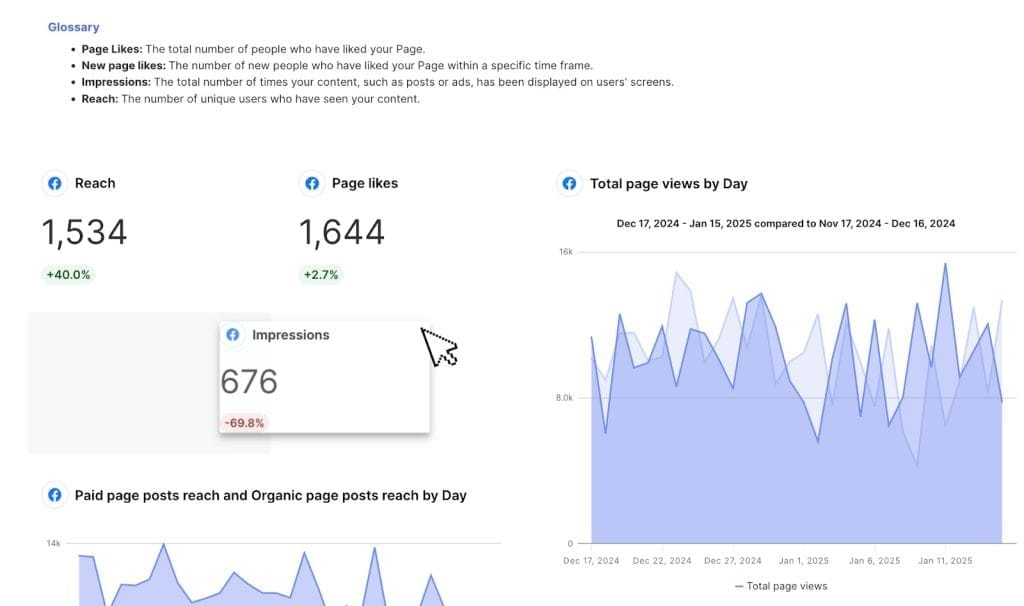
Swydo has established itself as a streamlined marketing report software loved by digital marketing agencies seeking efficiency without complexity. Compared to Whatagraph, this platform is suitable for even the smallest agencies thanks to its lower-tier plans, straightforward setup process, and drag-and-drop report-building functionality.
However, before deciding if it’s the right fit for your agency, it’s essential to understand what sets this platform apart.
Core Features and Capabilities
- Automated data imports with smart field mapping
- Pre-made report templates with easy drag-and-drop customization
- White-label branding options for complete agency personalization
- Scheduled report generation and distribution
- Interactive dashboard sharing with clients
- Comprehensive PDF exports with custom layouts
- Built-in KPI widgets and custom metrics creation
- Monitoring & Alerts
- Data Source Health Check
- Integrate Client Messaging Tools
- Add Agency Markup
- Combine data source (data blending)
Pricing
Swydo offers a flexible monthly subscription based on the number of data sources you need to connect. The base fee starts at just $49/month and goes up as you scale:
| Number of Data Sources | Price per Data Source |
|---|---|
| First 10 data sources | included in the initial monthly base fee of $49 |
| 11 – 100 data sources | $3.50 per data source |
| 101 – 500 data sources | $2.50 per data source |
| 501+ data sources | $1.50 per data source |
If you need more than 1000 data sources, you can get a tailored plan by filling out the contact form.
Each plan includes a 14-day free trial (no credit card required).
Swydo allows users to pause or cancel their accounts anytime, with cancellation effective at the end of the current billing period.
Most Popular Integrations
Swydo allows you to import data straight to your reports from 30+ third-party tools and platforms, including:
- Google Ads
- Facebook Ads & Insights (Meta)
- Google Business Profile
- Google Analytics 4
- Google Sheets
- Instagram Insights
- Google Search Console
- LinkedIn Ads & Pages
- Microsoft Advertising
Swydo also offers Zapier/Make integration into Google Sheets, so even if you can’t find your preferred integration, you can import third-party data with just a few clicks.
Pros and Cons
Key advantages that set Swydo apart from the competition:
- Fast-loading reports
- Intuitive user interface (requiring minimal training)
- Flexible and competitive pricing
- 24/5 Customer Support
- Quick report creation with pre-made templates
- A range of data visualization options
- Reliable automated scheduling
- Consistent platform performance
- Strong focus on core reporting functionalities
However, as with every platform, Swydo also has some drawbacks you should consider:
- Limited advanced data manipulation features
- Limited white-labeling options compared to the competitors
- No multi-tab dashboards
- Integrations are deep & not wide (i.e. less integrations but more metrics per integration)
- No mobile app/dashboard
2. Databox
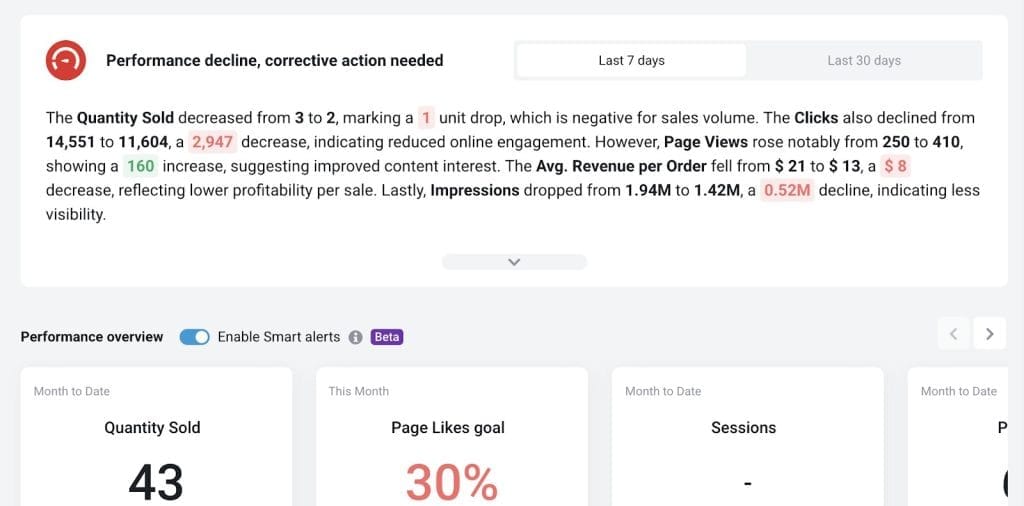
Databox is a comprehensive business analytics platform that offers data-driven organizations a range of data analytics and reporting features. But before you hit the purchase button, you should know all the ins and outs of this platform.
Core Features and Capabilities
- Real-time data visualization and monitoring
- Custom metric calculations and data manipulation
- AI-powered metric correlations and insights
- Goals and alerts management system
- Mobile-first dashboard design
- Automated scorecard generation
- Advanced data blending capabilities
- Custom query builder for databases
Pricing
Databox offers a freemium pricing model with five main subscription options you can scale with additional data sources and users:
| Pricing Plan | Monthly Price |
|---|---|
| Free Forever | $0 |
| Starter | $59 |
| Professional | $199 |
| Growth | $399 |
| Premium | $999 |
All new users start with a 14-day trial of the Growth plan and then can choose to upgrade or downgrade to a free plan. However, priority support and advanced integrations are only available on higher-tier plans, so the costs can add up quite quickly if your agency is in scaling mode.
DataBox allows customers to cancel at any time. Cancellation takes effect at the end of the billing cycle, and no refunds are given for unused services.
Supported Integrations
Databox might be among the winners based on the number of supported integrations. Agencies can import data from over 100 third-party platforms and tools, including:
- Google Analytics and Google Ads
- CRM systems (HubSpot, Salesforce)
- Social media platforms (Facebook, X, LinkedIn)
- E-commerce solutions (Shopify, WooCommerce)
- Financial tools (QuickBooks, Stripe)
- Custom SQL database connections
- Spreadsheets (Google Sheets, Excel)
Pros and Cons
Databox has several key advantages that make it stand out from the competition:
- Extensive customization capabilities
- Advanced goal-tracking features
- Robust data visualization options
- Free Forever plan for small agencies (up to 3 data sources)
Here are some limitations that you should keep in mind:
- Learning curve for advanced features
- Advanced integrations require custom setup and development knowledge
- Query builder can be complex for beginners
- Historical data limitations on basic plans
- Premium features and extra data sources can increase costs significantly
- Some integrations lack deep customization options
3. AgencyAnalytics
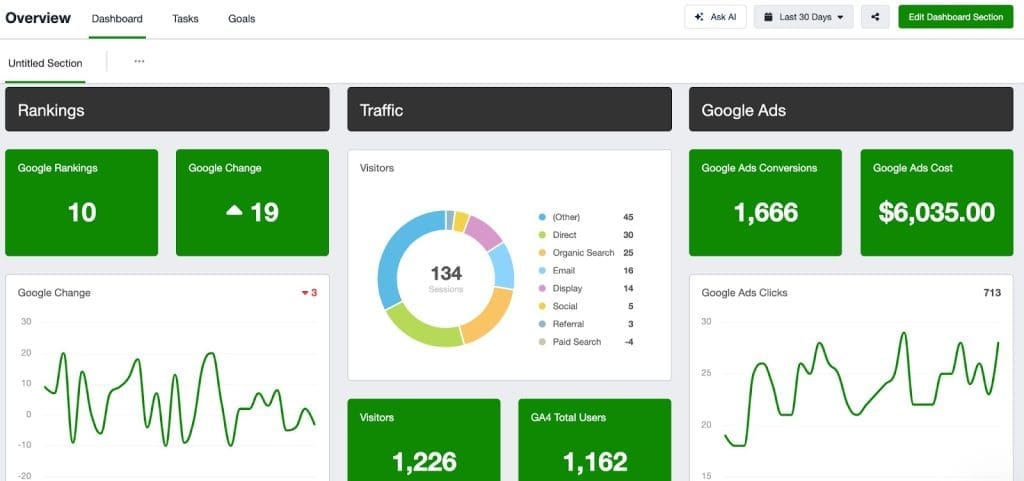
At its core, AgencyAnalytics serves as an all-in-one reporting and analytics platform that combines campaign monitoring, SEO tools, and automated reporting capabilities. The platform emphasizes agency scalability through extensive automation and white-labeling features, though some premium features remain locked behind higher-tier subscriptions.
Core Features and Capabilities
- Extensive white-labeling capabilities
- Built-in SEO tools and rank tracking (Discontinued SEO Tools, only offering rank tracker)
- Campaign monitoring and alerts
- Multi-channel data aggregation
- Client management portal
- Ask AI chatbot
Pricing
Like most similar platforms, AgenyAnalytics offers monthly subscriptions with the ability to add additional client campaigns as you go:
| Pricing Plan | Monthly Price |
|---|---|
| Launch | $79 |
| Grow | $239 |
| Perform | $479 |
Agencies can test out the platform for 14 days free of charge. However, there are a few fees that you should keep in mind. White-labeling is included in all plans, but custom domain setup requires purchasing and managing your own SSL certificate, priority support is only available in the Perform plan, historical data retention is limited on lower-tier plans, and expanding storage capacity comes extra.
AgencyAnalytics offers cancellation at any time, with the subscription remaining active until the end of the billing cycle with no refund policy.
Supported Integrations
AgencyAnalytics offers 75+ integrations, including:
- Google Analytics 4 and Google Ads
- Social media platforms (Facebook, Instagram, LinkedIn)
- SEO tools (Google Search Console, Ahrefs)
- PPC platforms and ad networks
- Email marketing services
- Call tracking solutions
- E-commerce platforms
Pros and Cons
Key advantages that make AgencyAnalytics a better Whatagraph alternative:
- Integrated SEO toolkit
- User-friendly interface
- Extensive template library
- Robust automation features
- Advanced client management tools
- Reliable data refresh rates
However, there are a few limitations you need to consider:
- Some advanced features and premium integrations require higher tiers
- Data storage limitations on lower plans
- Large pricing tier jumps (potentially forcing you to pay for feature you don’t need)
- Limited data blending capabilities
- No metric monitoring or alerts
- Learning curve for advanced features
4. DashThis
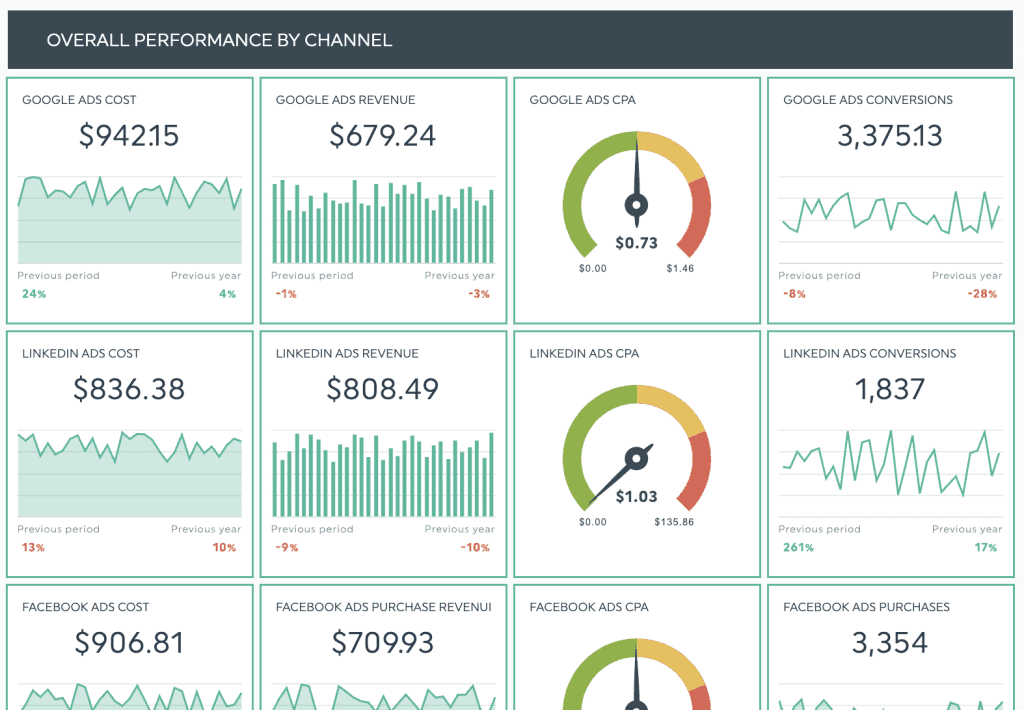
DashThis is a marketing reporting platform attracting agencies with its straightforward approach to automated reporting. While the platform offers a range of time-saving features, it offers limited customization options compared to competitors and a relatively higher cost per dashboard. So, before deciding if it aligns with your agency’s needs, it’s essential to understand both its strengths and potential drawbacks.
Core Features and Capabilities
- Pre-set KPI widgets and metrics
- Automated data refreshes
- Drag-and-drop report builder
- Multiple dashboard-sharing options
- CSV file integration support
- Basic data visualization tools
Pricing
While DashThis allows users to pay for dashboards, not sources, you still need to choose from one of their monthly subscriptions with a minimum dashboard count.
DashThis uses a dashboard-based pricing model:
| Pricing Plan | Monthly Price |
|---|---|
| Individual – 3 dashboards | $49 |
| Professional – 10 dashboards | $159 |
| Business – 25 dashboards | $309 |
| Standard – 50+ dashboards | $479 |
New users can get 10 dashboards for free for 15 days to test their features. If you’re looking for a custom report URL, or additional white-labeling features (available from 10 dashboards and up), you’ll have to pay extra for each.
DashThis allows users to cancel subscriptions at any time. After cancellation, you can continue using the service until the end of the billing period, but no refunds are provided for unused services.
Supported Integrations
DashThis connects with 30+ apps and tools, including:
- Google Analytics 4, Google Search Console, and Google Ads
- Social media platforms (Facebook, Instagram, LinkedIn)
- Email marketing platforms
- Display advertising networks
- E-commerce solutions
Pros and Cons
DashThis brings several standout features and capabilities to the table and could be a great match if you’re looking for features such as:
- Intuitive user interface
- Fast-responsive Customer Support team
- Custom CSV data imports
- Easy dashboard cloning
- Unlimited users, integrations & data sources on all plans
However, there are a few challenges and limitations that users might encounter while testing out the DashThis platform:
- Limited customization options
- Higher per-dashboard costs
- Basic data manipulation features
- Restricted white-labeling options
- Fixed widget layouts
- No custom calculation tools (i.e., custom metrics via user-defined calculations)
5. Supermetrics
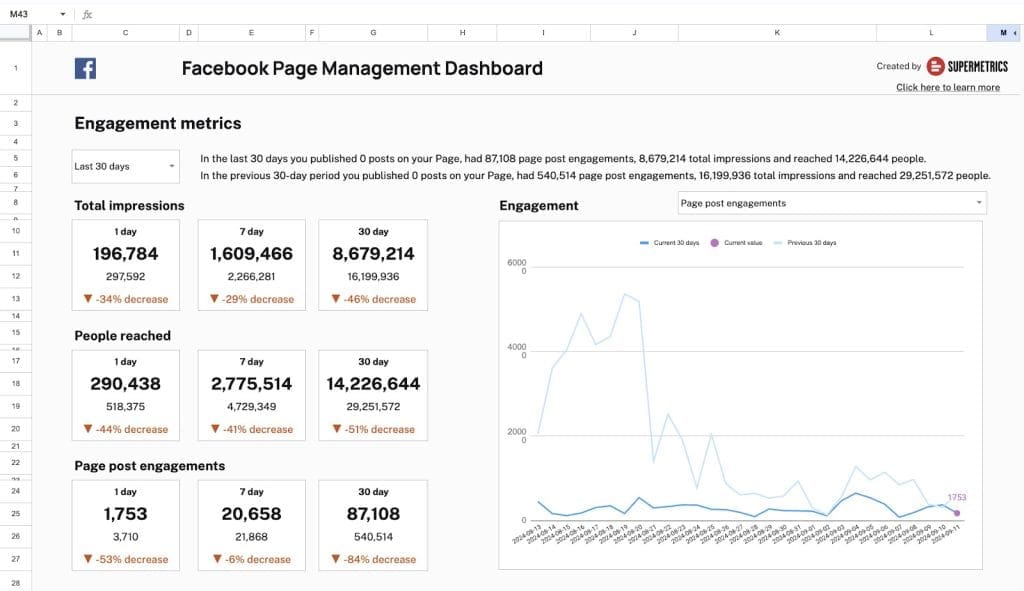
Supermetrics positions itself as a versatile data integration and marketing reporting platform, catering to both agencies and in-house marketing teams. While the platform offers robust data connectivity options, relatively high costs for multiple connectors and potential complexity in data transformation might be a possible drawback for teams looking for a straightforward and affordable reporting option.
Core Features and Capabilities
- Automated data transfers to multiple destinations
- Custom metric calculations
- Query manager for data pulls
- Scheduled data refreshes
- Data blending across sources
- Historical data access
- Cross-platform reporting
- API access options
Pricing
Unlike Whatagraph or other reporting similar platforms, Supermetrics offers two different pricing models – destination-based:
| Destination | Monthly Price |
|---|---|
| Google Sheets | From $29 |
| Looker Studio | From $29 |
| Power BI | From $29 |
| Microsoft Excel | From $29 |
| Supermetrics API, BigQuery, and others | Price upon request |
And monthly subscription with core destinations, for example, Google Sheets:
| Destination | Monthly Price |
|---|---|
| Starter | From $37 |
| Growth | From $199 |
| Pro | From $499 |
| Business | Price upon request |
Supermetrics also offers a 14-day free trial to test any connector once you sign up for their platform. However, the platform has several significant hidden costs that aren’t immediately obvious from its base pricing.
You’ll have to pay extra for every additional connector with minimal commitment periods (monthly or yearly, depending on your subscription). And if you need premium connectors like Adobe Analytics, your monthly subscription cost can significantly increase.
Supermetrics allows users to cancel at any time. The cancellation is effective at the end of the billing period, and no refunds are typically offered.
Supported Integrations
Supermetrics provides 100+ data source connectors, including:
- Google Analytics 4, Google My Business, and Google Ads
- Social media platforms (Facebook, Instagram, LinkedIn, Reddit)
- SEO tools (Search Console, Ahrefs)
- Paid media platforms (TikTok Ads, Reddit Ads)
- Email marketing services
- E-commerce platforms
Pros and Cons
Supermetrics provides a range of features and tools designed to simplify marketing agency reporting process, including:
- Extensive integration options
- Deep customization capabilities
- Reliable data accuracy
- Regular data refreshes
- Enterprise-grade security
Despite its robust functionality, Supermetrics has its own limitations that users should evaluate before committing to the platform.
- High costs for multiple connectors
- Complex setup process
- Steep learning curve
- Limited visualization options
- No native reporting platform
- Additional costs scale quickly
- Technical expertise required
- Resource-intensive for basic needs
More Platforms to Explore
We’ve covered the best Whatagraph alternatives with robust data gathering, analysis, and reporting features. However, if you’re looking for a simple marketing analytics tool that would allow you to enhance your client’s marketing strategy further, you can explore Google Looker Studio or Klipfolio.
Looker Studio (Google Data Studio)
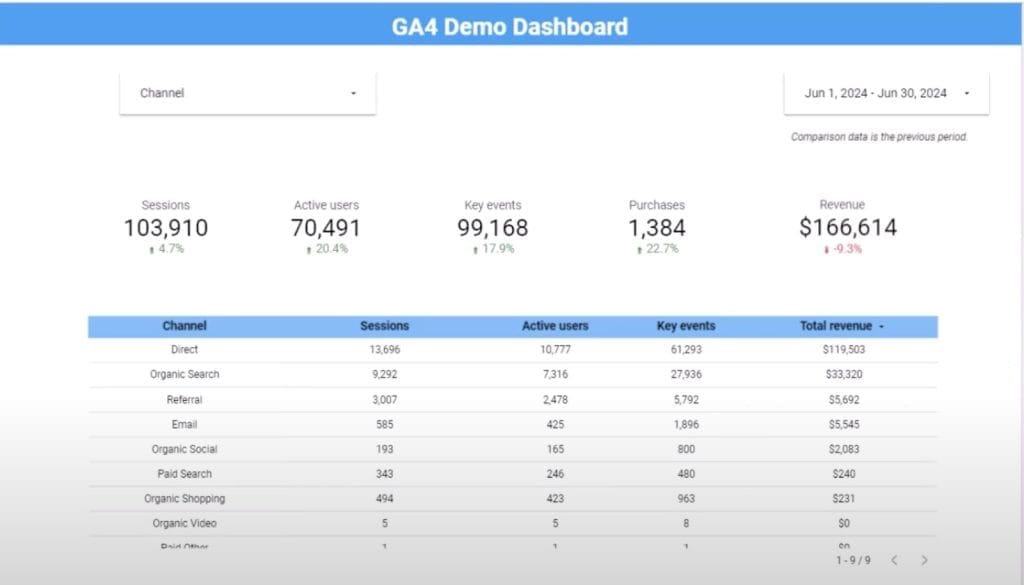
Looker Studio is a popular, free tool that allows users to create customized reports and dashboards by integrating with a wide range of data sources, mainly Google services.
While Looker Studio’s free access point is great, this Google-centric platform has notable limitations. The tool’s extensive customization options often translate to a maze-like interface that can overwhelm even experienced analysts. Its integration capabilities, though broad, demonstrate a clear bias toward Google, pushing organizations into the Google ecosystem.
Still, Looker Studio outperforms Whatagraph in scenarios requiring deep data manipulation and custom calculations. While Whatagraph focuses on streamlined marketing reporting, Looker Studio is useful for complex cross-platform analytics, especially when working with Google Analytics data or when teams need to create highly customized formulas and data transformations that go beyond standard marketing metrics.
Klipfolio
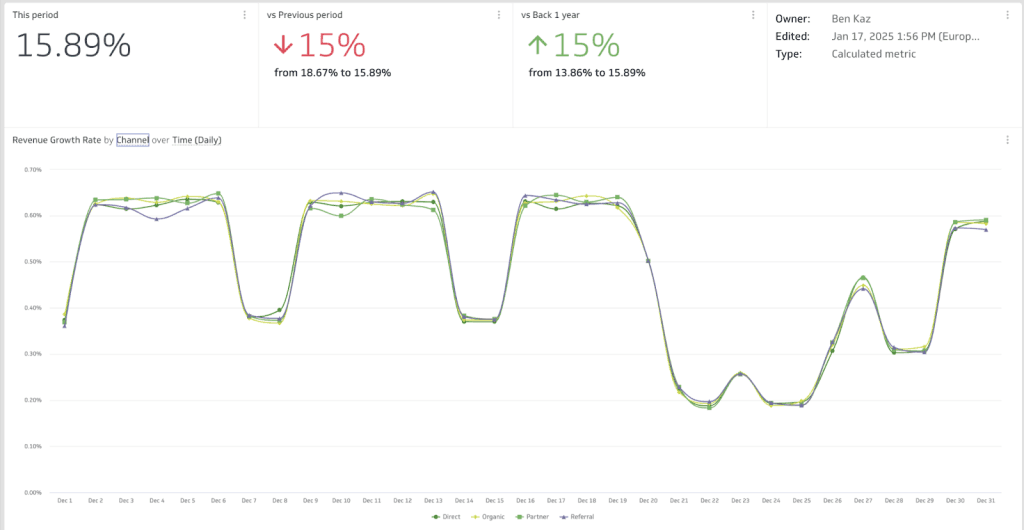
Klipfolio offers more integration options than Whatagraph when it comes to creating real-time dashboards from various data sources.
Its customization capabilities allow users to easily tailor reports and dashboards, giving them more control over how data is presented. While Whatagraph simplifies reporting for marketing teams, Klipfolio allows for deeper flexibility in creating personalized and dynamic visualizations.
Compared to Whatagraph, Klipfolio is the perfect match when agencies need real-time monitoring beyond Whatagraph’s hourly refresh rate. It particularly stands out in scenarios requiring live business intelligence dashboards that combine marketing data with other business metrics like sales, inventory, or custom API integrations.
How to Choose The Right Whatagraph Alternative
After getting to know the best Whatagraph alternatives, it ultimately comes down to your marketing agency’s specific reporting needs, including the data sources you’ll be connecting and the types of visualizations you require.
When evaluating alternatives, consider your agency’s use cases. Are you primarily focused on marketing analytics or need broader business intelligence capabilities? Some tools excel at social media metrics, while others offer more robust e-commerce or website analytics features. Consider whether you need specialized features like custom branding, white labeling, or automated report generation.
Budget plays a crucial role in your decision. Look beyond the base subscription price and consider factors like:
- Additional user license costs that significantly impact total expenses for growing teams
- Pricing for premium features or advanced integrations that might be essential for your workflow
- Hidden costs such as implementation fees or required training sessions
- Data storage limits and potential over-usage charges that could affect long-term costs
When choosing a reporting platform, consider whether these features meet your requirements:
- Maximum number of team members who need access to the platform
- Role-based access controls for different departments
- Collaboration features that allow multiple team members to work on reports simultaneously
- Ability to share reports with clients or stakeholders outside your organization
Last but not least, determine the technical expertise required to implement and maintain the tool. Platforms like Swydo offer intuitive drag-and-drop interfaces suitable for non-technical users, while Whatagraph alternatives like Supermetrics might require development experience.
Bottom Line
Selecting the right Whatagraph alternative requires careful consideration of your agency’s specific needs, resources, and long-term goals.
While platforms like Swydo offer user-friendly interfaces and competitive pricing for mid-sized agencies, others like Supermetrics provide more advanced features for larger organizations with complex reporting requirements.
When making your purchase decision, focus on finding a balance between functionality and usability that aligns with your team’s technical capabilities. Consider pricing scalability, integration options, customization features, and the level of support provided.
Take advantage of the free trials offered by these platforms to thoroughly test their features and ensure they meet your specific requirements before making a long-term commitment.
Still have questions unanswered? Check out our FAQ below:
Whatagraph Alternatives FAQ
Find the best client reporting solution for your marketing agency
Swydo and DashThis are the cheapest Whatagraph alternatives, both starting at $49/month. Supermetrics offers entry-level plans from $29/month, but requires additional payments for each data connector. For agencies with minimal reporting needs, Databox offers a Free Forever plan supporting up to 3 data sources.
Compared to Whatagraph’s starting price of $199-$249/month, these alternatives provide significant cost savings while maintaining essential reporting capabilities for small to mid-sized agencies.
Databox and Supermetrics offer the most integrations among Whatagraph alternatives, each connecting with 100+ platforms. AgencyAnalytics provides 75+ integrations, while Whatagraph supports 55+. Swydo and DashThis offer approximately 30+ integrations each.
For agencies needing connections beyond these native integrations, Swydo provides Zapier/Make integration into Google Sheets, while Supermetrics offers custom API options for technical users who need to connect to additional data sources.
Swydo is the easiest Whatagraph alternative to use, featuring an intuitive interface with fast-loading reports and minimal training requirements. DashThis also offers a straightforward user experience with preset KPI widgets and a simple drag-and-drop report builder.
Both platforms focus on core reporting functionalities without overwhelming users with complex options, making them ideal for agencies seeking to minimize the learning curve when transitioning from Whatagraph. Swydo’s straightforward setup process and DashThis’s pre-set reporting templates allow even non-technical team members to create professional client reports quickly.
AgencyAnalytics is the best Whatagraph alternative for SEO reporting, offering built-in rank tracking capabilities integrated directly with their reporting platform. While they’ve discontinued some SEO tools, their rank tracker remains a valuable feature for agencies focused on search performance.
For more comprehensive SEO reporting, Supermetrics connects with specialized SEO tools like Google Search Console and Ahrefs, allowing agencies to pull detailed SEO data into custom reports. Databox also offers strong SEO reporting capabilities with 100+ integrations including major SEO platforms and custom metric creation for search-specific KPIs.
Swydo is the best overall Whatagraph alternative for small agencies, offering an ideal balance of affordability ($49/month base fee), ease of use, and essential reporting capabilities. Its flexible pricing model scales based on data sources, allowing agencies to start small and expand as they grow.
For agencies with extremely limited budgets, Databox’s Free Forever plan supports up to 3 data sources. DashThis offers another budget-friendly option at $49/month for 3 dashboards, though its per-dashboard costs increase as reporting needs expand. All three alternatives provide significant savings compared to Whatagraph while maintaining professional reporting capabilities.
Whatagraph is significantly more expensive than its alternatives, with plans starting at $199-$249/month for the Professional tier and $299-$335/month for Premium. In contrast, Swydo and DashThis start at just $49/month, Supermetrics from $29/month, AgencyAnalytics from $79/month, and Databox offers a free plan.
For a mid-sized agency, the annual cost difference can be substantial—potentially saving $1,800-$2,400 per year by switching from Whatagraph to a more affordable alternative like Swydo or DashThis while retaining essential reporting capabilities.
Watch for white-labeling and custom domain fees (common with DashThis and Whatagraph), per-user license costs (especially with Whatagraph), charges for premium integrations (Supermetrics and Whatagraph), data storage limitations requiring upgrades (AgencyAnalytics), and significant price jumps between tiers forcing you to pay for unnecessary features.
Also consider implementation costs like team training time, setup complexity (particularly with Supermetrics), and potential developer assistance needs. These hidden costs can significantly impact the total cost of ownership beyond the advertised monthly subscription price.
Yes, most Whatagraph alternatives offer free trials. Swydo, Databox, AgencyAnalytics, and Supermetrics provide 14-day free trials for everyone without requiring a credit card. DashThis offers 10 dashboards for free for 15 days. Only Whatagraph limits its free trial access, requiring agencies to specifically request a trial.
These trials allow agencies to thoroughly test each platform’s capabilities, user interface, integration quality, and report generation before committing to a subscription. For ongoing free access, Databox is the only alternative offering a permanent Free Forever plan supporting up to 3 data sources.
Swydo offers the best combination of white-labeling capabilities and affordability, providing client branding and white-label options starting at just $49/month. AgencyAnalytics only includes white-labeling in their higher-tier Agency plan ($179/month), not in their $59/month Freelancer plan, making it much more expensive to access these essential branding features.
Whatagraph provides comprehensive white-labeling with personalized colors, logos, and domains, but these features come as premium add-ons to their already expensive base packages (starting at $199-$249/month). DashThis and Databox also offer white-labeling capabilities, but typically require higher tier plans for full functionality. For agencies prioritizing branded client reports without breaking the budget, Swydo provides the most cost-effective white-labeling solution.
Databox offers the best data visualization among Whatagraph alternatives, providing powerful real-time visualizations with extensive customization options and AI-powered insights. Its mobile-first design ensures dashboards look great on any device, while custom metric creation allows for sophisticated data presentation.
Whatagraph remains strong in this area with advanced visualizations and flexible templates. Swydo and AgencyAnalytics offer solid visualization capabilities with various chart types and customization options, while DashThis provides more basic visualization tools. Supermetrics has limited native visualization capabilities, relying instead on integration with external tools like Looker Studio.
Databox leads with the most advanced AI features among Whatagraph alternatives, offering AI-powered metric correlations that automatically identify relationships between different marketing metrics and generate insights without manual analysis. Whatagraph has introduced AI-driven summaries and chatbot insights (in Beta) that can automatically generate report narratives.
AgencyAnalytics has recently added an Ask AI chatbot feature for data analysis. Other alternatives like Swydo, DashThis, and Supermetrics currently have minimal AI assistance, though this landscape is rapidly evolving as artificial intelligence becomes increasingly integrated into marketing reporting tools.
Databox, Swydo, and Supermetrics offer the best data refresh rates with hourly, daily, and weekly automation options. This provides agencies with near real-time reporting capabilities crucial for time-sensitive campaigns and performance monitoring.
In contrast, Whatagraph has limited data refresh rates that can take up to a day depending on the integration. AgencyAnalytics and DashThis provide daily and weekly automation without hourly options. For agencies requiring the most current data possible, platforms supporting hourly refreshes deliver a significant advantage over Whatagraph’s more limited update frequency.
Databox, Whatagraph, and Supermetrics offer the most advanced data blending capabilities. Databox provides powerful custom metric creation and data blending across various sources. Whatagraph features advanced data joining capabilities that allow combining metrics from different platforms into unified reports.
Supermetrics enables sophisticated custom metric calculations and advanced blending through its flexible data connectors. Swydo offers data source combination features suitable for standard reporting needs. AgencyAnalytics and DashThis provide more basic data blending capabilities limited to simple cross-channel comparisons rather than deep analytical combinations.
Evaluate your specific agency needs first: consider which data sources you’ll connect to, required report frequency, team technical expertise, client management requirements, and budget constraints. Take advantage of free trials to test user experience, integration quality, and reporting capabilities before committing.
For smaller agencies with limited budgets, prioritize cost-effective solutions with core functionality like Swydo or Databox’s free plan. Mid-sized agencies should balance features and usability with tools like AgencyAnalytics. Larger agencies with complex requirements might need the advanced capabilities of Whatagraph or Supermetrics despite higher costs. Always consider total cost of ownership including hidden fees and implementation resources.
Supermetrics offers the deepest Google Analytics 4 integration among Whatagraph alternatives, with extensive metric options and advanced data extraction capabilities. Databox also provides robust GA4 integration with custom metric creation and AI-powered insights specific to analytics data.
All major alternatives (Swydo, AgencyAnalytics, DashThis, and Whatagraph) support Google Analytics 4 integration, but they vary in depth of available metrics and customization options. For agencies heavily reliant on GA4 for client reporting, Supermetrics and Databox offer the most comprehensive access to analytics data, though they may require more technical expertise to configure fully.
Swydo offers the most comprehensive client management capabilities with its complete monitoring overview dashboard of all clients’ important KPIs. This unique feature allows agencies to review all client performance metrics at a glance instead of accessing each client report individually, making it easy to identify which clients need immediate attention.
AgencyAnalytics provides a dedicated client portal with access permissions and branded experiences, while Databox offers goal tracking and alerts for clients. However, Swydo’s consolidated client overview creates a significant efficiency advantage for agencies managing multiple clients simultaneously. Whatagraph, DashThis, and Supermetrics offer more limited client management capabilities, focusing primarily on individual reporting rather than holistic client portfolio management.
Swydo offers the best balance of automation capabilities, ease of use, and affordability for automated client reports. Its automated data imports with smart field mapping, pre-made templates with drag-and-drop customization, and flexible scheduling options (hourly, daily, weekly) make it ideal for streamlining the reporting workflow.
For more advanced automation, Databox provides automated scorecard generation and AI-powered insights alongside its scheduling options. Whatagraph’s automated report delivery straight to clients’ inboxes is robust but comes at a premium price point. All major alternatives support PDF exports, though they differ in supporting other formats like CSV, Excel, Google Sheets, and various image formats.
Yes, especially with Swydo, which offers white-glove services for importing all your existing reports from other platforms. This specialized migration support significantly reduces transition time and ensures consistency in your client reporting experience during the switch.
For a smooth transition with any platform, run both systems in parallel for 1-2 reporting cycles to ensure data accuracy before fully switching. Communicate transparently with clients about the change, emphasizing benefits they’ll receive such as improved visuals or faster updates. Offering a brief orientation to the new report format can help highlight improvements while maintaining client confidence in your agency’s reporting process.
Switch from Whatagraph to Swydo for faster, easier, and affordable client reporting.
Try Swydo Free