Your Google Ads account just burned through $3,000 in 15 minutes while you were in a client meeting. A conversion tracking bug went unnoticed for three days, making every optimization decision completely wrong. Your biggest competitor launched an aggressive campaign targeting your top keywords, and you didn’t find out until your impressions dropped 60%.
These disasters happen every day to businesses running PPC campaigns without proper monitoring tools. With Google Ads costs rising significantly, you can’t afford to discover problems after they’ve already cost you thousands.
The difference between profitable campaigns and budget-draining disasters comes down to one factor: catching problems before they compound.
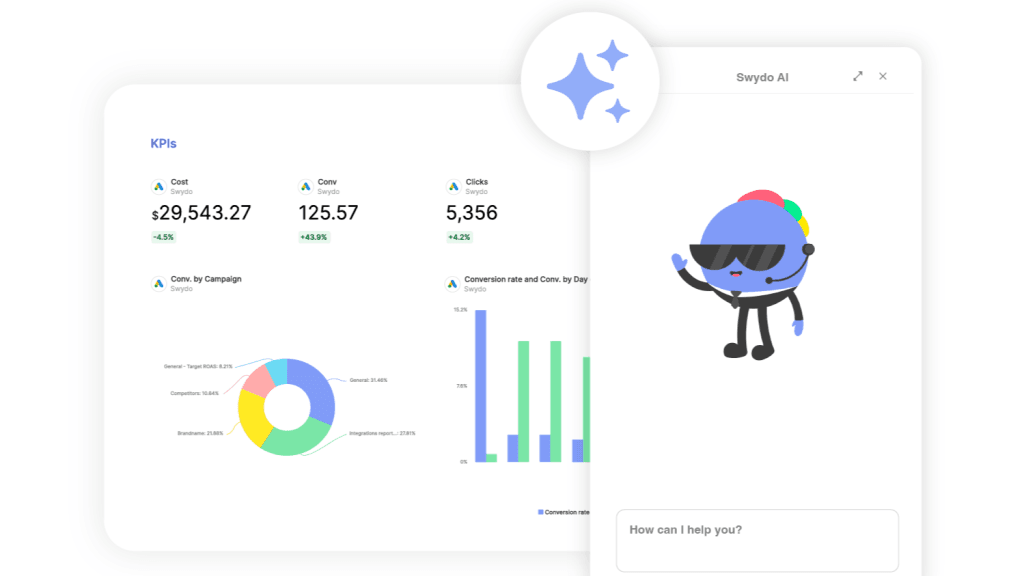
What These PPC Monitoring Tools Actually Do
Your PPC campaigns are like a Formula 1 race car. You wouldn’t drive 200 mph without a dashboard telling you your engine temperature, fuel levels, and tire pressure. Yet most businesses run high-speed advertising campaigns with nothing more than weekly performance reports.
PPC monitoring tools serve as your campaign dashboard, tracking dozens of metrics simultaneously and alerting you when something needs immediate attention. The key difference between effective monitoring and expensive data visualization is the ability to predict problems before they happen.
Businesses using comprehensive monitoring tools typically see significant improvements in campaign efficiency and cost control. More importantly, they catch budget-draining issues faster than businesses relying on manual checks.
The Hidden Cost of Poor Monitoring
Campaign problems often go undetected for days when relying on manual monitoring. During those days, you might:
- Lose thousands in wasted spend
- Miss opportunities to capitalize on trending keywords
- Watch competitors steal market share while your campaigns underperform
- Make optimization decisions based on incomplete or outdated data
Search Engine Land data shows that PPC account management has become significantly more complex. Without monitoring tools, you’re likely to miss important issues that could impact your campaigns.
How PPC Monitoring Changed in 2025
The monitoring game shifted completely in the last two years. You used to worry mainly about keyword performance and bid adjustments. Now you’re managing campaigns across multiple platforms:
- Google Ads with Performance Max campaigns
- Microsoft Ads with expanded audience targeting
- Meta platforms with iOS 14+ attribution challenges
- LinkedIn with B2B-specific metrics
- Emerging platforms your customers discover monthly
Each platform has different attribution models, reporting delays, and conversion counting methods. This complexity makes manual monitoring nearly impossible at scale.
Features That Actually Matter When Your Budget Is Bleeding
Not all monitoring features are created equal. Some will directly impact your bottom line, while others are just nice-to-have dashboard candy. Focus on what actually moves the needle when your campaigns need immediate attention.
Real-Time Alerts That Save Money Not Time
Most tools send alerts for everything – a 10% increase here, a 15% decrease there. Pretty soon you’re ignoring them all.
Effective alert systems prioritize by business impact, not percentage changes. Look for tools that distinguish between:
- A 50% CPC increase on a $10 daily budget (annoying but manageable)
- A 15% CPC increase on a $5,000 daily budget (potentially catastrophic)
Essential alert types you need:
- Budget pacing alerts when daily spend exceeds 120% or falls below 80% of target
- Conversion tracking failure detection within 2 hours of problems
- Quality Score drops that signal account health issues
- Competitor activity changes that explain sudden performance shifts
Cross-Platform Budget Coordination
Managing campaigns across Google, Microsoft, Meta, and LinkedIn while maintaining consistent messaging is like conducting a symphony where each musician plays from different sheet music. Your monitoring tool needs to serve as the conductor.
Key coordination capabilities:
- Unified dashboards that normalize metrics across platforms
- Budget coordination to prevent channel conflicts
- Audience overlap detection so you’re not bidding against yourself
- Cross-platform performance comparison with standardized metrics
Businesses with coordinated cross-platform monitoring typically see improved overall efficiency through better resource allocation and reduced audience cannibalization.
Attribution Modeling That Actually Reflects Customer Behavior
Traditional last-click attribution is like giving credit for a touchdown only to the player who carried the ball across the goal line, ignoring the entire offensive drive that made it possible.
With iOS 14+ changes significantly reducing Facebook tracking accuracy and third-party cookie deprecation accelerating, accurate attribution has become mission-critical.
Modern attribution requirements:
- Multi-touch attribution that credits multiple touchpoints in the customer journey
- First-party data integration for improved tracking accuracy when third-party data fails
- Custom attribution windows based on your actual sales cycle length
- Cross-device tracking for customers who research on mobile and buy on desktop
PPC Monitoring Tool Selection Guide Based on Your Business Reality
Your business size and complexity determine which monitoring approach makes financial sense. A Fortune 500 solution will bankrupt a small business, while basic tools will leave growing agencies scrambling when they hit scaling limits.
Small Business Solutions Under $10,000 Monthly Spend
Opteo – Starting at $129/month
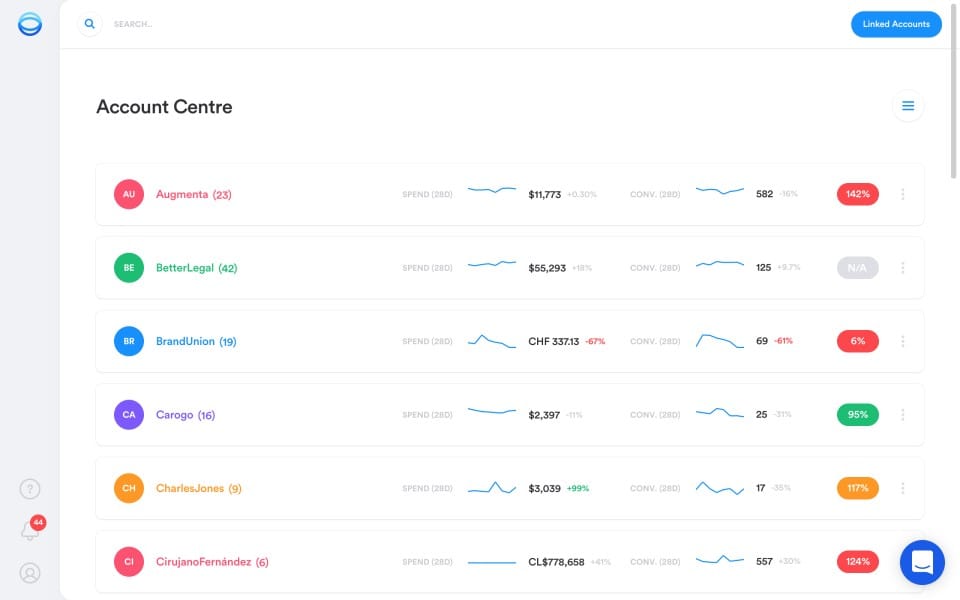
If you’re running primarily Google Ads and want clear direction without complexity, stop here. Opteo focuses exclusively on Google Ads optimization and does one thing really well.
Instead of drowning you in charts, it gives specific suggestions ranked by impact. Fix this keyword bid. Pause that underperforming ad. Add these negative keywords.
What I like: It monitors 40+ optimization types and tells you exactly what to fix. The suggestions update multiple times daily, which beats weekly check-ins.
What to know: It’s Google Ads only. If you’re advertising on Facebook or Microsoft, you’ll need something else.
Best for: Small businesses running 5-20 Google Ads campaigns who need expert guidance without hiring a specialist.
Adzooma – Free with paid plans starting at $49/month
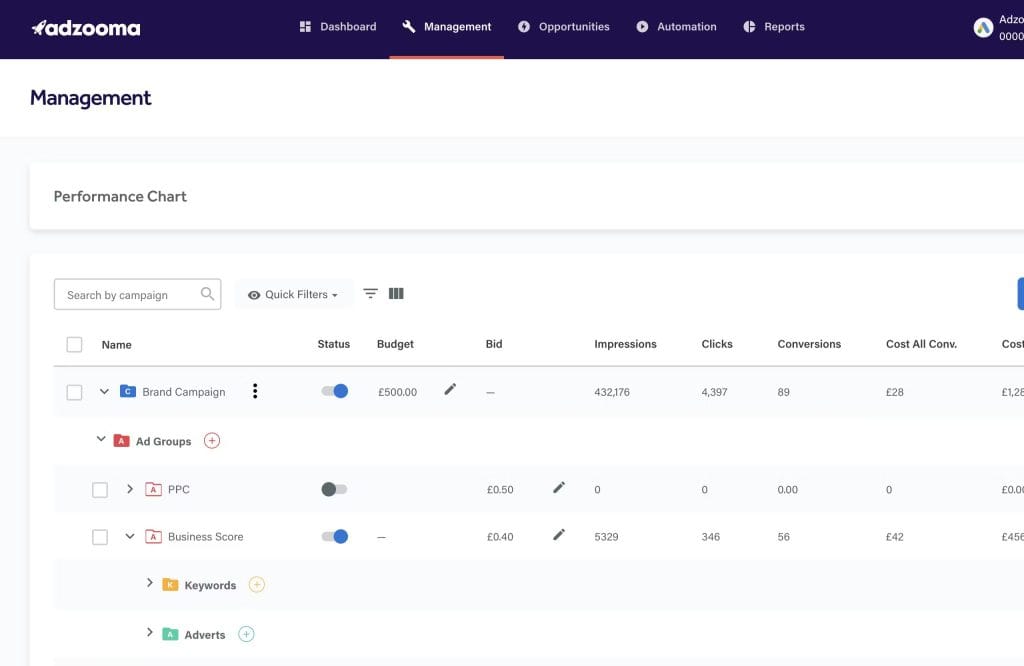
Adzooma made waves by making their core features completely free. That’s hard to argue with when you’re watching every dollar.
The free plan covers basic monitoring across Google, Microsoft, and Facebook. The paid plans add automation and advanced features.
Reality check: Free is great for monitoring, but you’ll still do most optimizations manually. Think of it as training wheels before upgrading to more automated solutions.
Growing Business Solutions $10,000 to $100,000 Monthly Spend
Optmyzr – Starting at $299/month
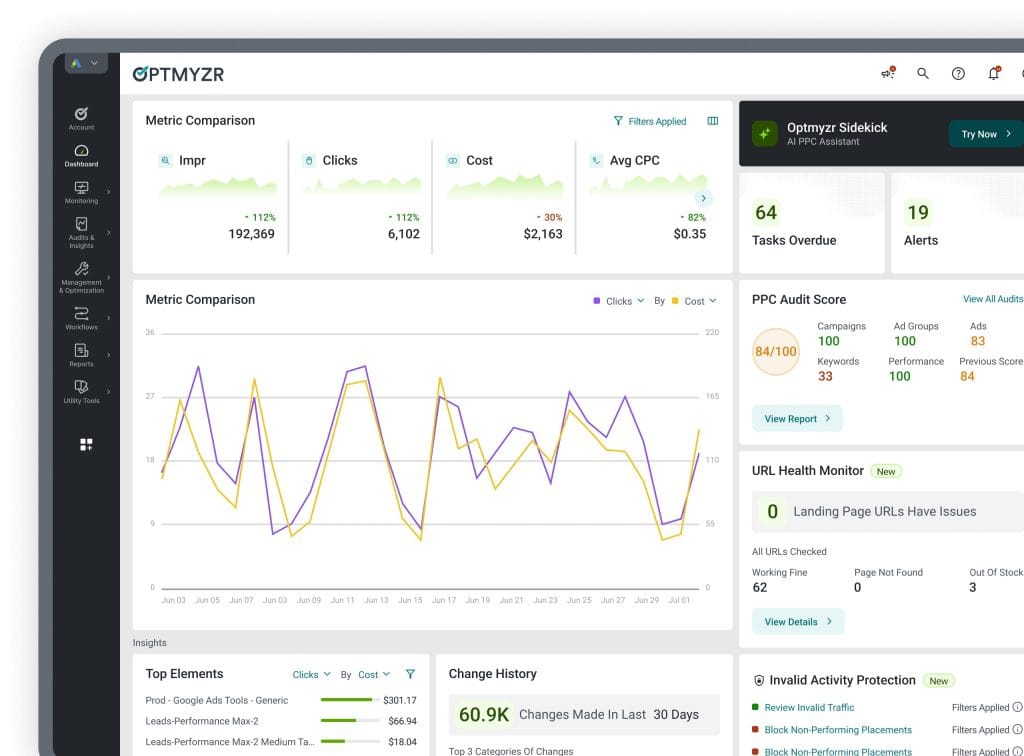
After testing every major platform in this category, Optmyzr consistently delivers the best combination of automation and insights. Founded by Frederick Vallaeys, former Google AdWords Evangelist, it manages over $5 billion in annual ad spend.
Here’s what sets it apart: automation layering. Instead of replacing human decision-making, it enhances it. The PPC Investigator automatically checks for Quality Score changes, competitor activity, and conversion tracking problems when performance shifts.
Example: Your cost-per-acquisition jumps 40% overnight. Instead of spending hours diagnosing, Optmyzr’s investigator shows probable causes ranked by likelihood. Root cause analysis in minutes, not hours.
Pricing:
- Essential ($299/month): Core automation and reporting
- Pro ($499/month): Advanced rules and custom automation
- Plus ($999/month): Enterprise features and integrations
Adalysis – Starting at $149/month spend-based pricing
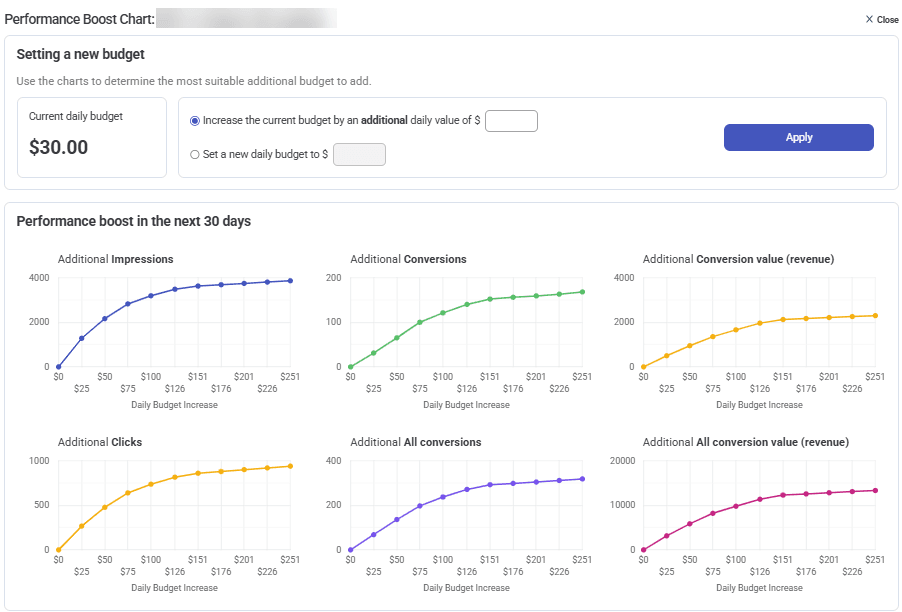
Choose Adalysis when creative testing and Quality Score optimization are priorities. It excels at ad performance analysis and shows why some ads outperform others.
The platform automatically tests ad variations and pauses underperforming ads once statistical significance is reached. No more guessing which headlines work better.
Real benefit: Users typically see 15-25% click-through rate improvements within 60 days of implementing systematic ad testing.
Swydo – Starting at $69/month
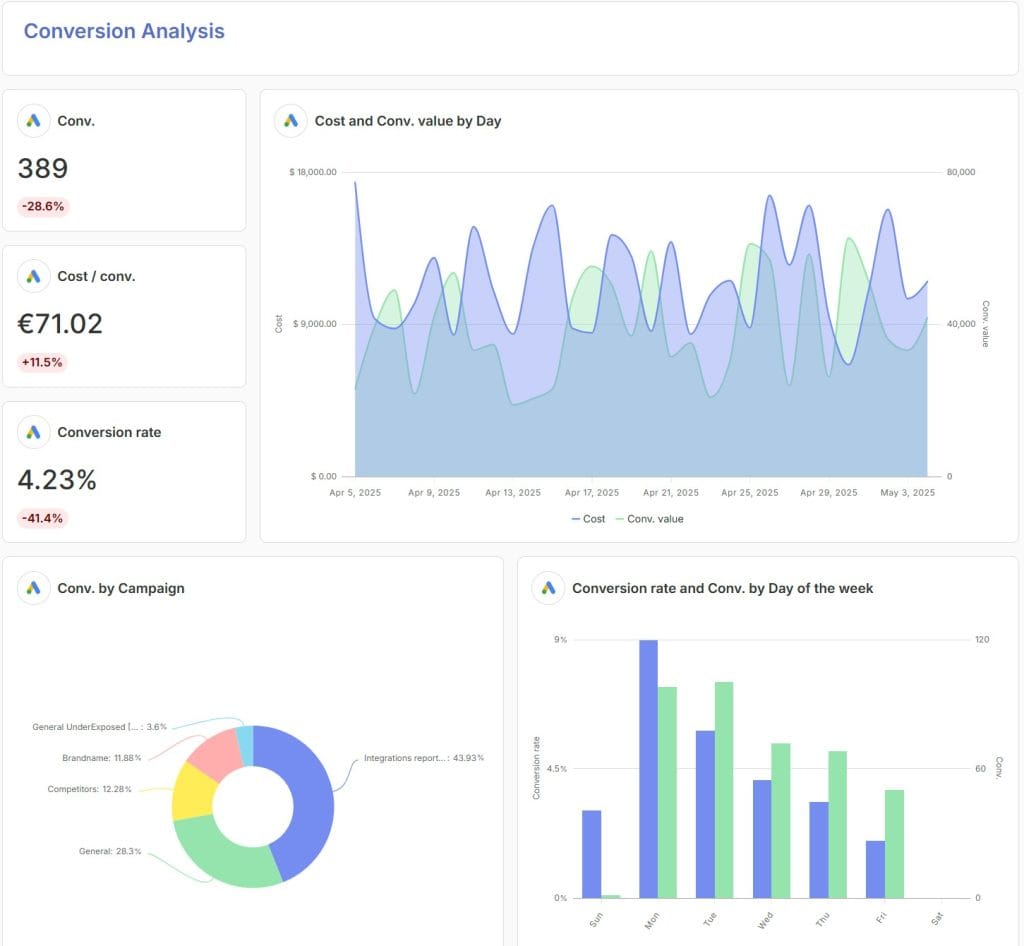
If you’re an agency or manage multiple clients, Swydo shines at automated reporting. The platform excels at white-label client deliverables across multiple PPC platforms.
Key features:
- Automated reporting across Google Ads, Microsoft Ads, Facebook Ads, TikTok Ads
- Goal setting with alert notifications when KPIs drift
- White-label branding with custom logos and colors
- Template system that updates across all client accounts
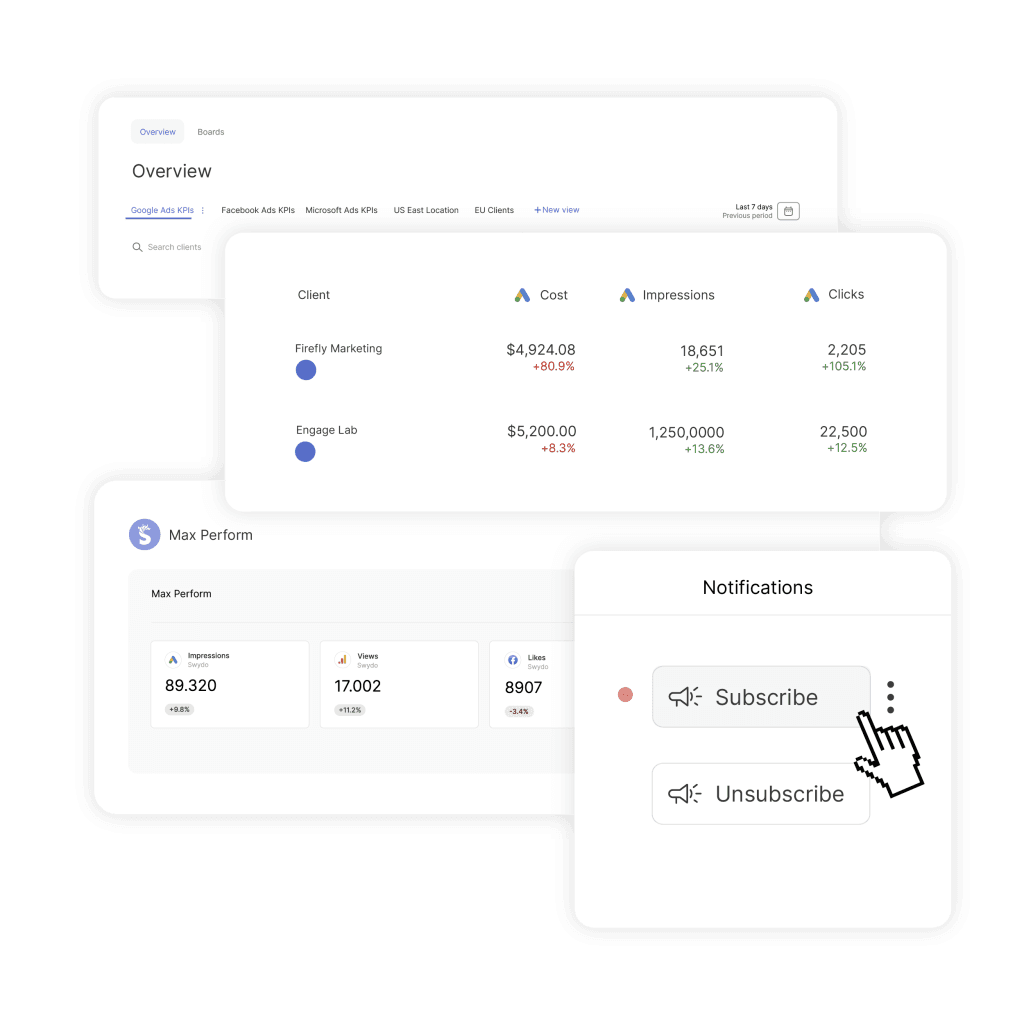
Pricing model: $69/month base includes 10 data sources. Additional sources charged on sliding scale.
Best for: Agencies prioritizing professional client reporting with minimal setup time.
Enterprise Solutions Over $100,000 Monthly Spend
Skai (formerly Kenshoo) – $90,000+/year
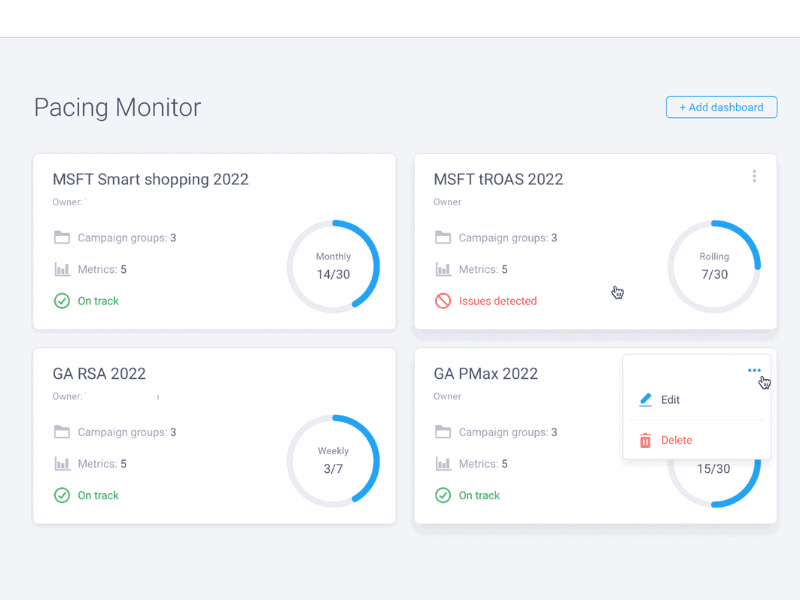
Skai represents the enterprise standard for omnichannel advertising management. If you’re managing complex attribution across multiple brands or countries, this provides the infrastructure.
Enterprise features:
- Advanced attribution modeling with offline conversion integration
- Custom API integrations with CRM and business intelligence systems
- Predictive analytics for budget forecasting
- Dedicated account management with enterprise SLAs
When to choose Skai: You manage advertising across 10+ platforms, need custom attribution models, or require integration with enterprise software like Salesforce.
Marin Software – $500+/month with custom enterprise pricing
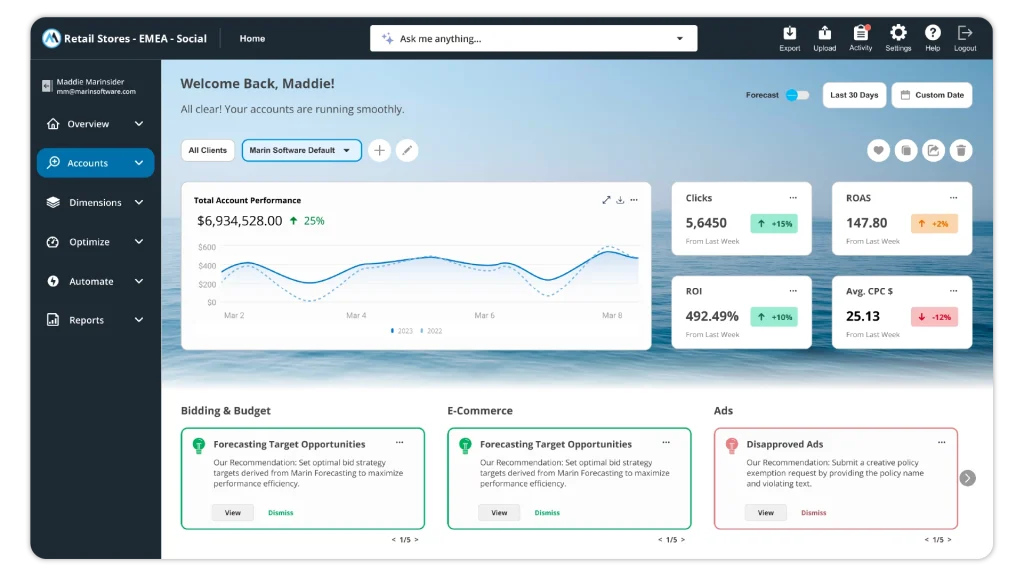
Marin focuses on AI-powered optimization for large-scale operations. It excels at managing millions of keywords across thousands of campaigns.
Specialized Tools for Specific Challenges
Sometimes you need more than a general monitoring platform. Certain advertising challenges require specialized tools built for specific platforms or use cases. These aren’t necessarily your primary monitoring solution, but they can be game-changers when you’re dealing with unique requirements that general tools can’t handle effectively.
Amazon PPC Requires Different Monitoring Approach
Amazon advertising operates under different rules. Traditional PPC tools often fail because they don’t account for inventory levels or Amazon’s unique attribution model.
Helium 10 Ads – $39-279/month
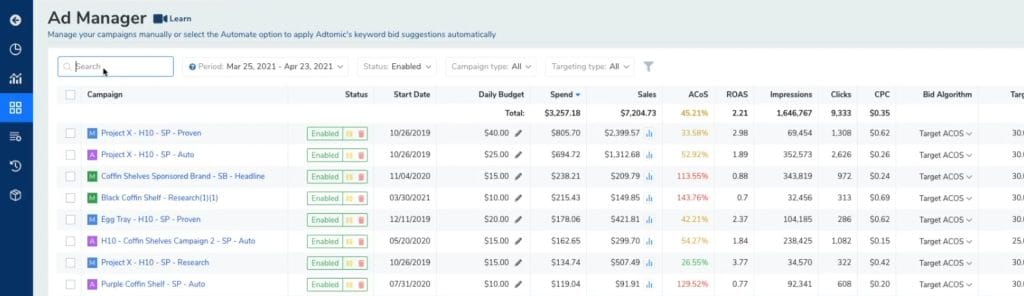
Comprehensive Amazon advertising management with inventory-based optimization. It automatically pauses ads when products go out of stock, which traditional tools miss.
Why this matters: Advertising out-of-stock products wastes money and hurts Quality Scores. Helium 10 prevents both.
Competitive Intelligence Tools That Actually Work
SpyFu – $39-249/month
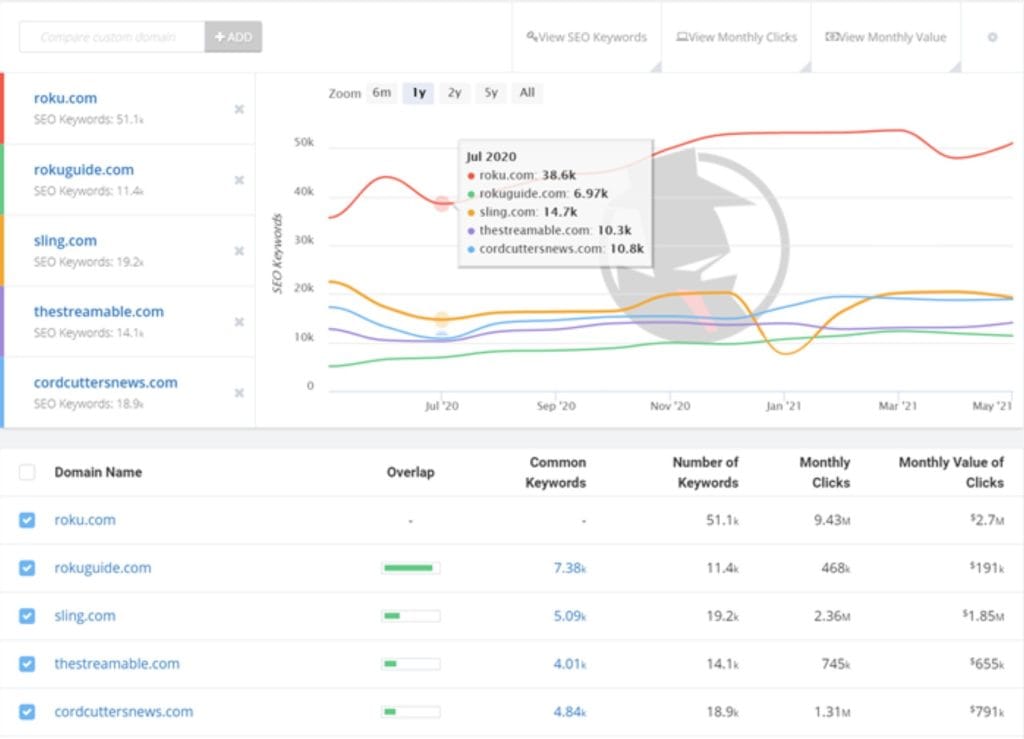
SpyFu excels at competitor keyword and ad copy analysis. See historical changes in competitor strategies over time.
Strategic use: Before launching new product campaigns, analyze how competitors advertise similar products. Avoid their mistakes and identify overlooked opportunities.
Expensive Mistakes That Destroy Campaign Performance
Even with the right monitoring tools, businesses make costly mistakes based on misunderstanding what the data actually means. These aren’t technical glitches – they’re strategic decisions that drain budgets.
Why Vanity Metrics Destroy Profitability
The mistake: Optimizing for clicks, impressions, or even conversions without connecting these metrics to actual revenue.
The damage: You might increase traffic by 50% while revenue drops 20% because you’re attracting the wrong audience or optimizing for low-value actions.
Better approach:
- Revenue per click instead of click-through rate
- Customer lifetime value instead of cost per conversion
- Profit margins instead of total conversion volume
- Quality leads instead of total lead volume
Businesses that focus on revenue-based metrics rather than traffic metrics consistently achieve better profitability because they optimize for business outcomes, not advertising metrics.
How Algorithm Changes Sabotage Performance
The mistake: Making strategy changes within days when you don’t see immediate results from Google’s smart bidding.
Why this fails: Google’s smart bidding algorithms need 2-4 weeks to optimize effectively. Constant interference prevents algorithms from reaching optimal performance because they can’t complete their learning cycles.
Evidence-based approach:
- Allow minimum 14-day evaluation periods for any performance analysis
- Avoid making strategy changes during promotional periods, holidays, or other times when normal user behavior might be altered
- Document all changes with reasoning for future reference to avoid repeating unsuccessful experiments
Cross-Device Attribution Problems Nobody Talks About
The problem: Modern customers use multiple devices throughout their buying journey. Tools tracking only last-click attribution miss crucial customer journey insights, leading to poor budget allocation decisions.
Real impact: You might pause mobile campaigns that generate awareness while over-investing in desktop campaigns that only capture final conversions. This creates a feedback loop where you unknowingly kill your top-of-funnel traffic.
Solution requirements:
- Cross-device tracking using customer IDs and email matching
- Understanding of the complete customer journey from initial awareness to final conversion
- Attribution models that account for multiple touchpoints across different devices and time periods
Your Decision Framework for PPC Monitoring Tool Selection
The best monitoring tool aligns with your business complexity and growth trajectory. There’s no one-size-fits-all solution, and that’s actually beneficial – you shouldn’t pay for enterprise features when you’re running five campaigns.
Small Businesses Under $10,000 Monthly Spend
Start with: Opteo for Google Ads optimization ($129/month)
Free alternative: Adzooma’s free plan for basic multi-platform monitoring
Upgrade trigger: When manual optimization requires more than 10 hours per week
Decision factors:
- Platform focus (Google Ads only vs multi-platform)
- Team size and technical expertise
- Budget sensitivity to monthly software costs
- Growth plans for the next 12 months
Growing Businesses $10,000 to $100,000 Monthly Spend
Primary platform: Optmyzr for comprehensive automation and insights ($299/month)
Specialized additions: Adalysis for creative testing (spend-based pricing), Swydo for client reporting ($69/month base)
Enterprise migration trigger: When managing 100+ campaigns across multiple brands
Key considerations:
- Need for automation vs manual control
- Client reporting requirements and frequency
- Team collaboration and workflow needs
- Integration requirements with existing tools
Enterprise Organizations Over $100,000 Monthly Spend
Enterprise platforms: Skai for omnichannel management, Marin for AI-powered optimization
Integration requirements: Custom API connections, advanced attribution modeling, dedicated support
Success metrics:
- 20%+ improvement in cross-channel efficiency
- 50%+ reduction in manual optimization time
- Enhanced attribution accuracy and reporting capabilities
- Scalability to handle growth without platform limitations
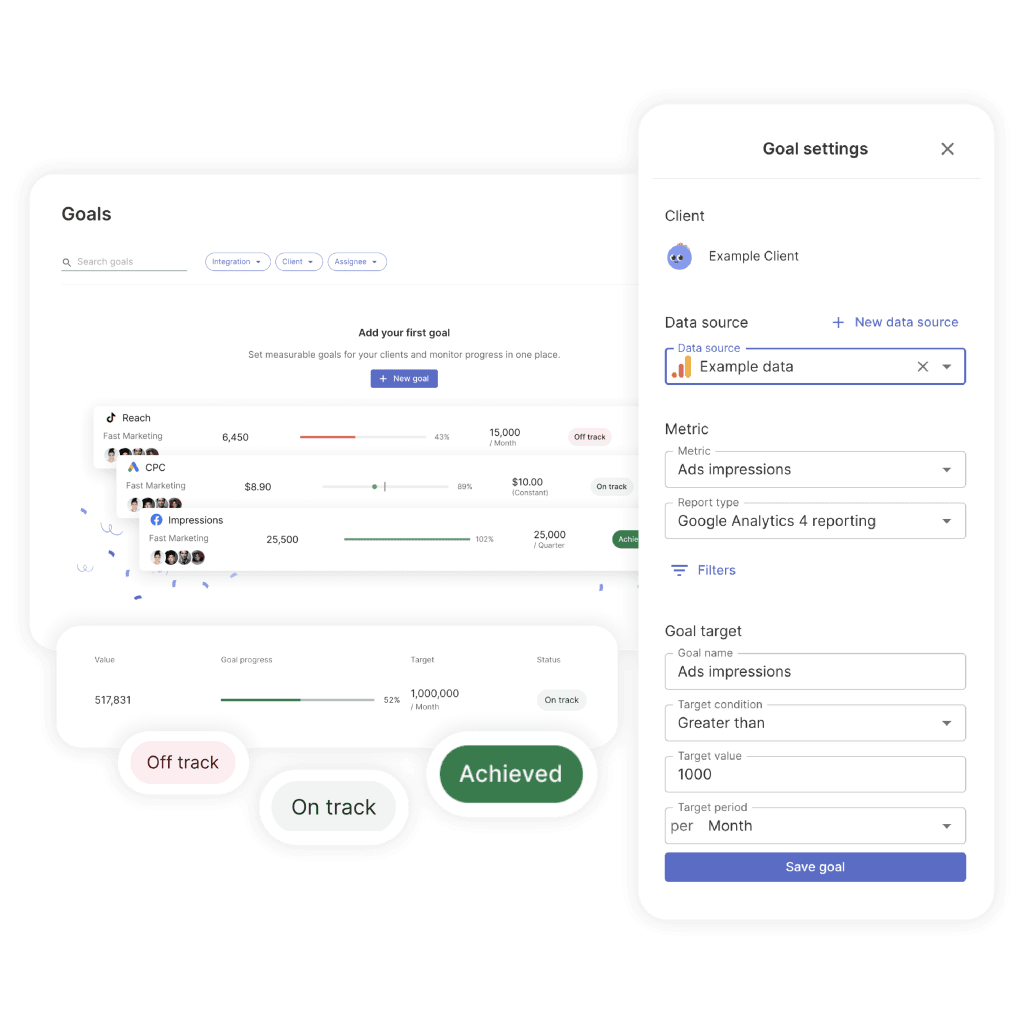
Why This Investment Pays for Itself
Effective monitoring tools typically cost 0.5-1% of advertising spend but deliver returns through improved performance and faster problem detection that far exceed their cost.
Immediate Benefits You’ll See
Time savings:
- Reduce manual reporting time by 50-70%
- Cut optimization task time through automated suggestions
- Eliminate routine monitoring tasks through intelligent alerts
- Speed up problem diagnosis from hours to minutes
Performance improvements:
- Catch budget overspends before they become significant
- Identify and fix conversion tracking issues quickly
- Spot competitive threats and respond faster
- Optimize campaigns based on statistical significance rather than gut feelings
Long-term Strategic Advantages
Scaling confidence: When you know you’ll spot problems before they become disasters, you can push budgets higher and test more aggressively without fear of runaway costs.
Competitive intelligence: Understanding competitor strategies and market changes before they impact your performance gives you first-mover advantage in responding to market shifts.
Data-driven decisions: Making optimization decisions based on comprehensive data rather than partial information leads to better long-term results and more predictable campaign performance.
Team efficiency: Automated monitoring and reporting frees your team to focus on strategy, creative development, and business growth rather than routine maintenance tasks.
In an environment where AI handles routine optimizations, your competitive advantage comes from the strategic intelligence you build on top of that automation. The businesses investing in comprehensive monitoring now position themselves to capitalize on continued digital advertising growth while maintaining profitable returns.
Your campaigns generate too much revenue to monitor with yesterday’s tools. Choose a platform that matches your current needs with room to grow, implement it systematically over 30 days, and transform your advertising from reactive management to predictive optimization.
You can’t optimize what you can’t see coming.
PPC Monitoring Tools FAQ
Essential answers for choosing the right monitoring tools to protect your ad spend
PPC monitoring tools are software that automatically track your advertising campaigns across Google Ads, Facebook, Microsoft Ads, and other platforms 24/7. They alert you immediately when problems occur, like budget overspending or conversion tracking failures, instead of you discovering issues days later during manual checks.
Yes, if you spend more than $1,000 monthly on ads. Manual checking can miss critical issues that cost thousands. For example, conversion tracking can break overnight, making all your optimization decisions wrong for days. Monitoring tools catch these problems within hours, not days.
They prevent budget disasters (accounts burning $3,000 in 15 minutes), conversion tracking failures going unnoticed for days, missing competitor campaign launches that steal your traffic, and Quality Score drops that increase costs. These tools catch problems before they compound into major losses.
They connect to your ad accounts via APIs and continuously monitor performance data. When metrics exceed set thresholds (like 20% budget overspend or conversion rate drops), they send instant alerts via email or SMS. Advanced tools also provide automated optimization suggestions.
Reporting tools show what happened after the fact. Monitoring tools alert you while problems are happening so you can fix them immediately. Think dashboard warning lights versus monthly maintenance reports – one prevents disasters, the other documents them.
Opteo ($129/month) for Google Ads only, or Adzooma (free plan) for basic multi-platform monitoring. Opteo gives specific optimization suggestions ranked by impact. Adzooma’s free plan covers Google, Microsoft, and Facebook but requires manual optimization.
Swydo ($69/month base) for white-label client reporting and Optmyzr ($299/month) for automation. Swydo excels at automated client reports across all platforms. Optmyzr provides the automation and alerts needed to manage multiple accounts efficiently.
Optmyzr ($299/month) consistently delivers the best automation and insights. Its PPC Investigator automatically diagnoses performance changes, showing probable causes ranked by likelihood. This saves hours of manual analysis when issues occur.
Use Helium 10 Ads ($29-229/month) for Amazon-specific monitoring. Traditional PPC tools miss crucial Amazon factors like inventory levels and unique attribution models. Helium 10 automatically pauses ads when products go out of stock, preventing wasted spend.
When spending over $100,000 monthly across 10+ platforms, managing multiple brands, or needing custom attribution models. Enterprise solutions like Skai provide advanced attribution modeling, predictive analytics, and dedicated account management that justify their higher costs.
Small business tools: $49-149/month. Growing business tools: $299-999/month. Enterprise solutions: $500+/month with custom pricing. Tools typically cost 0.5-1% of ad spend but deliver returns through improved performance and faster problem detection.
Yes, typically within the first month. A single prevented budget disaster can save more than a year’s subscription cost. Tools also improve performance through better optimization timing and reduce manual work by 50-70%, freeing your team for strategic tasks.
Businesses typically see 20%+ improvement in campaign efficiency, 50%+ reduction in manual optimization time, faster problem detection preventing major losses, and better decision-making through comprehensive data analysis. The ROI often exceeds 300-500% in the first year.
Adzooma offers a solid free plan for basic monitoring across Google, Microsoft, and Facebook. Google Ads also has built-in alerts, but they’re limited. Free options work for small budgets but lack advanced automation and cross-platform coordination needed for serious optimization.
Studies show manual monitoring can miss problems for 2-5 days on average. For a $10,000/month account, that’s $650-1,600 in potential waste per incident. Monitoring tools catch problems within hours, preventing 80-90% of budget waste from extended issues.
Basic setup takes 1-3 hours: connecting accounts, setting alert thresholds, and configuring notifications. Full optimization with custom rules and reporting can take 1-2 weeks. Most tools provide guided setup wizards and support to accelerate implementation.
Start with budget pacing alerts (spend exceeding 120% of daily target), conversion tracking failure detection, Quality Score drops below 5/10, and CPC increases above 25%. These catch the most expensive problems. Add more specific alerts as you understand your account patterns.
Daily quick checks (5 minutes) and weekly detailed reviews (30 minutes). The tools handle continuous monitoring and alert you to urgent issues. Your job shifts from constant watching to strategic optimization based on the insights and recommendations provided.
Some can make basic automated adjustments like pausing underperforming ads or adjusting bids within set parameters. However, most focus on alerting and providing optimization suggestions that you approve. Full automation requires careful setup to avoid unintended consequences.
Setting too many alerts and ignoring them all, or optimizing for vanity metrics like clicks instead of revenue. Focus on alerts tied to business impact and metrics that directly affect profit, not just traffic. Quality over quantity in both alerts and optimization targets.
Track leading indicators: faster problem detection (issues caught within hours vs days), reduced manual optimization time, more consistent campaign performance, and fewer budget surprises. You should feel confident scaling budgets because you know problems will be caught quickly.
- What These PPC Monitoring Tools Actually Do
- Features That Actually Matter When Your Budget Is Bleeding
- PPC Monitoring Tool Selection Guide Based on Your Business Reality
- Specialized Tools for Specific Challenges
- Expensive Mistakes That Destroy Campaign Performance
- Your Decision Framework for PPC Monitoring Tool Selection
- Why This Investment Pays for Itself
- PPC Monitoring Tools FAQ
