As your agency grows in the number of clients you service and the resources you need to manage them, controlling who has access to what data becomes vitally important. Swydo makes it possible for account administrators to regulate data access as well as template editing permissions through its user roles feature.
The Three Types Of User Roles
There are three levels of permission within Swydo.
- The administrator role has dominion over the account and user settings.
- The user role in Swydo allows full editing access to all templates and access to all clients and their reports.
- The contributor role provides editing and reporting access on a client by client basis, assigned by the administrator.
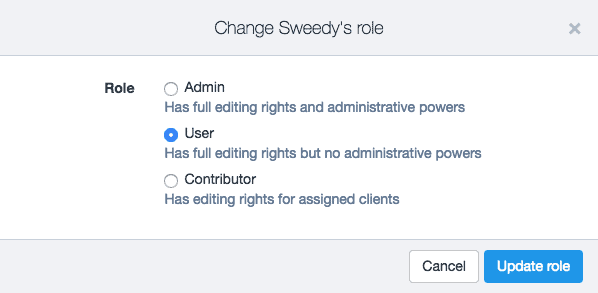
Benefits/Use Cases For Assigning Different Roles
Once a company becomes of a certain size it may become preferable to give certain individuals additional permissions and limit the permissions of other individuals.
For example, the owner of an agency might also be the Swydo team owner, but it may be more efficient to delegate administrator responsibilities to other users to manage the settings of the team and handle adding and removing users.
Another scenario in which controlling access comes in handy is if an agency outsources some campaign management to contractors/freelancers. The administrator can enable these folks to only view, change and work on the items relevant to their assigned clients.
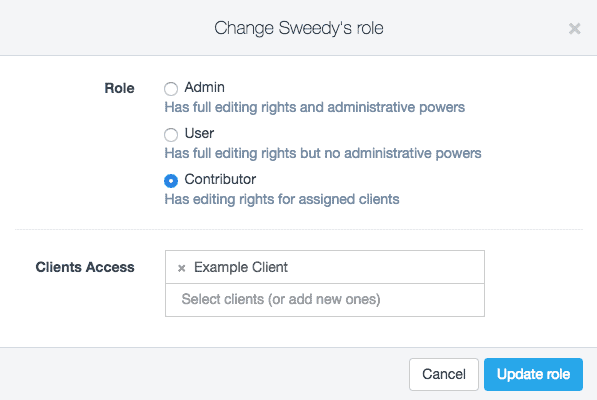
Or an agency might have multiple locations, and there’s no need for those locations to see/edit one another’s clients. By having each location only accessing the clients that are relevant to them, administrators keep their Swydo account more organized and efficient for those teams. The contributor role also assists in maintaining a standard for branding and reports by limiting who can edit templates.
Want to know how to assign a role to a user? Click here!
