Looker Studio (formerly Google Data Studio) has become a popular choice for many marketing agencies. Its flexibility, customization options, and cost-effectiveness are frequently cited as advantages. However, When your agency grows and their reporting needs evolve, exploring alternative platforms can be a valuable step.
What Looker Studio Offers for Marketing Agencies?
Looker Studio is a data visualization and reporting platform that allows agencies to transform raw marketing data into visual reports. It connects to various data sources, including Google Analytics, Google Ads, and Facebook Ads, enabling up-to-date client reporting. The platform provides customization options for branded reports, including pre-made templates and automated data refreshes.
Key Looker Studio features include:
- Data source integration across various marketing platforms
- Branding options for white-labeled reports
- Automated data updates
- Custom calculated fields and data blending
- Cost-effective basic reporting
Why Marketing Agencies Search for Looker Studio Alternatives?
While Looker Studio provides a good set of features, some agencies find that its capabilities don’t entirely align with their evolving requirements. These agencies sometimes encounter challenges:
- Data connections with platforms outside the Google ecosystem can be complex
- The interface, while highly customizable, can present a learning curve for some team members
- Maintaining consistency in report formats across different teams and projects can also be a consideration
- Performance is quite slow
In addition, while Looker Studio offers a free platform with data visualization and integration with various Google platforms, it has some limitations. For example, third-party connectors like LinkedIn Ads, Semrush, and Facebook Ads must be purchased separately. Another concern is the management of multiple clients.
Looker Studio may not be optimal for efficiently handling multiple client accounts, which can be a challenge for agencies working with a diverse range of clients. Lastly, customer support has received mixed reviews, leaving some agencies feeling underserved regarding technical assistance and guidance.
Specific areas where agencies sometimes explore alternatives include:
- Workflows: Report creation and maintenance can be time-intensive
- Data Integration: Connecting data from diverse sources can be challenging
- Performance: Handling large datasets can impact performance
- Client Communication: Built-in tools for client interaction are limited
- Agency Functionality: Specialized features for agency management are not included
- Scalability: Managing a growing number of clients and reports can become complex
- Analytics: Advanced analytical features might be needed for some use cases
- Resources: Setup, maintenance, and training require investment
Key Features To Look for in a Looker Studio Alternative
When searching for a Looker Studio alternative, marketing agencies need various features to manage their reporting and analytics workflows effectively. Even if your marketing agency is not rapidly scaling today, each feature will become vital in the long run.
Automated Reporting
Automation is a game-changer for agencies juggling multiple clients and campaigns every day. Looker Studio alternatives that offer automated report generation, scheduling, and delivery can save hours of manual work and reduce the risk of errors that clients don’t appreciate.
White-Labeling and Branding
Marketing agencies often want to present reports under their brand to maintain a professional image. Tools that offer white-labeling options, custom branding, and the ability to remove third-party logos are highly desirable.
If you charge for the performance reports, custom branding for each client will be a nice addition. Branded reports often improve the client experience and reinforce their brand identity, making the reports more valuable and professional.
Pre-Built Templates
Pre-designed templates tailored to specific platforms, goals, or campaign types can significantly speed up the reporting process.
Look for alternatives that provide a library of easily customizable templates and a straightforward drag-and-drop interface if you occasionally need to build an extensive report without a template.
Integration Library
Some platforms offer only essential integrations like Google Ads, Google Analytics 4, and Facebook Ads, while others support over 100 integrations tailored to almost every possible reporting scenario. So, when shopping around for the best Looker Studio alternative, research each platform’s supported integrations and whether the ones you often report are in the available data sources list.
Also, explore whether the platform offers a custom API to integrate data from other sources that are not natively supported.
Interactive Dashboards
Interactive dashboards allow clients to explore data independently, reducing the need for excessive back-and-forth communication. While static reports like PDFs and emailed summaries still have their place, prioritize a “dashboard vs. report” approach where clients have direct access to dynamic, user-friendly dashboards with filtering and drill-down capabilities.
These interactive dashboards should also incorporate features for setting goals and monitoring progress, allowing clients to actively participate in data analysis and decision-making alongside any static reports they receive.
Advanced Analytics
You might need to go beyond basic reporting if you’re working with more strategic clients and have cross-channel campaigns. Advanced analytics features such as predictive modeling, cohort analysis, and custom metrics can provide deeper insights and add value to client reports.
Some advanced metrics also provide a bigger picture of your marketing agency’s long-term performance, allowing the client to see month-over-month or year-over-year growth in revenue or new clients.
Flexible Pricing and Support
Finally, when exploring alternatives to Looker Studio, evaluate whether the cost and subscription model suits your agency’s budget and long-term financial strategy.
Look beyond the base cost – consider factors like scalability, additional fees for premium integrations, and pricing tiers that may affect your overall expenses as your data needs grow.
Also, check out the platform’s customer support, including the availability of onboarding assistance, training resources, and troubleshooting services.
Top Looker Studio Alternatives for Marketing Agencies
Several platforms provide reporting capabilities. This article explores five Looker Studio alternatives, analyzing their features, pricing, and suitability for marketing agencies. The goal is to provide a comprehensive overview of each platform, highlighting their key differentiators and why they are viable alternatives to Looker Studio.
| Feature | Swydo | Databox | Tableau | Power BI | Cyfe |
|---|---|---|---|---|---|
| Pricing | Starting at $49/month | Starting at $59/month | Starting at $70/user/month | Starting at $10/user/month | Free and paid plans starting at $29/month |
| Data Sources | 30+ integrations | 70+ integrations | 100+ integrations | 100+ integrations | 100+ integrations |
| Ease of Use | Beginner-friendly | Beginner-friendly | Requires some technical expertise | Intermediate | Beginner-friendly |
| Mobile App | No | Yes | Yes | Yes | No |
| Customer Support | 24/5 email and chat | Chat and email support, Priority Support with phone option | Standard, Extended, and Premium support options | Community, end-user, admin, and Unified support options | Email and Help Center |
| Unique Features | Pre-built templates, customizable reports, white labeling, goal tracking | Real-time data visualization, forecasting, benchmarking, built-in notification system | Data blending, advanced visualization options, data cleaning, “Story Points” | Extensive data connectivity, advanced data manipulation, AI-powered insights, embedded analytics | Customizable dashboards, pre-built integrations, dashboard templates, white labeling, “TV Mode” |
| Strengths | Ease of use, affordable pricing, excellent customer support, focus on client communication | Real-time data, ease of use, extensive integrations, mobile accessibility | Advanced visualizations, data cleaning, mobile-friendly dashboards, data storytelling | Data connectivity, data manipulation, Microsoft integration, AI capabilities | Ease of use, wide range of integrations, affordable pricing, white labeling |
| Weaknesses | Limited data sources in the base plan | Limited for very large enterprises, occasional instability and program crashes | Steeper learning curve, can slow down with large datasets | Performance issues with large datasets, limited MacOS support | Limited customization options, inconsistent customer support |
Swydo
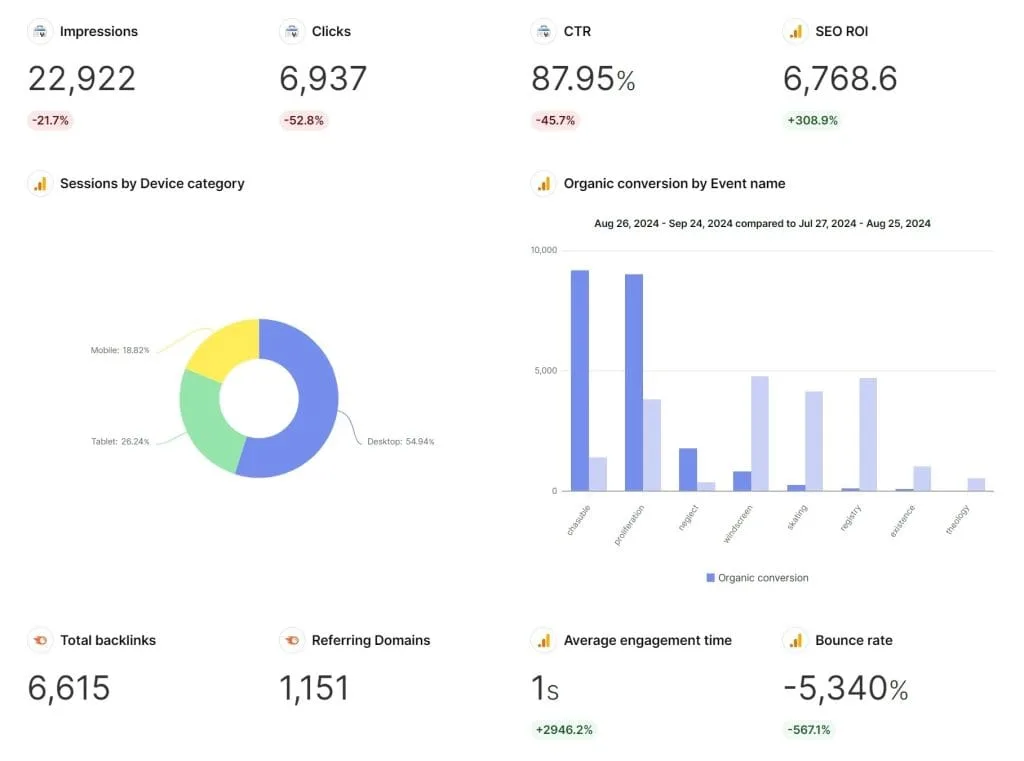
Swydo is designed specifically for marketing teams, focusing on automated reporting and brand consistency. It offers integrations with tools like Zapier and Make via Google Sheets, enabling connections to a wide range of data sources beyond those natively supported. Swydo’s white-labeling features allow agencies to present reports under their own branding, maintaining a professional and consistent client experience.
Pre-built templates tailored for marketing reports and real-time dashboards can streamline reporting workflows and provide clients with easy access to performance data. This focus on automation, branding, and marketing-specific features can be particularly valuable for agencies managing numerous clients and campaigns.
Swydo is a reporting and monitoring platform designed to help marketing agencies create professional, automated reports. It combines automation and user-friendliness at a monthly price of $49. It offers a variety of features tailored to agency needs, including:
- Pre-built templates: Swydo offers a range of pre-built report templates that can be easily customized to meet specific client requirements. This saves agencies time and effort in creating reports from scratch.
- Customizable reports: Agencies can customize reports with their own branding, colors, and logos, creating a professional and consistent look for all client communications.
- Data visualization: Swydo allows agencies to visualize data through charts and graphs, making it easier to understand and communicate complex information to clients.
- Integration with marketing tools: Swydo integrates with popular marketing tools such as Google Ads, Google Analytics, Meta Ads, and Mailchimp, allowing agencies to pull data from various sources into a single report. The base plan includes ten data sources, with additional sources available for purchase.
- Goal tracking: Agencies can set goals for their clients and track progress towards those goals within Swydo, providing a clear picture of campaign performance.
- White labeling: Swydo allows agencies to white label their reports, removing any Swydo branding and presenting the reports as their own.
- Scheduling and sharing: Agencies can schedule reports to be sent automatically to clients on a regular basis, keeping them informed without any manual effort.
Why Swydo is a good alternative to Looker Studio:
- Ease of use: Swydo is known for its user-friendly interface, making it easy for agencies to create and manage reports without extensive training. One user even said that “Swydo kind of hit a sweet spot where it was very easy to use.”
- More reporting features: Swydo provides a wider range of reporting features compared to Looker Studio, including advanced filtering options and the ability to include screenshots in reports.
- Affordable pricing: Swydo’s pricing is competitive, starting at $49 per month for unlimited users and ten data sources.
- Excellent customer support: Swydo offers 24/5 customer support via chat or email, ensuring that agencies can get help whenever they need it.
- Focus on client communication: Swydo is specifically designed to help agencies improve client communication through professional, automated reports.
Read our Looker Studio vs Swydo comparison for more information
Databox
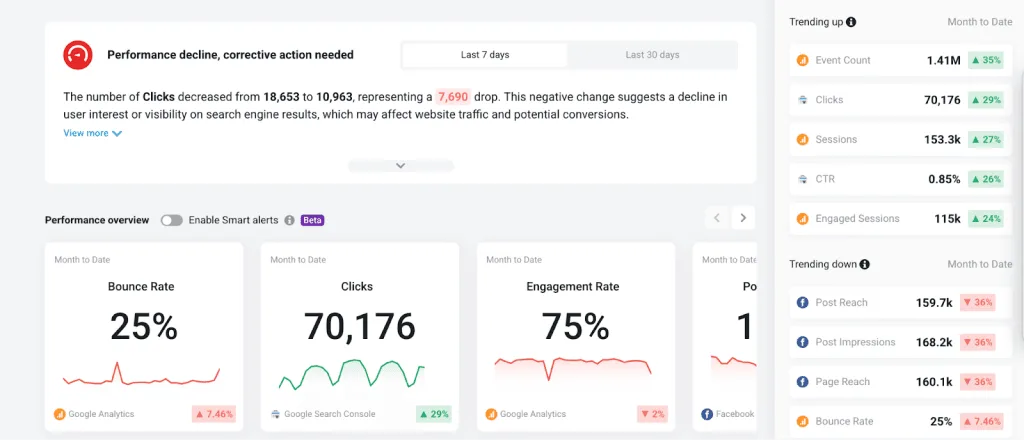
Databox excels at unifying data from multiple sources into visually appealing and easy-to-understand dashboards. The Client Performance Overview panel offers a quick snapshot of key metrics across all client accounts, providing a high-level view of performance. Mobile app access allows for convenient monitoring of performance on the go. AI-driven insights can help agencies identify trends, opportunities, and potential issues. Databox’s strength lies in providing a consolidated, real-time view of performance data from various platforms, making it easier to track progress and make data-driven decisions.
Databox is a business analytics platform that allows marketing agencies to centralize, visualize, and report on their clients’ data. It offers a variety of features, including:
- Data centralization: Databox allows agencies to pull data from various marketing tools and platforms into a single location, providing a holistic view of client performance.
- Data visualization: Databox offers a variety of visualization options, including dashboards, charts, and graphs, making it easy to understand and communicate data to clients.
- Performance tracking: Databox allows agencies to track key performance indicators (KPIs) and set goals for their clients, providing a clear picture of campaign progress.
- Mobile accessibility: Databox has a mobile app that allows agencies to access and monitor client data on the go.
- Extensive integrations: Databox integrates with over 70 marketing tools and platforms, including Google Analytics, HubSpot, Facebook Ads, and more.
- Built-in notification system: Databox allows agencies to set up alerts and notifications for important changes in client data, ensuring that they can take action quickly.
- Forecasting: Databox offers AI-powered forecasting features that help agencies predict future performance and make more data-backed decisions.
- Benchmarking: Databox allows agencies to benchmark their clients’ performance against similar companies, helping them identify areas for improvement and demonstrate their value to clients.
Why Databox is a good alternative to Looker Studio:
- Real-time data visualization: Databox focuses on real-time data visualization, providing agencies with up-to-the-minute insights into client performance.
- Ease of use: Databox has a user-friendly interface with drag-and-drop features, making it easy for agencies to create dashboards and reports.
- Extensive integrations: Databox offers a wider range of integrations compared to Looker Studio, allowing agencies to connect to a variety of data sources.
- Mobile accessibility: Databox’s mobile app provides agencies with the flexibility to access and monitor client data from anywhere.
- Built-in notification system: Databox’s notification system helps agencies stay on top of important changes in client data.
Databox Customer Support
Databox offers customer support through chat and email. Support is available from 3 AM EST (9 AM CET) to 9 PM EST (10 PM CET, 6 PM PST) every Monday through Friday. They aim to reply to all messages as soon as possible. For customers who need a faster response, they offer Priority Support, which provides one hour of phone support per month and puts your questions to the top of their support queues.
Tableau
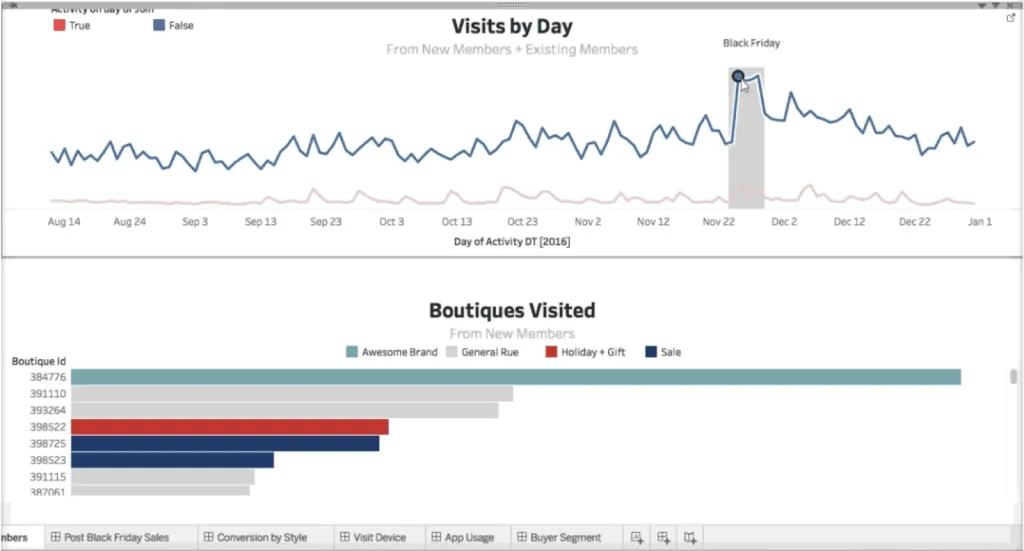
Tableau is a powerful business intelligence platform known for its sophisticated data visualization and advanced analytics capabilities. It is often used by larger organizations with complex data requirements and a need for in-depth analysis. Tableau offers real-time data manipulation, multidimensional views, and robust tools for data exploration, allowing users to drill down into data and uncover insights. Its strength lies in its ability to handle and visualize large, complex datasets, making it a valuable tool for agencies that work with extensive amounts of data.
Tableau is a powerful data visualization and business intelligence platform that can be used by marketing agencies to create interactive dashboards and reports. It offers a variety of features, including:
- Data blending: Tableau allows agencies to blend data from multiple sources, providing a more comprehensive view of client performance.
- Advanced visualization options: Tableau offers a wide range of visualization options, including maps, charts, and graphs, allowing agencies to create compelling and informative reports.
- Data cleaning: Tableau includes data cleaning features that help agencies prepare data for analysis, ensuring accuracy and consistency.
- Real-time data updates: Tableau supports real-time data updates, providing agencies with the latest insights into client performance.
- Mobile-friendly: Tableau dashboards are mobile-friendly, allowing agencies to access and share data with clients on any device.
- Story Points: Tableau’s “Story Points” feature allows agencies to create interactive narratives with data, combining visualizations with text and images to tell a compelling story.
Why Tableau is a good alternative to Looker Studio:
- Advanced visualization options: Tableau provides a wider range of visualization options compared to Looker Studio, allowing agencies to create more compelling and informative reports.
- Data cleaning: Tableau’s data cleaning features help agencies ensure data accuracy and consistency, which is crucial for reliable reporting.
- Extensive data source connectivity: Tableau connects to a wide range of data sources, including databases, cloud services, and files, providing agencies with greater flexibility in data integration.
- Mobile-friendly dashboards: Tableau’s mobile-friendly dashboards allow agencies to access and share data with clients on any device.
Tableau Customer Support
Tableau offers three levels of technical support: Standard, Extended, and Premium. Standard Support is included with a subscription purchase and offers support during regular business hours. Extended Support provides faster response times and 24/7 weekend support for critical issues. Premium Support offers the fastest response time, 24/7 support for Severity Level 1 and 2 issues, and a dedicated support manager.
Power BI

Power BI, from Microsoft, is a business intelligence tool that provides data visualization and analytics. It offers data modeling tools, custom visualization options, and features for enterprise-level reporting and security. Power BI integrates well with other Microsoft products, such as Excel and Azure, and is often a good fit for organizations already invested in the Microsoft ecosystem. Its strength lies in its robust feature set and integration with the Microsoft suite.
Power BI is a business analytics service by Microsoft that enables agencies to visualize and analyze data through interactive reports and dashboards. It offers a variety of features, including:
- Data integration: Power BI can connect to a wide range of data sources, including databases, cloud services, and files, allowing agencies to centralize client data.
- Interactive visualizations: Power BI offers a variety of interactive visualizations, including charts, graphs, maps, and KPIs, making it easy to understand and communicate data to clients.
- Data manipulation: Power BI provides powerful data manipulation capabilities, including data shaping, transformation, and mashup, allowing agencies to prepare data for analysis.
- Collaboration: Power BI integrates with Microsoft products like Teams and SharePoint, supporting real-time collaboration among agency teams.
- Embedded analytics: Power BI allows agencies to embed interactive analytics into their own applications or client portals, providing a seamless data experience.
- AI capabilities: Power BI leverages AI to uncover insights, analyze data, find patterns, and provide answers, helping agencies make more informed decisions.
Why Power BI is a good alternative to Looker Studio:
- Extensive data connectivity: Power BI connects to a wider range of data sources compared to Looker Studio, providing agencies with greater flexibility in data integration.
- Advanced data manipulation: Power BI’s Power Query Editor and DAX language provide extensive data manipulation capabilities, allowing agencies to prepare data for analysis.
- Strong integration with Microsoft ecosystem: Power BI integrates seamlessly with other Microsoft products, making it a good choice for agencies already using Microsoft tools.
- Embedded analytics: Power BI’s embedded analytics capabilities allow agencies to create custom data experiences for their clients.
Power BI Customer Support
Power BI offers several support options, including community support through web forums, end-user support for Pro and Premium Per User licenses, admin support for Premium capacity users, and Unified support for customers with a Microsoft Unified Support contract. The level of support and response time vary depending on the support offering and the severity of the issue.
Cyfe
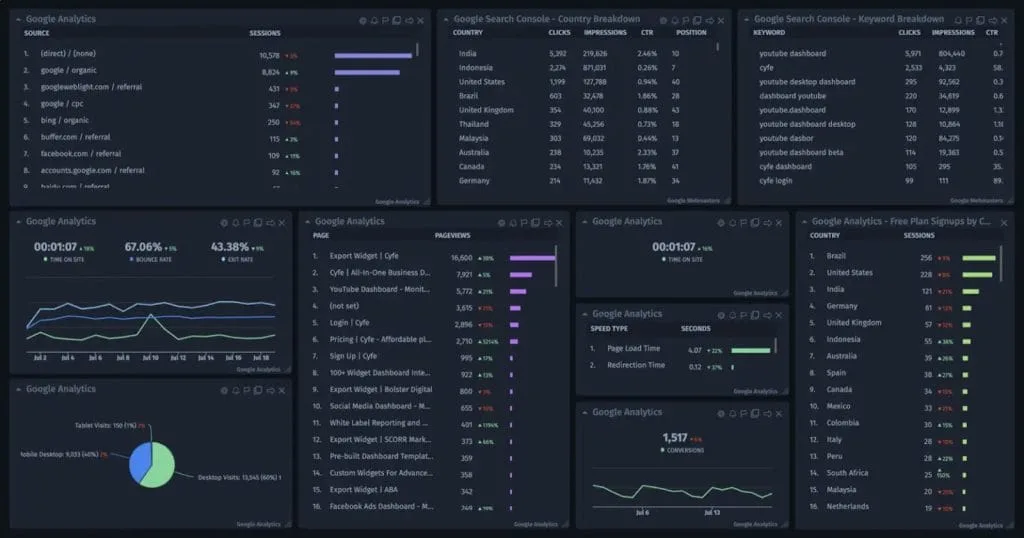
Cyfe provides an all-in-one dashboard solution that allows marketers to monitor data from a variety of online services in one centralized location. It supports embedding dashboards on websites and internal admin pages, providing easy access to key performance indicators. Custom data connections allow for pulling in data from various sources, even those not natively supported. Pre-built templates are available for different teams and departments, simplifying dashboard creation. Cyfe is a useful option for agencies looking for a centralized dashboard to track diverse data streams from multiple platforms.
Cyfe is an all-in-one business dashboard that allows marketing agencies to monitor and analyze key performance indicators (KPIs) from various sources. It offers a variety of features, including:
- Customizable dashboards: Cyfe allows agencies to create custom dashboards with widgets that display data from various marketing tools and platforms.
- Pre-built integrations: Cyfe integrates with a variety of popular services, including Google Analytics, Facebook, and Twitter, making it easy to pull data into dashboards.
- Dashboard templates: Cyfe offers pre-built dashboard templates that can be customized to meet specific client needs.
- White labeling: Cyfe allows agencies to white label their dashboards, removing any Cyfe branding and presenting the dashboards as their own.
- Real-time data: Cyfe dashboards update in real-time, providing agencies with the latest insights into client performance.
- TV Mode: Cyfe offers a “TV Mode” that allows agencies to display dashboards on TVs for presentations or client meetings.
Why Cyfe is a good alternative to Looker Studio:
- Ease of use: Cyfe is known for its user-friendly interface, making it easy for agencies to create and manage dashboards.
- Wide range of integrations: Cyfe integrates with a variety of marketing tools and platforms, allowing agencies to pull data from various sources.
- Affordable pricing: Cyfe offers a free plan as well as paid plans starting at $29 per month.
- White labeling: Cyfe’s white labeling options allow agencies to present dashboards as their own, enhancing their brand image.
Cyfe Customer Support
Cyfe offers customer support via email at support@cyfe.com. They also have a Help Center with FAQs, tips, tricks, and tutorials.
How to Successfully Transition from Looker Studio
Making the switch from Looker Studio limitations doesn’t have to give you a headache. With a solid game plan, you can smoothly transition to a new reporting tool and actually end up loving the change. Here’s what to keep in mind:
Checklist for Marketing Agencies Transitioning from Looker Studio
Key Takeaway
Choosing the right Looker Studio alternative depends on the specific needs and budget of a marketing agency.
Swydo is a good option for agencies that prioritize ease of use, affordable pricing, and excellent customer support. Its focus on automation and client communication makes it ideal for streamlining reporting and strengthening client relationships.
Databox is a strong choice for agencies that need real-time data visualization, extensive integrations, and a mobile app. Its forecasting and benchmarking features provide valuable insights for optimizing campaigns and demonstrating value to clients.
Tableau is a powerful platform for agencies that require advanced visualization options, data cleaning capabilities, and mobile-friendly dashboards. Its “Story Points” feature allows agencies to create interactive narratives with data, making reports more engaging and impactful.
Power BI is a good choice for agencies that need extensive data connectivity, advanced data manipulation, and strong integration with the Microsoft ecosystem. Its AI capabilities can help agencies uncover hidden insights and make more informed decisions.
Cyfe is a user-friendly and affordable option for agencies that want to monitor and analyze KPIs from various sources. Its white labeling options and “TV Mode” make it easy to present data to clients in a professional and engaging way.
While Looker Studio is a valuable tool for many marketing agencies, it’s not always the best fit for every use case or complex data handling needs. As agencies grow and their reporting needs evolve, exploring alternatives can help save the hassle of waiting for a report to load or searching for a workaround when building a more complex KPIs report.
Whether you’re looking for advanced analytics, client-friendly dashboards, or seamless integration with various third-party tools, there’s a Looker Studio alternative out there that can meet your agency’s needs.
“`htmlLooker Studio Alternatives FAQ
Quick answers to common questions about finding better reporting solutions
The best Looker Studio alternative depends on your specific needs. Swydo is ideal for marketing agencies seeking ease of use and affordability ($49/month). Databox excels in real-time visualization with mobile access ($59/month). Tableau offers advanced analytics for complex data needs ($70/user/month). Power BI integrates seamlessly with Microsoft products ($10/user/month). Cyfe provides budget-friendly dashboard solutions (starting at $29/month).
Swydo is the best Looker Studio alternative for small marketing agencies. It offers affordable pricing (starting at $49/month with unlimited users), marketing-specific templates, and an intuitive interface that requires minimal training. Its streamlined reporting workflow, white-labeling capabilities, and excellent customer support (24/5 via email and chat) make it ideal for agencies managing multiple clients without dedicated technical staff.
Power BI is better than Looker Studio for agencies with complex data needs and Microsoft ecosystem integration. It offers superior data manipulation capabilities, AI-powered insights, and more extensive connectivity options (100+ integrations). Starting at $10/user/month, Power BI provides embedded analytics and stronger data modeling tools. However, it has a steeper learning curve and may experience performance issues with very large datasets.
Cyfe is the cheapest alternative to Looker Studio, offering both free plans and paid options starting at $29/month. It provides customizable dashboards, pre-built integrations, dashboard templates, and white-labeling capabilities. While Cyfe has limitations in customization options and occasionally inconsistent customer support, it’s an excellent budget-friendly solution for basic reporting needs with its 100+ integrations and user-friendly interface.
Tableau offers significantly more powerful data visualization and analysis capabilities than Looker Studio, but at a higher price point (starting at $70/user/month). Its strengths include advanced data blending, sophisticated visualization options, robust data cleaning tools, and the unique “Story Points” feature for creating data narratives. Tableau excels at handling large, complex datasets but requires more technical expertise and may slow down with extremely large data volumes.
Swydo and Databox are the best reporting platforms for agencies managing multiple clients. Swydo ($49/month) offers unlimited users, streamlined client management, and consistent report templates. Databox ($59/month) provides excellent client performance overview panels, custom client dashboards, and automated alerts. Both platforms offer white-labeling and scheduled reports. The key advantage they have over Looker Studio is their purpose-built multi-client architecture that maintains performance even as client numbers grow.
Databox is the best reporting tool for social media marketing agencies, offering superior integration with all major social platforms (Meta, LinkedIn, Twitter, TikTok, Pinterest). Its real-time data visualization, pre-built social media templates, and custom KPI tracking are ideal for social campaign reporting. The platform’s mobile app allows on-the-go monitoring of social performance, while its alert system notifies you of significant engagement changes. Databox’s competitive benchmarking features also help demonstrate social performance against industry standards.
Swydo offers the best reporting solution for SEO agencies with its comprehensive integration of SEO tools including Google Search Console, Semrush, Ahrefs, and Moz. It provides SEO-specific templates and custom metrics for ranking changes, backlink acquisition, and keyword performance. Swydo’s white-labeling capabilities and automation features streamline reporting for multiple SEO clients. The platform also excels at blending SEO data with Google Analytics metrics to demonstrate the traffic and conversion impact of SEO efforts.
Power BI is the best reporting tool for ecommerce marketing with its robust data handling capabilities for large product catalogs and transaction volumes. It excels at creating custom calculations like customer lifetime value, inventory turnover, and multi-channel attribution. Power BI’s advanced data modeling can combine store performance, ad spend, and inventory metrics into unified dashboards. Its AI-powered insights automatically identify sales trends, seasonal patterns, and product performance anomalies that drive ecommerce decision-making.
Databox provides the best client experience among reporting platforms with its highly intuitive interface, interactive dashboards, and excellent mobile experience. Clients can easily explore data through filtering and drill-downs without technical training. The platform’s Scorecard feature delivers automated performance snapshots via email, while Goals Tracking provides clear visual indicators of progress. Databox’s notification system keeps clients informed of significant metrics changes, and its commenting feature enables direct collaboration on dashboard insights.
A good Looker Studio alternative should have:
• Automated report generation, scheduling, and delivery
• White-labeling options for agency and client branding
• Pre-built templates for common marketing reports
• Comprehensive integration library beyond Google’s ecosystem
• Interactive dashboards with filtering capabilities
• Performance that handles large datasets efficiently
• User-friendly interface requiring minimal training
• Mobile accessibility for on-the-go reporting
• Client communication tools built into the platform
• Responsive customer support for technical issues
Tableau offers the best data visualization capabilities among Looker Studio alternatives. It provides the widest range of visualization types, the most customization options, and superior interactivity. Its “Story Points” feature creates compelling visual narratives that guide viewers through data insights. While Tableau requires more technical expertise and costs more ($70/user/month), no other platform matches its visualization power, especially for complex datasets requiring sophisticated representation.
Power BI, Tableau, and Cyfe all offer 100+ integrations, making them the most versatile Looker Studio alternatives for data connectivity. Power BI excels with Microsoft ecosystem connections, while Tableau offers superior database connectivity options. For marketing-specific integrations, Databox (70+ integrations) provides better specialized connections to advertising platforms, CRMs, and marketing tools. Always verify that specific platforms you need are supported before committing to any alternative.
White-labeling is crucial for marketing agencies presenting reports to clients. It elevates perceived report value, strengthens your agency brand, creates a more professional impression, and enables custom branding for each client. This feature becomes even more important if you charge for reports or performance analytics. All major Looker Studio alternatives (Swydo, Databox, Tableau, Power BI, and Cyfe) offer white-labeling options, though implementation quality varies between platforms.
Interactive dashboards typically provide better client reporting than static PDFs. Dashboards allow clients to explore data independently, filter information based on their interests, and access real-time updates. The ideal approach combines both: interactive dashboards for ongoing performance monitoring and PDF reports for periodic summaries and executive overviews. Platforms like Databox and Swydo excel at providing both options with streamlined workflows for agencies managing multiple clients.
To migrate from Looker Studio:
1. Document your current reports, data sources, and critical metrics
2. Evaluate alternatives based on your specific needs and budget
3. Sign up for trials of your top choices
4. Connect one data source first to test functionality
5. Build a sample report to compare with your Looker Studio version
6. Notify clients about the upcoming platform change
7. Export custom data from Looker Studio where possible
8. Build reports on the new platform one by one
9. Run both platforms in parallel briefly to ensure data accuracy
10. Train your team on the new platform’s features
Swydo and Databox tie as the easiest Looker Studio alternatives to learn. Both platforms are designed specifically for marketing teams with intuitive interfaces and minimal technical requirements. Swydo offers marketing-specific templates and straightforward report building. Databox provides a drag-and-drop interface with excellent onboarding resources. Both platforms can be learned in a few hours, compared to weeks for mastering Tableau or Power BI’s advanced features.
Switching from Looker Studio typically costs between $30-$70 per month for platform subscription, plus 15-40 hours of staff time for migration. Budget-friendly options include Cyfe (from $29/month) and Power BI ($10/user/month). Mid-range alternatives like Swydo ($49/month) and Databox ($59/month) offer better marketing-specific features. Higher-end solutions like Tableau ($70/user/month) require more significant investment but provide advanced capabilities. Factor in training time and potential temporary platform overlap during transition.
Yes, clients will notice the switch from Looker Studio, but this can be positive. Most alternatives offer superior visual appeal, better interactivity, and more intuitive interfaces. Communicate the change proactively, highlighting improved features like faster loading times, better visuals, or enhanced mobile access. Use the transition as an opportunity to review reporting needs with clients. With proper white-labeling and thoughtful implementation, the switch can actually enhance client perception of your agency’s professionalism.
You can maintain similar report designs when switching platforms, but exact duplication is rarely possible. Each platform has unique visualization styles, layout options, and formatting capabilities. Focus on preserving the key metrics, insights, and overall structure rather than identical visual appearance. The transition offers an opportunity to actually improve report designs based on client feedback. Platforms like Swydo and Databox provide templates that can be quickly adapted to match your current reporting approach and aesthetic.
Need better reports? Try Swydo free today.
Start Free Trial