LinkedIn is a professional social media platform, making it a great place for business professionals to grow their network and build a community. But it’s also the perfect platform for companies to meet their target audience and generate new leads.
However, to do that, those brands need to create a LinkedIn outreach strategy that’s going to facilitate conversations and help them close more sales.
Throughout this article, we’re going to talk more about what LinkedIn outreach looks like—especially for marketing agencies—and walk you through the complete outreach process your team should be following.
Should You Use LinkedIn for Sales Outreach?
Spoiler: Absolutely.
Why? Because people are on LinkedIn purely to sell. Whether they’re selling their experience in order to find a new job, or they’re selling their businesses’ products and services to people in their target audience, LinkedIn is a sales platform.
But it’s nuanced. You can’t go on LinkedIn, send a million messages promoting your agency’s offerings, and expect to see results.
Instead, you need to treat the platform like what it is—a professional social networking channel. An online community where you can find people in your industry to build relationships with while also connecting with potential clients and nurturing those bonds.
Other key reasons include:
- You can get access to tools like LinkedIn Sales Navigator for finding and contacting people in your target market
- LinkedIn’s search functionality can help you find people in your exact audience
- You can use LinkedIn messaging to start one-on-one conversations with prospects
- LinkedIn’s social network aspect allows you to share relatable content and build comradery with your connections
- LinkedIn messaging tends to see higher response rates than regular email
- You can have fun interacting with people on your feed while also being productive in your LinkedIn inbox (win-win, am I right?)
So yes. If you’re looking to build a sales and outreach strategy for your marketing agency, you should be including LinkedIn at the very top of it.
How To Do Outreach on LinkedIn (The Complete Process)
If your marketing agency is hoping to find more clients, LinkedIn is the perfect place to start your search. Let’s walk through the entire LinkedIn outreach process to help you get started.
Step 1: Decide Who Is Doing the Outreach
First, you need to decide who you want your outreach messaging to come from. Do you have a salesperson or team? Or do you want the agency’s founder to be at the forefront of your outreach?
Founder-led outreach can be a great way to build relationships with potential clients and use your agency founder’s knowledge and expertise in the industry to close sales. However, the scalability of having one person do all of your agency’s outreach is finite.
This is why some agencies choose to bring on a sales team that can increase your agency’s reach, has a wider established network, and can scale your overall outreach efforts.
Furthermore, you might not have everyone on your sales team head over to LinkedIn to conduct outreach. So your first step is pinpointing exactly who is going to use LinkedIn for your agency’s sales outreach, then you can move onto the next phase.
Step 2: Optimize Your LinkedIn Profile
Before you start outreach, you need to make sure your profile is fully optimized to sell. Fill out every available section of your profile with key information so everyone you connect with or reach out to has a clear understanding of who you are, what you do, and what you’re trying to offer them.
Users are 87% more likely to accept your InMail if you have a complete LinkedIn profile, so filling out all of the major sections can be a huge help in your outreach success.
To fully optimize your LinkedIn profile, you need to complete the following sections:
- Profile picture: Upload a professional headshot and make sure you go into your settings and set it so that your profile picture shows for All LinkedIn members so people can immediately put a face to your message, even if you’re not connected.
- Cover photo: Create a cover image that details what your agency does. Keep it branded with your agency’s logo, fonts, and colors so your contacts know what company you’re with.
- Headline: Your LinkedIn headline needs to be a quick synopsis explaining exactly what you do so your connections know how you can help them.
- Summary: You can use your summary in a number of different ways—showcase your experience and expertise, talk about what your agency has to offer, or give connections a quick look into your personality. You have 2,000 characters to summarize you and your professional experience, so use it to the fullest.
- Professional experience: Detail out your current and past professional experience to showcase why you and your agency are the perfect fit for your potential clients.
- Other areas: You can also fill out things like your education, certifications, skills, and more so your connections get the full scope of what you have to offer.
Make sure everyone who plans to participate in outreach for your agency has completely optimized their LinkedIn profiles before they start sending messages and connection requests.
Step 3: Get Active on the Platform
Before you start your outreach, you want to make sure you have an active presence on the platform. Start posting content daily and scrolling through your feed to find other posts to comment on.
Ensuring you have an active presence helps make the outreach and nurturing process much easier. You have content for your new connections to find and interact with, and the algorithm is already starting to notice what you post.
As you connect with potential clients, make sure you’re also interacting with their content, too. This can be a great way to build a rapport with the people you want to work with, stay top of mind, and increase the chances that they sign on with your agency.
Step 4: Create a Prospect List
Alright, you’ve fleshed out your LinkedIn profile and you’ve started posting and interacting with other users on the platform. It’s time to begin compiling a list of prospects that you can reach out to about your agency’s services.
A detailed prospect list helps your team find more people to reach out to in a more efficient manner. Rather than searching for one person, sending them a message, then starting the process over, you’re searching for your target clients at scale and compiling a list with your findings.
To build your prospect list, start by outlining exactly who your target client is. You need to include details like:
- Their job level or title
- Their company industry
- Their location (especially if you like to work with people in person)
- Their company’s revenue
- Their growth stage
- Their pain points
For example, your marketing agency might target decision makers from early growth start-ups that you can help to reliably generate an MRR of $50K. Perhaps you price your services a bit lower in order to target these smaller businesses. You’ll want to incorporate all of that information into your client profile so you can more easily find people who fit that exact persona.
Once you know who you’re looking for, it’s time to start your search. Using a tool like LinkedIn Sales Navigator can be a huge help in conducting mass searches for a specific demographic.
Use the search filters to find specific people who fit your ideal client profile, then save them all to a built-in LinkedIn list you can easily reference during your outreach.
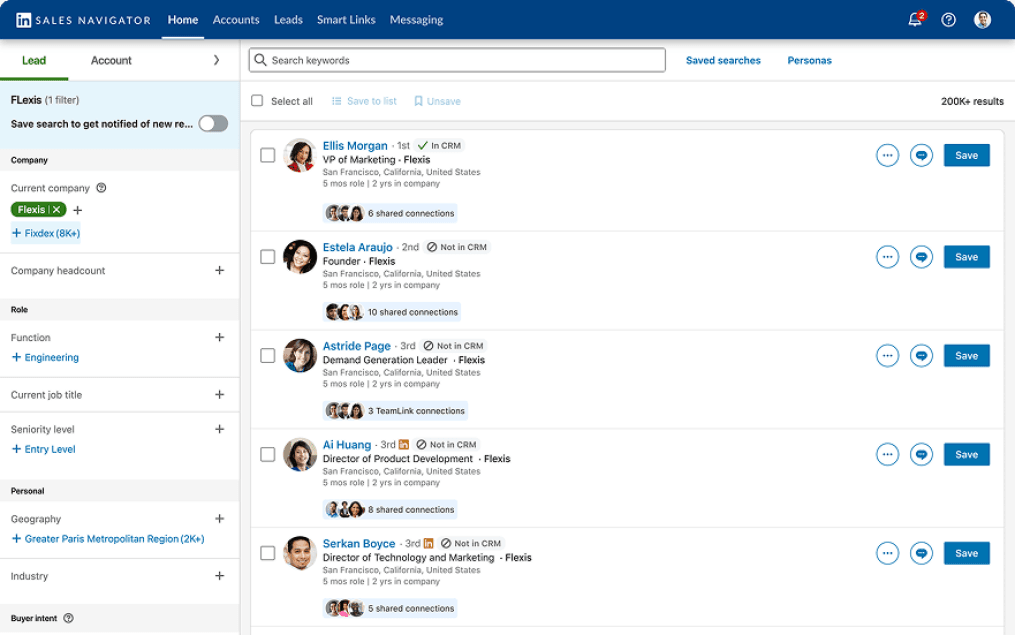
You can build Lead Lists within Sales Navigator that let you organize your prospects and easily start your outreach. Which leads us to our next step.
Read our complete list of LinkedIn automation tools to find more options for your outreach.
Step 5: Craft Your Outreach Message
Now it’s time to put together an outreach message that people actually want to respond to. The key here? Make your message about them. Not about you.
Talk about things like:
- Where you’ve previously met the person you’re reaching out to
- What you enjoy about their content on LinkedIn
- Their past achievements
- How your agency can bring value to them
Instead of saying, “We’ve worked with a number of businesses in your industry and have a team with 25 collective years of experience,” reposition your statement so you’re talking about the person you’re speaking with and how you can help them.
For example, “We recently ran a campaign for another brand in your industry and helped them generate a 700% ROAS,” or “We just helped a client triple their monthly website traffic,” can be much more effective.
In addition, you want your call to action at the end to be something your point of contact wants to respond to. Instantly asking, “Can we jump on a call?” can be a deterrent to someone who’s extremely busy and doesn’t yet understand your agency’s value.
End your message with a question about their current process or what their biggest challenges are as a better way to facilitate a response and continue the conversation.
Step 6: Use a Combination of Outreach Strategies to Maximize Results
LinkedIn provides users with several different ways of starting conversations. Take advantage of these different options as they can provide you with different strategies for building relationships and selling your services.
Let’s walk through four different ways you can connect with potential clients and send them outreach messages—with some helpful templates that can get you started.
Send Connection Requests
When you send a connection request to someone you want to add to your LinkedIn network, you have the option of sending a message alongside it.
Adding a note to your connection request can help you start building a relationship right from the jump. However, this method of outreach can be a lot slower.
Using this strategy, you’ll:
- Send a connection request
- Add a note introducing yourself and explaining why you wanted to connect
- Start engaging with their content
- Build a relationship over LinkedIn messaging
- Then, make your pitch
You can send your message using this template below:
Hey [First Name]!
I came across your work at [Company Name] and was really inspired by [your recent campaign, your approach to content, your company’s recent growth, etc.]. Would love to connect and stay in the loop on what you’re working on!
Adjust it to fit your voice, then send alongside each of your new connection requests. This is a great way to nurture potential leads and warm them up before you even begin your pitch.
Send Direct Messages
If you’re sending outreach messages to people you’re already connected with, you can simply send them a direct message with your pitch. This is a more direct form of outreach, but messaging people you already have some sort of connection or relationship with can hold better results than a completely cold message.
Use a template like the one below in your direct messages:
Hi [First Name]!
Hope you’re doing well! I’ve been following what [Company Name] has been up to recently, and I’ve loved watching [your recent campaign, your growth, your latest launch, etc.].
I wanted to reach out because we recently helped a brand in [industry] achieve [result, like 3x ROAS or 40% lower CPL] in just [time frame], and I’d love to talk about how we could achieve the same results for you.
If you’re up for a quick conversation, I’d love to learn more about what your team is focused on this quarter.
Best,
[Your Name]
With this, you’re focusing the conversation on your contact’s company and its successes, then introducing a result your agency produced for a similar brand. And at the end, you’re not asking for a call. You’re just asking for a simple response to keep the conversation going.
Once you hear back, you can then pivot the conversation into how your agency can help, and ask if they’d like to learn more.
Use InMail
LinkedIn InMail is a premium feature that lets sales teams send messages to users they’re not yet connected with. This is the ideal strategy for sending cold outreach messages. However, completely cold messages tend to have a low response rate, so you want to create a really compelling first message.
You can use a template like the one below:
Hi [First Name],
I came across your profile and was really impressed by the work [Company Name] is doing in [industry]. It looks like you’re in a great position to scale, and I wanted to reach out with a quick idea.
We recently helped [similar company] improve [result, like conversion rates by 35% or web traffic by 2x] in just [time frame]. I’d be happy to share a quick audit or a couple of strategic ideas tailored to your goals.
If that sounds helpful, I’d love to send something over.
Best,
[Your Name]
You can also choose to end your InMail with a more direct call to action, like “Would you be up for a quick chat?” or “Could we set up a call to talk more about how we can work together?”
A message like this is a great way to start an active conversation about how your agency can help, bridging the way towards a sale.
LinkedIn Outreach Best Practices for Marketing Agencies
But we all know that LinkedIn outreach isn’t quite as simple as just adjusting a template based on your agency’s results and the person you’re connecting with. Outreach is a process. It’s nuanced.
And because of that, there are some best practices you need to follow along the way.
Send Your Messages at the Right Times
First, send your outreach messages at the right times. Of course, the broad time frame is during the work day. As LinkedIn is a professional platform, it makes sense that its user base would be most active during work hours.
But we can break it down even further than that.
Data shows that most users tend to check LinkedIn during common breaks at work. Think the morning coffee break, lunch break, and the late afternoon recharge break. With this in mind, many sources say that around 10am, 12pm, and 2pm can be good times to send your LinkedIn messages.
As you start your outreach, pay attention to the time frames you tend to get the highest response rate and adjust your messaging strategy accordingly.
Find the Optimal Messaging Frequency
While LinkedIn messaging sees a much higher response rate than regular cold emailing does (data shows InMail is 6x more likely to be opened than a cold email), it still often requires follow up messages.
But you don’t want to send too many messages as that can annoy your recipients and paint your agency in a bad light.
It’s important to find the optimal messaging frequency—and also know when to give up.
There’s no rulebook that tells us exactly how many messages to send, but there are a few guidelines to keep in mind:
- Don’t send more than one message in a 24-hour period.
- Don’t go longer than one week in between messages.
- Space out your messages more with each follow up. For example, send your first follow up after 1-2 days, second follow up after 3-4 more days, and third follow up after 5-6 more days.
- Don’t send more than 3-4 total messages. If you don’t have a response, especially if you can see that the recipient read your messages, it’s safe to assume they’re not interested.
Test LinkedIn Features
Test different LinkedIn features to see if they make your outreach process easier or more successful.
Some features to try out include:
- LinkedIn Sales Navigator for finding and reaching out to prospects at scale
- LinkedIn Premium to get access to InMail and other paid features
- Search commands to help narrow down your search and find your exact target clients
- Different post types and formats that can help you engage and nurture your prospects
Get to know the platform and all of its ins and outs so you can be as successful as possible.
Track Your Outreach Performance
To make sure you’re actually seeing results from your outreach, you need to track a few KPIs surrounding your strategy. Some of the metrics to monitor include:
- Connection Request Acceptance Rate: Keep a spreadsheet of all the people you’ve connected with as a part of your outreach, and monitor how many of them have accepted your request.
- LinkedIn Message Reply Rate: Measure the response rate you get to your messages out of the total number of messages you’ve sent.
- Positive Reply Rate: Even more than that, measure the number of positive responses you’ve gotten from people who are interested in continuing the conversation.
- Conversion Rate: Finally, measure how many deals you’ve closed for your agency out of the total number of outreach messages you’ve sent.
The above KPIs are directly related to your outreach efforts. But you can also monitor things like follower count growth and engagement on your content to check in on your LinkedIn presence as a whole.
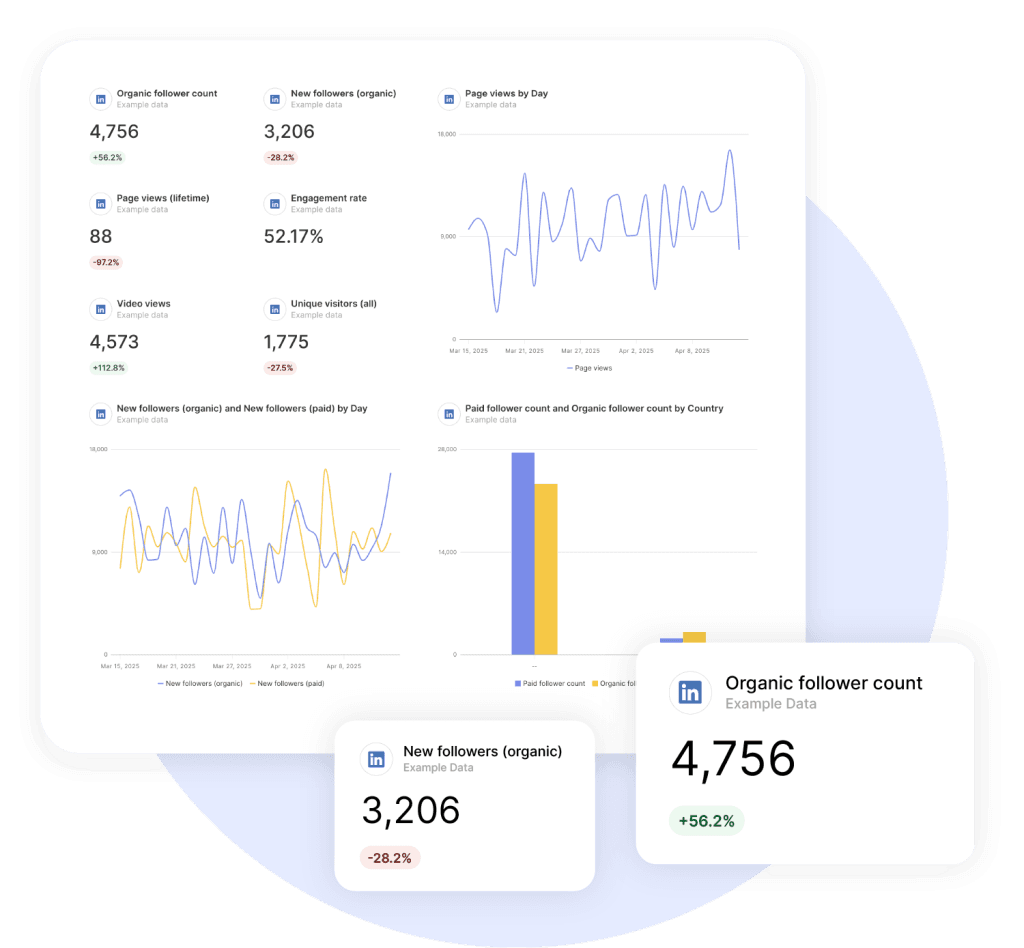
Avoid Common Outreach Mistakes
Before we send you on your way, let’s outline a few common mistakes you want to avoid in order to improve your overall response and conversion rates.
- Don’t send generic messages. Make sure you’re personalizing each connection request, direct message, and InMail you send. Treat everyone you message as the individuals they are, rather than just prospects.
- Don’t send your pitch too soon. If you’re connecting with someone new, work on building that relationship before launching into the ways you can help them.
- Don’t forget to follow up. Pitching isn’t just one message and then nothing. Your first message isn’t likely to get a response. But checking in a couple of times can improve your response rate.
- Don’t leave them hanging. Provide a clear call to action or next step at the end of your message. Don’t leave your recipient wondering what they’re supposed to do with your message.
- Don’t make it all about you. Engage with your prospect’s content and build a genuine relationship, even if you don’t end up working with them.
Avoid making these mistakes, and you should see success with your LinkedIn outreach.
Start Your LinkedIn Outreach Today
Start closing more sales for your marketing agency through LinkedIn outreach. Take our guide and start optimizing your profile, engaging with prospects, and customizing our templates to match your needs.
And as you test out some of LinkedIn’s outreach tools, be sure to check out our complete guide to using LinkedIn Sales Navigator to see if it’s the right fit for your outreach process.
LinkedIn Outreach for Agencies: Your FAQs Answered
Quick, insightful answers to common questions about leveraging LinkedIn for client acquisition.
Yes, LinkedIn is highly effective for B2B sales. It’s a professional platform where decision-makers actively seek solutions, making it ideal for connecting with target clients and generating leads.
LinkedIn offers powerful tools like Sales Navigator, precise search filters, and direct messaging. It facilitates one-on-one conversations, builds rapport through content engagement, and often yields higher response rates than traditional cold email.
LinkedIn InMail is a premium feature allowing direct messages to users you’re not connected with. It’s significantly more likely to be opened than cold emails (up to 6x), making it effective for cold outreach when messages are highly personalized and value-driven.
Begin by deciding who will lead the outreach (founder or sales team). Then, fully optimize their LinkedIn profiles, establish an active presence on the platform, create a targeted prospect list, and craft personalized outreach messages.
An optimized profile is crucial. It should include a professional profile picture, a branded cover photo, a clear headline and summary, detailed professional experience, and relevant skills/certifications. A complete profile increases InMail acceptance rates by 87%.
Define your ideal client profile (job title, industry, company size, pain points). Use LinkedIn’s advanced search filters or tools like Sales Navigator to identify and compile lists of prospects that match your criteria.
Always include a personalized note. Mention how you came across their profile, something specific you admire about their work or content, and express a genuine interest in connecting to stay updated on their activities. Avoid an immediate sales pitch.
Direct Messages are for people you are already connected with. InMail is a premium feature that allows you to send messages to LinkedIn members with whom you do not have a first-degree connection, making it suitable for cold outreach.
During work hours, particularly around common break times like 10 AM, 12 PM, and 2 PM. However, it’s best to test and observe when your specific audience is most responsive.
Follow-ups are often necessary. Send no more than one message per 24 hours. Space out subsequent messages, for example, 1-2 days after the first, then 3-4 days, and finally 5-6 days. Limit total messages to 3-4; if no response, move on.
Monitor key performance indicators (KPIs) such as connection request acceptance rate, message reply rate, positive reply rate, and conversion rate (deals closed). Also, track overall LinkedIn presence metrics like follower growth and content engagement.
Avoid sending generic messages, pitching too soon, neglecting follow-ups, lacking a clear call to action, and making the conversation solely about your agency. Focus on personalization, building relationships, and providing value.
Research the recipient’s profile, recent posts, or company news. Reference specific achievements, content they’ve shared, or challenges their industry faces. Frame your message around their needs and how your agency can provide value, rather than just listing your services.
Share content that demonstrates your expertise, provides value to your target audience, and sparks engagement. This includes thought leadership articles, industry insights, success stories (case studies), tips, and interactive posts. Consistency in posting helps build your authority and presence.
While tools exist for automation, LinkedIn’s policies discourage mass, impersonal automated outreach. Prioritize genuine connection and personalization. Use tools like Sales Navigator for efficient prospecting and list management, but keep message sending and follow-ups highly personalized and manual to avoid being flagged as spam and to build authentic relationships.
If you receive no response after 3-4 spaced-out follow-ups, assume disinterest and move on. For rejections, respond professionally, thank them for their time, and keep the door open for future connection. Learn from each interaction to refine your approach.
Track your LinkedIn outreach KPIs and showcase client success with professional reports.
Start Your Free Trial Today