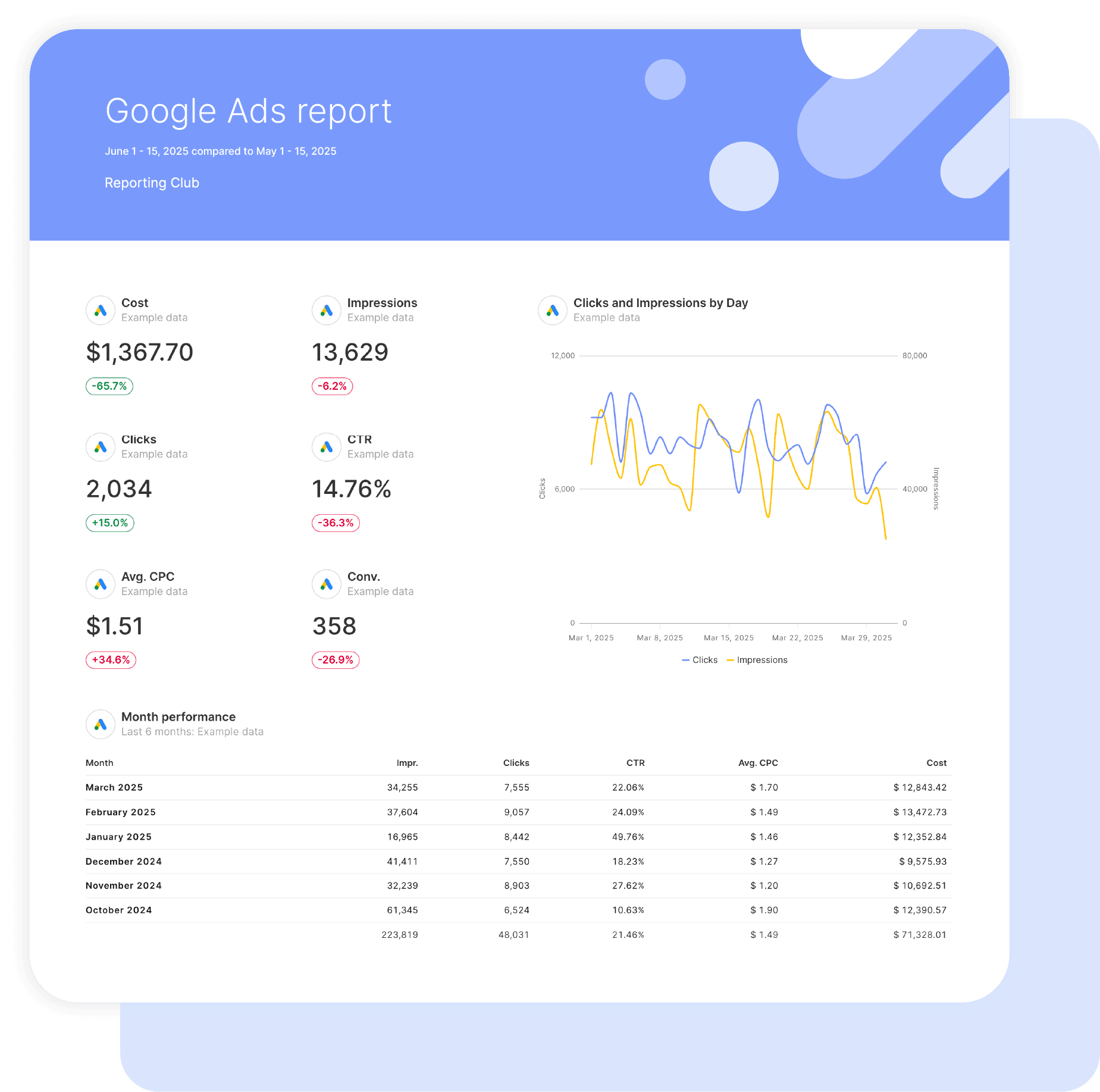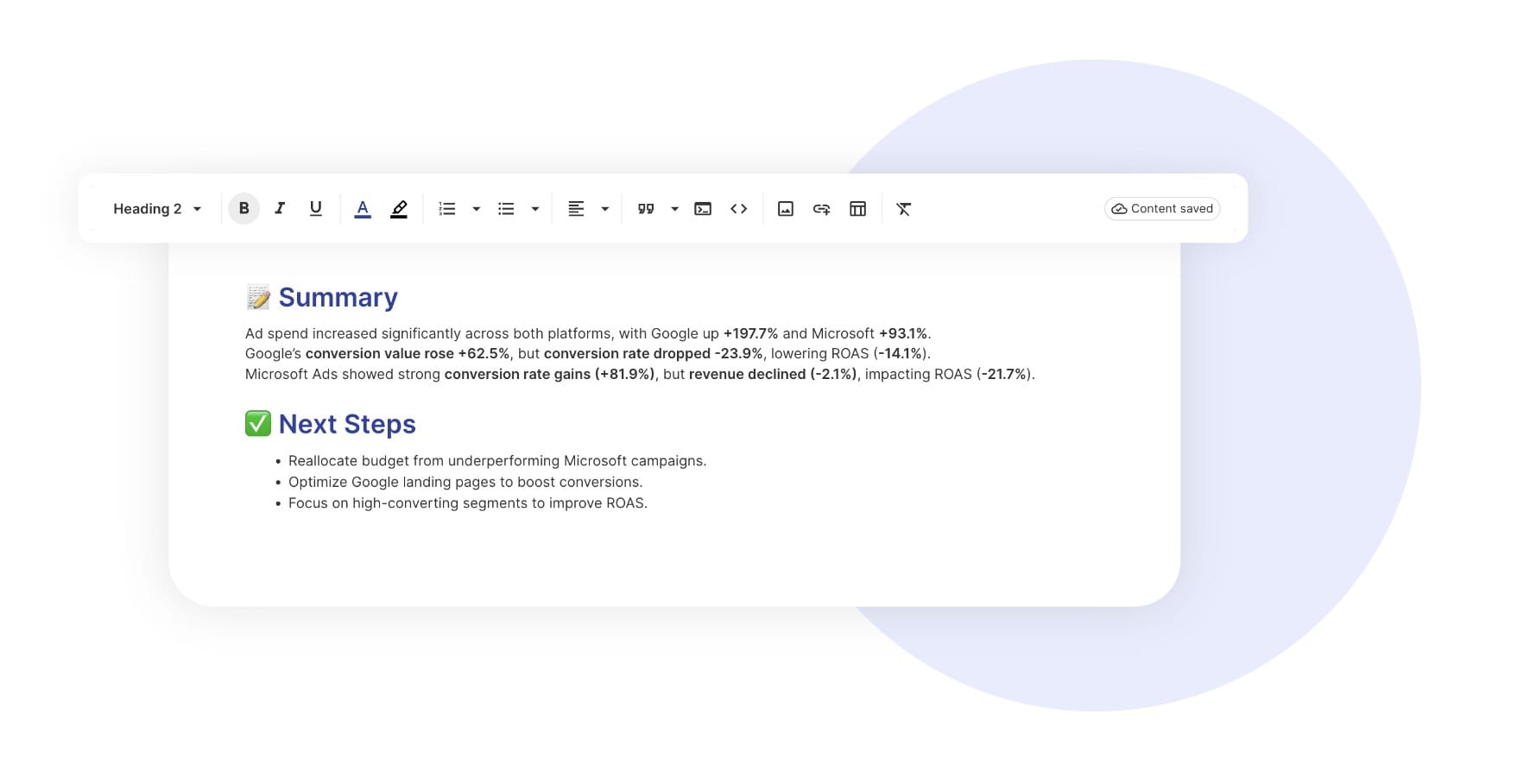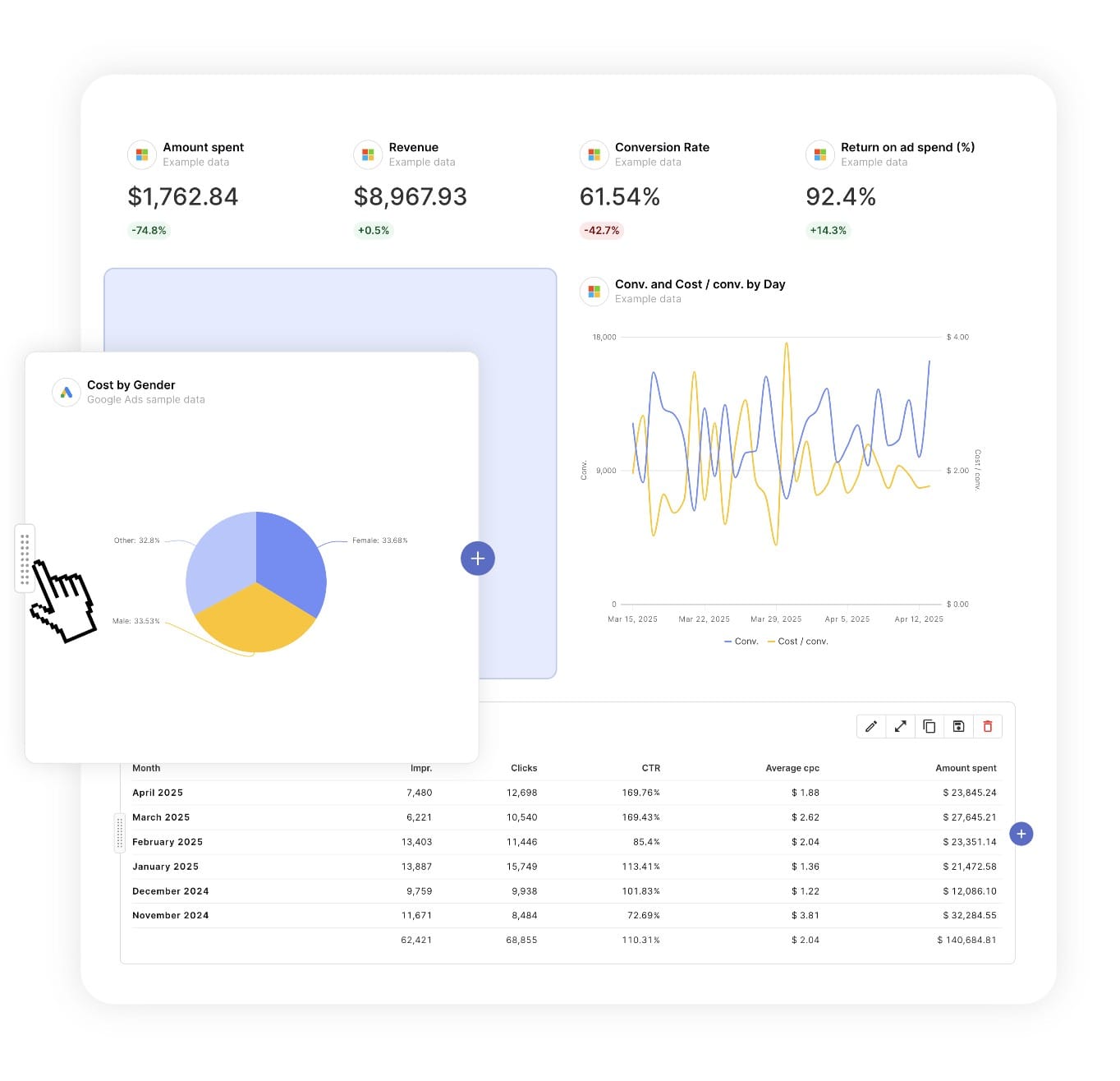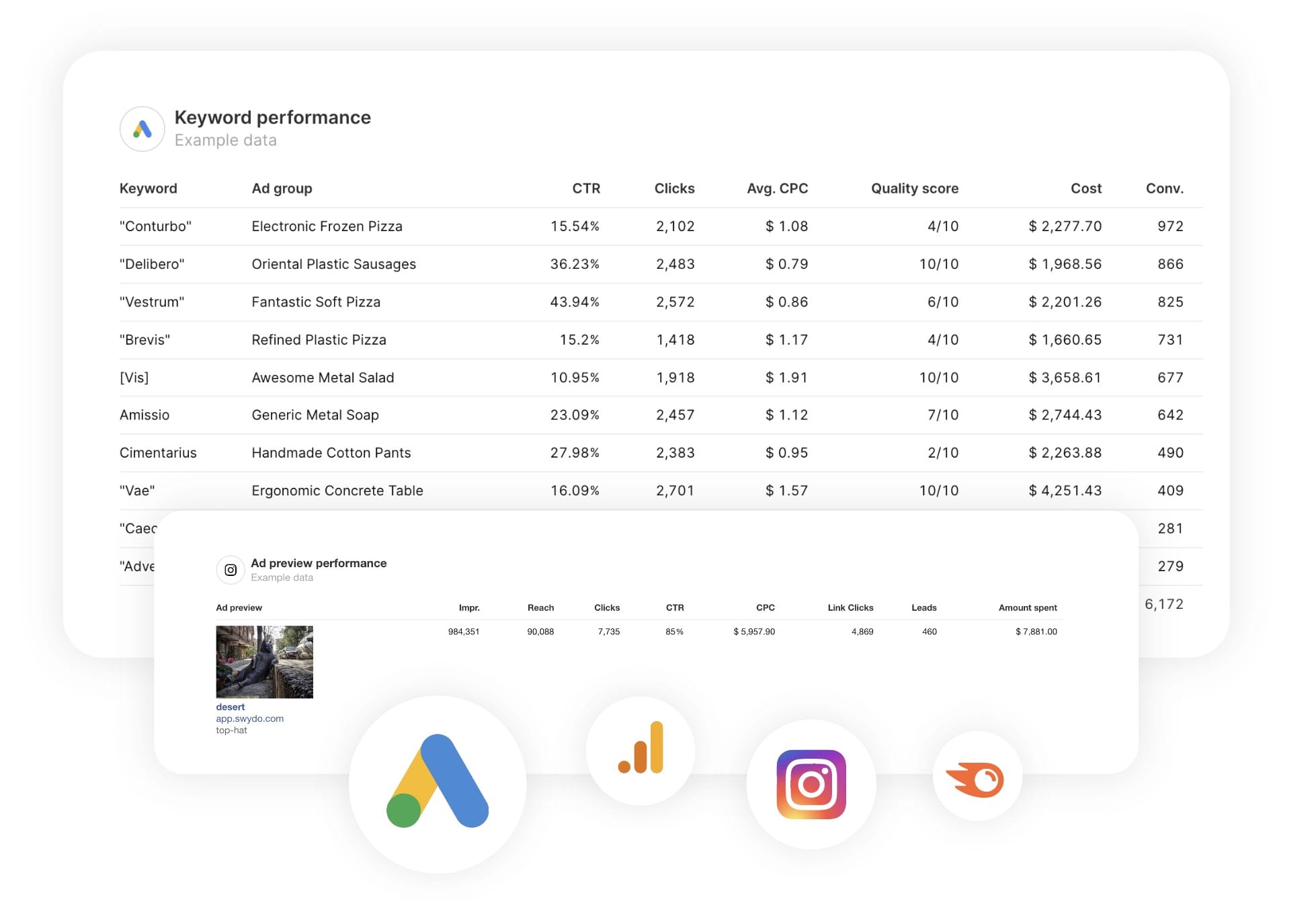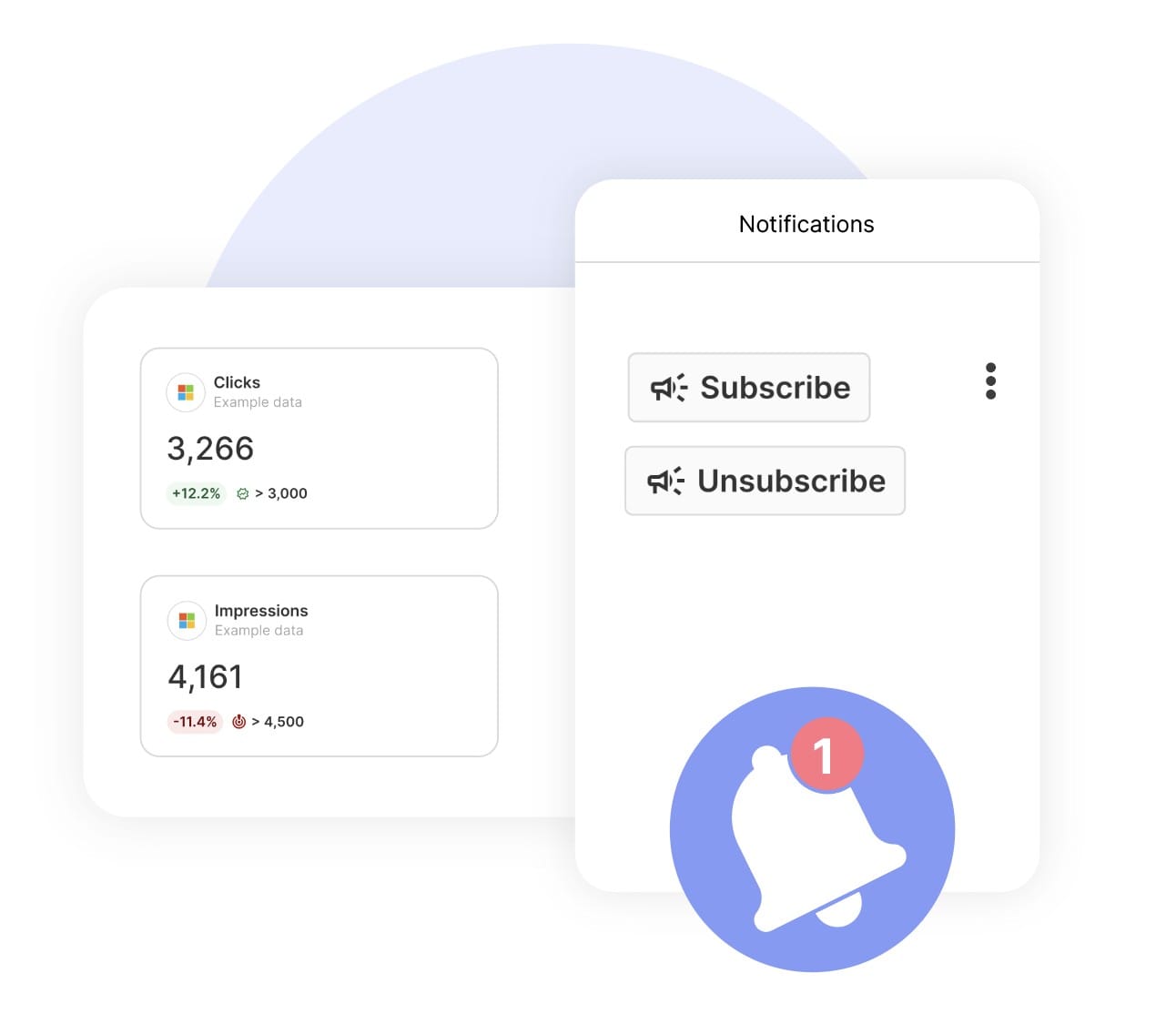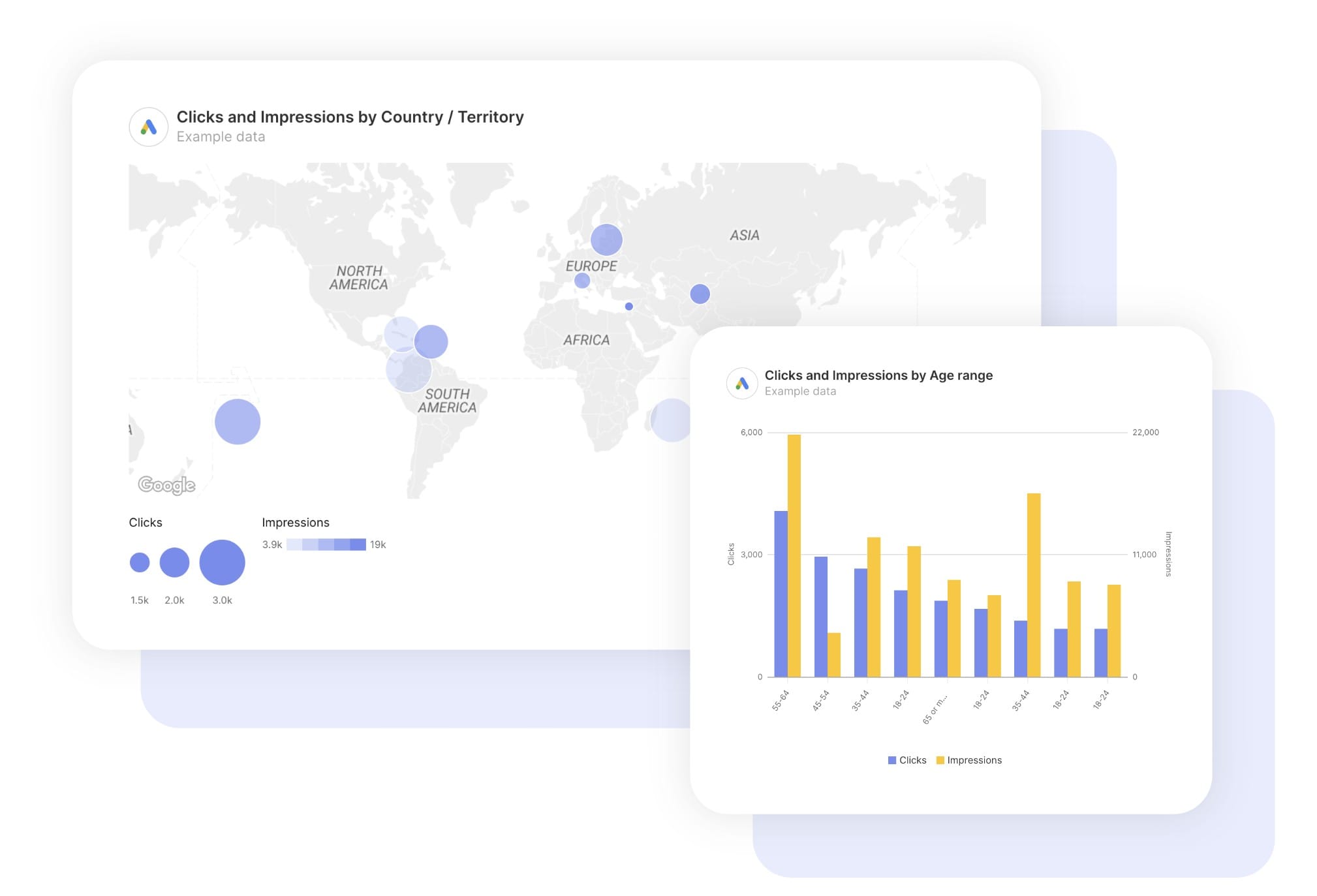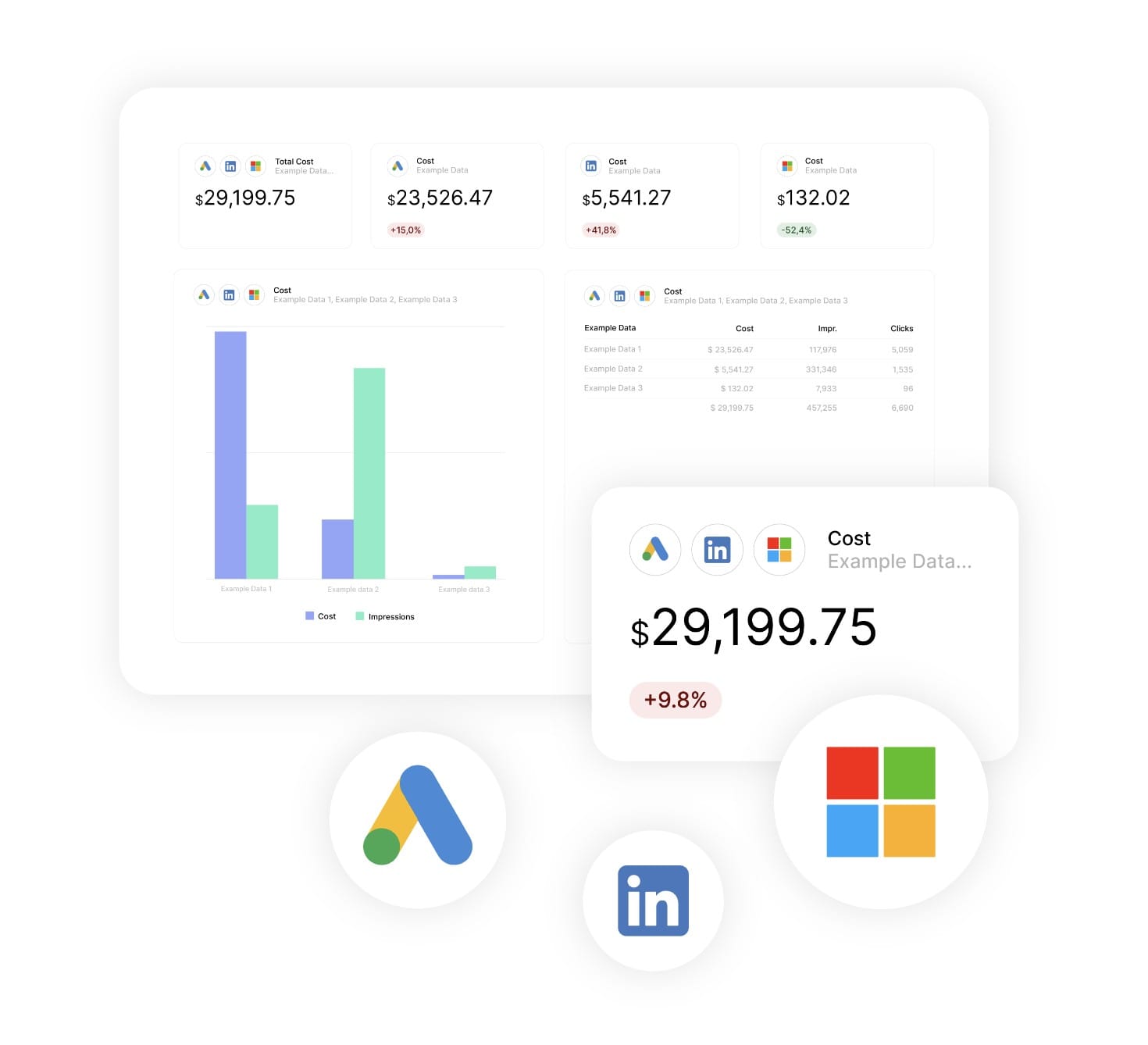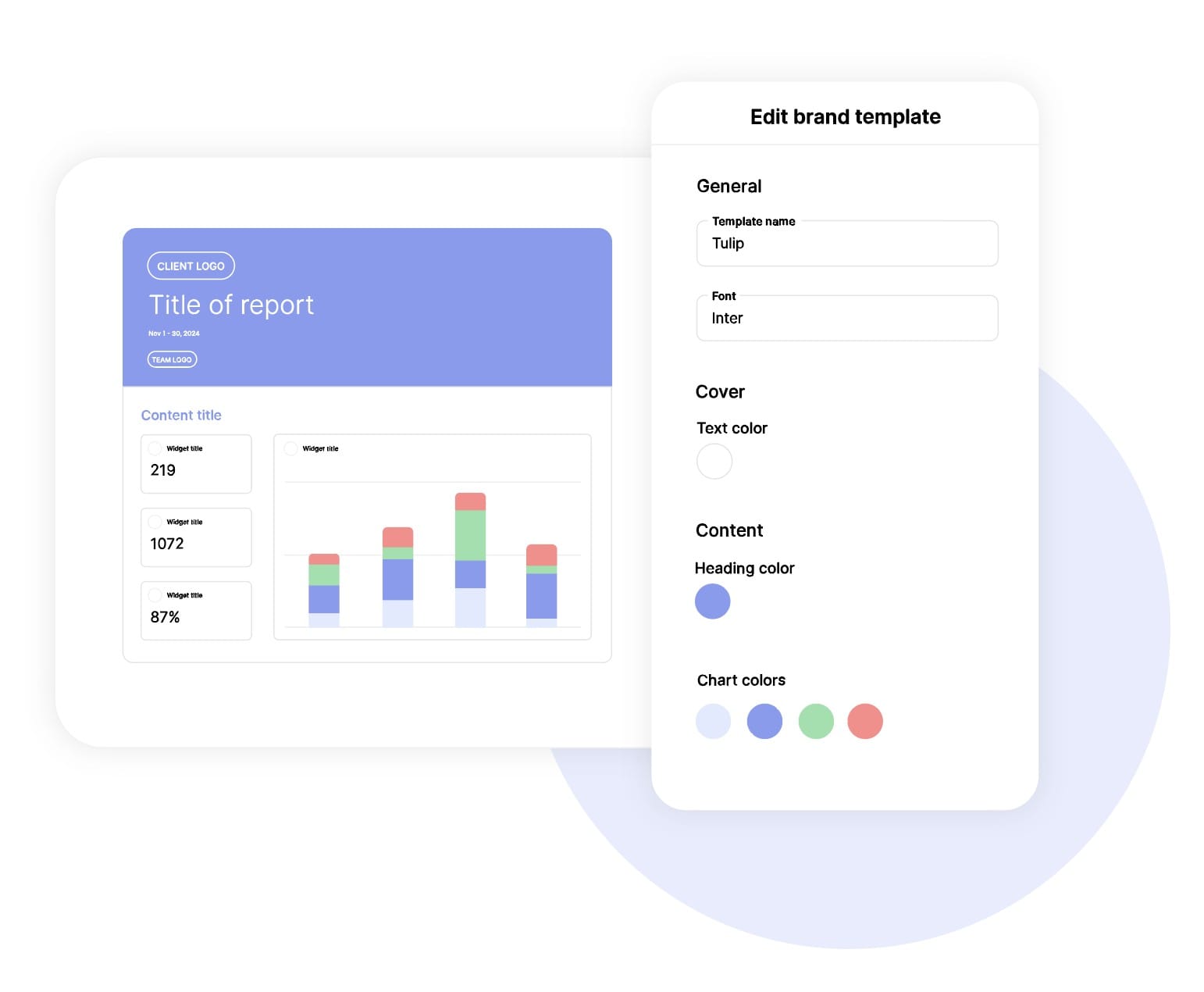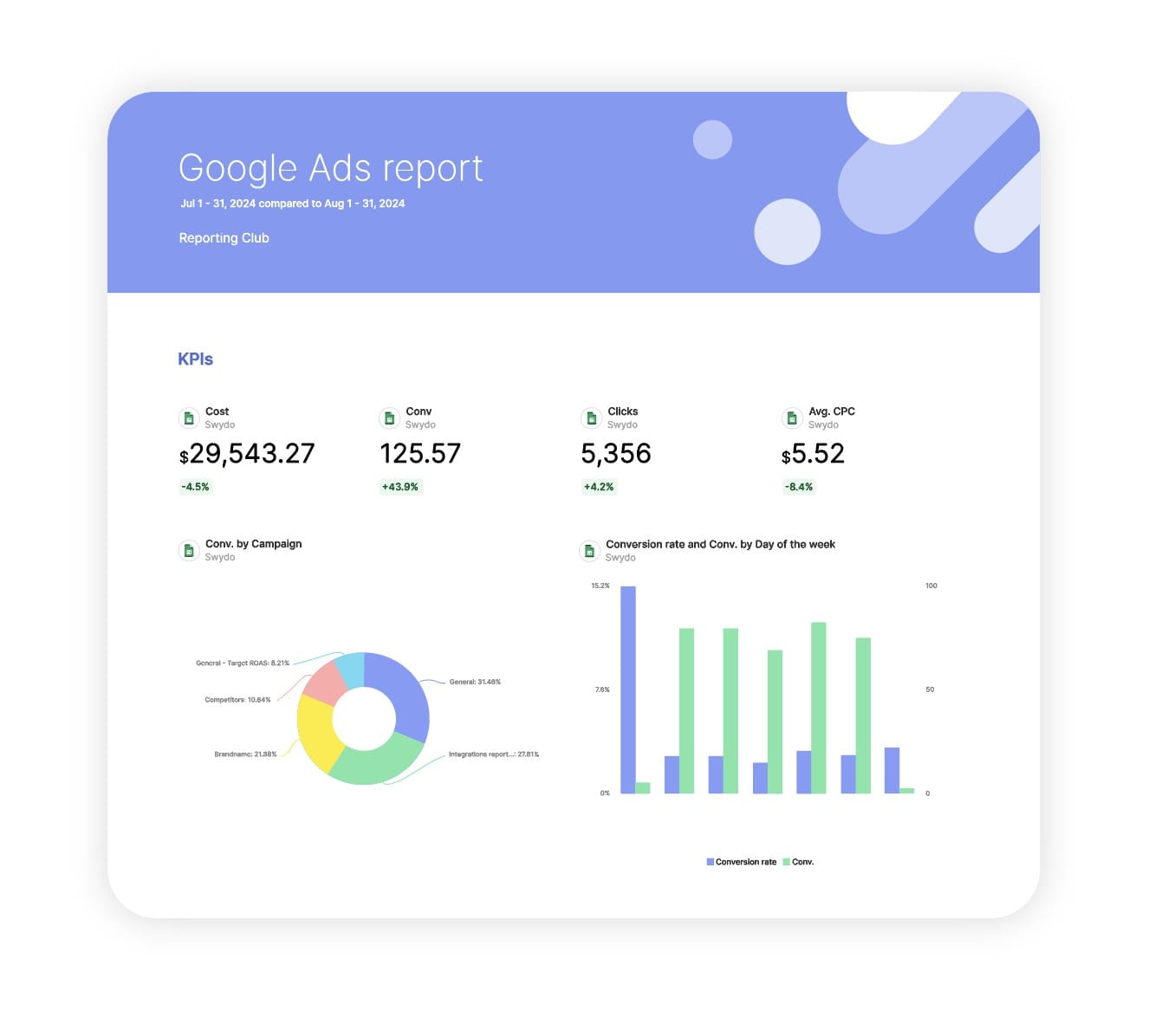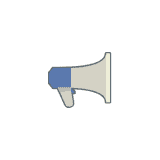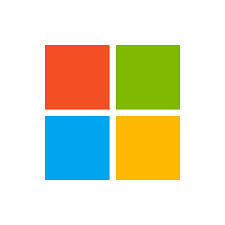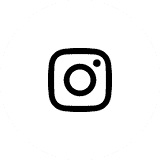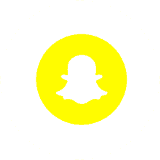Why Your Agency Needs a Google Ads Report Template
Manual campaign reporting is a time sink.
Copying data from Google Ads into PowerPoint or Excel takes hours, introduces errors, and doesn’t scale as you grow your client base.
Clients want to understand their advertising performance, but raw metrics like clicks, impressions, and cost don’t tell the business story. They need context, trends, and insights that show the impact on their bottom line.
What Makes Swydo’s Google Ads Template Different?
Direct Google Ads Integration
No more copying and pasting. Connect directly to Google Ads and automatically pull all your campaign data, metrics, and dimensions into professional reports.
Custom Calculations That Matter
Convert raw campaign data into business insights.
Calculate true ROAS, profit margins, cost per acquisition by campaign, and other metrics that drive decisions.
Professional Agency Branding
Every report carries your agency’s brand, colors, and logo.
Host reports on your domain to reinforce your professional expertise with every client interaction.