You know that sinking feeling when a client calls out of the blue, saying, “Our rankings tanked overnight!” or “Why are our competitors beating us?” And you’re caught off guard, with no idea what happened. It’s the worst, right?
Running an agency, you’re juggling tons of clients, each with their own website, rankings, and technical quirks. They expect you to have a pulse on their SEO performance 24/7. Checking every site manually every day? No way that’s happening. That’s where a solid SEO monitoring system comes in—it’s like your personal radar, catching problems so you can focus on strategy and growing your business.
If you’re piecing together random tools not built for handling multiple clients, you’re probably missing things. Have you taken a close look at your monitoring setup lately? Is it keeping your clients’ sites safe and your reputation solid, or are you hoping nothing breaks until your next SEO report? Let’s walk through how to build a monitoring system that works for your agency, using free Google tools you already have and adding specialized platforms to cover the gaps.
What Makes Monitoring Different from Research Tools?
First, let’s clear something up: monitoring isn’t the same as those all-in-one SEO suites you use for research. Research tools help you plan your next move. Monitoring tools watch your clients’ sites when you’re not looking, like a security system that never sleeps.
A good monitoring setup catches issues before your clients notice. Instead of saying, “Sorry, I didn’t see that ranking drop last month,” you can say, “We spotted some keyword shifts last week and already tweaked things.” The best systems run nonstop, keeping an eye on:
- Big ranking changes for your clients’ top keywords
- New or lost backlinks that could hurt performance
- Technical issues like broken pages or crawl errors
- Drops in traffic or conversions
- Competitors creeping up on your clients’ spots
- Local visibility or review problems
These tools don’t just collect data—they ping you or your team when something needs your attention, so you’re not digging through reports to find issues.
Get the Most Out of Google’s Free Tools
You don’t need to spend a fortune to start monitoring like a pro. Google’s free tools are packed with features if you know how to use them. Let’s go through how you can squeeze every bit of value out of them for your clients.
Google Search Console: Your First Line of Defense
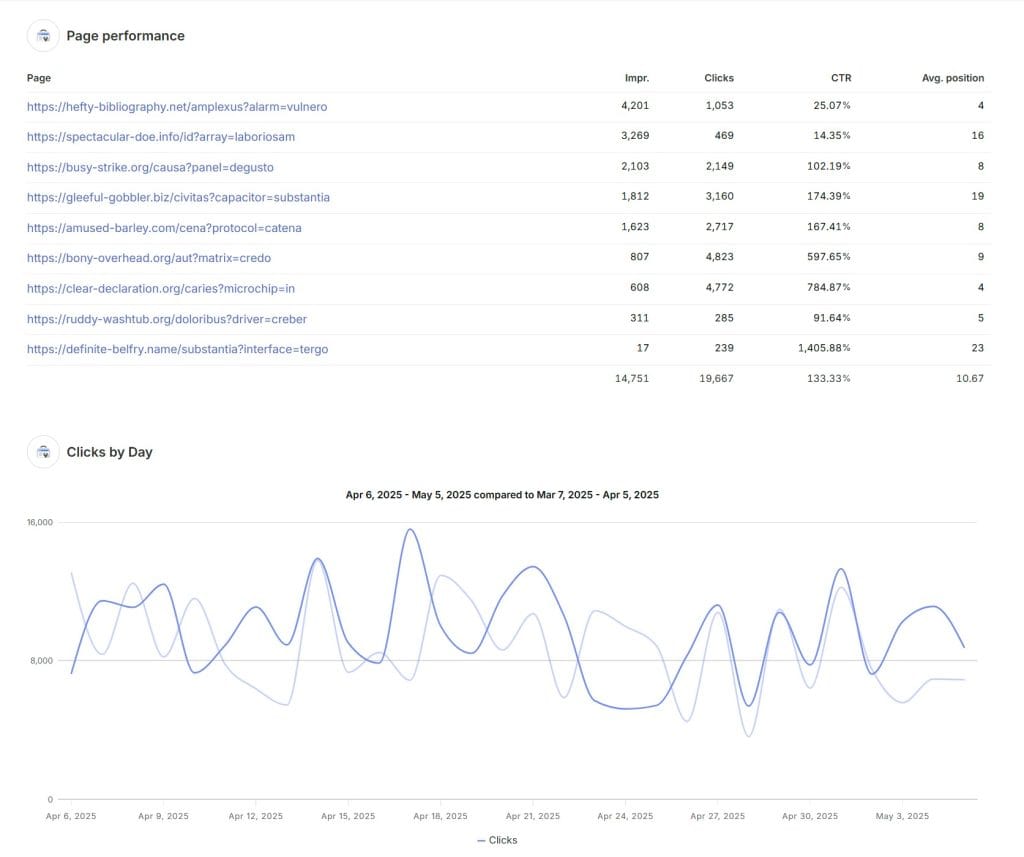
You’re probably using Google Search Console to check rankings and clicks, but it’s capable of so much more. Set up email alerts for every client’s site to catch critical issues the second they pop up. Imagine you’re managing a client’s e-commerce site, and GSC alerts you to a hacked page before it tanks their rankings. That’s the kind of save that keeps clients happy.
The Coverage and Mobile Usability reports are gold for spotting indexing problems or mobile issues as Google finds them, often before they hurt your rankings. If you’re handling a client with a complex site—say, a retailer with thousands of product pages—these reports can flag issues like pages not being indexed properly.
Use the API to pull GSC data into your reporting system. This lets you track trends across all your clients in one place. For example, if you notice a pattern of mobile issues across multiple sites, you can address it proactively. For critical pages—like a client’s main service page—run regular checks with the URL inspection tool to catch rendering or canonicalization problems other tools might miss.
Google Analytics: More Than Just Traffic Numbers
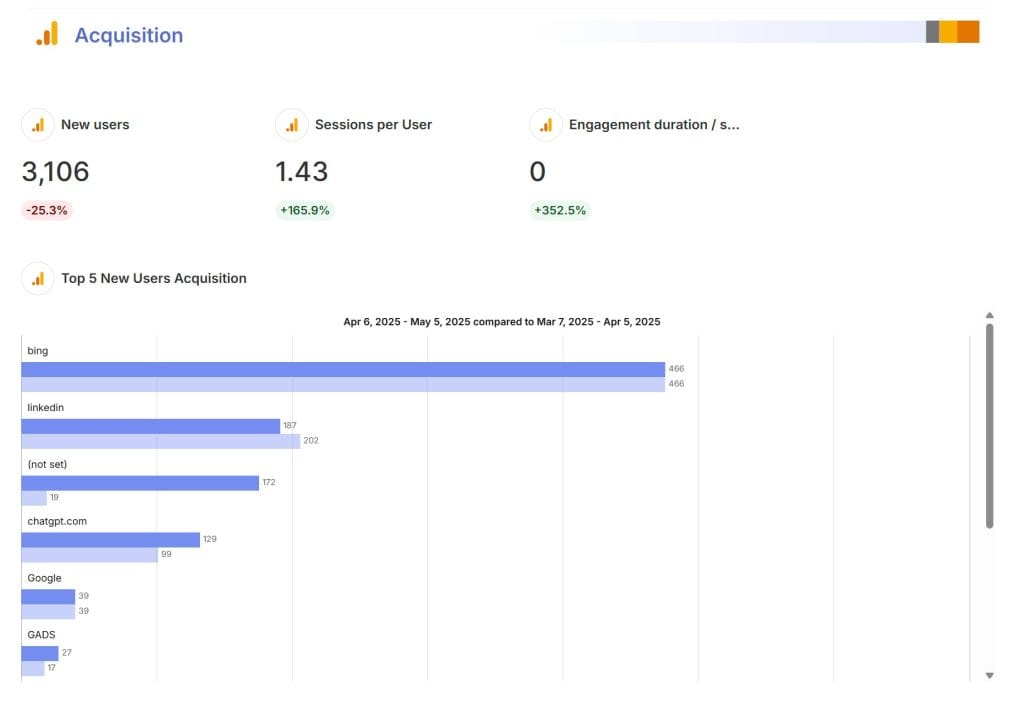
GA4 isn’t just for reports. Set it up right, and it becomes a powerful monitoring tool. Its Anomaly Detection feature spots weird patterns in your data without you lifting a finger. Say you’re managing a client’s blog, and GA4 alerts you to a 30% drop in organic traffic to their top posts overnight. You can jump on it immediately instead of finding out during your monthly review.
Create custom alerts to flag:
- Big drops in organic traffic, either sitewide or on key pages
- Changes in conversion rates from organic visitors
- Spikes in bounce rates on important pages
- Shorter session times that might mean content isn’t resonating
Link these alerts to email or Slack so you or your team get notified instantly. If you’re overseeing multiple clients, build a custom GA4 dashboard that shows anomalies across all their sites in one view. It’s like a daily health check without logging into every account.
Google Business Profile: Don’t Sleep on Local Monitoring
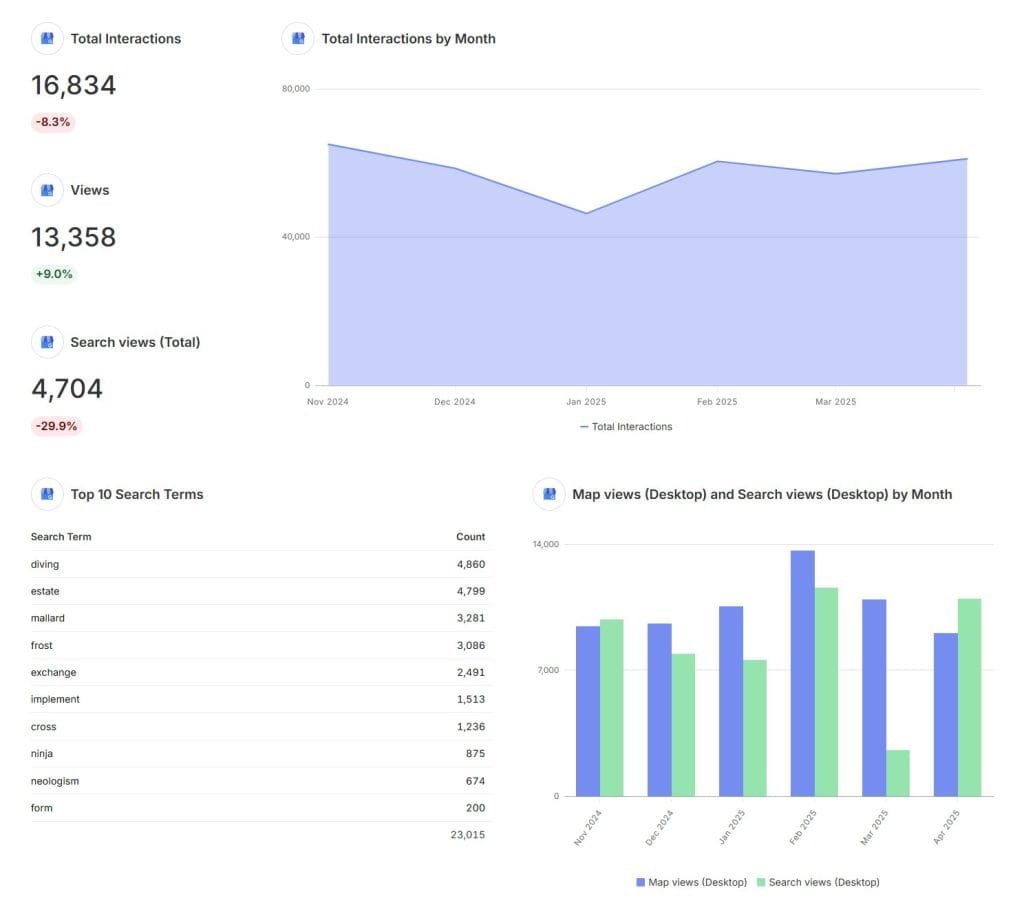
If you’ve got clients with physical locations—like restaurants, law firms, or retail stores—their Google Business Profile is just as important as their website. You can’t afford to ignore it between reports.
Set up notifications to alert you when new reviews come in. If you’re managing a client’s dental practice, for instance, one bad review left unanswered for weeks could scare off potential patients. Respond fast to keep their reputation intact. The Performance Insights section shows how people find and interact with your client’s profile. A sudden drop in “direction requests” or “call clicks” might mean their local visibility took a hit, and you need to act.
Don’t forget the Q&A section. If you’re handling a client’s gym, unanswered questions or wrong info—like outdated hours—can turn away customers. Check it often to keep everything accurate.
Pull It All Together with Swydo
Google’s tools are great, but flipping between GSC, GA4, and GBP for every client gets old fast, especially as your agency grows. That’s where Swydo’s automated marketing report comes in. It’s like the control center for your monitoring, pulling data from all your Google tools and other platforms into one place.
With Swydo, you can create dashboards for your team to monitor issues and polished reports for your clients, all from the same data. Set alerts to notify you when metrics—like a client’s organic traffic or keyword rankings—cross certain thresholds. This way, nothing slips through the cracks.
Swydo connects to over 40 data sources, so you’re not just tracking SEO. It pulls in:
- Google tools like Search Console, Analytics, Ads, and GBP
- SEO platforms like Semrush, AccuRanker, and SE Ranking
- Social media accounts from Facebook, Instagram, and LinkedIn
- Call tracking tools like CallRail and CallTrackingMetrics
- Email marketing platforms like Mailchimp and Campaign Monitor
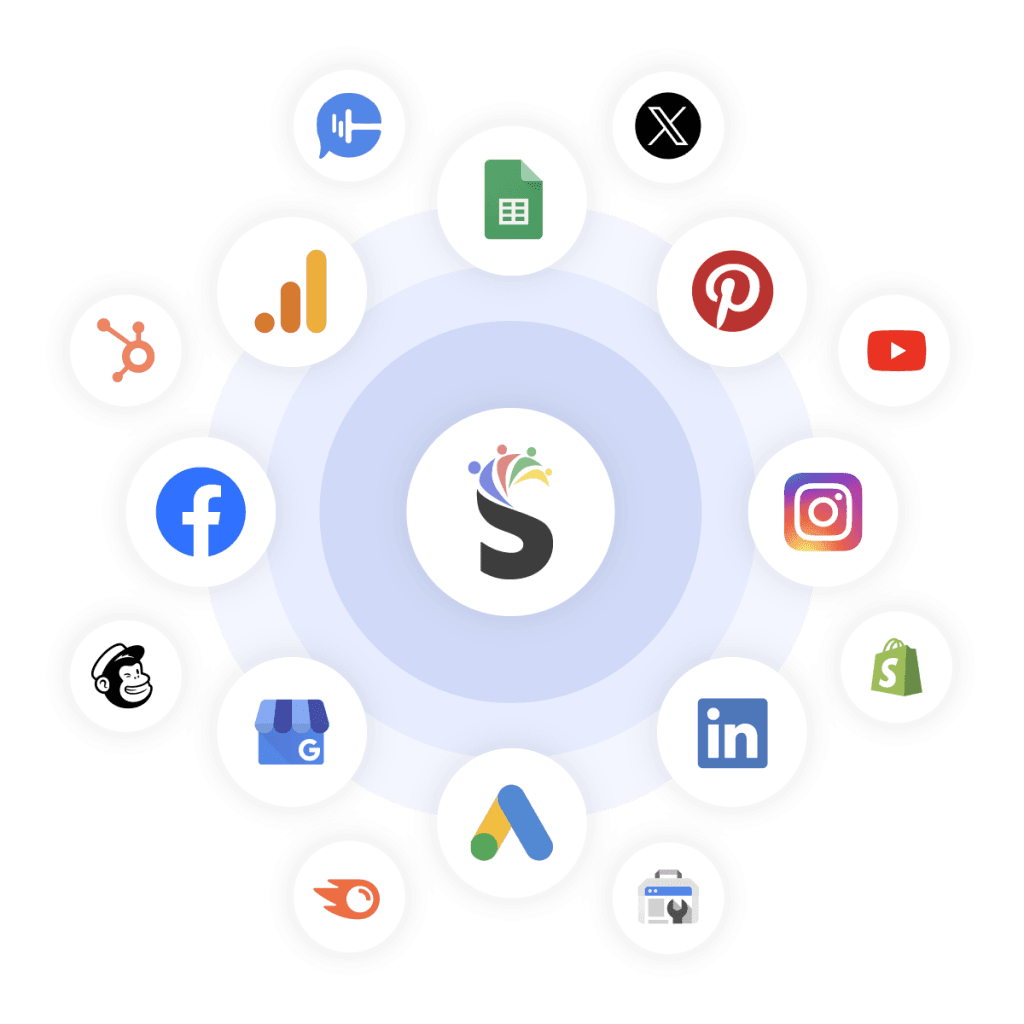
This matters because your job isn’t just about rankings. You need to see how SEO ties to social, calls, and email to spot problems or opportunities across your clients’ marketing.
Swydo doesn’t just pull your data together—it also helps you monitor SEO performance and track goals with custom dashboards and alerts. Start by setting up a monitoring overview to see all your clients’ key metrics in one place.
Go to the Overview tab and either create from scratch—picking up to six metrics like organic traffic or conversions—or use a template like Google Analytics 4 KPIs, which pre-fills metrics you can tweak. You can filter the overview to show only specific clients by clicking the pencil icon under Clients, so if you’re focusing on a few key accounts, you don’t get overwhelmed.
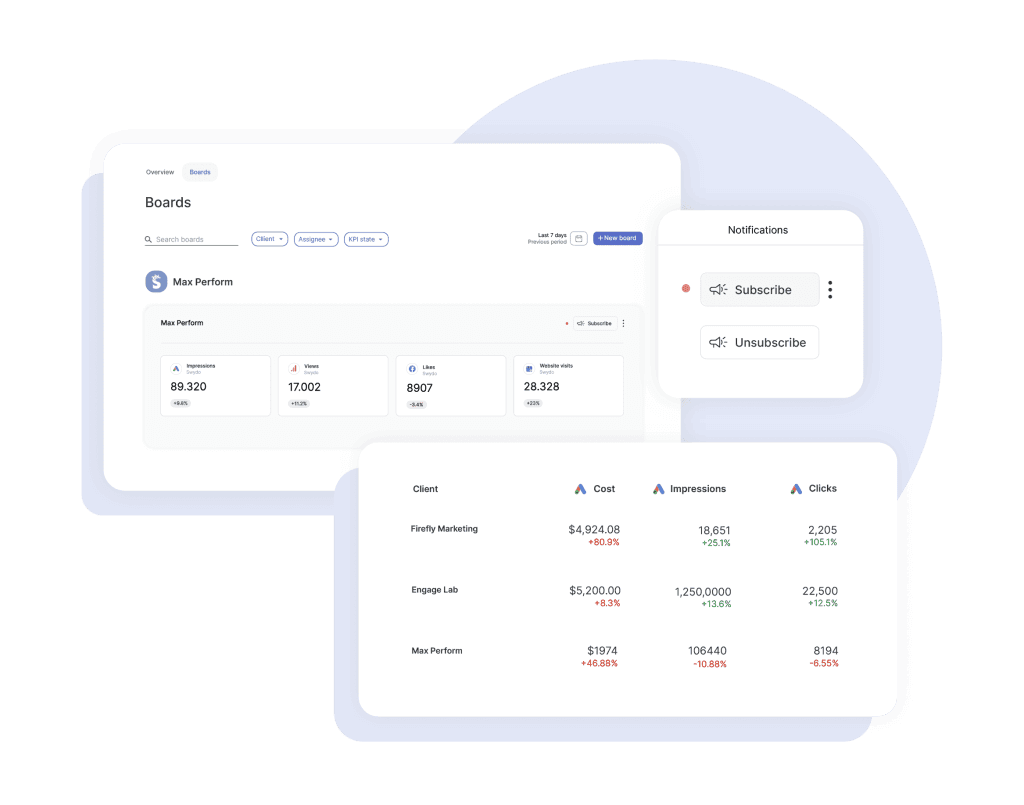
To track specific SEO goals, create a monitoring board under the Monitoring section. Select a client, name your board—like “SEO Performance”—and add widgets for KPIs such as keyword rankings or traffic from tools like Google Analytics. Set alerts to get notified if something’s off, like a traffic drop below a certain threshold, by adding a target in the widget settings and subscribing to email notifications.
The video below shows how your board displays metrics like sessions or users with performance comparisons, making it easy to spot trends. Swydo’s real-time tracking and alerts mean you’ll catch SEO issues fast, keeping your clients’ sites on track without constant manual checks.
Specialized Tools to Cover the Gaps
Google and Swydo give you a solid foundation, but some monitoring tasks need tools built for specific jobs. Here’s what you should consider adding to your stack.
AccuRanker: Track Rankings with Precision
Your clients probably care a lot about their rankings, noticing changes before you see traffic dips in Analytics. AccuRanker tracks keywords with laser focus, giving you daily or on-demand updates across locations, devices, and search engines—way more precise than GSC’s estimates.
Its tagging system lets you organize keywords by category or priority. If you’re managing a client’s local service business, like a plumber, you can group keywords by service type or city, so when they call about their “emergency plumbing” rankings, you’ve got the data ready. The competitive monitoring feature alerts you when rivals start climbing, so you can adjust before your client asks why they’re losing ground.
For local clients, AccuRanker’s grid tracking shows how rankings shift across neighborhoods or ZIP codes. Say you’re working with a coffee shop chain—you can see exactly where they’re ranking in each location. You could even use AccuRanker’s API to send clients automated emails when their top keywords move more than a few spots, keeping them in the loop and catching issues early.
Semrush Sensor: Explain What’s Happening
When rankings or traffic swing, your clients want to know why. Semrush Sensor tracks algorithm changes across over 25 industries, giving you context fast. If you’re managing a law firm’s site and their rankings drop, you can check Sensor and say, “The legal industry saw a big algorithm shakeup today. We’re watching it and will adjust as things settle,” instead of just saying, “I’ll look into it.”
Sensor’s industry-specific data is handy when you’ve got clients in different niches. You can see if a change is hitting everyone or just one sector, helping you prioritize your time. It also tracks changes in SERP features—like featured snippets or local packs—so you can explain traffic shifts even if rankings stay steady.
ContentKing: Catch Technical Issues in Real Time
Most technical SEO tools crawl sites once a week or month, but problems can pop up anytime, and the longer they sit, the worse they get. Conductor Website Monitoring powered by ContentKing, monitors your clients’ sites continuously, alerting you to issues as they happen.
Imagine you’re managing a client’s blog, and their developer accidentally blocks the whole section from Google’s index during an update. ContentKing catches it within minutes, not weeks, so you can fix it before traffic takes a hit. It tracks changes to:
- Meta tags and headings
- Canonical tags
- Robots directives
- Schema markup
- Internal links
- Content updates
If you’ve got clients with active dev teams—like an e-commerce site constantly updating products—this real-time monitoring saves you from surprises. You can set it up to send critical alerts to the right team member, like your technical SEO specialist, while less urgent ones go to a weekly review.
Pingdom: Monitor Performance Beyond Speed Scores
Site speed affects rankings, user experience, and conversions, but one-off PageSpeed tests don’t show how your clients’ sites perform over time. Pingdom checks performance, uptime, and user experience constantly, testing from multiple global locations as often as every minute.
Say you’re working with a client’s online store, and Pingdom alerts you to slowdowns during peak shopping hours. That’s something a monthly PageSpeed check would miss, but it could be costing sales. Pingdom’s historical data lets you show clients how your optimizations improved speed and SEO over time, making your reports more convincing.
For e-commerce clients, Pingdom’s transaction monitoring is a game-changer. It simulates user paths—like adding items to a cart or checking out—and alerts you if something breaks, so you can fix it before revenue suffers.
CallRail and CallTrackingMetrics: Track the Money
Rankings and traffic are great, but if they don’t turn into leads or sales, your clients won’t care. You might be watching top-funnel metrics but missing conversion problems until it’s time for reports. Call tracking tools like CallRail and CallTrackingMetrics monitor lead generation in real time, which is critical if you’re working with clients like lawyers or contractors where phone calls drive business.
These tools show which channels, keywords, or pages lead to calls, so you can tie your SEO work directly to revenue. If you’re managing a client’s home services site, an alert about a drop in calls from organic search could point to a ranking issue on high-intent keywords, even if overall traffic looks fine. Both tools integrate with Swydo, so you can pull call data into your dashboards alongside SEO metrics for a full picture.
Build a Monitoring System for Your Agency’s Size
our monitoring setup should fit where your agency is at and how many clients you’re handling. Here’s how to structure it as you grow.
If You’re Running a Small Agency (5-10 Clients)
You can keep things lean by maximizing free tools and adding a few key investments:
- Set up robust alerts in GSC, GA4, and GBP for all your clients
- Add AccuRanker to track rankings accurately
- Use ContentKing’s startup plan to monitor technical issues
- Get Swydo to tie everything together
This setup gives you professional-grade monitoring for rankings, technical health, and performance without overcomplicating things. As you take on more clients, you can scale up gradually.
If You’re at a Mid-Size Agency (10-25 Clients)
With more clients, you need deeper monitoring to protect your reputation:
- Connect Google tools to APIs for automated data pulls
- Upgrade AccuRanker to handle more keywords and locations
- Add Semrush Guru to track algorithms and competitors
- Use Pingdom to monitor performance
- Get CallRail to track lead generation
- Upgrade Swydo for better reporting features
This system covers all the bases while keeping things manageable. Call tracking, in particular, helps you show clients the ROI of your work, which can boost retention.
If You’re Running an Enterprise Agency (25+ Clients)
At this scale, efficiency and integration are everything:
- Build custom API setups for Google tools to streamline data
- Use agency-tier plans:
- AccuRanker Agency
- Semrush Business plus Agency Growth Kit
- ContentKing Enterprise
- Pingdom Business
- CallTrackingMetrics Agency
- Swydo Agency
The time you save and issues you prevent make these investments worthwhile, especially when spread across a larger client base.
How to Make Your Monitoring System Work for You
Having the right tools is just the beginning. How you set them up and use them makes all the difference. Here’s how to get it right.
Set Up Alerts That Make Sense
Not every issue deserves a 2 a.m. wake-up call. Organize your alerts into tiers to stay focused:
| Alert Level | Examples | Response Time | Who Gets Notified | What to Do |
|---|---|---|---|---|
| Critical | Site goes down, manual penalty, big ranking drops | Same day | You and your SEO lead | Tell the client, fix it now |
| Important | Technical glitches, lost backlinks, smaller ranking shifts | 24-48 hours | Your specialist | Check it out, update the client later |
| Monitor | Minor changes, low-priority stuff | Next scheduled work | Team dashboard | Note it, handle it during routine tasks |
If you’re swamped with alerts, this system can cut the noise while making sure you catch the big stuff. You’ll sleep better knowing your team’s on top of what matters.
Double-Check Before You Panic
False alarms waste your time and stress out clients. Before you escalate an issue, cross-check it. If AccuRanker shows a ranking drop, look at GSC to see if traffic’s actually down. If GSC flags an indexing issue, use ContentKing to pinpoint what’s wrong. If GA4 shows a traffic dip, check Pingdom to rule out performance problems. This way, you’re confident about what’s happening and can explain it clearly to your client.
Customize Monitoring for Each Client
Every client’s different. A huge e-commerce site in a cutthroat industry needs more attention than a local bakery’s simple site. Tailor your monitoring based on:
- How big and complex their site is
- How tough their competition is
- How stable their rankings have been
- How much revenue is at stake
- What they’re paying you
For a high-value client like a national retailer, track rankings daily and check technical issues multiple times a week. For a smaller client in a quiet niche, weekly ranking checks and monthly technical scans might be enough. Lay this out when you onboard them so they know what to expect.
Get Your Team on the Same Page
Make monitoring part of your team’s daily routine. Assign clear roles—who’s checking alerts, who’s handling technical fixes? Set a schedule for regular system reviews. Define how alerts escalate, like when to loop you in. Write down standard responses for common issues, like a sudden traffic drop. Every quarter, look at what’s working and what’s not. If you’re running a small team, start your morning huddle with a quick alert review and block time to tackle any issues.
Help Your Clients Understand Monitoring
Your clients might not get why monitoring matters, so take a minute to explain it. Tell them what you’re tracking, what’s normal versus a real problem, and how your system keeps their site safe. If you’re working with a client who’s always nervous about rankings, give them a simple one-pager explaining your monitoring setup. It cuts down on frantic calls about minor dips and shows them you’ve got their back.
Think Like a Proactive Agency Owner
Tools and processes are critical, but the real magic happens when you and your team start thinking ahead. Don’t just fix problems when alerts go off—look for ways to stop them before they start. If Google announces an algorithm update, check your most vulnerable clients’ sites early to catch weak spots. If you see a trend—like mobile performance issues popping up across a few clients—dig into whether it’s affecting others too.
This mindset also changes how you talk to clients. When they ask about a performance dip, you’re not just explaining what happened—you’re showing them you’re already on it, which builds trust.
Your Next Steps to Nail SEO Monitoring
- Check how you’re using Google’s tools—are you getting everything they offer?
- Figure out which specialized tools would fix holes in your setup
- Get Swydo to bring all your data into one place
- Create alert rules that match your clients’ needs
- Write down how you’ll handle common issues
You don’t need to monitor every little thing—that’s impossible. Focus on the metrics that matter most to each client’s business and build systems to catch changes fast. A strong monitoring setup turns you from a reactive firefighter into a proactive strategist, delivering better results and happier clients.
