In 2025, global advertising revenue has surpassed $1.14 trillion, with digital advertising accounting for approximately 75% of total ad spend, according to WPP Media’s This Year Next Year Global Forecast. Google and Meta (Facebook) remain the dominant players, together commanding over 50% of the global digital advertising market. For marketing leaders, this isn’t exactly news: Google and Facebook are the heavyweights you can’t afford to ignore.
However, the landscape is evolving. Amazon has emerged as a powerful third player, creating what many now call a “triopoly” rather than a duopoly. According to Marketing Charts, Amazon is projected to capture 17.3% of US digital ad spending by 2026, narrowing the gap with Meta (20.9%).
But Which is Better? Google or Facebook?
Google Ads and Facebook Ads aren’t rivals; they’re complementary tools that solve different parts of the same puzzle. Google captures high-intent users actively searching for your client’s offer. Facebook lets you follow up: retarget visitors, nurture interest, and stay visible. The strongest initial strategy?
Start by capturing high-intent traffic with Google Ads, people already searching for your client’s solution, then retarget them on Facebook to stay top of mind and drive conversions. This two-step approach shortens the sales cycle and boosts ROI early.
Most effective campaigns use both: Google to bring in quality leads, Facebook to close the loop.
Let performance data shape the budget split, but begin with this intent-meets-retargeting strategy to maximise early results.
What You Should Know
When talking with clients, you probably hear the same question: Where should they spend their ad money, Facebook Ads or Google Ads, to get the biggest ROI?
Don’t just guess. Make smart choices based on facts.
This guide shows you how to choose between Google Ads and Facebook Ads for your clients. We break down cost, audience reach, usability, and returns. You’ll learn how to split budgets wisely, drive stronger results, and explain the value in simple, client-friendly terms.
Whether you’re running ads for online stores that want quick sales or business services trying to build their reputation, you need clear answers about which platform to choose. Let’s look at the real differences that matter to you and your clients.
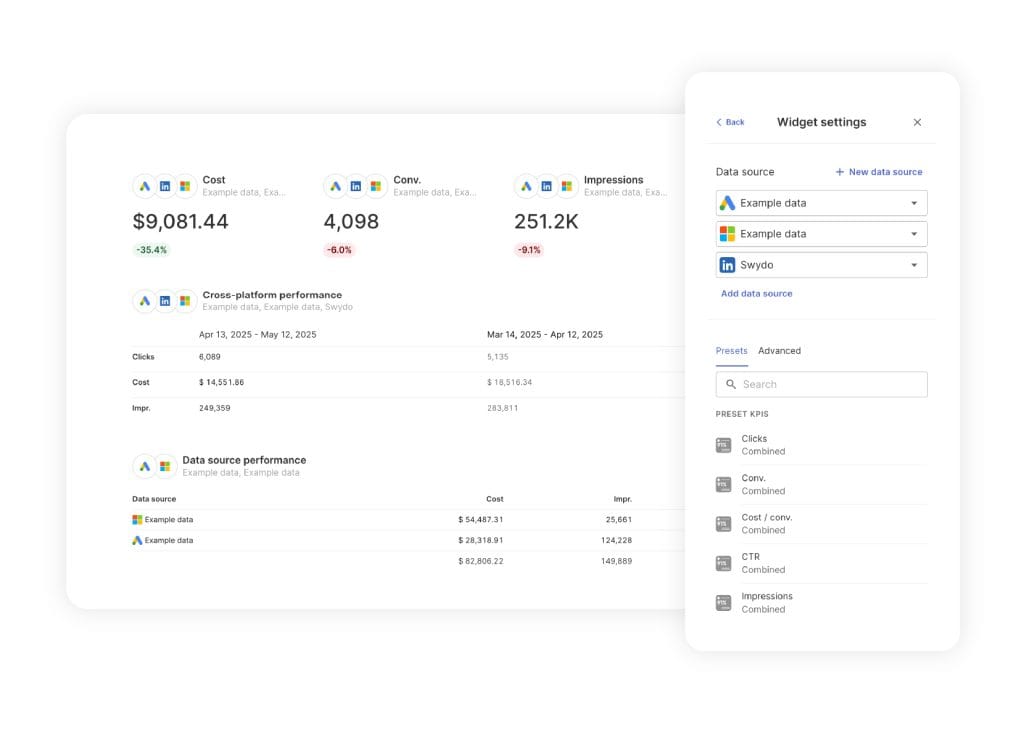
Get To Know Google Ads
Google Ads shows your clients’ ads to people who are actively searching for products or services. This means your ads appear right when someone is looking to solve a problem or buy something.
Google Ads find people the very moment they want something, in other words, when they’re “hot.” Google searchers usually know what they want and are closer to buying than someone who only spots your ad while browsing Facebook.
Different Types of Google Ads
Google offers various types of ads for different goals:
- Search ads show up as text when people search for specific words. Use these when clients want quick sales or leads.
- Display ads appear as visuals on websites across Google’s network. Use these when clients want to spread awareness about their brand.
- Shopping ads show products with images and prices directly in search results. Great for online stores selling products.
- Video ads play on YouTube or across the web. Use these to show how products work or build emotional connections.
- Performance Max campaigns use AI to automatically optimize across all Google channels (Search, Display, YouTube, Gmail, Discover, and Maps). These have become the default operating system for Google Ads in 2025, offering improved transparency with asset-level reporting and campaign-level negative keywords (Google Ads Help).
- Demand Gen campaigns (formerly Discovery Ads) appear on YouTube, Gmail, YouTube Shorts, and the Discover feed. Use these to reach new audiences while they browse and create social-style engagement within the Google ecosystem.
- AI Max for Search campaigns (launched May 2025) is Google’s newest suite of AI-powered targeting and creative enhancements. According to Google’s official announcement, advertisers who activate AI Max typically see 14% more conversions at similar CPA/ROAS. For campaigns still mostly using exact and phrase keywords, the uplift is even higher at 27%.
Note: Smart Campaigns have evolved into AI Max, and standalone Local Campaigns were migrated to Performance Max for Store Goals. Discovery campaigns were fully migrated to Demand Gen campaigns in 2024.
Google search ad for a travel agency
How Google’s Ad System Works
You choose the keywords you want your ad to show up for, then set the max you’re willing to pay per click, that’s your bid. When someone types a search into Google, your ad goes into a lightning-fast auction. Google considers your bid but also rewards clear, useful, and click-worthy ads. The smarter your targeting and the sharper your ad, the better your shot at landing a top spot in the search results without overpaying.
Remember that all is not lost if someone bids higher than you, quality and relevance also matter. Google gives each ad a Quality Score based on:
- How often people click on your ads
- How relevant your ad is to what people are searching for
- How good the experience is on your landing page
A higher Quality Score can actually lower your cost per click while improving your ad position. Larry Kim, founder of WordStream, found that ads with high Quality Scores got discounts of up to 50% on cost per click. Improving your Quality Score often involves actively avoiding common Google ads mistakes that can inflate costs and hinder ad performance.
Raise or lower your keyword bids in Google Ads to influence how often your ads show for high-value searches.
Know What To Expect
According to WordStream’s 2025 Google Ads Benchmarks Report, which analyzed over 16,000 US-based campaigns running from April 2024 through March 2025:
| Metric | 2025 Average |
| Average CTR (Search) | 6.66% |
| Average CTR (Display) | 0.46% |
| Average CPC (Search) | $5.26 across all industries |
| Average CPC (Legal/Insurance) | $8.58 |
| Average Conversion Rate | 7.52% across industries |
| Average Cost Per Lead | $70.11 |
Source: WordStream/LocaliQ 2025 Google Ads Benchmarks
These numbers vary a lot depending on the industry, competition for keywords, and how well your campaigns are set up.
Industry Highlights for 2025:
- Highest CTR: Arts & Entertainment (13.10%)
- Lowest CTR: Dentists and Dental Services (5.44%)
- Highest CPC: Attorneys and Legal Services ($8.58)
- Lowest CPC: Arts & Entertainment ($1.60)
- Highest CVR: Animals and Pets (13.07%)
- Lowest CVR: Apparel, Fashion, and Jewelry (1.57%)
As noted by Cliff Sizemore, Senior Marketing Manager at LocaliQ: “Costs are rising, but so is performance—65% of industries saw better conversion rates in 2025. The main takeaway here is that a smart strategy beats cheap clicks.” (Source)
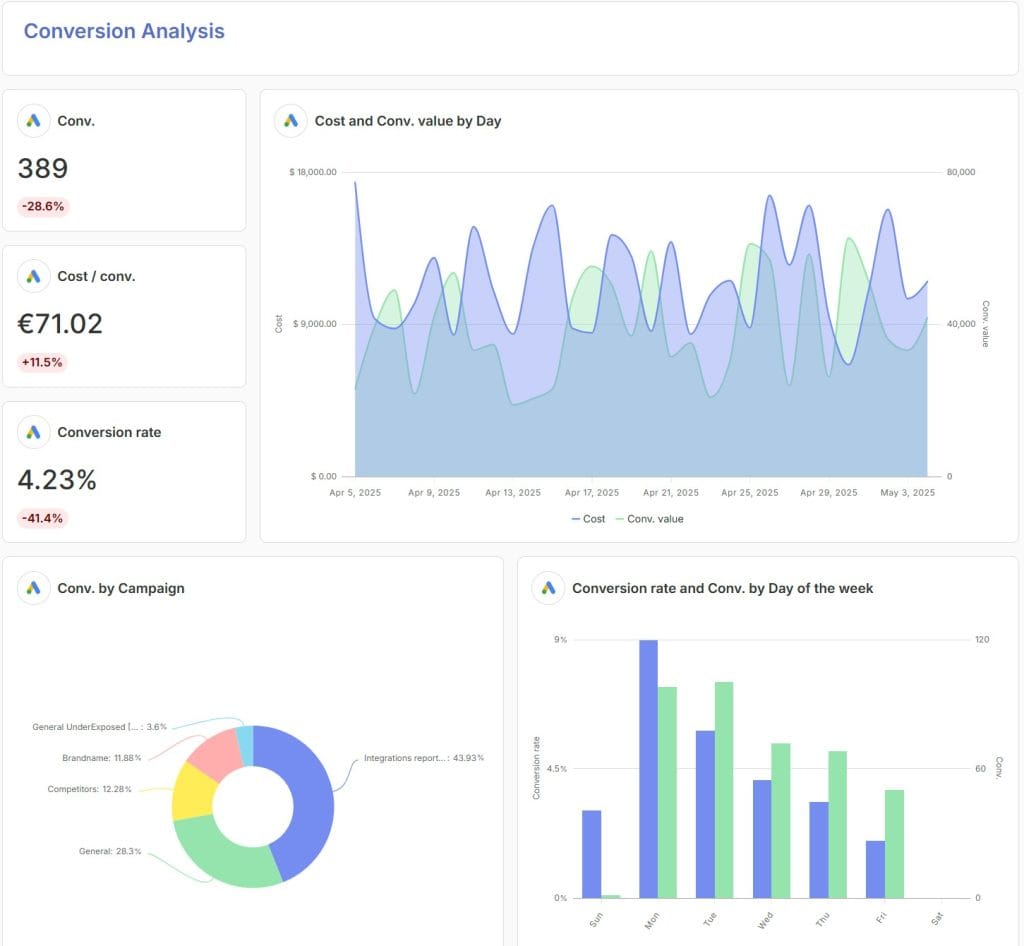
Get To Know Facebook Ads
Facebook Ads are great at finding the right people even when they aren’t actively searching for anything. Facebook uses its huge amount of user data to reach specific groups based on who they are, what they like, and how they behave. Success on the platform relies heavily on a well-defined Facebook ads strategy that leverages its unique targeting capabilities
“Facebook’s power lies in its unmatched ability to target very specific audiences based on detailed demographic and psychographic data that users willingly provide.”
~ Mari Smith, leading Facebook marketing expert
Different Types of Meta Ads
Meta (formerly Facebook) runs a big, blended ad machine across Facebook, Instagram, Messenger, and more — all controlled through Meta Ads Manager. It’s one dashboard, many placements, and a lot of flexibility.
- Facebook ads appear in feeds, Stories, videos, and sidebars. Great for driving traffic, leads, or conversions with detailed targeting and format variety.
- Instagram ads blend into feeds, Stories, Reels, and Explore. Ideal for visual brands and younger audiences.
- Messenger ads pop up in chat lists or as sponsored messages. Good for re-engaging users more directly.
- Audience Network ads place your creatives in other apps and websites. It’s Meta’s way of helping your ads “travel” outside its own platforms to reach even more people.
In this guide, we’re focusing specifically on Facebook ads, the anchor of Meta’s ad platform and still the one most used in agencies.
Facebook Ad Types
Facebook offers several types of ads for different goals:
- Feed ads appear in the news feed. Use these for visibility, traffic, or conversions.
- Story ads are full-screen vertical ads. Use these for quick attention and mobile-friendly content.
- Video ads play in the feed or during videos. Use these to demo products or tell a short story.
- Carousel ads let people swipe through multiple images or videos. Use these to highlight features or products.
Collection ads open a full-screen shopping experience. Use these for browsing and quick purchases. - Right column ads appear on desktop sidebars. Use these for low-cost remarketing.
- Messenger ads appear in inboxes. Use these to re-engage leads or offer promos.
- Lead ads include a form in the ad. Use these to collect contact info without a website.
Facebook video ad for a footwear retailer: Source: Facebook Ad Library
Powerful Targeting
Facebook’s targeting options are incredibly detailed:
- Target based on age, location, gender, life events, relationship status, and job details.
- Use interest targeting to find users based on pages they like, topics they follow, and activities they enjoy.
- Use behavior targeting to reach people based on their buying habits, device usage, and travel patterns.
These targeting options help you find ideal customers even when they don’t know they need your client’s product yet.
Create Custom Audience Groups
Take targeting even further with specially created groups:
- Website visitors – Show ads to people who visit specific pages on your client’s website.
- Customer lists – Upload existing customer emails to find and directly target them or find similar people.
- Engagement audiences – Show ads to users who interact with your client’s page or content.
“Custom Audiences are the most powerful feature of Facebook ads because they allow you to target people who already know about you — making them far more likely to take action on your ads.”
~ Jon Loomer, Facebook ads expert
Facebook Custom Audience Setup helps you find people who’ve already visited your website, store, or Instagram account so you can retarget warm leads and nudge them closer to a purchase.
Meta’s Advantage+ suite is now at the center of its advertising ecosystem. According to Social Media Today, Advantage+ is now the default for new ad campaigns.
Key developments in 2025:
- Advantage+ Leads Campaigns are now available globally. According to Meta’s announcement, businesses using Advantage+ leads campaigns saw 14% lower cost per lead and 10% lower cost per qualified lead on average.
- Opportunity Score (0-100) provides immediate feedback on campaign setup. Early tests showed advertisers who adopted these recommendations saw a 5% median decrease in their cost per result.
- Meta’s Andromeda algorithm and Generative Ads Recommendation Model (GEM) are now 4x more efficient at driving ad performance gains.
Important: As of March 2025, Meta retired several detailed targeting exclusions and layered filters, pushing advertisers to use broader targeting and rely on creative and data signals instead of manual micro-targeting (Source).
Create Ads That Grab Attention
Facebook is all about scrolling through feeds, so Knowing how to effectively create Facebook ad campaigns that grab attention with compelling visuals is essential on this platform.. Facebook offers:
- Single image ads
- Carousel ads (multiple images in one ad)
- Video ads (including short-form Reels)
- Collection ads for showing multiple products
- Instant Experience for immersive mobile ads
Video ads on Facebook typically generate higher engagement than static images. According to Meta’s data, vertical ads optimized for Stories and Reels can reduce cost-per-click by up to 40% and increase video completion rates by 35%.
Additionally, 85% of Facebook videos are watched without sound, making captions essential for engagement.
How Facebook’s Ad System Works
As with Google Ads, when you launch a Facebook ad, you’re entering an auction but it’s not just about who pays the most. Facebook looks at three things to decide which ad to show:
- Your bid — how much you’re willing to pay for a click, view, or conversion.
- Ad quality — Facebook scores your ad based on how relevant and engaging it is to the audience.
- User experience — Facebook favors ads people are likely to like or interact with, so annoying or bogus ads get pushed aside.
The winning ad isn’t always the highest bidder, it’s the one with the best balance of budget, quality, and relevance. That’s why sharp creatives and smart targeting can beat deep pockets.
Budget Expectations: What Should You Spend?
- No huge upfront costs — Facebook lets you start small. You can set a daily budget as low as $5–$10 and scale up once you see results.
- Start with test money — Most agencies suggest starting around $500–$1,500 per month to collect enough data and spot what’s working.
- Costs depend on your goals — The price per result (like clicks or sales) can vary. The more competitive your audience, the more you might pay.
- Video ads are budget-friendly — Since video tends to get more engagement, your cost per view can be as low as 1 to 4 cents.
How To Tell If Your Facebook Ad Is Working
According to WordStream’s 2025 Facebook Ads Benchmarks Report, which analyzed data from over 1,000 campaigns:
| Metric | 2025 Average |
|---|---|
| Average CPC (Traffic campaigns) | $0.70 |
| Average CPC (Leads campaigns) | $1.92 |
| Average CTR (Traffic) | Varies by industry (Shopping/Gifts highest) |
| Average Conversion Rate (Leads) | 8.78% |
| Average Cost Per Lead | $27.66 |
Once your ad’s running, keep an eye on these essential Facebook ads metrics to make sure you’re getting your money’s worth
- Cost Per Result — Whether you want clicks, views, or sales, this shows how much you’re paying for each one.
- Click-Through Rate (CTR) — This tells you how many people saw your ad and actually clicked on it. A higher CTR means your ad is catching the right eyes.
- Conversion Rate — This shows how many people followed through after clicking, like making a purchase or signing up. This is where the real value shows up.
- Engagement — Likes, shares, and comments let you know if your ad is sparking interest, even if people aren’t clicking yet.
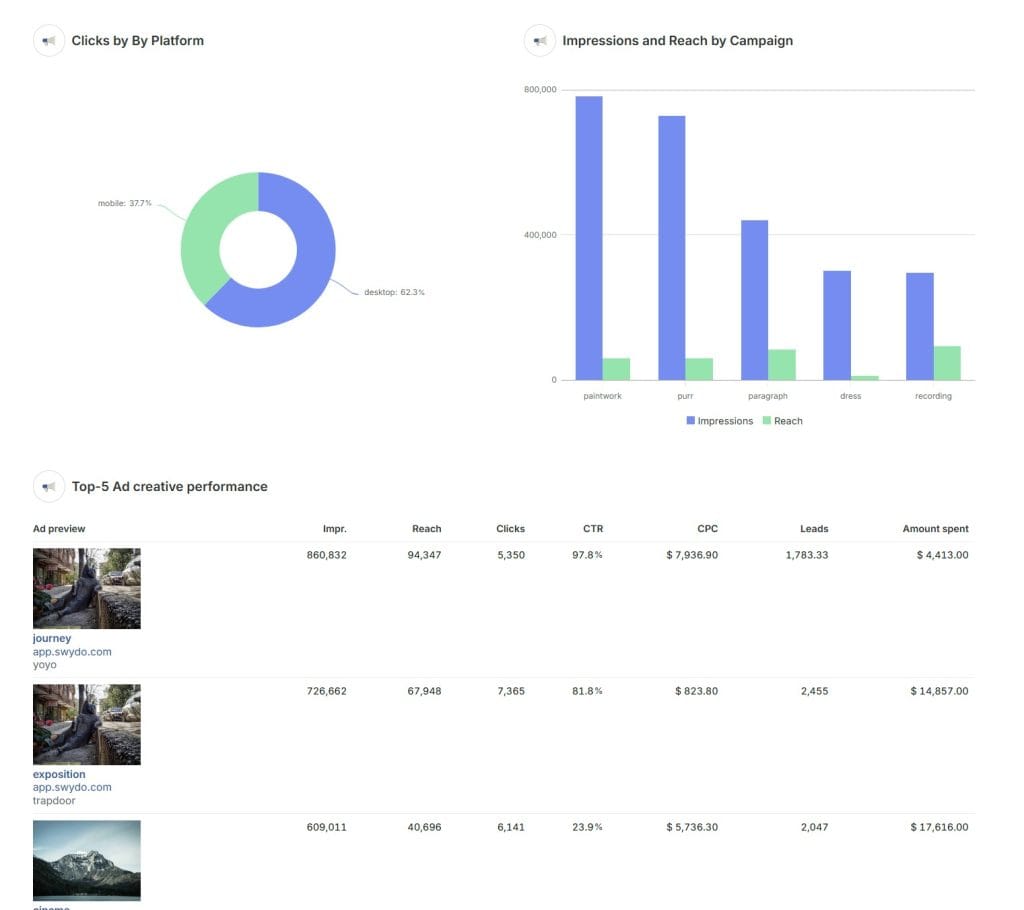
Compare Platforms Head-To-Head
When clients ask, “Which platform is better? Google Ads or Facebook Ads?” there’s no one-size-fits-all answer. The smart move is matching the platform to your client’s business goals. Use this table to compare them side by side:Google Ads vs. Facebook Ads: Comprehensive Comparison
| Feature | Google Ads | Facebook Ads |
|---|---|---|
| User Intent | High — shows ads to people searching for solutions right now | Low — reaches people based on interests, even if they’re not actively shopping |
| Best For | Immediate sales, leads, and “ready to buy” searchers | Brand awareness, product discovery, and retargeting past visitors |
| Average CPC | $5.26 average (up to $8.58+ for legal) | $0.70-$1.92 depending on objective |
| Conversion Rate | ~7.52% average | ~8.78% for leads campaigns |
| Average Cost Per Lead | $70.11 | $27.66 |
| Budget Requirements | $500-$1,000/month recommended | Can start as low as $5-$10/day |
| Key AI Features | AI Max, Performance Max, Smart Bidding | Advantage+ suite, Andromeda algorithm |
According to The State of PPC Global Report 2025, which surveyed 1,151 PPC professionals (the largest PPC survey ever conducted), campaign performance remains the top priority for PPC professionals, with most focusing on typical campaign performance goals like ROAS, CPA, conversions, and revenue from advertising.
Read the full PPC Report survey here.
TAKEAWAY: Most agencies don’t pick just one platform. Facebook helps you reach new audiences, while Google catches buyers when they’re ready to act. Use both together for the best results.
How Google Ads and Facebook Ads Target People
Choose the right platform based on whether your client needs to reach people already interested or create new interest.
- Google Ads are great at reaching people who are already looking for something.
- Facebook is better at finding specific types of people.
| Compare Targeting Approaches | ||
|---|---|---|
| Targeting Feature | Google Ads | Facebook Ads |
| Intent-based – Finding people actively searching | ★★★★★ | ★★ |
| Demographic –Targeting by age, location, etc. | ★★★ | ★★★★★ |
| Interest-based – Targeting by interests | ★★ | ★★★★★ |
| Behavioral –Targeting by past behaviors | ★★★ | ★★★★ |
| Retargeting – Showing ads to past visitors | ★★★★ | ★★★★★ |
This chart shows where each platform shines: Google Ads is strongest for reaching people actively searching, while Facebook Ads excels at finding people based on interests, behaviors, and retargeting.
Types of Ads for Different Goals
Google’s ads tend to be more straightforward, while Facebook’s are more visual and emotional:
- Google Search works best for getting immediate leads with text ads.
- Google Display offers visual options but gets less engagement than Facebook.
- Facebook Feed Ads combine pictures with text to tell a story.
- Facebook Stories/Reels create full-screen mobile experiences.
Pick the format that matches your client’s content and goals. A real estate agency might use Google Search for “homes for sale” searches but use Facebook’s visual formats to showcase property features.
What Results Can You Expect?
You’ve seen how Google Ads and Facebook Ads stack up in terms of audience targeting, creative formats, and budgets. But how do the numbers compare when it comes to actual costs and returns?
Results vary widely by industry, but general patterns show up:
Google Ads vs. Facebook Ads — Cost & Value Comparison
| What to Consider | Google Ads | Facebook Ads |
|---|---|---|
| Average Cost Per Click | $1–$3 for most industries (can reach $50+ in legal/insurance) | $0.50–$1.50 for most industries |
| Average Conversion Rate | ~3.75% across industries — buyers are close to making a decision | ~0.9% across industries — users are earlier in the funnel |
| Minimum Budget to Start | Recommended: $500–$1,000/month to collect useful data | Can start as low as $5–$10/day — budget-friendly for testing |
| Return on Ad Spend (ROAS) | Higher ROAS expected for direct-response campaigns when well-tuned | Higher ROAS common for retargeting and brand-building campaigns |
| Scalability | Scales well with consistent search demand and keyword targeting | Scales well with audience growth and creative testing |
Facebook Ads are often cheaper (sometimes 30% to 50% less per customer) but don’t expect a flood of sales. Google Ads usually cost more, but those clicks come from people who are already hunting for what you sell.
Bottom line? Facebook is great for sparking interest. Google’s where the wallets are open.
See Google Ads and Facebook Ads benchmarks for your industry.
How to Choose the Right Platform
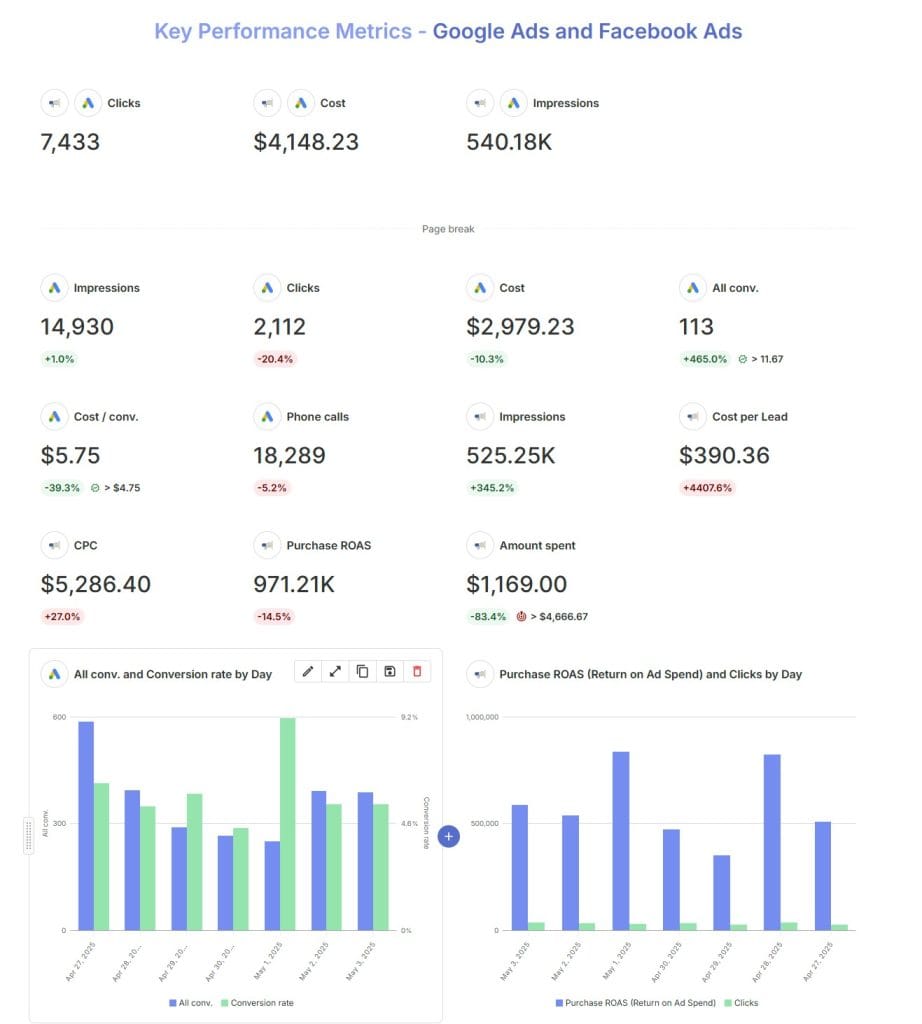
Don’t just pick a platform out of habit, make informed recommendations for each client.
Look At What Your Client Needs To Achieve
Match the platform to what your client actually wants to accomplish:
Choose Google Ads when clients need to:
- Get sales or leads right away
- Reach people already looking for their product/service
- Find people actively searching for solutions
- Connect with customers ready to buy
Choose Facebook Ads when clients need to:
- Build brand awareness
- Reach people based on interests/demographics before they search
- Create visual product discovery experiences
- Show ads to website visitors or existing customers
Think About Your Client’s Industry
Some businesses naturally do better on certain platforms:
Google Ads is all about catching people right when they’re looking. Scenarios like “I need a plumber fast!” or “Where’s the best tax accountant?” are perfect for services and solutions people are actively searching for.
Google Ads often works better for:
- Professional services (legal, financial, healthcare)
- Emergency services (plumbers, locksmiths)
- Business software and solutions
- Local service businesses
Facebook Ads is more like window shopping. Folks aren’t looking, but a cool outfit, beauty find, or fun subscription pops up, and just like that, you’ve got their attention.
Facebook Ads often works better for:
- Clothing and fashion
- Beauty and personal care
- Entertainment and experiences
- Subscription services
- Anything with a strong visual aspect
This isn’t absolute, test both platforms regardless of industry trends.
Meet Your Client’s Customers Where They Are
If you want to match your ads to your client’s customer journey, check the ‘Compare Platforms Head-to-Head’ section for a full breakdown.
“Don’t just focus on the bottom of the funnel. The most successful digital strategies address the entire customer journey from initial awareness all the way through loyalty and advocacy.”
~ Avinash Kaushik, Digital Marketing Evangelist at Google
Think About Budget Limitations
Budget plays a big role in platform choice. For advice on how to split ad dollars wisely, check the ‘Divide Up Budgets Wisely’ section, it shows how to avoid spreading budgets too thin.
Use Data to Guide Platform Choice
Once campaigns are live, early results help answer the big question: stay the course, or shift to plan B? Tracking performance helps you decide which platform deserves more of the budget and which one isn’t pulling its weight.
Start with a Split, Then Let Performance Decide
Begin with a 70/30 split between platforms. Run campaigns for 2–4 weeks to gather data.
Then ask:
- Which platform delivers lower cost per result?
- Which brings in higher-quality leads or sales?
Shift budget based on results, not guesses.
Compare Apples to Apples
Use the same metrics on both platforms:
- Cost per acquisition (CPA)
- Click-through rate (CTR)
- Conversion rate
- ROAS (return on ad spend)
This lets you make clear, confident budget moves. When comparing performance, it’s vital to understand the specific financial implications behind metrics, clarifying the difference between concepts like ROAS vs ROI is fundamental
Track the Full Customer Journey
Someone might see a Facebook ad, then convert after a Google search. Without proper PPC tracking, you could give the wrong platform all the credit.
Set up:
- Meta Pixel and Google Tag
- UTMs for clean traffic data
- GA4 for cross-channel attribution
This shows which platform actually drives results and which supports the sale. GA4 for cross-channel attribution helps you apply various attribution models to better understand which touchpoints truly drive results.
Know When to Shift Budget
Move spend toward the platform that:
- Brings in cheaper conversions
- Attracts more engaged or ready-to-buy users
- Works better for your client’s specific product or audience
Don’t just chase the cheapest clicks, follow the real value.
Track key events in Google Analytics 4 (like purchases, sign-ups, or any other important action) so you can measure which ads get the best results.
Google Ads and Facebook Ads Success Stories
Learn from businesses that have used these platforms successfully.
Google Ads
1. Royce’ Chocolate
Royce’, a high-end Japanese chocolate brand, wanted to boost their online sales. By using Google Shopping Ads, they achieved over $500,000 in sales.
Marketing Partner: LYFE Marketing
What they actually did:
- Ran Google Shopping Ads with high-quality product photos
- Used granular product segmentation to match the right product to the right customer
- Set up dynamic retargeting ads for users who browsed but didn’t buy
- Continuously tested keywords and ad formats to refine the strategy
Key takeaways:
This example stands out for its visual-first approach and granular product segmentation through Google Shopping.
2. HealthMatch
HealthMatch needed a Google Ads makeover, and Holini stepped in to optimize their approach. The result? A 119% boost in conversions and 50% less cost per lead.
Marketing Partner: Holini
What they actually did:
- Conducted a full audit of existing campaigns to find weaknesses
- Focused targeting on high-intent search terms only
- Rewrote ad copy to better align with actual search queries
Improved landing pages to increase conversions - Added negative keywords to save on budget and avoid irrelevant clicks
Key takeaways:
This is a pure campaign optimization example, fine-tuning existing campaigns and tightening targeting to improve efficiency, rather than launching something from scratch. Consistent effort in google ads optimization is key, whether fine-tuning existing campaigns like HealthMatch or building from scratch.
Read the full case study.
3. East Coast Hard Money Lender
A private lender offering real estate loans wanted more high-quality leads, fast. They teamed up with Boomcycle to overhaul their Google Ads. Within just 30 days, they brought in over $200,000 in closed deals, with conversions up 35% and cost per lead down 27%.
Marketing Partner: Boomcycle
What they actually did:
- Conducted in-depth keyword research to find the most profitable search terms
- Refined ad copy to make it more relevant and engaging
- Optimized the landing pages to match the user’s search intent
- A/B tested ads to see which ones got the best results
Key takeaways:
This story shows how small tweaks in Google Ads and landing page optimization can lead to huge sales in a short time.
Read the full case study.
Facebook Ads
1. Einsteinz Music
Einsteinz Music, a small music school in Australia, ran a five-day Facebook ad campaign on their own, turning $240 into $1,023 in revenue, a 4X return on ad spend, with five new full-term students enrolled.
Marketing Partner: Self-Run (In-House)
What they actually did:
- Promoted a 2-for-1 trial class with no long-term commitment
- Used Facebook’s detailed interest and demographic targeting
- Targeted moms with babies and toddlers near their three locations
- Kept the message simple, clear, and low-pressure
Key takeaways:
This is a DIY, low-budget, hyper-local campaign. It’s a great example of how Facebook’s basic tools can still drive solid results without a big budget.
2. Seltzer Goods
Seltzer Goods, a home decor shop, needed a marketing boost during the pandemic. Partnering with Inflow, they ran targeted Facebook Ads that drove a 785% increase in monthly revenue and nearly 10X return on ad spend.
Marketing Partner: Inflow
What they actually did:
- Created segmented custom audiences based on shopping behavior
- Developed bold, playful ad creatives to match the shop’s artsy style
- A/B tested ad copy for maximum impact
- Used dynamic product ads to display the best-selling items with price and shipping info
- Focused on mobile-first creatives and fast-loading landing pages
Key takeaways:
This campaign was built on segmentation and creative A/B testing to drive impulse buys, setting it apart from others that focus on retargeting or more traditional methods.
3. Aurum Brothers
Luxury men’s wristwear brand Aurum Brothers doubled their monthly sales and pulled in a 13X return on ad spend, all by leaning hard into retargeting and smart ad segmentation.
Marketing Partner: Growth by Sabir
What they actually did:
- Created separate retargeting audiences for cart abandoners, product page viewers, and checkout initiators
- Ran tailored ads for each group, like lifestyle imagery for browsers and urgency-focused offers for cart abandoners
Used dynamic product ads to show people the exact bracelets they’d viewed earlier
Monitored ROAS daily and shifted budget to top-performing segments - Scaled up winning ad sets quickly after testing showed strong returns
Key takeaways:
Centered entirely on retargeting, Aurum Brothers broke audiences down by behavior, tested creatives for each, and shifted budget based on performance, a methodical, data-led approach to scaling Facebook Ads profitably.
Facebook Ads And Google Ads Are Better Together
Google Ads and Facebook Ads are clearly powerful marketing tools by themselves. When companies use them in combination, they can cover more ground and enjoy the best overall results.
Here are some hypothetical examples of how the two platforms in combination can get impressive results.
1. E-commerce Store (Clothing Retailer)
Goal: Drive sales and build a loyal customer base.
- Google Ads: They started by targeting people actively searching for things like “buy summer dresses” or “affordable jeans”, the kind of high-intent traffic that’s ready to shop. This brought in 30% of their new visitors, and conversions were solid, with an average CPC of $2.50.
- Facebook Ads: Then, they retargeted those exact people who clicked on their Google Ads but didn’t buy, showing them the same dresses they checked out, with a little extra push. That personalized approach lifted their conversion rate by 20%.
- Outcome: Google Ads brought in shoppers on a mission, and Facebook Ads helped seal the deal with custom, targeted offers. Together? A 45% sales boost and 15% drop in cost per conversion.
2. Local Restaurant (Fine Dining)
Goal: Fill more tables and build a steady stream of loyal customers.
- Google Ads: They targeted keywords like “best restaurant in [city]” and “romantic dinner spots”, bringing in people actively looking for a great place to eat. That brought them 25 new reservations every month at a CPC of $3.
- Facebook Ads: On top of that, they ran local Facebook ads showing off their seasonal menu to people who had recently searched for restaurants nearby or engaged with restaurant content. It nudged those curious folks to click through and make a reservation.
- Outcome: Google Ads got diners in the door, and Facebook Ads turned those diners into return customers. End result? 30% more reservations and 20% more brand awareness.
3. SaaS Company (Productivity Tool)
Goal: Capture quality leads for their subscription service.
- Google Ads: They ran ads for high-intent searches like “best project management software” and “productivity tools,” which brought in a steady stream of interested leads. They kept it efficient with an average CPC of $10.
- Facebook Ads: After Google Ads brought in the leads, they used Facebook Ads to retarget those folks who clicked but didn’t sign up. They offered a free trial or an exclusive discount to get them back in the door. This boosted trial sign-ups by 25%.
- Outcome: Google Ads brought in solid leads, while Facebook Ads swooped in to re-engage them and convert them into sign-ups. Together, they boosted trial conversions by 50% and cut lead costs by 10%.
Get a complete PPC audit checklist.
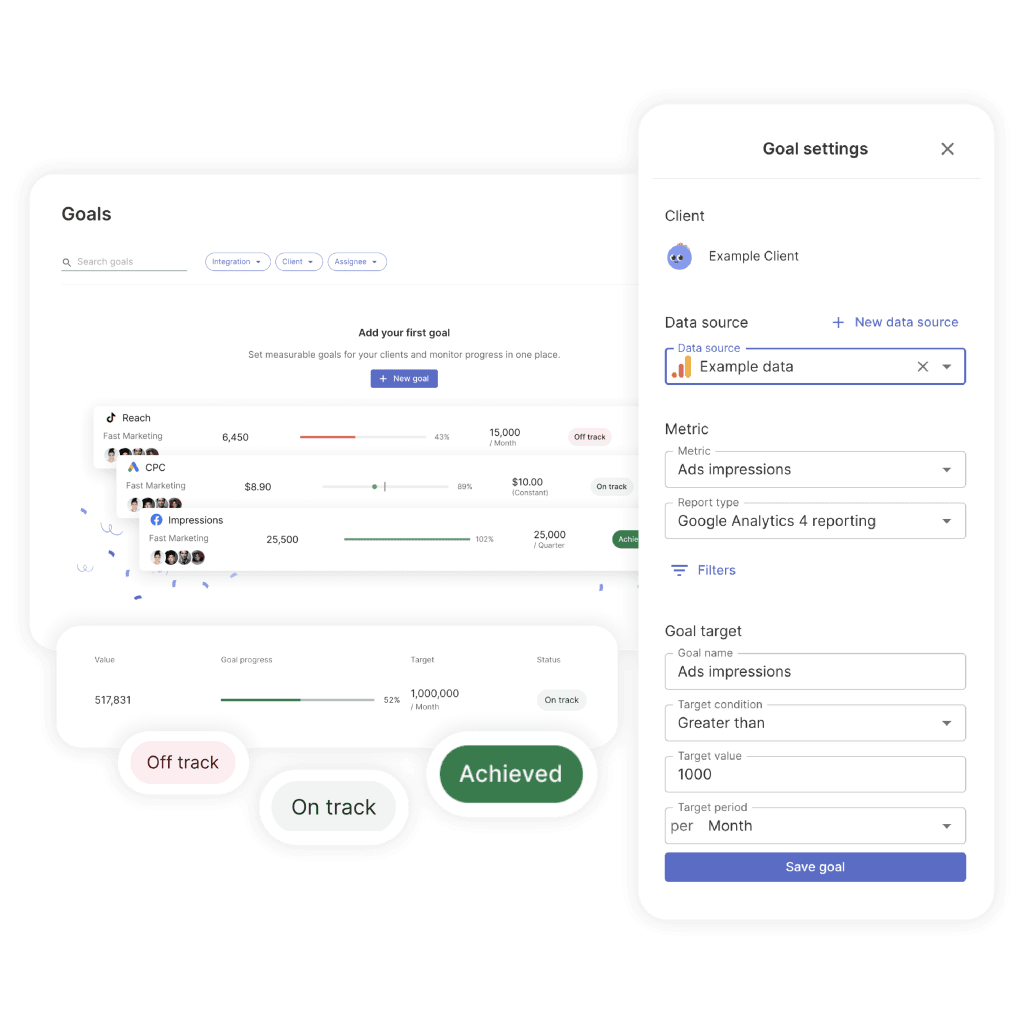
Key Insight: Strategy First, Platforms Second
The smartest agencies aren’t platform loyalists, they’re outcome loyal. Google Ads helps capture intent. Facebook Ads builds demand. Your job is to use both, not because they’re trendy, but because your client’s goals demand it.
In a fast-changing ad world, campaign success comes from a tightly focused approach: clear goals, platform-fit planning, and test-measure-improve cycles that speak the language of business outcomes, not just ad impressions.
Want to prove the value you deliver? Make your reports do more than count clicks, make them tell a story your clients instantly understand. Effective PPC reporting tools makes it easier to consolidate data, track performance across platforms, and communicate results efficiently. Swydo PPC reporting tool helps you do exactly that, with stunning visuals, seamless integrations, and reports your clients will actually read. Choosing the best client reporting software is crucial for agencies aiming to clearly demonstrate value and campaign success to their clients.
Furthermore, a comprehensive strategy often includes thorough ppc competitor analysis to understand the landscape and identify unique opportunities.
Google Ads vs Facebook Ads: Complete FAQ Guide
Direct answers to your advertising platform questions
Google Ads captures demand. Facebook Ads creates demand.
Google shows ads to people actively searching for something—they already want a solution. Facebook shows ads to people based on interests and behavior—they might not know they want your product yet.
Think of it this way: Google catches people with their wallet out. Facebook catches people before they even think about shopping.
Neither is “better”—they serve different purposes.
- Choose Google when people actively search for what you sell (emergency services, professional services, specific products)
- Choose Facebook when you need to create awareness or your product is visually driven (fashion, food, lifestyle brands)
- Use both for maximum results—Google captures intent, Facebook retargets and nurtures
The best-performing businesses typically run both platforms together.
Facebook Ads is easier to start with.
You can launch your first campaign in 1-2 days with a visual, intuitive interface. Budget requirements are lower ($5-10/day minimum), and the learning curve is gentler.
Google Ads takes longer to learn (2-4 weeks for basics) because you need to understand keyword research, Quality Score, and bidding strategies. But both platforms now offer AI automation that handles much of the complexity.
Yes—and you should.
The most effective strategy uses both platforms together:
- Facebook introduces your brand and creates interest
- Google captures that interest when people search
- Facebook retargets people who visited but didn’t convert
This “intent + retargeting” approach consistently outperforms single-platform campaigns.
Performance Max is Google’s AI-powered campaign type that runs ads across all Google properties automatically.
It shows your ads on Search, Display, YouTube, Gmail, Discover, and Maps—all from one campaign. Google’s AI decides where and when to show your ads for best results.
It’s become the default for most advertisers because it simplifies management and often improves performance. You provide the assets (headlines, images, videos), and Google optimizes the rest.
Advantage+ is Meta’s AI automation suite that optimizes targeting, placements, and creative automatically.
Instead of manually selecting audiences and placements, Advantage+ uses machine learning to find the best customers and show them the right ads. It’s now the default setting for new campaigns.
Results show about 14% lower cost per lead compared to manual setups. The trade-off is less manual control, but for most advertisers, the AI outperforms human optimization.
The average cost per click on Google Ads is $5.26 across all industries.
However, costs vary dramatically by industry:
- Cheapest: Arts & Entertainment ($1.60/click)
- Most expensive: Legal services ($8.58/click)
- Average cost per lead: $70.11
You should budget at least $500-1,000/month to gather enough data for optimization.
Facebook Ads are generally cheaper than Google, with average CPCs between $0.70-$1.92.
- Traffic campaigns: ~$0.70 per click
- Lead campaigns: ~$1.92 per click
- Average cost per lead: $27.66
You can start testing with as little as $5-10 per day, though $500-1,500/month is recommended for meaningful results.
Facebook Ads has lower costs per click and per lead on average.
| Metric | Google Ads | Facebook Ads |
|---|---|---|
| Average CPC | $5.26 | $0.70-$1.92 |
| Average CPL | $70.11 | $27.66 |
| Minimum Budget | $500/month | $150/month |
But cheaper doesn’t always mean better. Google leads often have higher intent and convert to sales faster.
Start with a 70/30 split based on your primary goal:
- For immediate sales/leads: 70% Google, 30% Facebook
- For brand awareness: 70% Facebook, 30% Google
Run this split for 2-4 weeks, then shift budget toward whichever platform delivers lower cost per acquisition. Let data—not assumptions—drive your allocation.
High Google Ads costs usually come from one of these issues:
- Competitive industry: Legal, insurance, and finance naturally cost more
- Low Quality Score: Google charges more for poorly-optimized ads
- Broad keywords: Generic terms attract expensive, low-quality clicks
- Missing negative keywords: You’re paying for irrelevant searches
Fix: Improve Quality Score (aim for 7+), add negative keywords weekly, and target longer, more specific keyword phrases.
Quality Score is Google’s rating (1-10) of your ad’s relevance and quality. Higher scores = lower costs.
It’s based on:
- Expected click-through rate
- Ad relevance to the search query
- Landing page experience
Ads with Quality Score of 10 can pay up to 50% less per click than average. Scores below 5 can cost you 400% more. This is the single biggest lever for reducing Google Ads costs.
Technical minimums vs. practical minimums:
- Facebook: $1/day minimum, but $500/month recommended for real results
- Google: No minimum, but $500-1,000/month needed to compete
Below these amounts, you won’t get enough data to optimize effectively. If your budget is under $1,000/month total, start with Facebook only until you can afford to add Google.
The average CTR for Google Search Ads is 6.66%.
Industry benchmarks:
- Excellent: Above 10% (Arts & Entertainment hits 13%)
- Good: 6-10%
- Needs work: Below 5%
Display ads average much lower at 0.46%, which is normal for banner-style advertising.
A good Facebook Ads CTR ranges from 1% to 2%, depending on your objective.
- Excellent: Above 2%
- Good: 1-2%
- Needs work: Below 0.9%
Facebook CTRs are naturally lower than Google because users aren’t actively searching—they’re scrolling. Focus on stopping the scroll with strong visuals and hooks.
Average conversion rates:
- Google Ads: 7.52% average across industries
- Facebook Ads: 8.78% for lead campaigns
Top performers see 13%+ (Animals & Pets on Google, Industrial on Facebook). If you’re below 5%, focus on improving your landing page, offer, and audience targeting.
Facebook shows data faster. Google shows quality results faster.
- Facebook: Initial data within 24 hours, optimization after ~50 conversions
- Google: Takes 2-4 weeks to build Quality Scores and optimize properly
If you need traffic today, start with Facebook. If you need sales today from people ready to buy, Google delivers higher-intent visitors immediately.
A healthy ROAS depends on your margins, but general benchmarks:
- Break-even: 2:1 to 3:1 for most businesses
- Good: 4:1 to 5:1
- Excellent: 6:1 or higher
E-commerce typically needs 3:1+ to be profitable. Service businesses with high lifetime value can profit at 2:1. Know your margins before setting ROAS targets.
Install tracking for both platforms and use server-side tracking for accuracy:
- Google: Google Tag + Enhanced Conversions
- Facebook: Meta Pixel + Conversions API (CAPI)
- Both: UTM parameters for GA4 cross-channel reporting
Server-side tracking is now essential—browser-based tracking alone misses 20-30% of conversions due to privacy settings.
Start with automated bidding on both platforms.
AI-powered bidding now outperforms manual management for most advertisers. Use:
- Google: Target CPA or Maximize Conversions
- Facebook: Advantage+ Campaign Budget Optimization
Only switch to manual after 3+ months of data if you see specific opportunities the AI is missing.
For Facebook: Yes, video is essential. For Google: Optional but effective.
Facebook video ads can reduce cost per click by up to 40% and increase completion rates by 35%. Vertical video (9:16) performs best for Stories and Reels.
Critical: 85% of Facebook videos are watched without sound. Always add captions.
On Google, video matters mainly for YouTube campaigns and remarketing.
Install both tracking pixels and create Facebook Custom Audiences from your website visitors.
- Install Google Tag and Meta Pixel on all pages
- Set up Meta Conversions API for accurate tracking
- Create Facebook Custom Audiences based on website visitors
- Segment by behavior (time on site, pages viewed, cart abandoners)
This cross-platform retargeting strategy significantly improves overall conversion rates.
Ideally, no. Each platform’s traffic has different mindsets.
- Google traffic: High intent, wants immediate answers. Use focused, conversion-optimized pages with clear CTAs.
- Facebook traffic: Lower intent, needs education. Use longer pages with social proof, stories, and trust-building elements.
At minimum, ensure pages are mobile-optimized and load fast—both platforms penalize slow pages.
Facebook: Every 2-3 weeks. Google: Less frequently.
Facebook users experience “ad fatigue” quickly—when frequency exceeds 3-4 views per person, performance drops. Keep 3-5 creative variations running and refresh regularly.
Google Search Ads can run longer since users see them in context of their search. Test new ad copy monthly but don’t change winners unnecessarily.
Google allows it directly. Facebook requires workarounds.
Google: Bid on competitor brand names and terms like “[competitor] alternative” or “[competitor] reviews.” Expect higher CPCs and lower Quality Scores.
Facebook: Direct competitor page targeting is no longer available. Instead, target industry interests and let Advantage+ AI find similar audiences. Use lookalike audiences based on your best customers.
Negative keywords prevent your Google Ads from showing for irrelevant searches.
Example: If you sell premium watches, add “cheap,” “free,” and “repair” as negatives so you don’t pay for clicks from bargain hunters or people with broken watches.
Review your search terms report weekly and add negatives. This single habit can cut wasted spend by 20-30%.
Use both. They complement each other perfectly for e-commerce.
- Google Shopping: Captures high-intent product searches
- Facebook/Instagram: Product discovery and impulse purchases
- Retargeting: Use both platforms to recover abandoned carts
Typical revenue split: 40% Google, 35% Facebook, 25% email/organic. Don’t ignore Amazon Ads if you sell there—it’s the third major player now.
Google dominates for local businesses.
“Near me” searches happen on Google, not Facebook. Google Maps integration shows your business exactly when locals are looking.
Use Performance Max for Store Goals to appear across Search, Maps, and even Waze.
Facebook helps with community building and events, but allocate 70%+ of budget to Google for local service businesses.
Google typically wins for B2B lead generation.
Business buyers search Google during work hours when evaluating solutions. Target terms like “best [software] for [industry]” or “[problem] solutions.”
Facebook works for B2B retargeting and thought leadership but struggles with cold acquisition. LinkedIn often beats both for B2B, budget permitting.
B2B strategy: Google for bottom-funnel leads, Facebook for nurturing with case studies and whitepapers.
Use Google for buyers, Facebook for sellers and branding.
- Google: “Homes for sale in [city]” captures active buyers with 8%+ CTR
- Facebook: Target life events (new job, engagement) to find potential sellers and relocators
Facebook lead campaigns in real estate show 9.7% conversion rates. Split budget 60% Google / 40% Facebook for balanced pipeline.
Google is essential. Facebook is supplementary.
Restaurant searches happen on Google: “pizza near me,” “best sushi downtown,” “restaurants open now.” These are immediate-intent searches that Facebook can’t capture.
Strategy: 70% Google for discovery and directions, 30% Facebook for showcasing food photos, promoting events, and building a loyal following.
Google for trials and demos. Facebook for awareness and nurturing.
SaaS buyers research solutions on Google. High-intent keywords like “best CRM software” or “[competitor] alternative” convert well despite higher CPCs.
Facebook costs 60% less per lead but requires longer nurture sequences. Use it for content promotion, webinar signups, and retargeting free trial users.
Typical split: 60% Google, 40% Facebook.
Facebook dominates online course marketing.
Courses sell through storytelling, testimonials, and building desire—all Facebook strengths. Video ads showing student transformations and results perform exceptionally well.
Google works for specific skill searches (“learn Python,” “Excel course”) but costs more per enrollment.
Strategy: Facebook for cold traffic and webinar funnels, Google for branded searches and high-intent skill queries.
Legal, insurance, and finance top the list.
These industries pay premium CPCs because customer lifetime values are high—one new client can be worth tens of thousands.
Highest CPC industries on Google:
- Legal services: $8.58/click
- Finance & Insurance: $6-8/click
- Home Improvement: $6-7/click
Lowest CPC: Arts & Entertainment ($1.60/click)
Check these common issues:
- Budget exhausted: Daily budget spent before day ends
- Low bids: Not competitive enough for your keywords
- Poor Quality Score: Below 5 limits ad visibility
- Ad disapproved: Check notifications for policy violations
- Narrow targeting: Geographic or schedule settings too restrictive
Check Search Impression Share—if below 50%, increase budget or bids.
Ad fatigue is the most common cause.
When frequency exceeds 3-4 views per person per week, people stop responding. Other causes:
- Audience saturation: You’ve reached everyone in your target
- Increased competition: More advertisers bidding for your audience
- Seasonal factors: Buying behavior changes
- Algorithm changes: Meta updates targeting regularly
Fix: Refresh creative, expand audience, or test new angles.
Work backward through the funnel:
- Landing page: Is it converting? Aim for 10%+ conversion rate
- Ad relevance: Does your ad match the landing page promise?
- Targeting: Are you reaching the right people?
- Offer: Is your lead magnet compelling enough?
On Google, improve Quality Score. On Facebook, refresh creative and test broader targeting with Advantage+.
Don’t pause too early—wait for statistically significant data.
- Google: Pause after 100 clicks with no conversion, or after spending 2x target CPA with no results
- Facebook: Allow 7-day learning phase (~50 conversions), then pause if CPA exceeds 2x target for 3+ days straight
Document why you paused so you learn from it. Pausing based on emotion or small sample sizes wastes previous ad spend.
Initial impact was significant, but it’s now largely mitigated.
iOS privacy changes initially caused 30-50% attribution loss. Today, advertisers using proper server-side tracking see only 10-20% variance.
Essential fixes:
- Install Meta Conversions API (CAPI)
- Use Aggregated Event Measurement
- Focus on first-party data
- Set up Enhanced Conversions on Google
The learning phase is when Facebook’s algorithm is figuring out how to best deliver your ads.
During this phase (usually first ~50 conversions), performance fluctuates as the system tests different audiences and placements.
Tips:
- Don’t make changes during learning phase—it resets
- Ensure budget allows ~50 conversions per week
- Avoid too many ad sets competing for same audience
Minimum testing periods:
- Google Ads: 30 days or 1,000 clicks (whichever first)
- Facebook Ads: 7-14 days or ~50 conversions per ad set
Statistical significance requires enough data. Making decisions too early leads to wrong conclusions. Patience pays—literally.
Both platforms have built-in fraud detection, but it’s not perfect.
Google automatically filters invalid clicks and refunds your account. Facebook uses similar protections.
Signs of fraud: Sudden CTR spikes without conversions, unusual geographic patterns, or clicks from the same IP.
Extra protection: Use click fraud detection software if you’re in a highly competitive industry where competitors might click your ads maliciously.
Compare Google & Facebook Ads in one dashboard.
Start Your Free Trial Today- But Which is Better? Google or Facebook?
- What You Should Know
- Get To Know Google Ads
- Get To Know Facebook Ads
- Compare Platforms Head-To-Head
- How to Choose the Right Platform
- Use Data to Guide Platform Choice
- Google Ads and Facebook Ads Success Stories
- Key Insight: Strategy First, Platforms Second
- Google Ads vs Facebook Ads: Complete FAQ Guide
