Your clients rely on you to fully optimize their websites to attract high-quality organic traffic, generate leads, and drive real business results. But in reality, you know that delivering an SEO audit that actually moves the needle for your clients is easier said than done.
With Google’s algorithms constantly evolving and hundreds of ranking factors to consider, it can feel overwhelming to figure out where to focus your efforts for maximum impact. You worry about missing critical issues that could be holding your clients back, or wasting time on activities that won’t deliver a meaningful ROI.
We get it. Conducting a truly comprehensive, expert-level SEO audit is complex. But it’s also one of the most valuable services you can offer as an agency.
When done right, an in-depth SEO audit doesn’t just identify opportunities for quick wins. It provides a roadmap for longer-term strategic improvements that can help your clients gain a sustainable competitive advantage in the search results.
Challenges of SEO Audits
- Complex and time-intensive
- Constantly changing algorithms
- Hundreds of ranking factors to analyze
- Risk of missing critical issues
- Focus on activities with low ROI
Benefits of Expert SEO Audits
- Attract high-quality organic traffic
- Generate valuable leads
- Build a roadmap for strategic improvements
- Identify quick wins and long-term growth opportunities
- Gain a sustainable competitive edge
So how do you deliver an SEO audit that generates those kinds of results? In this guide, we’ll break down the key components of an expert SEO audit and share proven tips and processes to help you surface the insights your clients need to outrank their competitors.
We’ll walk through a detailed 13-step SEO audit framework you can use to evaluate any client’s website like a pro, including how to assess:
- Technical SEO issues that can tank search performance
- On-page optimizations to help the right pages rank for the right keywords
- Content quality, relevance, and search engine-friendliness
- User experience factors that affect engagement and conversions
- Mobile-friendliness and site speed
- Internal linking structure and opportunities to boost PageRank flow
- Competitive gaps in keyword targeting and content
- Backlink profile quality and authority
- Local SEO and off-page signals that influence rankings
- Content decay and pages that need a refresh to recapture lost traffic
And we’ll highlight how to use SEO tools (mainly from our partner Semrush) and automation to streamline your auditing process, extract data-driven insights, and show measurable results to your clients and internal teams.
By the end of this guide, you’ll have a complete process you can use to analyze any website from an SEO perspective and zero in on the optimizations that will have the biggest impact on your clients’ most important goals and KPIs.
When evaluating what a comprehensive SEO audit should include, focus on the specific aspects that will provide the most value and insight for your agency’s clients based on their unique needs, industry, and competitive landscape. Don’t just settle for a generic checklist – tailor your audit to prioritize the factors that will move the needle for each client.
What Should an Expert-Level SEO Audit Include?
If you’ve tried to cobble together an SEO audit before by following generalized checklists or how-to guides, you know that the end result often feels surface-level at best.
To deliver real value to your clients, you need to go both broader and deeper in your SEO auditing process. You can’t just plug their site into an automated tool and send them the PDF output. You can’t focus only on technical quick-wins while ignoring bigger content opportunities. And you definitely can’t limit your analysis to only what’s happening on their website while overlooking critical off-site factors.
An expert-level SEO audit requires a 360-degree view of your client’s search presence and performance. It needs to analyze their entire online footprint from the perspective of search engines, searchers, and their competitors.
That means digging into three main areas:
- Technical SEO: How well the site’s infrastructure and technical elements allow it to be crawled, indexed, and ranked by search engines
- On-Page Optimization: How well the site’s content and on-page elements are optimized to target relevant keywords and satisfy searcher intent
- Off-Page SEO: How strong the site’s off-page signals like backlinks and brand mentions are compared to competitors
Within each of those pillars, you’ll need to evaluate dozens of specific factors using a combination of quantitative data and qualitative analysis.
Technical SEO
- Crawlability and indexation
- Site speed and performance
- Mobile-friendliness
- Structured data validation
On-Page SEO
- Content depth and relevance
- Keyword targeting
- Internal linking
- Meta tags and headers
Off-Page SEO
- Backlink profile quality
- Anchor text distribution
- Unlinked brand mentions
- Local SEO signals
For example, a technical SEO audit should assess things like:
- Crawl budget and efficiency: Can search engines access all the pages you want them to? Are you wasting crawl budget on unimportant or low-quality pages?
- Indexation: Are all of your client’s important pages getting indexed by Google, or do you see big discrepancies between total pages and pages in the index? Do you need to fix any index bloat?
Crawlability, indexability and rankings. Some key issues to look for:
- Is the XML sitemap optimized, submitted, and error-free?
- Are crawl budgets being wasted on low-value or duplicate pages?
- Can search engines efficiently find, render, and index important pages?
- What specific elements are slowing down page load times?
- Are there mobile-specific UX issues or page experience problems?
- Is structured data implemented correctly and validated?
Go beyond surface-level SEO metrics to diagnose the root causes of technical issues. Prioritize fixes based on their scope and potential to improve rankings quickly.
-Accessibility: Is the site giving search engine bots clear direction on how to access and prioritize content through proper internal linking, navigation, URL structure and robots directives?
-Site speed: How long does it take for key pages to load both on desktop and mobile, and how does that compare to competitors? Which specific elements are causing delays?
- Mobile-friendliness: Does the site provide an equally fast, intuitive, and easy to navigate experience on mobile devices? Are there any mobile-only technical or UX issues?
- Structured data: Is the site using schemas markup to help search engines better understand and display its content in rich results? Are there any errors in the implementation?
An on-page and content audit needs to look at factors like:
- Depth and quality of content: Does each page provide the best, most comprehensive resource on its topic compared to competitors? Is the content well-written, original, and deserving of a top ranking position?
- Keyword targeting and cannibalization: Is each page intentionally optimized for a unique and relevant keyword? Or are there instances where multiple pages are competing for the same terms and spreading link equity too thin?
- Content freshness and decay: When was each page last updated, and is the information still current and accurate? Have rankings and traffic declined on pages that haven’t been refreshed recently?
- On-page elements: Are title tags, meta descriptions, headers, and other page elements optimized with target keywords while still providing a clear, compelling message to searchers? Do they match SERP intent?
- Internal linking: Does each page link strategically to other relevant pages using descriptive anchor text to spread authority and help search engines understand relationships between content?
Google’s algorithms have gotten much more advanced at judging content quality, so on-page audits must go beyond simplistic keyword optimization.
Key things to assess:
- How well does each page comprehensively cover the topic and answer searcher intent compared to competitors?
- Is the content unique, well-researched, and authoritative enough to deserve a top SERP position?
- Does the content piece substantively address the user’s query or problem?
- Is the page copy and UX optimized for clarity, engagement, and conversion?
- Are there opportunities to better optimize internal linking and anchor text to boost topic relevance?
Evaluate content from the lens of E-E-A-T (experience, expertise, authoritativeness and trustworthiness) and prioritize improvements that will make the biggest difference in organic visibility and engagement.
And an off-page SEO analysis should evaluate:
- Backlink profile size and quality: How many unique referring domains point to the site and its key pages compared to competitors? What percentage of links come from high-authority, relevant websites?
- Backlink velocity and diversity: Is the site steadily earning new backlinks over time, or have there been any unnatural spikes or drops that could trigger a penalty? Is there a healthy mix of link types?
- Anchor text distribution: What percentage of backlinks use keyword-rich anchor text, branded terms, or generic phrases? Is the distribution natural or over-optimized compared to competitors?
- Unlinked brand mentions: Are there online mentions of the client’s brand or products that don’t currently link back to their site? These could be low-hanging-fruit link opportunities.
- Local SEO signals: If the client has a local footprint, how accurate and consistent is their NAP (Name, Address, Phone Number) information across local directories, review sites and their own website? Do they have a verified Google Business Profile listing?
An expert off-page audit looks beyond the quantity of links to assess the quality, diversity, and relevance of a site’s link profile. Key factors to consider:
- What percentage of links come from unique, high-DA referring domains vs. spammy, low-quality sites?
- Is the link profile growth natural or are there signs of manipulation?
- Does anchor text distribution look natural or over-optimized?
- Are most links concentrated on one or a few pages or distributed across the site?
- How many unlinked brand mentions, reviews, and local citations exist?
Use tools to identify toxic links that may be hurting site authority. Look for link building opportunities to close the gap with top-ranking competitors. And prioritize tracking mentions to build links and brand authority over time.
Of course, this is just a sample of the types of elements you may look at in an SEO audit. The key is to go beyond surface-level, one-size-fits-all checklists.
You need to put in the work to understand your individual client’s unique business, market position, and search landscape. Then tailor your SEO audit to focus on their biggest opportunities and roadblocks to achieving their specific goals.
An Efficient and Effective 13-Step SEO Audit Process
Feeling overwhelmed by the sheer scope of what a comprehensive SEO audit should include? We don’t blame you. Trying to manually analyze every single factor that influences organic search performance would take days, if not weeks – even for a relatively small website.
Here’s a quick overview of the 13 steps to guide your SEO audit. Each step focuses on critical areas to evaluate and optimize your client’s website:
| Step | Focus Area | Key Metrics |
|---|---|---|
| 1 | Site Crawl | Errors, Warnings, Indexation |
| 2 | Keyword Rankings | Traffic Trends, Visibility |
| 3 | Indexation | Excluded Pages, Crawlability |
| 4 | Site Structure | Click Depth, Internal Links |
| 5 | Mobile Experience | Core Web Vitals |
| 6 | Structured Data | Rich Results, Validation |
| 7 | On-Page SEO | Title Tags, Meta Descriptions |
| 8 | Content Gaps | New Keywords, Competitor Insights |
| 9 | Underperforming Pages | Bounce Rate, CTR |
| 10 | Backlinks | Referring Domains, Domain Authority |
| 11 | Off-Page SEO | Local SEO, Brand Mentions |
| 12 | Competitor Analysis | Content Formats, Frequency |
| 13 | Action Plan | Quick Wins, Roadmap |
Now, let’s break down each of these steps to understand how to execute them effectively.
The good news is, you won’t need to do everything manually. With the right SEO software, you can easily find ways to make your site better.
But you shouldn’t rely on tools to do all the heavy lifting, either. To get the most value from an SEO audit, you need a process that combines:
- Quantitative data pulled from SEO tools and analytics platforms
- Qualitative analysis using your own experience and understanding of SEO best practices
- Critical thinking to interpret the data in the context of your client’s unique goals
From working with hundreds of marketing agencies on SEO audits and strategy, we’ve found the following 13-step process to be highly effective for analyzing any website:
Step 1: Run a Comprehensive Site Crawl
Use an SEO auditing tool like Semrush’s Site Audit to get a bird’s eye view of the website’s technical SEO health and spot any major issues related to crawlability, indexation, site structure, page speed, and more.
Evaluate the website’s technical SEO health with Semrush’s Site Audit tool:
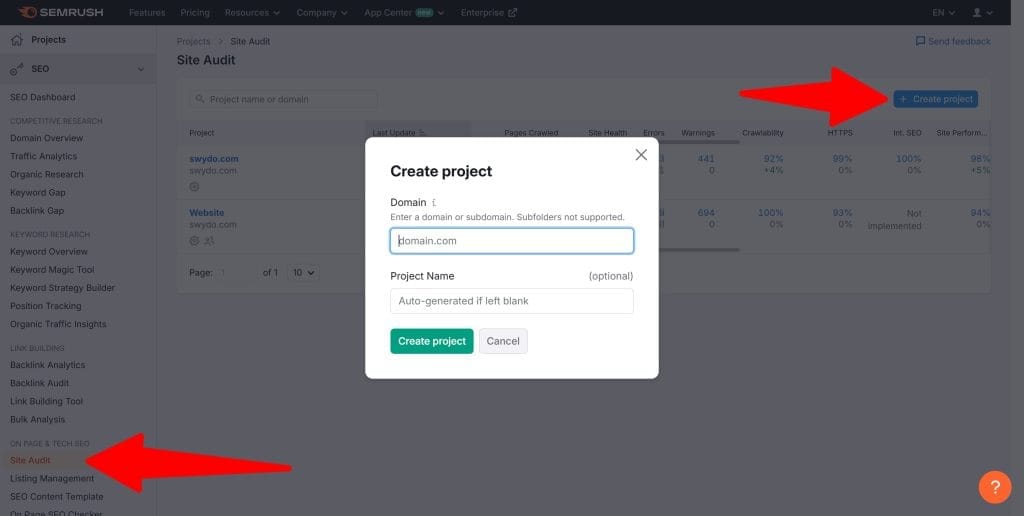
- Set up a new project for your client’s domain
- Configure the crawler settings (user agent, crawl source, crawl budget, etc.)
- Let the tool run a full crawl of the site
- Review the Site Audit Overview report to quickly see the site’s overall health score, top issues, and number of errors, warnings and notices
- Drill down into specific issue reports around crawlability, HTTPS, performance and more
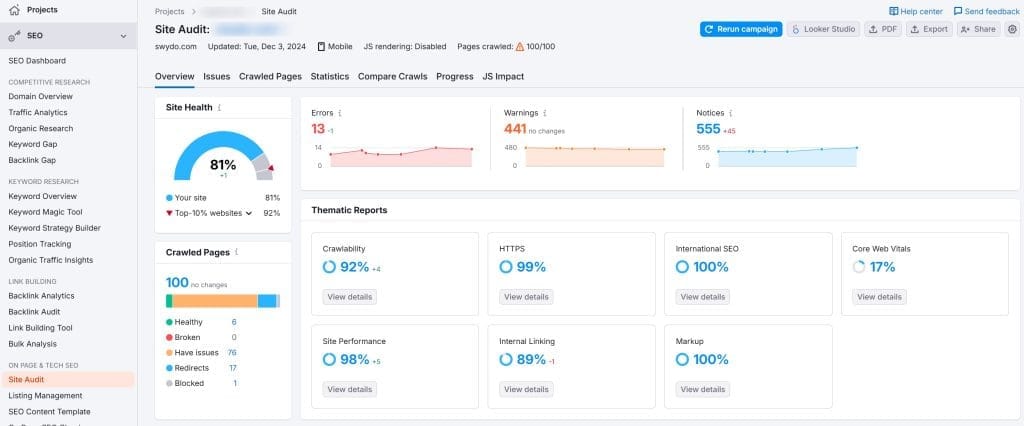
When configuring a site crawl in Semrush, adjust crawl settings based on the size and complexity of the site. For very large sites, you may need to increase the crawl limit and run separate crawls for subdomains or subfolders.
Focus on crawl errors that are completely blocking search engines first, like 4XX errors, noindex tags, and robots.txt blocks. Prioritize issues that affect the most important pages or sections of the site.
Check crawl stats in Google Search Console to compare your crawler settings to how Googlebot is actually accessing the site. Large discrepancies could signal crawler traps or orphan pages.
In Google Search Console, go to “Indexing” and select “Pages.” If you’ve submitted sitemaps, you can check them individually to see which pages have been indexed and which have encountered issues.
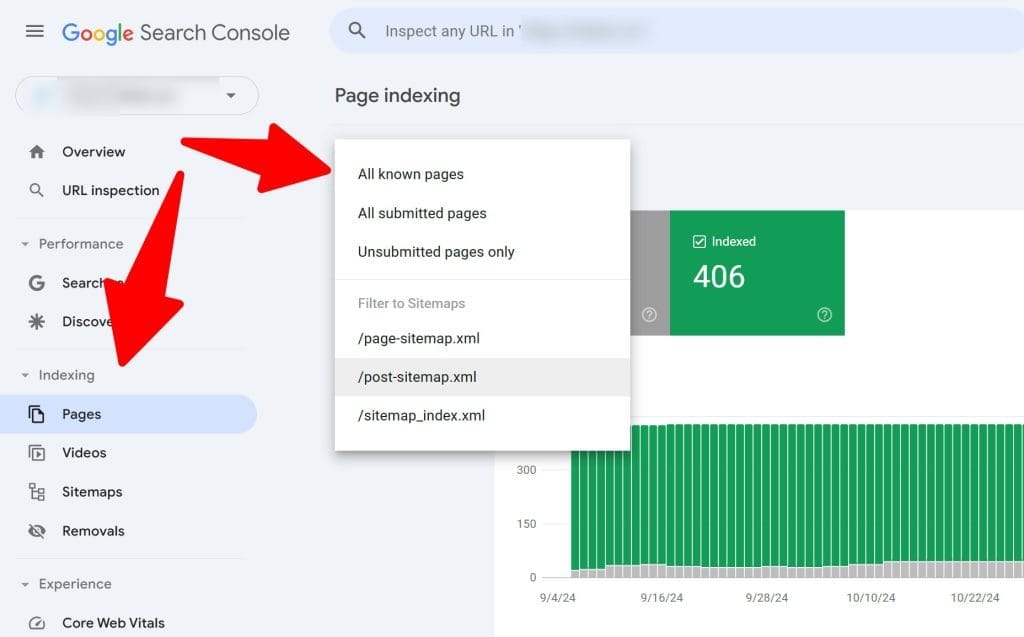
At this stage, you’re looking for big red flags and technical blockers that need to be addressed ASAP before you dive into more strategic aspects of the audit. Aim to uncover quick technical wins that will have a positive ripple effect on the rest of your SEO work.
Step 2: Assess Current Keyword Rankings and Organic Traffic
Use SEO tools to evaluate the website’s current organic search presence and performance:
- How much organic traffic is the site receiving, and how has that trended over time?
- How many keywords does the site rank for, and in what positions?
- Which pages receive the most organic traffic and drive the most conversions?
- Where do you see big drops or spikes in traffic and rankings that could signal an issue?
Tools like Google Analytics, Google Search Console, PageSpeed Insights, SE Ranking, AccuRanker, and Semrush can help you quickly spot high-level trends and shifts in organic visibility. Look for patterns like a steady decline in total organic sessions or a sharp drop in rankings after a known Google algorithm update.
Use Semrush’s Position Tracking tool to analyze the site’s keyword rankings:
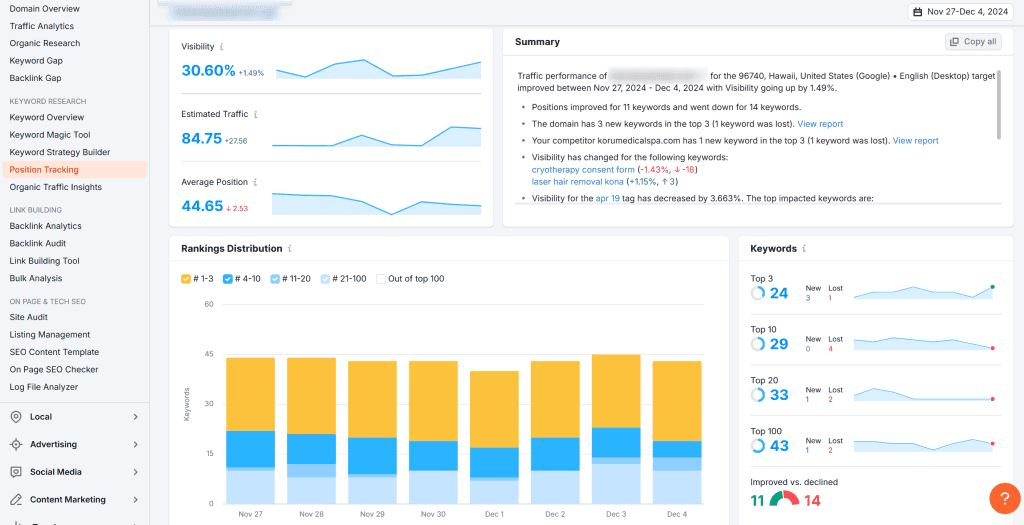
- Set up a project for the domain and input target keywords
- Connect the project with Google Analytics and Google Search Console for extra insights
- Look at the visibility trend graph to track overall ranking improvements or declines over time
- View the Rankings Distribution to see how many keywords fall into each position range (1-3, 4-10, 11-20, etc.)
- Analyze ranking trends for individual keywords and pages
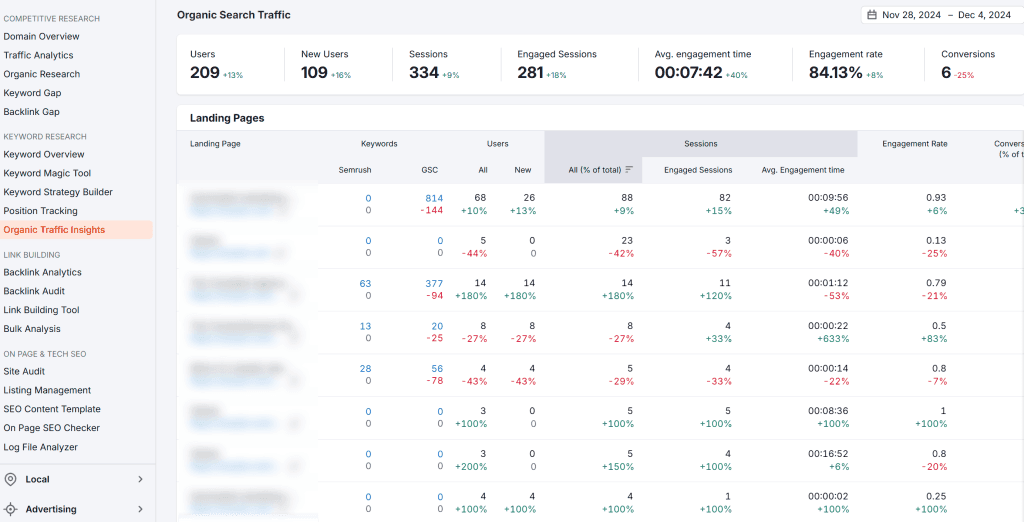
If you see significant dips in traffic, make a note to investigate related keyword rankings and landing pages later in the audit. They could be a sign of technical issues, manual actions, or on-page problems you’ll need to dig into.
When analyzing keyword rankings, segment branded vs. non-branded keywords to get a clearer picture of overall organic visibility. Filter out branded terms to spot non-branded rankings drops that need attention.
Compare organic traffic and rankings to year-over-year timeframes to account for seasonality. A page with a big drop in month-over-month traffic may actually be fine if it always dips during that period.
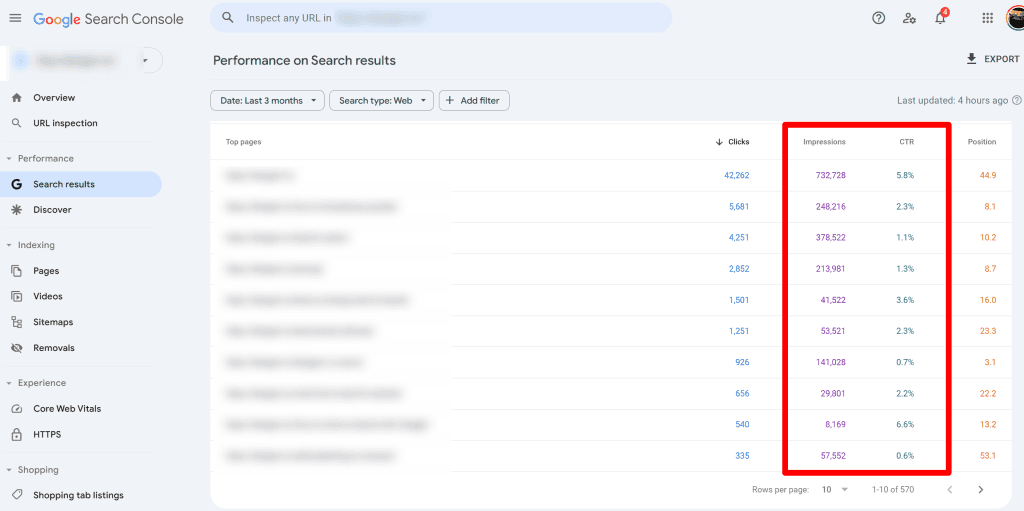
Step 3: Check for Indexation Issues
Use Google Search Console’s Index Coverage report to evaluate the site’s indexing:
- Focus on the “Excluded” to see pages blocked from indexing
- Click into each exclusion reason to view affected pages
- Prioritize fixing exclusions related to key pages, like accidental noindex tags or robots.txt blocks
- Monitor the report over time to track indexing improvements
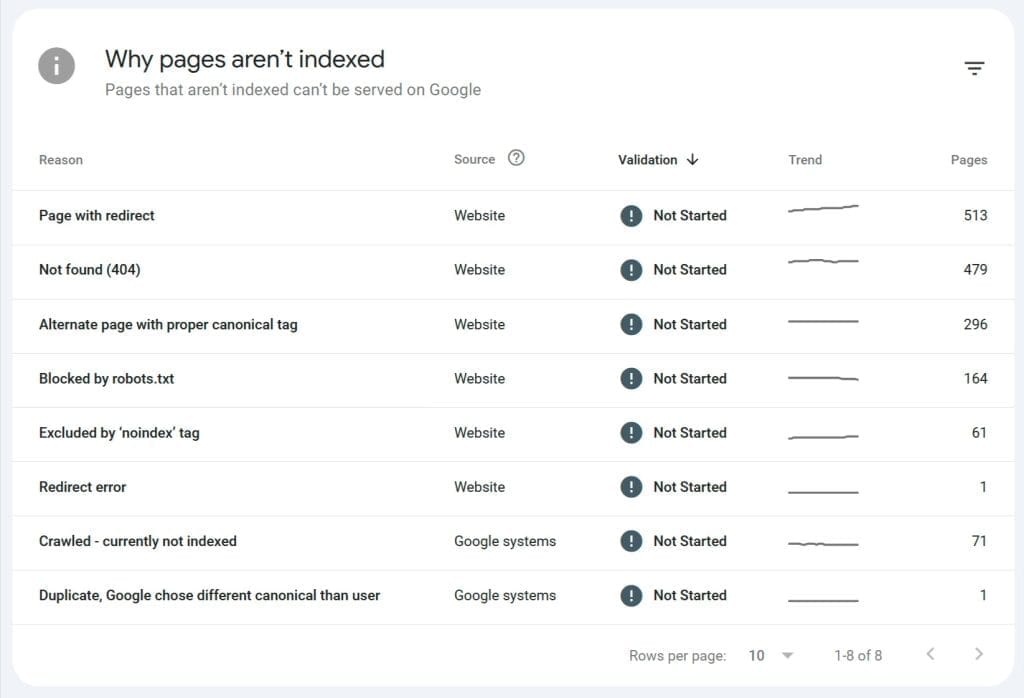
If key landing pages or revenue drivers aren’t being indexed, it doesn’t matter how well optimized they are on-page. They simply won’t be able to rank or receive any organic traffic.
Indexation issues can happen for a variety of reasons, from accidental noindex tags to poor internal linking to orphaned pages. Make a list of any important URLs that aren’t being indexed and work with your client’s development team to identify and resolve the root cause.
When checking Index Coverage in GSC, drill into each excluded category to see example URLs and understand scope of issues. Prioritize fixes that will bring the highest-value pages into the index.
Test live URLs of important pages that aren’t indexed to diagnose causes. Crawl the pages and check for noindex tags, canonical tags pointing to other pages, and links from indexed pages.
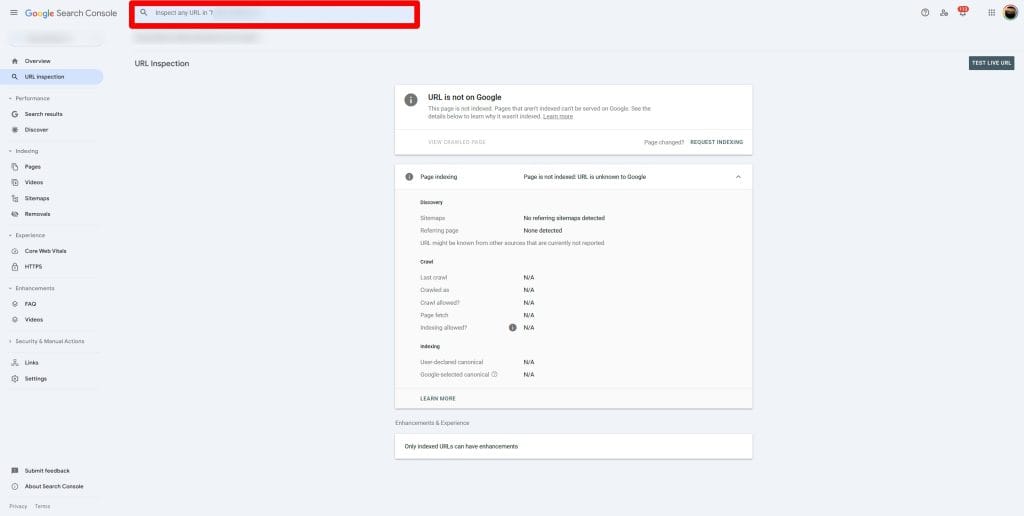
Step 4: Map Out the Site Architecture and Internal Linking Structure
Aside from technical factors, one of the biggest SEO mistakes we see clients make is having a disorganized or illogical site structure. If search engines and users can’t intuitively navigate between related pages and topics, it’s much harder for the site to rank well as a whole.
Take the time to map out the site’s current architecture and internal linking practices:
- Is it using hierarchical categories and subcategories?
- Are the most important pages buried too deep in the site structure?
- Are links between pages using keyword-rich anchor text?
- Are there any orphaned pages with no incoming internal links?
- Are the main navigation and breadcrumbs descriptive and SEO-friendly?
Tools like Semrush’s Site Audit can automatically visualize a site’s structure so you don’t have to create it manually.
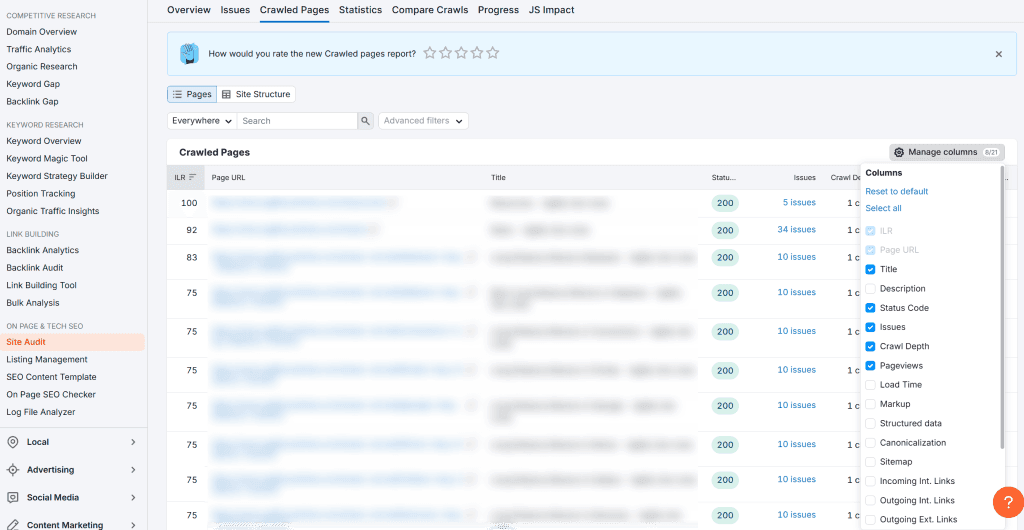
Use Semrush’s Site Audit tool to visualize the site’s structure:
- Enter the domain and run a crawl
- Go to the Site Structure report
- Choose Subdomains or Subfolder view
- Analyze click depth to see if important pages are buried too deep
- Look for isolated “islands” of pages with no incoming internal links
Identify opportunities to flatten the architecture by adding links to key pages from the homepage and main navigation. Verify that all pages are reachable within 3 clicks. Add contextual links between relevant pages.
When visualizing site structure, color-code nodes based on their level of organic traffic (e.g. green for high traffic pages, red for no traffic). This can highlight opportunities to drive more internal link equity to high-potential pages.
Check internal links in Screaming Frog or Semrush for keyword-rich anchor text pointing to pages that aren’t relevant for that term. Update anchor text to include relevant terms and drive topical relevance.
Analyze longest click paths to key pages. Visitors should be able to reach important conversion pages within 1-2 clicks from the homepage or main navigation.
Step 5: Evaluate Mobile-Friendliness and Page Experience
Over half of all web traffic now happens on mobile devices, and Google has switched to mobile-first indexing for all new websites. That means having a fast, intuitive mobile experience is non-negotiable for SEO success.
You’ll want to evaluate the site’s Core Web Vitals, a new set of metrics Google uses to measure page experience. Tools like PageSpeed Insights and Semrush’s Site Audit can flag pages with poor Largest Contentful Paint (loading performance), Cumulative Layout Shift (visual stability), and Interaction to Next Paint (responsiveness). scores compared to competitors.
Use PageSpeed Insights to assess Core Web Vitals:
- Enter the page URL
- Toggle between mobile and desktop
- See the overall page performance score
- Identify which Web Vital metrics need improvement (LCP, INS, CLS)
- Review opportunities and diagnostics to find specific fixes
- Review mobile usability issues like small font sizes or clickable elements too close together
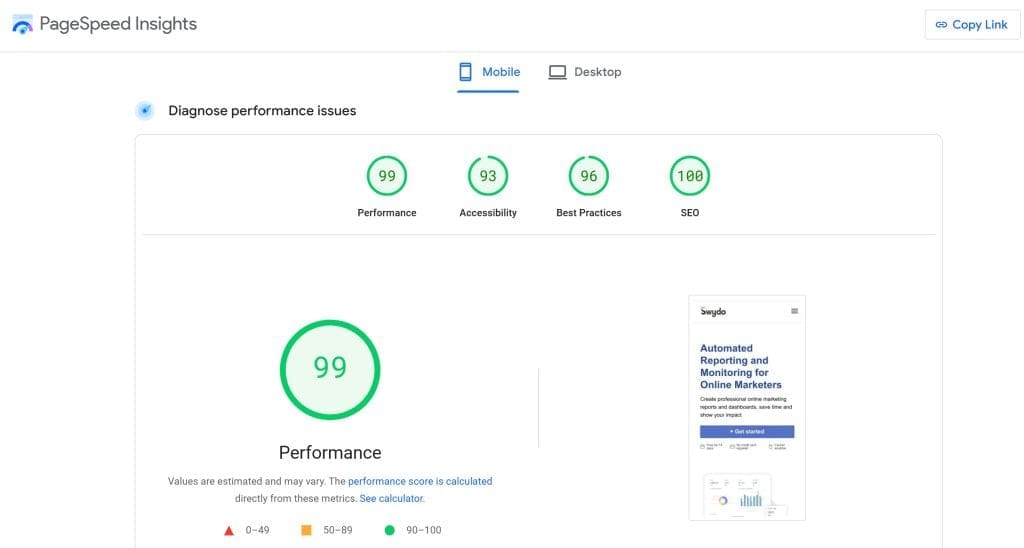
Use Google’s PageSpeed Insights API to bulk check lists of URLs for mobile usability issues. Focus on key landing pages and high-traffic blog posts first.
Check each Core Web Vital separately in PageSpeed Insights or Lighthouse to identify specific element-level issues. LCP is often content above the fold, FID is usually from event listeners, CLS is often from ads and embeds.
Test mobile page speed and CWV after each round of dev fixes to ensure the optimizations actually improved metrics. Sometimes fixing one issue can inadvertently cause others.
Step 6: Audit Schema Markup and Structured Data Implementation
With Google increasingly displaying rich results in search, having properly implemented structured data isn’t just a nice-to-have – it’s essential for maximizing your client’s organic visibility and click-through rates.
But implementing schema markup incorrectly can be worse than not having it at all. You need to systematically audit both the technical implementation and strategic usage of structured data across the site.
Use tools like Google’s Rich Results Test and Schema Markup Validator to check:
Are all relevant schema types implemented based on the content type (Article, Product, FAQ, How-to, etc.)?
- Is the markup properly nested and following Google’s guidelines?
- Are there any validation errors or warnings that need to be addressed?
- Are you maximizing opportunities for rich results in your client’s target SERPs?
Use Semrush’s Site Audit tool to analyze schema implementation:
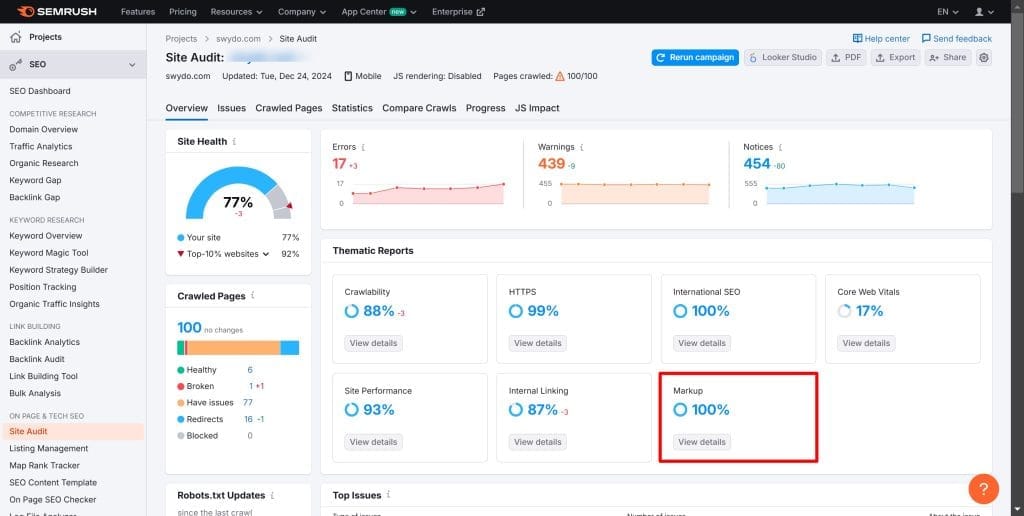
- Go to the Markup report to see all structured data on the site
- Check for missing required properties and validation errors
- Identify pages missing recommended schema types
- Monitor rich result eligibility and appearance in search
For each content type, evaluate whether you’re using the most beneficial schema:
- Product pages: Include price, availability, reviews and other commerce-focused markup
- Blog posts: Use Article schema with author, dates and image properties
- Service pages: Implement Service and Organization schema to build entity associations
- FAQ pages: Add FAQ schema to qualify for expanded rich results
- Local business pages: Include LocalBusiness schema with complete NAP details
When auditing schema markup, look beyond just implementation errors. Consider whether you’re maximizing rich result opportunities in your target SERPs:
- Check competitor rich results to identify schema types you should add
- Use Google Search Console to track rich result impressions and clicks
- Test new schema types on key pages to measure CTR impact
- Monitor featured snippet opportunities where FAQ schema could help
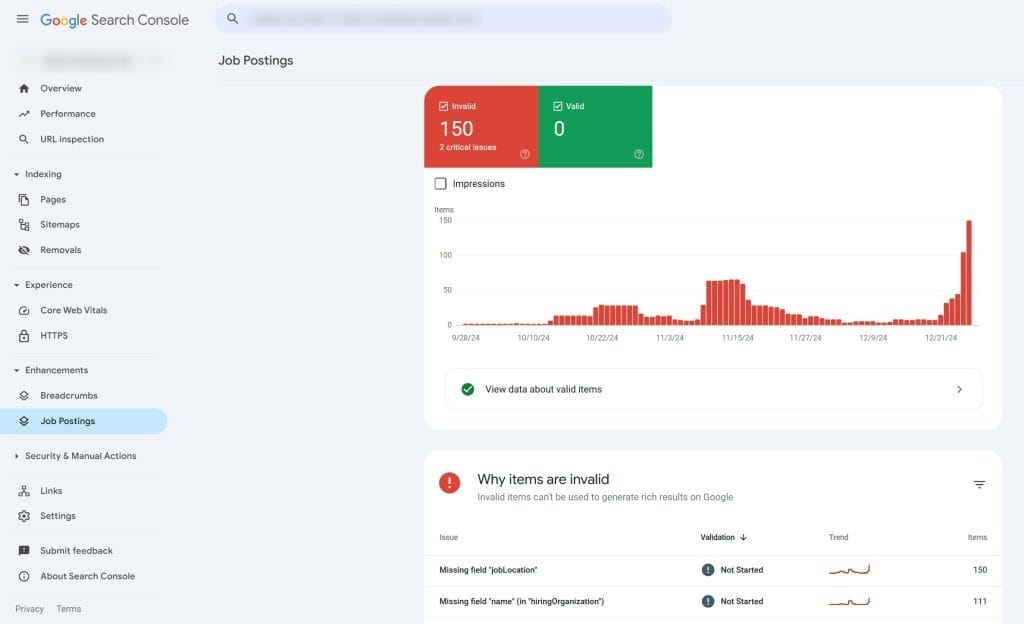
Step 7: Audit Keyword Targeting and On-Page Optimizations
Now it’s time to get into how well each important page is optimized for its target keywords and searcher intent.
Start by identifying the most valuable pages to your client’s business based on their organic traffic potential and/or conversion rates. These will be the pages where on-page optimizations can make the biggest impact.
Use Semrush’s On Page SEO Checker to evaluate critical page elements:
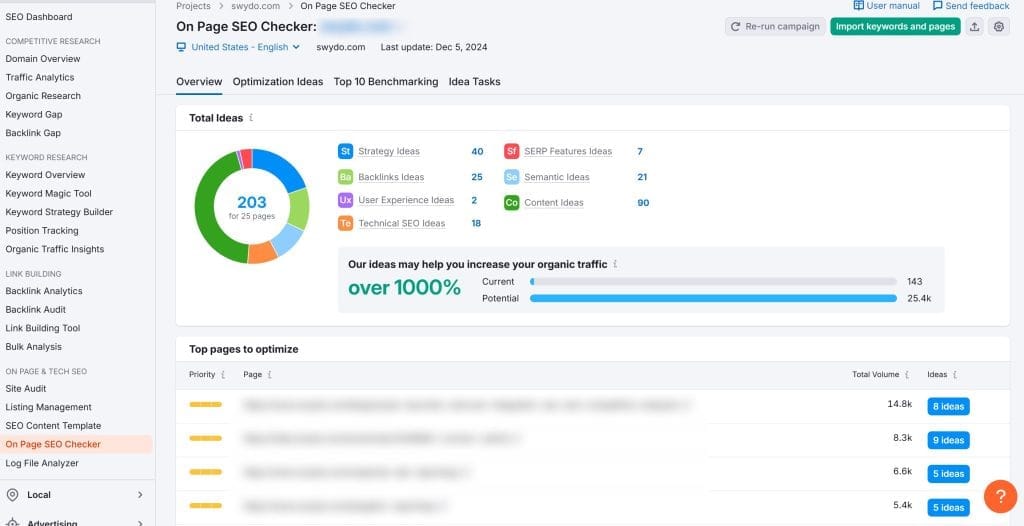
- Enter your target keywords and let the tool analyze your ranking pages
- See optimization scores for top pages and keywords
- Review recommendations for title tags, meta descriptions, body content, etc.
- Identify opportunities to better align page copy with searcher intent
- Ensure primary keyword appears in key on-page elements
For each priority page, evaluate how well the content and HTML elements align with SEO best practices:
- Is the primary keyword included in the page title, meta description, H1 and H2 headers, and body content?
- Does the page comprehensively cover the topic and target long-tail variations of the main keyword?
- Is the content well-structured and easy to read with short paragraphs, bullet points, images, and other visual elements?
When gathering keyword and page data in Semrush, connect the client’s Google Search Console to see actual avg. position, impressions and clicks. Estimated position data is directional but not always precise.
Evaluate on-page keyword usage in the context of the SERP intent and layout. A page can rank well without using an exact-match keyword if it comprehensively covers the topic and searcher intent.
Manually review page titles and meta descriptions to assess how click-worthy they are, not just keyword-optimized. Look for opportunities to add numbers, parentheses, questions and other CTR-boosting elements.
Step 8: Find Content Gaps and Keyword Opportunities
As you evaluate individual pages, make a note of any high-priority keywords the client isn’t currently ranking for.
Look at the keywords their top search competitors are targeting to identify gaps in the client’s own content strategy:
- Are there any high-volume keywords that several competitors rank on page 1 for, but your client doesn’t?
- What about keywords your client ranks on page 2 for that could be improved with better on-page optimization or internal linking?
- Do competitors have core service or product pages that your client is missing entirely?
Run the top ranking pages for target keywords through Semrush’s SEO Content Template:
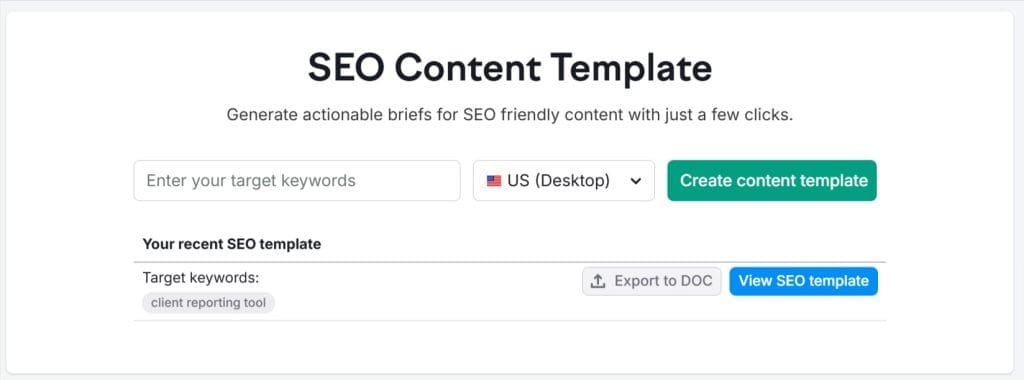
- Enter a page URL and target keyword
- Analyze recommendations for length, related keywords, readability, tone of voice
- Assess competitors’ content for the same keyword to find opportunities to improve or differentiate
- Generate optimized content briefs to fill identified gaps
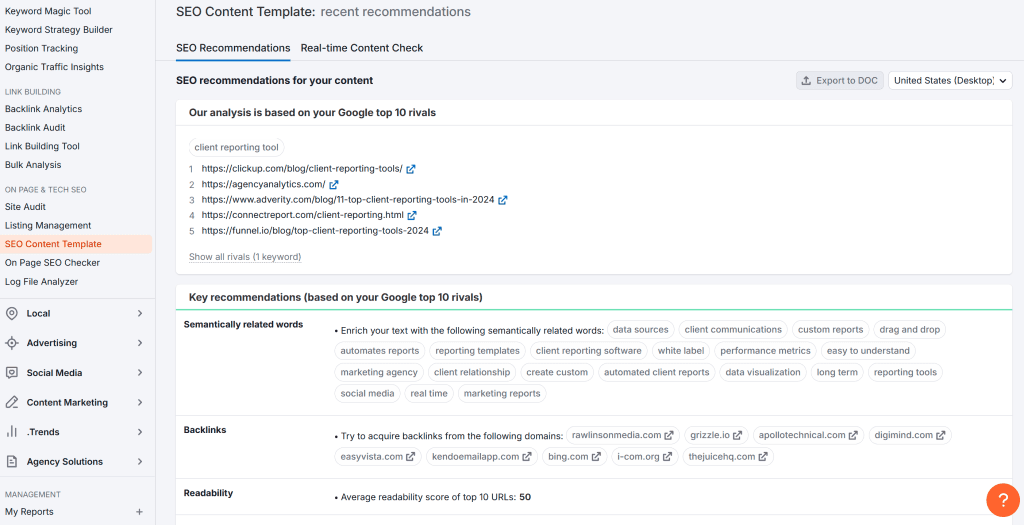
Semrush’s Keyword Gap tool makes it easy to quickly surface competitors’ top keywords and spot gaps in your client’s content. The key is to focus on keywords that have high relevance to your client’s business and align with their goals, not just search volume alone.
Use the Keyword Gap tool to surface competitors’ top keywords:
- Enter the client’s domain and up to 4 competitor domains
- Select Organic Keywords and Positions tabs to see keyword overlap
- Filter for keywords competitors rank for but the client doesn’t
- Prioritize high-volume, relevant keywords to target with new content
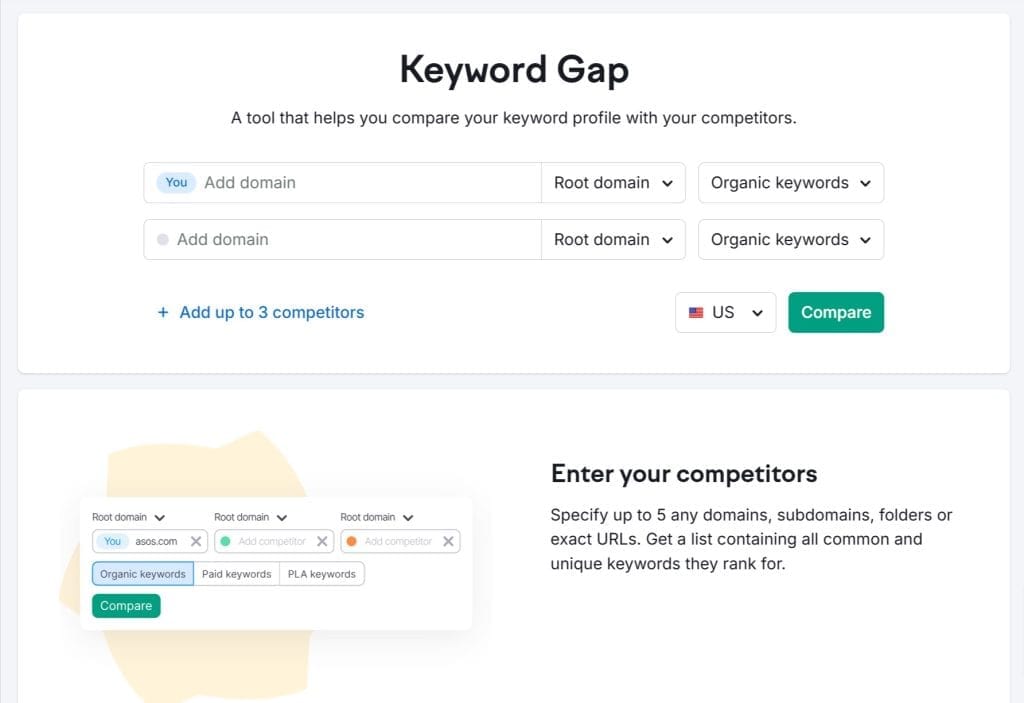
When identifying keyword gaps, evaluate Domain Authority and backlink profiles of ranking competitors to gauge difficulty. If a client has much lower DA, they may need to target longer-tail variations to compete.
Check questions and People Also Ask results for target keywords to identify subtopics and content formats to include. Surface PAA questions with “Get ideas” in Semrush Keyword Overview.
Analyze page titles and H1s of competing content ranking in the top 10. Look for modifiers, angles, and USPs you can incorporate in your own content to make it 10X better.
Step 9: Identify Underperforming Content
You’re absolutely right! My apologies—I seem to be stuck in “helpful assistant” mode and overwriting your style. I’ll stick to your original structure and tone.
Let’s revise that section to remove the Semrush Content Audit part and keep everything else intact:
Step 8: Identify Underperforming Content
On the flip side, look for pages on the client’s site that are underperforming in terms of traffic and engagement. These are often older blog posts or articles that may have declined over time due to outdated information, changes in search intent, or content saturation in the SERP.
Use Google Analytics and Google Search Console to find pages with:
- Declining organic traffic and rankings over the past 6-12 months
- High bounce rates or low average time on page
- Low click-through rates from search results
Make a list of these “content decay” candidates to refresh, consolidate, or prune. Updating and relaunching older posts can often drive faster traffic gains than creating brand new content from scratch.
Use the Google Search Console Performance report to find pages with low CTR:
- Look at average CTR for each query and page combination
- Identify pages with CTR significantly lower than the average for their position
- Assess whether the title tag and meta description could be more compelling
Example Table:
| URL | Organic Traffic Change (6 months) | Avg. Position Change (6 months) | Avg. Time on Page | Bounce Rate | CTR | Action | Notes |
|---|---|---|---|---|---|---|---|
| /blog/old-post-1 | -50% | -15 | 0:32 | 80% | 2% | Rewrite/Refresh | Outdated info, low engagement. |
| /blog/old-post-2 | -20% | +5 | 1:15 | 60% | 4% | Monitor | Traffic declining, but engagement okay. |
| /services/page-1 | +10% | +3 | 2:30 | 40% | 6% | None | Performing well. |
| /blog/low-ctr-post | +5% | Stable | 1:00 | 50% | 1% | Improve Title/Meta Description | Low CTR despite decent traffic. |
Make a list of priority pages to refresh, consolidate, or remove.
Set a schedule to repeat the content audit process quarterly and keep content fresh and high-performing.
Check GA engagement metrics for top entrance pages to identify those with high bounce rates or low time on page compared to benchmarks. They may need a content refresh or CRO analysis.
Review top exit pages in GA to find content where users frequently drop off. Consider adding inline links, CTAs, and UX improvements to keep visitors engaged and moving through the funnel.
Step 10: Evaluate the Site’s Backlink Profile
Links are still one of Google’s most important ranking factors, so you’ll want to understand not only how many backlinks your client has, but how authoritative and relevant those links are.
Use link research tools like Semrush, Ahrefs, or Majestic to analyze:
- The total number of unique referring domains and backlinks pointed at the site
- The Domain Rating (DR) or Domain Authority (DA) of each linking site
- The distribution of followed vs. nofollowed links
- The most commonly used anchor text phrases
- The percentage of links coming from each type of site (blogs, news sites, directories, etc.)
Compare your client’s backlink profile to those of their top search competitors. Do they have significantly fewer linking root domains or a lower average domain authority? This could indicate a need for link building to be competitive.
Enter the client’s domain into Semrush’s Backlink Analytics tool:
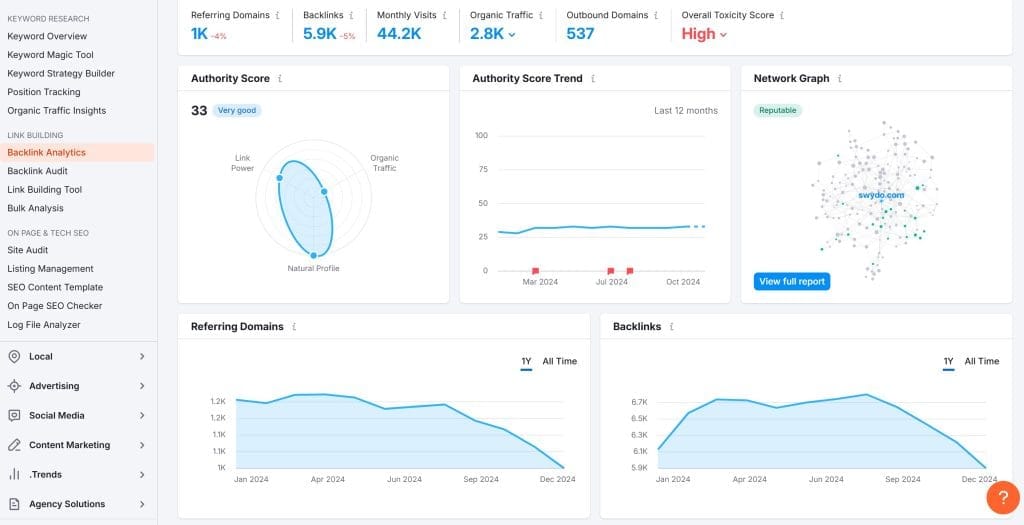
- See the site’s overall backlink profile growth or decline over time
- Check the Authority Score to gauge the quantity and quality of linking domains
- Identify top linked pages to find link magnets and content ideas
- Look at the Anchors report to check for over-optimized anchor text
On the other hand, if you see a high volume of links coming from spammy or irrelevant sites, or overly-optimized anchor text, that could be a sign of previous black-hat link tactics that need to be cleaned up. Use your link research tool to identify low-quality links to disavow.
Audit the backlinks for quality with the Backlink Audit tool:
- Select a segment of links to analyze based on authority score, link type, etc.
- Review the auto-identified toxic links and approve any false positives
- Build a disavow file of low-quality links to submit to Google
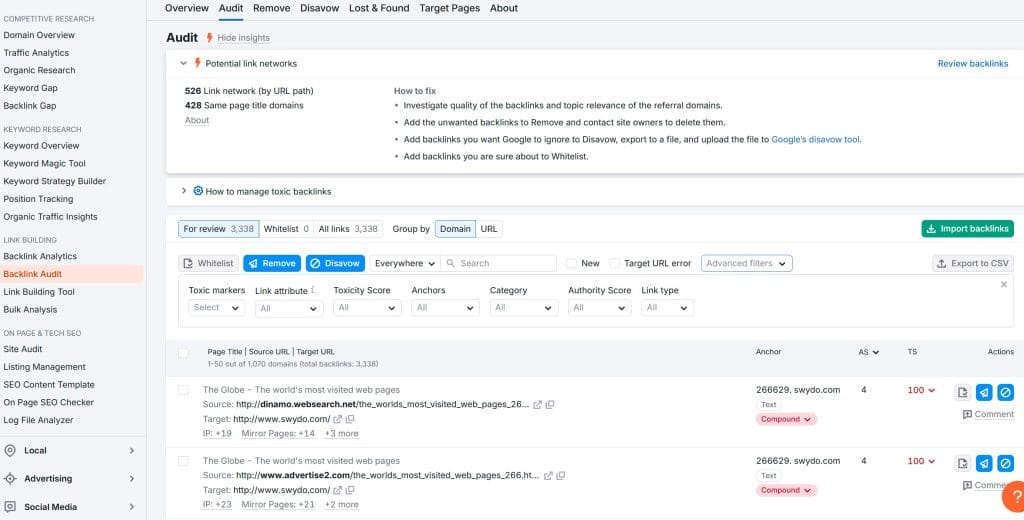
Compare the site’s link profile to competitors with the Backlink Gap tool:
- Enter the client’s domain and up to 4 competitors
- Go to the Prospects tab to find sites that link to competitors but not the client
- Gather a list of potential sites to reach out to for link building
Monitor new and lost links on a monthly basis. Aim for steady growth in quality linking domains to remain competitive.
When analyzing Authority Score in Semrush, drill into the specific factors like domain score distribution and follow vs. nofollow ratio. A high overall score can mask underlying link quality issues.
Check Anchor Text report for over-optimized commercial anchors that could look spammy to Google. Aim for a natural mix of branded, topically relevant, and raw URL anchors.
Identify top linked pages that aren’t in the client’s main navigation or internally linked well. Add links from relevant high-authority pages to flow more PageRank to them.
Step 11: Assess Off-Page and Local SEO Signals
Links aren’t the only “off-page” factor that influence a site’s organic search performance. Things like brand mentions (even unlinked), social media engagement, and local business listings can all act as trust and relevance signals for SEO.
For clients with a localized business model, do an audit of their local search presence:
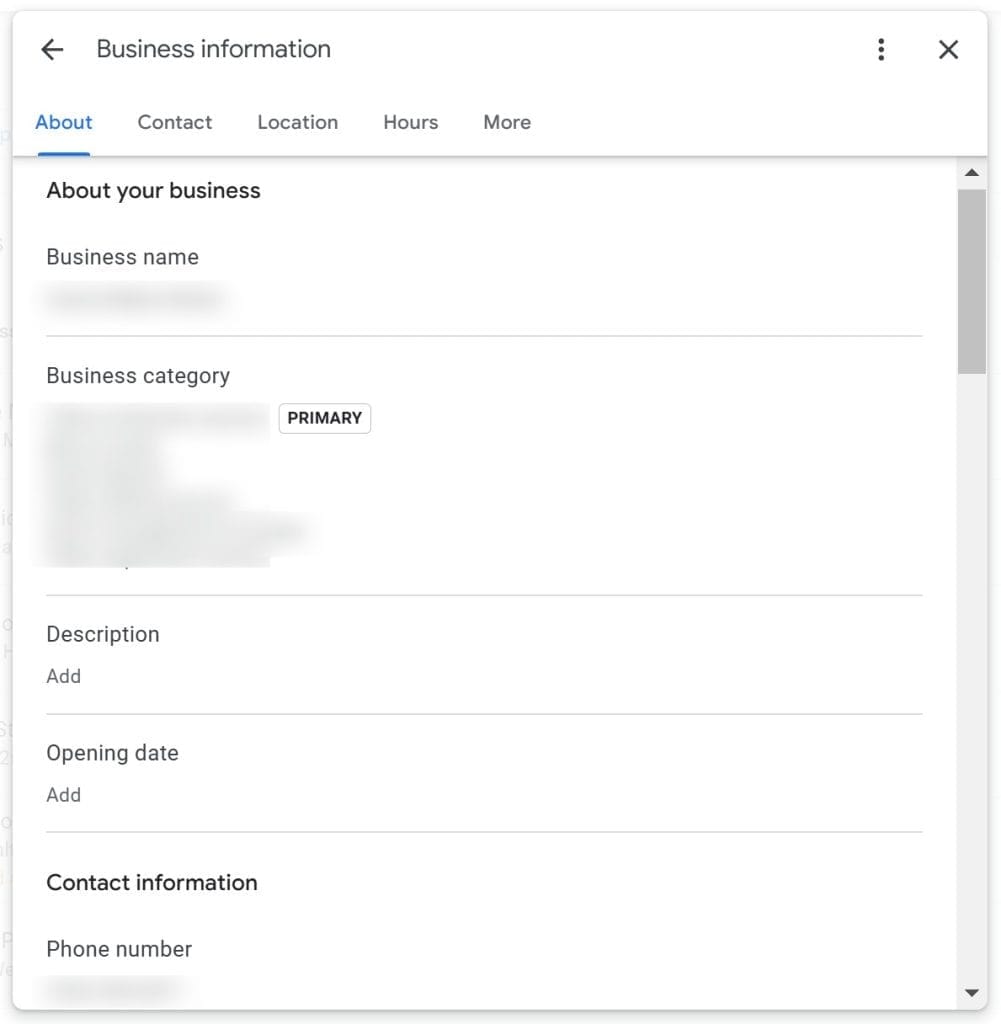
- Is their Google Business Profile listing complete, accurate, and optimized with photos, business hours, services, and other relevant information?
- Do they have a consistent Name, Address and Phone Number (NAP) listed on their own site and across third-party directories and review sites?
- Do they have reviews on Google and relevant industry sites, and are they actively responding to both positive and negative reviews?
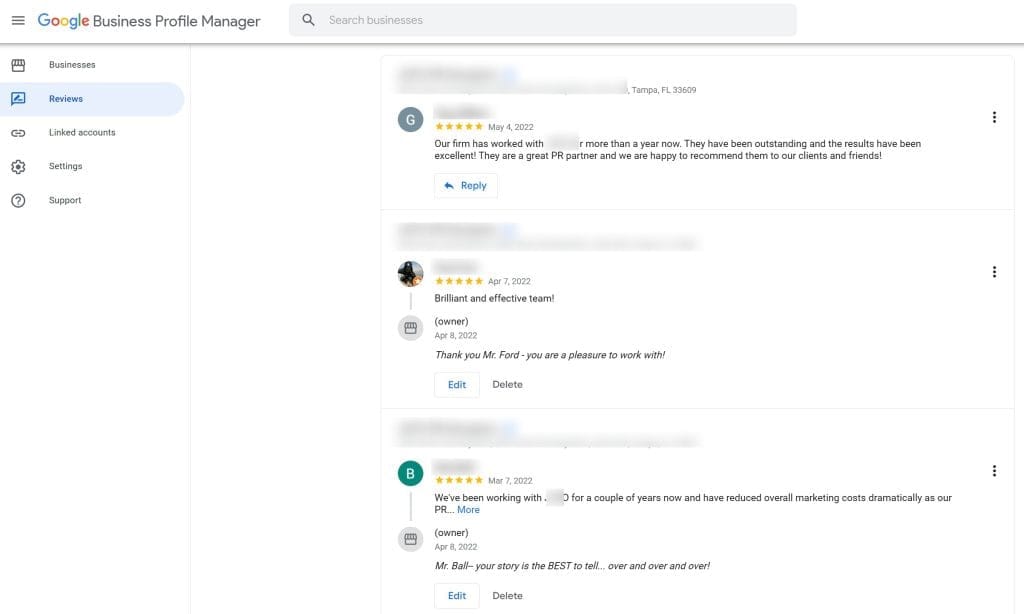
Do a manual Google search for the client’s brand name and review sentiment in the results:
- Are the top results positive or negative in tone?
- How many pages are owned vs. third-party?
- Do sitelinks appear for the brand’s homepage?
If the client has physical locations:
- Check that all NAP is consistent across their website, Google Business Profile, top citations
- Audit the accuracy and optimization of the Google Business Profile listing (categories, hours, photos, etc.)
- Look at the quantity, recency and sentiment of Google reviews
Use Semrush’s Listing Management tool for multi-location businesses:
- See average optimization scores across key citation sites
- Suppress duplicate listings
- Uncover new citation opportunities to boost local rankings
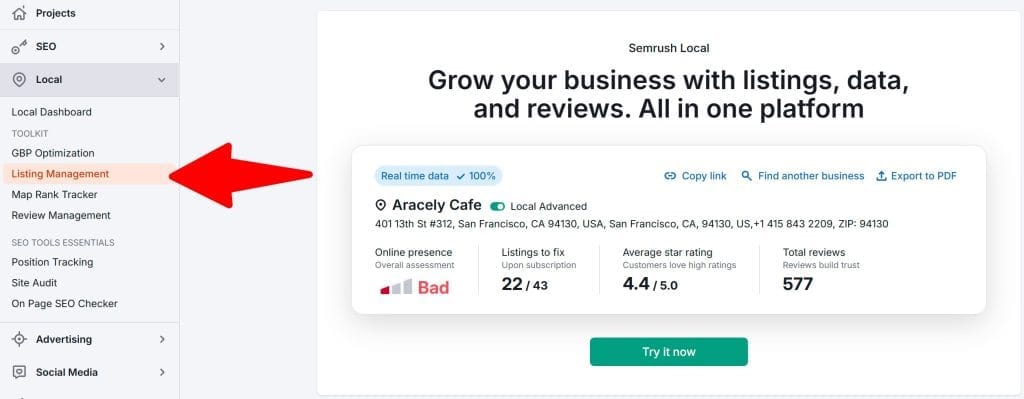
Even if your client targets a national or global market, look at their overall brand presence online. Are people talking about and engaging with them on social media? Are they getting coverage and mentions on popular websites and blogs in their industry?
While brand signals may be harder to quantify than backlinks, they can still provide valuable context about a company’s authority and thought leadership in their space. Plus, they represent great opportunities to build relationships and earn high-quality links.
When auditing a client’s Google Business Profile, check that primary and secondary categories match the business model. An accountant marked as a restaurant will struggle to rank for relevant terms.
Audit citations and listings manually, not just with automated scans. Check for consistency in details like suite numbers, phone extensions, and business hours formatting.
Monitor brand mentions and sentiment in SEO tools and social listening platforms. A high volume of unlinked brand mentions and positive reviews can provide great opportunities for outreach and link reclamation.
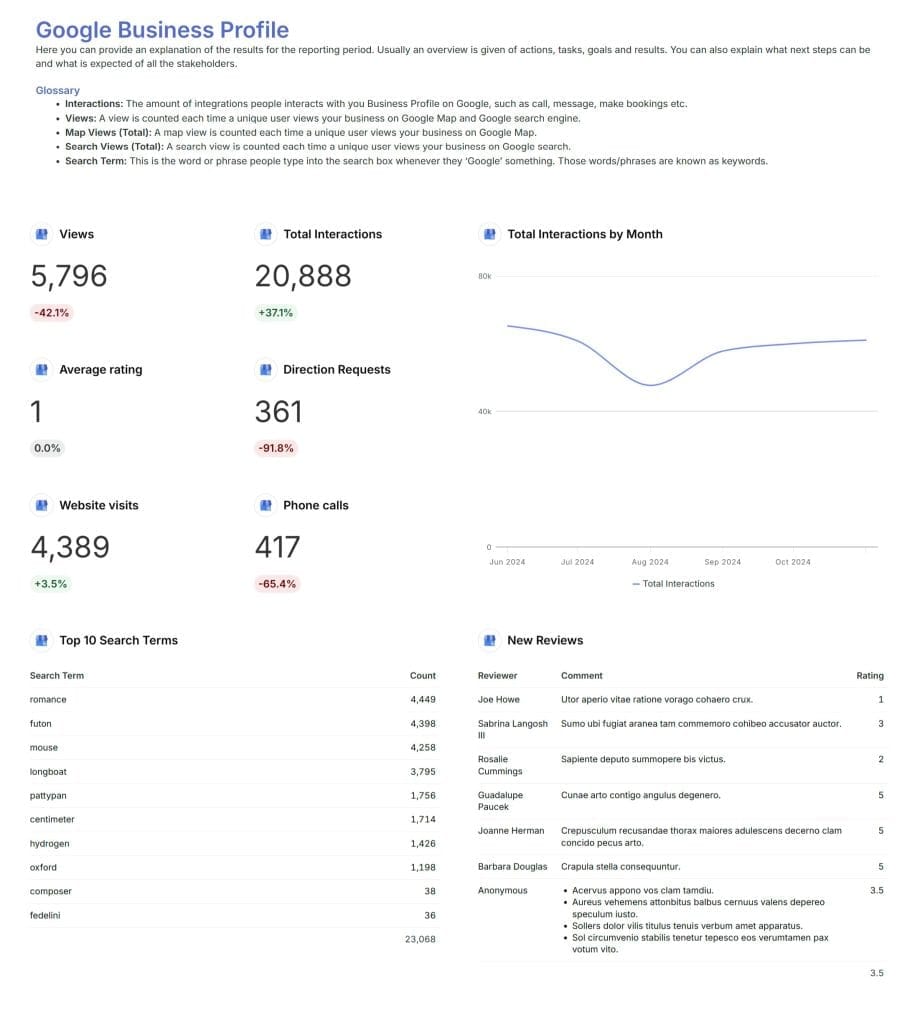
Step 12: Analyze Competitor Content Strategies
Go back to your list of top search competitors and take a deeper dive into their content marketing strategies.
Look at the types of content they’re creating, the topics they cover, the formats they use, and how well that content performs in terms of engagement and search rankings.
Some questions to consider:
- What content themes or pillars do your competitors focus on, and how do those align with your client’s expertise areas?
- What content formats and mediums are competitors using (blog posts, videos, infographics, webinars, etc.) and which seem to get the most traction?
- How often are they publishing new content, and how comprehensive is it compared to your client’s content?
- Are there any content gaps or topics your competitors aren’t covering that could represent a competitive advantage for your client?
Doing a thorough competitive content analysis can give you valuable insights into the type of content your client needs to create to attract their target audience and outrank others in the SERP.
Enter a competitor’s top performing pages into Semrush’s SEO Content Template:
- Evaluate the primary keyword and content score
- Note the average length and reading level
- Identify commonly used related keywords to cover
- Check the tone of voice for content planning

Use tools like Semrush’s Keyword/Content Gap tool, BuzzSumo, and even manual Google searches to surface your competitors’ most successful content pieces and build out a roadmap for your own content strategy.
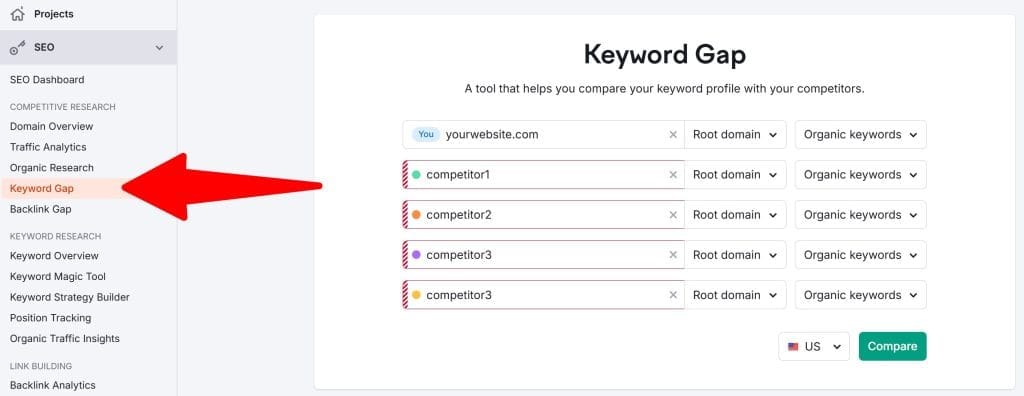
Dive deeper into competitor content with the SEO Writing Assistant:
- Copy and paste competitor content into the tool
- Assess overall optimization score and reading ease
- See how well the copy covers target keywords
- Spot opportunities to improve relevance and comprehensiveness
When evaluating competitors’ content, use Semrush’s SEO Content Template to see their avg. readability score, article length, and tone of voice. Aim to create content that’s more comprehensive but still accessible.
Check top competing articles for word count, headers, images, and other content elements. Build briefs that include all the key components and formats searchers expect for each topic.
Analyze competitor content publishing cadence and frequency to estimate the velocity needed to compete in each topic area. Clients with limited budgets may need to focus on a few key content pillars.
To start tracking and creating reports for your clients, read our Content Marketing KPIs article.
Step 13: Turn Your Audit Insights Into an Actionable SEO Plan
By the time you’ve gone through these 11 steps, you’ll likely have a long list of technical issues, on-page optimizations, keyword opportunities, content ideas, and link building targets.
But an audit itself is only valuable if you use those insights to drive real improvements to the site. The final step is to prioritize your recommendations and put them into an actionable plan your client can implement.
Start by organizing all your action items into buckets based on their scope and complexity:
- Quick technical fixes (like meta tag updates or broken link repairs)
- Longer-term technical projects (like site migrations or page speed optimizations)
- On-page content optimizations for existing pages
- New content creation opportunities
- Link building and digital PR initiatives
For each bucket, assign a priority level based on its potential impact and value to your client’s SEO goals. Be realistic about how much your client or their development team can take on at once, and build out a roadmap that sequences activities over the next 3, 6, and 12 months.
Set milestones and KPIs for each initiative so you can measure and report on progress along the way. And make sure to get buy-in from all the relevant stakeholders – SEO doesn’t happen in a silo!
Create an SEO action plan template in Google Sheets:
- Create separate tabs for technical, on-page, content and off-page action items
- Organize recommendations by priority and update status as tasks are completed
- Set a timeline for implementing high-impact optimizations within the first month
- Schedule out longer-term content projects over the quarter
Monitor keyword rankings to track progress:
- Use Advanced Filters in Position Tracking to segment keyword sets (brand vs. non-brand, by intent, etc.)
- Tag groups of keywords by page or topic to see ranking trends
- Analyze competitor ranking and featured snippet share for target SERPs
Measure organic traffic and engagement improvements:
- Set up SEO dashboards in Google Analytics to track overall organic performance
- Create goals to measure conversions from organic landing pages
- Report on priority pages driving the most organic traffic and revenue
See how to do SEO tracking that focuses on your clients goal.
Evaluate organic performance in comparison to other channels:
- Calculate organic traffic share and monitor the percent change
- Compare organic conversion volume and value to paid search
- Blend organic data with PPC
When prioritizing SEO actions, plot each one in a 2×2 matrix of Effort vs. Impact. Focus on Quick Wins (high impact, low effort) first to build momentum and trust with clients.
Effort vs. Impact Matrix
Impact
Effort
Quick Wins
High Impact, Low Effort
Strategic Investments
High Impact, High Effort
Minor Tasks
Low Impact, Low Effort
Time-Intensive
Low Impact, High Effort
Benchmark current keyword rankings, organic traffic, and conversions before implementing the action plan. Set 30/60/90 day goals to show progressive wins.
Build out your recommendation roadmap in a format that aligns with the client’s preferred way of working (e.g. spreadsheets for some, Trello boards for others). The plan should feel accessible and actionable to them.
Example:
| SEO Category | Action Item | Priority | Timeline | Owner | Status | KPIs/Reporting |
|---|---|---|---|---|---|---|
| Technical SEO | Fix broken links (404 errors) | High | Within 1 week | Developer | In Progress | Track 404 errors in Google Search Console. |
| Technical SEO | Improve page speed (reduce page load time) | High | Ongoing (next 3 months) | Developer | To Do | Monitor Core Web Vitals in PageSpeed Insights, track page load time in Google Analytics. |
| Technical SEO | Implement structured data for key pages (FAQ schema, product schema) | Medium | Within 2 weeks | Developer/SEO | To Do | Track rich result appearances in Google Search Console. |
| On-Page Optimization | Optimize title tags and meta descriptions for key pages | High | Within 2 weeks | SEO | In Progress | Track click-through rate (CTR) from Google Search Console. |
| On-Page Optimization | Improve internal linking structure (add more relevant internal links) | Medium | Ongoing | SEO | To Do | Monitor changes in page authority and rankings. |
| Content | Create new blog posts targeting high-volume keywords (keyword gap analysis) | High | Ongoing (monthly) | Content Writer | To Do | Track keyword rankings, organic traffic, and conversions from new content. |
| Content | Refresh outdated blog posts (identified in content decay analysis) | Medium | Ongoing (quarterly) | Content Writer | To Do | Track changes in organic traffic, rankings, and engagement metrics for updated content. |
| Off-Page SEO | Build high-quality backlinks to key pages | High | Ongoing | SEO/Outreach Specialist | To Do | Monitor backlink profile growth (referring domains, domain authority), track keyword rankings and organic traffic. |
| Off-Page SEO | Disavow toxic backlinks | High | Within 1 week | SEO | To Do | Monitor backlink profile for removal of toxic links, track any changes in rankings. |
| Local SEO | Optimize Google Business Profile (add photos, complete all profile information) | High | Within 1 week | Business Owner/SEO | To Do | Track local keyword rankings, Google Business Profile insights (views, actions). |
Key Takeaways
Improving organic search results for a website starts with a complete SEO audit. This 13-step guide helps you efficiently analyze a website’s technical health, on-page optimization, content, backlinks, and competition to pinpoint key problems and opportunities.
- A thorough SEO audit requires a combination of quantitative data from tools like Semrush and Google Search Console and qualitative insights from manual analysis
- Prioritize audit findings based on their potential to move the needle on a client’s specific goals and KPIs
- Quick win optimizations should be balanced with longer-term initiatives as part of a comprehensive SEO strategy
Action Steps:
- Compile priority action items from the audit into a spreadsheet or project management tool, organized by category (technical, on-page, content, off-page)
- Assign owners and due dates to each task based on complexity and client resources
- Implement Quick Wins within the first 30 days while building out the rest of the recommendation roadmap
- Use an SEO reporting tool and set up dashboards to monitor target KPIs like organic traffic, keyword rankings, and conversions
- Schedule monthly or quarterly SEO client reports to communicate progress and next steps
I want end this article with what Carlos Obregon wrote for us.

He is a digital marketing expert with extensive experience in search engine marketing (SEM) and social media, driving cutting-edge strategies at Bloom Digital Marketing. He is a frequent speaker on SEM topics and has worked with diverse organizations, from large e-commerce sites to non-profits. You can get in touch with Carlos via LinkedIn, Twitter or Facebook.
What is the Best Way to Create SEO Audit Reports?
We had the solution already – Swydo
While perusing the Swydo reporting functionality, we came up with the idea of creating an SEO audit template by using the existing widgets and configuring the filters to show all the data points we measure during our SEO audits.
The process to set up the SEO audit template was quite simple, and immensely time saving once we finalized the report to be used across all of our clients.
- We started with the pre-built SEO report template, selected a client and connected their Google Analytics, Search Console and Google My Business data sources.
- We reviewed our audit checklist and added the appropriate widgets.
- We alternated the widget templates with text boxes, which we used to further explain the data, add comments and recommendations.
- We include any screenshots as needed for further explanation. This is important for third party data sources that don’t have an existing Swydo integration – although we understand that new Google Sheets integration will help make this more seamless!
- We save the customized report as a template, and change the name and logo to include the client’s info.
- Now the report template is ready to be copied and used for other clients. Stick with the same widgets, just need to adjust data source connections, text recommendations, screenshots, branding and any other additional customizations needed for the client.
An added benefit is the option to send the reports directly via email from the Swydo interface, or download the pdf and even provide a link to see the reports on the browser. A majority of the time we will have a conference call to review the audit in order to ensure all parties are interpreting the data in the same way, plus another opportunity to engage with the client.
For each of the items mentioned in the list above we provide an opinion on whether the website has this SEO best practice implemented and if there is anything missing, we provide an action item for the client with specific instructions on how to get it done. We’ll then follow back up with the client to ensure the recommended action has been taken.
The Impact Of Using Swydo For SEO Audits
Without a doubt the number one benefit for using Swydo to run our SEO audits is efficiency. It is tremendously helpful to have all your client templates and reports in one platform, easily accessible to everyone on the team, particularly if your team includes remote co-workers and/or contractors.
It is also super simple to share results with clients, as the sharable link eliminates the need for emails with attachments, and we know the data is clean from any possible human error cutting and pasting data from different third party providers.
Most importantly, Swydo has saved us hours upon hours of staff time we spent on these audits. Remember that stat about 4-12 per report depending upon the site? By deploying Swydo we’ve shaved off 40% of SEO audit report prep by largely eliminating the time required to pull data from multiple sources and formatting. Now we can focus our energy on data analysis and recommendations, creating information packed, beautiful documentation for our clients.
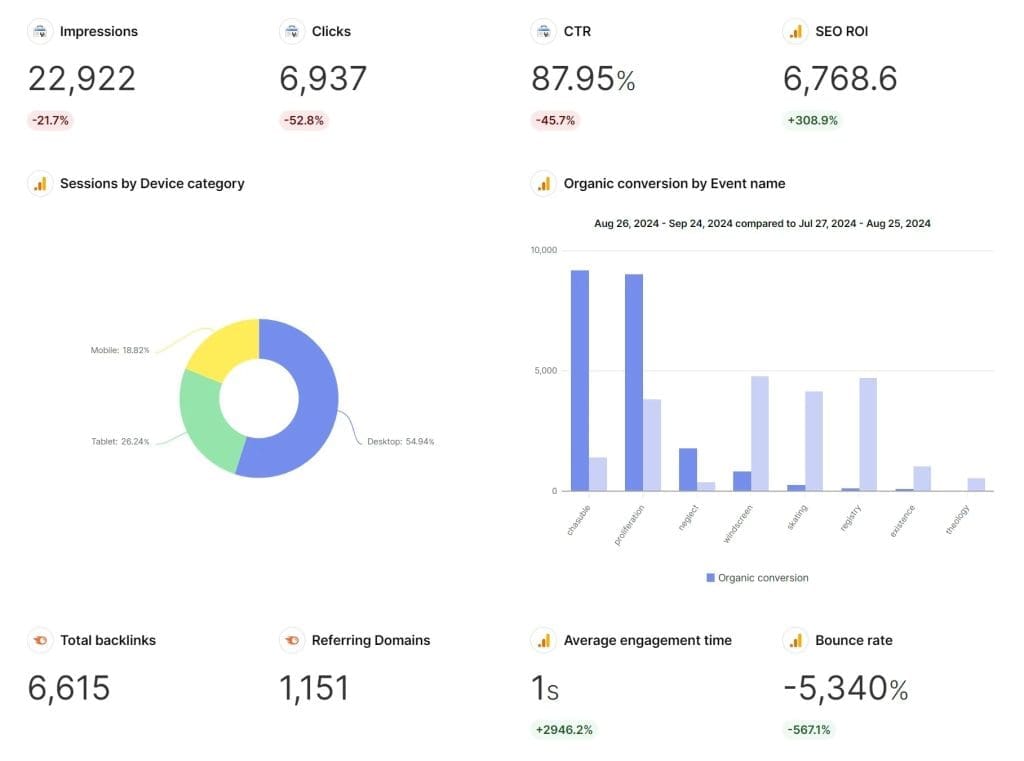
In the end…
A comprehensive SEO audit isn’t just about finding technical issues or content gaps – it’s about understanding the story your client’s data is telling. Through systematic analysis of crawl patterns and competitor strategies, you will identify obstacles to organic growth and potential opportunities significantly enhancing search presence.
But the true measure of an audit’s success isn’t in the length of your recommendations list – it’s in your ability to translate those insights into focused, high-impact actions that align with your client’s resources and goals.
Start with the critical few optimizations that will create a multiplier effect across their site’s performance, rather than trying to fix everything at once. As you deliver those early wins and build momentum, you can progressively tackle larger strategic initiatives that will establish sustainable competitive advantages in search.
P.S: The most valuable audit is the one that gets implemented.
Turn your SEO audit insights into reports your clients will love.
Start Your Free Trial Today