An effective on-page SEO checklist is not rocket science. It is a set of results-driven approaches you can incorporate to make your website Google and user-friendly. Although there are plenty of rumors that say SEO is dead, there are certain aspects of search engine optimization that are still very important, even on the verge of 2024.
Also, SEO is becoming increasingly sophisticated and can help marketers focus on different types of search intent and users’ needs, so they don’t have to narrow down their SEO tasks to stuffing website pages with keywords to outsmart search engines. As a marketing agency, you know that truly effective SEO is about providing value to your clients and their audience, not just ticking technical boxes.
Search engine optimization is an ecosystem with diverse page SEO factors, practices, and regulations to consider. It is literally impossible to achieve top rankings by only using winning SEO techniques on link-building or technical optimization, as every SEO aspect impacts your online visibility and is worth your time and effort.
This guide focuses on a complete SEO checklist devoted to on-page optimization. You will learn about meta titles and descriptions, page URLs and headings, image optimization, and other crucial elements that make up the following on-page SEO checklist that will help you rank higher naturally.
Comprehensive On-Page SEO Checklist
What Does On-Page SEO Involve?
Simply put, on-page SEO means refining your website pages to help them gain higher rankings in the search engine results pages, also known as the SERPs.
To do so, you need to pay attention to crucial elements of on-page SEO, such as:
- Page titles and meta descriptions,
- Page headings,
- Epic content and page URLs,
- Schema markup,
- Images and image Alt attributes,
- Internal linking,
- Overall page experience, including mobile usability, page loading speed, and HTTPS encryption.
The main perk of on-page SEO is that your success and progress here depend only on your effort, as you can take control of the optimization strategies and workflows and instantly make changes to your website. Unlike off-page factors like backlinks, on-page SEO is fully within your control. However, that doesn’t mean it’s easy – as an agency, you’re often juggling optimizations for hundreds or thousands of pages.
Where Is the Starting Point for On-Page SEO?
If you have just built your client’s website, optimize the content and core page elements for every key page. The thing is that new sites are tabula rasa to Google, which means that you need to create a robust SEO strategy and thoroughly follow your blueprint.
Pick unique keywords to target and opt for keyword ideas with high or moderate search volume and low competition, as they are the most likely to boost your rankings, especially when you are just getting started. Tools like SE Ranking, Ahrefs, Semrush, and Google Keyword Planner can help with this keyword research heavy lifting.
Don’t forget technical SEO aspects like site loading speed, links, crawling, etc. Make sure your website has no broken links, as it may dramatically affect user experience. All in all, there is no shortcut to success. SEO is a long-term investment and requires an eye for detail.
In case you need to revive an existing client website, a comprehensive on-page SEO audit should be the first thing on your to-do list. This will help you to identify issues that can harm user experience and interfere with normal website indexing and crawling.
Choose a robust on-page SEO checker to conduct a thorough on-page SEO analysis and get a clear view of your strategy’s pits and pearls. It can elucidate the factors that are holding you back from higher rankings by comparing your pages with your top niche competitors.
You can also dive into SEO reporting to get a granular view of your search performance, evaluate the SEO potential of your pages, and properly pick pages for further improvement. Google Analytics and Google Search Console are must-have free tools for this. Many agencies also use SEO reporting tool like Swydo to build automated client reports combining data from multiple SEO tools.
Best On-Page SEO Checklist to Boost Your SEO Outcomes
Below are the top elements of on-page optimization. We’ll show you why each particular component is essential and how you can refine it.
1. Page Title
What Is a Page Title?
A page title or a title tag is a fundamental SEO element that determines the topic of your page content in the search results and the web browser tab.
Why Is Page Title Important?
Page titles define your page content to users and search engines. Optimizing your page title should be one of your main priorities to make sure users and search engine crawling bots can get a clear idea of what your page is about.
How to Optimize Page Titles?
To make your page titles SEO-friendly, you need to think about your users’ search intent and how the content of your page can solve their pain points. Then, briefly showcase this information in a concise yet informative title that also contains your target keyword.
Remember that each title should work for one unique niche-related keyword. Avoid stuffing several pages with the same title tags, as it all will be considered duplicate content and bring absolutely no value to your search performance. This is a common mistake agencies make when optimizing at scale – make sure each page has a unique focus keyword and matching unique title.
Do your best to keep your SEO titles under 65 characters. Otherwise, they will not fully show up in SERPs, which can confuse your prospects. For example, give heed to the following Google search results:
The top three organic search results from the screenshot above boast unique and engaging titles enhanced with the focus keyword. They also contain attention-grabbers, like a timeframe to help users click on the most recent data, a price range to meet their search intent, and proof to show the article has only verified and effective hosting solutions on a budget.
All these approaches are effective for creating unique and captivating title tags that positively affect your rankings.
2. Meta Description
What Is a Meta Description?
A meta description is another crucial element on the on-page SEO checklist. It briefly describes your page content and appears directly in SERPs.
Why Is Meta Description Important?
Meta descriptions are important because they help to capture and encourage users to click on your website in search results. While important, a meta description doesn’t impact ranking positions directly. But, it’s your page summary that truly embodies your website’s content.
How to Optimize Meta Descriptions?
Provide a call-to-action for every meta description and ensure a neat length that doesn’t exceed 150-165 characters so that users can fully read it when finding your website pages in search results. You can add your primary keyword to the meta description or enhance it with synonyms related to your main keyword. Both options are great for boosting your SEO page score. Take a look at some great examples below.
Source: Google Search
By the way, you can use a suitable on-page SEO checker to scan all your site pages and identify gaps in your meta descriptions and title tags. It can save you plenty of time as you don’t need to look separately for each page’s metadata.
Many agencies struggle with writing compelling, click-worthy meta descriptions at scale. Consider using AI writing assistants like Jasper or Copy.ai to generate description drafts, then have a human editor refine them. This can help speed up the process while still ensuring quality.
3. Page Headings
What Are Page Headings?
Page headings, or header tags, typically from H1 to H6, are the next essential elements to inspect with the on-page SEO checker of your choice. These special tags help to organize and structure your page content to boost its readability and improve content perception.
Why Are Page Headings Important?
Pay precise attention to the SEO reporting on page headers as they dramatically affect user experience on your pages. They also help search engines better perceive the content structure of your pages. Well-structured headings make your content easier to read and understand for both humans and search engine crawlers.
How to Optimize Page Headings?
It is crucial to maintain an accurate hierarchy of headings. Always start with the H1 heading and ensure it contains your primary keyword. This header helps users and search engines get a better idea of the page content.
Then consider other headings from H2 to H6, commonly to H4, and rank all the headers in order of their importance. To illustrate, look at the dos and don’ts of headings styles from a manual from the Australian government:
To further optimize your content, incorporate relevant long-tail keywords into your H2-H6 headers. These keywords should be related to your topic and potentially high-volume search terms. Use clear and relevant page headers that reflect both the main subject and potential search terms.
A common mistake agencies make with headings is skipping levels – for example, jumping from an H1 to an H3 without an H2 in between. This can confuse search engines about your content hierarchy. Use tools to crawl your site and identify pages with heading issues to fix.
4. Page URLs
What Are Page URLs?
The page URL is simply the web address of a particular website page.
Why Are Page URLs Important?
URLs that are both user-friendly and SEO-friendly contribute to a positive user experience and increased website traffic. They offer a concise page content description, build user trust, and make your content effortlessly shareable online. Using clear, concise URLs with relevant keywords can boost your pages’ ranking for target search queries.
How to Optimize Page URLs?
If you initially create evergreen page URLs, you save yourself the trouble of puzzling over a huge URL base to try to identify weak and inappropriate addresses for further redirection. For optimal URL design, use static and clear URLs that avoid numbers, capital letters, underscores, and other special characters.
To separate words in your page URLs, only use hyphens. Keep them short and include target keywords in each URL. To illustrate, let’s view some good and bad page URL examples:
- Good URLs
| https://website.com/blog/on-page-seo-checklist https://website.com/blog/en/web-design/ https://website.com/coffee-grinders/cuisinart/supreme-grind-automatic |
- Bad URLs
| https://website.com/blog/OnPage_SEO_?# https://website.com/blog/SEO_article_1233453453 http://website.com/product.aspx?ID=99996&IT=88f7d65d |
As an agency managing hundreds of URLs, it’s essential to define a clear URL structure and naming convention from the start. Changing URLs later often means complex redirects. Tools like SE Ranking can help identify poor, lengthy, or non-descriptive URLs that need to be updated or redirected.
5. Page Content
What Is Page Content?
Relevant and persuasive content is the pearl of any results-driven on-page SEO checklist. In simple terms, content is the filling of a website page. Whether it is an online store, a multi page business site, or blog, content is the key to higher rankings.
Why Is Page Content Important?
Although AI content generators streamline content creation tasks and workflows, using them deprives your content of being original and user-centric. Therefore, a genuine, human-written copy that addresses users’ needs is a goldmine you should strive for.
You need to do more than enhance your content with keywords. You should strike a chord with your audience, give opinions, and provide solutions. Page content with unique and state-of-the-art experiences for people to explore and learn is essential to boost your online visibility.
How to Optimize Page Content?
The recipe for success is to create an evergreen copy that fully reveals the topic, showcases your expertise, and delivers wisdom users can utilize to crush various pain points. You should naturally enhance this content with topic-related keywords, accurate page structure, and proper URL and metadata so that your target market can find and see it.
It’s also important to focus on making your content easily readable. This equally matters for mobile and desktop users and search engines. Therefore, check your literacy level, choose readable fonts, ensure enough room for separating the text, and maintain a neat length of paragraphs and sentences. Use well-known tools like Grammarly or Hemingway Editor to make your content clear and readable.
Many agencies face the challenge of scaling high-quality content production. While nothing beats a skilled human writer, AI writing tools like ChatGPT can help generate first drafts or ideas to speed up the process. Just be sure to always have a human review, write, and edit the AI-generated content for quality control.
6. Image Optimization
What Is Image Optimization?
No on-page SEO checklist is complete without highlighting page imagery. Images are visuals that help emphasize the text content on a webpage, and image optimization is refining your images to make them clear and valuable both for website visitors and search engines.
Why Is Image Optimization Important?
The point is that images matter a lot for search engine optimization and can hinder your SEO performance and rankings. They can affect page speed, accessibility, and crawling. Therefore, image optimization is vital when it comes to on-page SEO.
Optimized images also improve your chances of appearing in Google Image Search results. Image SEO is super important now, agencies doing it right will win big with traffic and branding.
How to Boost Image Optimization?
Make sure your images are high-quality and tagged correctly to get more people to see them. Another thing you could do is compress your images so they load faster without slowing down your website.
Some key tips for optimizing images:
- Use descriptive, keyword-rich file names
- Add descriptive alt text to every image
- Compress images to reduce file size without sacrificing quality
- Specify image dimensions to prevent layout shifts
- Use web-friendly file formats like JPEG or WebP
- Use browser caching to store images locally
Don’t forget, image ALT text and captions are key for SEO. Alternative or ALT text is necessary to showcase how the image relates to a particular part of the page content. Here is an example of a proper image ALT:
Although alternative text is hidden from users, search engines can fully index it. Meanwhile, image captions are visible to users and describe imagery within the body content.
For agencies managing image-heavy sites, using a tool like TinyPNG or ImageOptim to compress images in bulk can be a huge time saver. Also, consider using a CDN (content delivery network) to serve images faster to users around the world.
7. Page Experience
What Is Page Experience?
Page experience is a major set of metrics that helps Google ranking systems assess URLs and arrange them according to the content and overall quality grade in the search results.
Why Is Page Experience Important?
The quality of your website’s page experience defines your search visibility and rankings. A secure connection with HTTPS data encryption, mobile usability, safe browsing, interstitial-free pages, and strict adherence to Core Web Vitals make an excellent page experience. Google has stated that page experience is a ranking factor, so agencies can’t afford to ignore it.
How to Improve Page Experience?
To polish your pages for a better page experience, ensure your site takes care of users’ data and provides a secure browsing experience. To improve user experience, eliminate the distracting and intrusive ads and pop-ups that plague your website. Optimize your pages for mobile users and refine the navigation so that users can seamlessly explore your content and distinguish its main parts.
Additionally, pay attention to Core Web Vitals, particularly to the Largest Contentful Paint (LCP), First Input Delay (FID), and Cumulative Layout Shift (CLS), as these pillars define whether your pages are stable, interactive, and fast enough to satisfy web surfers and deliver user-centric experiences.
LCP measures loading performance and should be under 2.5 seconds. FID measures interactivity and should be less than 100 ms. CLS measures visual stability and should be less than 0.1.
Fundamental tools like PageSpeed Insights and Google Search Console can help you monitor page experience metrics on your website.
For agencies, improving Core Web Vitals at scale can be daunting. Focus on the pages that matter most first (homepage, key landing pages, etc.). Then tackle issues theme by theme – for example, find a lazy loading solution for images across the entire site. Use Google’s recommendations in PageSpeed Insights and Search Console as a practical to-do list.
8. Internal Linking
What Is Internal Linking?
In short, internal links are links within your website. This means you can link from one page to another to create a web of content relations and showcase more helpful information to your prospects.
Why Is Internal Linking Important?
Internal linking is beneficial from both a user and search engine perspective. Internal links heighten your website navigation, boost the contextual connection of pages, and help to increase the value of principal pages on your site.
Agencies should think of internal linking as a way to show Google and users what your most important pages are. The pages with the most internal links pointing to them are seen as the most valuable by search engines.
How to Enhance Internal Linking?
Navigational links like ones in the menu or breadcrumb chain and links to recent or related posts and useful content-rich pages make smart internal linking. For example, see the related posts section in the Swydo blog.
Source: Swydo
When building internal links, the main thing to consider is the anchor text you use when linking to pages. Anchor text defines the topic of the link to Google and your target audience and therefore has a significant influence on click-through rate and link authority.
Some tips for effective internal linking:
- Use descriptive, keyword-rich anchor text
- Link to relevant pages, not just top-level pages
- Use follow links (avoid nofollow)
- Link deep into your site architecture, not just to the homepage
- Use a reasonable number of internal links per page (don’t overdo it)
For agencies, internal linking can be time-consuming to implement at scale. Consider using a tool like Screaming Frog to generate an internal linking map of your site. This can help you spot orphaned pages with no inbound internal links or important pages that need more links pointing to them.
8. Implement Schemas
What Is Schema Markup?
There is nothing better to wind up this on-page SEO checklist than schema markup. Simply put, schema markup is structured data, which serves as the backbone of your page content structure to search engine bots.
Why Is Schema Markup Important?
Proper schema markup is your best option to pave the way to rich results or snippets that pull more data from your pages, making your website look more captivating and trustworthy in search results. You can implement schema in one of three common languages: microdata, JSON-LD, and RDFa.
Schema markup helps search engines better understand your content and display it in visually engaging ways, like FAQ accordions, recipe cards, review star ratings, and more. This can dramatically increase your click-through rates from search results.
How to Implement Schemas?
There are 30 different types of structured data markups you can choose from to help Google better understand your pages. Whether it is an article, breadcrumb, job posting, or any other content, you can expertly represent it to Googlebot with schemas.
To enrich your pages with accurate schema markup, use Google Structured Data Markup Helper or Schema.org with its exhaustive collection of schemas.
Some of the most widely applicable and impactful schema types to start with:
- Article
- Breadcrumb
- FAQ Page
- How-to
- Local Business
- Logo
- Product
- Review
- Video
For agencies managing many sites, using a schema markup generator tool like Merkle’s or Technicalseo.com’s can speed up implementation. The key is to add schema wherever it makes sense across your sites, as those rich results can be a major competitive advantage.
9. Structured Data Beyond Schema
What is Structured Data Beyond Schema?
Structured data is like giving search engines a backstage pass to your website. It’s code that provides explicit information about your content, helping search engines understand and display it effectively. Schema markup is one type, but there’s more to explore, like Open Graph tags and Twitter Cards.
Why is Structured Data Beyond Schema Important?
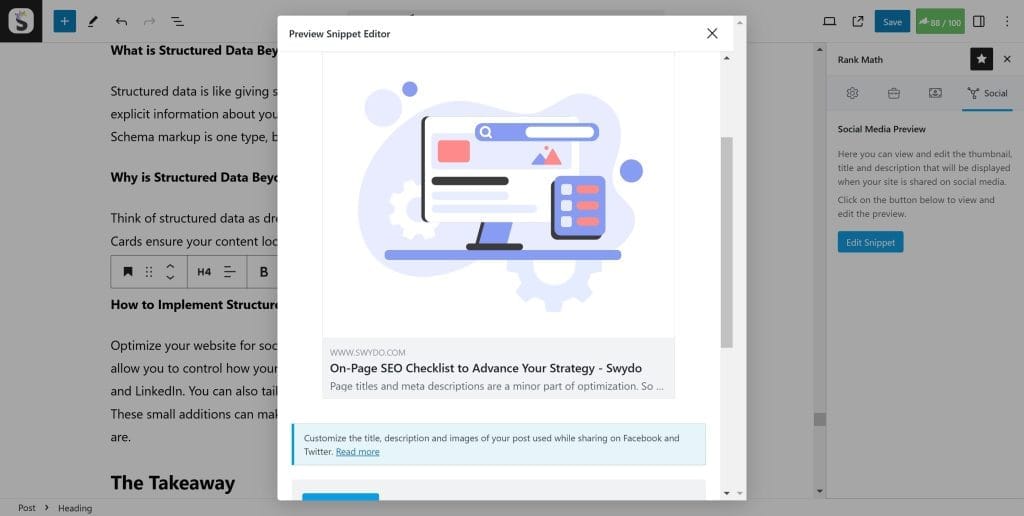
Think of structured data as dressing up your website for a special occasion. Open Graph tags and Twitter Cards ensure your content looks its best when shared on social media platforms. They provide attractive titles, descriptions, and images, increasing the likelihood of clicks and engagement.
How to Implement Structured Data Beyond Schema:
Optimize your website for social sharing by including Open Graph tags within the section. These tags allow you to control how your content appears when shared on various platforms, including Facebook and LinkedIn. You can also tailor how your shared content looks on X (Twitter) by using Twitter Cards. These small additions can make a big difference in how visible your website and social media accounts are.
The Takeaway
On-page SEO is an essential aspect of optimization that dramatically affects website search performance. It covers a range of elements, including page metadata, content, keywords, page headings, URLs, internal linking, schema markup, and page experience, and requires your precise attention and effort.
As an agency, doing on-page SEO effectively comes down to systems and scale. You need efficient processes and the right tools to optimize hundreds or thousands of pages within your clients’ sites. Focus on the highest-impact actions like improving page titles/meta descriptions, optimizing for page experience and Core Web Vitals, and implementing schema markup to gain rich results.
To achieve high-end online visibility for your agency’s client websites, a flexible strategy, timely action, and a comprehensive on-page SEO checklist are crucial. These on-page optimizations are key to achieving the SEO success your clients desire.
Save time and automate your on-page SEO reporting with Swydo. You can track your SEO efforts and integrate multiple data sources like Google Analytics 4, Semrush, SE Ranking, Google Sheets and Google Search Console into one report or dashboard, and set it up to run automatically for your desired time frame. Give it a try, start your free trial today!
SEO Questions Answered
Direct answers to common search engine optimization questions
SEO (Search Engine Optimization) is the practice of optimizing websites to rank higher in search engine results pages. It involves improving content, technical elements, and user experience to increase organic (unpaid) visibility and traffic from search engines like Google.
On-page SEO refers to optimizing individual web pages to rank higher in search engines. This includes optimizing content, title tags, meta descriptions, headings, URLs, images, and internal links. Unlike off-page SEO, you have complete control over on-page factors.
Keywords are words and phrases that people type into search engines when looking for information. In SEO, you optimize your content around relevant keywords to help search engines understand what your page is about and match it with user searches.
Keyword density (percentage of times a keyword appears) isn’t a major ranking factor anymore. Instead of focusing on specific percentages, use keywords naturally and include semantic variations. Google understands context better than exact keyword repetition.
Search intent is the reason behind a user’s search query. It can be informational (learning something), navigational (finding a specific site), transactional (making a purchase), or commercial investigation (researching before buying). Matching content to search intent improves rankings.
Yes, focus on one primary keyword per page, but include related long-tail keywords and semantic variations. This approach helps you rank for multiple related searches while maintaining clear page focus and avoiding keyword cannibalization between pages.
Title tags should be under 60 characters to display fully in search results. Include your primary keyword near the beginning, make each title unique, and write compelling copy that encourages clicks while accurately describing the page content.
A meta description is a brief summary (150-160 characters) that appears under your title in search results. While it doesn’t directly affect rankings, a compelling meta description with a clear call-to-action can significantly improve click-through rates.
Use one H1 tag per page with your main keyword, then H2 tags for major sections, and H3-H6 for subsections. Don’t skip heading levels (like H1 to H3 without H2). This hierarchy helps search engines understand content structure and improves accessibility.
SEO-friendly URLs are short, descriptive, use hyphens to separate words, include target keywords, and avoid numbers or special characters. Example: “website.com/seo-tips” is better than “website.com/page123?id=456”.
Use descriptive file names with keywords, compress images for faster loading, add alt text describing the image content, and specify image dimensions. Choose appropriate formats: JPEG for photos, PNG for graphics, WebP for better compression.
Alt text describes images for search engines and screen readers. It helps with accessibility and SEO by explaining what an image shows. Write descriptive alt text that includes relevant keywords naturally while serving users who can’t see the image.
There’s no magic word count. Focus on thoroughly covering your topic rather than hitting a specific number. Quality and comprehensiveness matter more than length. Write enough to fully answer user questions and provide genuine value.
Internal linking connects pages within your website using relevant anchor text. It helps search engines understand site structure, distributes page authority, and keeps users engaged longer. Link to related content that adds value using descriptive anchor text.
Core Web Vitals are Google’s user experience metrics: Largest Contentful Paint (loading speed, under 2.5 seconds), First Input Delay (interactivity, under 100ms), and Cumulative Layout Shift (visual stability, under 0.1). These are confirmed ranking factors.
Page speed is a confirmed Google ranking factor and crucial for user experience. Faster sites have lower bounce rates, higher conversion rates, and better mobile experience. Users expect pages to load in under 3 seconds on mobile devices.
Compress images, enable browser caching, minimize CSS and JavaScript, use a CDN, choose quality hosting, and remove unused plugins. Test your speed with Google PageSpeed Insights and follow their specific recommendations for improvement.
Yes, HTTPS is a confirmed Google ranking factor. It encrypts data between your site and users, building trust and security. Browsers mark non-HTTPS sites as “Not Secure,” which hurts user trust and conversions. HTTPS is now essential, not optional.
Google primarily uses the mobile version of your site for indexing and ranking. Ensure your site is responsive, loads quickly on mobile, has easily clickable buttons, and provides the same content and functionality across all devices.
Duplicate content is identical or very similar content appearing on multiple URLs. Avoid it by ensuring unique titles and meta descriptions, using canonical tags for similar content, implementing 301 redirects for duplicate pages, and creating original content.
Schema markup is structured data that helps search engines understand your content better. It can generate rich results like star ratings, FAQs, or business information in search results. Use JSON-LD format and implement relevant schema types for your content.
Crawling is when search engines discover and scan your pages. Indexing is when they store and organize that information in their database. Pages must be crawled and indexed to appear in search results. Use XML sitemaps and proper internal linking to help this process.
Robots.txt is a file that tells search engines which pages or sections of your site to crawl or avoid. It’s useful for blocking admin pages, duplicate content, or low-value pages from being indexed, but it doesn’t guarantee pages won’t be indexed.
Technical fixes can show results in 2-4 weeks, while content optimizations typically take 4-8 weeks. New content may take 3-6 months to reach full ranking potential. SEO is a long-term strategy that builds momentum over time with consistent effort.
Start with free tools: Google Search Console (essential for monitoring), Google Analytics (traffic analysis), and PageSpeed Insights (speed testing). For advanced features, consider paid tools like SEMrush, Ahrefs, or Moz for keyword research and competitor analysis.
Monitor organic traffic, keyword rankings, click-through rates, and conversion rates. Use Google Search Console to track impressions, clicks, and average position. Set up goal tracking in Google Analytics to measure how SEO traffic converts into desired actions.
Google Search Console is a free tool that shows how Google sees your website. It provides data on search performance, indexing status, technical issues, and manual penalties. It’s essential for monitoring SEO health and identifying optimization opportunities.
Ranking factors are criteria search engines use to determine page rankings. Key factors include content quality and relevance, backlinks from authoritative sites, page loading speed, mobile-friendliness, user experience signals, and technical SEO elements like proper HTML structure.
Content quality and relevance to search intent is the most important factor. Google wants to provide users with the best answer to their questions. Technical factors like page speed and mobile-friendliness support great content but can’t replace it.
It depends on your budget, time, and expertise. Basic on-page SEO can be learned by business owners. However, technical SEO, competitive analysis, and link building often require specialized knowledge and tools that agencies provide more efficiently.
Review SEO performance monthly and conduct comprehensive audits quarterly. Update content regularly to keep it fresh and accurate. Stay informed about algorithm updates, but avoid constant strategy changes – SEO success comes from consistent, long-term efforts.
Yes, you can start with content optimization, keyword research, and basic on-page SEO without deep technical skills. Many SEO tools have user-friendly interfaces. However, technical SEO knowledge becomes valuable for advanced optimizations and troubleshooting issues.
Save time and automate your on-page SEO reporting with Swydo.
Start Your Free Trial Today