Easily monitor keyword rankings, backlink performance, and site health with automated Semrush reports. Eliminate manual tracking and provide clients with clear, data-driven insights to refine strategies, improve search visibility, and drive organic growth.
▶ Get startedFree for 14 days
No credit card required
Cancel anytime
 2500+Customers
2500+Customers 80+Countries
80+Countries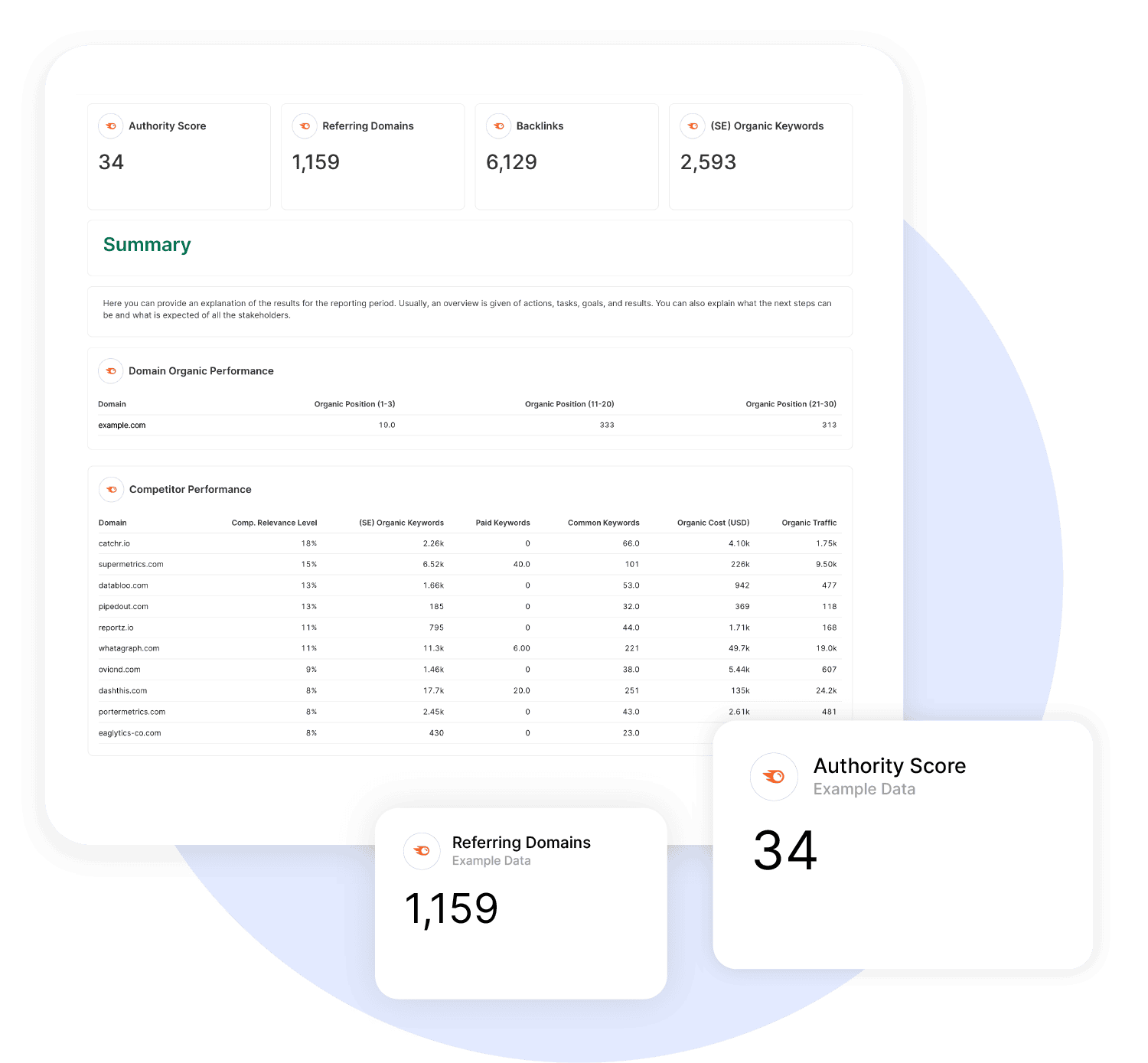
How it works
1. Select
Choose one of our predefined templates or create your own
2. Connect
Connect your data sources
3. Customize
Customize your data to meet your client’s needs
4. Share
Schedule and share a dashboard or PDF report with your team or clients
Heads up: API changes may affect what's shown here.
For the most accurate info, check the Advanced tab in your Swydo account. Missing a metric? Contact Support.
Effortless Semrush Reporting Tool That Saves Time
Need a simple way to create a Semrush ranking report without juggling spreadsheets? Swydo’s Semrush reporting software saves you time. Turn hours of manual tasks into minutes with our pre-built Semrush report template.
Present your SEO KPIs with Swydo’s data visualization tool, deliver a polished Semrush report or interactive dashboard, and highlight results without the hassle. Update one master template, and every connected report refreshes automatically—no repeated tasks, no errors.
Save hours every monthTurn Your Marketing Objectives into Actual Results
Use our goal tracking and monitoring tools to keep clients updated on key Semrush metrics like Visibility, Traffic, Average Position, Total Backlinks, Keyword Difficulty, and more! Quickly see whether you’re hitting your KPIs or need to pivot. This eliminates guesswork and supports data-driven decisions.
Turn raw data into clear insights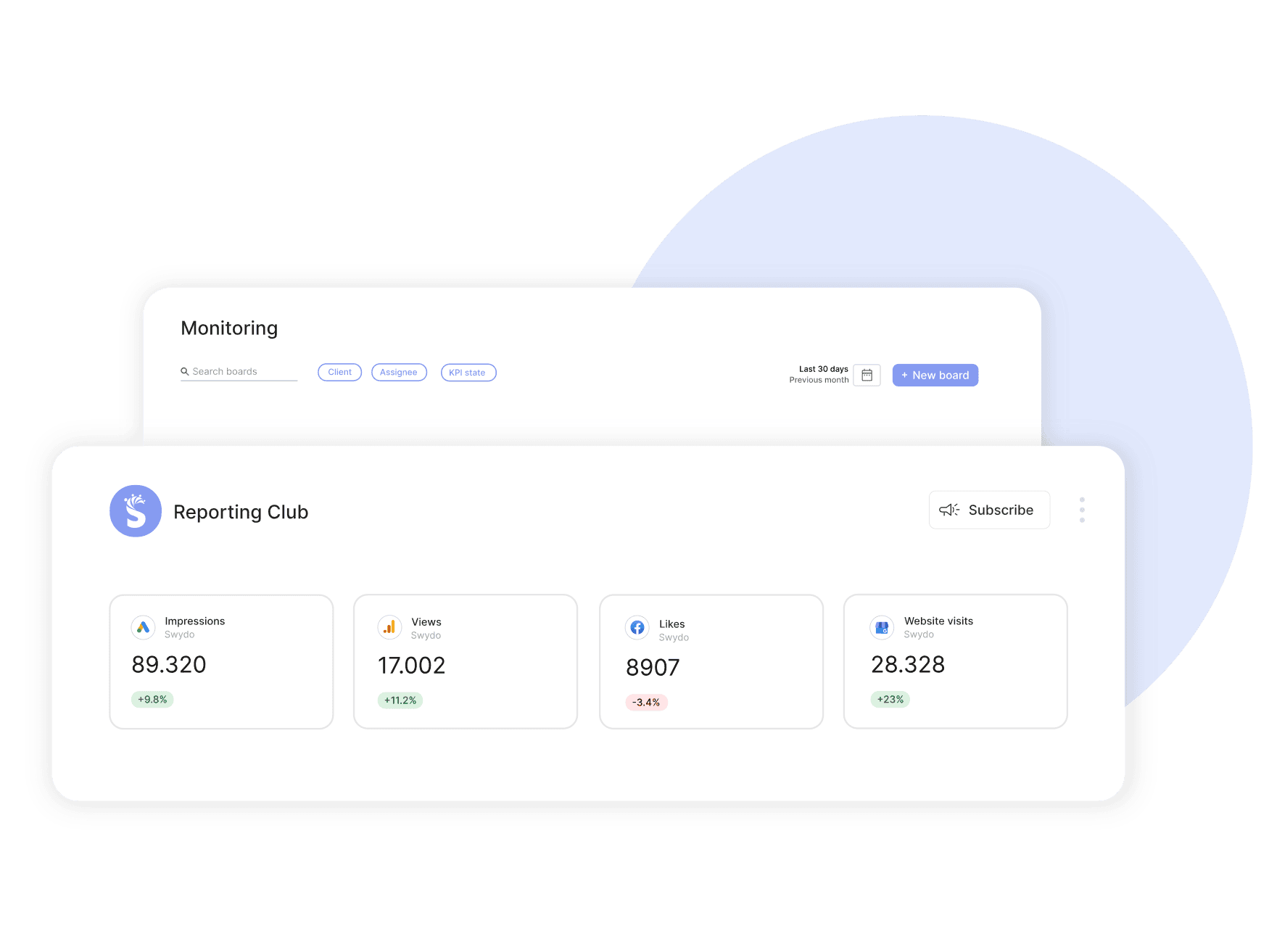
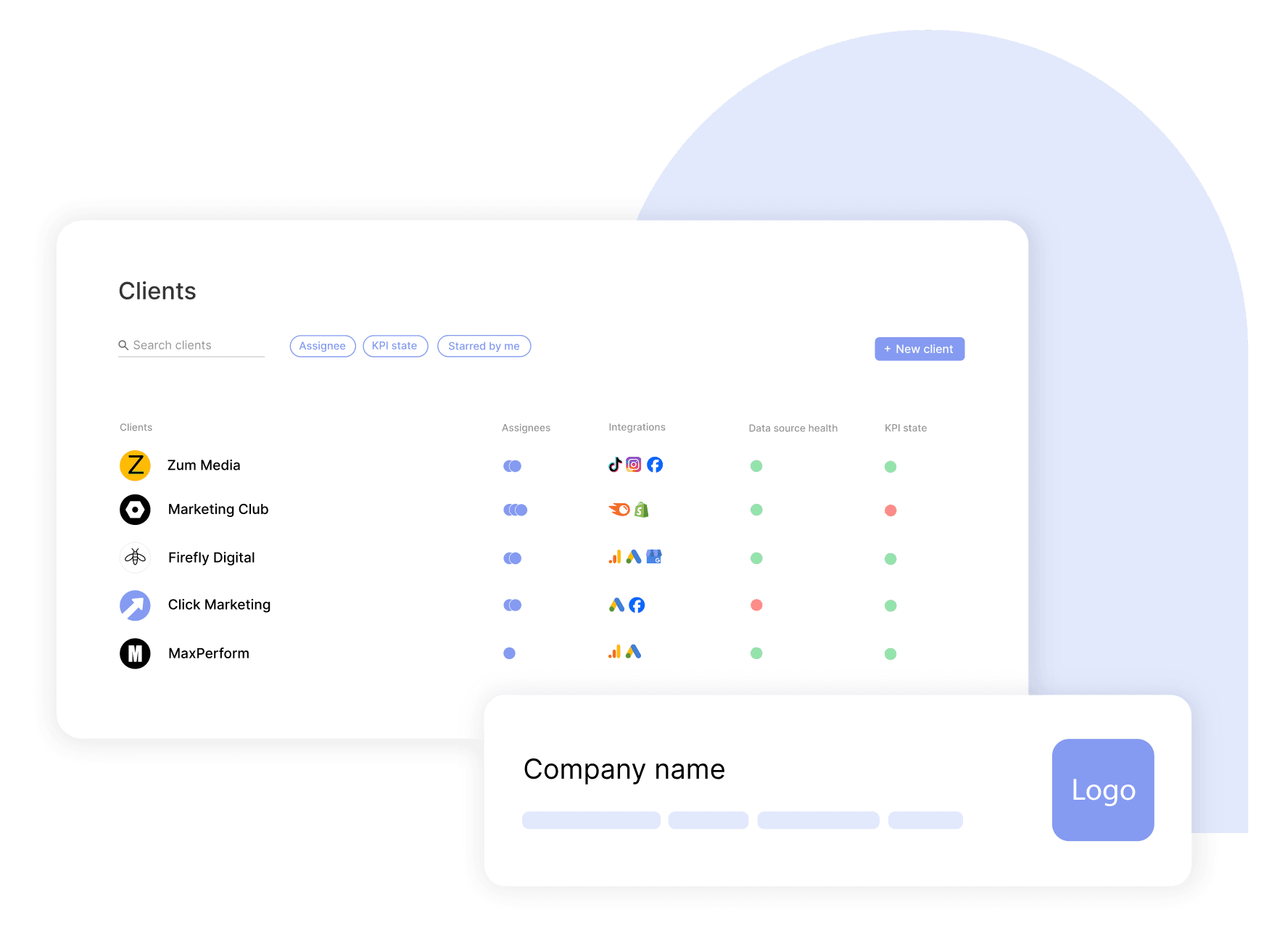
Easily Scale & Manage Multiple Clients
Manage multiple clients with ease and precision. Swydo equips agencies to onboard clients quickly with custom templates, update every client Semrush report in a single click, and assign team roles for seamless collaboration. Control access, personalize delivery, and free up time to focus on growth—all from one platform.
Start scaling your reporting effortsPresent Your Brand with Confidence
Create white label Semrush reports that reflect your agency’s look and feel. Include your logos, colors, and layouts to match your style. Use interactive dashboards on your custom domain URL for added trust. Show your expertise while delivering professional, ROI-focused updates.
Showcase your brand in every Semrush report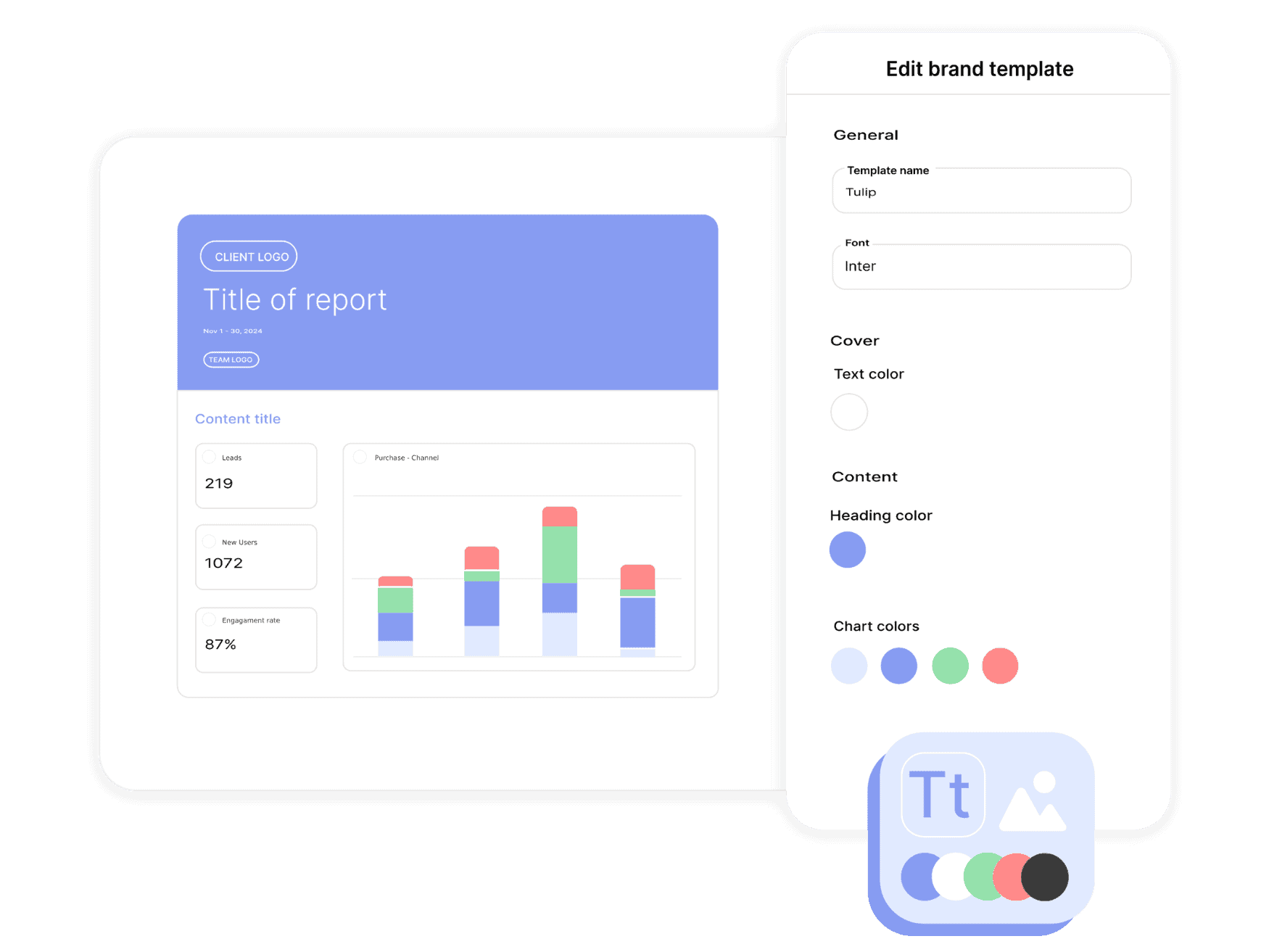
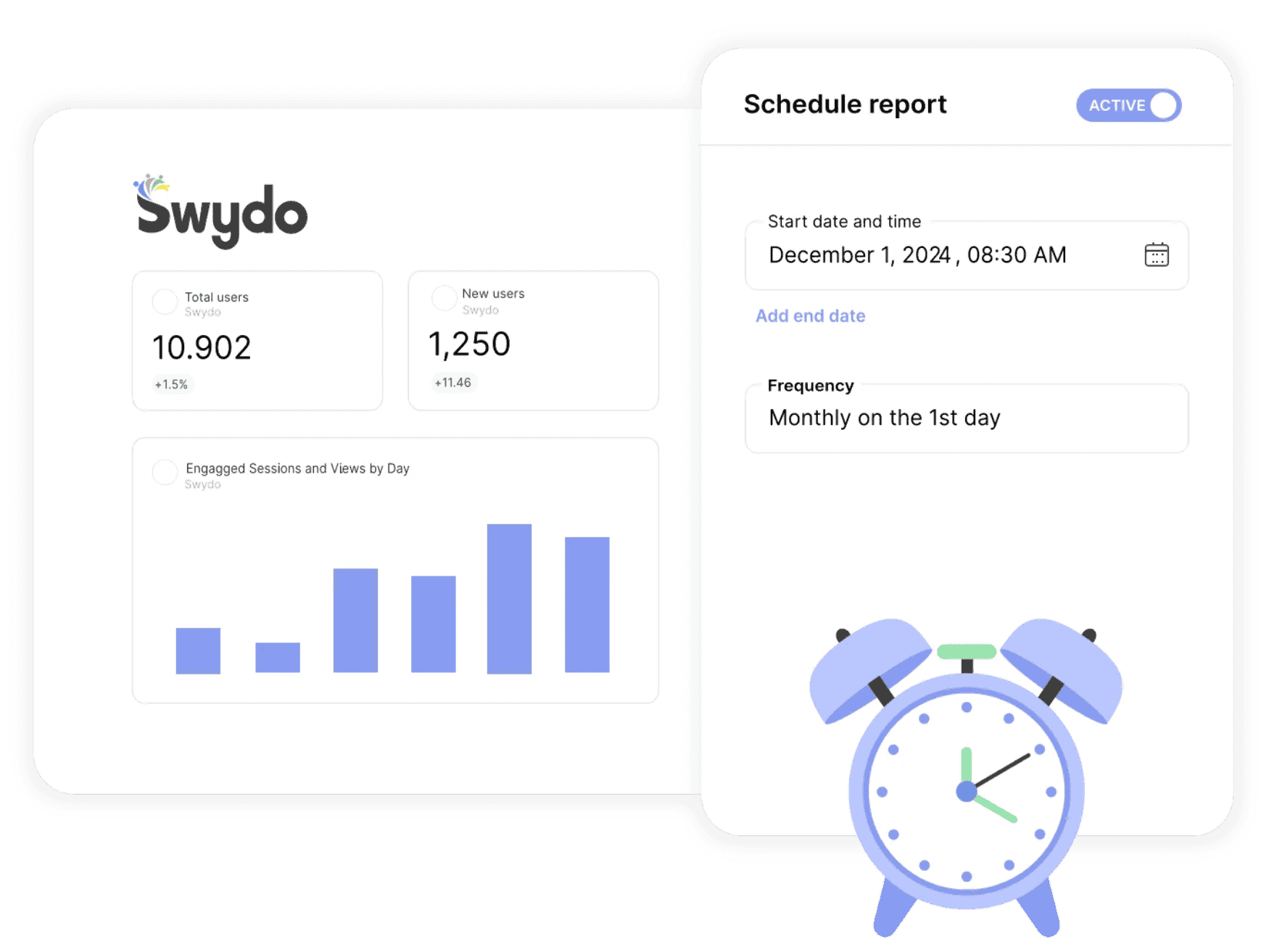
Automate Your Reporting Workflow
Set up automatic deliveries of your Semrush dashboards or shareable PDF reports. Configure once and ensure clients receive timely updates daily, weekly, monthly, or quarterly. Swydo automatically retries failed emails, so you never miss a deadline.
Never forget to send another reportSpot & Fix Connection Issues Fast
Accurate reporting starts with reliable data connections. Swydo sends instant alerts if your Semrush integration connection fails. Reauthorize in a few clicks, and see all data sources on one screen. Control costs by managing active or inactive data feeds.
Keep your data flowing and your reports accurate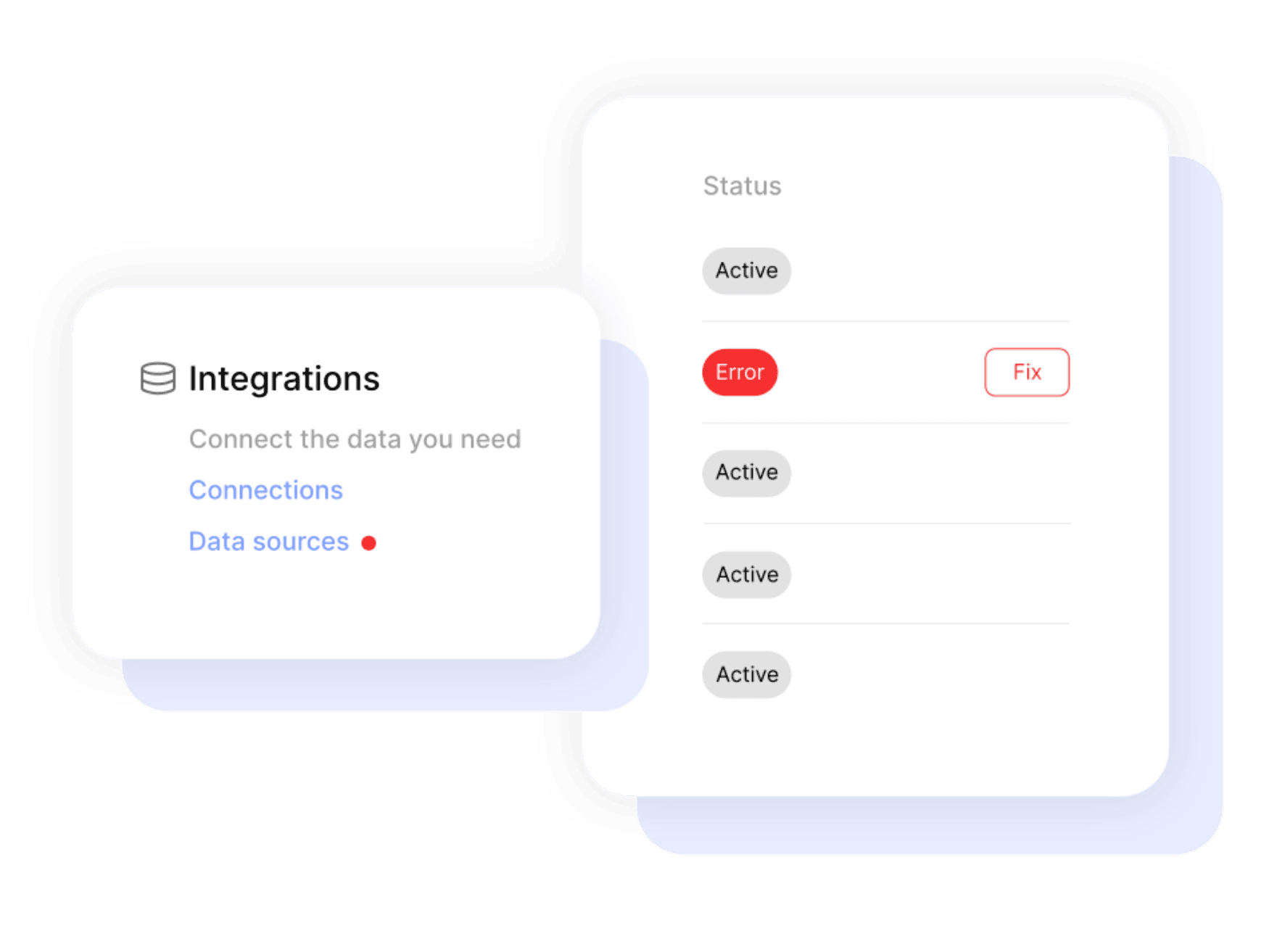
Get a single overview of top metrics for all your clients.
Get email alerts when results hit or miss targets.
Enjoy 99%+ report delivery with auto-resends.
Blend data from up to 5 ad platforms into one widget for a single, clear metric.
Blend data from up to 5 ad platforms into one widget for a single, clear metric.
KPI status filters allow you to quickly identify issues and take action.
Bring all your PPC, SEO, social media and Google Analytics data together quickly and easily with hundreds of time-saving templates, predefined widgets, and KPIs.
Swydo enables you to build reports which reflect your brand by incorporating your logo, text styles, colors and personalized cover pages.
Translate reports and communicate with your clients in their native language with 14 languages available.
Once you’ve created a report, you can schedule and send that report automatically as frequently as needed - monthly, weekly, daily - whatever your clients need.
Customize reports to suit your clients’ needs. Build report templates and widgets from scratch. Provide executive summaries to help better understand the data.
Share your reports via PDF or use our online dashboard report option – whatever suits your clients or team best.
Easily Connect & Integrate Data in a Single Report
With Swydo, you can report on over 40 Semrush metrics, providing comprehensive insights into your site’s SEO performance. Some of the key insights you can track include:
Yes, you can create custom widgets to display Semrush metrics and KPIs. You can:
Yes, Swydo allows you to filter and report on Semrush campaigns based on specific goals like lead generation, sales, or traffic. You can track key metrics such as visibility, traffic, rankings, and backlinks, along with performance metrics like click-through rate (CTR), traffic cost, and price per click (PPC). You can also monitor specific keyword performance, conversions, and ranking changes to align with your marketing objectives. Segmentation by campaign, keyword, ad set, and more ensures you get a detailed and customized overview of your campaign’s success.
Yes, Swydo allows you to create custom metrics using data from Semrush or other sources.You can apply your own calculations to tailor reports to your needs—for example, including agency fees in total costs.
Yes, you can connect multiple Semrush accounts. This is especially useful for agencies managing multiple clients. You can manage and report on all accounts from a single dashboard.
If you can’t find an Semrush metric, try the following:
Alternatively, you can create a manual KPI and input the data yourself.
Sign up for a 14-day free trial or start a subscription. Then:
No, Swydo is designed to be user-friendly and self-service, so no technical skills are required to get started quickly. Our setup guides walk you through every step. If you need assistance, our support team is here to help.
For a quick overview on how to set up your Semrush account, check out the integration tutorial on our help center.
Yes, Swydo implements industry-standard measures to protect your information. This includes secure data storage, encryption, and compliance with privacy regulations. Learn more here.
Yes, Swydo offers several filter options to help you refine your data and focus on the most relevant insights. Some of the key filter types include:
Yes, you can combine Semrush data with multiple integrations into one comprehensive report. This allows you to:
Perfect for multi-channel campaigns and seamless reporting.
Swydo actively monitors your data sources to keep everything running smoothly. If there’s a disruption, such as a password change or account update, you’ll receive an alert in the app, and a detailed email with easy steps to resolve the issue.
We accept credit cards (Visa, Mastercard & American Express) and PayPal.
Yes! Our onboarding ensures a seamless start with:
While Swydo is self-service, our support team is always available to help set up your first reports.
Client testimonials
Free for 14 days, no credit card required, cancel at any time
Request a demo ▶ Get started