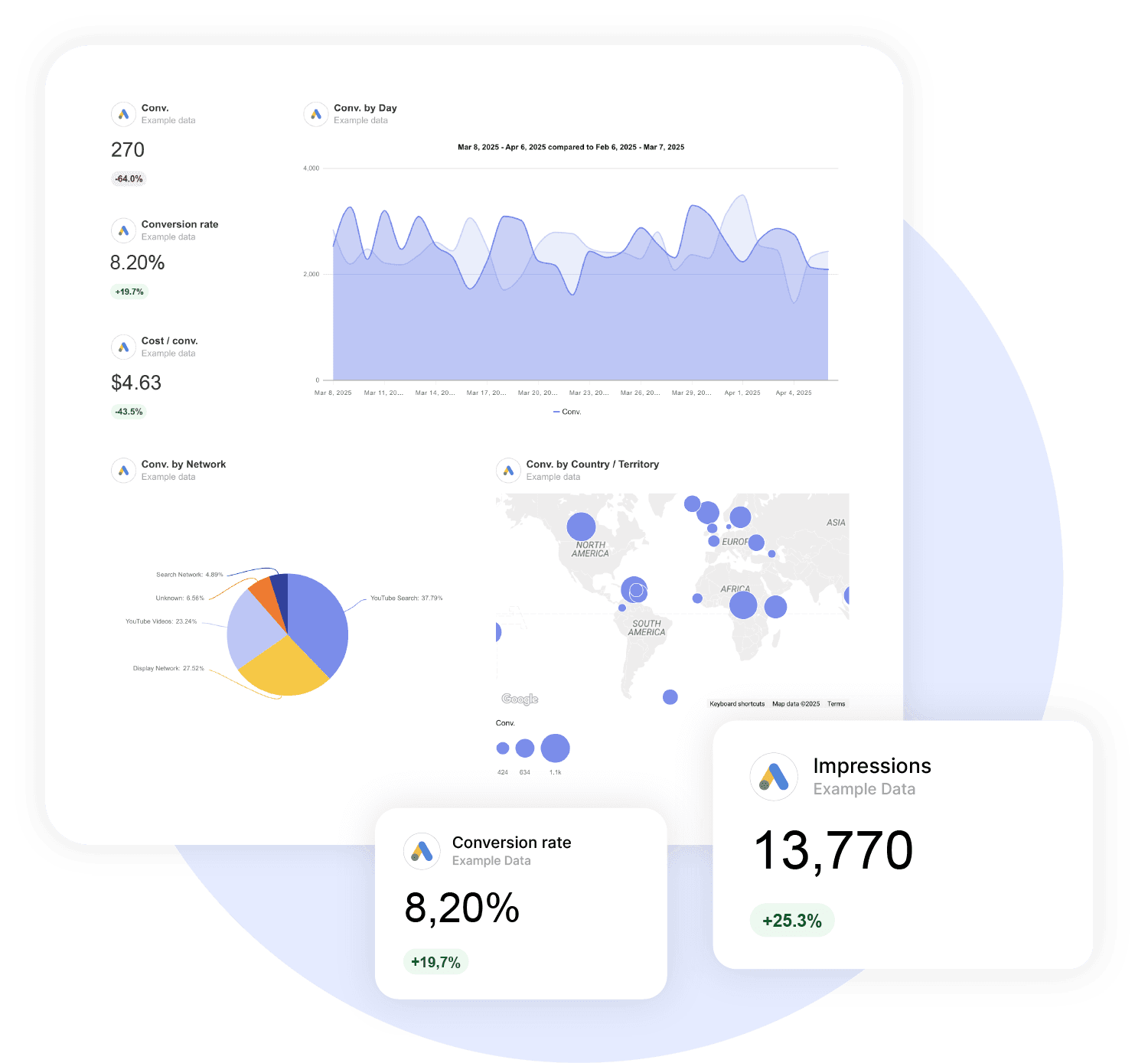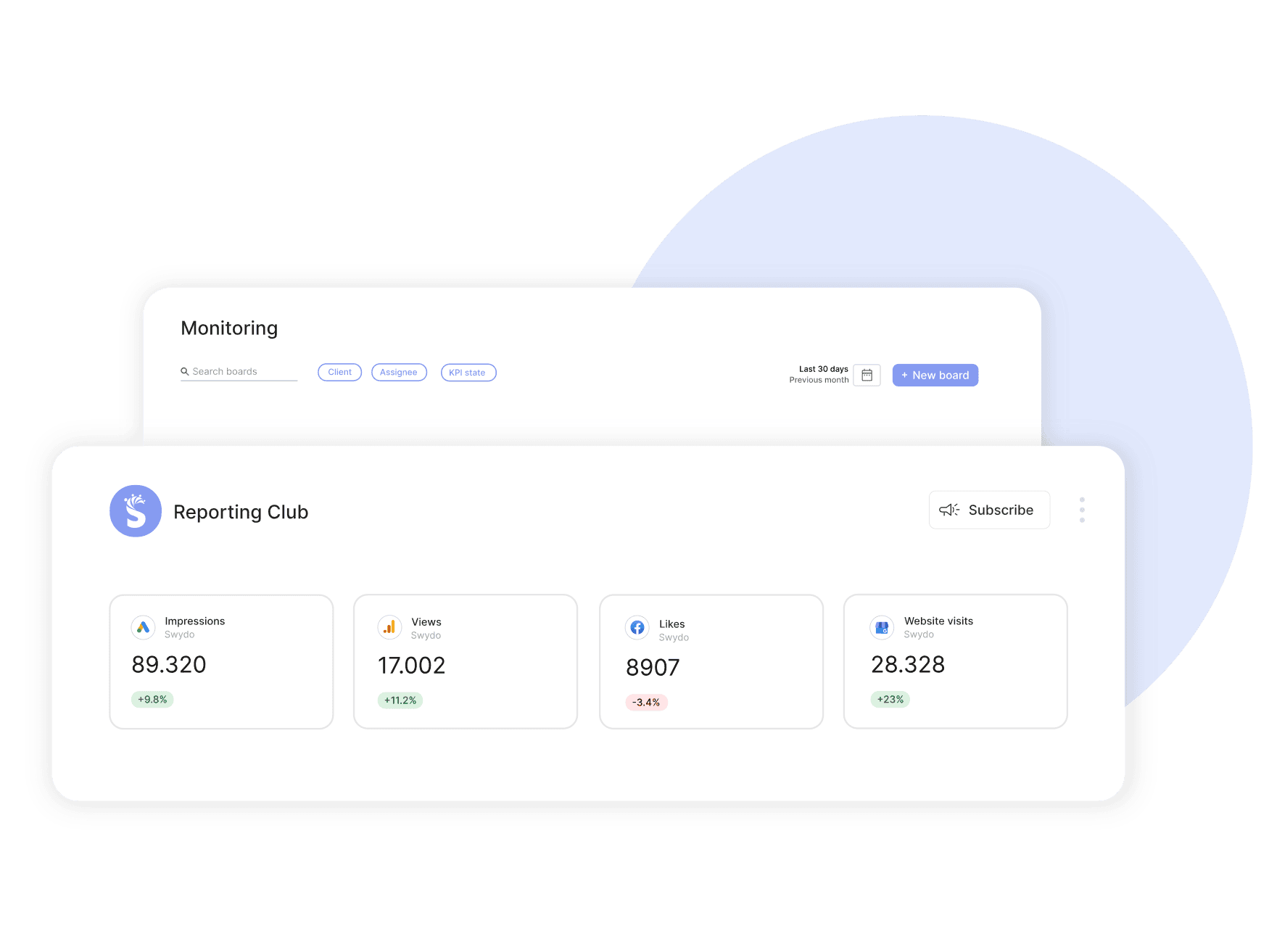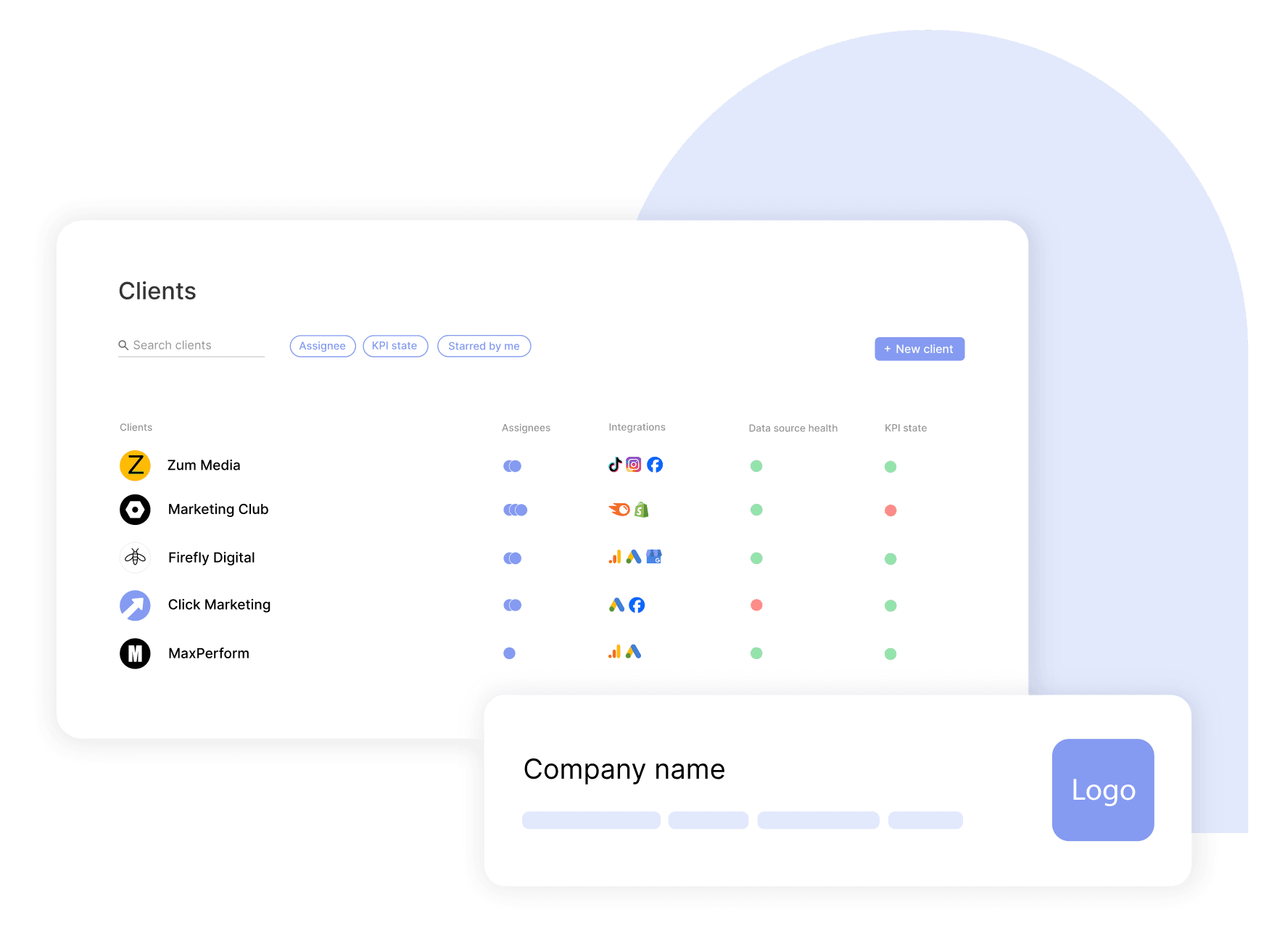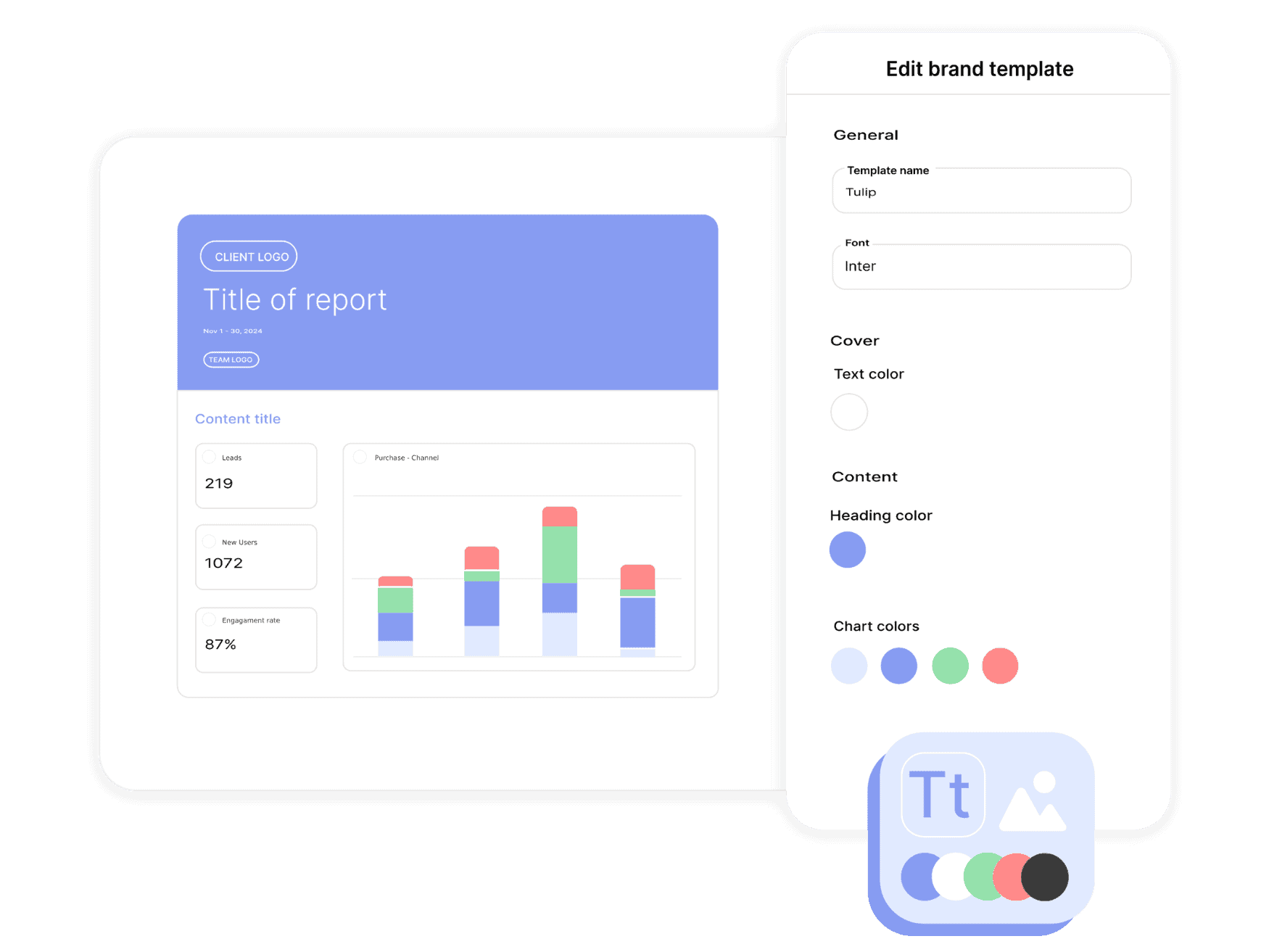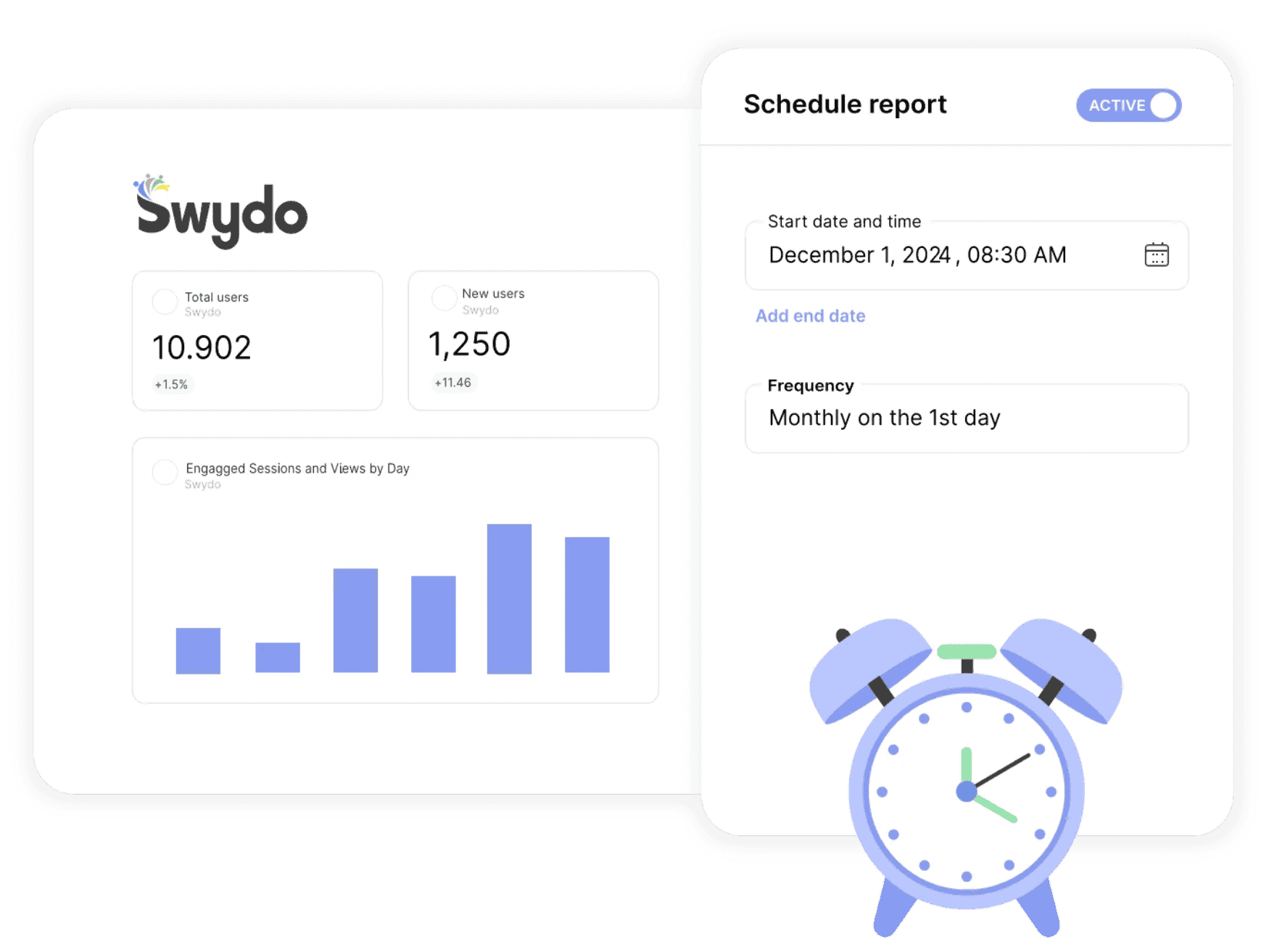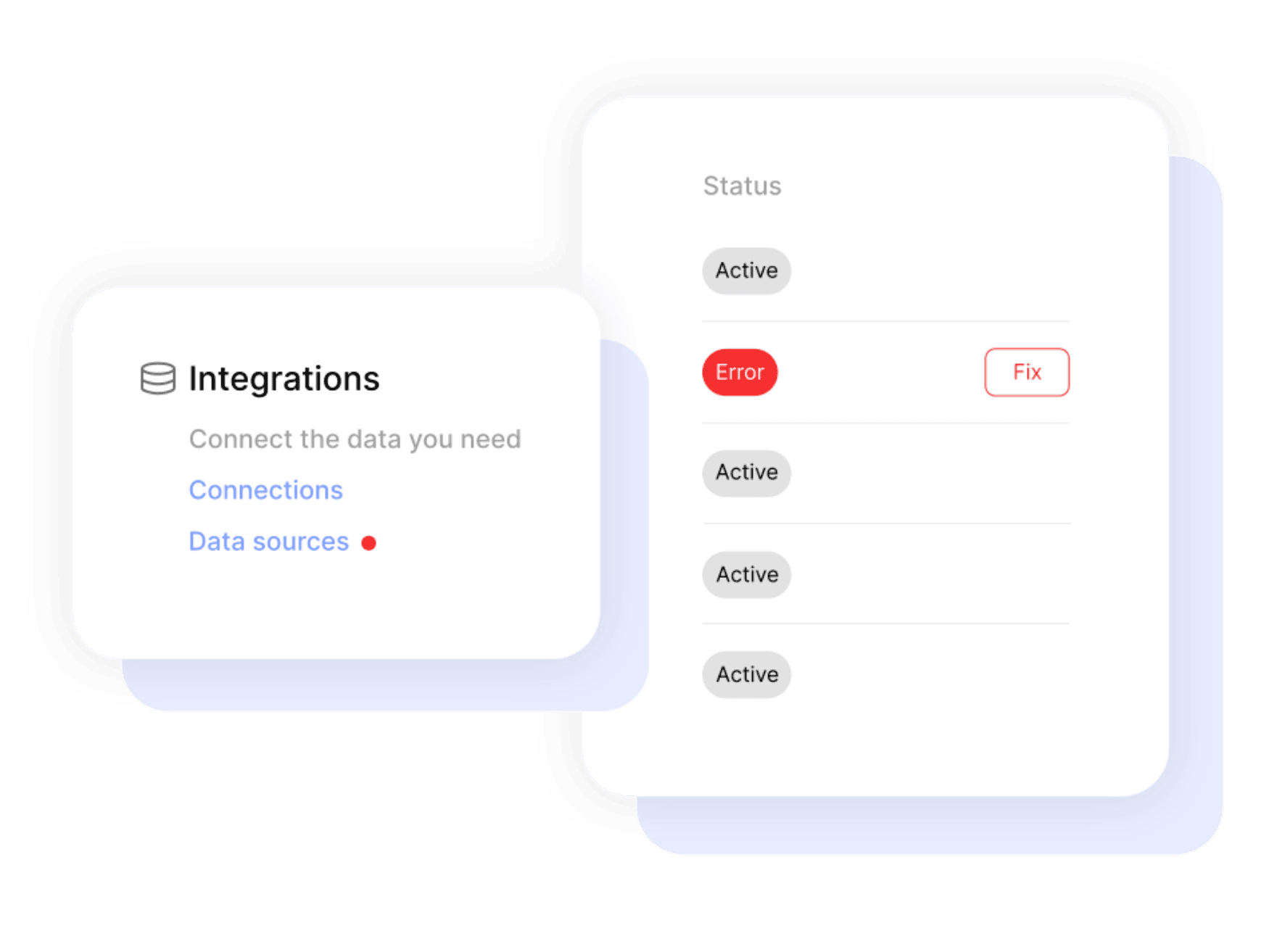Absolute Top Impression Percentage
Accessible Bidding Strategy
Accessible Bidding Strategy Type
Action Items
Active View Average CPM
Active View Impressions
Active View Measurable Cost Micros
Active View Measurable Impressions
Active View Non Measurable Impression Rate
Active View Non Measurable Impressions
Active View Non Viewable Impression Rate
Active View Non Viewable Impressions
Active View Viewable CTR
Activity Account ID
Activity Rating
Ad Added By Google Ads
Ad App Ad HTML5 Media Bundles
Ad App Ad Mandatory Ad Text
Ad App Ad YouTube Videos
Ad App Engagement Ad Videos
Ad Call Ad Business Name
Ad Call Ad Call Tracked
Ad Call Ad Conversion Reporting State
Ad Call Ad Description1
Ad Call Ad Description2
Ad Call Ad Disable Call Conversion
Ad Call Ad Phone Number
Ad Call Ad Phone Number Verification URL
Ad Destination Type
Ad Device Preference
Ad Display Upload Ad Media Bundle
Ad Expanded Dynamic Search Ad Description
Ad Expanded Dynamic Search Ad Description2
Ad Expanded Text Ad Description
Ad Extension
Ad Final App Urls
Ad Format Type
Ad Group
Ad Group Ad Asset View Source
Ad Group Ad Label
Ad Group Ad Labels
Ad Group Ad Rotation Mode
Ad Group Ad Status
Ad Group Ad Status Icon
Ad Group Audience Is Restricting
Ad Group CPC Bid Micros
Ad Group CPM Bid Micros
Ad Group CPV Bid Micros
Ad Group Criterion Income Range Type
Ad Group Criterion Labels
Ad Group Criterion Listing Group Type
Ad Group Criterion Mobile Application Name
Ad Group Criterion Parental Status Type
Ad Group Criterion Tracking URL Template
Ad Group Criterion Type
Ad Group Criterion URL Custom Parameters
Ad Group Display Custom Bid Dimension
Ad Group Effective Target CPA Micros
Ad Group Effective Target CPA Source
Ad Group Effective Target ROAS
Ad Group Effective Target ROAS Source
Ad Group Label
Ad Group Labels
Ad Group Status
Ad Group Status Text
Ad Group Target CPA Micros
Ad Group Target CPM Micros
Ad Group Target ROAS
Ad Group Tracking URL Template
Ad Group Type
Ad Group URL Custom Parameters
Ad Hotel Ad
Ad Image Ad Mime Type
Ad Image Ad Preview Image URL
Ad Image Ad Preview Pixel Height
Ad Image Ad Preview Pixel Width
Ad Local Ad Videos
Ad Name
Ad Network Type
Ad Responsive Search Ad Descriptions
Ad Responsive Search Ad Headlines
Ad Responsive Search Ad Path1
Ad Responsive Search Ad Path2
Ad Schedule
Ad Shopping Product Ad
Ad Shopping Smart Ad
Ad Strength
Ad System Managed Resource Source
Ad Text Ad Description1
Ad Text Ad Description2
Ad Tracking URL Template
Ad Type
Ad URL Collections
Ad URL Custom Parameters
Ad Video Ad In Stream Action Button Label
Ad Video Ad Out Stream Description
Ad Video Responsive Ad Videos
Advertising Channel Sub Type
Advertising Channel Type
Age Range Criterion Status
Age Range Criterion Status Icon
All Conversion Rate
All Conversion Value Per Click
All Conversion Value Per Cost
All Conversions
All Conversions By Conversion Date
All Conversions From Click To Call
All Conversions From Directions
All Conversions From Interactions Rate
All Conversions From Interactions Value Per Interaction
All Conversions From Menu
All Conversions From Order
All Conversions From Other Engagement
All Conversions From Store Visit
All Conversions From Store Website
All Conversions Value
All Conversions Value By Conversion Date
All New Customer Lifetime Value
Approval Status
Asset Ad Extension
Asset Group Ad Strength
Asset Group Status
Asset Interaction Target Asset
Asset Price Asset Type
Asset Set Asset Status
Asset Set Location Set
Asset Set Name
Asset Set Status
Asset Set Type
Asset Source
Asset Type
Auction Insight Domain
Audience Criterion Status Icon
Audience Signal
Auto Tagging Enabled
Average Call Duration Seconds
Average Cart Size
Average Cost
Average CPC
Average CPE
Average CPM
Average CPV
Average Impression Frequency Per User
Average Order Value
Average Order Value Micros
Average Page Views
Average Session Duration Seconds
Average Target CPA Micros
Average Target Roas
Average Time On Site
Base Ad Group
Base Campaign
Benchmark Average Max CPC
Benchmark CTR
Bid Modifier
Biddable App Install Conversions
Biddable App Post Install Conversions
Bidding Strategy
Bidding Strategy Status
Bidding Strategy Status Text
Bidding Strategy Type
Book On Google Asset
Bounce Rate
Budget ID
Budget Status Text
Call Asset Phone Number
Call Duration Seconds
Call Status
Call To Action Asset Call To Action
Call Tracking Display Location
Call View Type
Caller Area Code
Caller Country Code
Callout Asset Callout Text
Callout Asset End Date
Callout Asset Start Date
Campaign Active Budget Amount Micros
Campaign Asset Source
Campaign Asset Status
Campaign Audience Criterion Status Icon
Campaign Audience Is Restricting
Campaign Bidding Strategy
Campaign Bidding Strategy Type
Campaign Budget Amount Micros
Campaign Budget Delivery Method
Campaign Budget Explicitly Shared
Campaign Budget Name
Campaign Budget Period
Campaign Budget Reference Count
Campaign Budget Status
Campaign Budget Total Amount Micros
Campaign Budget Type
Campaign Count
Campaign Criterion Income Range Type
Campaign Criterion Keyword Match Type
Campaign Criterion Keyword Text
Campaign Criterion Negative
Campaign Criterion Parental Status Type
Campaign Criterion Placement URL
Campaign Criterion Proximity Address City Name
Campaign Criterion Proximity Address Country Name
Campaign Criterion Proximity Address Postal Code
Campaign Criterion Proximity Address Province Name
Campaign Criterion Status
Campaign Criterion Type
Campaign Final URL Suffix
Campaign Group Name
Campaign Group Status
Campaign Label
Campaign Labels
Campaign Name
Campaign Primary Status
Campaign Serving Status
Campaign Status
Campaign Status Icon
Campaign Status Text External
Campaign Tracking URL Template
Campaign URL Custom Parameters
Change Event Ad Changes
Change Event Audience Changes
Change Event Bidding Changes
Change Event Budget Changes
Change Event Keyword Changes
Change Event Network Changes
Change Event Optimization Changes
Change Event Status Changes
Change Event Targeting Changes
Change Event Total Changes
Change Event Transformed Changes
Channel ID
Click All Conversion Rate
Click Conversion Rate
Click Type
Click View Area Of Interest City Name
Click View Area Of Interest Country Name
Click View Area Of Interest Metro Name
Click View Area Of Interest Most Specific Name
Click View Area Of Interest Region Name
Click View Campaign Location Target Name
Click View Location Of Presence City Name
Click View Location Of Presence Country Name
Click View Location Of Presence Metro Name
Click View Location Of Presence Most Specific Name
Click View Location Of Presence Region Name
Click View User List
Combined Clicks
Combined Clicks Per Query
Combined Queries
Content Impression Share
Content Impressions
Content Lost Budget Impressions
Content Lost Impressions
Content Lost Is Budget
Content Lost Is Rank
Conversion Action Category
Conversion Action Name
Conversion Adjustment
Conversion Attribution Event Type
Conversion Or Adjustment Lag Bucket
Conversion Rate
Conversion Value Per Click
Conversion Value Per Cost
Conversion Value Rule Primary Dimension
Conversions By Conversion Date
Conversions From Interactions Rate
Conversions From Interactions Value Per Interaction
Conversions Value
Conversions Value By Conversion Date
Conversions Value Per Cost
Cost Micros
Cost Of Goods Sold Micros
Cost Per All Conversions
Cost Per Conversion
Cost Per Conversion Current Model
Cost Per Phone Call
Country Territory
CPC Bid Micros
Cpm Bid Micros
CPV Bid Micros
Cross Device Conversions
Cross Device Conversions Value Micros
Cross Sell Cost Of Goods Sold Micros
Cross Sell Gross Profit
Cross Sell Gross Profit Margin
Cross Sell Gross Profit Micros
Cross Sell Revenue Micros
Cross Sell Units Sold
Currency Code
Current Model Attributed Conversions
Customer Asset Source
Customer Asset Status
Customer Descriptive Name
Customer ID
Customer Status
Customer Tracking URL Template
Detail Placement View Display Name
Detail Placement View Group Placement Target URL
Detail Placement View Target URL
Disapproval Reasons
Distance Bucket
Duration Millis
Dynamic Education Asset Android App Link
Dynamic Education Asset Contextual Keywords
Dynamic Education Asset Image URL
Dynamic Education Asset Ios App Link
Dynamic Education Asset Program Description
Dynamic Education Asset Program Name
Dynamic Education Asset School Name
Dynamic Education Asset Subject
Dynamic Education Asset Thumbnail Image URL
Dynamic Search Ads Setting Domain Name
Dynamic Search Ads Setting Language Code
Effective CPC Bid Micros
Effective CPC Bid Source
Effective CPM Bid Micros
Effective CPM Bid Source
Eligible Content Impressions
Eligible Search Exact Match Impressions
Eligible Search Impressions
End Call Date Time
End Date
Engagement Rate
Enhanced Cpc Enabled
Excluded Parent Asset Set Types
Expanded Final URL
External Activity ID
External Conversion Source
External Cost Per Conversion
External Interaction Rate
Feed Item Attribute Values
Feed Item End Date Time
Feed Item Feed
Feed Item Geo Targeting Restriction
Feed Item ID
Feed Item Policy Infos Approval Status
Feed Item Policy Infos Disapproval Reasons
Feed Item Start Date Time
Feed Item Status
Feed Item Status Text
Feed Item URL Custom Parameters
Feed Name
Feed Places Location Feed Data Email Address
Feed Status
Final Mobile URLs
Final URLs
Formatted Asset Extension
Frequency Caps
Gender Criterion Status
Gender Criterion Status Icon
Geo Target Airport Name
Geo Target Canton Name
Geo Target City
Geo Target County Name
Geo Target District Name
Geo Target Postal Code Name
Geo Target Province Name
Geo Target State Name
Geographic View Resource Name
Gmail Forwards
Gmail Saves
Gmail Secondary Clicks
Gross Profit Margin
Gross Profit Micros
Group Placement View Display Name
Has Partners Badge
Has Recommended Budget
Historical Creative Quality Score
Historical Landing Page Quality Score
Historical Quality Score
Historical Search Predicted CTR
Hotel Callout Asset Text
Hotel City
Hotel Class
Hotel Date Selection Type
Hotel Region
Hotel State
Image Asset Mime Type
Income Range View Criterion Status
Income Range View Criterion Status Icon
Inherited Ad Group State
Inherited Ad State
Inherited Campaign State
Inherited Keyword State
Interaction Event Types
Interaction On This Extension
Interaction Rate
Invalid Click Rate
Invalid Clicks
Is Restricting
Keyword Criterion Is Restricting
Keyword Criterion Status
Keyword Criterion Status Icon
Keyword Info Match Type
Keyword Match Type
Keyword Text
Landing Page
Lead Cost Of Goods Sold Micros
Lead Form Asset Business Name
Lead Form Asset Call To Action Description
Lead Form Asset Call To Action Type
Lead Form Asset Custom Disclosure
Lead Form Asset Description
Lead Form Asset Desired Intent
Lead Form Asset Post Submit Call To Action Type
Lead Form Asset Post Submit Description
Lead Gross Profit Micros
Lead Revenue Micros
Lead Units Sold
Listing Group Case Value Hotel ID Value
Location Resource
Location Type
Manual Cpc Enhanced Cpc Enabled
Maximize Conversion Value CPC Bid Ceiling Micros
Maximize Conversion Value CPC Bid Floor Micros
Maximize Conversion Value Target ROAS
Maximize Conversions CPC Bid Ceiling Micros
Maximize Conversions CPC Bid Floor Micros
Maximize Conversions Target CPA
Metric System
Metro Area
Mobile App Asset App Store
Mobile App Asset End Date
Mobile App Asset Start Date
Mobile Friendly Clicks Percentage
Most Specific Location
Net Return On Ad Spend
New Customer Lifetime Value
New Versus Returning Customers
Non Removed Campaign Count
Optimization Score
Optimization Score Uplift
Optimized Targeting Enabled
Organic Clicks
Organic Clicks Per Query
Organic Impressions
Organic Impressions Per Query
Organic Queries
Page Number
Paid Organic Search Term Average Cpc
Paid Organic Search Term View Search Term
Parental Criterion Is Restricting
Parental Criterion Status
Parental Criterion Status Icon
Parental Status
Percent Cpc Bid Micros
Percent New Visitors
Performance Max Upgrade Status
Phone Calls
Phone Impressions
Phone Through Rate
Placeholder Type
Placement Criterion Status
Placement Criterion Status Icon
Placement Type
Placement URL
Policy Summary Approval Status
Policy Summary Review Status
Position Estimates Estimated Add Clicks At First Position CPC
Position Estimates Estimated Add Cost At First Position CPC
Position Estimates First Page CPC Micros
Position Estimates First Position CPC Micros
Position Estimates Top Of Page CPC Micros
Price Asset Price Qualifier
Primary Status
Product Aggregator ID
Product Bidding Category Level1
Product Bidding Category Level2
Product Bidding Category Level3
Product Bidding Category Level4
Product Bidding Category Level5
Product Brand
Product Channel
Product Channel Exclusivity
Product Condition
Product Country Name
Product Custom Attribute0
Product Custom Attribute1
Product Custom Attribute2
Product Custom Attribute3
Product Custom Attribute4
Product Feed Label
Product Item ID
Product Language Code
Product Language Name
Product Merchant ID
Product Store ID
Product Title
Product Type L1
Product Type L2
Product Type L3
Product Type L4
Product Type L5
Product Type Level
Product Type Value
Promotion Asset End Date
Promotion Asset Money Amount Off Amount Micros
Promotion Asset Occasion
Promotion Asset Percent Off
Promotion Asset Promotion Code
Promotion Asset Promotion Target
Promotion Asset Redemption End Date
Promotion Asset Redemption Start Date
Promotion Asset Start Date
Publisher Organic Clicks
Publisher Purchased Clicks
Publisher Unknown Clicks
Quality Info Creative Quality Score
Quality Info Post Click Quality Score
Quality Info Quality Score
Quality Info Search Predicted CTR
Recommendation Type
Recommended Budget Amount Micros
Recommended Budget Estimated Change Weekly Clicks
Recommended Budget Estimated Change Weekly Cost Micros
Recommended Budget Estimated Change Weekly Interactions
Recommended Budget Estimated Change Weekly Views
Relative CTR
Return On Ad Spend
Return On Ad Spend Ratio
Revenue Micros
Search Absolute Top Impression Share
Search Budget Lost Absolute Top Impression Share
Search Budget Lost Top Impression Share
Search Click Share
Search Engine Results Page Type
Search Exact Match Impression Share
Search Impression Share
Search Impressions
Search Lost Budget Impressions
Search Lost Impressions
Search Lost Is Budget
Search Lost Is Rank
Search Rank Lost Absolute Top Impression Share
Search Rank Lost Top Impression Share
Search Term
Search Term Keyword
Search Term Match Type
Search Term View Search Term
Search Term View Status
Search Theme
Search Top Impression Share
Sitelink Asset Description1
Sitelink Asset End Date
Sitelink Asset Start Date
Sk Ad Network Conversion Value
Sk Ad Network Conversions
Sk Ad Network Total Conversions
Smart Campaign Search Term View Campaign
Smart Campaign Search Term View Search Term
Speed Score
Start Call Date Time
Start Date
Street Address
Structured Snippet Asset Header
Structured Snippet Asset Values
System Serving Status
Target CPA CPC Bid Ceiling Micros
Target CPA CPC Bid Floor Micros
Target CPA Target CPA Micros
Target Impression Share CPC Bid Ceiling Micros
Target Impression Share Location
Target Impression Share Location Fraction Micros
Target Roas CPC Bid Ceiling Micros
Target Roas CPC Bid Floor Micros
Target Roas Target ROAS
Target Spend CPC Bid Ceiling Micros
Target Spend Target Spend Micros
Target URL
Targeting Location
Test Account
Text Asset Text
Time Zone
Top Impression Percentage
Topic Criterion Is Restricting
Topic Criterion Status
Topic Criterion Status Icon
Tracking Url Template
Unexpanded Final URL
Unique Users
Units Sold
URL Custom Parameters
User List Name
Valid Accelerated Mobile Pages Clicks Percentage
Value Per All Conversions
Value Per All Conversions By Conversion Date
Value Per Conversion
Value Per Conversion Current Model
Value Per Conversions By Conversion Date
Video All Conversion Rate
Video Conversion Rate
Video Interactions
Video Quartile P100 Rate
Video Quartile P25 Rate
Video Quartile P50 Rate
Video Quartile P75 Rate
Video View Rate
Video Views
View Rate
View Through Conversions
Webpage Coverage Percentage
Webpage Criterion Name
Webpage View Criterion Status
Webpage View Criterion Status Icon
YouTube Video Asset YouTube Video Title
 2500+Customers
2500+Customers 80+Countries
80+Countries