According to DataReportal’s Digital 2025 Global Overview, LinkedIn has a total potential ads reach of 1.2 billion people. And this number is only growing. In fact, LinkedIn’s ad reach has increased 4.1% just in the last quarter and 17.1% over the last year.
This means there’s an audience of LinkedIn users just waiting to discover your agency and its clients.
Throughout this guide, we’re going to talk about what makes LinkedIn different from other social media ads platforms, as well as walk through a complete guide to running LinkedIn ads that can help your agency get more clients and help your clients reach more of their target audience.
Let’s get started.
What Makes LinkedIn Ads Different?
Think about how you use social media. You might wake up in the morning and do a quick scroll down your Instagram or Twitter feed. Like a few posts, leave a few comments.
But once you sit down to work with your first cup of coffee, it’s LinkedIn time. You check your notifications, look for other professionals in your industry to connect with, and engage with a few colleagues’ posts.
Abhishek Shah, founder of Testlify, further drives this point home, explaining,
LinkedIn is the only platform where professional context is baked into user behavior. Unlike Facebook or Instagram, where users scroll to relax, people on LinkedIn are thinking about work, business growth, hiring, or networking.
LinkedIn is a social network for professionals. Ask LinkedIn itself, and it’ll tell you—the platform is completely B2B focused, making it the perfect ads platform for businesses trying to target other businesses.
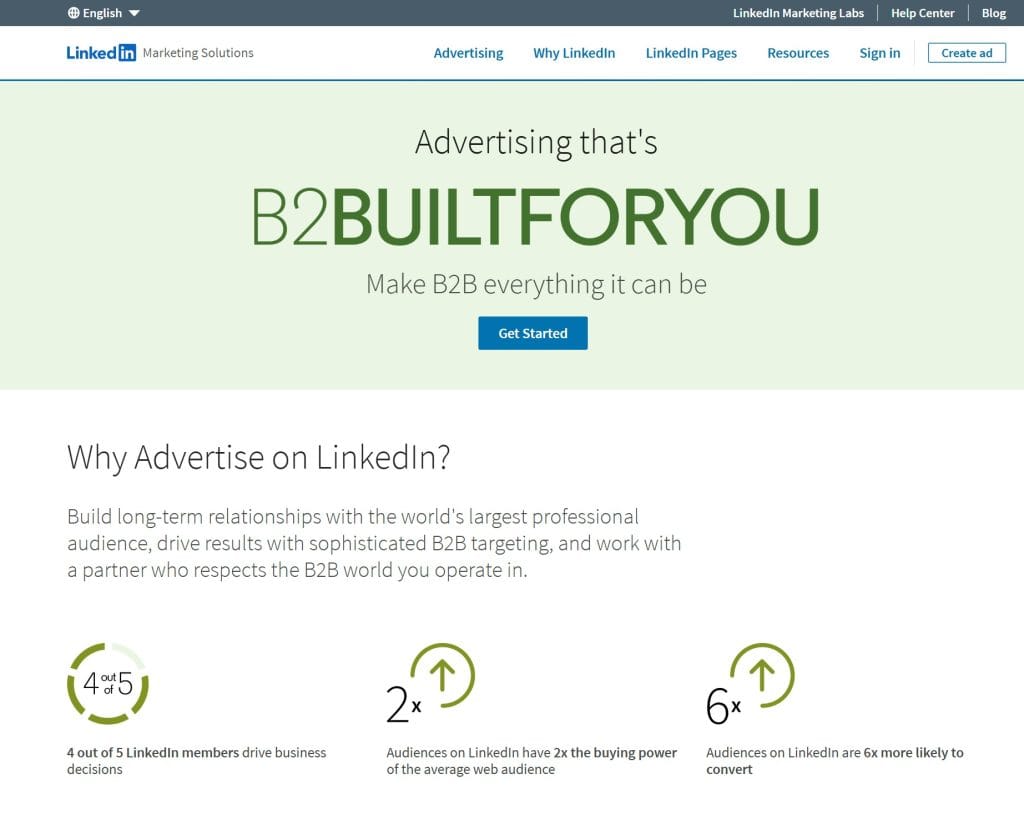
This makes LinkedIn different from nearly any other ads platform out there, as those platforms either cater to a mix of B2B and B2C companies or they primarily work for B2C brands.
But no one is advertising their new line of handbags on LinkedIn.
This is because, as Sheraz Ali, founder of HARO Links Builder, says,
Platforms like Facebook are going for interest and behavior. But LinkedIn allows you to target job title, company size, seniority, and specific skills, crucial in B2B campaigns where accuracy among decision-makers is of utmost importance.
As you scroll through your LinkedIn feed, you’ll see a mixture of organic and paid content that focuses exclusively on business relationships. Reaching professionals is the crux of how LinkedIn works.
But with a more exclusive audience, it’s only natural that the CPCs are higher. Maggie Swift, CEO of Unframed Digital, tells us,
LinkedIn ads often average $5–$7 per click, compared to around $1 on Facebook. But the quality of leads is stronger.
Swift shares that her team recently ran a campaign for a high-end architecture consultancy. While the LinkedIn campaign yielded fewer clicks than the Meta ads, they also generated a 3x higher conversion rate because the audience was razor-focused and ready to engage.
With all of this in mind, your agency (and its B2B clients) should find the perfect home for your ads within a LinkedIn feed.
Create Your LinkedIn Ads Account
When you’re ready to start creating your LinkedIn ads, the first thing you need to do is create an ad account. First, head over to LinkedIn and log into your personal profile. Then, click the Advertise button in the top navigation bar of your LinkedIn dashboard.
You can also click the For Business dropdown and select Advertise on LinkedIn from the menu that appears.
You’ll be taken to your ad account dashboard, and if this is your first time using LinkedIn ads, the list of accounts will be empty. Click the Create account button to get started.
In the pop-up that appears, input your LinkedIn ad account name (ideally your agency’s name), select your currency, then add an associated LinkedIn Page (again, put your agency at this point—though you can always leave this section blank and come back to it). You’ll need to be a page admin to associate it with an ad account.
Check that you agree to the ads agreement, then click Save.
Once that’s done, you’ll immediately be taken to the Campaign Manager to start your first ad.
However, what we’ve done at this point is simply create a LinkedIn ad account for your agency. If you’re running ads for your clients, you’ll either need to follow these same steps to create an ad account for your client, or you’ll need to have your client add you as an admin to their pre-existing ad account.
Have your client follow these steps to add your LinkedIn profile to their ad account:
- Go to the LinkedIn advertising dashboard (again, by clicking on the Advertise button in the top navigation bar).
- Click on your LinkedIn ads account.
- In the left sidebar, click to expand the Account settings menu.
- Click Manage access.
- Search for the user you need to give access and add them to your ad account.
There are four different user roles for your client to choose from. They just need to give you Campaign Manager access so that you can create and manage ad campaigns on their behalf, without giving you too much control over the account as a whole.
Because ad accounts are automatically associated with a LinkedIn company page, it’s typically easier to have clients give you access to their account.
However, some may want to hand the reins over completely. In those instances, you might create the ad account yourself, bill the client for your management fee and the ad budget, and connect your own agency card to the ad account.
Decide internally how you want your agency to operate, or if you want to leave this up to your clients.
Being transparent is important when working with client money. You want to make sure they trust you right from the jump, so create documentation your clients can sign to help them feel secure in knowing you will be handling their advertising and working in an account directly tied to their business debit card.
Create Your First Campaign
Go into your new LinkedIn ads account and click the Create button at the top left of the dashboard. From here, select Campaign so you can get started creating your client’s new LinkedIn ad.
Now, follow along with the rest of our tutorial to fully build out a successful ad campaign for your clients.
Pick Campaign Goals
The first thing you need to do is determine your campaign’s goals or objectives. When you open your LinkedIn ads account and click that Create button to get started with your new campaign, this is the first page that’s going to appear.
Your options include:
- Brand Awareness: Introduce your client to people in their target market.
- Website Visits: Promote a link to your client’s website to increase traffic.
- Engagement: Boost interaction with your client’s LinkedIn company page.
- Video Views: Run a video ad to increase views.
- Lead Generation: Get more people interested in your client’s business.
- Talent Leads: Help your clients land better talent (must be connected to LinkedIn Recruiter for this objective).
- Website Conversions: Generate more sales and conversions for your clients.
- Job Applicants: Promote job openings at your client’s company.
Discuss which goals your clients have for their campaign, or which goals align with the work you plan to do for your client, and select it.
Find Your Target Audience
One of the main reasons social media platforms like LinkedIn have become such popular places for ads is the hyper-targeted and personalized campaigns you can run. With LinkedIn’s audience targeting, you can make sure your ads only show up in the feeds of your exact target audience.
Especially because, according to LinkedIn, its targeting is unique as “members are incentivized to keep their profiles accurate and up-to-date for networking, personal branding, and job opportunities.”
Your job now is to know how to find your audience.
To help, we’re going to dive into LinkedIn’s ad targeting so you can create the right target audiences for each of your client’s ad campaigns.
Targeting can be broken down into these categories:
- Job Experience: Job Functions, Job Seniority, Job Titles, User Skills, and Years of Experience
- Company: Company Name, Company Industry, Company Followers, Company Growth Rate, Company Category, and Company Size
- Education: Degrees, Fields of Study, and User Schools
- Interests and Traits: User Interests, User Groups, and User Traits
- Demographics: Age and Gender
You can also, of course, target for user location and language to make sure people are in the geographic area(s) you service and that they can read your ad content.
Find your client’s target audience by inputting their line of work under the Job Function section, like if you’re targeting people in the medical industry or those who work in marketing. You can also target by job title to find specific decision makers in your client’s industry as well as by certain company name or industry.
From there, you can also target by user interest, education levels, or demographics to make sure your ad appears in front of the exact right people.
More than your basic ad targeting, you can also create matched audiences. These are retargeted audiences based off of those who already like your client’s page, visit your client’s website, and more.
To create these audiences, you can:
- Upload a direct list of people to target
- Create a lookalike audience of similar people to your list
- Create an audience predicted to engage with your ads
- Retarget an audience that have already been targeted by your ads
- Use third-party tracking to build an audience
Choose the Right Ad Format
Now it’s time to choose the right ad format. It’s important to get acquainted with the different ad formats available on LinkedIn. This will help you prep your client and your team so that you have the right creative assets ready.
Let’s walk through each of the main LinkedIn ad formats and when you should use them, as well as look through some examples.
Single Image Ads
A single image ad is a basic LinkedIn promotion that includes a caption, an image, and in some cases, a call to action. You can use a photo, graphic, or whatever type of creative visual you think best represents your business.
Single image ads are perfect for brand awareness, increasing clicks to your website, getting people more acquainted with your brand name, and boosting your LinkedIn views and followers.
Video Ads
Video ads are similar to single image ads in that all you need is a good, high-quality video to promote your business, a caption, and a call to action. Use a video when a single image isn’t enough to tell your brand story.
These are also great ads for boosting brand awareness, as well as walking potential customers through all of your company’s benefits and features.
Carousel Ads
Carousel ads include up to 10 images alongside a caption. You can use carousel ads to showcase different use cases for your product or service, to tell a story, or to walk your audience through a tutorial.
This type of ad is also mostly used for brand awareness, but can also be useful for other instances like walking your audience through a process related to your product or service, helping pull them further down the sales funnel.
Text Ads
These text ads are small, basic promotions that sit in a user’s sidebar. The biggest perk about these ads is that they sit in the sidebar the entire time a user scrolls through their feed, giving them a lot more real estate on someone’s screen than a basic feed ad that they could easily scroll past.
Text ads are useful for boosting brand awareness as well as website traffic. Because of where they sit in the feed, it’s common to see a higher click-through rate with this type of ad than with single image ads.
Dynamic Ads
Dynamic ads are another ad format for the LinkedIn feed sidebar. But instead of sitting in a smaller row with other ads, you’re able to use the full sidebar area for yourself. This type of ad uses a quick piece of copy alongside a call to action.
Use dynamic ads for awareness, clicks, and conversions. This is a useful ad type to use with retargeting campaigns, or an ad campaign that targets people who are already familiar with your business.
Document Ads
Document ads are perfect for when you want to promote some kind of downloadable guide. Use these to boost awareness of any major guides, ebooks, reports, or original research you’ve put together. This can be a great way to generate leads by showcasing the kind of value your business offers.
Lead Gen Forms
And of course, there are specific Lead Gen Forms ads that help you collect leads to start nurturing into paying customers. You can choose between a few different call to action button options, but make sure to select the one that feels most compelling for your audience.
Sponsored Messaging
There are two types of sponsored messaging: message ads and conversation ads. Message ads let you send a promoted message to your target audience, while conversation ads include multiple call to action buttons, creating a “choose your own journey” ad of sorts and starting a conversation.
These are great ads for generating clicks and conversions, so use these for audience members that are further down the funnel than the ones your other ads target.
Expert Advice on When to Use Different Ad Formats
Take it straight from the marketers on when to use each ad format. We’ve got three experts weighing in on the different LinkedIn ad formats:
Colleen Barry, Head of Marketing at Ketch:
Use single image or video ads for awareness. If you want leads, Lead Gen Forms work best, they let people submit their info without leaving LinkedIn. For direct engagement, Message Ads or Conversation Ads can feel more personal, especially for niche audiences.
Dirk Alshuth, CMO at emma:
We use video ads for telling our brand story or launching new features, they help us build trust fast. When we’re promoting a webinar or downloadable guide, we go with Lead Gen Forms because they convert well without disrupting the user experience. Carousel ads work best when we want to explain multiple benefits in one go.
Tom Golubovich, Head of Marketing of Ninja Transfers:
If you need to teach someone how something works, carousel ads are perfect. You can walk them through a simple process—like how to prep files or place an order—in five seconds or less. It’s visual, and they can swipe through at their own pace. If you’re offering a downloadable guide, go with document ads. These build trust fast. You’re giving value up front and earning attention, which works way better than just shouting benefits in a headline.
Track Results With Insight Tag
To really get a grasp on your ad’s results, you need deeper tracking capabilities than what LinkedIn’s ads dashboard can provide you with. You need the Insight Tag.
LinkedIn’s Insight Tag is a basic code snippet that you install on your client’s website that lets LinkedIn track user behavior once they’ve clicked off of the platform to the promoted website link. It can help you get even more out of your ads like the ability to:
- Track leads and conversions
- Gather even more demographics data
- Create more accurate retargeting audiences
You can install the tag manually or with LinkedIn’s tag manager. Put together a process within your agency for how you plan to get these tags installed on all client websites so you can help them get even more out of their LinkedIn ad campaigns.
Plan the Budget With Your Client
Next, it’s time to decide what kind of budget you’re working with. You can do this in tandem with choosing your ad’s schedule.
You have three scheduling options:
- Let your ad run continuously with a daily budget (i.e., if you want to spend $100/day until you decide to turn the campaign off or switch to a different type of promotion)
- Set a start and end date (i.e., if you want the campaign to run for just a single month or other set period of time)
- Set a start and end date with a budget (i.e., if you want to set a specific time period and lifetime budget at the same time)
Before you start the budget conversation with your client, it’s important to understand what ads on LinkedIn cost.
Barry with Ketch explains that LinkedIn ads are pricier than other platforms.
What does that look like?
Well, in her opinion, “If you’re serious about results, plan for a minimum of $100/day for a meaningful test. Scale once you see what’s working. For enterprise campaigns, we usually allocate 30–40% of our paid budget to LinkedIn.”
Alshuth with emma offers a similar sentiment. He shares, “We’ve found success starting at around $2,000–$3,000/month per campaign. That gives enough data to test and optimize. For bigger campaigns, like product launches, we scale up to $10K+. But we always make sure the budget aligns with a clear goal, whether it’s brand awareness, lead gen, or demo bookings.”
Like we said earlier, LinkedIn is different from other platforms. It helps you target a business-centric audience with a higher quality of leads. And you’re going to have to set a budget that matches.
Create Effective Ad Content
Now let’s talk about how to craft your actual LinkedIn ad. There are a few sections you’ll need to create assets for, depending on the ad format you choose:
- Your caption or message
- Your visual(s), which may be one or more images, a video, or a document
- Your call-to-action
Take a look at this ad to see the sections we’re talking about:
We’ve got a caption that’s straight to the point: Save time and improve team collaboration with Confluence. Sign up today!
The ad uses a simple graphic as the main single image, showcasing an illustrated element of the software along with more copy.
And then we see a basic call-to-action: Sign Up.
How do you craft effective ad content like this? Let’s hear from a few experts.
Brandy Hastings, SEO Strategist of SmartSites, says, “Start by tapping into a real pain point your prospects are dealing with. Then give them one simple, actionable tip. That way, even if they don’t click, they walk away with value. Finally, end your ad with a calm nudge. It’s less about the hard sell and more about keeping the conversation going.”
So what does this look like in practice? According to Hastings:
- Don’t open with features—lead with the thing that keeps them stuck. If you’re selling marketing software, open with something like “Still chasing cold leads that ghost you?” That’s the hook.
- Moving onto your tip, you could say: “Bring up a specific win they’ve posted about—it shows you’re paying attention, not just pitching to anyone with a title.”
- Then finish it up with a simple CTA, like “See how we help teams clean up their outreach.”
Shah with Testlify gives his tips as well, sharing, “The first two lines are critical. Always lead with a stat, a pain point, or a question that makes the reader stop and avoid fluffy intros.”
And when it comes to your call-to-action, Shah explains, “Use active voice and keep your CTA clear and specific—’Download the checklist’ or ‘Book your demo,’ and not just ‘Learn more.’”
Fix Common LinkedIn Ad Problems
Before you finalize your ad, let’s cover a few common problems we see agencies make when running LinkedIn ads.
- Using too broad or too narrow of an audience. The right targeting is everything for a digital ad campaign. You want to find the exact audience, without going too broad or too narrow. There are nearly 700 million LinkedIn users, but you don’t need to target all of them. A hundred thousand to a million people is a good range to aim for.
- Uploading low-quality images. You should only be using high-quality images and other assets in your ad. If you’re putting money behind this, you should also be investing in quality content. In addition, you want to refresh your images every so often as well. Alshuth explains, “Running the same creative for too long can hurt performance. We refresh our visuals and messaging every few weeks, even if it’s just a slight tweak.”
- Your budget runs out too fast. You don’t want your budget to run out within the first couple of hours or days of a campaign. The right bidding strategy and audience targeting can help maintain your budget, as well as adding frequency caps so your ads don’t show too often.
- High costs with few results. Too small of a budget with too precise of an audience can make your ads cost skyrocket with little results to show for it. Make sure you’re using a budget that makes sense for LinkedIn ads while also targeting a large enough audience to ensure you’re not overspending on each click or conversion.
- Ads aren’t shown to the right people. This goes down to your targeting again. Hastings with SmartSites gives a tip: “Targeting by job title alone wastes money. You end up reaching people who changed roles months ago or who don’t fit your buyer profile. Add layers like company size, seniority, and even interests to narrow it down.”
- Client communication when campaigns underperform. Sometimes a campaign just doesn’t perform to the level you expected it to. When that happens, it’s important to pinpoint what happened and clearly communicate it with your client. Undercommunication is a constant issue that clients have with agencies, and you don’t want to fall under that same umbrella. Be transparent when things don’t work, and have a plan of action to fix it.
Measure Results That Matter to Clients
The LinkedIn ad KPIs you should track vary greatly depending on the goals or objectives you chose for your ad. Let’s cover some of the metrics you should measure for each campaign objective:
- Brand Awareness: Impressions, engagement rate
- Website Visits: Clicks, click-through rate, cost per click
- Engagement: Engagement rate, follows
- Video Views: Video views, impressions
- Lead Generation: Lead gen form completion rate, cost per lead
- Website Conversions: Conversion rate, cost per conversion
- Job Applicants: Application rate
Now let’s get into what these different metrics mean so you can properly analyze ad performance and build reports for your clients:
- Impressions: Impressions refer to the total number of times your ad was seen on LinkedIn. This helps you understand how widespread your ad was on the platform.
- Engagement Rate: Your engagement rate refers to how many people interacted with your ad out of the total number of people who saw it. This metric gives you an indication of how engaging your ad material was.
- Click-Through Rate: Click-through rate tells you how many people clicked on your ad out of the total number of people who saw it, giving you an idea of how compelling your offer was that it made people want to click to learn more.
- Cost Per Click: Cost per click tells you how much you spent each time someone clicked on your ad.
- Lead Gen Form Completion Rate: This tells you how many people completed your lead generation form out of the total number of people who saw your ad.
- Cost Per Lead: This tells you how much you spent for each lead you collected.
- Conversion Rate: Conversion rate refers to how many people took a desired action (filling out a form, completing a purchase, signing up for service, etc.) out of the total number of people who saw your ad.
- Cost Per Conversion: And finally, this tells you how much you spent on each conversion.
Compile the most important metrics into a report for your clients. To make things easier, take advantage of Swydo’s LinkedIn ads reporting template. Simply plug in your data and get it ready to share.
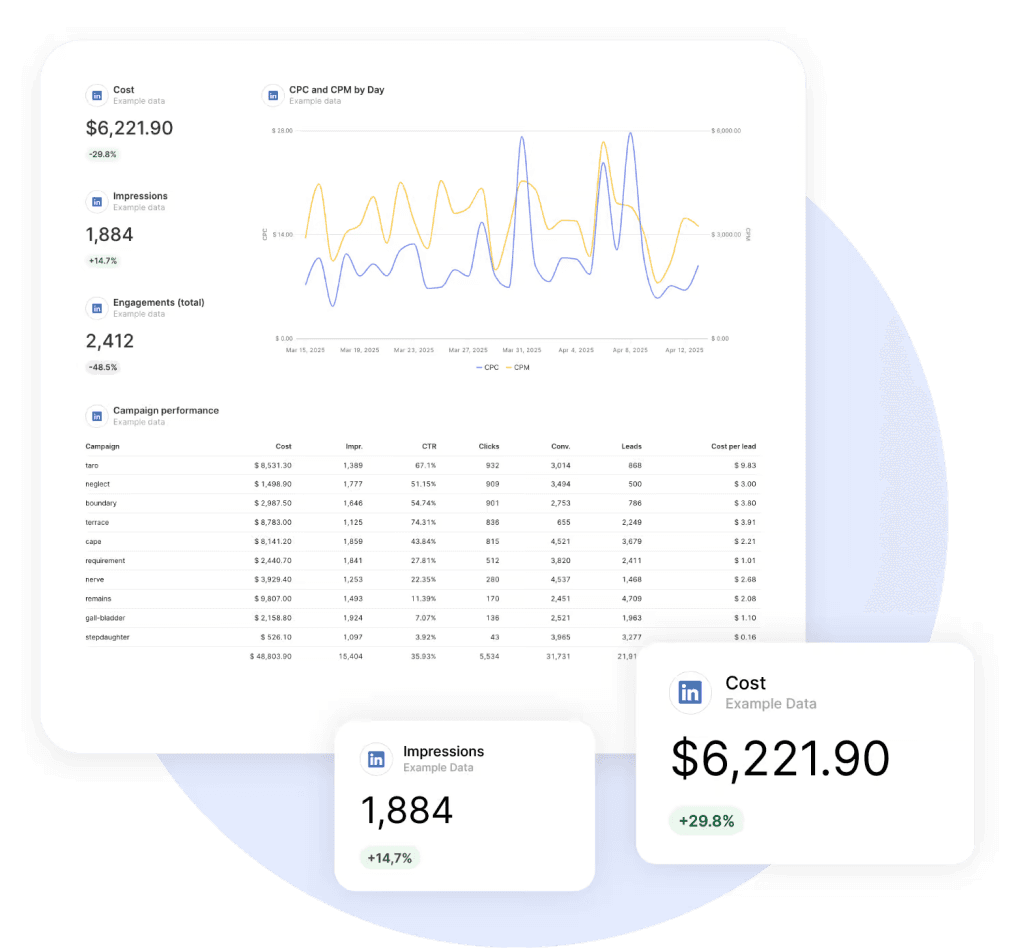
Improve Ads for Better Results
You should aim to have better results with each subsequent campaign you run. Use these expert tips and tricks to help you improve your ads.
Colleen Barry, Head of Marketing at Ketch:
Use LinkedIn’s audience insights to improve your targeting, and refresh your creatives regularly. Also, align ads with content that actually helps your audience, not just sales material. When your ads solve a problem, the clicks (and leads) follow.
Dirk Alshuth, CMO at emma:
Be obsessed with testing. We A/B test copy, creatives, even audience segments. And don’t underestimate timing, launching a campaign during industry events or seasonal planning windows has given us a big lift in engagement.
Abhishek Shah, founder of Testlify:
Start by refining your ICP (ideal customer profile). Go beyond job titles—think about company size, industry, pain points, and buying triggers. Then, test multiple creatives quickly. I recommend running 2–3 variations of the same ad copy with different images or headlines to identify what resonates. Lastly, performance will be monitored daily in the first week. If an ad doesn’t perform in the first 500 impressions, kill it or tweak it fast.
Brooke Webber, Head of Marketing at Ninja Patches:
First, use exclusions to narrow your reach. Most people skip this step, but removing irrelevant industries or job functions sharpens your results fast. You don’t need everyone—you need the right 2%. Then, make sure your landing page matches your ad word-for-word in tone and offer. Keep the conversation going smoothly from click to action.
Jason Rowe, founder of Hello Electrical:
Make sure your landing page is optimized for conversions; this is where most of your traffic can drop off. And don’t underestimate the power of remarketing ads to those who have interacted with your brand before. We’ve had 28% more conversions from remarketing compared to cold ads.
Other best practices to keep in mind?
- Play around with different ad formats to see which works best for your content and audience.
- Don’t “set and forget” your audience targeting. It should be a fluid group of people that changes and adapts as your client’s offerings and promotions change.
- Test different types of ad bidding until you find the one that gives you the most bang for your buck with each campaign.
- Take advantage of Swydo’s LinkedIn reporting tools to make client reporting a breeze.
Set Up Your First LinkedIn Ads Campaign
We’re passing the baton to you. Time to get your LinkedIn ads account set up and connected with your client company pages so you can start running highly effective campaigns. Don’t rush any step, ensuring you take your time building out your targeting, ad creative, and more.
Then, when it’s time to report on your ad performance, head over to Swydo’s LinkedIn ads integration so you can seamlessly pull pertinent data from your campaigns into an easy-to-understand client report.
LinkedIn Ads FAQ
Answers to the most searched questions about LinkedIn advertising
LinkedIn ads cost $5-$8 per click on average, significantly higher than Facebook ($1) or Google ($2-$3). However, LinkedIn delivers 3x higher conversion rates because you’re targeting decision-makers. Plan for $100/day minimum budget for meaningful testing, or $2,000-$3,000 monthly per campaign for B2B lead generation.
Yes, for B2B companies. LinkedIn ads generate 2x higher conversion rates and target 40 million decision-makers directly. While costs are higher, the lead quality justifies the investment. 96% of B2B marketers use LinkedIn organically, making paid ads essential for competitive visibility.
LinkedIn requires $10/day minimum, but experts recommend $100/day minimum for effective testing. The minimum bid is $2 per click. For serious B2B campaigns, budget $2,000-$3,000 monthly to gather sufficient data for optimization and meaningful results.
Five main types: Sponsored Content (single image, video, carousel, document), Message Ads (direct inbox messages), Conversation Ads (interactive multi-choice), Text Ads (sidebar placement), and Dynamic Ads (personalized with profile data). Sponsored Content works best for most B2B campaigns.
Yes, but only if selling to other businesses. Small B2B companies can start with $500-$1,000 monthly budgets using precise targeting. Focus on Lead Gen Forms and single image ads to maximize budget efficiency. Avoid LinkedIn if you’re B2C unless selling luxury goods to professionals.
Generally no. LinkedIn’s high costs and professional context don’t suit most ecommerce. Exception: B2B products, business software, luxury items, or professional services sold to business owners. Consumer products perform better on Facebook, Instagram, or Google Shopping.
Go to LinkedIn.com/ads or click “Advertise” in your LinkedIn navigation. You need a LinkedIn Company Page first. Create ad account, add payment method, and verify billing. Campaign Manager guides you through first campaign setup step-by-step.
LinkedIn offers 20+ targeting criteria: job title, company size, industry, seniority level, skills, education, interests, and specific companies. Unique B2B options include targeting by company growth rate, years of experience, and group memberships. Combine 2-3 criteria for best results.
Target 100,000-1 million people for Sponsored Content, 15,000+ for Message Ads. Avoid audiences under 50,000 (too narrow) or over 10 million (too broad). LinkedIn shows estimated audience size when building campaigns. Start broader, then narrow based on performance data.
Not always. C-level executives are over-targeted and expensive. Target influencers one level down (managers, senior specialists) who research solutions and influence decisions. They’re more active on LinkedIn and cost less while still reaching your buying committee.
Absolutely essential. The Insight Tag tracks conversions, creates retargeting audiences, and provides demographic data about website visitors. Install immediately on all pages to start collecting data. Without it, you can’t measure true ROI or create website visitor audiences.
Yes. LinkedIn offers company targeting by name (upload lists of specific companies), industry, size, growth rate, and followers of company pages. Perfect for account-based marketing. Combine with job title targeting to reach decision-makers at target accounts.
Upload contact lists (emails), retarget website visitors (requires Insight Tag), or create lookalike audiences from existing customers. Minimum 300 people for website retargeting. Matched audiences typically perform better and cost less than cold targeting.
Click-through rates: 0.44-0.65%. Cost per click: $5-$8. Lead generation form completion rates: 10-15%. Video completion rates: 50%+ for videos under 30 seconds. Monitor your metrics weekly and optimize underperforming ads within 500 impressions.
| Metric | Good Performance | Needs Work |
|---|---|---|
| CTR | 0.6%+ | Under 0.4% |
| CPC | $5-$8 | Over $10 |
| CPL | $30-$100 | Over $150 |
| Conversion Rate | 10%+ | Under 5% |
Refresh creative every 2-3 weeks to prevent ad fatigue. LinkedIn’s professional audience sees content repeatedly. Monitor frequency – when users see your ad 3+ times without engaging, update imagery and copy. Create 4-5 ad variations per campaign for continuous testing.
Start with automated bidding (Maximum Delivery) to establish baseline performance. Switch to manual bidding for better cost control once you understand your audience. Use Cost Cap if you have specific cost-per-lead targets. Manual bidding typically delivers better ROI long-term.
Clear value proposition addressing business pain points, professional-quality visuals, Lead Gen Forms (don’t make users leave LinkedIn), specific rather than generic headlines, social proof from recognizable clients, and landing pages that match ad messaging perfectly.
Both. Single image ads typically get higher click-through rates and conversions for lead generation. Videos work better for brand awareness and explaining complex products. Keep videos under 30 seconds with captions for sound-off viewing. Test both formats against your goals.
Create content that resonates with your specific audience, use clear calls-to-action, ensure landing pages match ad messaging, target precisely rather than broadly, and post regular organic content to your Company Page. Higher relevance scores reduce costs and improve delivery.
Check: Are campaigns active? Is billing working? Are ads approved? Is your bid too low? Is your audience too small? Most commonly, bids are too low to win auctions. Increase bids by 20-30% or switch to automated bidding temporarily.
Common reasons: Landing page doesn’t work, misleading claims, personal profiles instead of business content, restricted content (jobs, adult content, political), poor image quality, or text overlay covering >20% of image. Check email for specific rejection reason and fix accordingly.
Common issues: Wrong audience targeting, weak offer/value proposition, landing page doesn’t match ad, asking for too much information upfront, or targeting too senior/busy audience. Test targeting one level down from decision-makers and use Lead Gen Forms instead of landing pages.
Use manual bidding with strategic bid amounts, target less competitive audiences (avoid C-level), improve ad relevance for better scores, use exclusions to avoid irrelevant segments, test different ad formats, and create compelling offers that improve conversion rates.
Your bid is too low, audience is too small/inactive, ads have low relevance scores, or you’re in a bidding war. Increase bids by 25%, broaden targeting, refresh creative, or switch to automated bidding. Check if campaigns are actually active and approved.
Increase bids (LinkedIn shows suggested ranges), expand audience size to 100k+, improve ad creative for better engagement, use automated bidding temporarily, or duplicate campaigns if there’s a platform glitch. Most delivery issues stem from uncompetitive bidding.
Install LinkedIn Insight Tag on your website, set up conversion tracking in Campaign Manager, use UTM parameters for precise attribution, and integrate with your CRM/analytics tools. For Lead Gen Forms, conversions track automatically without additional setup.
Yes, but it’s rarely cost-effective. LinkedIn charges per application, averaging $3-$8 each. Organic job postings and LinkedIn Recruiter typically deliver better ROI. Only advertise jobs for hard-to-fill senior positions or competitive markets where organic reach is insufficient.
Message Ads are one-way messages with single call-to-action, like sponsored email. Conversation Ads are interactive with multiple choice buttons creating “choose your path” experiences. Conversation Ads typically get higher engagement but cost more per send.
Test one variable at a time: headlines, images, audiences, or call-to-actions. Run tests for minimum 1,000 impressions per variation. Use Campaign Manager’s A/B testing feature or create separate campaigns with identical budgets. Focus budget on winning variations after statistical significance.
Yes. Use exclusions for job titles, industries, company sizes, or skills that aren’t relevant. Upload suppression lists to exclude existing customers or poor-fit prospects. Exclusions help refine targeting and reduce wasted spend on irrelevant audiences.
Gradually increase budgets by 20-30% weekly while monitoring cost efficiency. Expand successful audiences with lookalike targeting. Test similar creative across new audience segments. Replicate winning campaigns in different geos or business units. Always maintain control groups to measure incremental lift.
Start with LinkedIn-only placement for better control and data quality. Audience Network extends reach to third-party sites but often delivers lower-quality traffic. Test separately and compare performance. Most B2B campaigns perform better with LinkedIn-only targeting.
Turn your LinkedIn ads data into client-winning reports that showcase real ROI.
Start Your Free Trial Today- What Makes LinkedIn Ads Different?
- Create Your LinkedIn Ads Account
- Create Your First Campaign
- Pick Campaign Goals
- Find Your Target Audience
- Choose the Right Ad Format
- Track Results With Insight Tag
- Plan the Budget With Your Client
- Create Effective Ad Content
- Fix Common LinkedIn Ad Problems
- Measure Results That Matter to Clients
- Improve Ads for Better Results
- Set Up Your First LinkedIn Ads Campaign
- LinkedIn Ads FAQ
