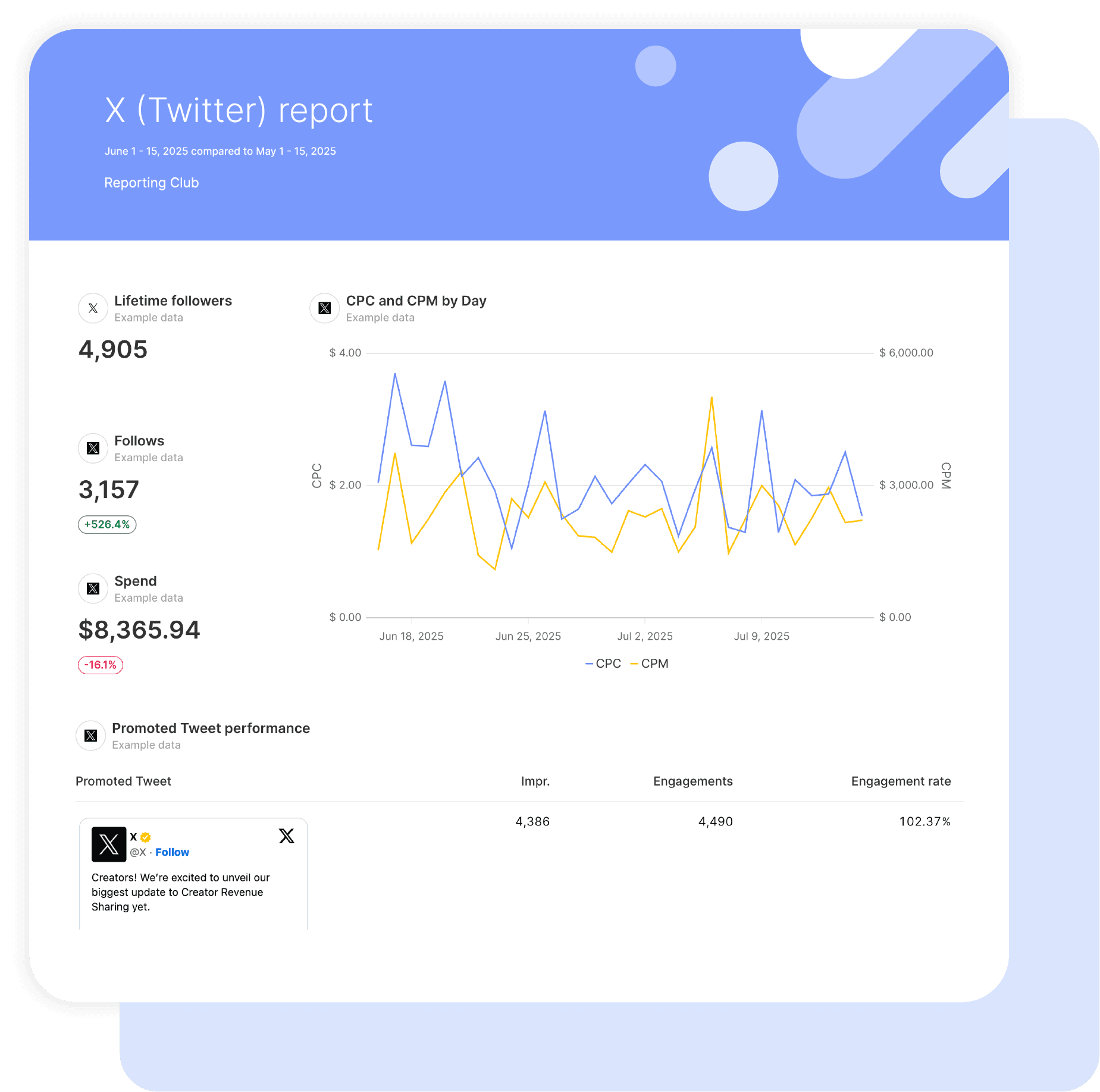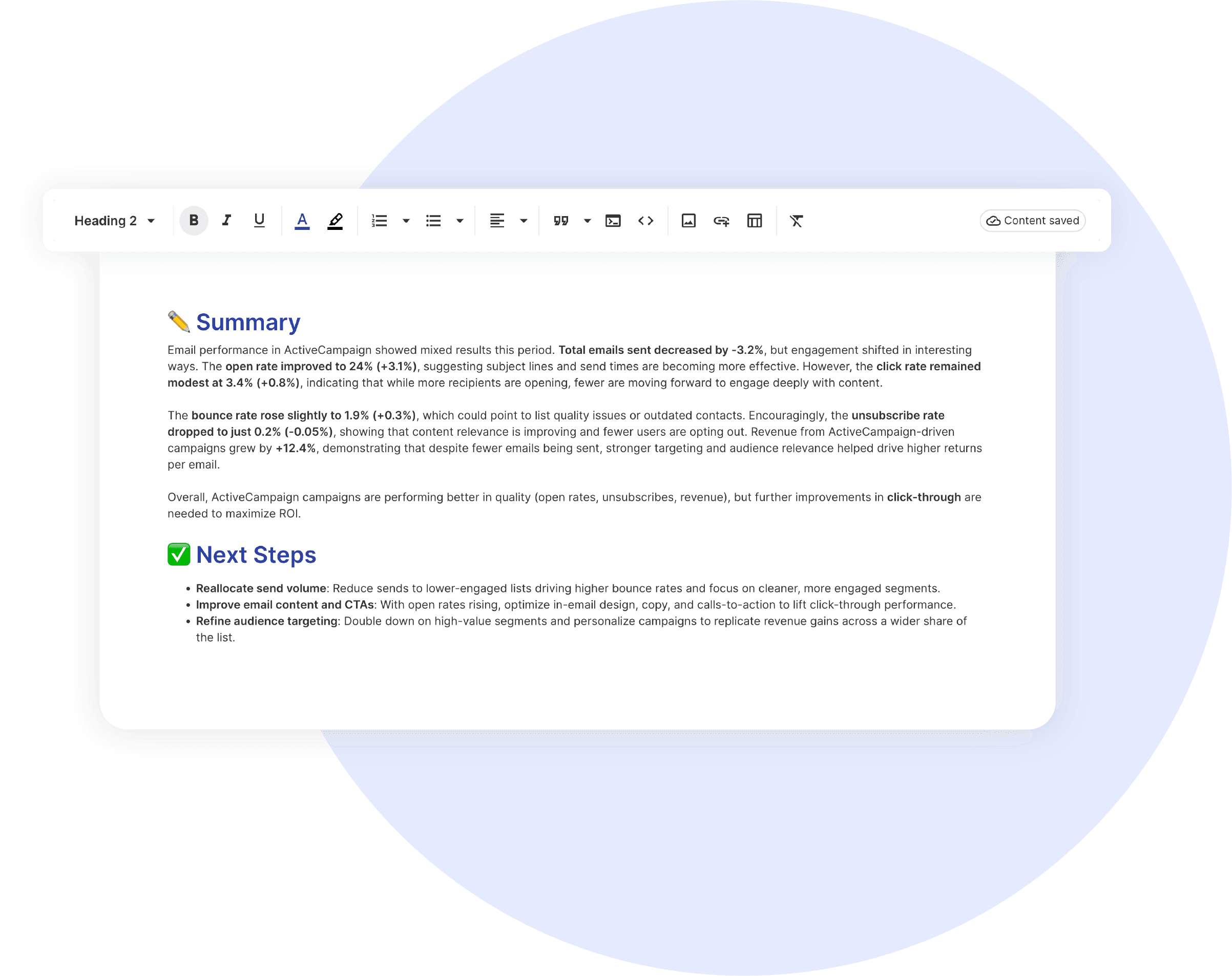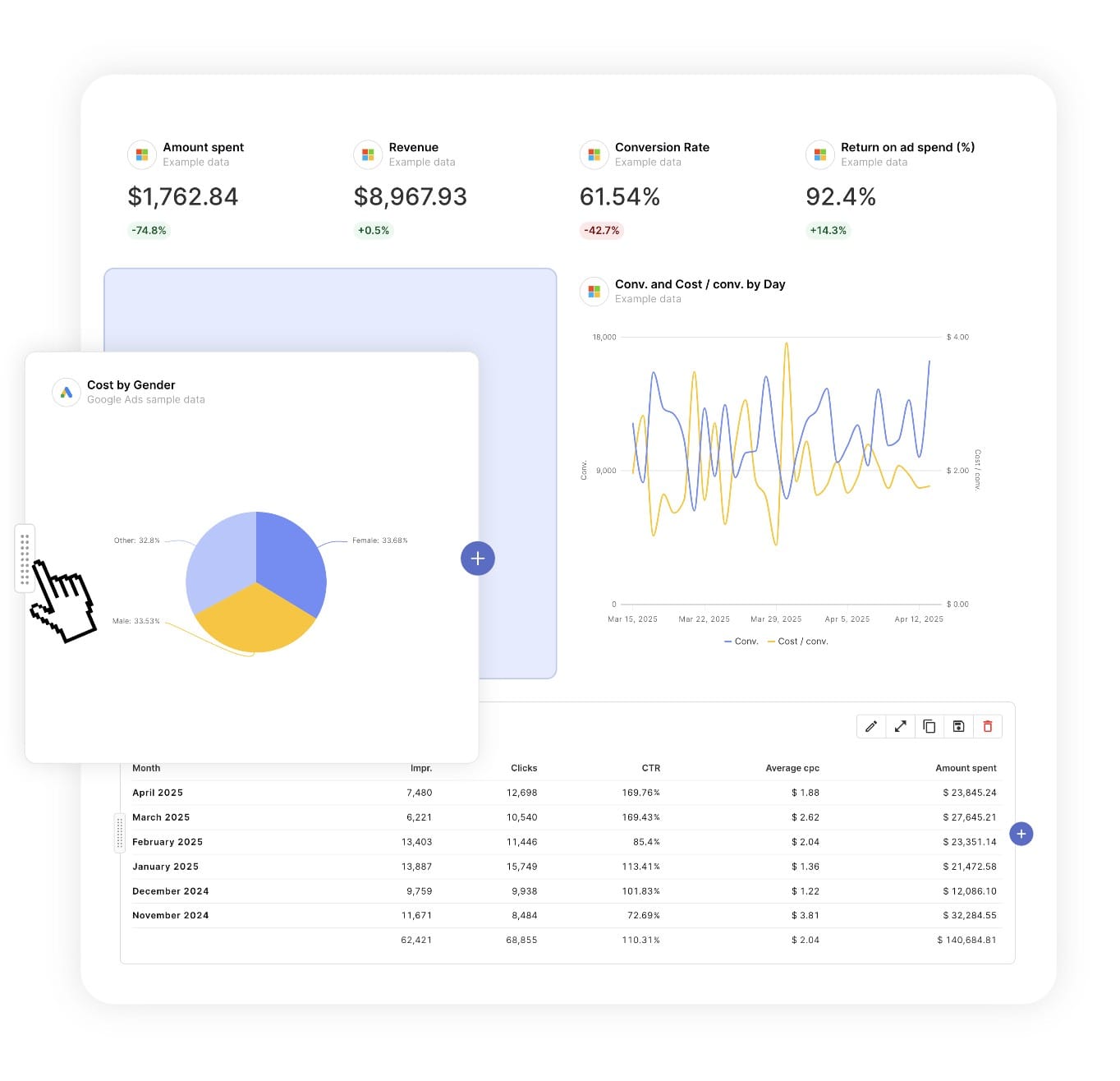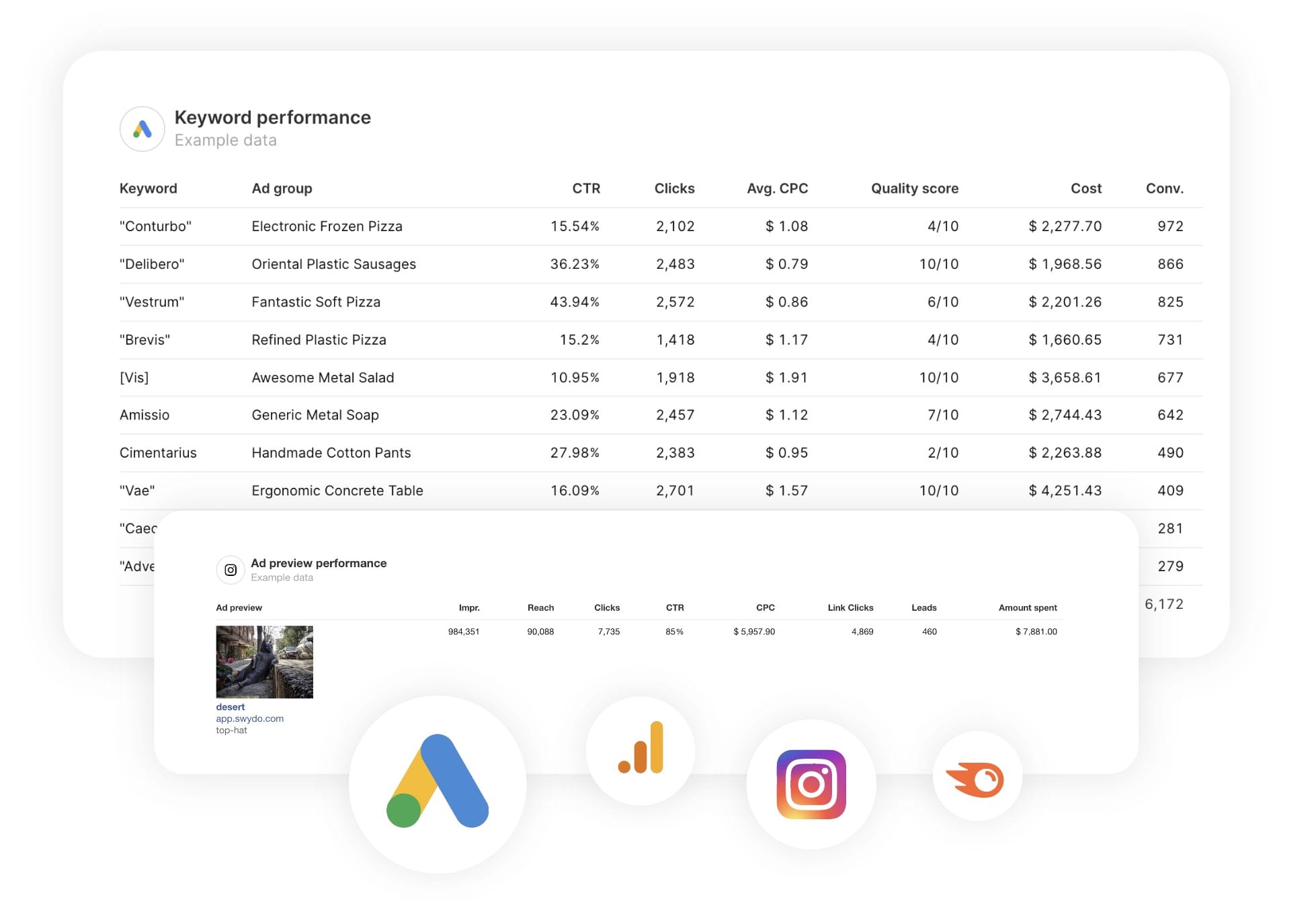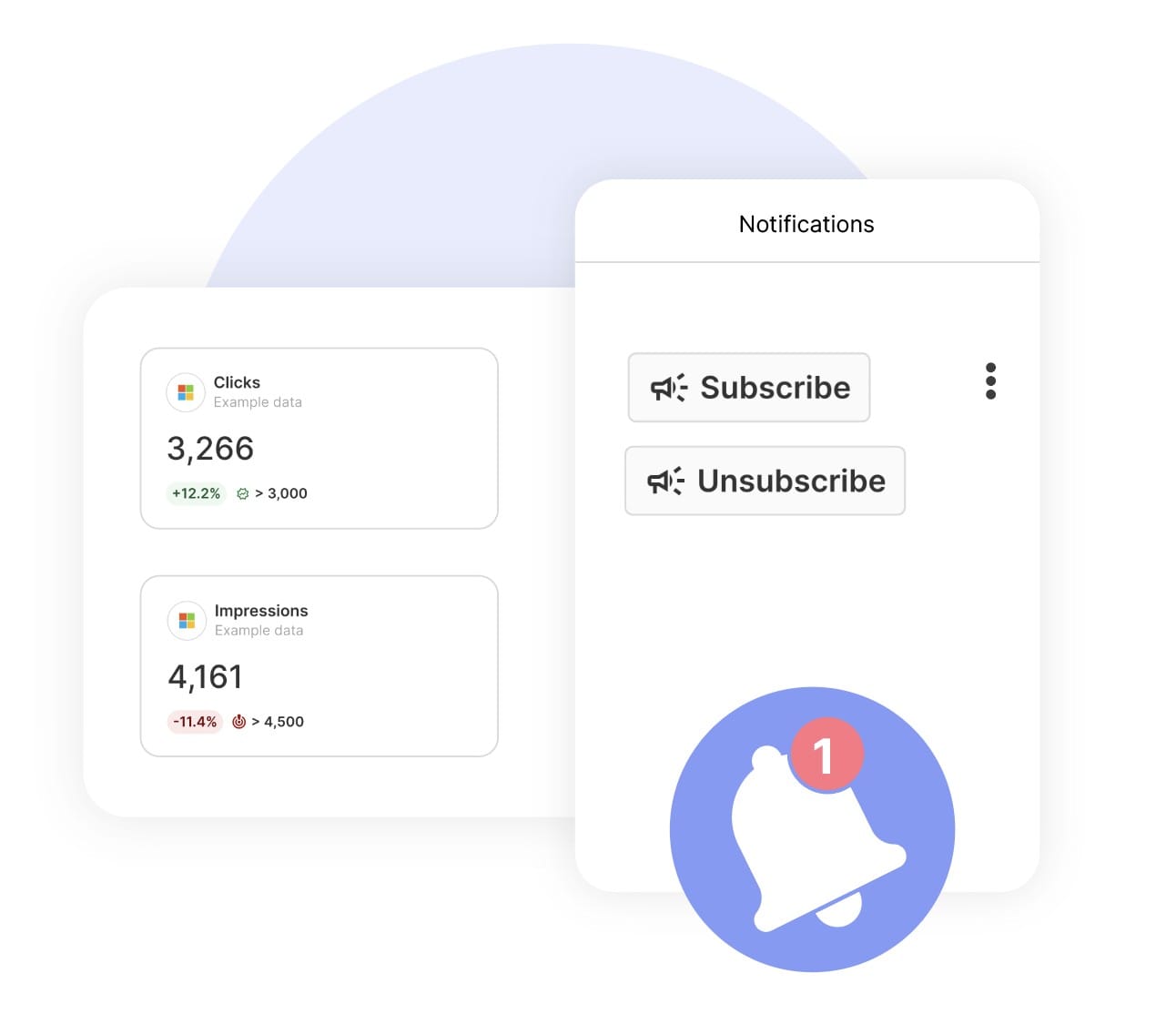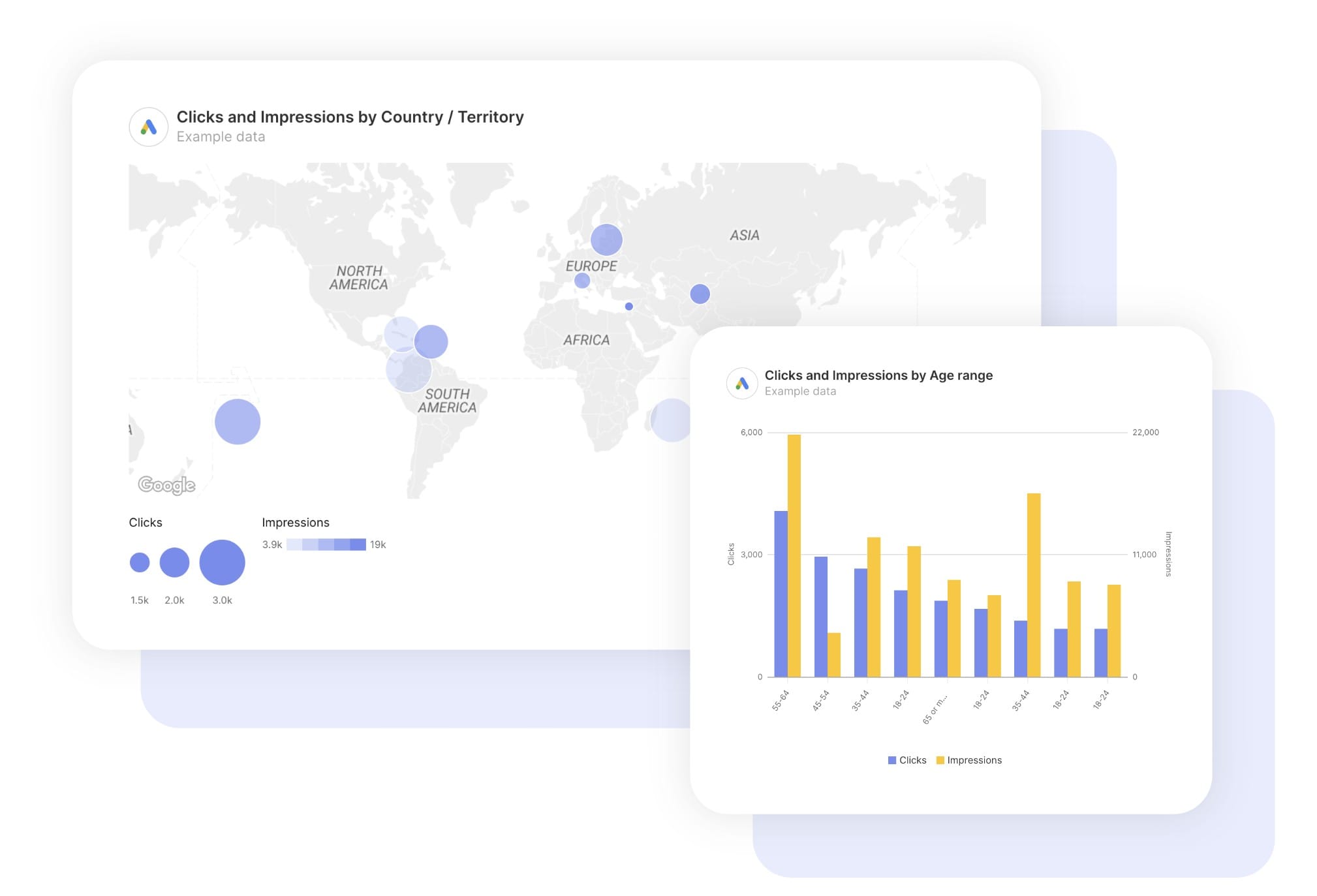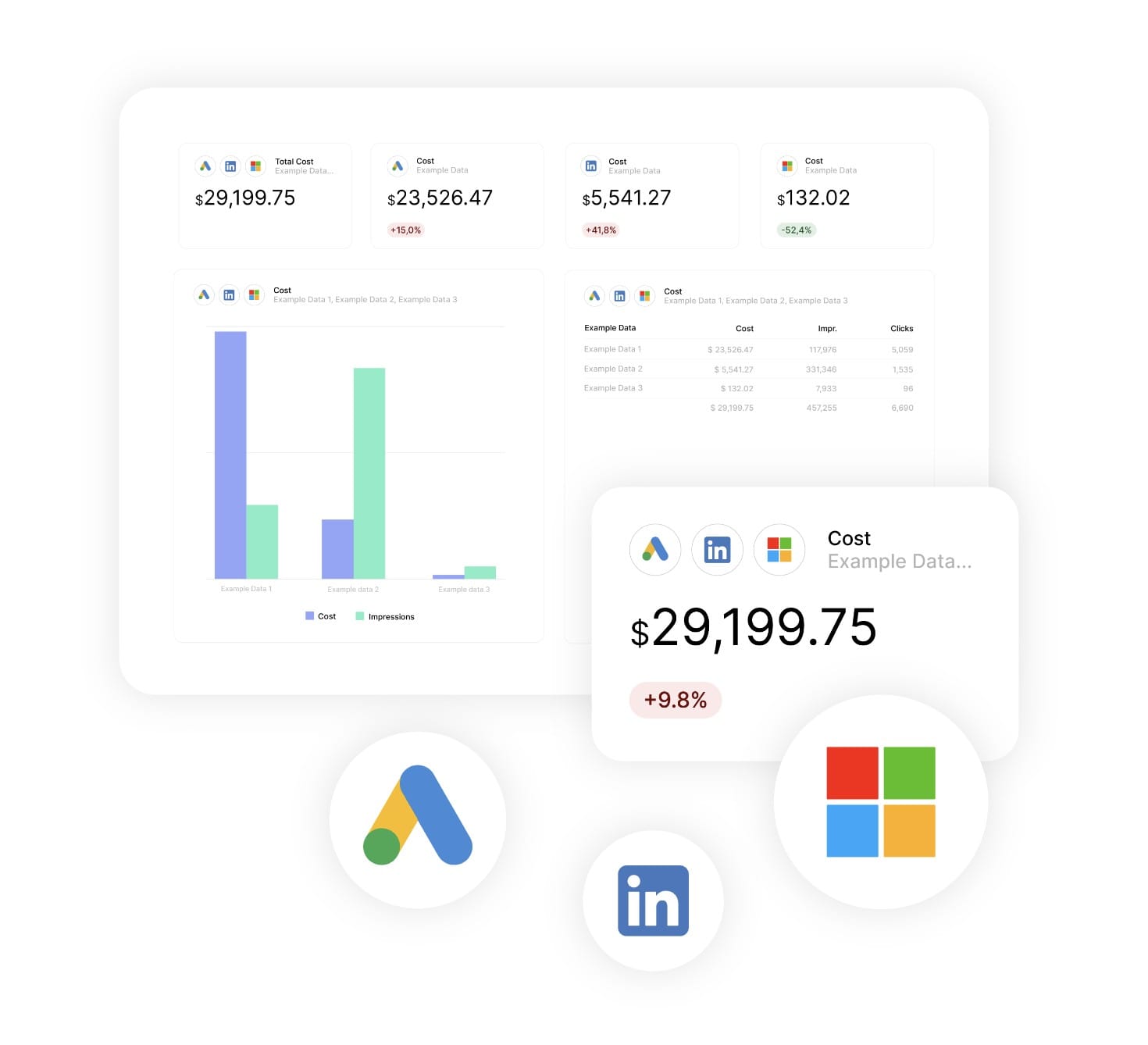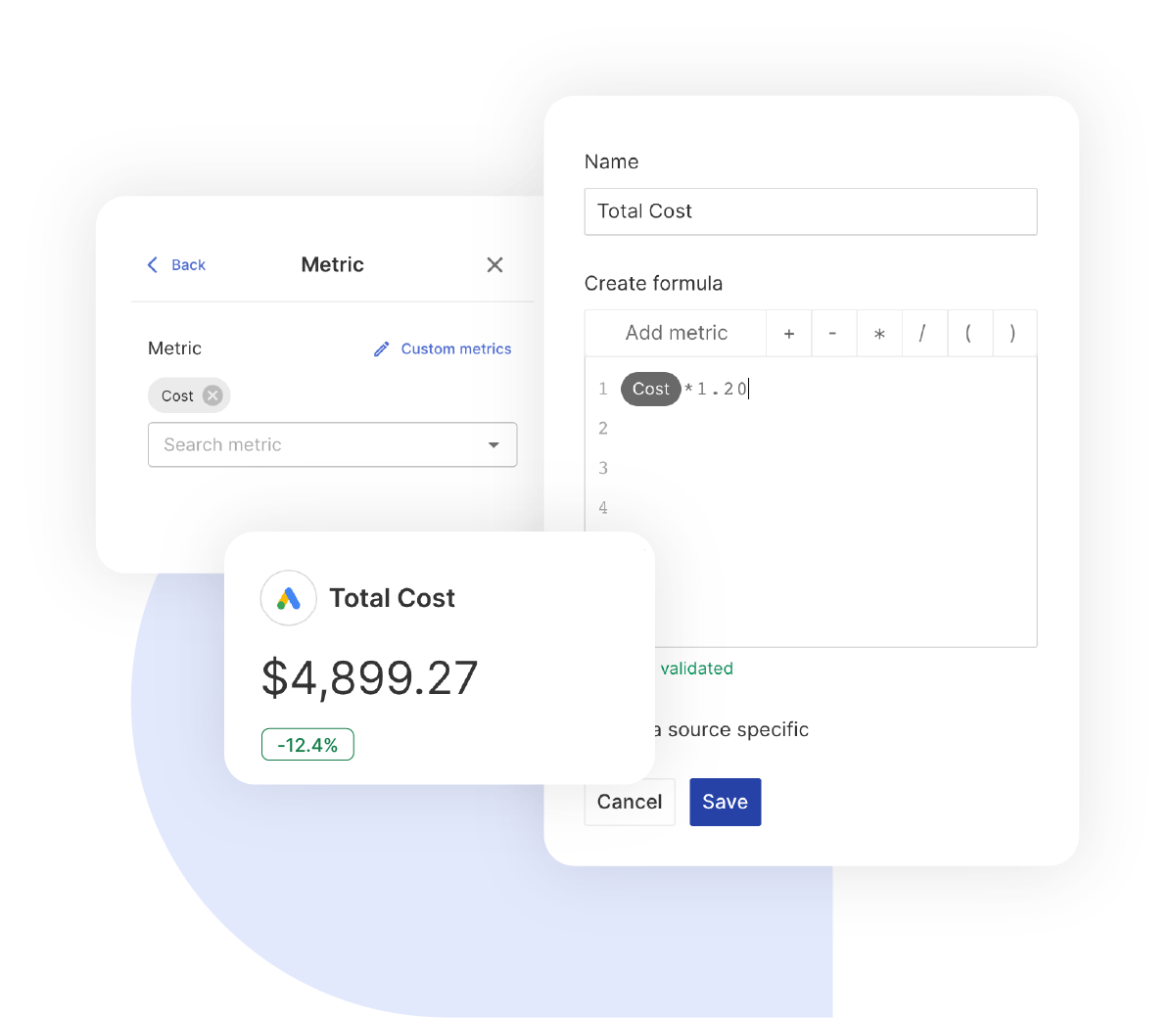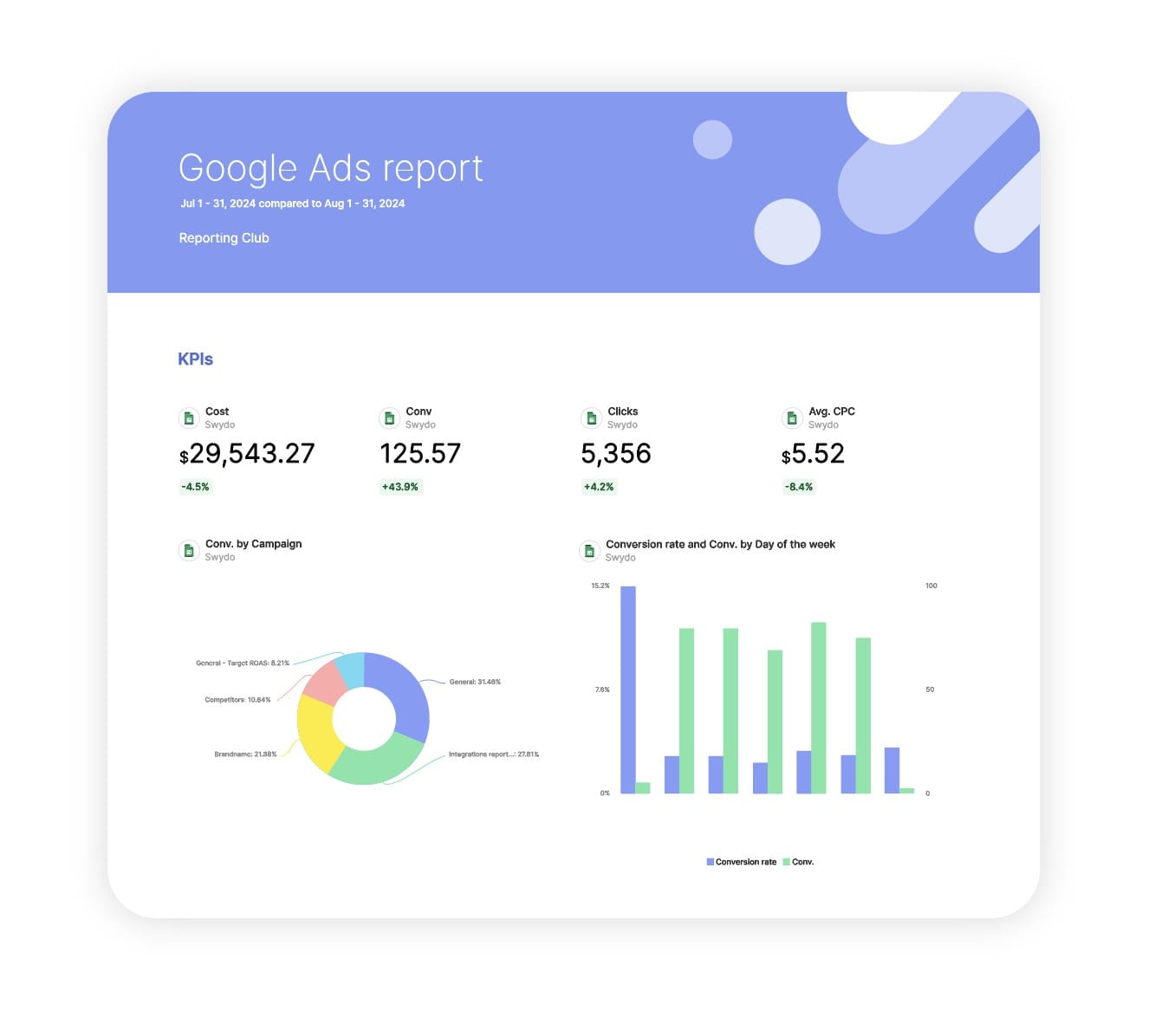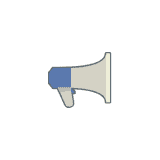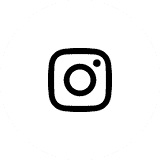Why Your Agency Needs an X Ads Report Template
You’re running campaigns, not building spreadsheets. Stop spending hours pulling X Ads data when you could be optimizing campaigns or landing new clients.
Manual reporting doesn’t scale past 10-15 clients. You’re either drowning in data exports every Monday morning, or you’re delivering inconsistent reports that make your agency look amateur.
A solid X Ads template gets you out of the weeds. Pull your data automatically, brand it professionally, and show clients exactly what they’re paying for—without the late-night scrambling before Tuesday morning calls.
What Makes Swydo’s X Ads Report Template Different?
Built for X’s Real Strengths
Track metrics that matter on X: engagement rates, retweet amplification, video completion, and conversion tracking. No generic social templates—just what works for real-time platform campaigns.
Works How Agencies Scale
X isn’t LinkedIn or Facebook. Our template highlights conversation velocity, viral reach patterns, and cost-efficient traffic that demonstrates X’s strategic role in your marketing mix.
Custom Metric Tracking
Create calculations that matter to your clients: amplification rates, true engagement efficiency, and video performance benchmarks. Combine X metrics to prove what’s actually working.